All-in-one agency management software that scales with you
Stop playing catch-up with ever-changing timelines, expectations, and resource needs. Manage your entire project lifecycle, from quote to invoice, in one platform. Gain complete visibility and control over your agency's performance.
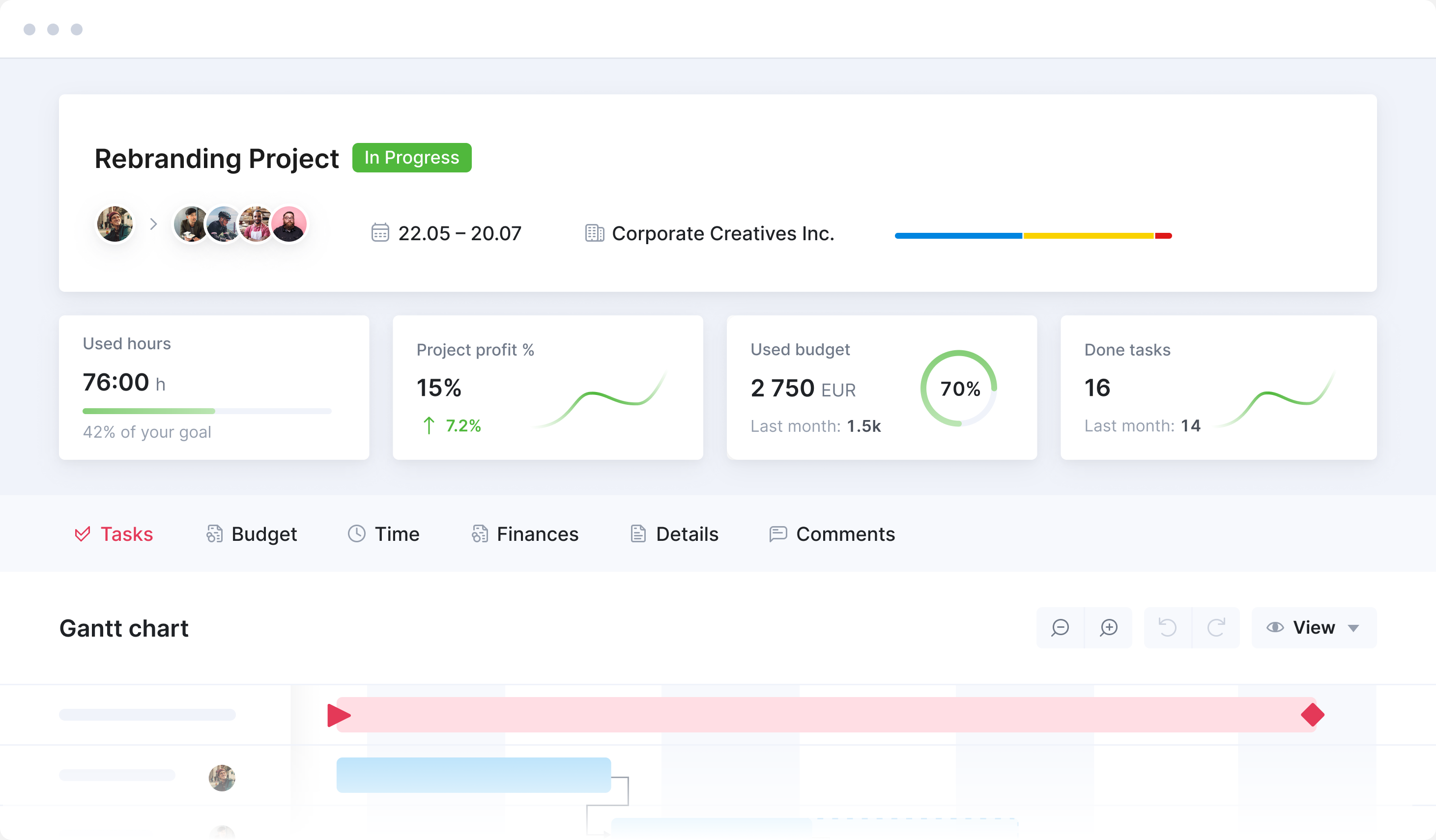
Deliver any project successfully
From fixed-fee to time and materials to retainer projects, set up end-to-end workflows that power your agency.
Read about project management ->
Prevent burnout and resource shortages
Distribute work based on capacity and existing commitments. Forecast staffing shortages and make proactive hiring decisions.
See more on resource planning ->
Make sure your agency is profitable
Detect unprofitable clients, projects, teams, and services. Prioritize what drives your agency’s growth.
Stay in the loop
Unify your sales, delivery, and finance teams. Provide everyone with the information they need to be successful. Track their commitments and progress in real-time.
Automate invoicing and payment collection
Automate invoicing across your project portfolio, set up payment reminders and make sure you bill all your work. Collect payments quickly and securely.
Manage retainers
Oversee and manage retainer agreements in one place. Automate retainer setup and billing. Track progress by period to avoid overservicing and ensure profitability.
Read about retainer management ->
Track what matters
Consolidate all your KPIs and metrics into one agency management system to stay on track with individual, team, or company-wide goals. Set up alerts to quickly prioritize what’s important.
Connect your favorite apps and tools
Have some other vital tools you wish to sync with Scoro? Integrate what you need and harness the power of consolidated data in Scoro.
Customer success stories

Start a free trial
Tour the product and try Scoro for free for 14 days, no credit card required.
Try for free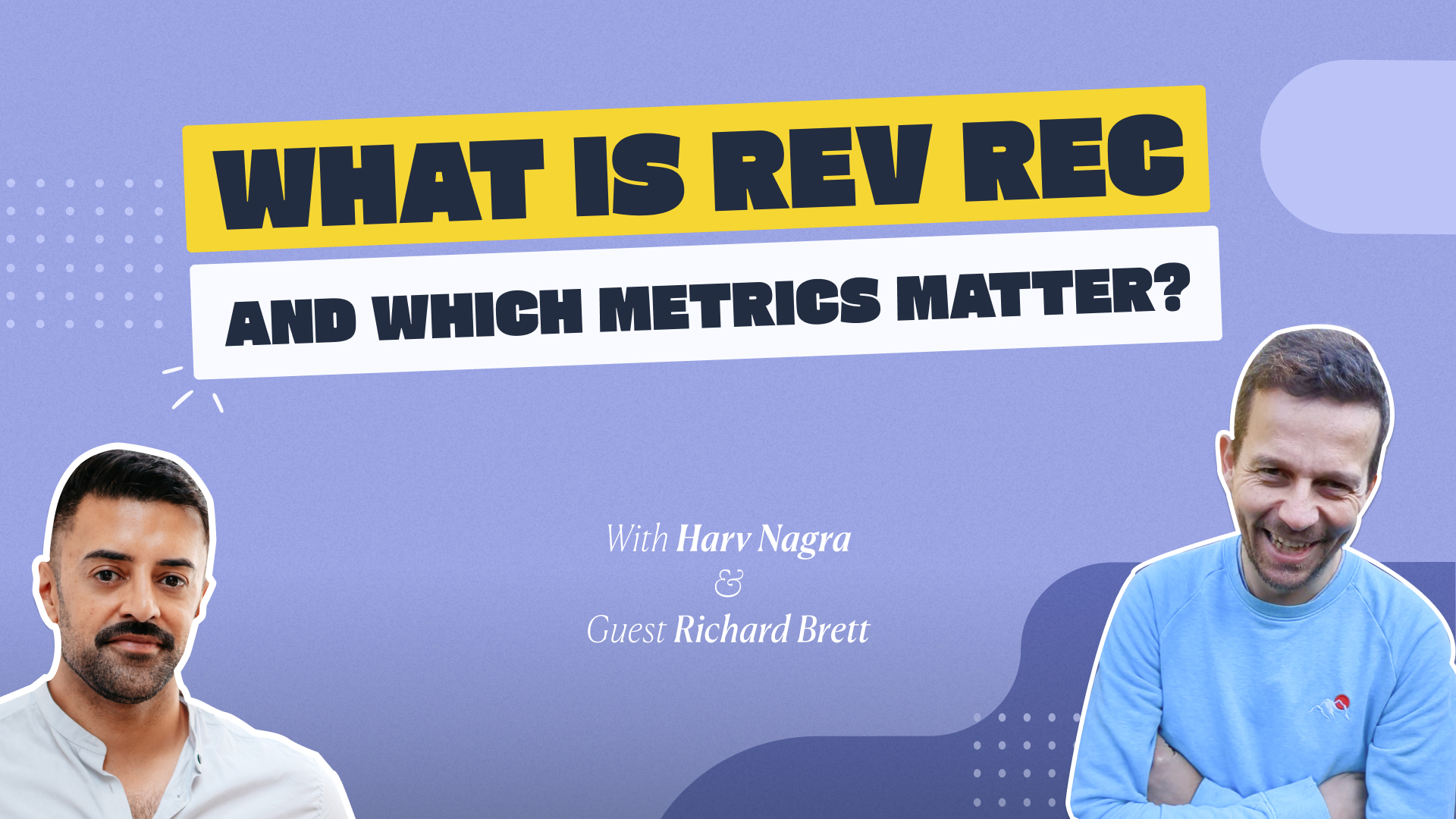
Why agencies trust Scoro
Creative work requires careful time planning. When done right, it enables us to find the balance between staying organized, working uninterrupted, and thinking outside the box. With Scoro, we’ve been able to strike that balance.
Anna-Kaisa Reed, Art Director Aava & BangScoro has made our life much more structured and efficient, as all the data is in one system. Before, we had to reach out to our colleagues, or find information from spreadsheets. You can imagine how much time we have saved now!
Bart de Wilde, Senior Account Manager Cross MediaScoro's work management software is a great tool for creative industries! It's removed the need of manual processes and allowed us to see what tasks and actions will make a project successful.
Meggan van Harten, Partner & Strategic Leader Design de PlumeScoro has transformed the way that we make decisions as an agency. It's even transformed the way that we run management meetings. They're no longer abstract or instinctive led or ramble on for hours.
Adrian Strittmatter, CEO SAENTYSBy replacing all our previous tools with Scoro, we were able to cut down the cost of our tech stack by 50%.
Stefanie van der Leegte, Managing Director NOSUCHUsing Scoro's work management software has transformed how we run our business. It's like having an extra team member!
James Sykes, Founder and Managing Director JSPDuring pandemic, we were able to create an emergency business plan in hours because Scoro had all our business information in one real-time tool.
Attila Probáld, CEO feat. AgencyWe feel that we finally have an agency management tool that enables us to grow – and that will scale as we add more people to the team.
Tyler Webb-Harding, Operations Director StrategiQScoro gives us a greater understanding of real-time project performance, which is crucial to our success.
Jared Huke, CEO Daito DesignScoro's software helps our agency work like a bouncing antelope, not a slow-moving walrus.
Kate Paterson, COO & Co-Founder HubScoro gives us a clear view of how we use our time. When we started, there were significant gaps in how much time we put in and how much we billed the clients. Now, we are more profitable then ever.
Triinu Toomela, Owner Soulteam