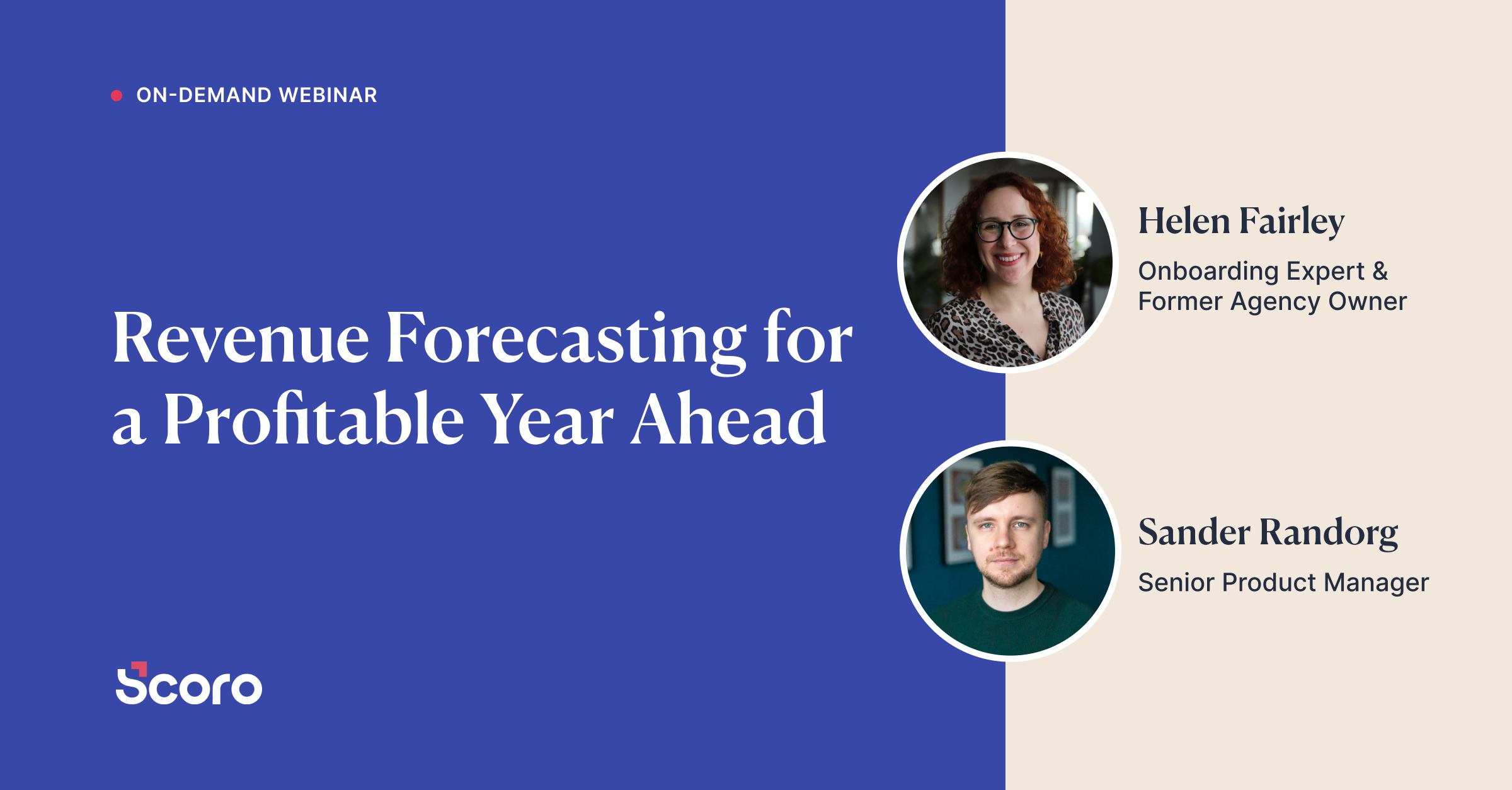Top 16 Online Gantt Chart Software for 2023
The Gantt chart is a pivotal instrument in ensuring your project’s success, but only if it’s used properly. That’s why it’s so important to choose the right kind of tool for your business – one that performs well and offers a variety of applications to make managing projects easier.
But with so many solutions on the market, choosing the right one can be overwhelming. To make the decision easier, we’ve put together a list of our top picks – from simple tools to much more comprehensive solutions that have incorporated the best Gantt charts into their software.
What Is a Gantt Chart?
Simply put, a Gantt chart is a type of horizontal bar chart that illustrates a project schedule. First introduced 100 years ago, the Gantt chart has become one of the most widely used project management tools today. Especially beneficial during the planning stage, some Gantt charts can even be used throughout your entire project’s timeline – from planning and time management to task management.
Read on: The Gantt Chart: What is It and Why Does It Matter?
And while the idea of a horizontal bar chart showing a timeline may seem simple, the Gantt chart’s simplicity is what makes it so powerful. It’s because it can be so easily interpreted by the human brain – and because we can pack a great deal of sophistication into it – that the Gantt chart is so useful today.
What is Gantt chart software?
Gantt chart software is often part of a wider toolkit within a project management or work management platform. Software that provides Gantt charts – such as Scoro – easily helps teams plan and keep on top of their project’s progress, as well as providing a suite of other useful tools.
Instead of manually creating a Gantt chart in Excel, Gantt chart software tools automate the project scheduling process – streamlining all the small project planning tasks such as filling out dependencies and updating the chart in real-time.
Essential functions of a Gantt chart
Though every Gantt chart tool will have its own unique set of features, there are a few essential elements that make up the Gantt chart. Think of these as the ‘building blocks’ of any comprehensive Gantt chart software:
- Task list: Aligns vertically to the left of the Gantt chart, displaying tasks that need to be completed
- Bars: Labels that are positioned horizontally on the Gantt chart, representing tasks and progress, as well as start dates and estimated end-dates
- Milestones: Markers that are used to represent important events, dates, and project decisions – usually recognizable as a yellow diamond
- Dependencies: Gray lines that connect tasks together, creating a project schedule
- Resources assigned: Highlights the people/teams/departments that are needed to complete a specific task
- Progress: Highlights how well the project is progressing in real-time through percentages or bar-shadings
Let’s take a closer look at what the best Gantt chart software has to offer.
What is the best Gantt chart software?
1. Scoro
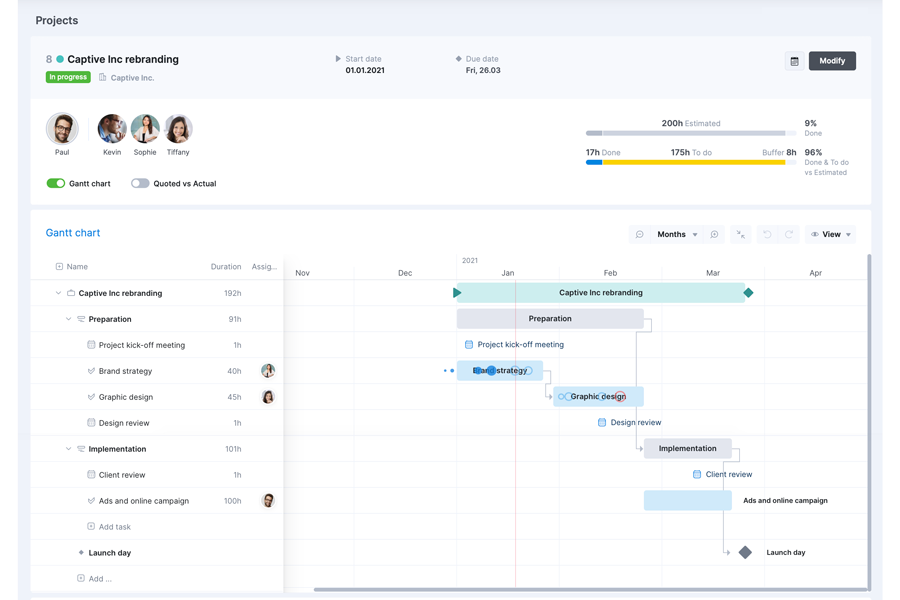
An all-in-one work management tool, Scoro offers the most comprehensive solution to project planning and tracking. Alongside a suite of extra features to assist in time-management, billing, and sales, Scoro also offers users a real-time Gantt chart – one that enables you to track your project’s dependencies, events, tasks, and progress in an always up-to-date view.
Since everything is available within one single location, Scoro allows you to keep on top of your project’s progress – and a variety of other business tasks – without needing to toggle between different applications.
Top features:
- High-level plan & project details in one view (progress, events, dependencies, and more)
- Leverages interconnected data for fewer manual updates
- Compare plans against progress
- Real-time overview of employee workloads and schedules
- Phases and milestones to add structure to projects
What’s unique about this tool: Designed to keep up with the ever-evolving pace of business, Scoro provides one of the best Gantt chart software solutions on the market. As well as connecting project data into a holistic and always up-to-date view, it also enables you to adapt and make changes based on real-time data.
Pricing: from $26 user/month
Try our free Gantt chart software today in a 14-day trial!
2. Ravetree
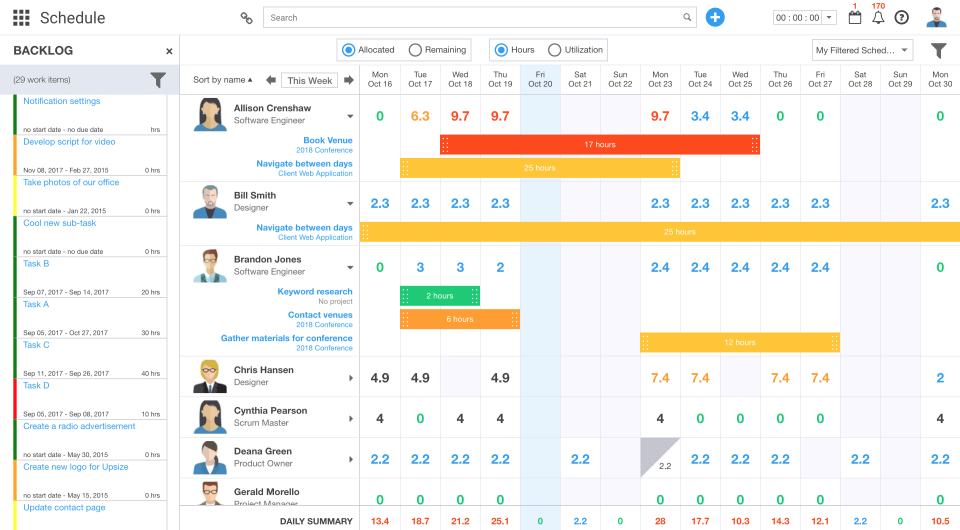
Ravetree is a work management software tool that enables you to visualize an entire project and its dependencies using a range of features – and comes with a built-in Gantt chart template. Ravetree can also help aid in a variety of business needs such as project management, resource planning, and sales.
Top features:
- Timeline view and milestones
- Budget forecasting
- Sprint management capabilities
- Client portals
- Color-code ‘work item types’ based on hierarchy
What’s unique about this tool: Ravetree combines multiple features within one holistic platform to provide teams with the tools they need to run the business – from all angles.
Pricing: Free trial available, paid plans from $29 user/month
3. TeamGantt
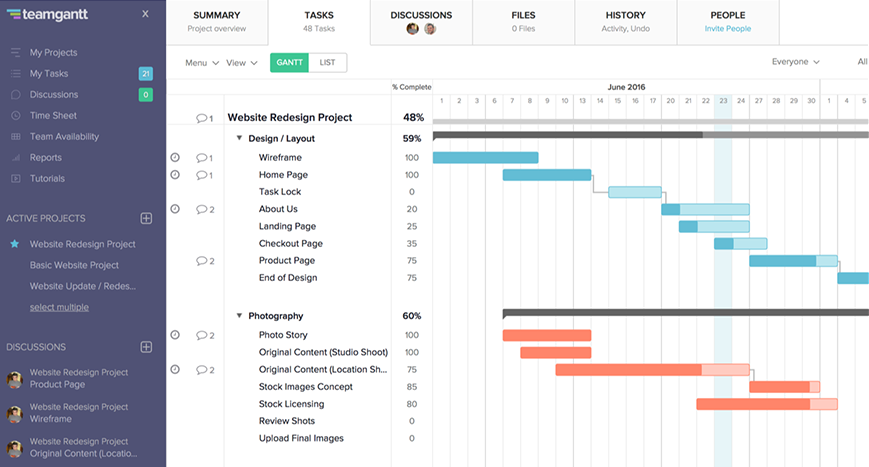
TeamGantt is an easy-to-use solution for project collaboration and planning, designed with built-in Gantt charts and a variety of other capabilities such as file-sharing, team resourcing, task-level communication, and more.
Top features:
- Drag and drop interface
- Portfolio views and reports
- Project history
- Guest permission
What’s unique about this tool: TeamGantt enables project managers to invite clients and teams to collaborate on the same project, helping to facilitate collaboration and break down silos.
Pricing: Free 14-day trial available, paid plans from $19.90 per month
4. Easy Projects
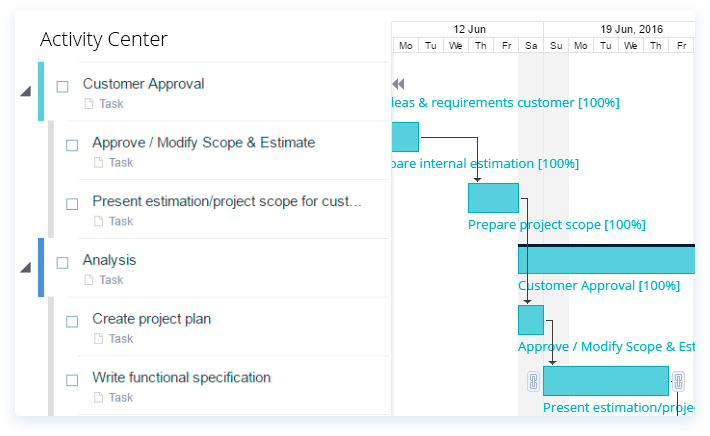
Project management software designed with growth in mind, Easy Projects boasts a built-in interactive Gantt chart that enables you to manage dependencies, schedule your projects, and track project progress.
Top features:
- Drag and drop scheduling
- Task management
- Dependency tracking
- Capacity monitoring
- Track timelines in real-time
- Imports data from MS Project and MS Excel
What’s unique about this tool: With Easy Projects, you can import Excel and MS Project files into a Gantt chart interface – enabling project managers to seamlessly make the transition from spreadsheets to Easy Projects.
Pricing: Free 30-day trial available, paid plans starting from $24 user/month
5. ProjectManager.com
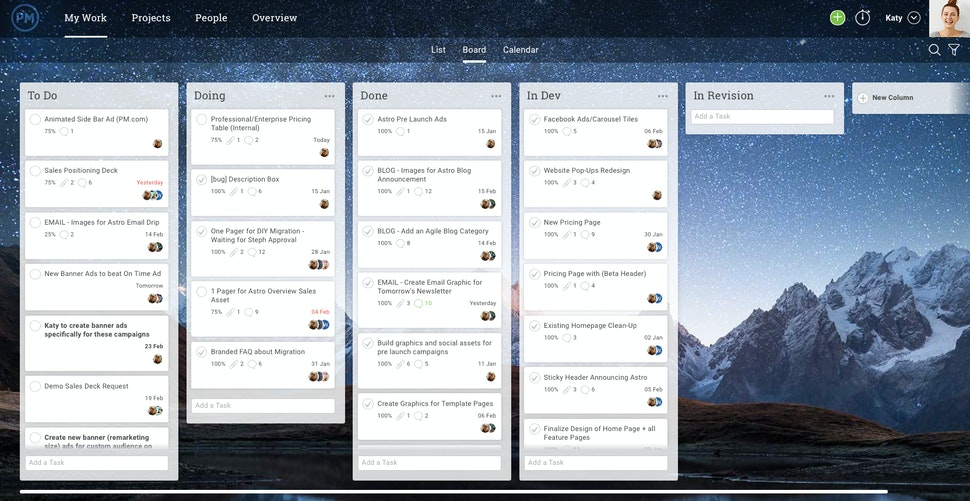
ProjectManager.com is a project planning software tool that is fully integrated with Google Apps, Microsoft Word, MS Excel, and MS Project. From planning and tracking to progress and reporting, it provides a full suite of tools for you to meet your project goals and manage your team.
Top features:
- Task management tools
- Built-in Gantt chart template
- Project planner
- Timesheets
- Critical paths
What’s unique about this tool: ProjectManager.com is especially useful for remote teams as it enables businesses to share and discuss projects online, create group discussions, and has an online chat function.
Pricing: Free trial available, paid plans from $15 user/month
6. GanttPRO
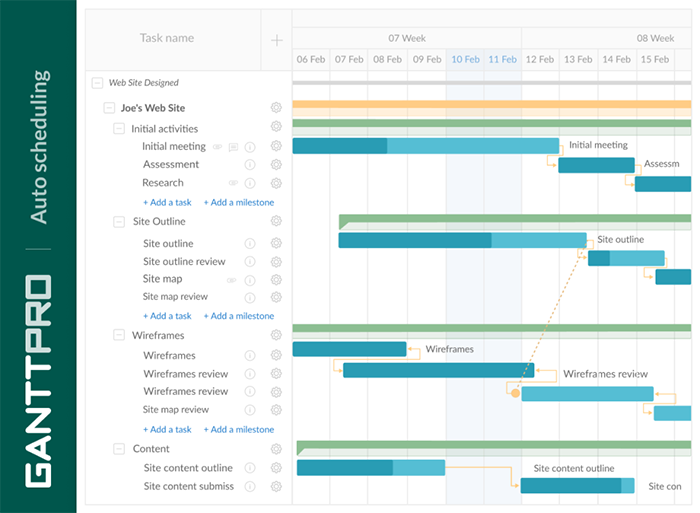
With GanttPRO, you can manage projects with Gantt charts or Kanban-style boards – using comments, notifications, and attachments to more effectively communicate and collaborate with your team.
Top features:
- Drag and drop interface
- Automatic online project scheduling and critical path
- Comments and attachments
- Board view
- Resource planning and cost estimates
What’s unique about this tool: GanttPRO allows project managers to easily import data from MS Project and MS Excel, as well as offering ready-made templates – designed to increase efficiency.
Pricing: Free trial available, team plans from $8.90 per user/month
7. Backlog
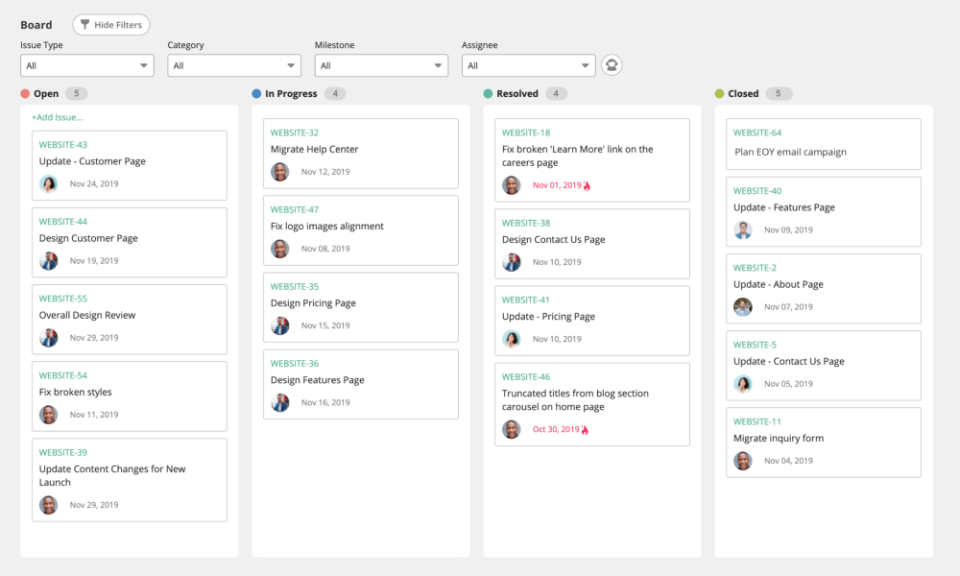
Backlog is an all-in-one project management and collaboration tool that enables users to plan work, track progress and release code updates in one single app, making it ideal for software developers.
Top features:
- Built-in Gantt charts
- Progress tracking capabilities
- Bug tracking
- SVN and Git repositories
What’s special about this tool: Backlog’s intuitive Gantt charts allow project managers to get an easy overview of projects – enabling them to see which tasks are completed and which need attention.
Pricing: Free plan available, paid plans start at $35 per month
8. ProofHub
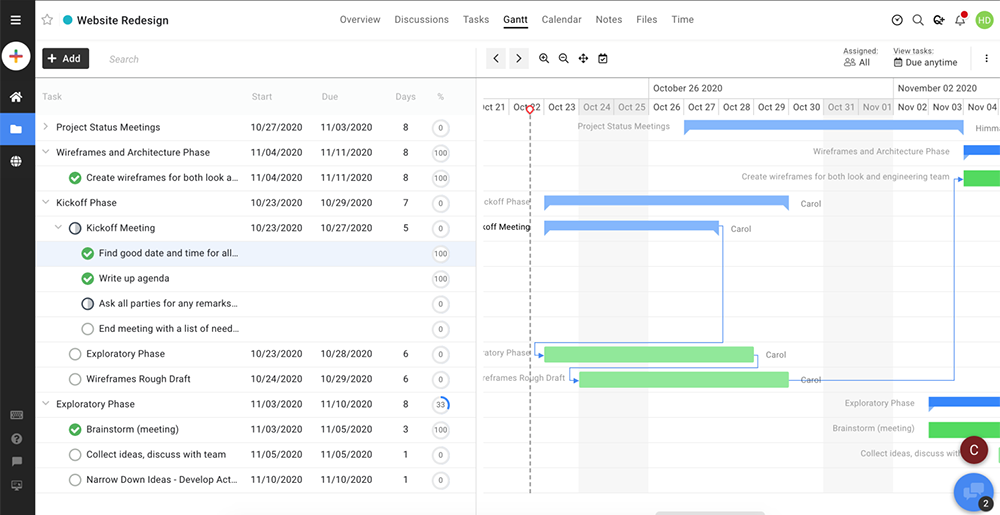
ProofHub is an all-in-one tool for project management, making it easy to assign individual tasks to multiple team members and prioritize tasks with deadlines and time estimates.
Top features:
- Markup tool for suggesting edits
- Multiple calendar views
- Real-time notifications
- Online chat-tool
What’s unique about this tool: With Proofhub’s proofing tool, you can comment, discuss, and ‘close’ a file within one single window – minimizing the need to toggle between different apps.
Pricing: Free 14-day trial, paid plans from $45 per month
9. Instagantt
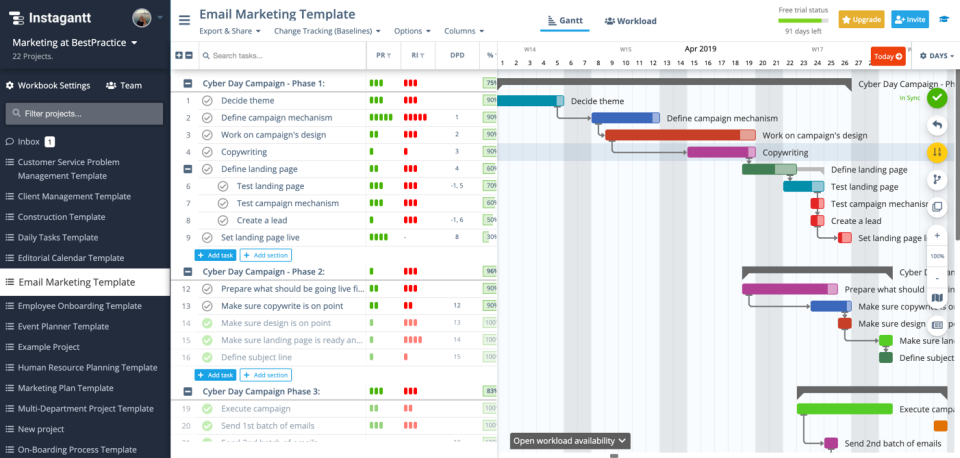
Instagantt does a good job at stripping away the complexity of Gantt charts, enabling users to schedule and track their projects through an easy drag and drop system.
Top features:
- Dependencies & milestones
- Custom views and fields
- Multiple projects and workspaces
- Risks and priorities
What’s unique about this tool: Instagantt exports make it possible to quickly export your Gantt chart and send it to teams and/or clients.
Pricing: 7-day free trial, paid plans from $5 user/month
10. Proggio
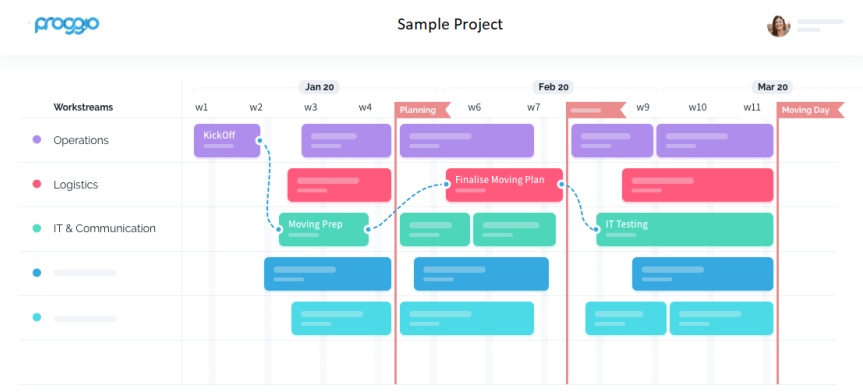
Proggio is a powerful task management tool that enables you to track your project’s progress via streamlined project timelines.
Top features:
- Streamlined project timelines
- Dependency tracking
- Drag and drop interface
- Project templates
What’s unique about this tool: Proggio is one of the few project management tools that offer JIRA integration.
Pricing: Free 30-day trial, paid plans from $10 user/month
11. Clarizen
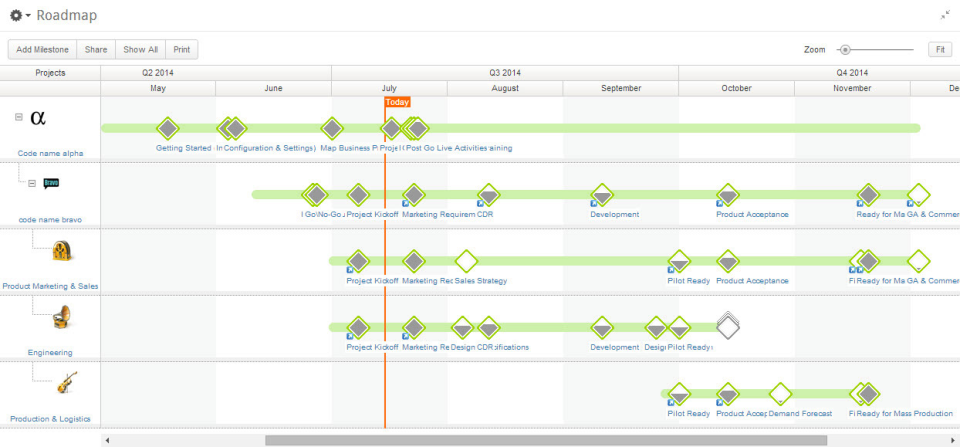
Clarizen is a cloud-based collaborative work management solution that enables your team to view and execute a plan for projects big and small.
Top features:
- Drag and drop interface
- Breakdown structure
- Customized reporting
- Salesforce integration
What’s unique about this tool: Clarizen enables teams to make smarter data-based decisions thanks to its 360° real-time visibility.
Pricing: Price available on request
12. Bitrix24
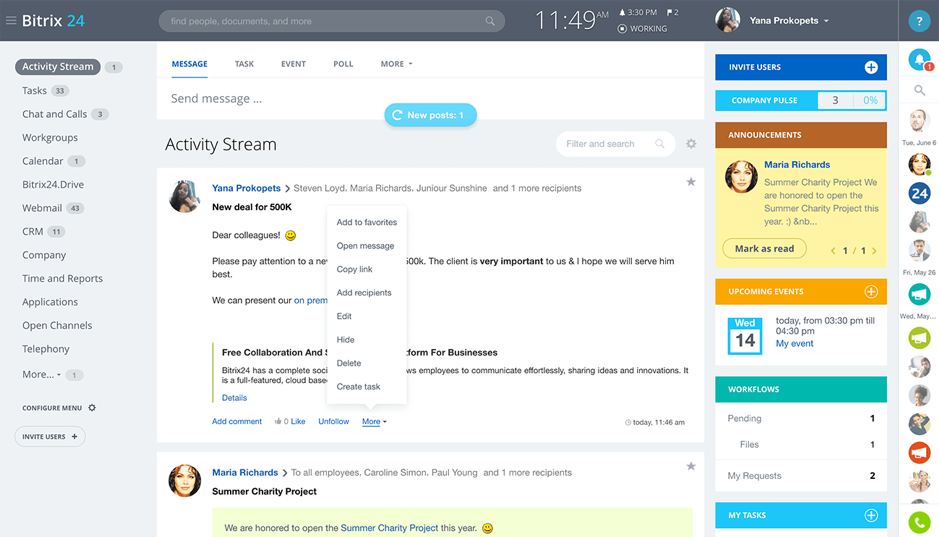
Bitrix24 offers a complete suite of collaboration, communication, and project management tools for your entire team.
Top features:
- Built-in Gantt charts
- Workload management
- CRM and sales features
- Telephone integration
- Scrum tools
What’s unique about this tool: Bitrix24 has a broad set of features, from traditional project management to more complex integrated telephone and HR systems.
Pricing: Free trial available, paid plans from $12 user/month
13. Redbooth
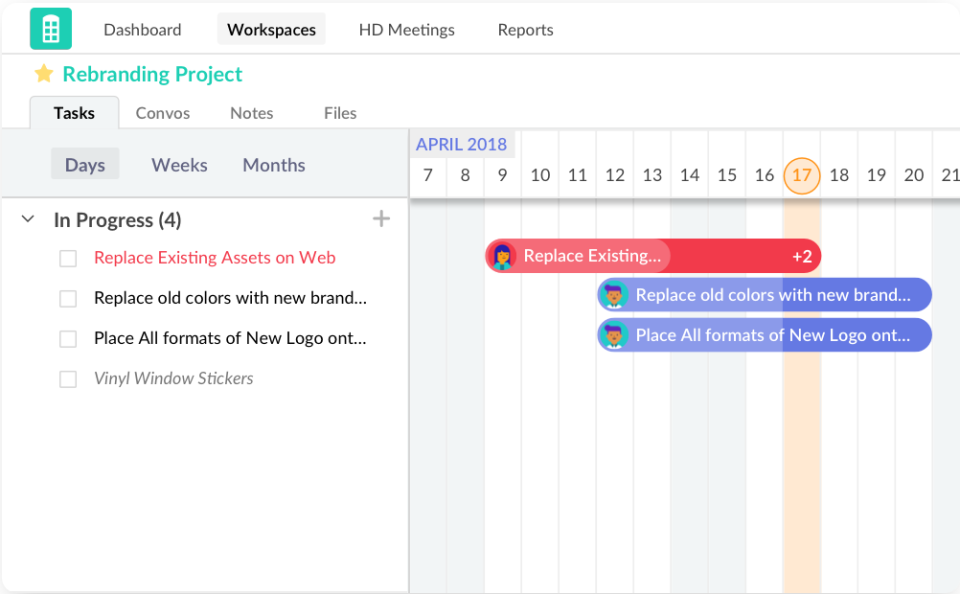
Redbooth is a task and project management platform that is designed to facilitate team collaboration, discussions, and file sharing, as well as offer Gantt charts and timeline views so you can easily manage activities.
Top features:
- Kanban boards
- Task transparency
- Productivity reports
- Timeline overview reports
- Overdue indicators
What’s unique about this tool: With the Redbooth Chrome extension, you can manage tasks and collaborate from your browser in real-time.
Pricing: Free 14-day trial, paid plans from $9 user/month
14. ClickUp
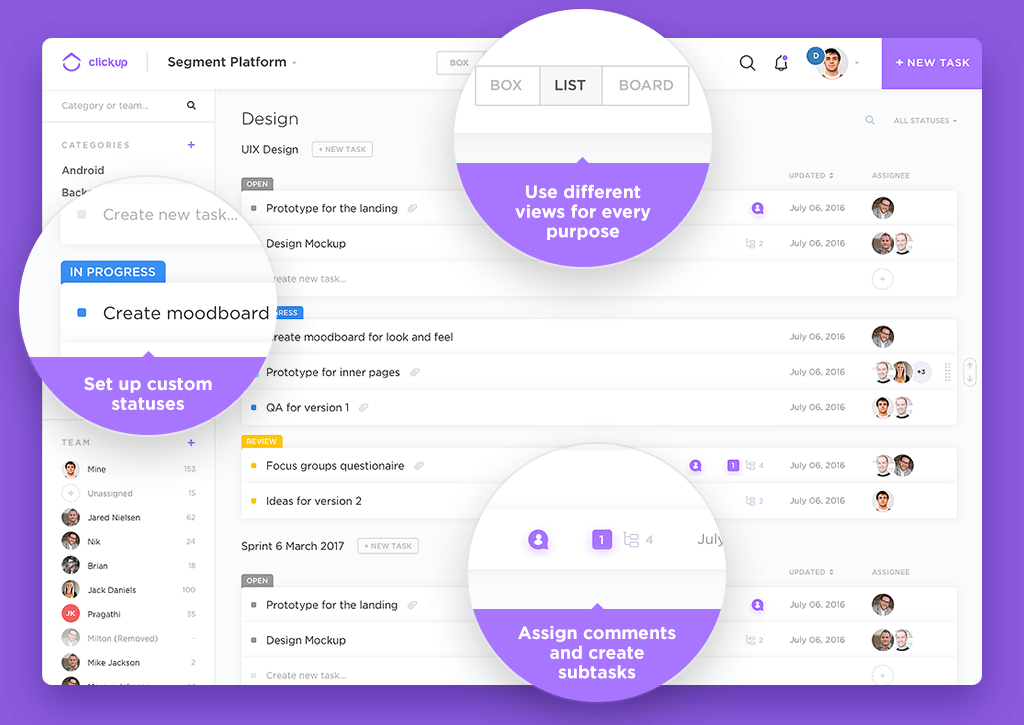
ClickUp is another all-in-one project management tool that comes with built-in Gantt charts that enable you to schedule tasks, manage dependencies and prioritize everything within a sleek project timeline.
Top features:
- Intelligent dependency-path tracking
- Custom workflows
- Kanban task-boards
- Break down work with subtasks
What’s unique about this tool: ClickUp connects with the most popular platforms, enabling you to make use of integrations.
Pricing: Free trial, paid plans from $5 user/month
15. Monday.com
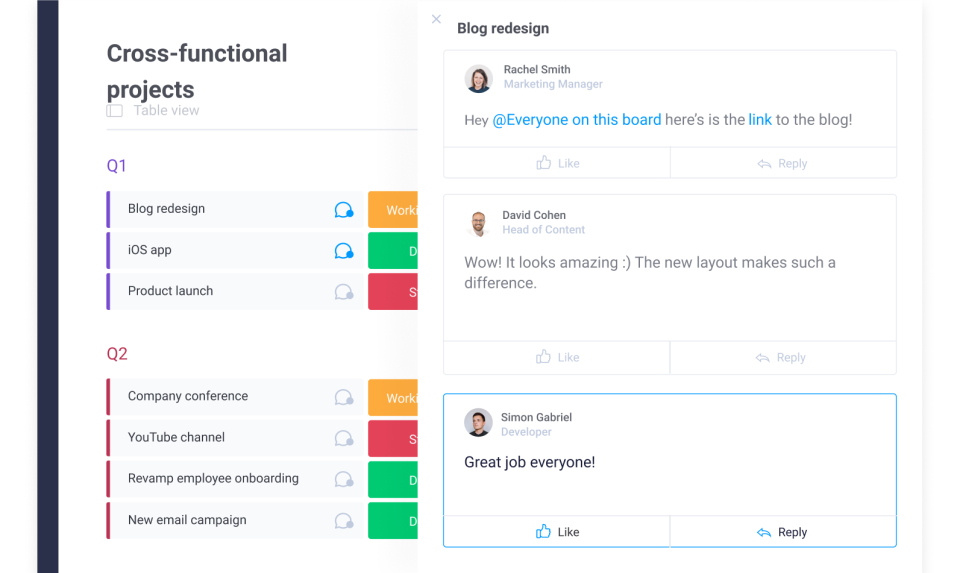
Monday.com is a customizable workflow tool that allows you to manage your team and keep track of your project’s progress. With Gantt-style bar charts, users can set ‘owners’ for specific tasks and assign statuses to columns.
Top features:
- Multiple project visualization tools
- Customizable workflows
- Integration with various platforms
- Easy-to-build project boards
What’s unique about this tool: Monday’s interface is intuitive and color-coded, making it easy to set priorities, statuses, and deadlines for various tasks.
Pricing: Free trial available, paid plans with Gantt chart from $12 seat/month
Check out these Monday.com alternatives.
16. Taskworld
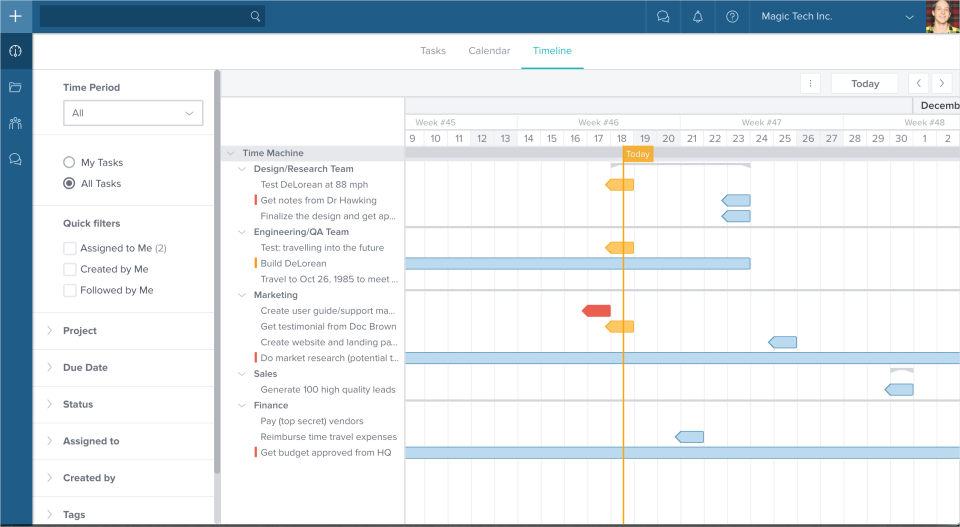
Project management software designed to help teams ‘work smarter together’, Taskworld makes it easy to organize projects and keep on top of tasks with a variety of tools – including Gantt charts.
Top features:
- Streamlined project workflows
- Assign teammates and subtasks to projects
- Drag and drop timeline feature
- In-app messaging
What’s unique about this tool: Collaboration is made easy with a built-in chat function that minimizes the need for emails and constant back-and-forth comms.
Pricing: Free trial available, paid plans from $12.25 user/month
Read on: Scoro Introduces First Real-Time Gantt Chart