Gain complete control and visibility over your ultimate asset—time
Track employee hours easily and gain full visibility into how working hours are spent on billable versus non-billable tasks. Evaluate if people use time efficiently, optimize internal processes, and improve billable utilization.
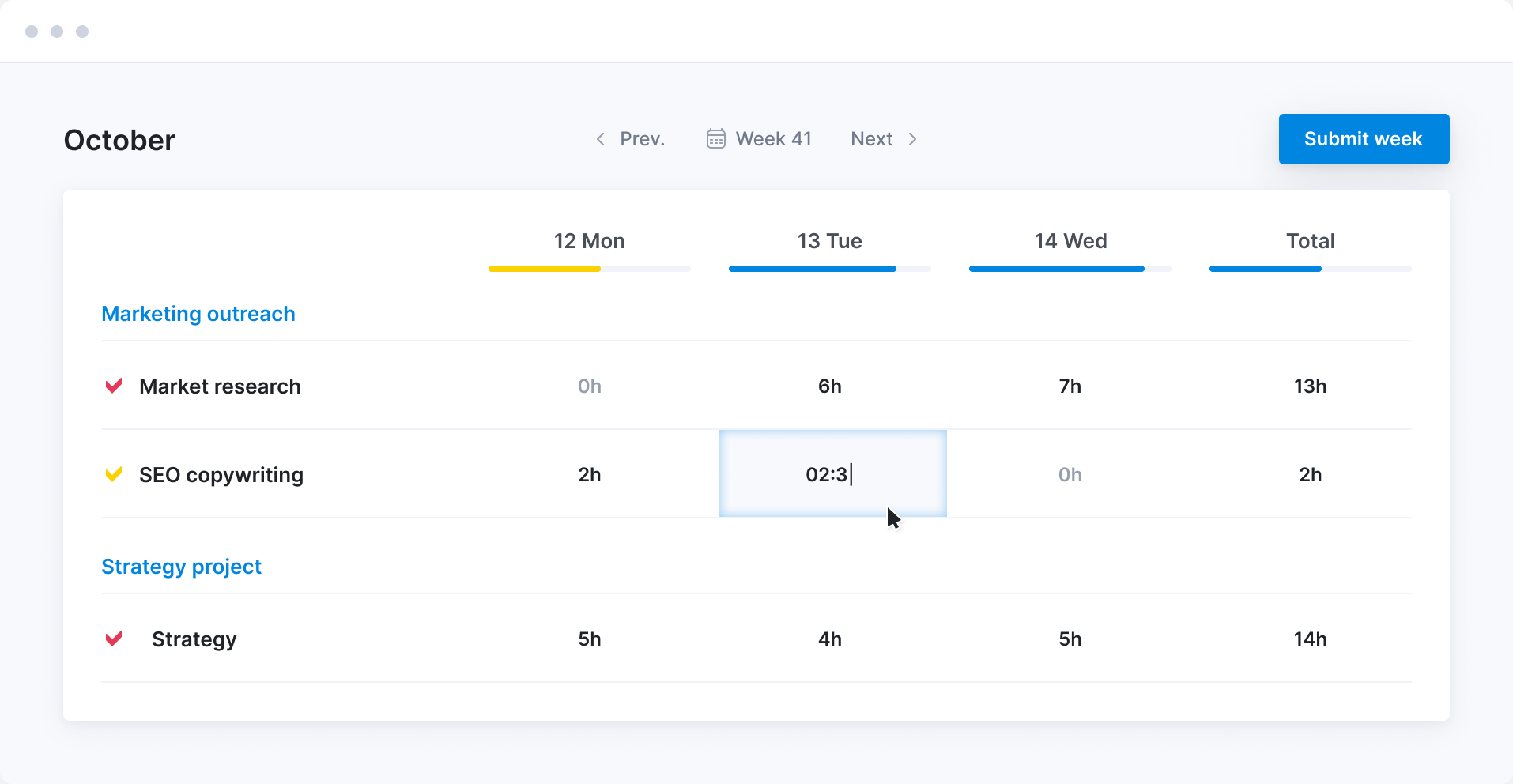
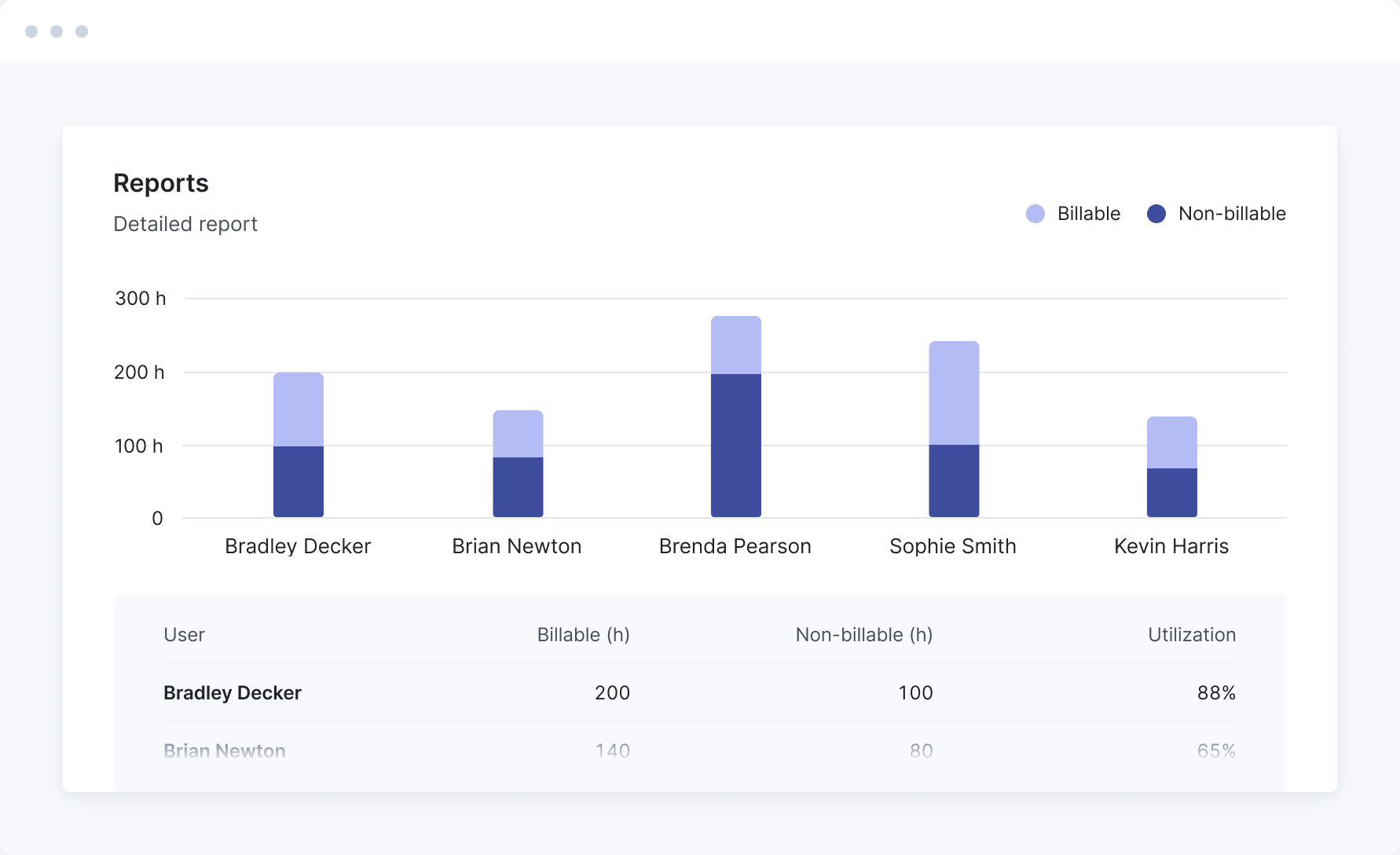
Know where your team's time goes
Gain insights into team productivity and profitability by tracking time spent on billable vs non-billable work. See what activities, clients, and projects take up most of your team’s time and use this data to improve time and skill usage.
Explore reporting capabilities ->
Support individual working styles
Your team can easily track time by logging time retrospectively in the timesheet or tracking activities when handling smaller tasks. If events take up most of their schedule, their work report will be automatically populated based on the calendar data.
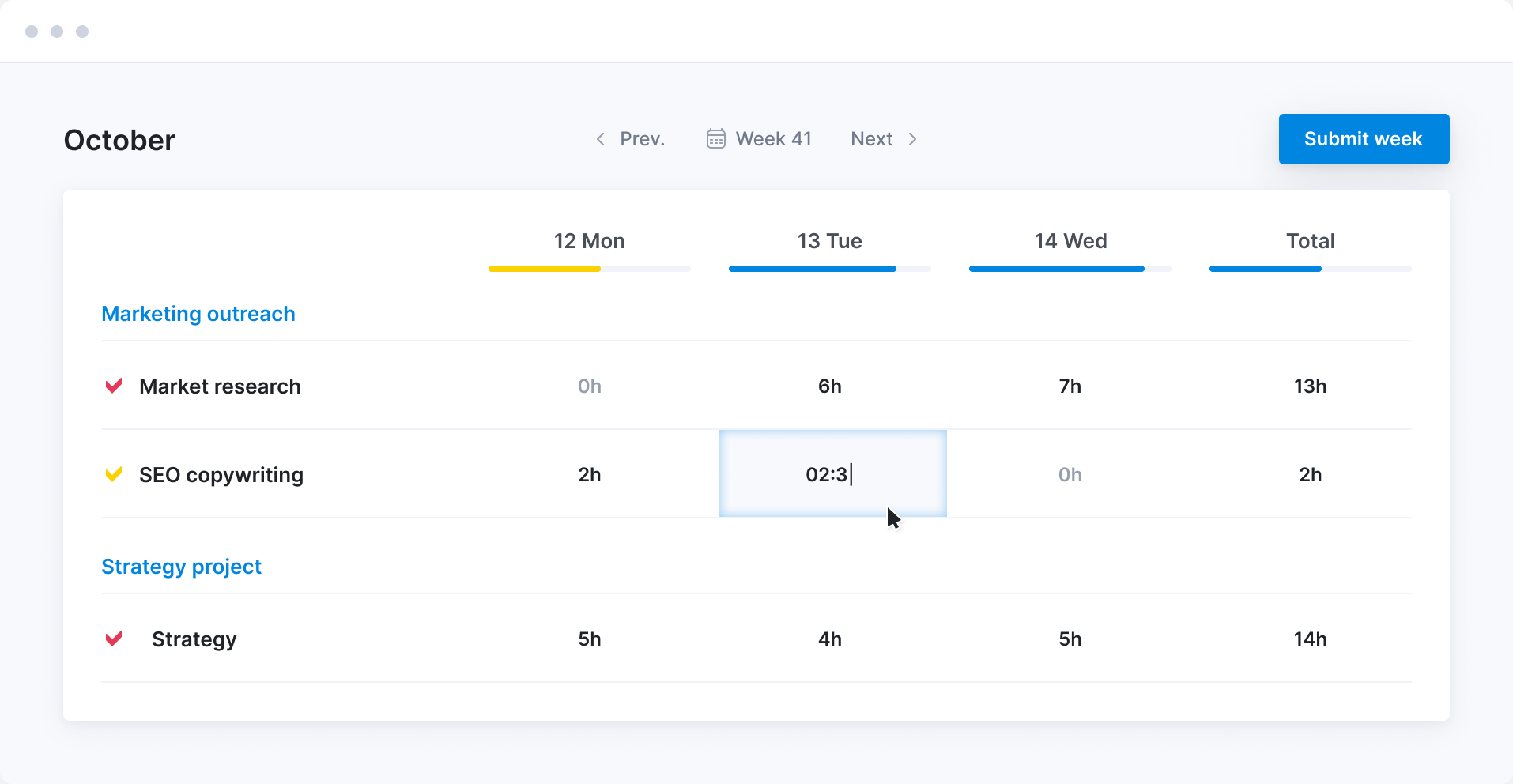
Use time-billing
Prefill timesheets with individual to-do lists so everyone knows what to work on, when, and for how long. Approve timesheets once actual time is logged to ensure all activities are accounted for and ready to be invoiced.
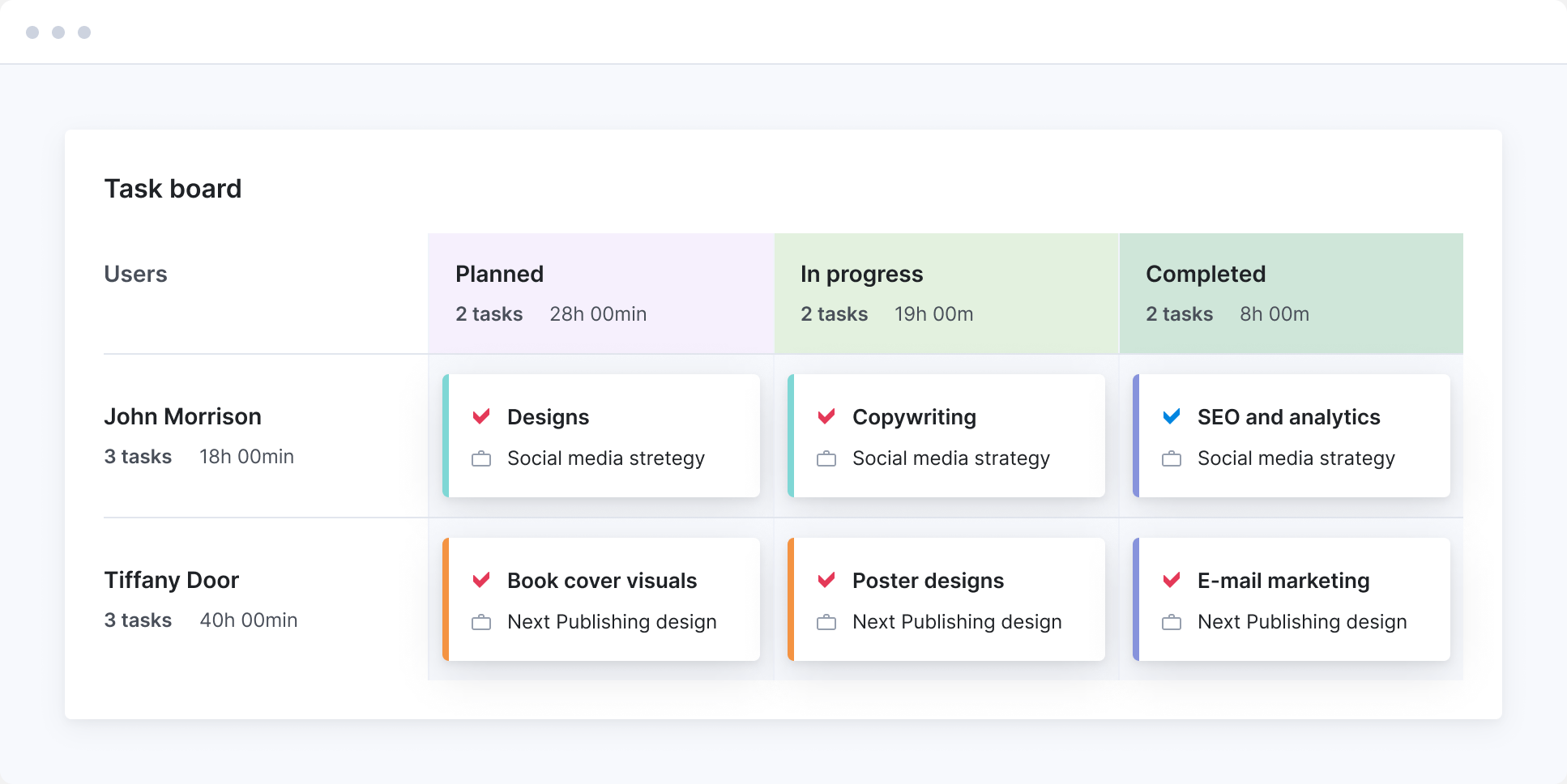
Make priorities clear
Promote accountability by giving everyone complete visibility into how much work is on each person’s plate. Know what deadlines you can promise customers and set realistic delivery timelines for the team.
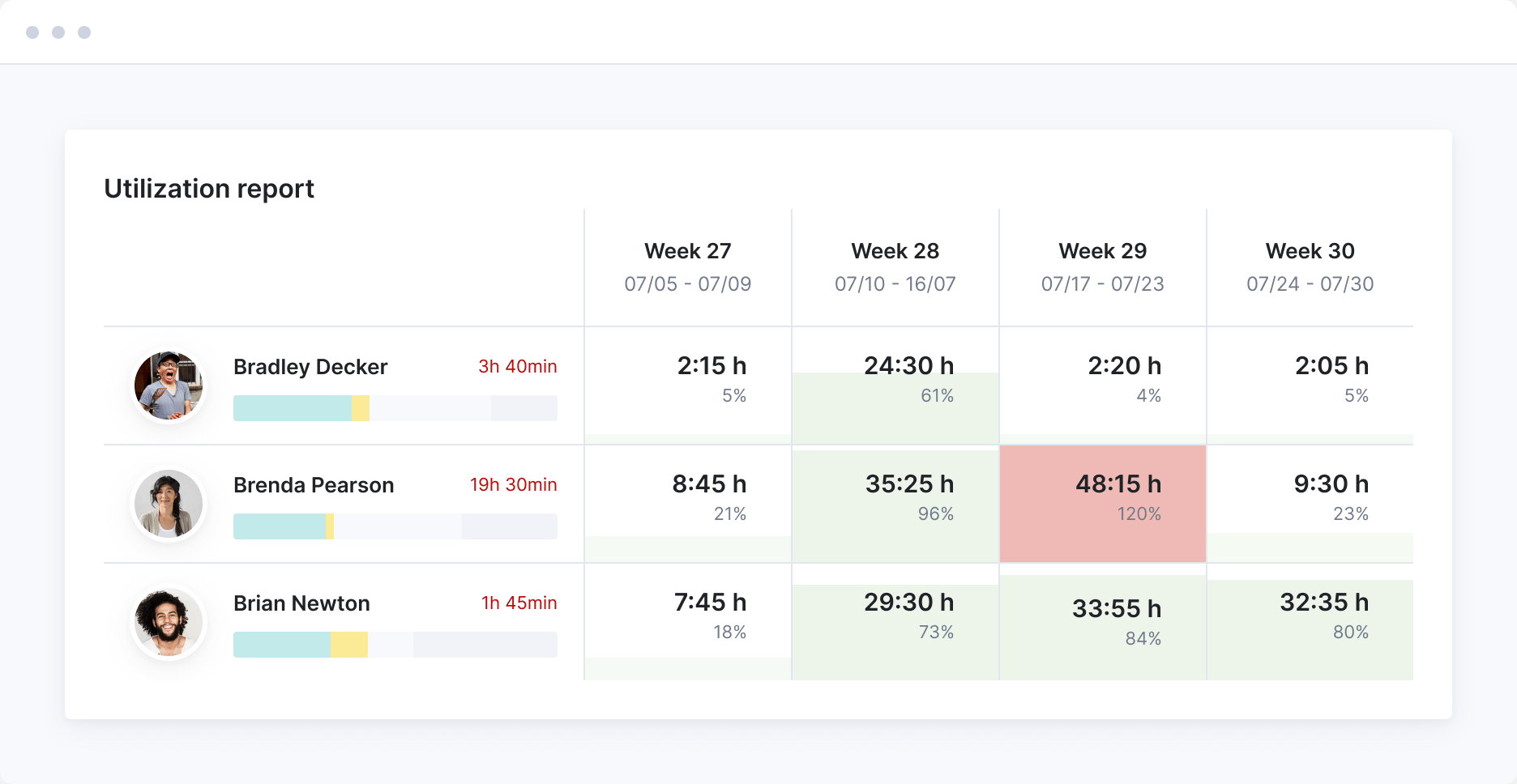
Prevent burnout
Spot resource shortages before they happen. Make proactive decisions on outsourcing or hiring to balance your team’s workloads. Know when to bring in more work to keep employees productive.
A single source of truth for your business
Run your consultancy, agency or any other professional services business on one seamlessly integrated PSA platform.
Connect your favorite apps and tools
Have some other vital tools you wish to sync with Scoro? Integrate what you need and harness the power of consolidated data in Scoro.
Customer success stories

Start a free trial
Tour the product and try Scoro for free for 14 days, no credit card required.
Try for free







Companies like yours have conquered time management
With Scoro, there’s no excuse not to log time. It’s easy, accessible on any device, and allows us to track staff utilization and project progress in real-time.
Luis Perez, Head of FP&A DGA GroupThe ease of time-tracking for any creative agency relies on the system it’s implemented with. Scoro provides endless filtering and view options for users to track time – on their schedule, in their preferred method.
Alyssa Heisten, CEO WC+ATo be able to see how people put in their hours, complete their tasks, record what they’re doing – it has really helped us understand how we use our resources and their availability.
Matt Stevenson Dodd, Managing Director Trust ImpactScoro has enabled us to take our companies time-tracking on the next level – we’ve improved our time management 100% and as a result eliminate unplanned overtime.
Tycho Derks, Project Manager Bombs AwayNow everything is just one click away in Scoro. There may be hundreds of hours on the task list, but we know that we’ve got time booked for all of them, and we don’t have to worry about it constantly. How our time is used is very clear and visible.
Anna-Kaisa Reed, Art Director Aava & BangScoro gives us a clear view of how we use our time. When we started, there were significant gaps in how much time we put in and how much we billed the clients. Now, we are more profitable then ever.
Triinu Toomela, Owner SoulteamScoro creates structure for all our teams. Even our creative and design teams who may normally work in a more unstructured way benefit from using Scoro and can use their time more effectively.
Stefanie van der Leegte, Managing Director NOSUCH