Are you spending countless hours manually transferring time tracking data into QuickBooks?
Not only is it tedious, but it’s also prone to errors that can mess with your payroll and invoicing.
In this post, we’ll dive into five top-rated time tracking tools that integrate with QuickBooks, saving you time, money, and headaches.
Our pick for time tracking tools that work with Quickbooks
| Tools | G2 Rating | Best For |
|---|---|---|
| Scoro | 4.5/5 | Agencies and consultancies needing end-to-end project management with integrated billing. |
| Toggl Track | 4.6/5 | Individuals and small teams seeking simple, intuitive time tracking. |
| Timely | 4.8/5 | Teams prioritizing automatic time tracking and detailed productivity insights. |
| Clockify | 4.5/5 | Budget-conscious teams of any size who want a versatile time tracking and reporting tool. |
| Buddy Punch | 4.8/5 | Businesses needing a user-friendly time clock with geofencing and facial recognition features. |
Now, let’s cover each one in more detail.
1. Scoro
Scoro is a powerful work management platform that combines project management, time tracking, billing, and reporting.
If you’re an agency or consultancy looking to streamline your operations and gain a holistic view of your projects, Scoro is your answer. It’s designed for teams that need to manage complex projects, track billable hours, invoice clients, and gain valuable insights into their financial performance.
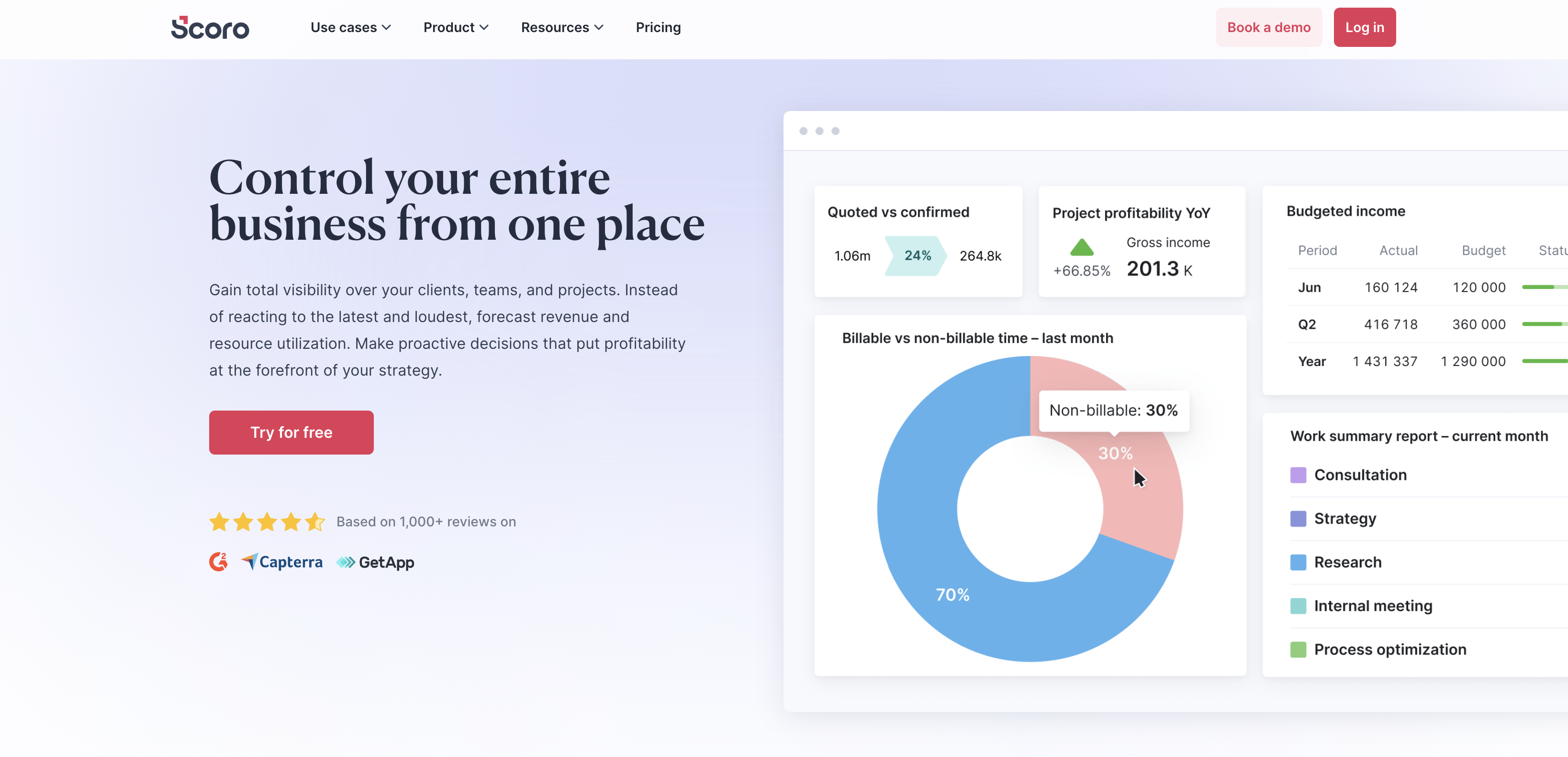
Here are the key benefits of the Scoro and QuickBooks integration, focusing on how it can streamline your business operations:
- Reduced Errors and Improved Data Integrity: Automate the exchange of invoices, bills, payments, customers, products, and more between Scoro and QuickBooks, minimizing manual errors and ensuring your financial data is accurate.
- Customizable Data Flow Control: Choose between automatic and manual syncing to fit your specific workflow and review processes.
- Simplified Invoicing for Project Teams: Generate invoices directly in Scoro based on tracked time, expenses, and confirmed quotes, eliminating the need for manual reports and back-and-forth communication.
- Deeper Profitability Insights: Gain a detailed understanding of project finances, including cost and time estimates versus actuals, to identify areas for improvement and optimize pricing.
- Streamlined Collaboration Between Departments: Sync invoices and bills seamlessly between project management and accounting teams, reducing communication overhead and improving efficiency.
- Enhanced Visibility for Project Managers: Empower project managers to track payments, monitor project costs, and stay informed of financial progress without relying on separate reports from the accounting team.
Check out Scoro’s knowledge base article to learn more about how the integration works. And here’s the QuickBooks setup guide to get you started.
Pricing
Scoro offers four paid plans:
- Essential: $26 per user per month
- Standard: $37 per user per month
- Pro: $63 per user per month
- Ultimate: Contact sales for pricing
You can also start with a two-week free trial to test Scoro.
2. Toggl Track
Toggl Track is a simple, user-friendly time tracking tool focusing on intuitive timers and project budget management.
Toggl Track is a time tracking tool designed for individuals and teams who value simplicity and ease of use. If you’re looking for a straightforward way to track billable hours, manage project budgets, and gain insights into your team’s productivity, Toggl Track is an excellent choice. It’s a popular option among freelancers, small businesses, and teams prioritizing intuitive time tracking and reporting.
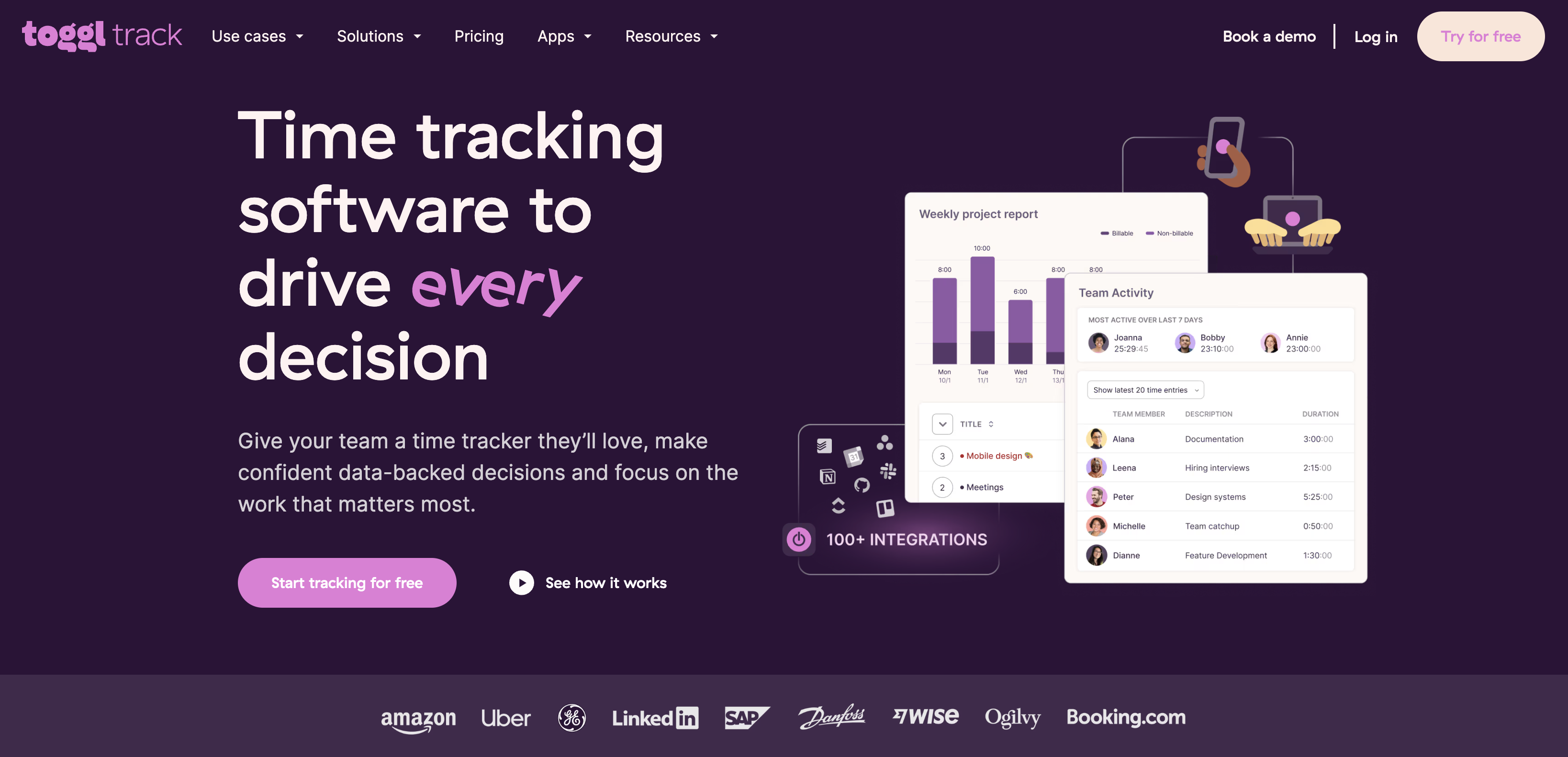
Toggl Track’s QuickBooks Online integration streamlines your invoicing process, eliminating manual data entry and saving you valuable time.
Key benefits of using the integration include:
- Eliminate manual data entry: No more copying and pasting time entries, reducing errors and saving time.
- Quick invoice generation: Create invoices directly from Toggl Track’s Summary Reports with a single click.
- Streamlined workflow: Seamlessly transfer invoices to QuickBooks Online for further editing and sending.
- Improved accuracy: Ensure accurate billing by eliminating manual data transfer.
- Increased efficiency: Save hours each month on administrative tasks.
Check out Toggl Track’s knowledge base article for more information on their integration.
Pricing
Toggl has four plans, including a free option.
- Free: $0 per user per month
- Starter: $9 per user per month
- Premium: $18 per user per month
- Enterprise: On request
There is a 30-day free trial.
3. Timely
Timely is an automatic time tracking tool that works silently in the background, capturing every minute you spend on work activities.
If you’re a team leader who wants to understand where time is going and optimize your resource allocation, Timely is a game-changer. It provides detailed insights into project timelines, team productivity, and individual work patterns, empowering you to make data-driven decisions.
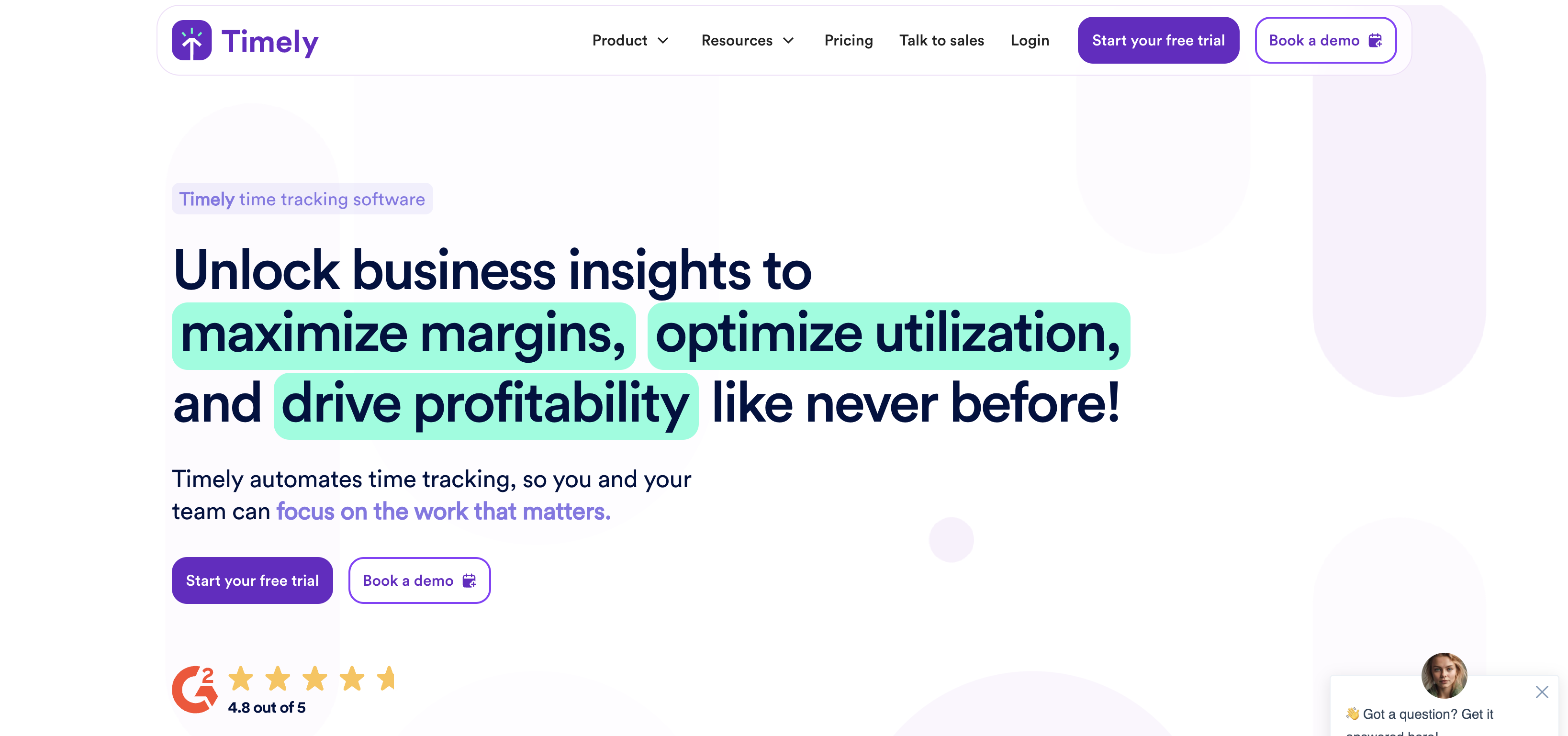
Key Benefits of Timely’s QuickBooks Integration:
- Eliminate Underbilling: Prevent revenue loss due to underbilling by ensuring that all billable hours logged in Timely are accurately transferred to QuickBooks invoices.
- Seamless Two-Way Sync: Automatically sync billable hours and invoices between Timely and QuickBooks Online, reducing manual work and ensuring data consistency.
- Effortless Invoice Creation: In Timely, generate invoices for any time period or project and effortlessly sync them to QuickBooks for a streamlined billing process.
- Accurate Project Costing: Track project profitability more effectively by combining Timely’s time tracking data with QuickBooks’ financial information.
- Reduced Operational Overhead: Automate invoicing and payment reconciliation, freeing up valuable time for your team to focus on core tasks.
Check out Timely’s integration page for more information.
Pricing
Timely offers three paid plans:
- Starter: $9 per user per month
- Premium: $16 per user per month
- Unlimited: $22 per user per month
All plans include a free trial.
4. Clockify
Clockify is a free and versatile time tracking tool that offers time tracking, timesheets, reporting, and basic project management features.
Whether you’re a freelancer looking to track billable hours or a large company managing multiple projects, Clockify’s flexibility and affordability make it a compelling choice. It provides essential time tracking, reporting, and project management capabilities without the hefty price tag.
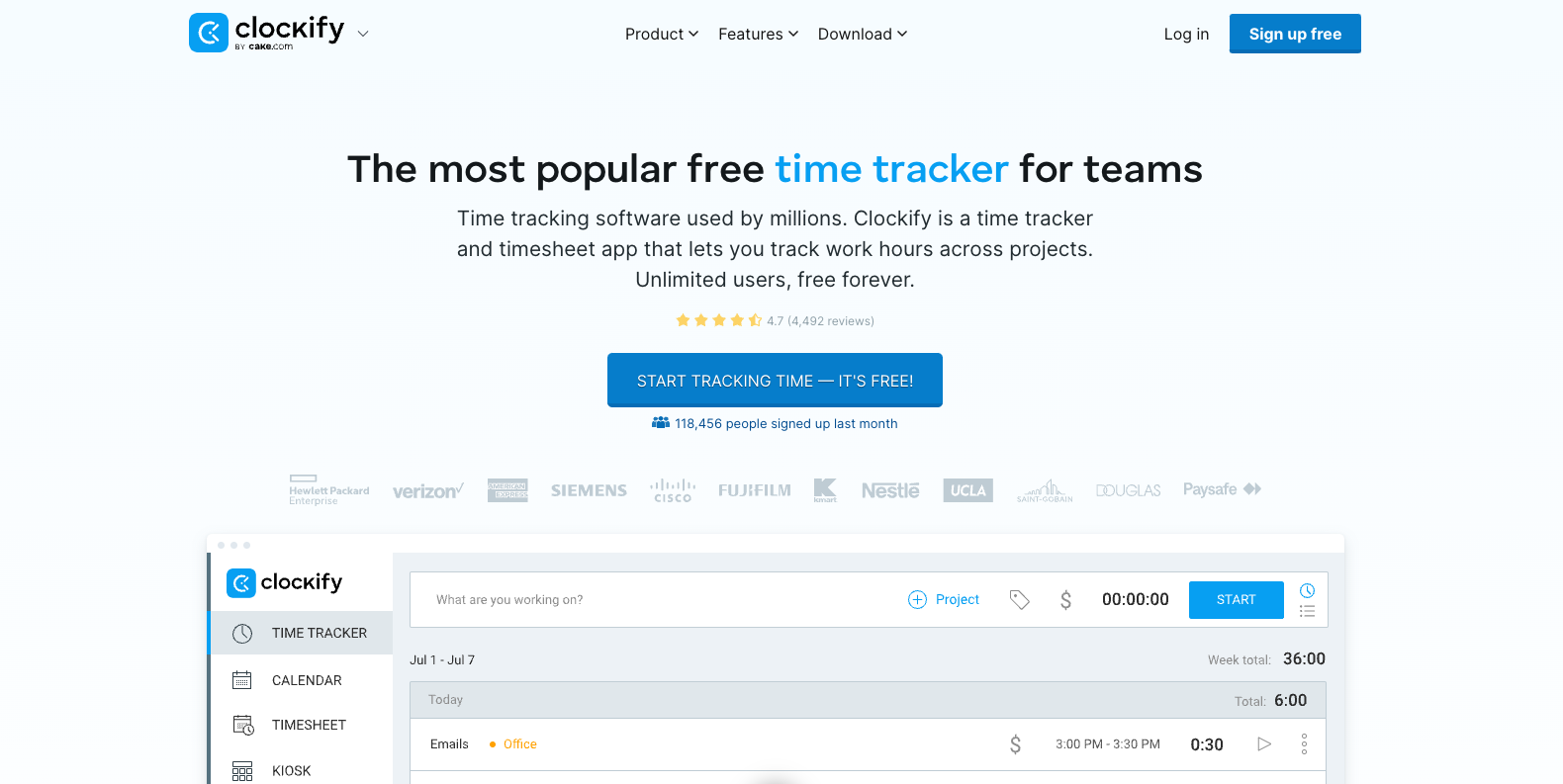
Clockify’s QuickBooks Online integration seamlessly transfers time-tracking data from Clockify to your QuickBooks Online account.
Key benefits of using the integration include:
- Streamlined Time Tracking & Billing: Effortlessly transfer billable hours from Clockify to QuickBooks Online, eliminating manual data entry and reducing the risk of errors.
- Accurate Invoicing: Ensure that your invoices reflect the actual time spent on projects. This will lead to more accurate billing and improved client relationships.
- Project Costing: Track time on specific projects in Clockify and send that data to QuickBooks Online for better project cost analysis and profitability tracking.
- Improved Reporting: Combine time tracking data from Clockify with financial data in QuickBooks Online to generate comprehensive reports on project progress, employee productivity, and overall business performance.
- Simplified Payroll: The integration can help streamline payroll calculations by automatically importing time data for businesses using QuickBooks Online Payroll.
Check out Clockify’s knowledge base article for more information on their integration.
Pricing
Clockify offers a free plan with limited features and four paid plans:
- Basic: $3.99 per user per month
- Standard: $5.49 per user per month
- Pro: $7.99 per user per month
- Enterprise: $11.99 per user per month
You can also try out all the Pro features for free for seven days.
5. Buddy Punch
Buddy Punch is a time clock and scheduling software that simplifies employee attendance tracking and payroll processing.
Buddy Punch has your back if you’re a business owner or HR manager who needs to manage hourly employees efficiently. It offers advanced features like GPS tracking, facial recognition, and PTO management, ensuring accurate timekeeping and hassle-free payroll.
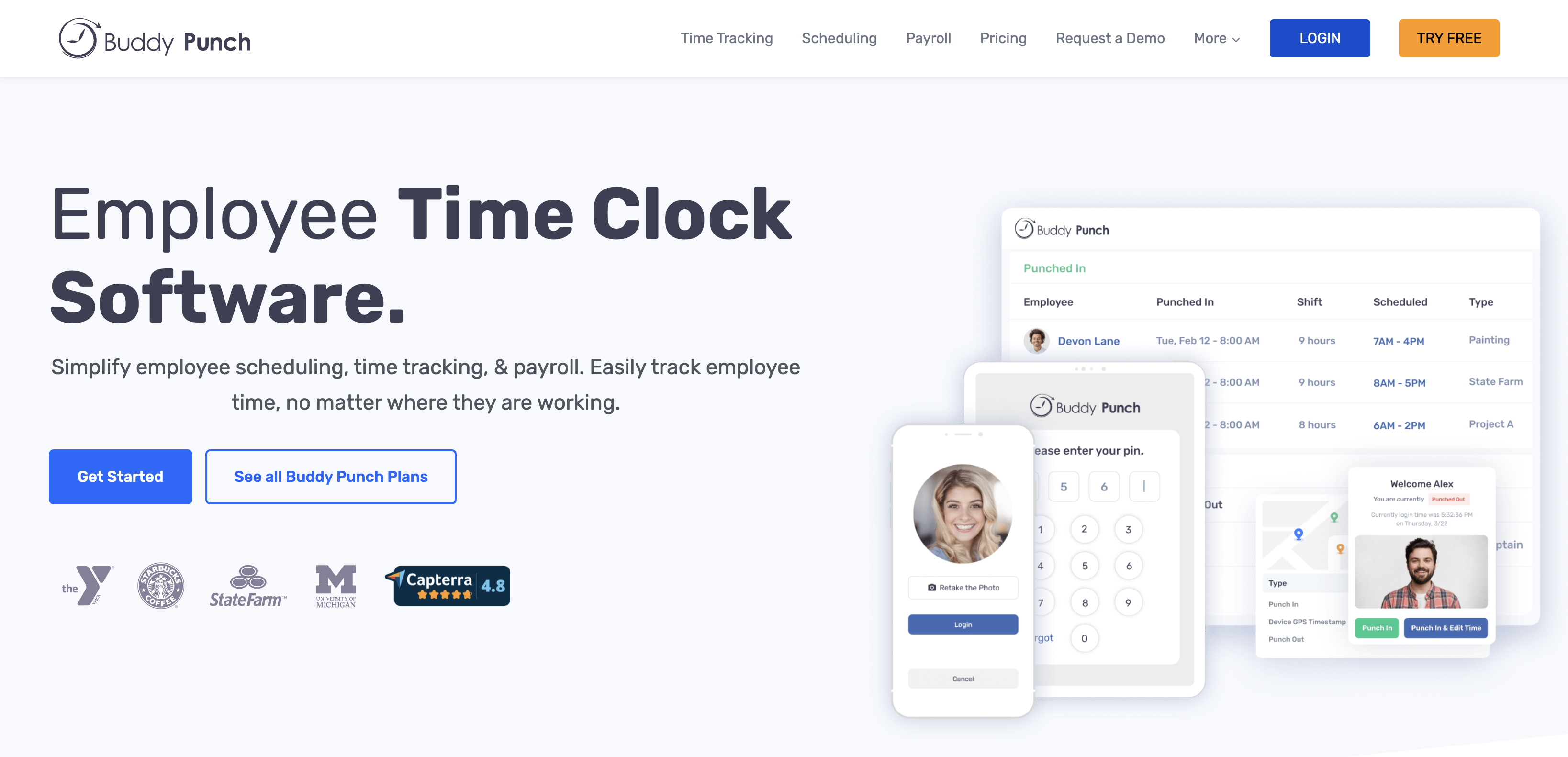
Key benefits of Buddy Punch’s QuickBooks Online integration:
- Eliminate Manual Data Entry: Time tracked in Buddy Punch automatically syncs with QuickBooks Online, saving you hours of manual work and reducing errors.
- Accurate Payroll: Ensure accurate payroll calculations with seamless time data transfer, including regular hours, overtime, and PTO.
- Simplified PTO Management: Track employee time off requests and approvals directly in Buddy Punch, automatically syncing with QuickBooks Online for payroll accuracy.
- Streamlined Invoicing: Time tracking data from Buddy Punch can be used for client billing and project costing in QuickBooks Online, simplifying your invoicing process.
- Comprehensive Reporting: Combine Buddy Punch’s time tracking data with QuickBooks Online’s financial data for detailed reports on project progress, employee productivity, and labor costs.
Check out their website for more information on their integration.
Pricing
Buddy Punch offers four paid plans:
- Standard: $3.99 per user per month
- Pro: $4.99 per user per month
- Premium: $6.99 per month
- Enterprise: contact Buddy Punch for more information
All plans include a free trial.
Choosing the right tool for you
The ideal time tracking software for your business depends on several factors, including company size and industry.
Let’s delve deeper:
Company Size:
- Freelancers and Solopreneurs: If you’re flying solo, you might find Toggl Track or the free version of Clockify more than sufficient for your needs. Their simplicity and ease of use make them perfect for tracking billable hours without getting bogged down in complex features.
- Small Teams: Tools like Toggl Track, Timely, or Buddy Punch often balance features and affordability for small teams. They offer collaborative features, project tracking, and reporting options that can scale as your team grows.
- Medium to Large Businesses: For larger organizations with complex needs, platforms like Scoro or the paid versions of Clockify might be a better fit. These tools offer advanced features like resource management, budgeting, and detailed reporting to help you manage multiple projects and teams efficiently.
Industry:
- Growing Agencies and Consultancies: Scoro is specifically designed for these industries, offering features that streamline workflows, such as estimating and budgeting, project templates, client management, detailed reporting, and integrated billing.
- Professional Services With Small Teams: Tools like Timely or Toggl Track are popular among professional services firms. They provide accurate time tracking for billable hours and project-based work.
- Construction and Field Services: with GPS tracking and facial recognition, Buddy Punch is well-suited for industries with field workers. It can help ensure accurate time tracking for employees working at different locations.
- All Industries: Clockify is a versatile tool that can be adapted to various industries. Its flexibility makes it a good choice for businesses with unique time tracking requirements.
If you’re looking for a comprehensive solution beyond time tracking to manage your entire project lifecycle, we encourage you to try Scoro. With its robust features, seamless QuickBooks Online integration, and focus on agency and consultancy-specific needs, Scoro could be the key to unlocking greater efficiency, profitability, and growth for your business.




