HubSpot is a popular platform used by thousands of companies to manage their sales, marketing, and customer service efforts. But can you use it for project management, too?
Well, maybe. It depends on what you need.
Let’s explore the HubSpot project management tool and the best PM platforms that integrate well with HubSpot.
HubSpot for project management: Can it work?
The short answer is yes. But HubSpot’s PM capabilities are limited.
In HubSpot’s basic tool, you can create, assign, and manage projects and tasks.
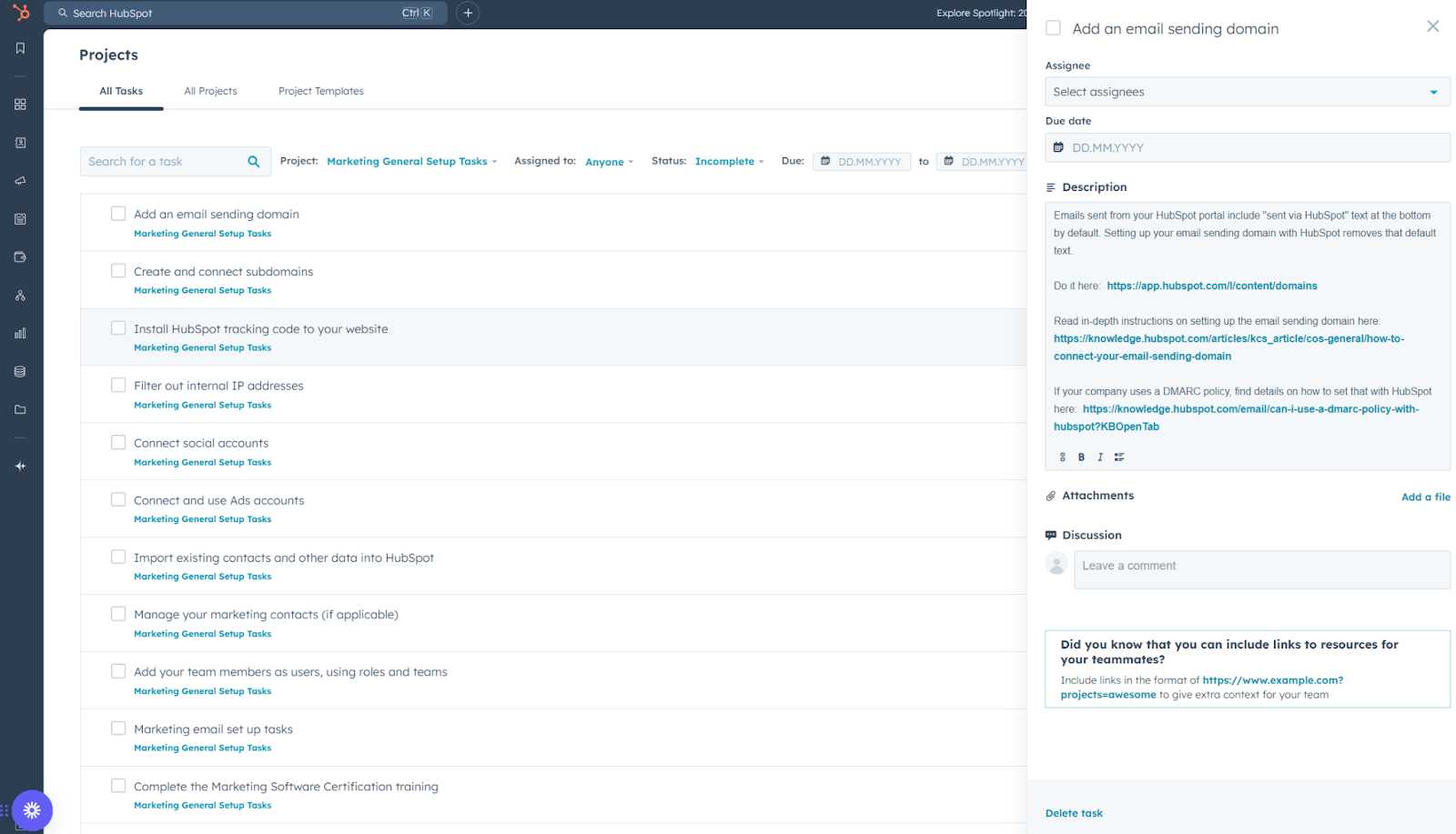
It’s not a bad starting point. But as your business grows, you’ll likely need a more robust solution.
Why?
Because a specialized project management platform is more scalable. It comes with advanced features that help you make data-driven decisions and manage projects and profits more effectively. Such as:
- Integrated payment solutions so clients can pay you faster
- Automatic invoicing based on completed work and projects
- Revenue forecasting for better financial planning
- Budget and expense tracking to stay profitable and control costs
- Time tracking to manage your team’s time and boost productivity
- Team availability insights so you can assign balanced workloads
- Task dependencies and timelines to keep projects on track
- Customizable workflows and automations to reduce manual work
- Reporting and analytics to measure project management KPIs
- Client portals to speed up communication
And a whole lot more.
So, if you’re already using HubSpot as a CRM or to manage your sales and marketing campaigns, you’ll probably find the most helpful approach is to integrate it with a dedicated project management tool.
Here’s our top nine project management tools that integrate seamlessly with HubSpot:
9 of the best project management software tools that integrate with HubSpot
| Tool | Best for | G2 Rating | Starting price |
|---|---|---|---|
| Scoro | End-to-end work management for professional service firms | 4.5/5 | $26 |
| Asana | Flexible work management for teams of all sizes | 4.4 | Free |
| Kantata | Professional services automation with enterprise-grade reporting | 4.2 | Upon request |
| Monday | Customizable work management platform for teams of all sizes | 4.7/5 | $12 |
| Airtable | Customizable database-spreadsheet hybrid for versatile project needs | 4.6 | $20 |
| Smartsheet | Spreadsheet-like project management for large teams | 4.4/5 | $9 |
| Resource Guru | Visual resource scheduling and management to balance team workloads | 4.7 | $4.16 |
| Trello | Kanban-style project management for individuals and small teams | 4.4/5 | Free |
| Miro | Visual project planning and brainstorming for creative teams | 4.8/5 | Free |
1. Scoro
Founded in: 2013
Average customer rating: G2: 4.5 (400 reviews)
Starting price: $26 per month annually
HubSpot integration: Native
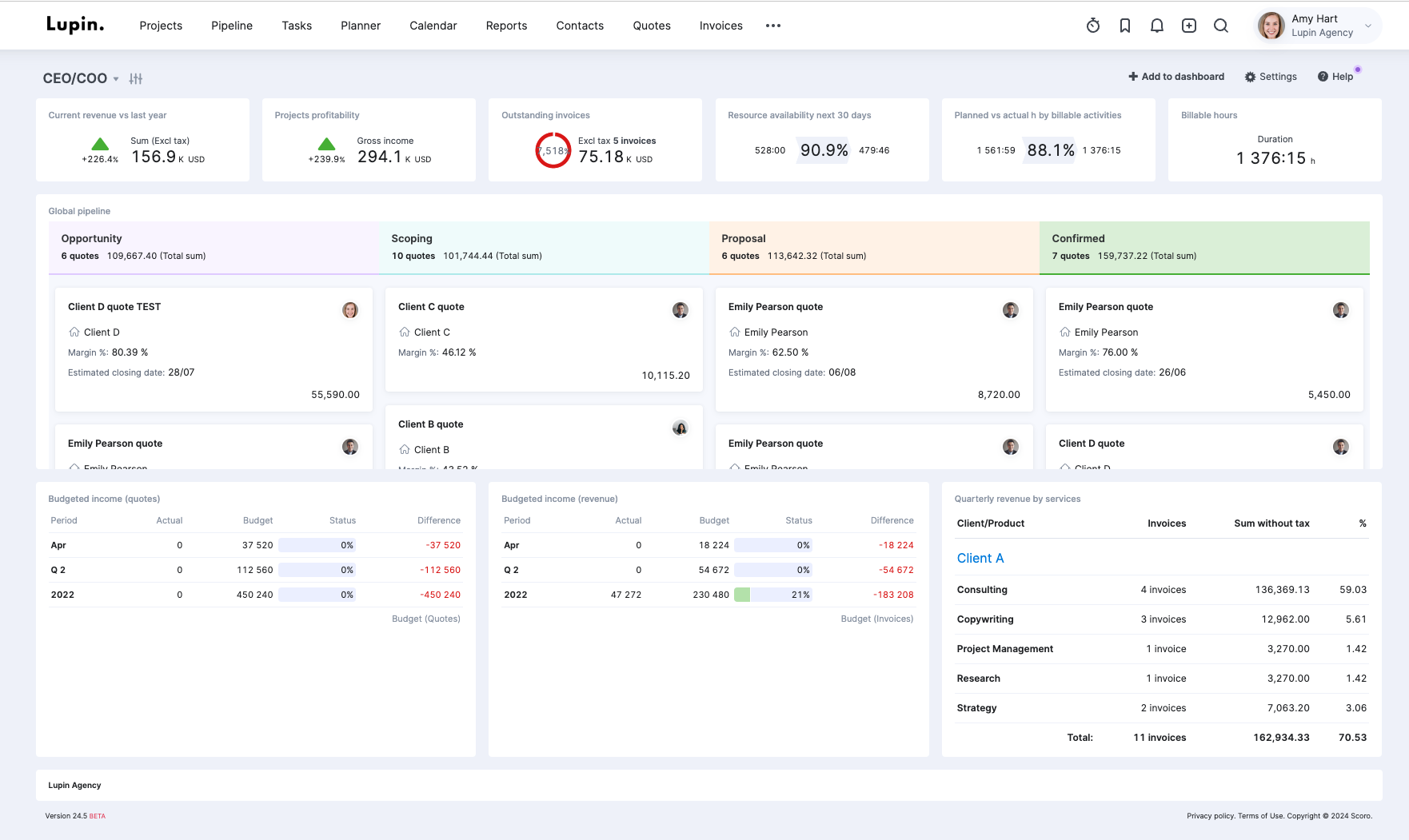
Overview
Scoro is a professional services automation (PSA) tool. It has everything you need to manage projects from start to finish—including resource management, time tracking, cost tracking, and billing and invoicing tools—in one comprehensive suite.
Scoro helps agencies and consultancies streamline their workflows, improve productivity, and increase profitability.
Why Scoro stands out: Trusted by thousands of teams in over 50 countries, Scoro is a one-stop shop for every aspect of managing a business.
Instead of hopping between tools, handle the entire project process—from sending a quote to creating the final invoice—in one place, saving time and effort. And create a single source of truth by using Scoro’s integrations with over 45 popular platforms, including HubSpot.
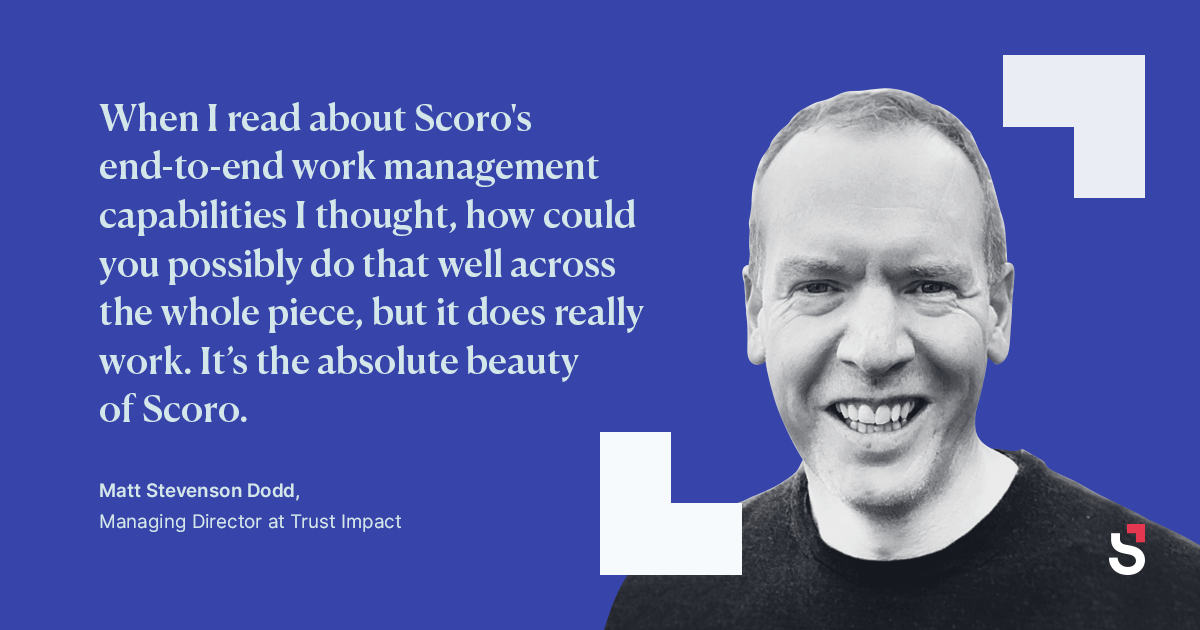
Scoro’s HubSpot integration
Scoro integrates seamlessly with HubSpot, letting you automatically sync your data without manually typing or importing it.
The system can update information in both Scoro and HubSpot when changes are made in either platform. This is known as a two-way sync. Or you can choose for one system to send data to the other. This is a one-way sync.
Want to sync only certain data points? No problem. Just filter by any field (like tags) or HubSpot list to select exactly what you want to transfer.
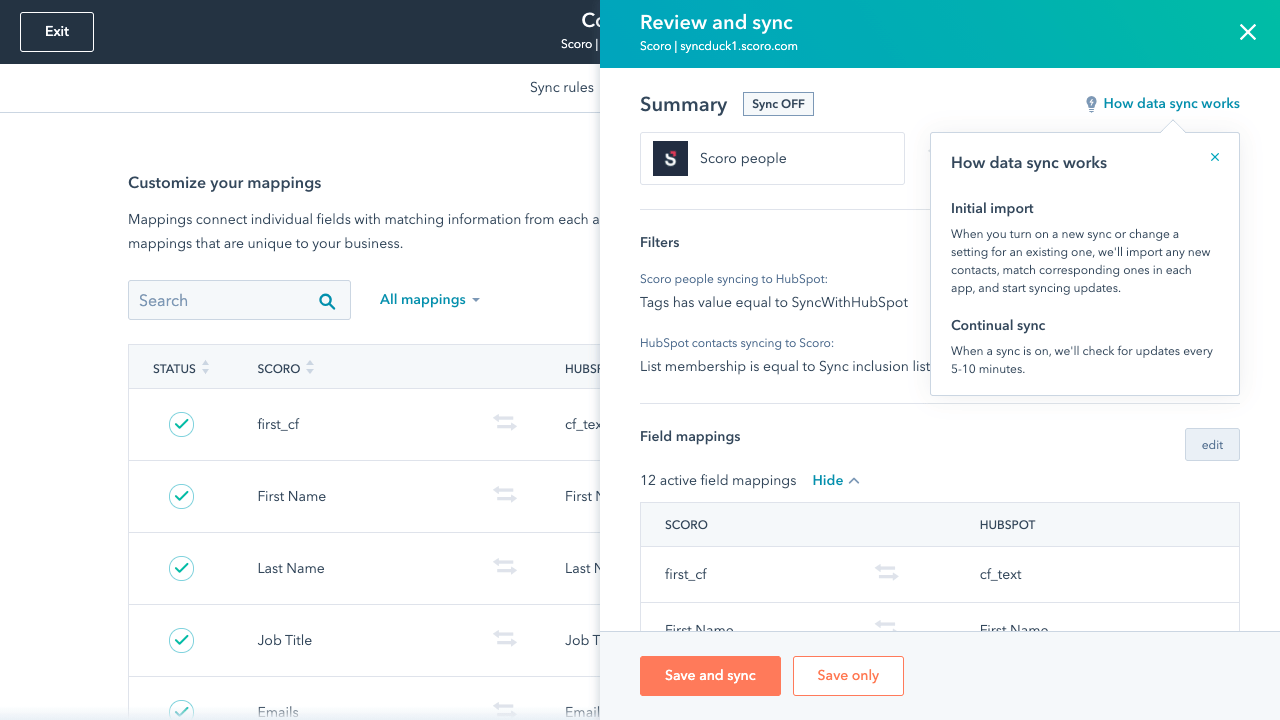
Usability: It’s quick and easy to set up. Go to the HubSpot App Marketplace, search for Scoro, and click “Request to install.” Then, follow the prompts to connect your Scoro account and configure your settings.
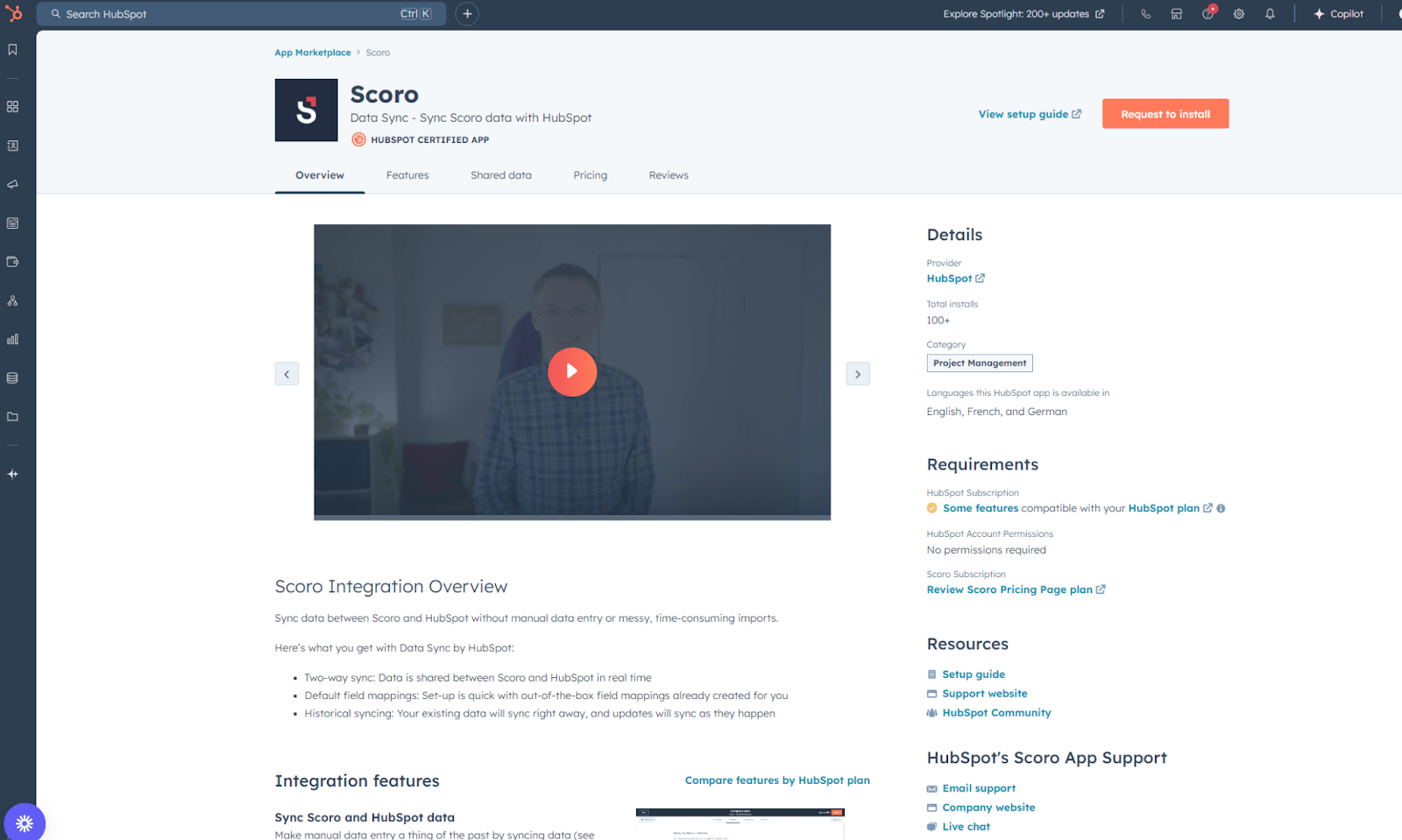
Importing data is simple because Scoro and HubSpot have pre-set field mappings. In other words, matching information in each app is automatically connected.
For example, a HubSpot contact’s name will go to the corresponding name field in Scoro. This keeps your data clean and organized across both platforms.
Once the integration is set up, it runs smoothly. Existing data syncs right away. And future updates will sync in real-time. So, for instance, when your sales team adds a new lead to HubSpot, the integration will automatically create a new contact and project in Scoro.
Pricing
Scoro offers four paid plans. The Pro and Ultimate options include HubSpot:
- Essential: $26 per user, per month
- Standard: $37 per user, per month
- Pro: $63 per user, per month
- Ultimate: Contact sales for pricing
Try Scoro for free with our two-week trial.
2. Asana
Founded in: 2008
Average customer rating: G2: 4.4 (10,461 reviews)
Starting price: Free
HubSpot integration: Native
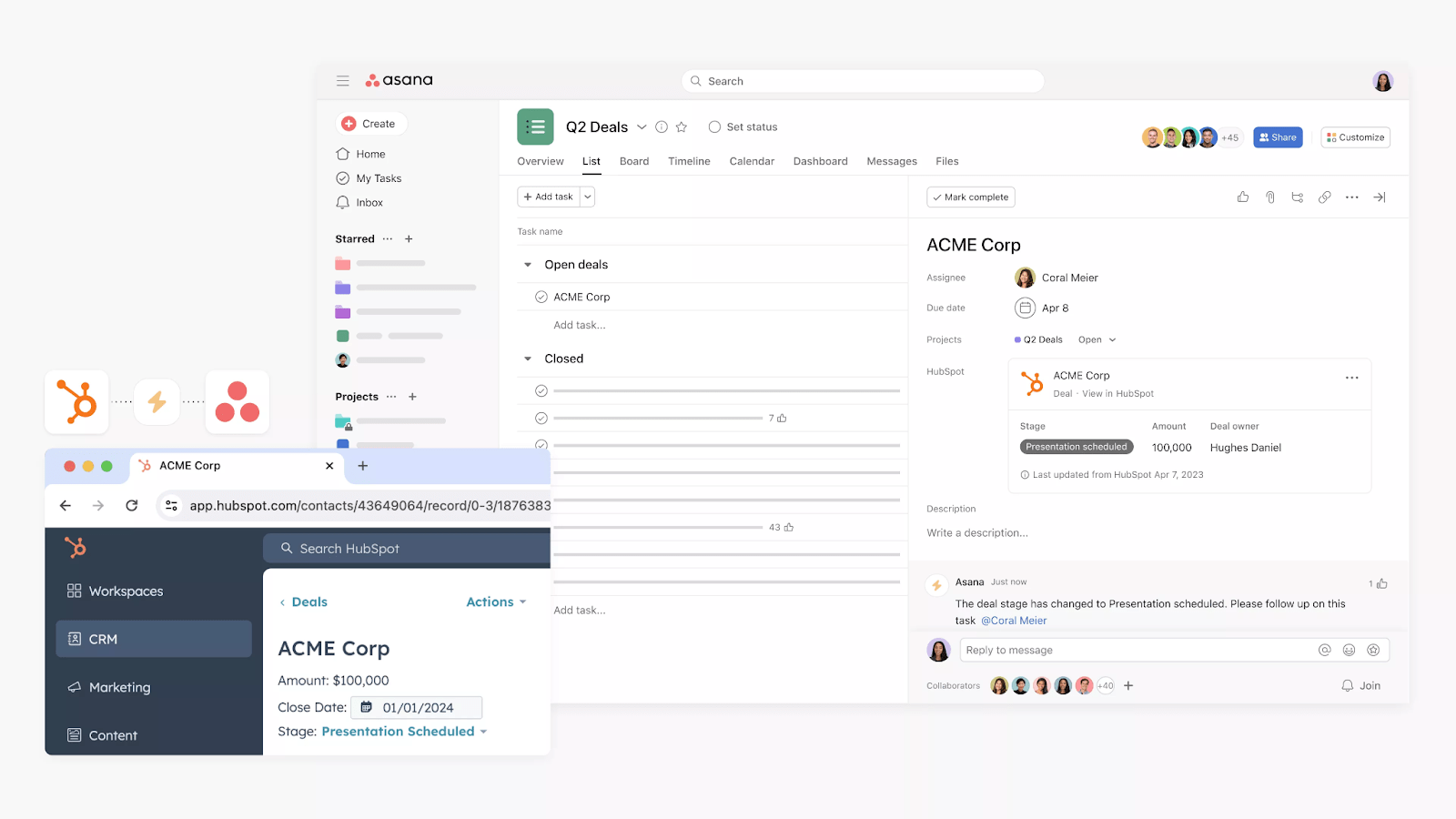
Overview
Asana is a work management platform designed to help teams organize, track, and manage work across various departments.
It’s known for its task management, project tracking, goal setting, and team collaboration features.
Why Asana stands out: The platform uses AI to automate tasks and streamline workflows, letting you set up and complete projects faster.
And it’s flexible and highly scalable, which makes it great for teams of all sizes. Asana says that 85% of Fortune 100 companies use its platform, which comes with enterprise-grade features and can onboard over 200,000 users at once.
Asana’s HubSpot integration
Asana integrates with HubSpot through HubSpot workflows, letting you connect your CRM data with your project management processes.
HubSpot workflows automatically create tasks in Asana based on specific HubSpot triggers. This automation is a one-way sync from HubSpot to Asana.
If you need a two-way sync, you’ll need to use a third-party tool like Zapier or Unito.
You can view HubSpot deals and email campaign information directly within Asana tasks. This reduces the need to switch between platforms and keeps everyone informed.
The integration also lets you set up custom rules. For example, you can choose to create a new Asana task automatically when your company closes a new deal in HubSpot.
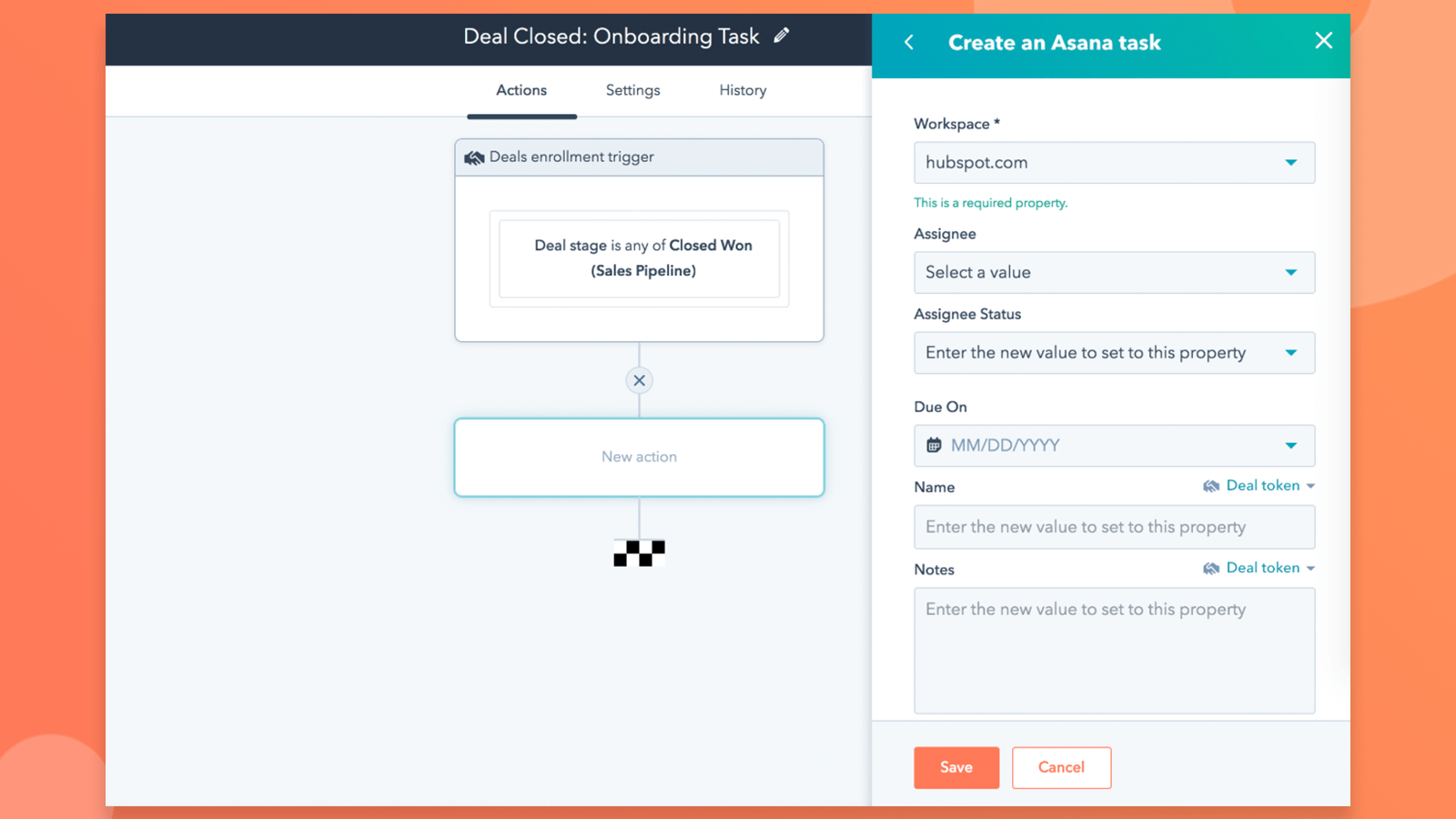
Usability: Setup is straightforward, with pre-configured options available. However, you can also customize the integration to fit your specific workflow needs.
While the integration offers significant benefits, it’s worth noting some limitations:
- You can only sync up to 15 properties
- You can only connect one HubSpot portal (this might be an issue if you’re an agency and several clients use HubSpot)
- It only works for HubSpot’s Sales and Marketing hubs
- Some users mentioned usability issues in reviews
Pricing
Asana offers four main pricing plans:
- Personal: $0 per user per month, free forever
- Starter: $10.99 per user per month billed annually
- Advanced: $24.99 per user per month billed annually
- Enterprise: Contact sales for pricing
Try Asana for free, no credit card required.
3. Kantata
Founded in: 2022
Average customer rating: G2: 4.2 (1,451 reviews)
Starting price: Available upon request
HubSpot integration: Native
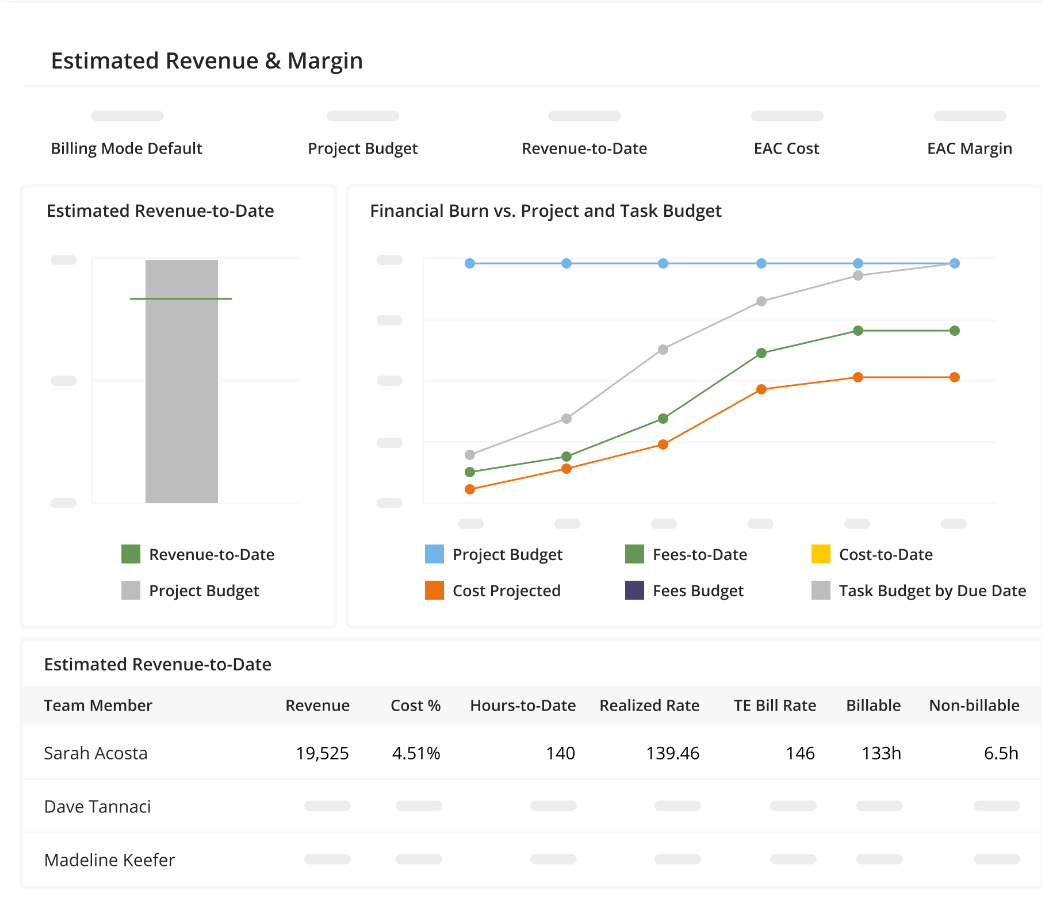
Kantata, like Scoro, is another PSA platform designed for organizations like agencies and consulting firms. It offers a range of features to support resource management, financial management, project management, and reporting.
Kantata helps professional services firms work smarter, scale faster, and deliver better results to both clients and employees, cutting down on admin work and boosting productivity.
Why Kantata stands out: Kantata offers a range of tools inside one platform. While Kantata might not offer absolutely everything you need, the platform is pretty comprehensive. You can manage most of your project lifecycle without jumping between tools.
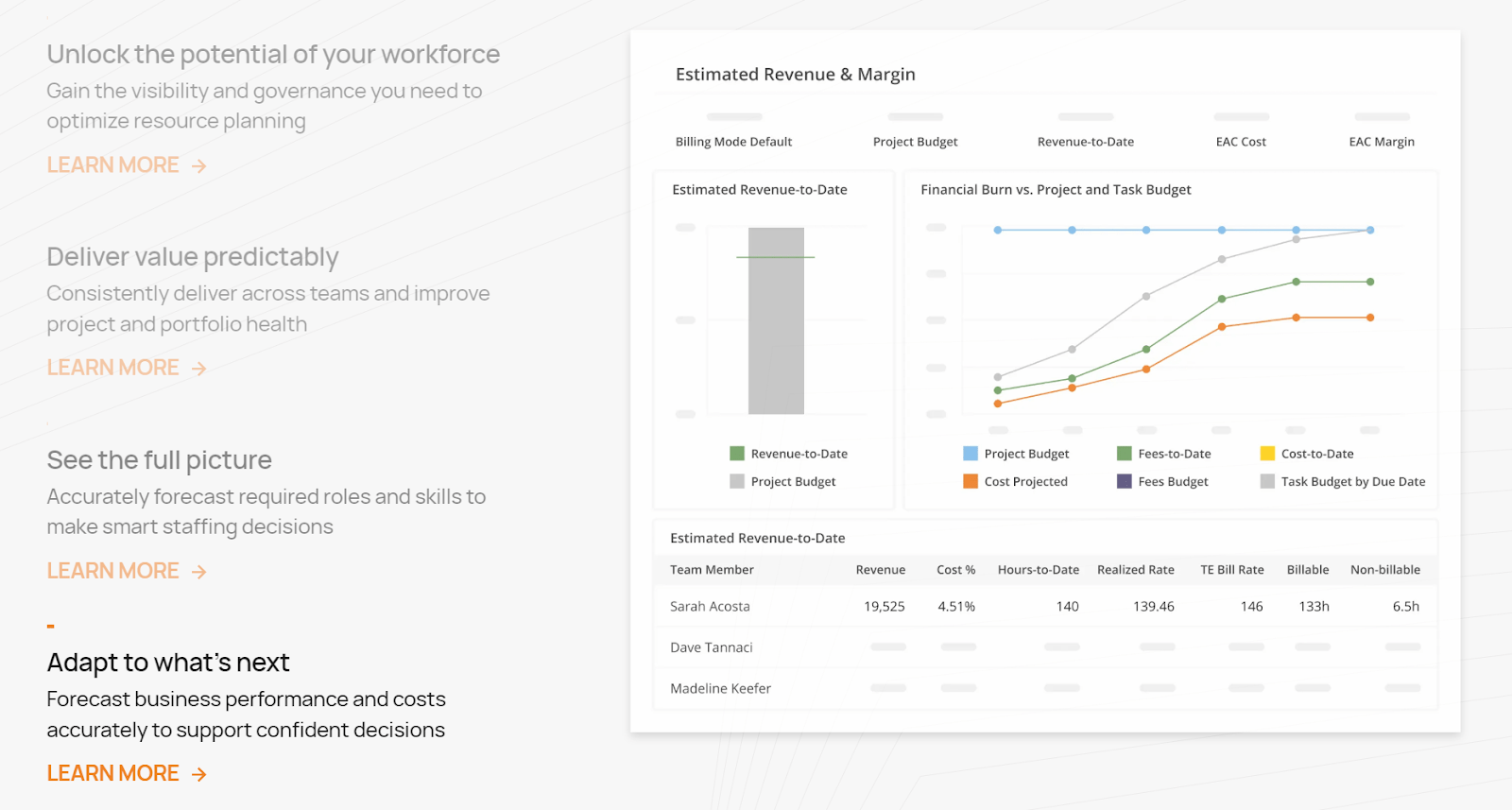
Further reading: Scoro: A better Kantata alternative
Kantata’s HubSpot integration
Kantata’s native integration with HubSpot connects your deal and company information to your projects in Kantata OX.
There are four ready-to-use options available:
- HubSpot deal to a Kantata project: Creates a project in Kantata OX when a HubSpot deal reaches a certain stage
- HubSpot deal line items to Kantata project: Creates Kantata projects from line items on HubSpot deals
- Kantata project fields to HubSpot deal fields: Sends PM info into HubSpot
- HubSpot company data to a Kantata Workspace Group: Syncs HubSpot company data to Kantata Groups (client categories like region or department)
Usability: Some G2 users have reported challenges with Kantata’s HubSpot integration, specifically when dealing with complex HubSpot setups or unique requirements.
Other issues include needing to manually clean up auto-generated projects for lost deals, incomplete data syncing, and limitations in handling integrations with line items.
With that in mind, it’s a good idea to check in advance if the integration can meet the specific needs of your existing HubSpot setups.
Pricing
Kantata’s pricing isn’t public. Request a tailored quote through their pricing page.
4. Monday
Founded in: 2012
Average customer rating: G2: 4.7 (12,281 reviews)
Starting price: $12 per user per month
HubSpot integration: Native
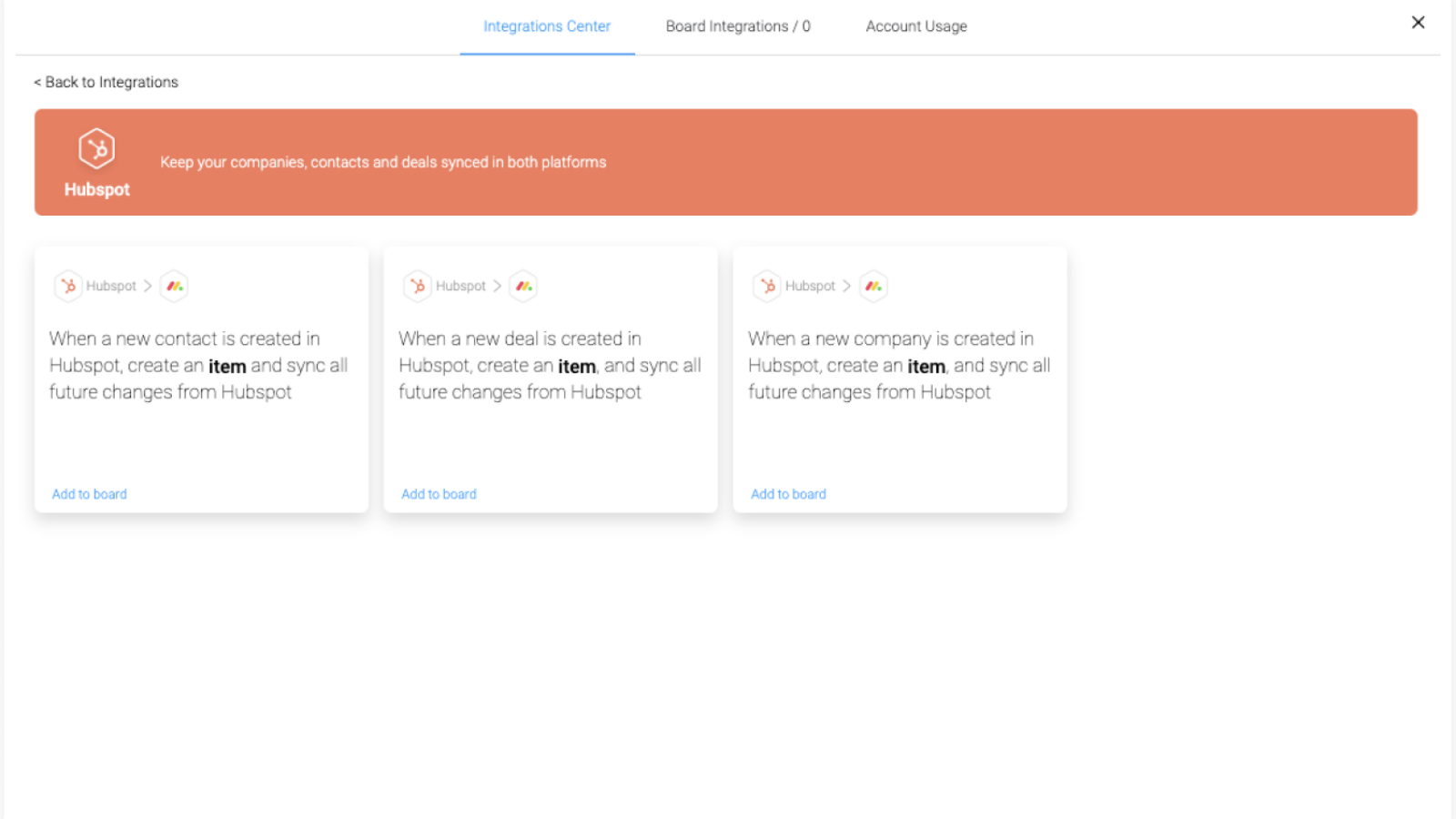
Overview
Monday is a versatile project management platform designed to help teams manage projects and workflows.
It’s highly customizable—adapt it to various use cases, from planning content and campaigns to product launches and business processes.
Why Monday stands out: It’s super easy to get organized and structure your team’s work. Monday offers a variety of views (like Kanban boards, Gantt charts, and calendars) to help you keep track of projects.
You can also set up automations to speed up certain parts of your PM process, like assigning tasks when the project status changes.
Monday’s HubSpot integration
There’s a two-way HubSpot project management integration for Monday. It offers three standard “recipes” which allow you to:
- Send Companies in HubSpot to items in Monday
- Send Contacts in HubSpot to items in Monday
- Send items from Monday to Deals in HubSpot
After you’ve chosen a “recipe,” customize your integration to pull in data from any field in HubSpot or Monday.
For example, the automation can populate a Monday board with info whenever a new deal is created in HubSpot.
The pre-configured “recipes” and customizable fields make it quick and easy to connect your CRM data with your project management processes.
Usability: While Monday is a great tool, the integration with HubSpot has received mixed reviews.
The integration is helpful for bridging the gap between sales and project management, especially for onboarding processes. However, some users have reported drawbacks.
For instance, the integration is mostly one-way (HubSpot to Monday). If information is updated on Monday but not changed in HubSpot, this can create inaccurate data.
Also, a lack of control over what data gets synced can lead to unnecessary transfers. So, it gets harder to find what you actually need.
To overcome these limitations, some organizations use third-party tools like Zapier to create more customized workflows between HubSpot and Monday.
Pricing
Monday has two plans that include the HubSpot integration:
- Standard: $12 per seat, per month (billed annually)
- Pro: $19 per seat, per month (billed annually)
Get started with a free account to see if Monday is right for you.
5. Airtable
Founded in: 2012
Average customer rating: G2: 4.6 (2,368 reviews)
Starting price: $20 per seat
HubSpot integration: Native through HubSpot Data Sync and HubSpot workflows
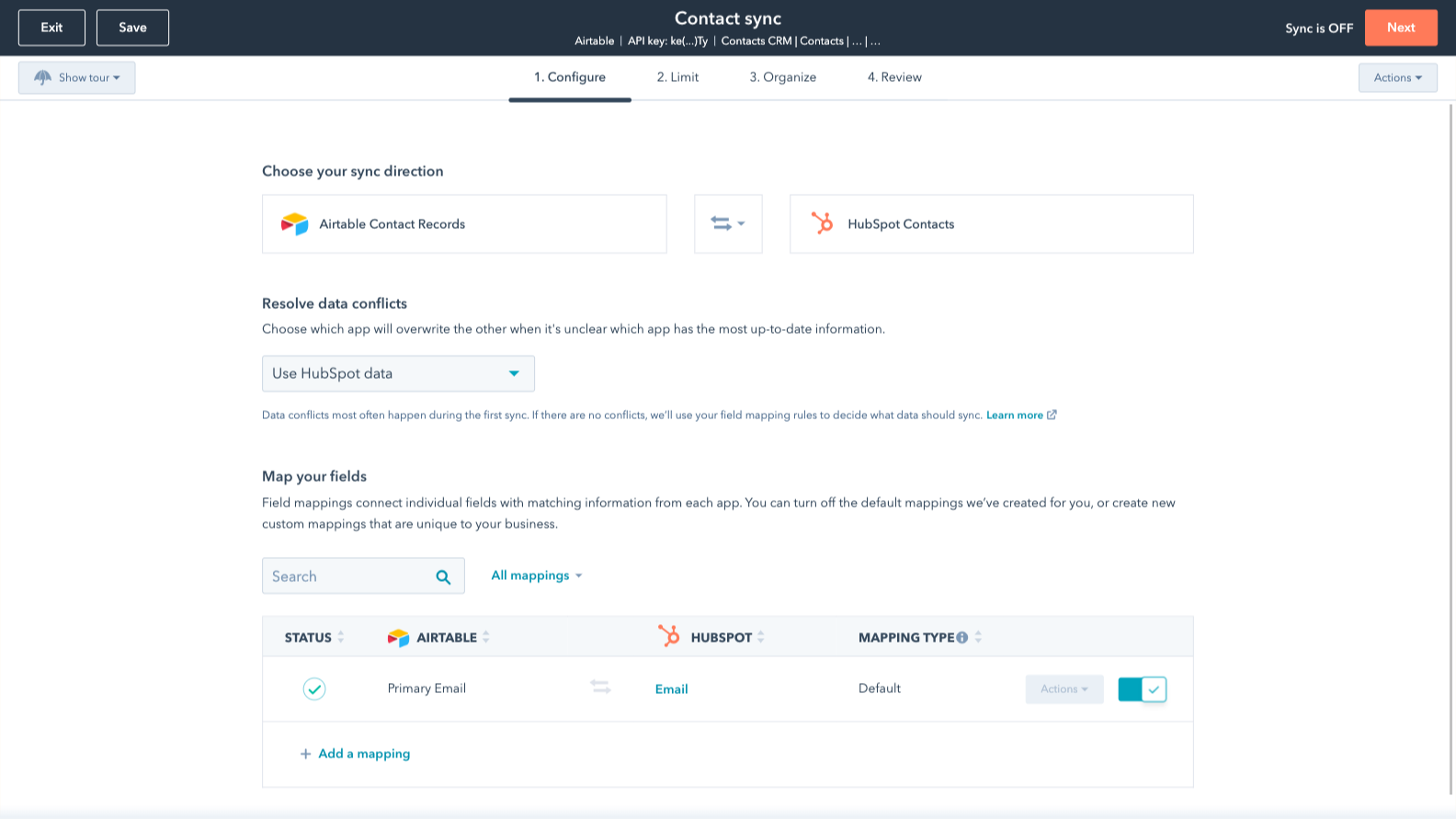
Overview
Airtable combines the functionality of a spreadsheet with the depth of a database. It’s ideal for storing, organizing, and sharing large amounts of information. Use it for a wide range of applications, from project management and content calendars to inventory tracking and CRM.
Why Airtable stands out:
As one G2 user puts it, “It’s like a beautiful version of Excel spreadsheets on steroids.”
Airtable lets you create custom databases with a variety of field types, views, and automations. Its visual approach to data management makes it a user-friendly option while still offering powerful features for more advanced needs.
Airtable’s HubSpot integration
There are two ways to connect Airtable with HubSpot: HubSpot workflows and HubSpot Data Sync.
HubSpot workflows offer a one-way integration from HubSpot to Airtable (although HubSpot workflows do offer a couple of options for setting up a two-way sync).
You automate processes based on set conditions. For example, you might set it up so a new lead in HubSpot adds information to a database in Airtable.
And HubSpot Data Sync allows a real-time, two-way sync between Airtable rows and HubSpot contacts, companies, and products.
It supports custom field mappings. So, you can choose exactly which pieces of data from HubSpot correspond to which fields in Airtable—and vice versa. You’ll need the Operations Hub Starter plan for that, though. It also offers historical syncing, bringing over your existing data.
Both methods connect with Airtable through HubSpot’s API.
Usability: According to reviews, users find the Airtable-HubSpot integration useful for basic data syncing.
It works well for simple contact and company information. And the direct connection between platforms is convenient for straightforward use cases—you can sync data one way with just a click.
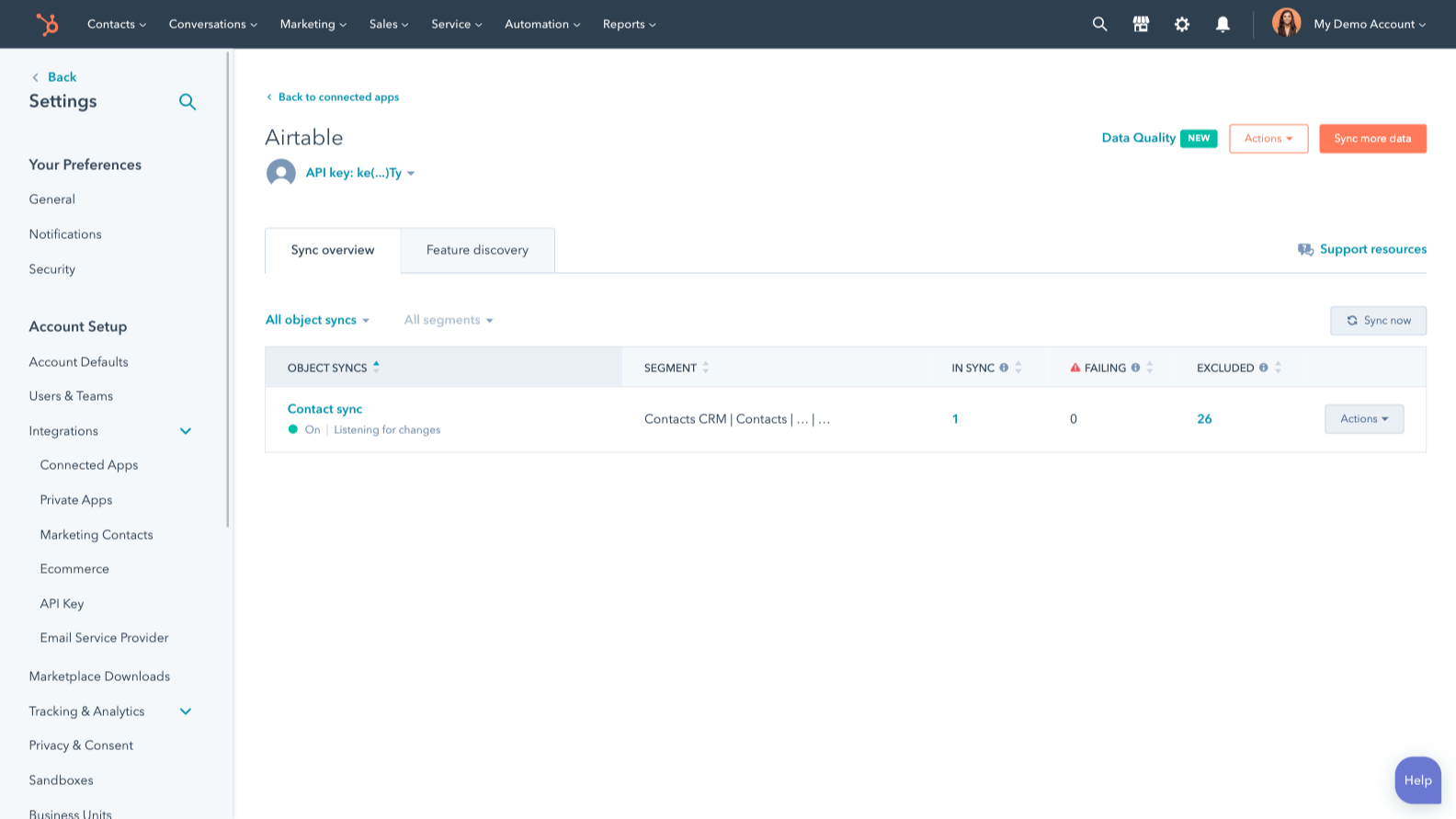
But some users have reported that set up can be challenging, with some experiencing sync failures. And it doesn’t work with advanced Airtable features like lookups or formulas.
Pricing
Airtable has three plans that include integrations. For a two-way sync with HubSpot, you’ll need a Business account:
- Team: $20 per seat, per month (billed annually)
- Business: $45 per seat, per month (billed annually)
- Enterprise Scale: Custom pricing
And for custom field mapping, HubSpot’s Operation Hub Starter plan costs $15 per month.
Sign up to try Airtable for free.
6. Smartsheet
Founded in: 2005
Average customer rating: G2: 4.4 (17,370 reviews)
Starting price: $9 per seat, per month
HubSpot integration: Native
Overview
Smartsheet is an enterprise work management platform. It helps organizations plan, log, manage, automate, and report on work at scale.
It offers features for project and portfolio management, resource management, and workflow automation. Smartsheet is designed to be flexible, adapting to various business processes across different departments and industries.
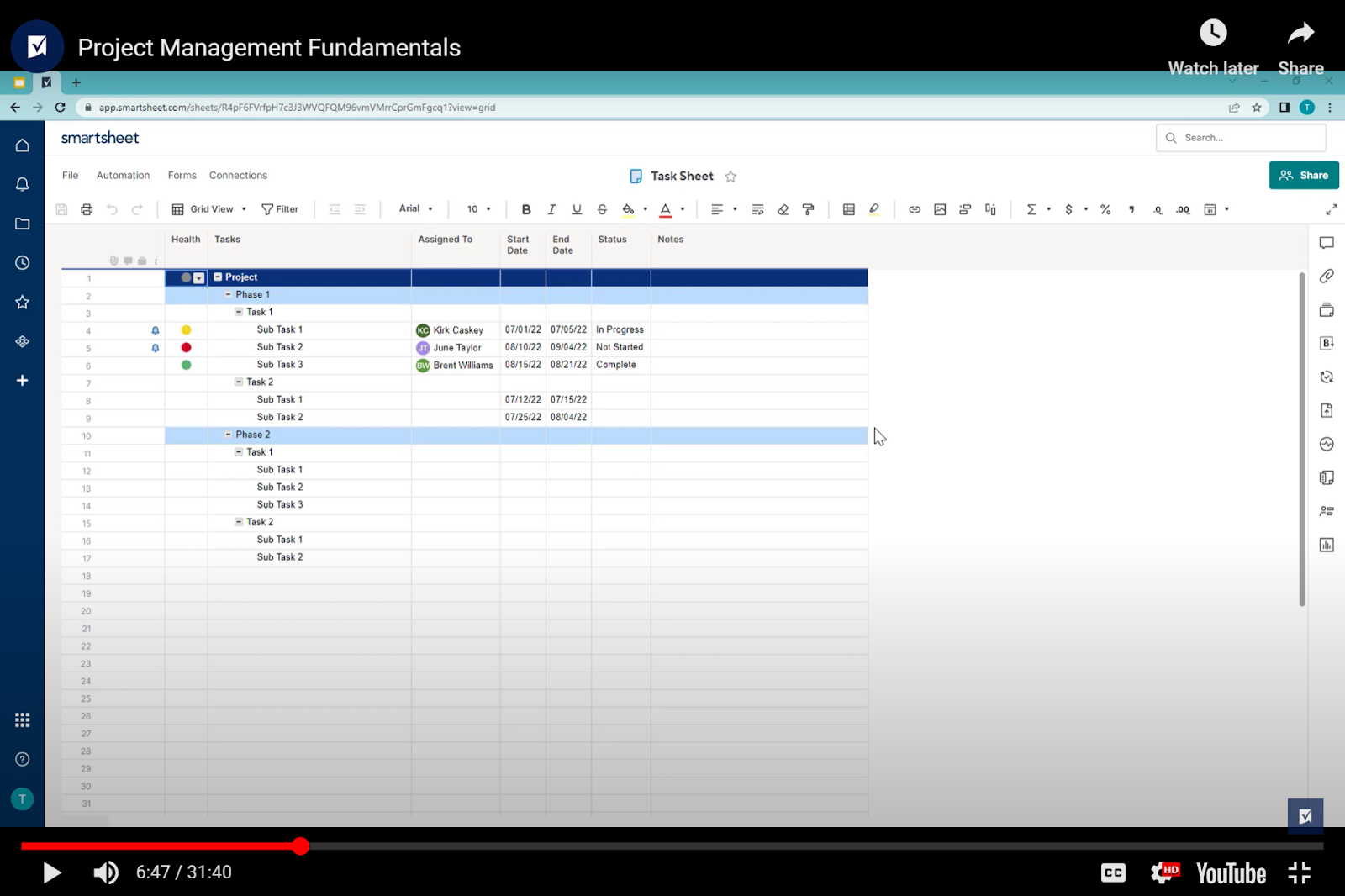
Why Smartsheet stands out: The spreadsheet-like interface makes it accessible to users who are already familiar with Excel and Google Sheets. Plus, it offers advanced project management capabilities like Gantt charts, automated workflows, and customizable dashboards.
Smartsheet’s HubSpot integration
Smartsheet integrates with HubSpot through HubSpot’s Data Sync feature. The integration syncs between Smartsheet rows and HubSpot contacts, companies, or products.
You control the sync direction, choosing either a one-way or two-way sync as needed. And you can choose which data points to sync.
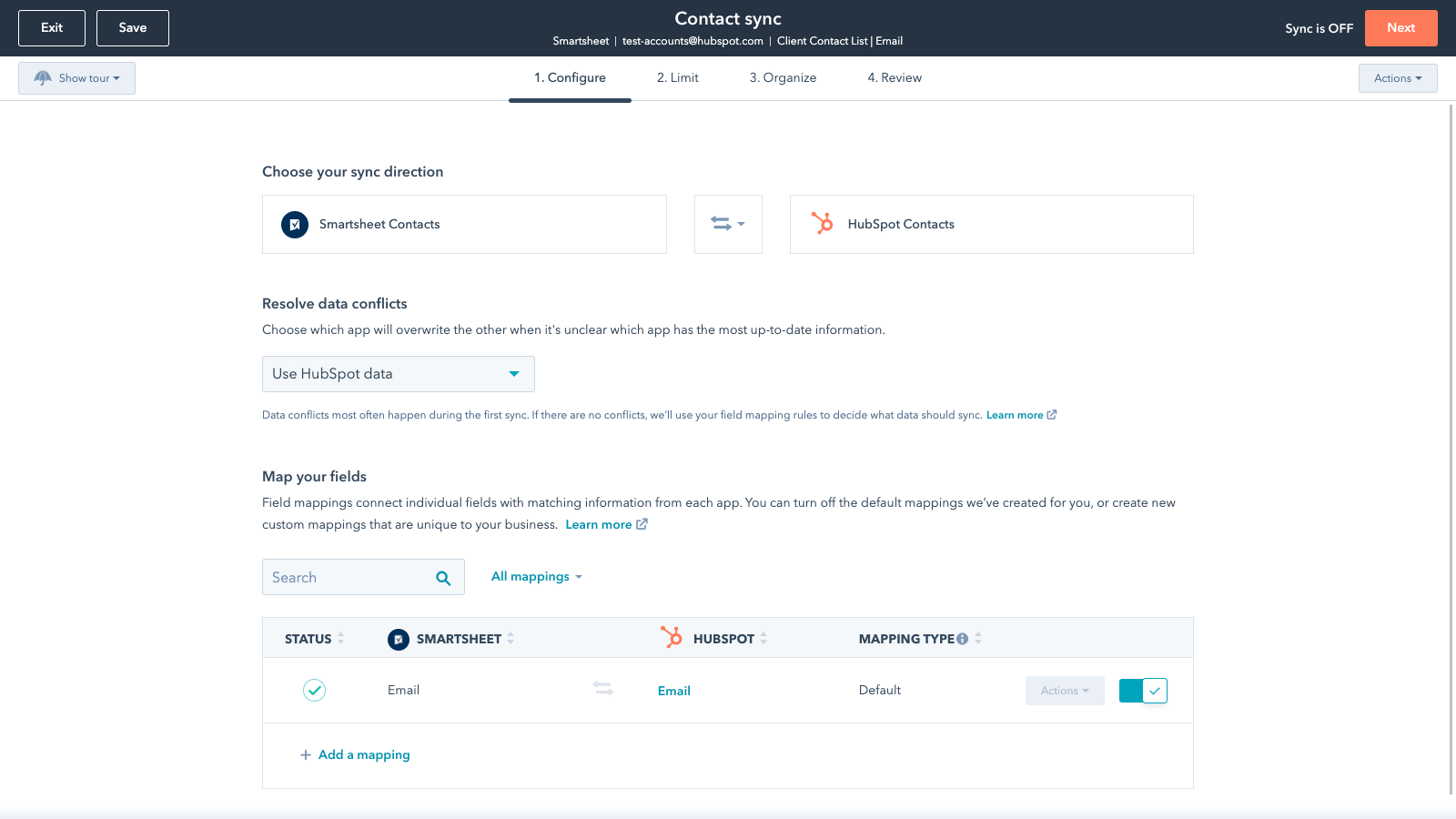
When you set it up, your existing data will transfer immediately. And future updates will sync in real time.
An important note: Smartsheet rows need to contain either an email address or a company name for proper syncing.
Usability: Smartsheet is a useful tool and it integrates well with HubSpot. But user reviews are mixed.
For example, one user wrote in their review, “IT’S AMAZING!! It does everything but make coffee.”
But there are some limitations. For example, you can sync HubSpot companies, contacts, and products, but not associations or deals.
Users also point out that Smartsheet syncs data using the company name and not the record ID, which can affect data quality. So, if a company changes its name, you would need to adjust this field manually.
Pricing
Smartsheet has four plans:
- Pro: $9 per seat, per month (billed annually)
- Business: $19 per seat, per month (billed annually)
- Enterprise Scale: Custom pricing
- Advanced Work Management: Custom pricing
Try Smartsheet for free with the 30-day trial.
7. Resource Guru
Founded in: 2012
Average customer rating: G2: 4.7 (332 reviews)
Starting price: $4.16 per person, per month (billed annually)
HubSpot integration: Through Zapier
Overview
Resource Guru is a type of resource management software. It’s designed to help project managers oversee their team’s time and material resources.
It has a straightforward, visual design for scheduling projects, managing team availability, booking equipment, and setting balanced workloads:
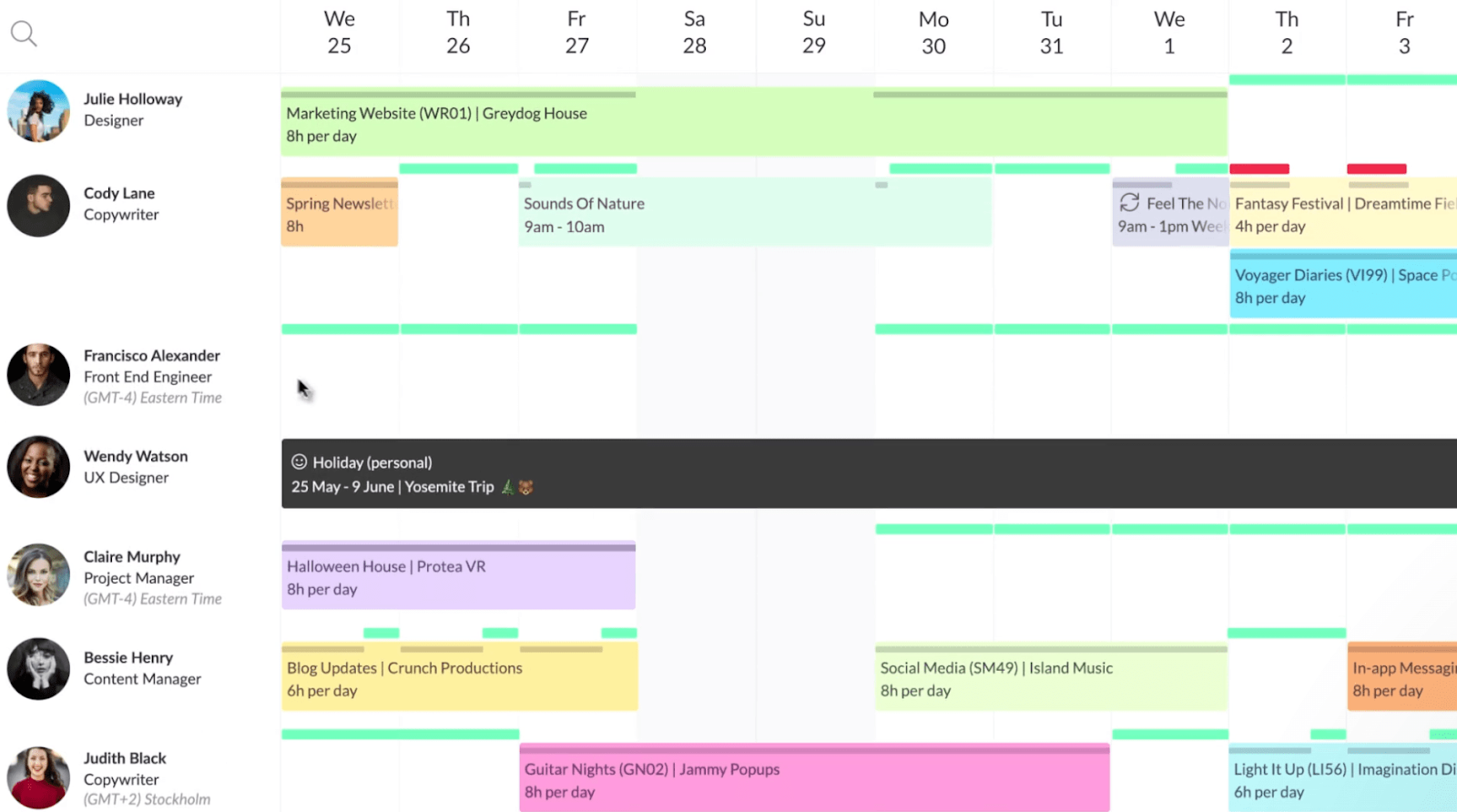
Top Tip
Want to learn more about how to balance your team’s workloads and avoid overload? Check out our guide to resource utilization.
Why Resource Guru stands out: It’s great for handling resource utilization and capacity planning. It has a number of distinct features that help you manage your team’s time and boost billable utilization.
For example, the availability function clearly shows you each team member’s capacity, helping you avoid burnout. And the clash management system prevents double booking.
Resource Guru’s HubSpot integration
Resource Guru integrates with HubSpot through Zapier.
The integration lets you create automated (primarily one-way) workflows from HubSpot to Resource Guru. But thanks to Zapier’s wide range of trigger and action options, there’s a lot you can do to design workflows that meet your specific needs,
For example, you can set up triggers in HubSpot (such as a new deal being created) that initiate actions in Resource Guru (like creating a new booking).
It’s also helpful for assigning team members or scheduling tasks when certain events happen in your CRM, like getting a new client. So you can start planning projects with available team members straight away.
Usability: The set-up process involves creating Zaps (automated workflows) in Zapier. This requires some initial work, but they’re highly customizable.
Pricing
Resource Guru offers three pricing options, with all of them including integrations:
- Grasshopper: $4.16 per person/month (billed annually)
- Blackbelt: $6.65 per person/month (billed annually)
- Master: $10 per person/month (billed annually)
A 30-day free trial is available for Resource Guru.
And Zapier has various price options, including a free plan with basic workflows.
8. Trello
Founded in: 2011
Average customer rating: G2: 4.4 (13,605 reviews)
Starting price: Free
HubSpot integration: Native (one-way sync) and third-party (two-way sync)
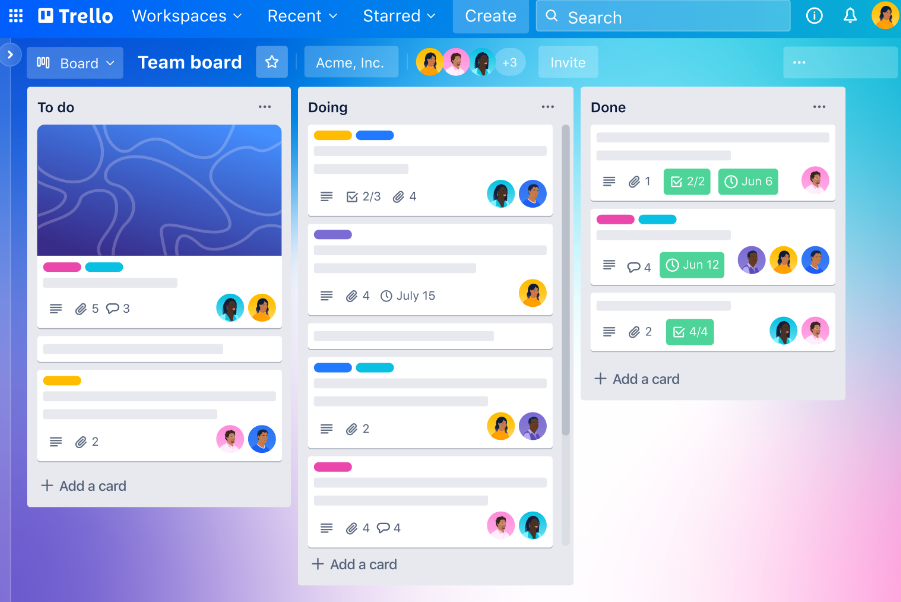
Overview
Trello is a visual collaboration tool. It’s based on the Kanban system, using boards, lists, and cards to organize and prioritize projects and tasks.
Trello is known for its simplicity and flexibility. It works for a wide range of use cases, from personal task management to complex project workflows.
Why Trello stands out: It’s known for being easy to use and visually appealing. And a Trello board gives you an at-a-glance view of project progress.
Plus, Trello’s extensive library of Power-Ups (integrations and added features) let you customize your workflows and connect Trello with other tools in your tech stack (like HubSpot).
Trello’s HubSpot integration
There are two ways to connect Trello with HubSpot: through HubSpot workflows or through a third-party tool like Zapier or Unito.
HubSpot workflows offer a one-way integration, sending data from HubSpot to Trello.
With it, you automate processes based on set conditions. For example, setting it up so a new deal in HubSpot automatically creates a new Trello card.
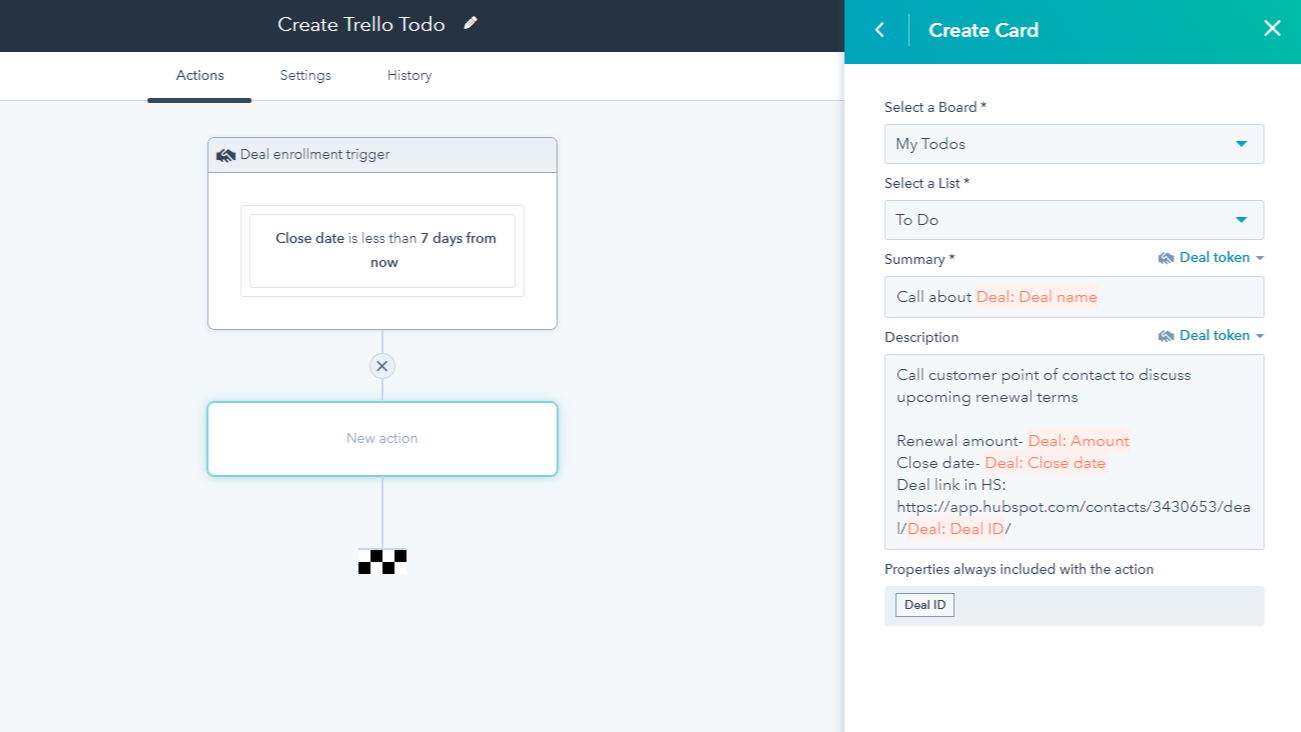
Unito and Zapier both offer a two-way sync between Trello and HubSpot.
These third-party platforms act as a bridge between the tools, letting information flow back and forth at the same time. They also offer pre-set integration options, which saves you time on set up.
For instance, Zapier has templates that automatically create a new Trello card for a new HubSpot form submission or deal—without you having to manually configure the triggers and actions.
Usability: The native integration through HubSpot workflows is easy to set up and works well for basic needs, like creating Trello cards based on HubSpot activities.
But some users report the native sync doesn’t support complex project management needs. It’s limited to a one-way data flow. And requires access to HubSpot’s workflow feature, which isn’t available on free plans.
While Unito and Zapier integrations offer a two-way sync, you’ll need separate subscriptions for them. And they come with steeper learning curves.
Pricing
Trello has four plans:
- Free
- Standard: $5 per seat, per month (billed annually)
- Premium: $10 per seat, per month (billed annually)
- Enterprise: $17.50 per seat, per month (billed annually)
Unito starts at $65 per month. And Zapier has various price options, including a free plan for basic workflows.
9. Miro
Founded in: 2011
Average customer ratings: G2: 4.7 (6,486 reviews)
Starting price: Free
HubSpot integration: Through Zapier
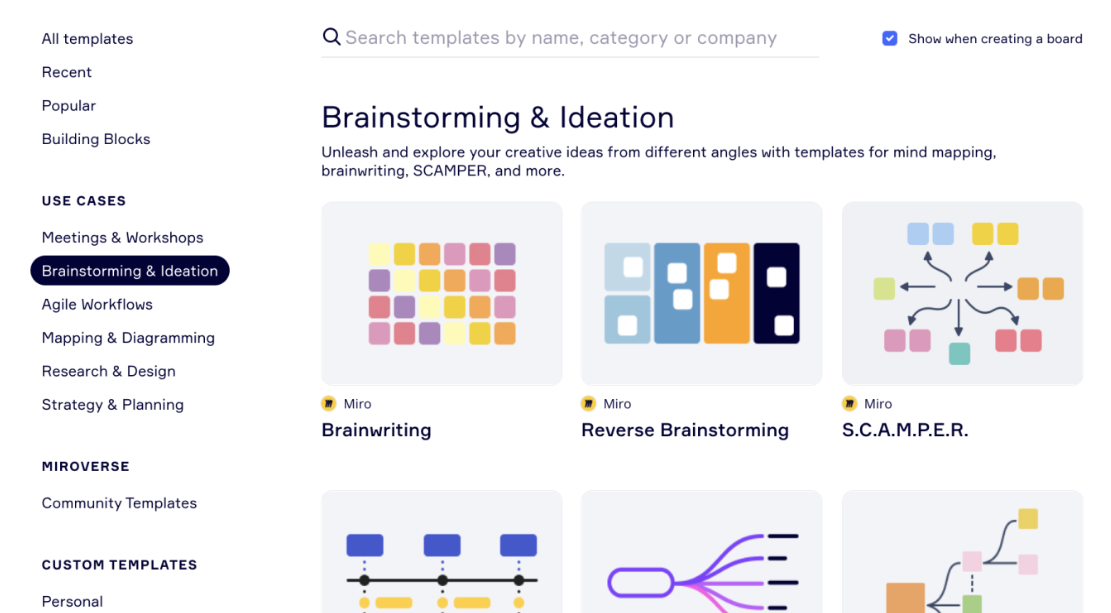
Overview
Miro is a digital whiteboard that lets you and your team brainstorm, plan projects, and manage processes. It’s especially popular among remote and hybrid teams that need an easy way to collaborate.
Why Miro stands out:
Miro isn’t just a highly visual platform—it also comes with handy generative AI features to speed up work. For example, if you’re working on a product launch, you can create briefs, diagrams, and user stories in just a click.
And it has a great reputation, with well-known brands like Nike and Ikea using Miro.
Miro’s HubSpot integration
Miro integrates with HubSpot through Zapier.
The integration is primarily one way, moving data from HubSpot to Miro. This helps teams visualize and collaborate using HubSpot data within Miro’s workspace.
For example, when your sales team adds a new company in HubSpot, Miro can automatically create a new board so your team can start planning projects faster.
Usability: As the integration relies on Zapier, you need to be comfortable setting up and managing Zaps. This can require some technical know-how and additional time for set up and maintenance.
Also, updates made in Miro can’t typically sync back to HubSpot without additional coding.
That said, if you just want to import your CRM data into a collaboration tool, it’ll get the job done.
Pricing
Miro has four plans:
- Free
- Starter: $8 per seat, per month (billed annually)
- Business: $16 per seat, per month (billed annually)
- Enterprise: Custom pricing
And as we’ve mentioned, Zapier has various price options, including a free plan with basic workflows.
Connect your HubSpot data with a PM tool in seconds
While many tools offer a HubSpot integration, Scoro stands out as an all-in-one solution.
With Scoro’s native HubSpot integration, you can sync your data quickly and easily, without the need for any third-party apps or additional costs. And you can connect Scoro with many other popular business tools, like Slack and Stripe.
This improves collaboration and creates a single source of truth for your team—no more hopping between tools.
Ready to see how Scoro’s integrations transform workflows? Try it for free.





