When choosing tech, too many professional services firms fall into the same traps.
They chase shiny new tools without clear goals, implement expensive platforms they barely use, or make decisions based on gut feelings.
These approaches don’t get rid of business chaos—they just create more of it.
Digital Transformers founder Ryan Pearcy sat down with us to discuss the biggest challenges he sees with tech stacks and how to address them.
Here’s what you need to know:
5 tech stack mistakes that hold firms back
Many professional services firms deal with the fallout from tech stack issues. But they struggle to diagnose the root causes of these problems.
Ryan joined Harv Nagra, ops consultant and host of “The Handbook: The Agency Ops Podcast,” to break down the most common tech stack mistakes.
1. Solving problems in silos
Professional services firms often treat each challenge as a separate puzzle to solve.
For example:
- Need better time tracking? Use a specialized tool.
- Struggling with quotes? Build a spreadsheet.
- Project management falling behind? Download another app.
But this piecemeal approach makes it harder to manage operations well.
As Ryan explains, “All you end up with is lots of different systems that don’t communicate.” [24:39]
When you rely on disjointed tools, you can’t answer big-picture questions. Like whether you’re over budget or what’s actually driving profitability.
The result?
Leadership ends up making pricing decisions and resource plans based on incomplete information. Which leads to missed opportunities to pursue your most profitable work.
Ryan uses this approach instead: “Start with ‘Where do we want to get to?’ and work backward from that. Whenever we work with a business, we’re holistically looking at multiple different areas of that business and then bringing them together, to ask, ‘What do we need to build to get there?'” [24:56]
2. Drowning in spreadsheets
Spreadsheets often seem like a safe choice. Excel and Google Sheets are pretty easy to learn—and you can use them to build almost anything if you try hard enough.
But when critical tasks like quoting, budgeting, and reporting depend on spreadsheets, your operations become a manual nightmare.
You end up copy-pasting between tabs and waiting for weekly exports from other tools. Which means you’re always a step behind and reacting to problems too late.
Plus, spreadsheets are notoriously inaccurate. In fact, a recent study published in Frontiers of Computer Science found that 94% of spreadsheets used for business decision-making had errors.
Say your firm:
- Builds pricing calculators in Google Sheets
- Exports quotes as PDFs
- Tracks budgets in a separate sheet
- Manually reconciles timesheets from another tool
By the time you discover a project is 20% over budget, it’s already been an issue for three weeks. It’s the same thing when you forget to add a pricing discount—when you finally realize it, your profitability drops.
3. Chasing trendy tools
A new week, a new “game-changing” tool launches that promises to solve all your team’s problems. The temptation to adopt shiny new tools or go all in on AI is real, especially when your current setup feels glitchy or incomplete.
The result?
Subscriptions you bought last year sit barely used while the team experiments with the latest AI app to launch on Product Hunt.
But jumping from platform to platform doesn’t help anything—it only hurts your budget. And makes it impossible for your team to master the tools in your tech stack.
Ryan points to the core issue: “The number one thing that businesses don’t do is really hone in to maximize the value of the software they’ve got.”
He explains, “They tend to go, ‘This isn’t working for me, so I’m going to jump ship.’ rather than going ‘This isn’t working for me. What can I do to change it? And how does that compare to what’s out there?’ Which is what should be the main focus.” [4:54]
4. Failing to fully adopt software
Many professional services firms invest in new software to boost efficiency. But that doesn’t mean everyone is on board with using it.
Adopting new software is remarkably challenging for teams—especially when they have simpler tools they trust and know how to use. In fact, less than 30% of digital transformations succeed.
So, Sales keeps copy-pasting quotes into Notion, project managers keep building plans in SmartSheet, and finance keeps using spreadsheets for reconciliation. And you end up using maybe 20% of the features of your new platform.
Which means you’re wasting money and time as long as your team sticks to their manual tasks. This increases your costs without eliminating any of the inefficiencies you intended to solve.
5. Making decisions based on hunches
“I think we’re doing well this quarter” isn’t an effective way to run a professional services firm. But that doesn’t stop some CEOs and COOs from operating on gut feelings rather than real-time data.
Without current dashboards and clear ops metrics, you end up flying blind. If you’re lucky enough to catch overruns, resource bottlenecks, or slipping margins, it’s usually too late to fix them.
This pattern is painfully predictable. After operating on hunches for most of the year, leadership discovers problems during year-end reviews—long after clients have spent their budgets or team members are burnt out from unsustainable workloads.
And by then, the damage is done. Clients churn, profitable projects have turned into losses, and your best team members are job hunting on LinkedIn.
Meanwhile, competitors with real-time visibility into client satisfaction and firm margins can easily course correct each day. Which makes it easier to protect their margins and keep both clients and teams happy.
How to fix your broken tech stack
Recognizing these patterns is the first step. But fixing them requires more than just swapping out individual tools. Use these tactics to rebuild your tech stack around clear outcomes and integrated workflows.
1. Define your core business questions
Every tool choice should tie back to specific decisions your leadership team regularly makes. Without clear target outcomes, you’ll keep buying solutions to undefined problems.
Schedule a 90-minute workshop with up to four key stakeholders (you, your ops lead, your finance lead, and one client-facing team member).
Have each person share at least one key profit- or resource-related question they struggle to answer quickly. Record all of them in a shared Google Doc.
For instance:
- Which service lines yield over 30% margin?
- Which projects are more than 10% over budget?
- Who are our fastest-paying clients?
Take Agency A’s situation, which Harv details in the podcast episode. The agency used Harvest for time tracking, Google Sheets for resourcing, and notes apps for project management.
To determine the most profitable projects, the agency would have to combine data from all three platforms. Which would create extra manual tasks that take time away from billable work.
As you go through this exercise, use the pain points you uncover to guide the tools you add (or remove from) your tech stack.
2. Map out your current workflows
Mapping your current workflows reveals where manual work is eating into your team’s time. You can identify hours of inefficiencies you didn’t even know existed.
To get started, pick a workflow you use frequently. Like “Quote → Draft → Review → Invoice.”
Use Miro to create a process map. Choose a template or start with a blank board. Place sticky notes for each current step in your workflow, connect them with arrows, and add time estimates for each.
Then, identify time-consuming steps like unnecessary reviews or manual emails. And find ways to automate those areas or remove them as needed.
For example, Global Production Partners was juggling dozens of spreadsheets to track business operations. With Scoro, the firm was able to streamline workflows and automate key budget management and profit tracking steps.
3. Strategically upgrade current platforms or invest in new your tools
When you purchase software, you typically have two options: an all-in-one platform or a best-of-breed tool.
An all-in-one platform like Scoro has multiple capabilities and supports a range of business needs. It’s best when you want to:
- Create a single source of truth
- Foster a consistent user experience
- Spend less on a single tool than you would on several disconnected tools
A best-of-breed tool like DocuSign or Slack excels at a specific function—but can’t do it all.
It’s best when you:
- Have specialized needs
- Need a highly customized solution
- Can connect it to the rest of your tech stack with a tool like Zapier or Make
For example, Harv worked with an agency that connected time tracking and invoicing tool Harvest to financial management and accounting software Intacct using a native integration. After two weeks, there were zero errors from transferring timesheet data to invoices.
To decide between an all-in-one platform and a best-of-breed tool, ask questions like:
- What specific problem does this solve?
- What’s the monthly cost per user?
- How many people will use it?
- How does this integrate with our existing stack?
Ryan recommends “thinking about where are members of my team interacting and what’s the impact on them rather than the total number of apps in the stack.” [4:01]
He also cautions firms against using platforms that lack strong finance or accounting integrations.
“The problem we have with a lot of these generic systems is they really ignore finance. If you want some visibility into profitability and whether what you’re doing is a success or not, you really need to have something that enables you to track finances in the same way you’re tracking the management of the project.” [25:54]
4. Audit your PSA setup
Professional services automation (PSA) platforms like Scoro handle everything from quoting to invoicing.
But if you already have a PSA tool, there’s a good chance you don’t use every single feature.
Ryan highlights a common occurrence. Firms often question whether they’re using the right tool, so they jump right into considering alternatives.
But more often than not, Ryan’s response is: “The fundamental things you need are in there. We just need to make some tweaks to how it’s been set up. We need to change some of your workflow processes, retrain the team, and have a support service that goes on for maybe six months.” [29:05]
A gap analysis shows you which features could eliminate manual work—saving you time and money.
Create a simple audit table in Google Sheets. List every step in your project lifecycle.
Then, fill out each row by describing how the process should work and how it currently works. Mark “Y” for any gap between the ideal and current workflow.
Like this:
| Step | Ideal | Current | Gap (Y/N) |
|---|---|---|---|
| Contract templating | Auto-generate from quote data | Manually recreate contracts in Word | Y |
| Time tracking | |||
| Invoicing |
Then, share the audit with your PSA vendor. Focus on closing the gaps first—and then check off the nice-to-haves like custom integrations.
For example, NCompass uses Scoro to automate 22 steps in the agency’s workflow. This allows the LA-based firm to manage budgeting, connect project and finance teams, and collaborate across time zones.
5. Build real-time dashboards
Real-time dashboards help you avoid relying on a gut feeling or guessing about client relationships and profitability.
They act as both a reporting tool and an early warning system. They’re helpful for measuring these key metrics:
- Leading indicators that predict issues before they happen (e.g., pipeline velocity and resource load)
- Lagging indicators that reflect what already happened in your business (e.g., project margin percentage and billable utilization)
For example, Ryan highlights the value of tracking billable hours versus non-billable hours to answer key questions about agency profitability.
“You want to know how much of the staff are driving the business forward compared to those that are just going, ‘Okay, I don’t have enough work, I’m not going out chasing it.'” [11:57]
Here’s how to create a real-time dashboard:
Connect your CRM, time tracking, and accounting tools to a single dashboard in Looker Studio, Power BI, or Scoro. Keep each view focused. Instead of including every possible measurement, add the metrics that matter most.
Like in this Scoro dashboard:
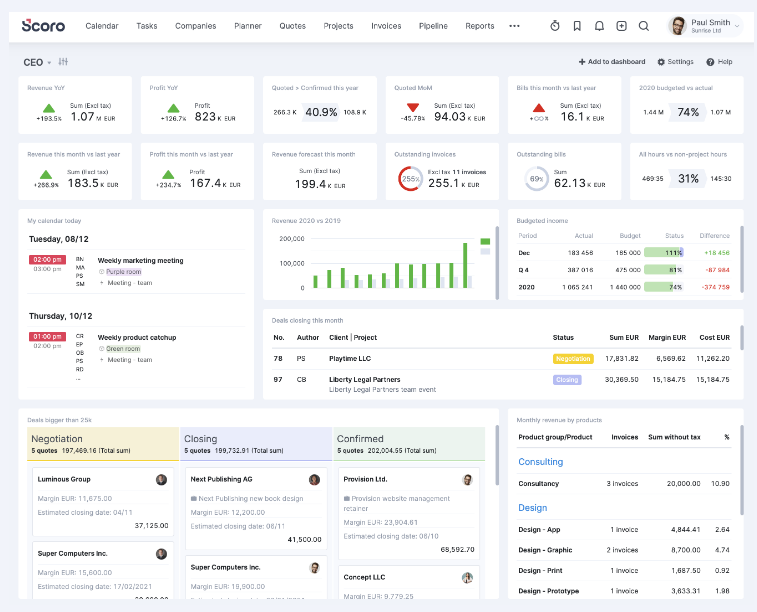
Then, embed the dashboard in Slack so your leadership team can easily access the data and use it to guide their decisions.
6. Set up continuous improvement and governance
Your newly optimized tech stack should save you time and improve profitability. But without ongoing oversight, there’s a good chance it’ll lose value over time.
Don’t end up back where you started. Use audits and approval processes to avoid making the same initial tech stack mistakes.
Schedule quarterly audits to review tool use versus costs. Create a simple doc to track each tool’s monthly cost, active users, and key features being used.
Like this:
| Tool | Monthly cost | Active users | Features used | Keep/replace/optimize |
|---|---|---|---|---|
| Slack | $225 | 15/15 | Messaging, file sharing | Keep |
| HubSpot | $1350 | 5/15 | Contact storage | Replace |
| Design | $400 | 5/10 | Templates, collaboration | Optimize (train more users) |
And maintain a living system map in Miro or Lucidchart to show how your firm’s tools connect. Update it whenever you add, remove, or change integrations. This helps your team avoid duplicating tools.
For example, Harv used to run stack retrospectives every December. During these annual sessions, his team got rid of underused apps and sets a budget for new integrations in the coming year. This kept the tech stack lean while allowing for planned improvements.
Build a smarter tech stack
Fixing your tech stack takes more than just buying better software. Instead, it’s about getting your tools to work together.
We’ve identified 29 of the best tools for agencies and professional services firms to streamline operations and boost profitability. From work management platforms to automation tools, these solutions create the foundation you need to operate and scale efficiently.
For more strategic ops insights from experts like Ryan and Harv, check out “The Handbook: The Agency Operations Podcast.” Each episode breaks down proven methods for building more profitable operations.






