While gearing up for bigger fall releases, which will include a brand-new project view and revenue forecasting options, our focus is on smaller updates this month. Like simplifying the Stripe setup as a continuation of our recent mission to enhance client collaboration options, and doing some behind-the-scenes technical fixes to improve Scoro’s overall performance.
See what’s new in Scoro!
Stripe Setup
Giving clients the option to settle invoices swiftly via an online link optimizes the payment process and helps you get paid faster. This is where the Stripe integration comes in handy. We have now simplified the Stripe setup further to make incorporating online payments into your project life cycle as easy as possible.
Head to Settings > Site settings > Integrations and connect your existing Stripe account with Scoro or create one from scratch. Once connected, Scoro will give you the option to auto-add the online payment link to all invoice templates at once, saving you the manual effort. Simply tick the templates you want to update, then click Add the payment link. This will ensure the online payment option is included in each invoice you issue with these templates.
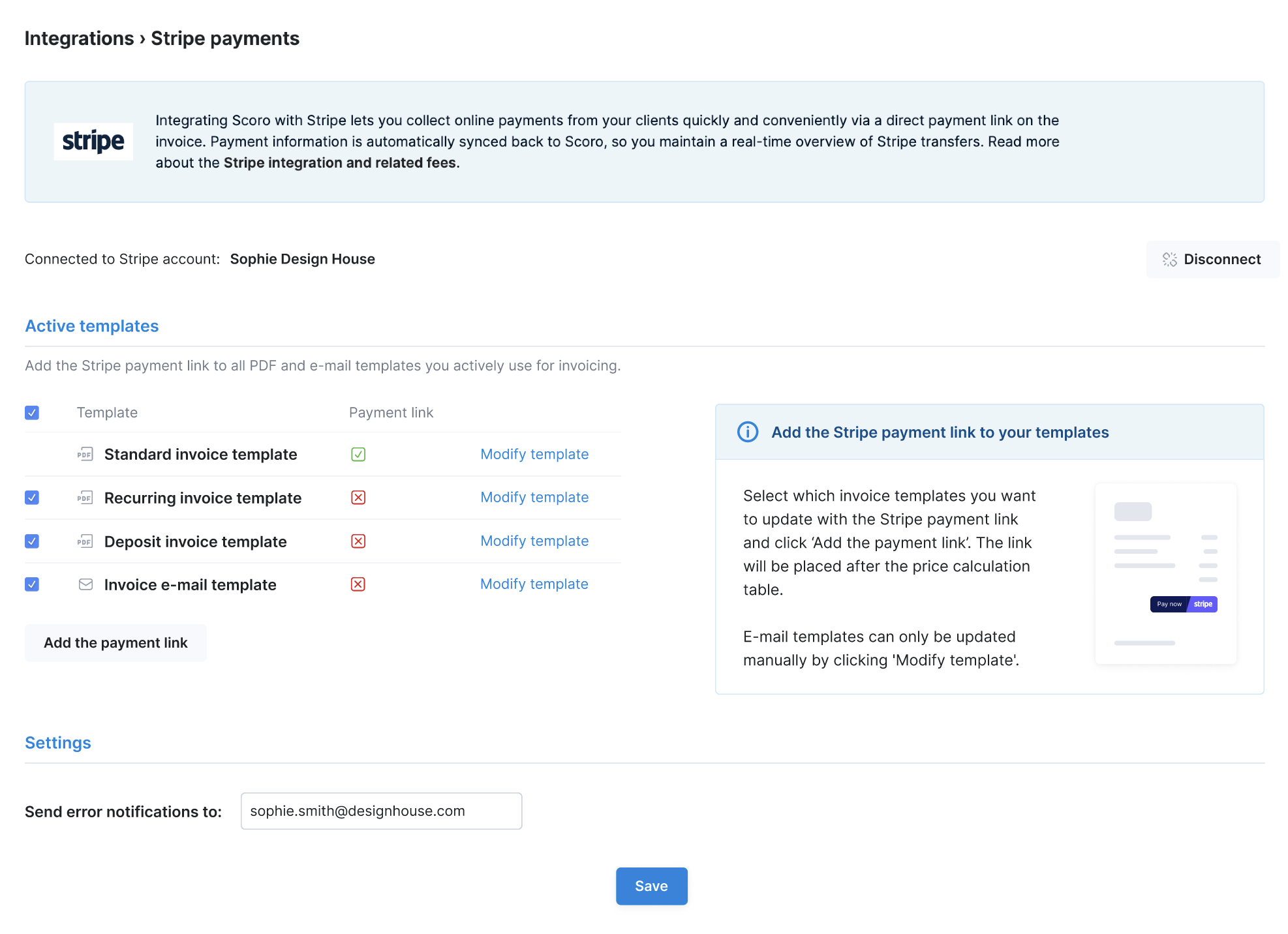
Client Collaboration
Online payments streamline client collaboration at the tail end of the project, but some of our more recent updates help you reduce friction already at earlier stages.
For example, you can do away with endless email attachments and keep all discussions around a quote in a single compact view by sharing the quote via a link instead. This way, the client can open the latest version of the quote directly in the browser and provide immediate confirmation or feedback via the chat in the shared view. This fosters faster replies and saves your client the trouble of digging through email threads. You can see their comments in Scoro and update the shared PDF at any time.
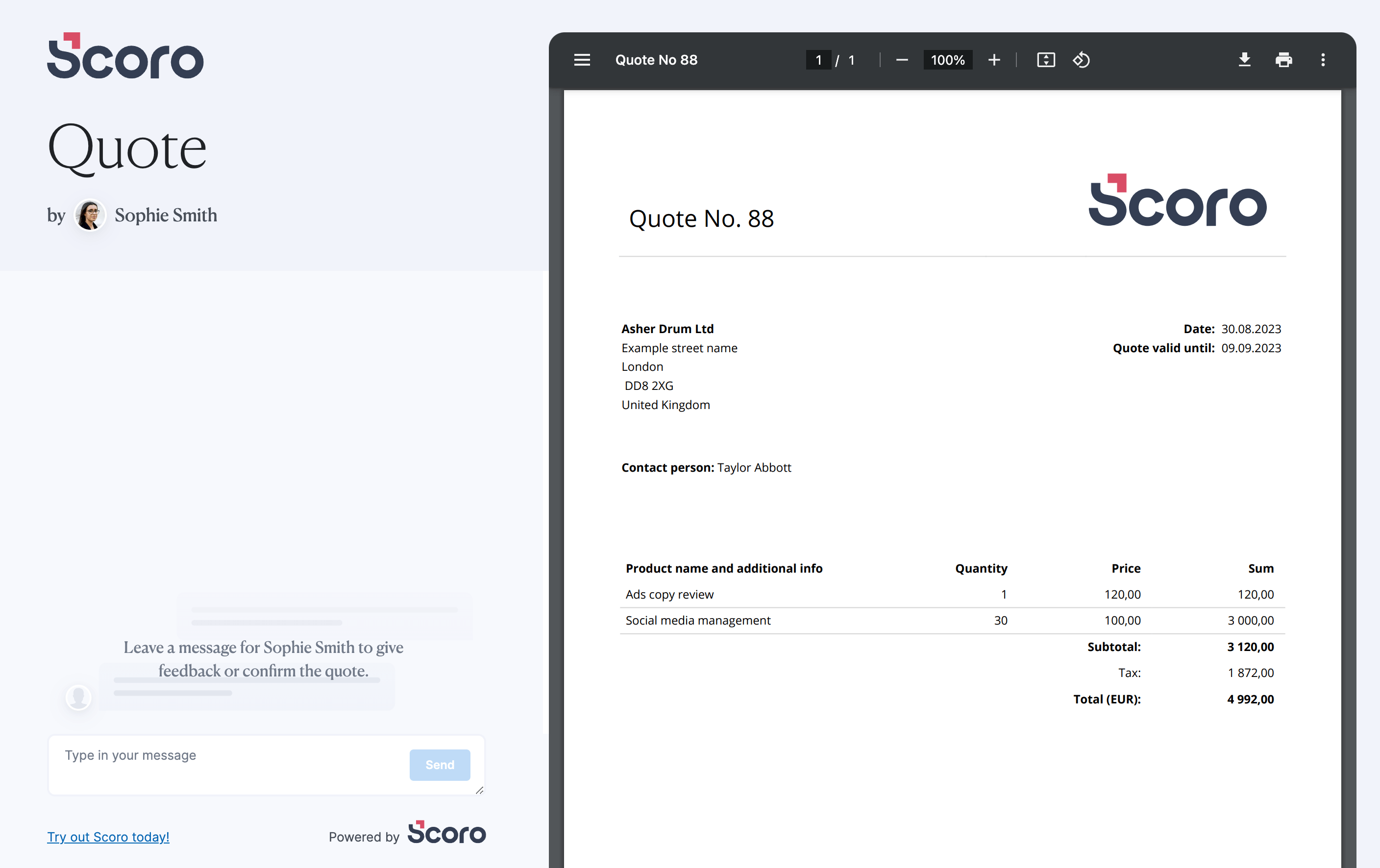
Once the project is underway, use the shareable Gantt chart to align expectations and confirm timelines with the client. By sharing a snapshot of the current state of the Gantt chart, you can easily communicate the project plan and progress. A clean and clear visual speaks a thousand words and helps to keep all the parties on the same page.
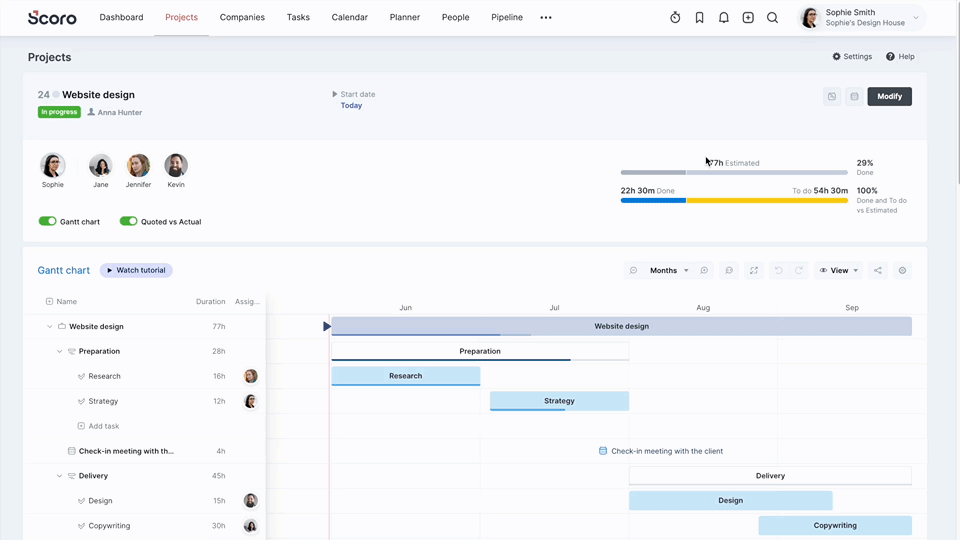
To learn more, check out our webinar on how to simplify client collaboration with shareable quotes, Gantt and Stripe.
We’re working on…
- New project view. Manage every aspect of your project with even greater ease, using a new project view that organizes project-related information into focus-based tabs, so you can access relevant data even quicker.
- Revenue forecasting. Seize full control of revenue recognition on a project level. Use a revenue report to analyze the forecast and understand if you’re hitting your targets or need to generate more business.
- Custom field permissions. Control access to custom fields with the help of permission sets, making these fields visible only to relevant team members.
Wishing for your improvement ideas to come to life on your Scoro site? Send us feedback.
❗Not to worry, if your Scoro site hasn’t been updated yet, the update is rolling out gradually over the next few weeks.
We do our very best to make Scoro better every day, so we appreciate your feedback. Let us know what you think at [email protected].
Want to learn more tips to use Scoro to its full potential? See these guides:




