Need a great Accelo alternative?
Maybe it’s the price, maybe it’s the functionality. But Accelo isn’t for everyone.
In this guide, we’ll highlight eight Accelo alternatives that help you manage your resources, keep track of projects, and streamline processes.
Here’s a quick overview of our list of Accelo alternatives:
| Tool | Best for | G2 Rating | Starting price |
|---|---|---|---|
| Scoro | Professional services firms of all sizes looking for a powerful, all-in-one solution | 4.5 | $19.90 per user per month |
| Monograph | Architecture and engineering firms seeking a specialized project management tool | 4.3 | $25 per user per month |
| ClickUp | Teams of all sizes looking for a customizable, all-in-one productivity platform | 4.7 | $0 (Free plan available) |
| Projectworks | Consulting firms and software companies looking for a comprehensive PSA solution | 4.5 | $37 per user per month |
| BigTime | Architecture, engineering, and accounting firms that need project management, time tracking, and billing | 4.5 | $20 per user per month |
| Toggl (Track + Plan) | Teams seeking user-friendly time tracking and simple resource planning | 4.3 | $0 (Free plan available) |
| Teamwork | Service businesses looking for a collaborative tool to manage client work and relationships | 4.4 | $5.99 per user per month |
Now let’s go through each one in detail.
1. Scoro
Founded in: 2013
Average customer ratings: G2: 4.5 (403 reviews); Capterra: 4.6 (239 reviews)
Best for: Professional services firms of all sizes, including marketing agencies and consultancies, that want to create quotes, manage projects, and automatically generate invoices
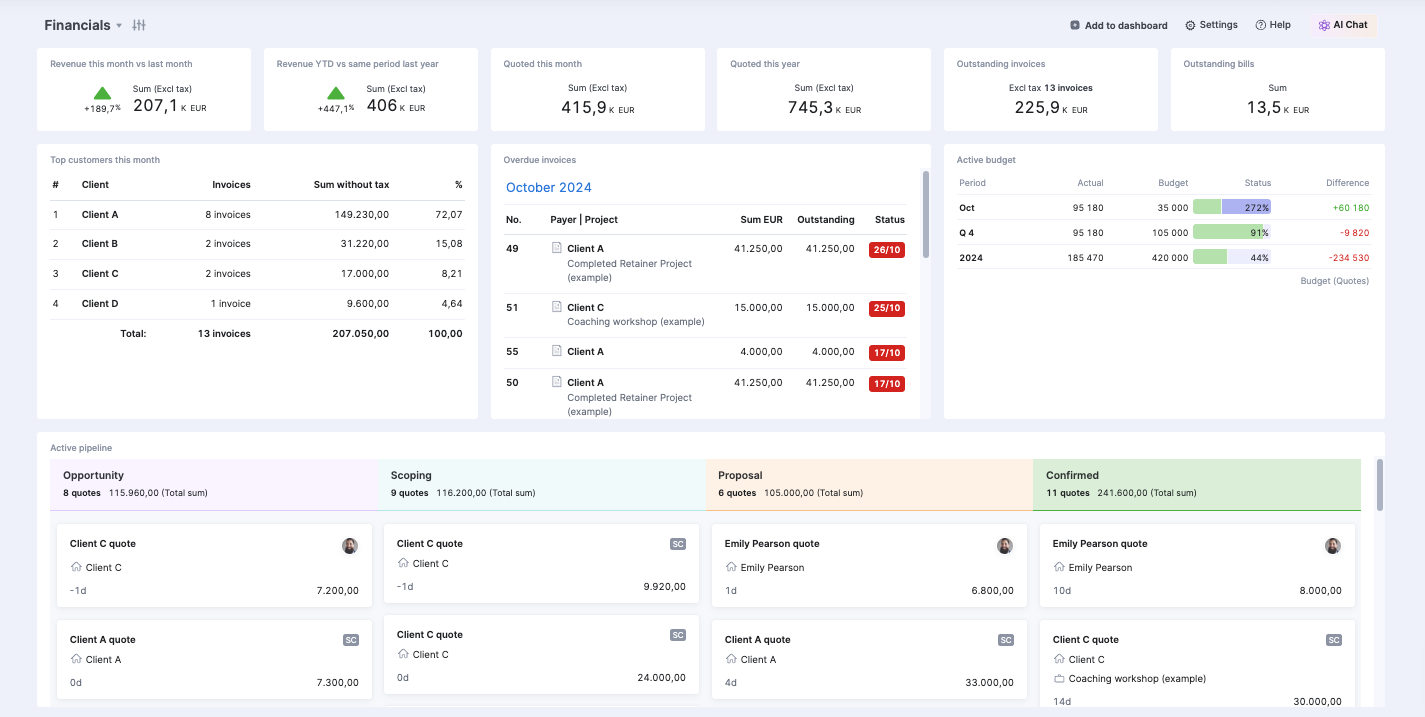
Overview
Scoro is a professional services automation (PSA) tool that brings together everything you need to run your business.
This Accelo alternative is designed specifically for professional service businesses that are tired of juggling multiple systems and want better visibility into their operations.
With Scoro, you can manage your entire project lifecycle in one place—from initial quotes to project and resource management and final invoices. Which helps you save time and drive efficiency.
Key features you’ll love
- Thorough project financials, including powerful quoting and budgeting tools as well as profitability tracking at project, client, and service levels
- Visual project planning tools like interactive Gantt charts and task boards that make it easy for everyone to stay on the same page
- Team scheduling capabilities that show people’s availability and help you with resource planning
- Automated revenue forecasting based on your sales pipeline and ongoing projects to give you visibility into future income
- Real-time cost tracking that compares estimated and actual results so you can avoid overservicing and keep projects profitable
- Time tracking options that help you understand where hours are going and optimize team productivity
- 50+ customizable reports and dashboards that consolidate your KPIs and provide insights without manual data crunching—like this executive dashboard:
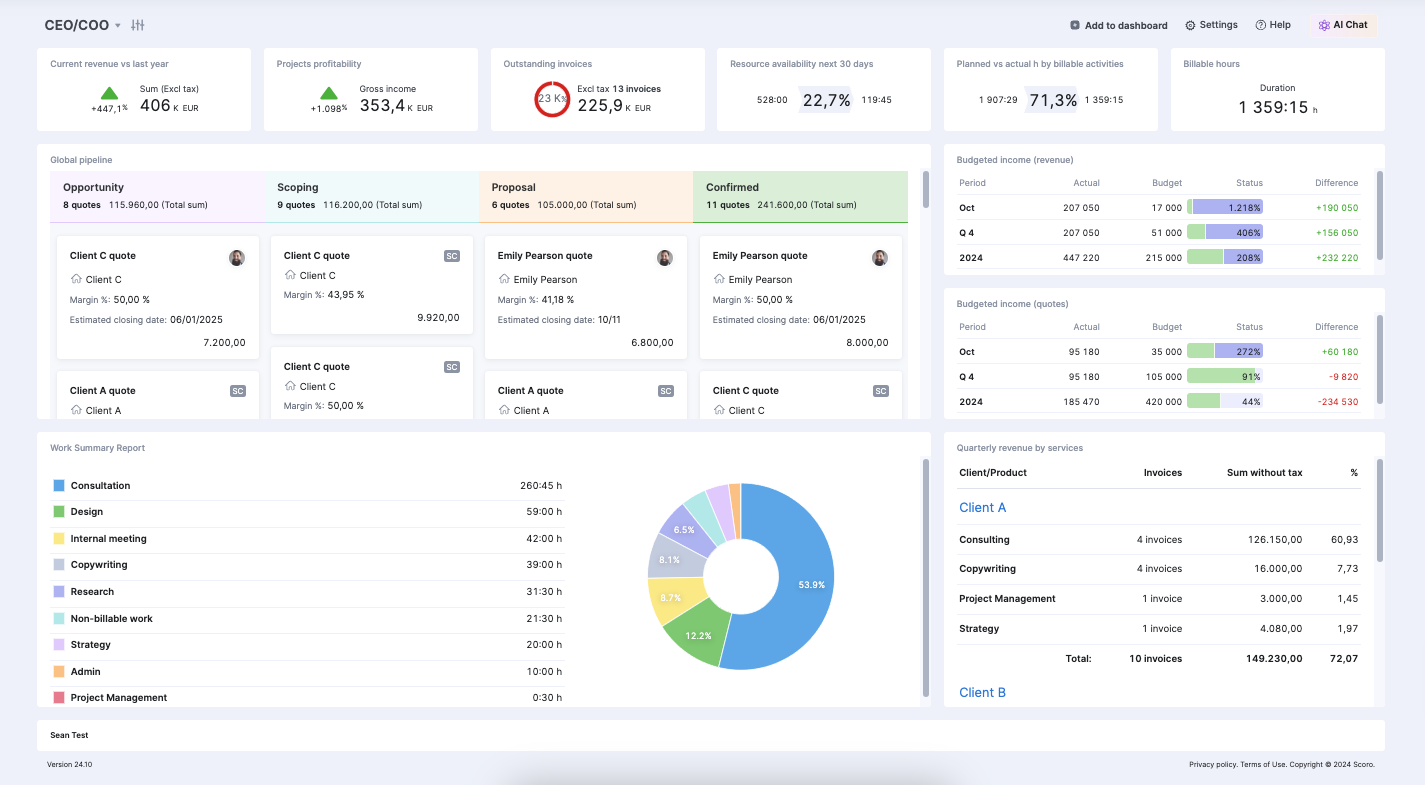
Integrations
Scoro integrates seamlessly with over 45 tools (including five accounting platforms), giving it an edge over Accelo (18 integrations). Integrations include:
- Slack
- Asana
- Jira
- Gmail & Google Calendar
- Stripe
- PayPal
- Salesforce
- QuickBooks
- Xero Accounting
- HubSpot
You can also connect with more tools through Zapier, SyncHub, and Scoro’s API.
What others say about Scoro
“Scoro helped us evolve into a scalable, data-driven company with full project control. We now have full control over our projects, a clearer financial picture, and the ability to grow without losing efficiency or creative excellence.”
—Patricia, G2
“We’ve been using Scoro for over a year now, and it’s helped us streamline our processes, stay organized, and make data-driven decisions. Integrating Scoro into our existing systems was straightforward and has boosted our productivity. Although we rarely need customer support, they respond promptly when we do reach out.”
—Cheryl, G2
Pricing
Scoro offers four flexible paid plans that are available on a monthly or annual basis, with no minimum commitment:
- Core: $19.90 per user per month
- Growth: $32.90 per user per month
- Performance: $49.90 per user per month
- Enterprise: Contact sales for pricing
Unlike Accelo, Scoro offers a free two-week trial. Sign up to try it for yourself or take a quick product tour to see if it’s a good fit.
2. Monograph
Founded in: 2019
Average customer ratings: G2: 4.3 (2 reviews); Capterra: 4.5 (234 reviews)
Best for: Firms looking for architectural management software that suits their specific workflows
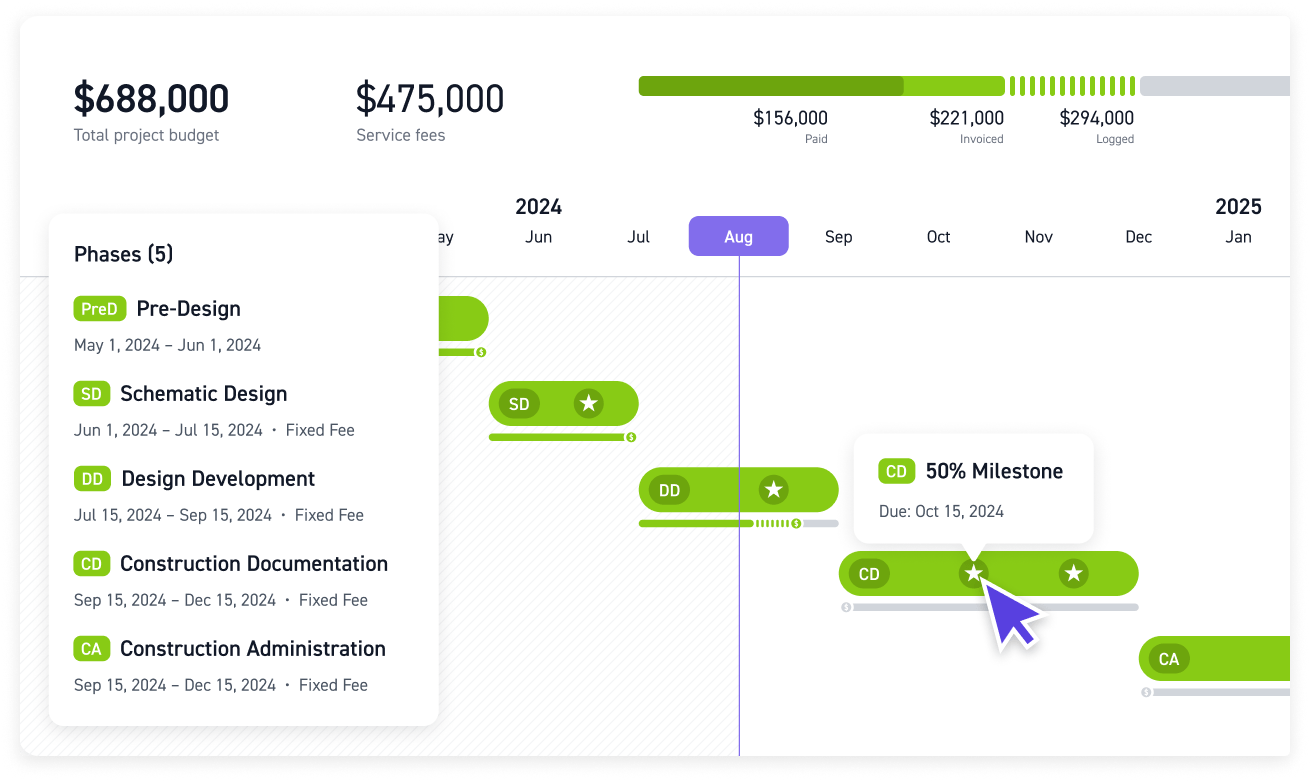
Overview
Monograph is a project management platform created by architects for the architecture and engineering (A&E) industry.
While other Accelo competitors need to be customized to fit A&E needs, Monograph’s industry-specific design and features help teams hit the ground running.
Monograph lets you create phase-based budgets, manage team resources, track financial performance, and automate invoicing.
According to Monograph, the software can speed up task completion by 67%, reduce overservicing, and make the billing process 2.3 times faster.
Key features you’ll love
- Phase-based project planning that aligns with how architecture and engineering firms work
- A visual budget calculator to help you create balanced, profitable plans without spreadsheets
- Automated staffing tools that help you assign team members based on availability and skills
- Phase-based time tracking so you can see exactly where hours are going, spot overservicing, and adjust future project estimates accordingly
- Expense tracking that makes it easy for staff to submit expense receipts
- Streamlined invoicing and billing that reduce errors and help you get paid faster
- Financial reporting for essential A&E metrics like utilization rate, billable rate, and profitability as well as revenue forecasting at the project and firm levels
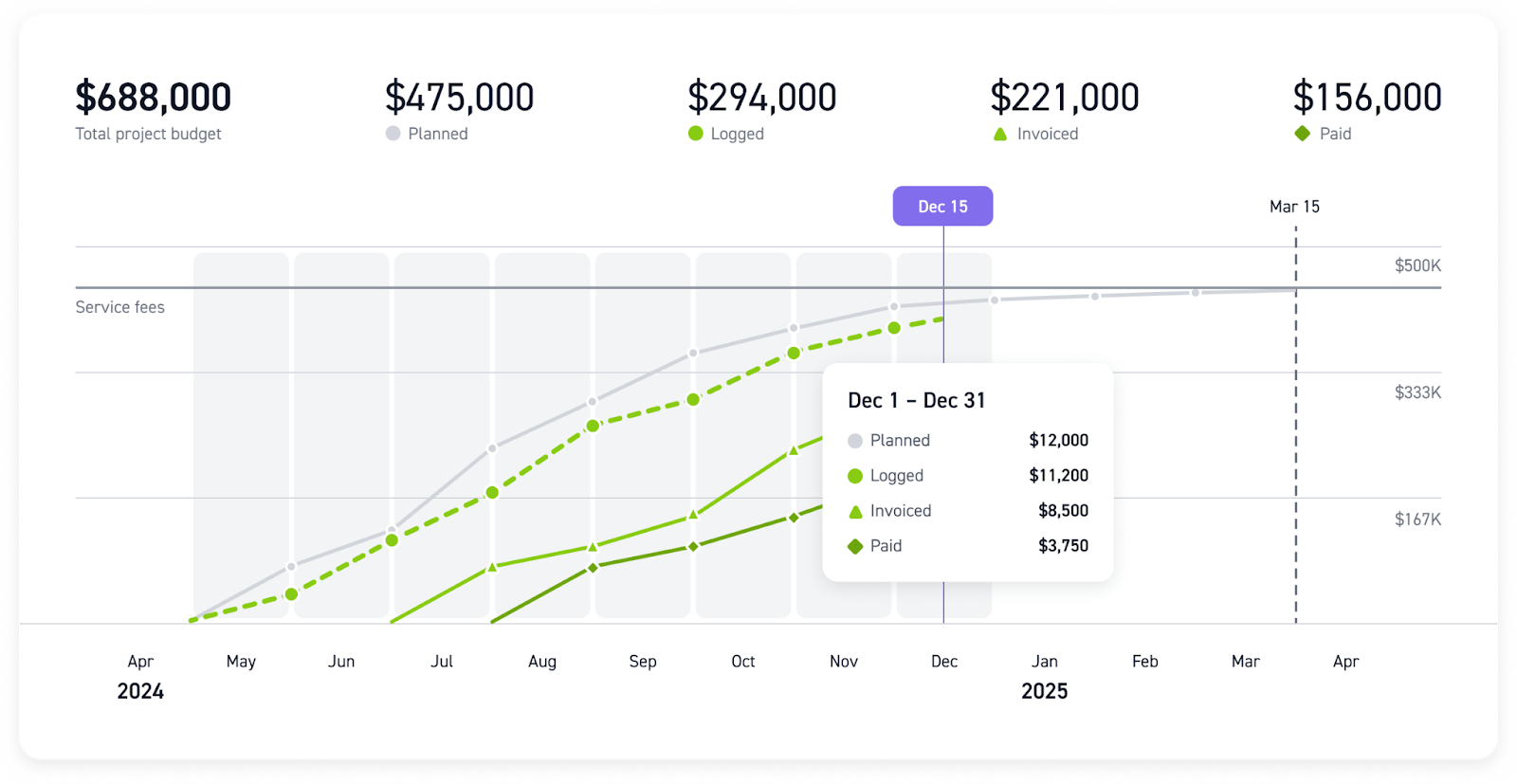
Integrations
Monograph offers one integration with QuickBooks Online.
What others say about Monograph
“It’s clearly a product made by and for architects. When well-used, it helps young designers like myself better understand fees and project timelines in relation to fees.”
—Diego, Capterra
“I love Monograph and would recommend it to anyone in the field. I think it is pretty user-friendly and easy to understand where project status and finances stand. The color coding and layout of the Gantt sheet is great! Invoicing is a breeze as well as timesheet management.”
—Cynthia, Capterra
Pricing
Monograph’s pricing plans start at $25 to $300 per month per user billed annually. So for 10 users, you’d be looking at $250 to $600 per month.
Book a demo to see the tool in action and request custom pricing.
3. ClickUp
Founded in: 2017
Average customer ratings: G2: 4.7 (10,215 reviews); Capterra: 4.6 (4,455 reviews)
Best for: Teams of all sizes that want a flexible project management tool that can adapt to their needs
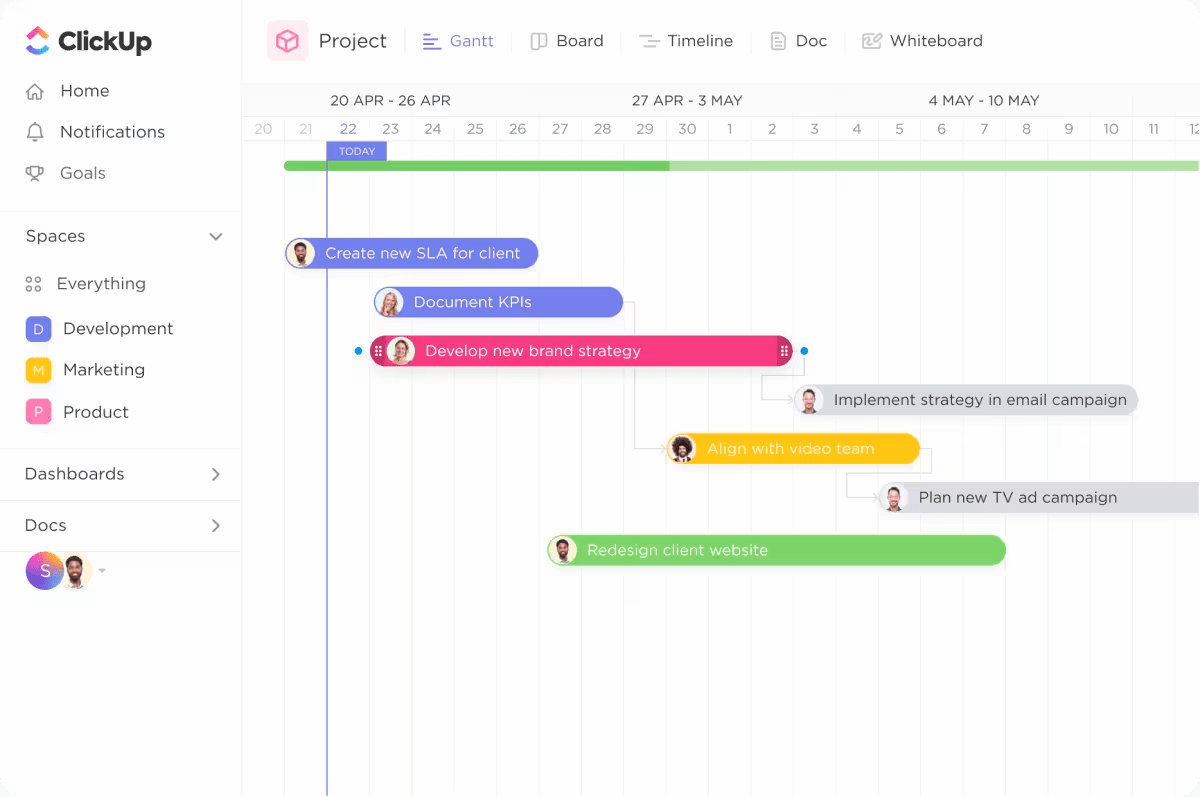
Overview
ClickUp describes itself as “the everything app, for work” that brings together projects, knowledge, team conversations, and more.
With over 1,000 integrations and over 15 different ways to view work, ClickUp lets you build a customized system to meet your team’s unique needs.
Its “ClickUpBrain” AI sets it apart from other tools. Use it to get instant answers on questions and save time on searching for documents.
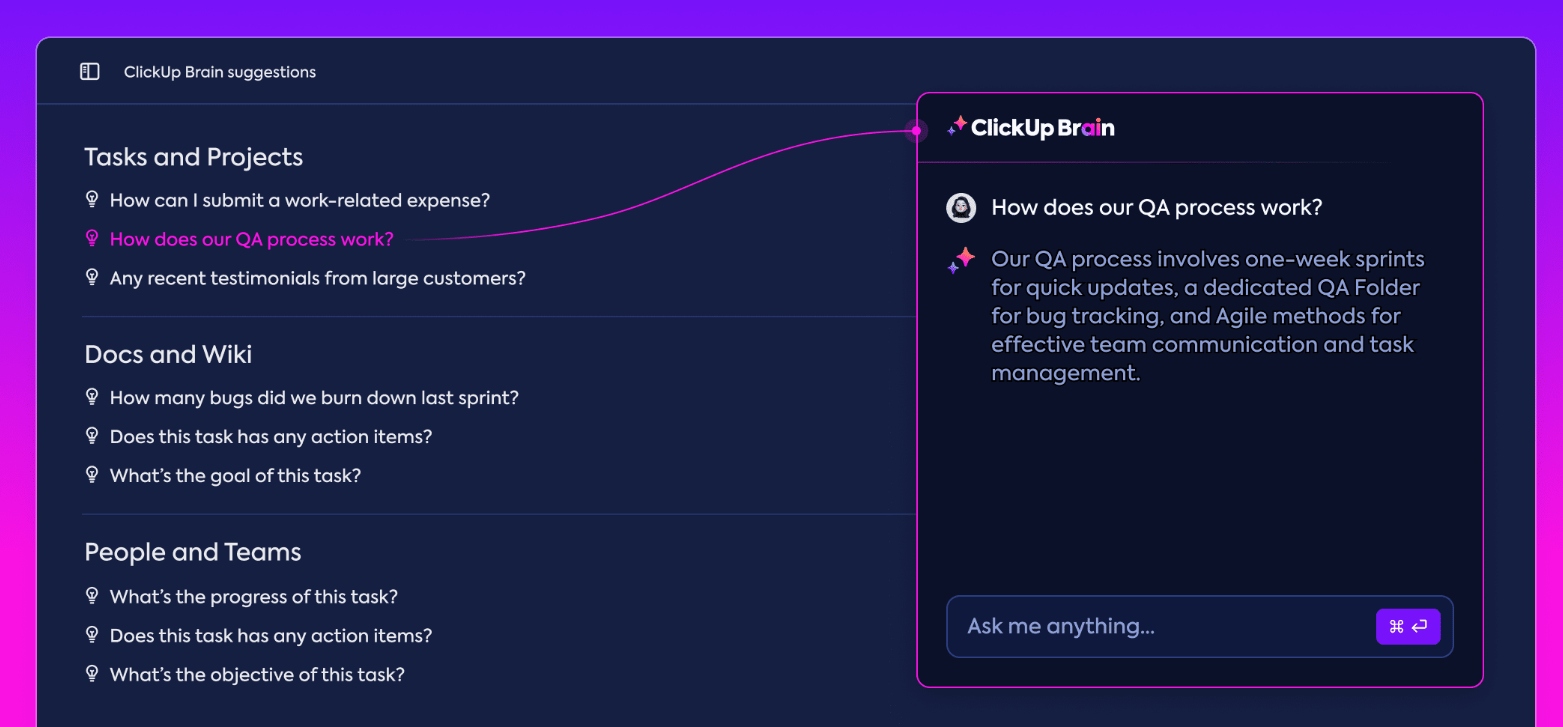
Key features you’ll love
- Multiple project views (List, Board, Calendar, Gantt, etc.) so everyone can see work in the way that makes most sense to them
- 35 customizable modules called ClickApps to equip your workspace with the tools you want
- A built-in screen recording tool for capturing and sharing instructions without switching apps
- Collaborative docs where teams can create and edit content together in real time
- Multi-assignee tasks that can be shared across team members for better collaboration
- Utilization reports through the “ClickUp Pulse” to check your team’s workloads
- Productivity targets (like “Create five social media posts per week”) through ClickUp goals
- AI Notetaker and AI assistance to summarize meetings, create projects and tasks based on your conversations, and generate automatic progress updates
Integrations
ClickUp integrates natively with over 85 tools, including:
- Slack
- GitHub
- Google Drive
- Outlook and Google Calendar
- DropBox
- Trello
- Zoom
- Microsoft Teams
- HubSpot
- Salesforce
You can also connect ClickUp with 1,000 other tools using third-party platforms (like Zapier and Unito) and build custom integrations with ClickUp’s API.
What others say about ClickUp
“ClickUp is extremely helpful for managing tasks and keeping everything organized in one place. The platform is very intuitive, offers a high level of customization, and makes it easy to prioritize activities and meet deadlines.”
—Escrito, G2
“ClickUp allows me to track the entire team’s workflow in one place, prioritize urgent matters, and keep communication centralized. The ability to automate processes, switch between multiple views, and integrate with other tools has significantly boosted my daily productivity.”
—Angelo, G2
Pricing
ClickUp offers several pricing options, including a free plan:
- Free: $0 (limited features)
- Unlimited: $7 per user/month (billed annually)
- Business: $12 per user/month (billed annually)
- Enterprise: Custom pricing
4. Projectworks
Founded in: 2001
Average customer ratings: G2: 4.5 (91 reviews); Capterra: 4.6 (93 reviews)
Best for: Consulting firms, software companies, and other professional services firms looking for a consultancy management solution
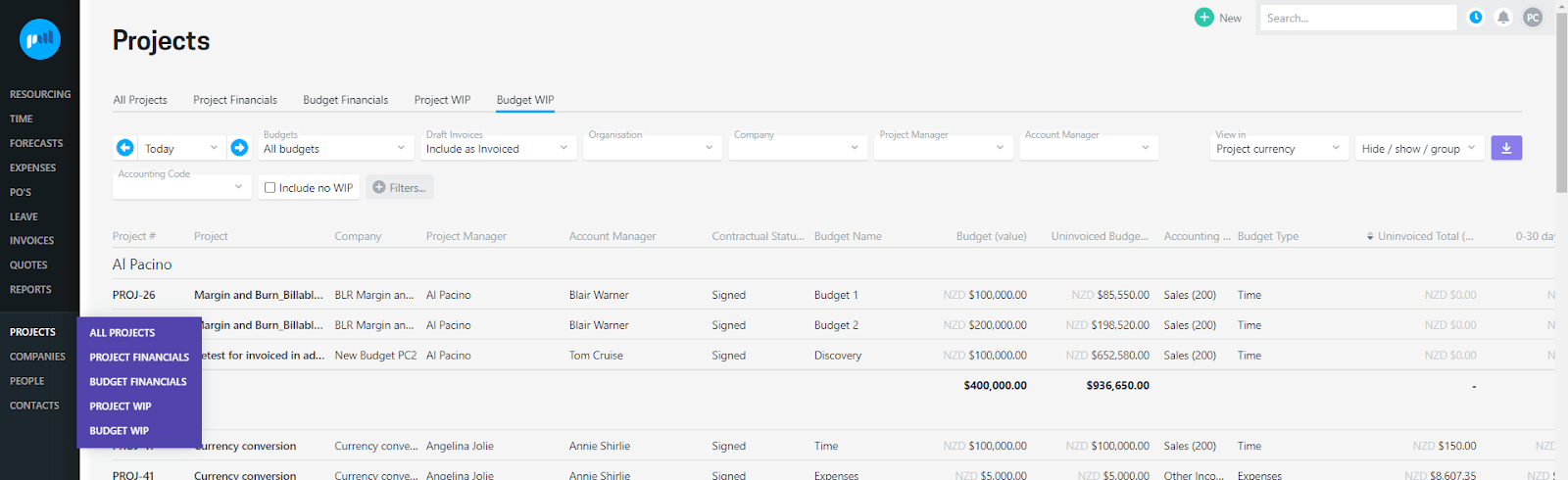
Overview
Similar to Accelo, Projectworks is a professional services automation (PSA) platform that brings together essential business tools for service-based companies.
It started as an in-house time tracking solution and evolved into a comprehensive platform designed to drive efficiency and improve profit margins.
The software combines timesheets, invoicing, resource planning, reporting, and more in one platform. So you have visibility and control over your entire portfolio.
For example, the “Resource Booking” feature lets you see everyone’s schedules and capacity in one spot before assigning tasks to team members:
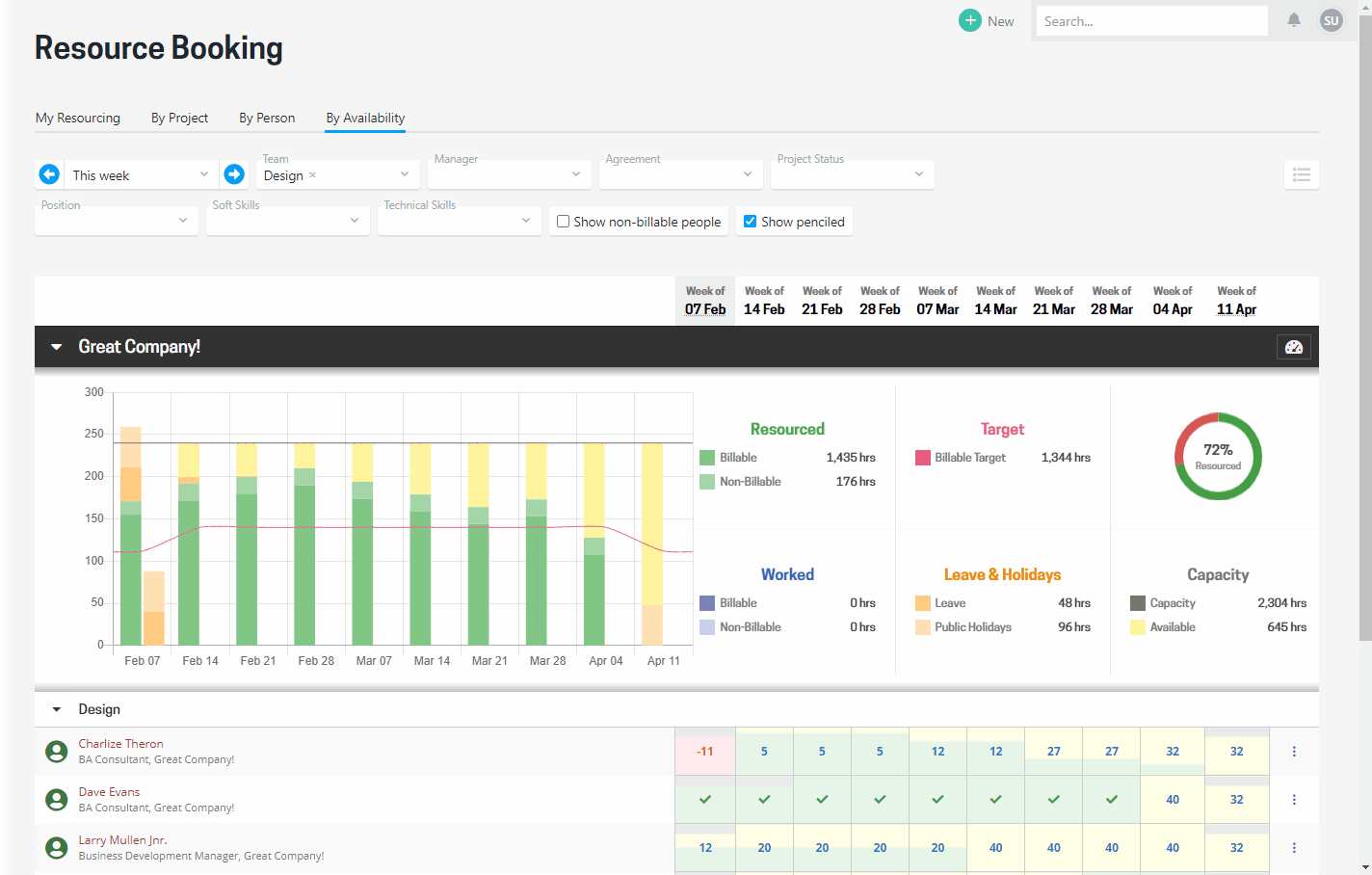
Key features you’ll love
- Project dashboards for tracking tasks and financial KPIs like revenue and profit margins
- Multiple time tracking options that make it easy for teams to accurately log hours
- Resource planning tools that show workload distributions and upcoming capacity needs
- Utilization dashboards that compare team performance against your target rates
- Budget reports that help you plan and track costs accurately throughout projects
- Revenue forecasts based on projected project margins to give insight into future financials
- A leave management system to ensure accurate availability data for scheduling
- An automated billing system that generates invoices directly from timesheet data
Integrations
Projectworks offers nine integrations:
- HubSpot
- Salesforce
- Xero
- Jira
- QuickBooks
- MYOB
- Azure DevOps
- 12D Energy
- Zapier
You can also connect with more tools using the Zapier integration and the Projectworks API.
What others say about Projectworks
“Projectworks was a game changer. We could see who was allocated to what and how much capacity they had on a day-to-day and week-by-week basis. This made managing the pipeline of new work more transparent and collaborative.”
—David, G2
“I have been able to identify opportunities for efficiencies and where I might need to tweak if something takes longer than planned. An amazing tool for productivity and workforce planning.”
—Melissa, G2
Pricing
Projectworks offers two pricing plans based on the number of users:
- Monthly: $370 per month for up to 10 users (which works out to $37 per user)
- Annual: $3,996 annually (save 10% compared to monthly payments)
A one-time onboarding fee of at least $1,000 also applies (depending on requirements).
Book a demo to learn more and get a custom price quote.
5. BigTime
Founded in: 2002
Average customer ratings: G2: 4.5 (1470 reviews); Capterra: 4.6 (652 reviews)
Best for: Architecture, engineering, and accounting firms that need project management, time tracking, and billing
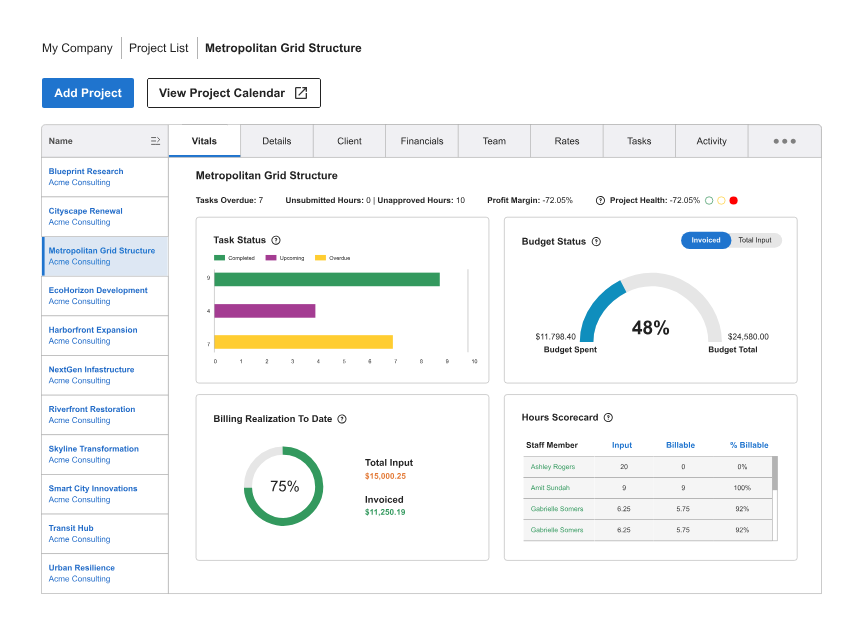
Overview
BigTime helps over 3,000 professional services firms manage operations, track time, and handle invoicing in one place.
The tool provides clear visibility into project progress, resource utilization, and finances. And the company notes that 90% of projects in the platform “stay on or within the budget,” making it particularly valuable for technical firms focused on maintaining healthy margins while juggling complex work.
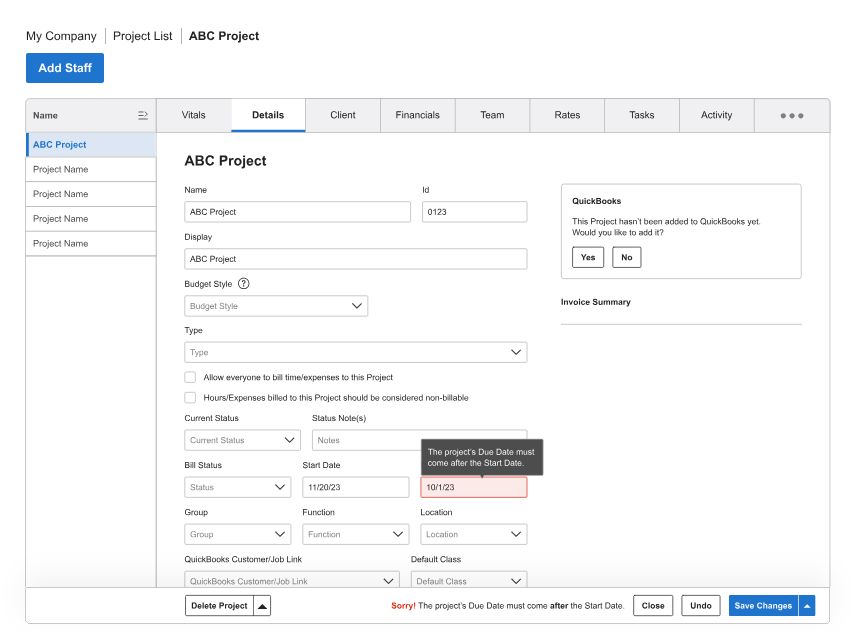
For teams looking for deeper financial insights, the BigTime Foresight add-on provides advanced forecasting and resource management capabilities. It lets you model and forecast profitability based on resource allocation, compare project plans, and track forecasts against actuals.
Key features you’ll love
- Project management tools like customizable dashboards to help you coordinate budgets, schedules, and tasks
- Resource management through availability heat maps that instantly identify over/under utilization and compare planned versus actual capacity
- Time and expense tracking with auto-fill timesheets and easy receipt uploads for accurate cost tracking
- Invoicing and payments tools like branded invoice templates, multi-level approval workflows, and automated reminder emails to speed up collections
- A client billing portal that gives clients visibility into outstanding invoices with options to pay immediately, schedule payments, and save payment methods
- Reporting and analytics through the “Report Center,” with templates for timesheet entries, margin reporting, project profits, vendor expenses, resource allocation, and more
- Financial forecasting through BigTime Foresight to model future profitability based on current data
- An AI assistant called BigTime AI that provides in-app help and an upcoming AI-powered report builder (currently in beta mode)
Integrations
BigTime integrates with eight tools:
- Salesforce
- HubSpot
- QuickBooks
- Sage
- Jira
- Lacerte
- Zapier
- BambooHR
What others say about BigTime
“BigTime is the perfect blend of financial reporting and project management capabilities. Too often, I have discovered tools that do one or the other well, but seldom both. BigTime allows us to schedule projects, allocate resources, track time, track expenses, and bill clients.”
—Sarah, G2
“BigTime has streamlined our time management and project tracking. The software has helped us to forecast the project completion date and the overall budget. We have noticed increased productivity and most importantly, accountability.”
—Dani, G2
Pricing
BigTime offers four pricing plans:
- Essentials: $20 per user per month
- Advanced: $35 per user per month
- Premier: $45 per user per month
- Foresight: Custom pricing
To learn more, book a demo.
6. Toggl (Track + Plan)
Founded in: 2006
Average customer ratings: G2: 4.3 (41 reviews); Capterra: 4.6 (117 reviews)
Best for: Teams seeking user-friendly time tracking combined with simple visual resource planning
Overview
Toggl offers two simple, complementary tools that make it easy to track and plan your team’s work.
Toggl Track is a time tracking tool that boasts 100% user adoption. Its straightforward design helps teams accurately log billable hours and gives you a clear view of how people are spending their time.
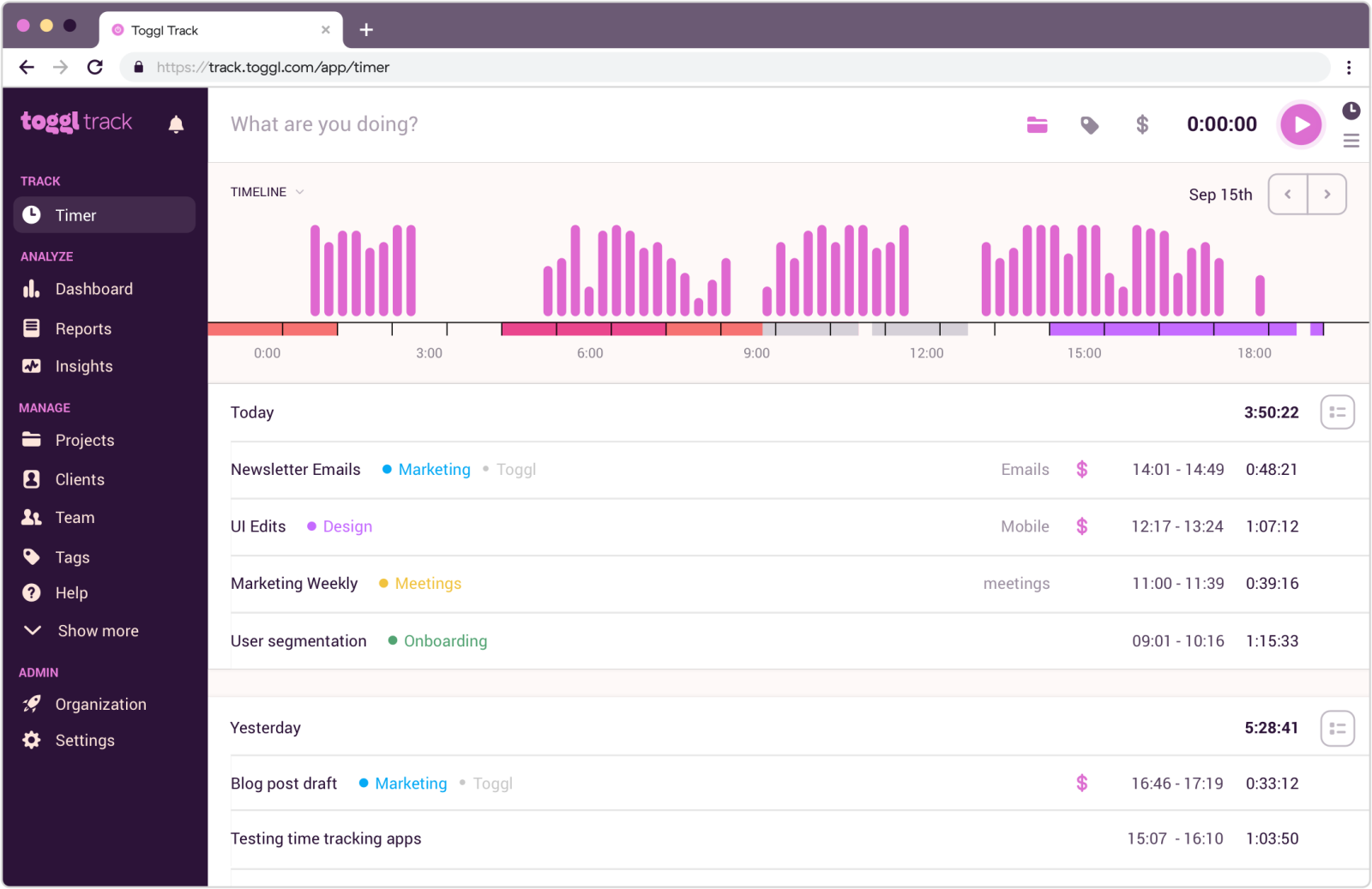
Toggl Plan is a type of project and resource planning software with a color-coded, drag-and-drop interface. The dashboard quickly shows you how busy different teams and staff members are, helping you prevent both burnout and benchtime.
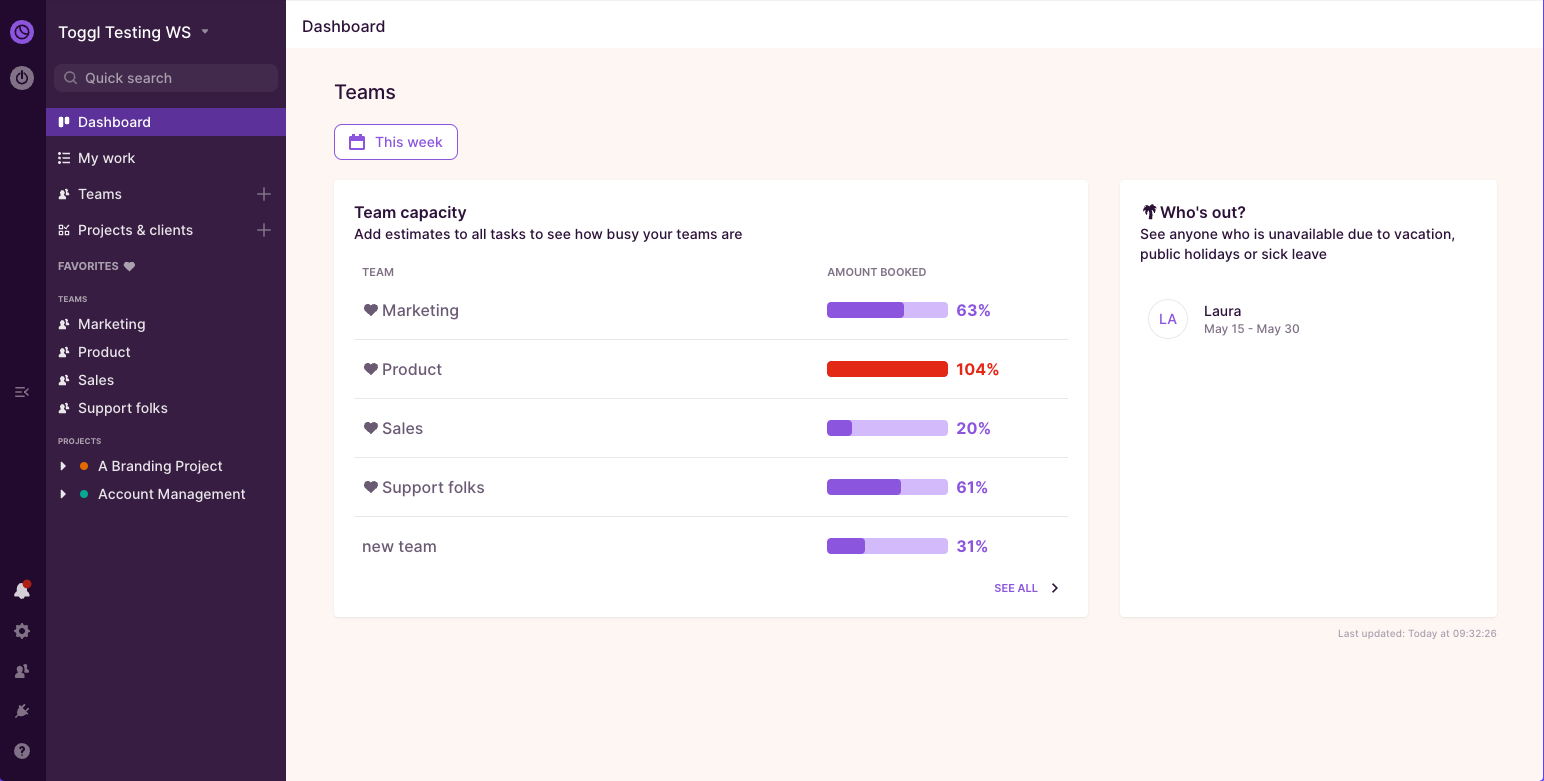
Together, these Toggl tools create a powerful yet accessible system for service businesses to optimize billable utilization and staffing.
Key features you’ll love
Toggl Track:
- Simple time tracking that’s so easy to use, your whole team will actually use it
- Insightful reports that turn time data into actionable insights about productivity and revenue
- Project budget tracking to keep your projects financially healthy
- One-click invoice creation straight from Toggl Track’s Summary Reports
Toggl Plan:
- Visual resource management with color-coded calendars, drag-and-drop scheduling, and clear indicators showing team availability at a glance
- Simple task management for creating, assigning, and tracking progress
- Custom work hours that handle flexible schedules beyond 9-to-5
Integrations
Toggl Track integrates with over 100 tools, including:
- Asana
- Trello
- Jira
- Google Calendar and Outlook Calendar
- QuickBooks Online
- Xero
- Slack
- Notion
- ClickUp
- Monday
You can also connect with more tools using Zapier.
Toggl Plan integrates with three tools:
- Slack
- Google Calendar
- Toggl Track
With the Toggl Track Chrome extension, you can also import tasks from nine other popular tools, including Trello and Asana.
What others say about Toggl
“We had multiple methods of tracking our time—spreadsheets, notes, email. Toggl Track put us in a position where each employee and contractor uses the same method. This has not only made time-tracking easier to manage, but highlighted areas for better focus of utilization.”
—Steve, G2
“Toggl Plan addresses common challenges in project management and team collaboration. Toggl Plan’s task management system allows users to create, assign, prioritize, and track tasks easily. It also offers visual timelines and calendars that provide a clear overview of project timelines, task statuses, and deadlines.”
—Isaac, G2
Pricing
Toggl Track has four plans, including a free option:
- Free: $0 for up to five users per month
- Starter: $10 per user per month
- Premium: $20 per user per month
- Enterprise: Contact sales for pricing
Toggl Plan has similar plans:
- Free: $0 for up to five users per month
- Capacity: $8 per user per month
- Starter: $8 per user per month
- Premium: $13.35 per user per month
To get started, sign up for a free plan or a trial.
7. Teamwork
Founded in: 2007
Average customer ratings: G2: 4.4 (1,168 reviews); Capterra: 4.5 (915 reviews)
Best for: Service businesses looking for a collaborative tool to manage client work and relationships
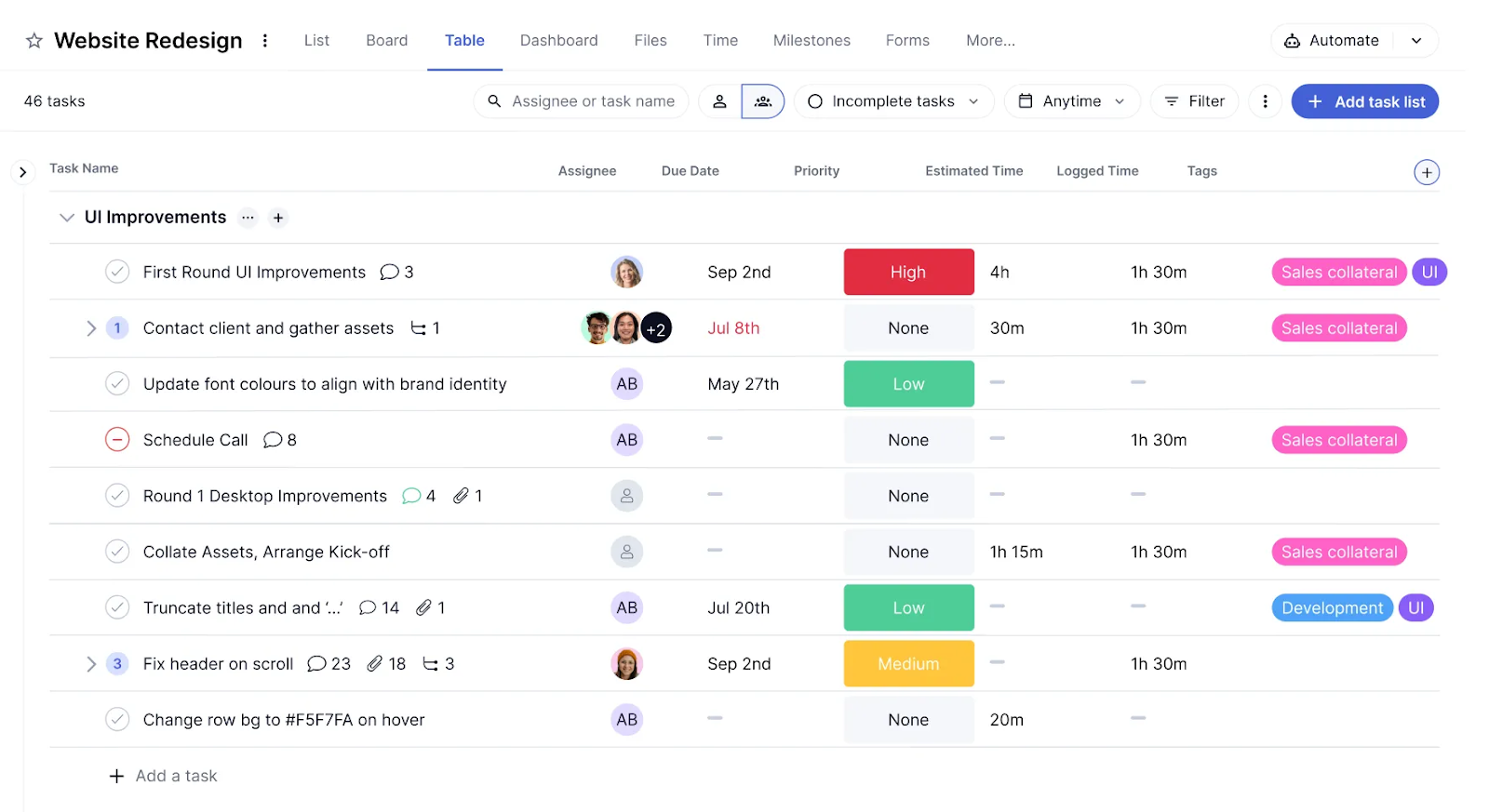
Overview
Teamwork is a project and business management platform trusted by over 16,000 firms worldwide.
As the name suggests, the platform is designed to improve team collaboration. It brings together project management, time tracking, resource scheduling, and financial monitoring in one connected system.
Beyond helping teams work smarter, the platform supports the entire client lifecycle, from capturing new leads with customizable intake forms to tracking ongoing tasks. There’s even a client portal where customers can provide feedback and submit tickets.
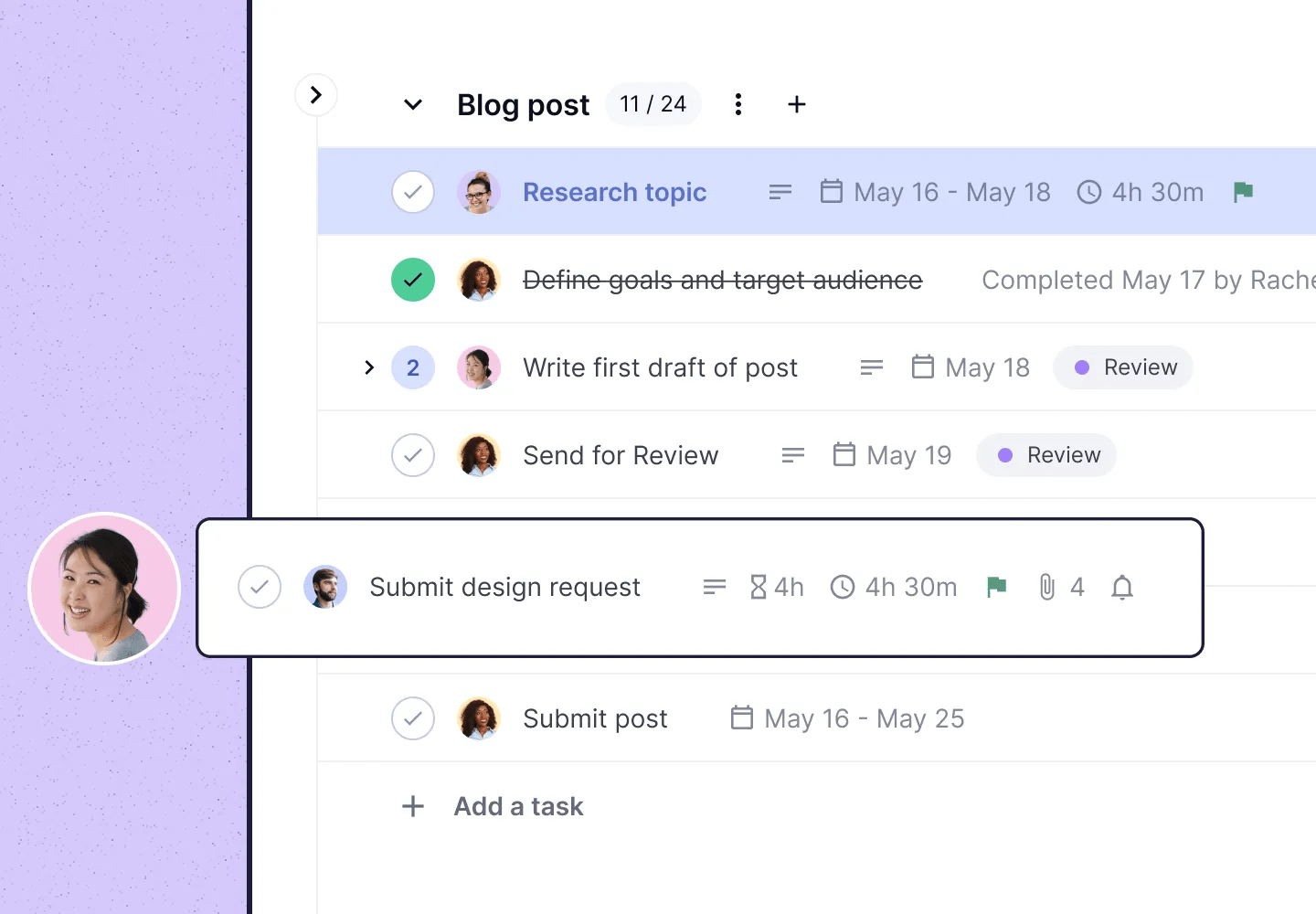
Key features you’ll love
- Flexible project management tools with customizable views, including list, board, and Gantt charts
- Resource scheduling and workload management to track capacity and prevent burnout
- Customizable intake forms to capture client requirements and streamline onboarding
- Integrated time tracking that connects hours directly to project budgets and invoices
- A client portal where customers can view progress, approve work, communicate with your team, and submit their own tickets
- Project health indicators that mark projects as “Good,” “At Risk,” or “Needs Attention”
- Comprehensive reporting for analyzing project performance, costs, profitability, and other key metrics
- Simple invoicing based on time logs and expenses or using a fixed price
Integrations
Teamwork integrates with 17 tools, including:
- Slack
- Microsoft Office
- Harvest
- Xero
- HubSpot
- Stripe
- Zapier
- TimeJam
- Skyvia
What others say about Teamwork
“Teamwork allows our agency of 25+ team members to manage over 30 clients’ needs through accurate real time budgeting, time tracking, and clear team member communication. We use the system in conjunction with our work in Figma, Klaviyo, Canva, Keep, Quickbooks, and a variety of social media platforms.”
—Chris, G2
“Teamwork has a super-intuitive interface. I was able to create projects, assign tasks, and set deadlines without feeling like I was cracking secret code. One thing that really made a difference was the way it allows you to organize your work with dependencies and subtasks. With Teamwork.com, everything is in its place.”
—Jaime, G2
Pricing
Teamwork offers five plans, including a free option:
- Free: For up to five users
- Deliver: $9.99 per user per month
- Grow: $19.99 per user per month
- Scale: $54.99 per user per month
- Enterprise: Available upon request
Sign up for a free account or to take a trial of the Deliver and Grow plans.
Why Scoro is the best Accelo alternative
While all the tools we’ve covered offer different benefits, Scoro stands out as an Accelo alternative that helps everyone do their best work—from executives to project managers to individual team members.
And G2 users gave Scoro a higher score than Accelo for project and portfolio management as well as ease of use, setup, and admin.
See the difference yourself with our 14-day free trial.






