To increase profitability and productivity while decreasing burnout and turnover on your team, you need to optimize your agency utilization.
With insights from agency leaders and ops consultants, our guide will help you understand the importance of tracking this metric. And how to calculate and improve it over time.
Let’s dive in.
What is agency utilization?
Your agency utilization (also called billable utilization) shows you how much of your team’s time is spent on revenue-generating work.
It’s different from resource utilization, which reflects how much time your team spends on both billable and non-billable work compared to their total available hours.
Both metrics help you make informed decisions on scheduling, resource planning, and financial management.
Why you need to track billable utilization
Tracking billable utilization gives you visibility into your company’s profitability and revenue. It also helps you:
- Improve resource allocations by showing you where and when to adjust workloads, making sure everyone has enough billable work—but not enough to burn out
- Support your company’s sales pipeline by using past billable utilization rates to predict how much work team members can realistically take on in the future
- Improve your resource planning by setting realistic scopes and timelines based on your team’s capacity
- Make informed staffing decisions by highlighting how utilized your team is, potentially showing the need to hire or assign work differently
As Freia Muehlenbein, Agency Growth and Operations Consultant told us,
Having reliable billable utilization numbers builds a picture of where things aren’t right so we can fix them. If billable utilization is low, it will impact profits. It also helps with accurate forecasting to manage pipelines, workload, recruitment, stress levels, and efficiency.
If you don’t track billable utilization, you’re in the dark about how your team spends their time—and how their work drives revenue.
Benchmarks for agency utilization rates
You need to know which billable utilization rates to target to figure out whether you’re over or underbooking team members.
However, your utilization benchmarks should vary by role:
This target will depend on their role and their responsibilities outside of billable client work. For example, people in leadership roles usually have lower targets.
Use these industry benchmarks as your foundation, depending on each employee’s role:
| Role | Focus | Target |
|---|---|---|
| Producers and freelancers | Focused on client work and delivery | 75%–80% |
| Managers | Focused on managing delivery and clients | 35%–50% |
| Sales team and admin | Focus on pipeline and business management | >10% |
How to calculate and track your agency utilization rate
Calculate your agency utilization rate using this formula:
Agency utilization = (Billable hours / Total Availability) × 100
Say your team member Sarah has a 40-hour work week and spends 30 hours on billable tasks.
Her agency utilization rate would be 75% (30 billable hours / 40 available hours x 100).
This shows that Sarah spent most of her available time on revenue-generating tasks. With the remaining 25% spent on non-billable work and breaks.
You can manually calculate agency utilization in a spreadsheet using information from timesheets and the previous formula.
But this isn’t a great solution for large agencies.
Why?
Because you don’t want tracking agency utilization to become so time consuming that it lowers your agency utilization!
Instead, save valuable time with Scoro’s “Bookings” chart.
The heatmap automatically calculates agency utilization for you. It can be shown as a percentage (% utilized), booked hours, or remaining hours.
Green indicates booked billable work, while white spaces show team members’ remaining capacity. And red blocks flag team members who are at or above 100% utilization.
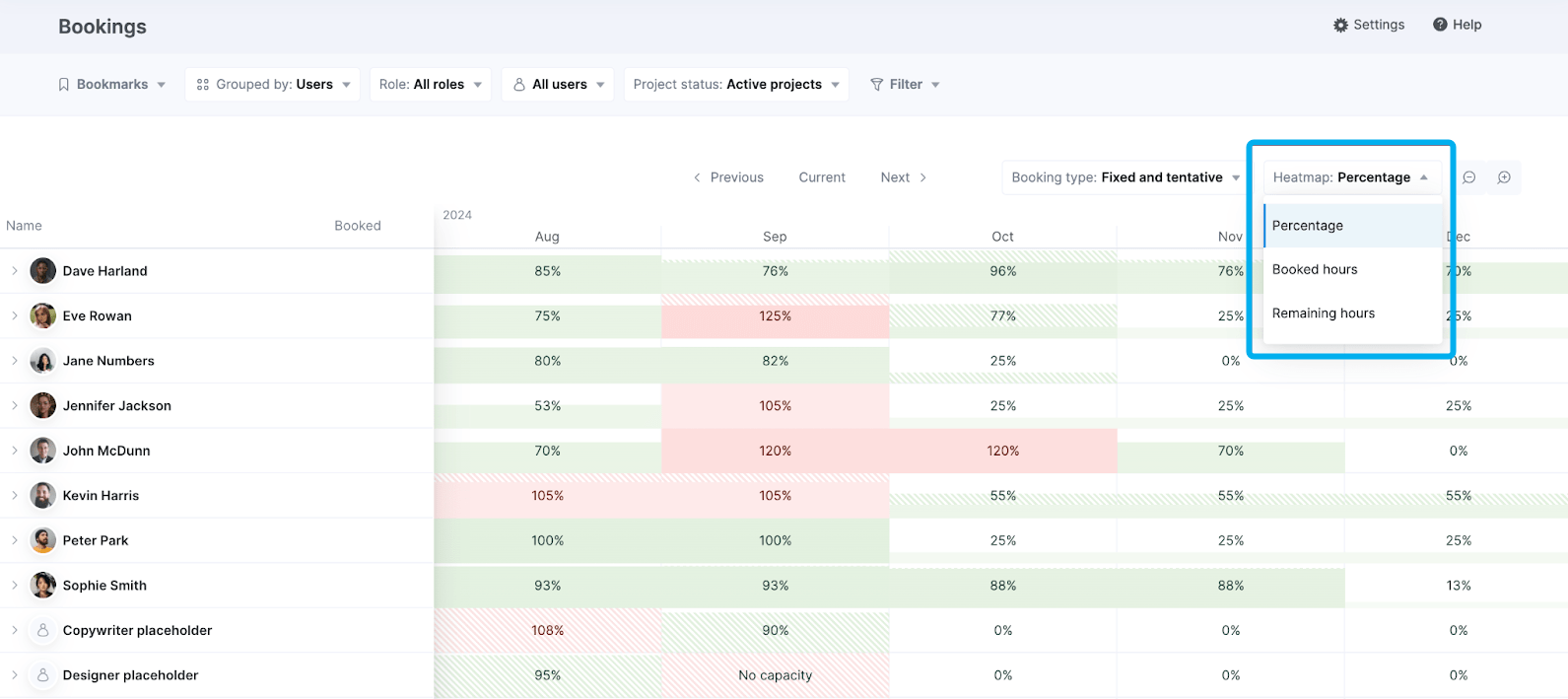
How to improve your agency utilization rate
Calculating your agency utilization is straightforward.
But improving it takes more effort.
These six tips will help you improve agency utilization—even as you scale your team:
1. Make time tracking easy
Time tracking only works if the process is simple, clear, and used by the whole team.
Otherwise, team members may track time inconsistently. Or “guess” their time at the end of the day or week, leading to inaccurate and incomplete data—and inaccurate utilization rates as a result.
A professional services automation (PSA) tool like Scoro makes it easy to accurately log hours.
For example, when you schedule work for a team member, those scheduled hours are automatically added to their “Timesheet.”
So they don’t have to manually enter all their work—they only need to make small edits as needed.
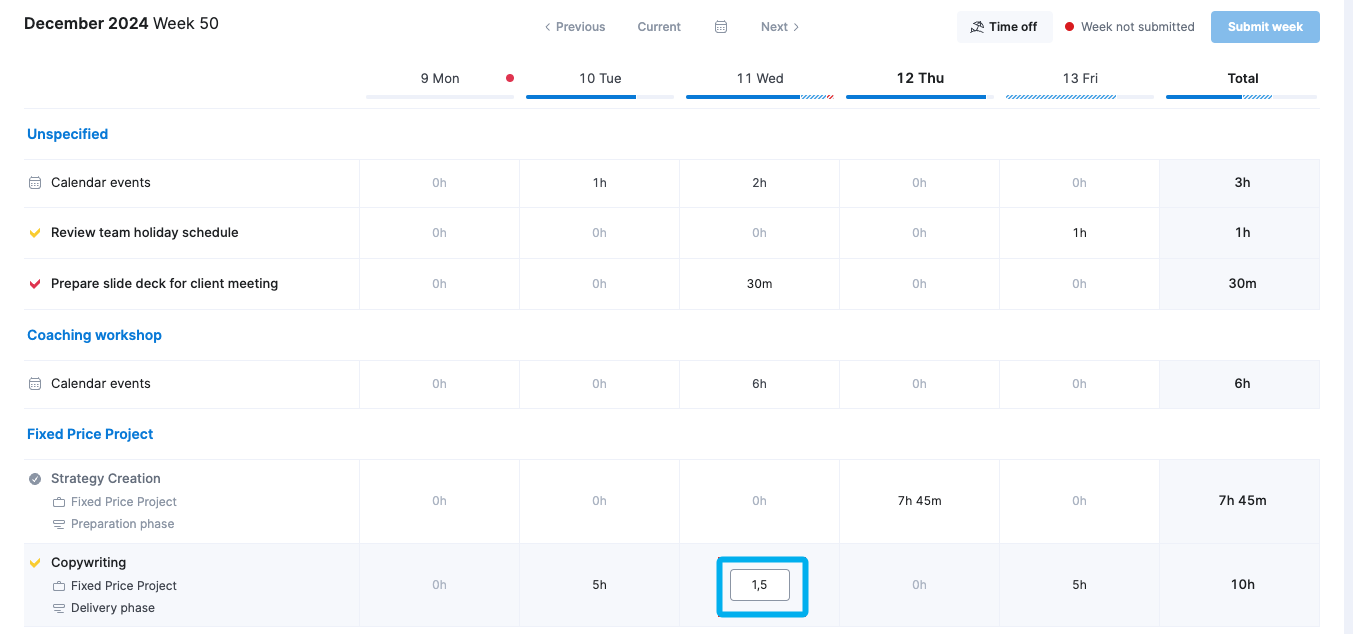
For team members with lots of small tasks, there’s also the “Timer” option. They just click the stopwatch icon in the Scoro header bar, giving them a convenient way to start and stop time tracking any time.
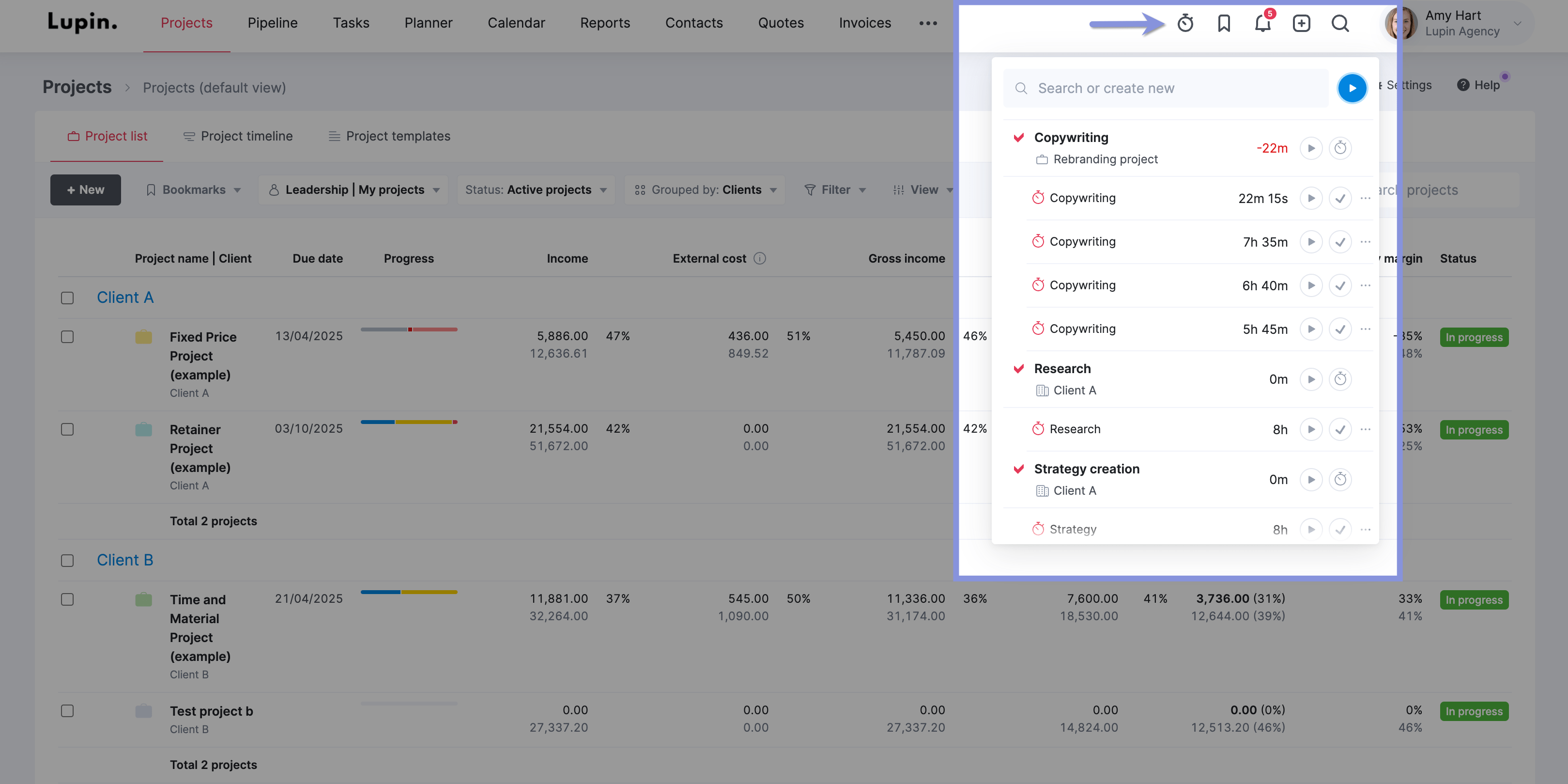
No matter how time gets tracked in Scoro, all logged hours are automatically pulled into employee utilization reports.
2. Provide clarity on what counts as billable or non-billable work
Clearly defining billable and non-billable activities is key for accurately calculating agency utilization.
If team members don’t know what kind of work goes in which category, they might not label their tracked time at all. Or they might accidentally mislabel it.
Unlabeled entries make it harder to understand how much of your team’s time is driving profit. And worse, incorrect categorization will warp your data. Which causes issues like:
- Showing more capacity than your team actually has, resulting in overscheduling and burnout
- Obscuring problems with scoping, quoting, capacity planning, or client budgets if billable time isn’t logged correctly
- Negatively impacting your understanding of true profitability and hiring needs
As Freia points out:
I’ve seen many examples of teams recording client time as non-billable to ‘hide’ the unexpected time and avoid a negative impact on the budget. This is, of course, not the point. A simple rule of thumb is that all client time should be billable, and we should record accordingly—including any time you complete above and beyond the agreed scope or budget. Only then will we get a true picture of billable utilization.
Use Scoro to easily define billable and non-billable activities by setting “Activity Types” for standardized, quick, and accurate tracking.
Go to “Settings” > “Work and projects” > “Activity types.” Then, add in common types of tasks, products, or services. And mark them as “billable” or “non-billable” work.
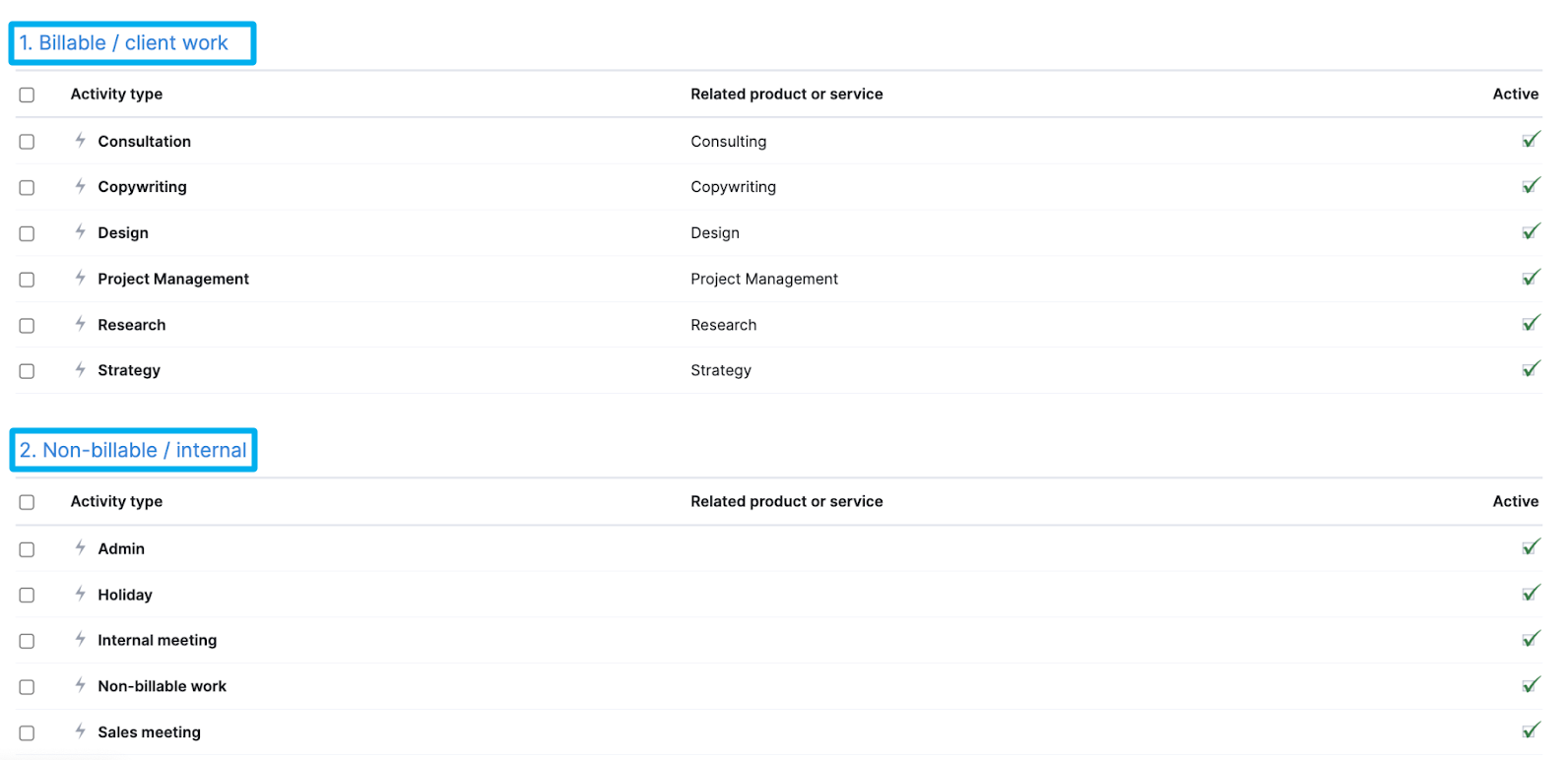
Then, when your team tracks their hours, they just need to pick the relevant activity they’re working on. And it’ll be labeled automatically (and correctly).
3. Reduce non-billable admin work
Cutting down on non-billable admin work—especially for producers—frees up more time for billable work to improve agency utilization and profitability.
If too much time is eaten up by non-billable work, it can lead to unprofitable margins. And reduces your Adjusted Gross Income (AGI) per employee.
The goal isn’t to get rid of all non-billable time. That’s not possible (or sustainable).
The goal is to approach it strategically.
Everyone needs a sensible allowance for internal meetings, 1:1s, etc… Many agencies also encourage teams to work on innovation projects or other non-billable work. Although this is crucial [for the agency’s long-term growth], we should also keep an eye on where the non-billable work is going and whether it’s in line with our targets.
Use Scoro’s “Utilization” report to audit non-billable work once a month or, for smaller teams, once per quarter.
Go to “Reports” > “Utilization report.” Then, under the “Activity Types” filter, select the non-billable category. Hover over the different boxes to see the non-billable task breakdown for each team member.
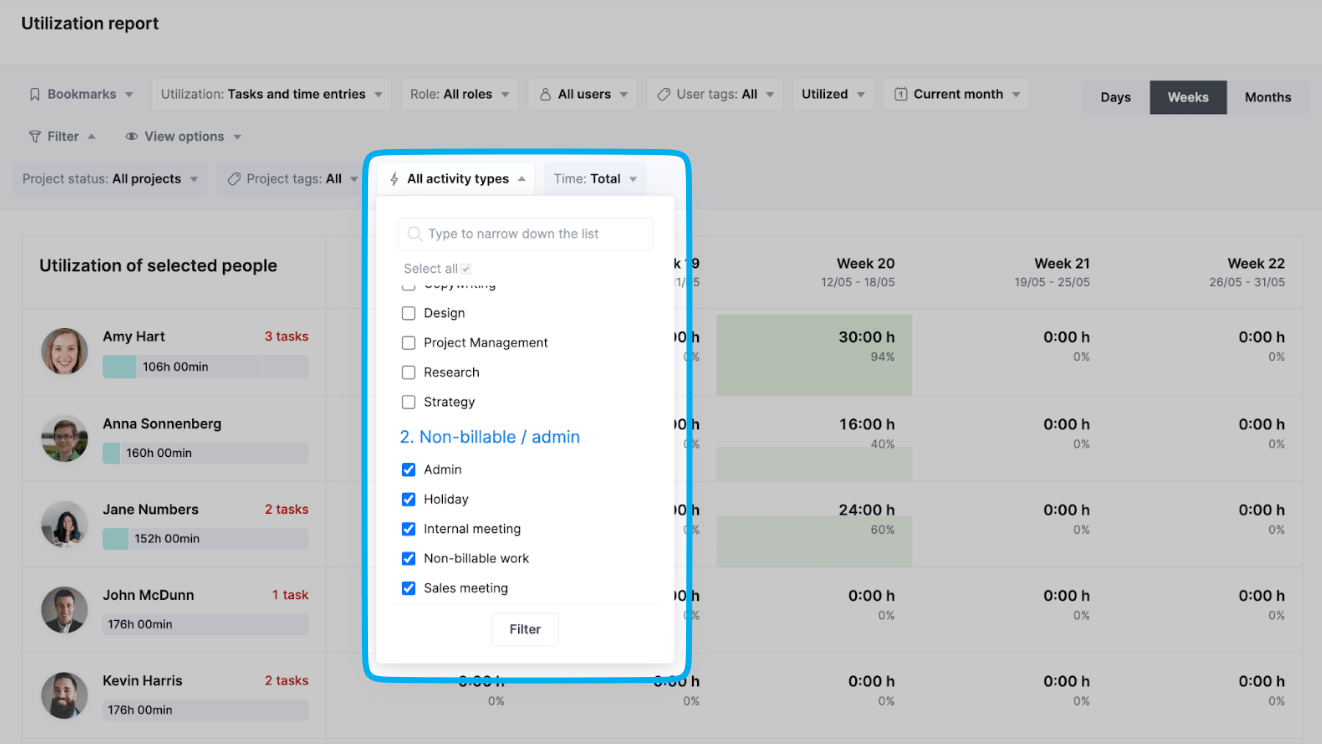
As you review the data, ask questions like:
- Are we having too many internal meetings? If so, how can we cut down on them or make them async?
- What types of non-billable work take up the most time (and why)?
- How much non-billable work is focused on business innovation vs. admin work?
- Where can we automate any admin or manual work (e.g., invoicing, creating reports, scheduling projects)?
This way, you can pinpoint manageable next steps to reduce non-billable time.
For example, after implementing Scoro, the Cosmonauts & Kings team realized their agency utilization was much lower than expected.
So they used Scoro’s reports to figure out what work was cutting into their billable hours. And what they needed to do next to increase utilization:
Scoro inspired us to streamline our meetings and improve how we share info. We cut our meetings from weekly to bi-weekly without dropping productivity, saving us hours and boosting efficiency.
4. Reevaluate legacy clients (before they drain your resources)
Legacy clients can feel like safe, reliable work. But that doesn’t mean they’re truly valuable to your business today.
Why?
Because they often operate under outdated scopes, old (lower) rates, or ad-hoc processes that no longer fit well with your business. So even if your agency utilization is high, your team might be spending a lot of time delivering lower-value work.
Consider an agency with two teams working with two different clients:
- Client A is a legacy client. They’re “grandfathered” into old rates and old processes. You’re still offering them three rounds of revisions on every deliverable and weekly check-ins — with no extra charge — just because “that’s how you’ve always done it.” Each team member spends 15 hours a week on billable work for the client, for a monthly revenue of $20,000.
- Client B is a new client. They’ve signed on with your updated processes — a streamlined single round of revisions and asynchronous check-ins. Plus, the pricing supports your profit goals. Each team member spends 10 hours a week on billable work for this client, but the monthly revenue is $60,000.
Both teams’ billable utilization is 75%—but the second team brings in three times the revenue with the new client.
Use these tips to reevaluate if legacy clients are worth your time:
1. Audit legacy accounts regularly. This means quarterly, semi-annually, or annually, depending on the length of your contracts and projects.
Compare hours spent and utilization to revenue earned. Are legacy accounts actually profitable or do they just feel profitable?
Check this in Scoro’s “Project list.” Group by “Clients,” then use the “View” filter to select columns such asd “Income,” “External cost,” “Labor cost,”“Project profit,” and “Delivery margin” to see the data for different clients.
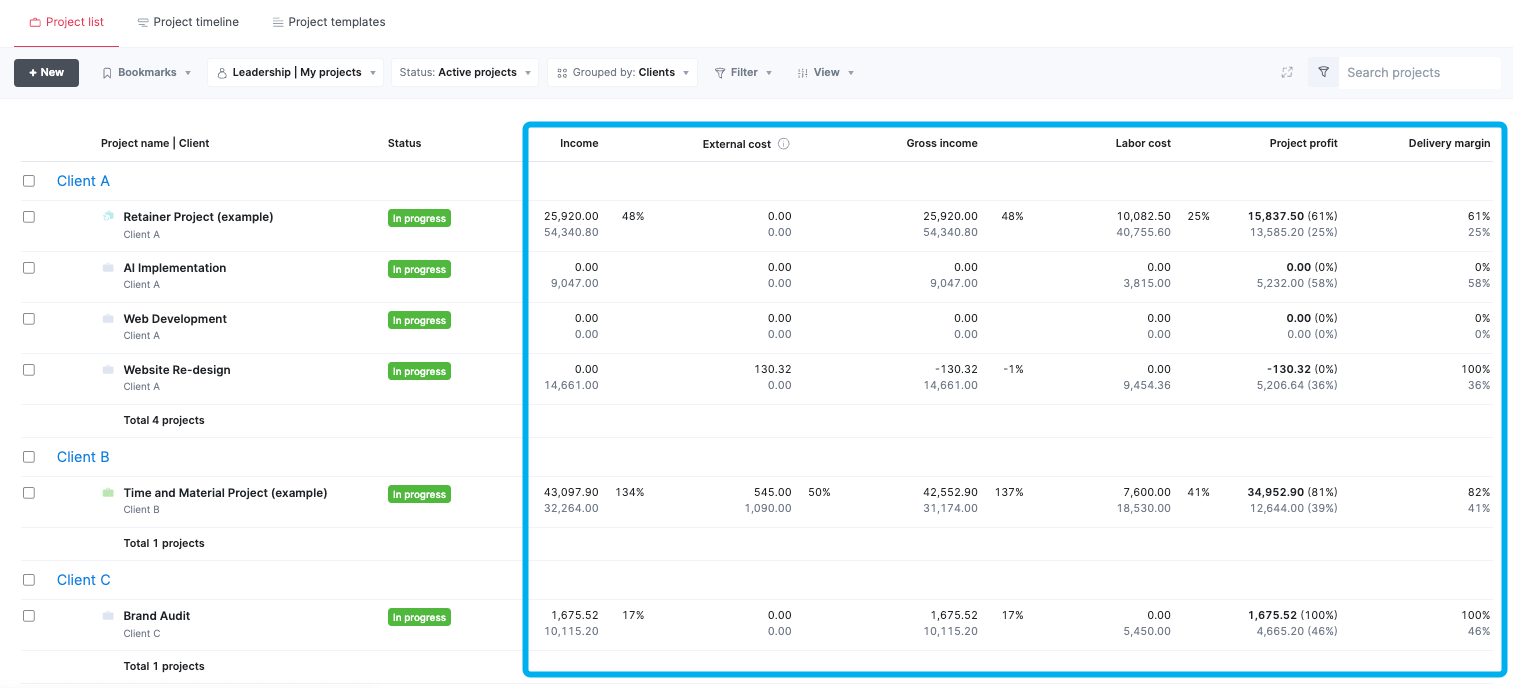
If you find legacy clients with much lower profits than you planned, it’s time to take action to boost those margins.
You can:
- Adjust pricing or services as needed: If clients are no longer profitable enough, rethink your approach to meet current goals. Have a conversation about why you need to change rates. And talk about scope changes as a mutual refresh: “Let’s make sure what we’re delivering still matches your goals and needs (as well as our own).”
- Automate and standardize: Using consistent processes and workflows improves efficiency and quality for your clients—and improves utilization as well. Freia recommends noting where workflows are manual or too complex. And then using AI or other automation solutions to streamline work.
- Be willing to let go: If a client isn’t open to necessary pricing or scope changes and you have limited options for automating work, it’s ok to move on. You may see a drop in short-term revenue, but you’ll see higher profitability in the long-run by freeing up your team to focus on higher-value, better-fit work.
5. Carefully evaluate potential clients and projects
Qualifying prospects before you sign a contract helps you eliminate bad-fit projects that take up time but don’t provide significant value to your agency.
If you say “yes” to every prospect who comes your way, you risk bringing on clients who:
- Require constant check-ins or “hand holding”
- Push the scope of your project without expecting to pay for it
- Request many rounds of revisions
- Change their minds frequently on direction, deliverables, or goals
- Make your team miserable
Avoid this by setting criteria for your ideal clients along with “red flags.” This standardized approach will align your whole team on what to look for. And help you find clients that make the most sense for your unique business and goals.
If you’re not sure where to start or what to look for, use our red flag client checklist:
6. Use project “pods” instead of one-off teams
Create cross-functional project “pods” that stick together across projects rather than building one-off project teams every time new work comes up.
Why?
Because, as Preston Chandler, WPP’s Global Practice Lead of Strategic Operations, shares, studies show it takes three to six months for a team to work well together.
By using dedicated pods, you reduce knowledge gaps while giving people enough time to figure out how they can produce the best work they can, together.
A dedicated cross-functional team is the ideal team structure…what if you had a team and you could just assign projects to that team? The team already exists, they already know how to work together… you save all that time not having to staff up [every new project].
To create project pods, start by looking at cross-functional roles already working efficiently together. For example, a project pod might include a project manager, a strategist, a copywriter, and a designer.
It’s possible you can codify some teams based on already-existing groups that have a good blend of cross-functional roles and are meeting productivity and profitability targets. When their current project wraps up, they can move as a unit smoothly to the next.
You can also form teams based on:
- Team members with similar interests and goals. Assign them to relevant industry clients or project types.
- Team members with varied experiences. Creating a team with more experienced and junior staff members allows for mentorship and upskilling and makes it easier to balance your labor costs.
- Team members with similar locations or time zones. While not a requirement, this approach makes it easier to collaborate and get to know each other in real time.
Easily track and optimize agency utilization with Scoro
Agency utilization is an important metric. But it’s just one key part of building a profitable and resilient agency.
With over 50 different reports and customizable dashboards, Scoro’s agency management software makes it easy to measure all the data you need to scale your business—in just one platform.
Case in point: agency Design de Plume used Scoro’s project reports to improve their profitability by 20%. And reduced overservicing and increased their agency utilization.
See how Scoro can help your agency by signing up for your own free trial.






