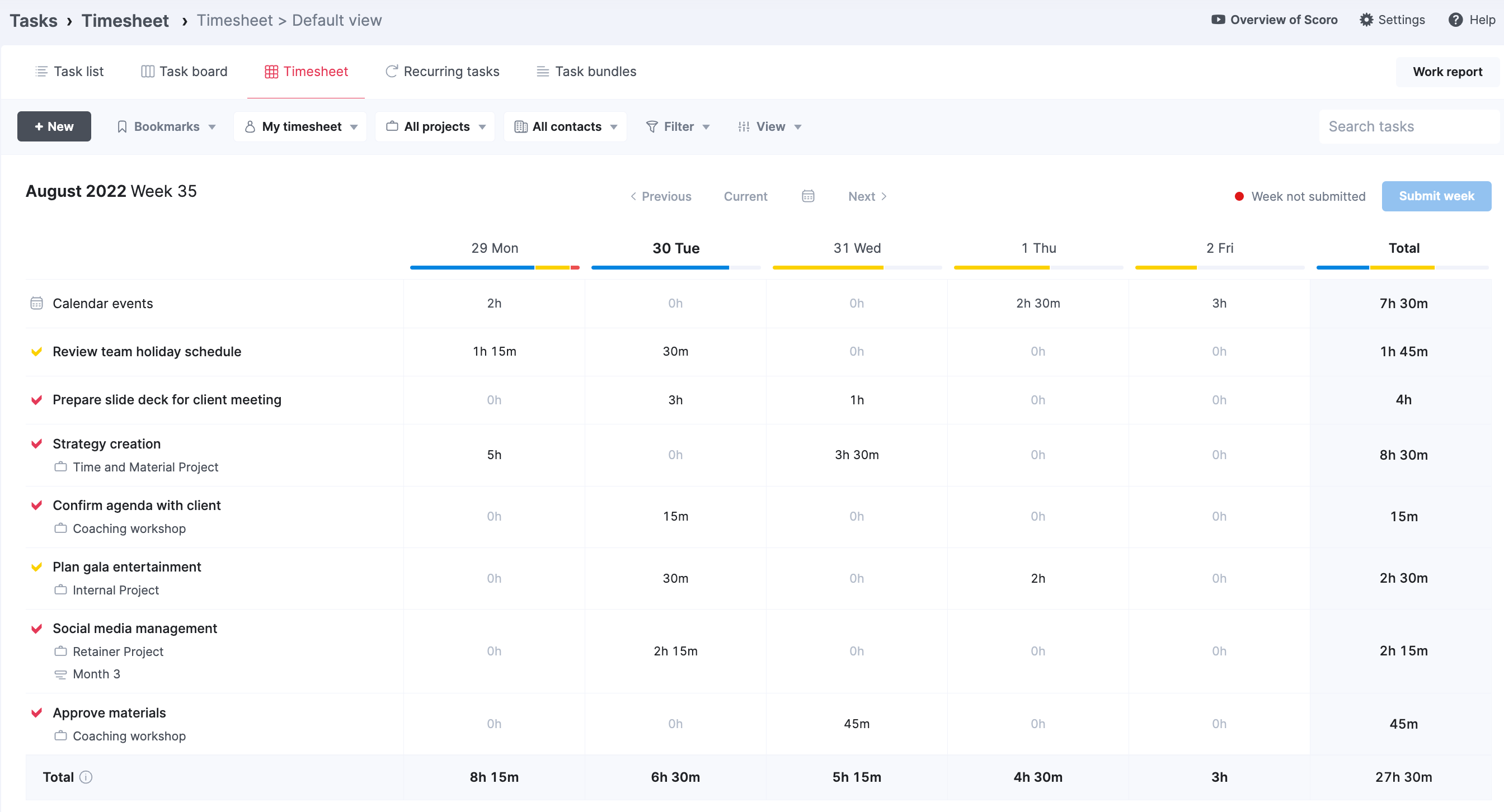Consultant Timesheet Template For Time Tracking
Scoro’s ready-to-use timesheet template is perfect for consultants who need a tool to report their time manually at the end of each workday or week.
Start your 14-day free trial and start using Scoro’s timesheet template today.
What are timesheets in Scoro
Scoro’s “Timesheet” tool gives a quick overview of your weekly time use in a simple grid view and lets you easily add new or modify existing time entries.
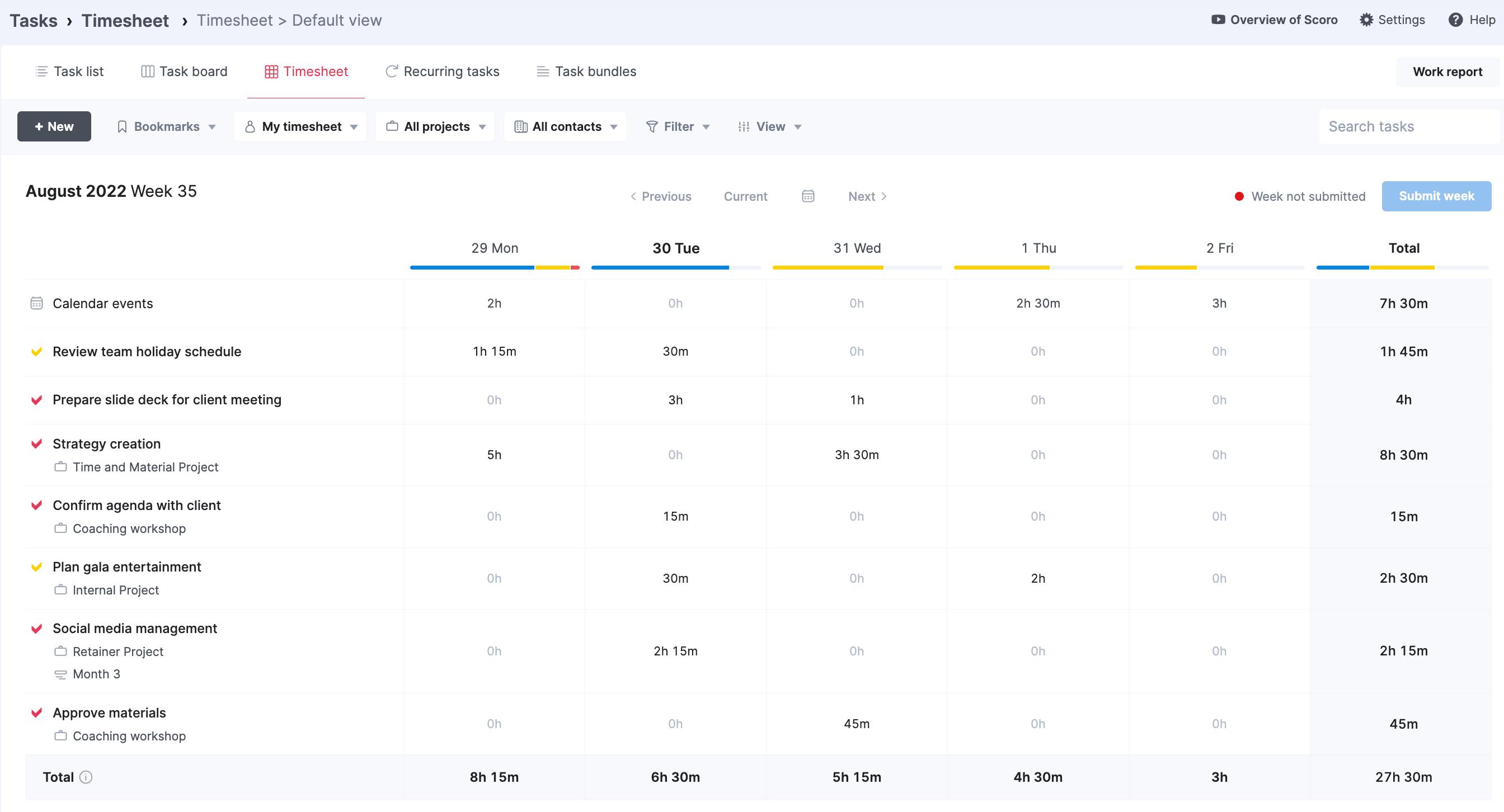
The progress bar is a visual representation of your daily workload. It displays the time you’ve already dedicated to tasks, the remaining time left for unfinished work, and any overscheduled commitments. The bar will appear striped if a national holiday is marked in Scoro.
The color coding is as follows: yellow represents scheduled time, blue indicates completed time, and red signifies overtime.
The calendar events row summarizes the total number of hours you’ve scheduled or worked based on your calendar events.
The total bar reflects all the hours logged and scheduled for the day, regardless of any applied filters. Like the progress bar, it moves as you scroll through your task list, allowing you to monitor your daily totals while updating your timesheet quickly.
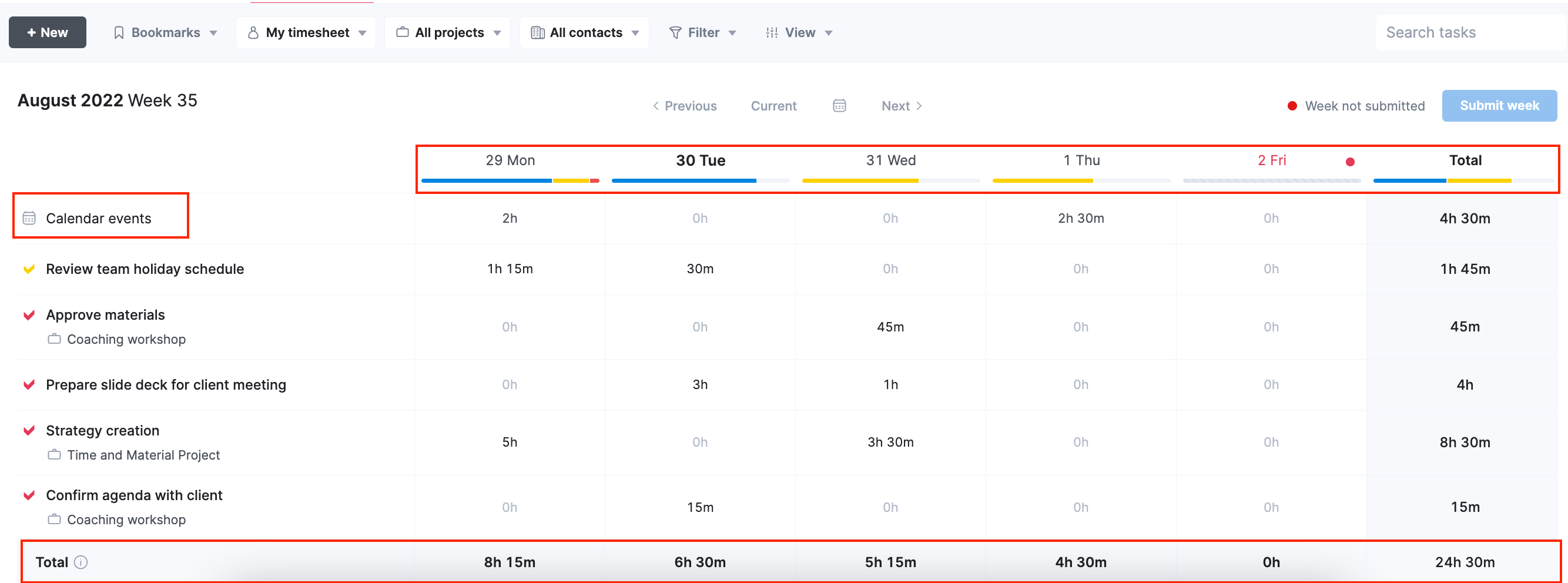
Scoro's timesheet core features
Here are the core features of Scoro’s timesheet tool:
- Progress bar: Visually represents daily workload, showing time spent, remaining time, and overscheduled time
- Color coding: Yellow for scheduled time, blue for completed time, and red for overtime
- Calendar events row: Summarizes total hours scheduled or worked based on calendar events
- Customizable view: Filters for tasks, grouping, sorting, and customizable data columns
- Multiple viewing options: Include weekends, personal activities, and the current week’s tasks only
- Time logging: Log time entries, modify existing entries, and create new tasks
- Billable time tracking: Indicates if logged time exceeds billable time
- Time input shortcuts: Quick shortcuts for entering time durations (e.g., 3h30m)
- Time locking: Users with permissions can lock other users’ timesheets