At the end of last year, we revamped the project view to improve usability by breaking up the data-heavy single-page view and reorganizing information into tabs instead. We’ve been collecting your valuable feedback, and this month, we’re delivering some updates to it!
Let’s see what’s new in Scoro!
Before we dive into it – please note that both project view updates are only available for the new project view. If you haven’t made the switch yet, you can enable the new view at any time from the Switch to new project view toggle.
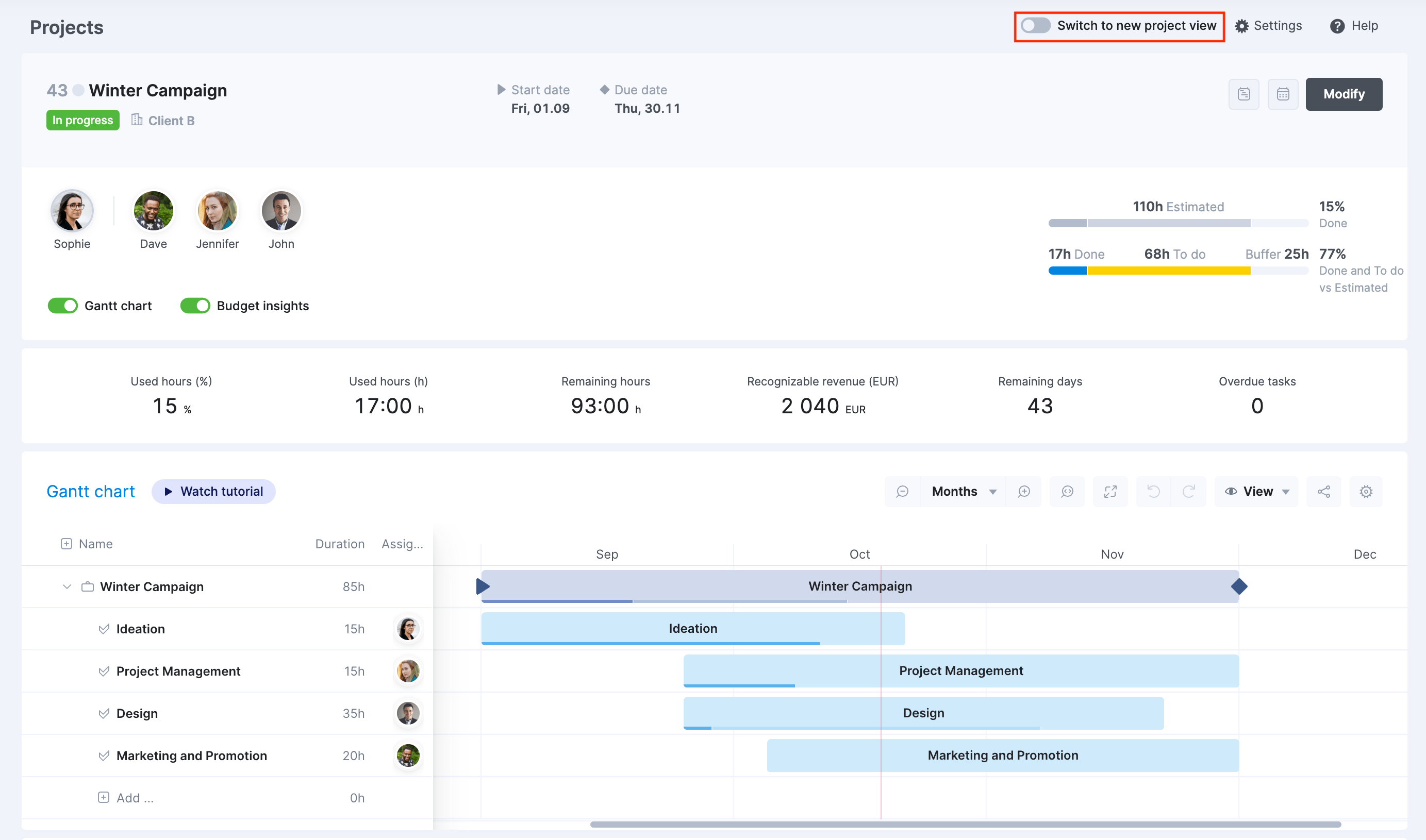
Project header
The project header got a visual makeover. We’ve made it more compact, bringing the key data closer together for a more convenient overview.
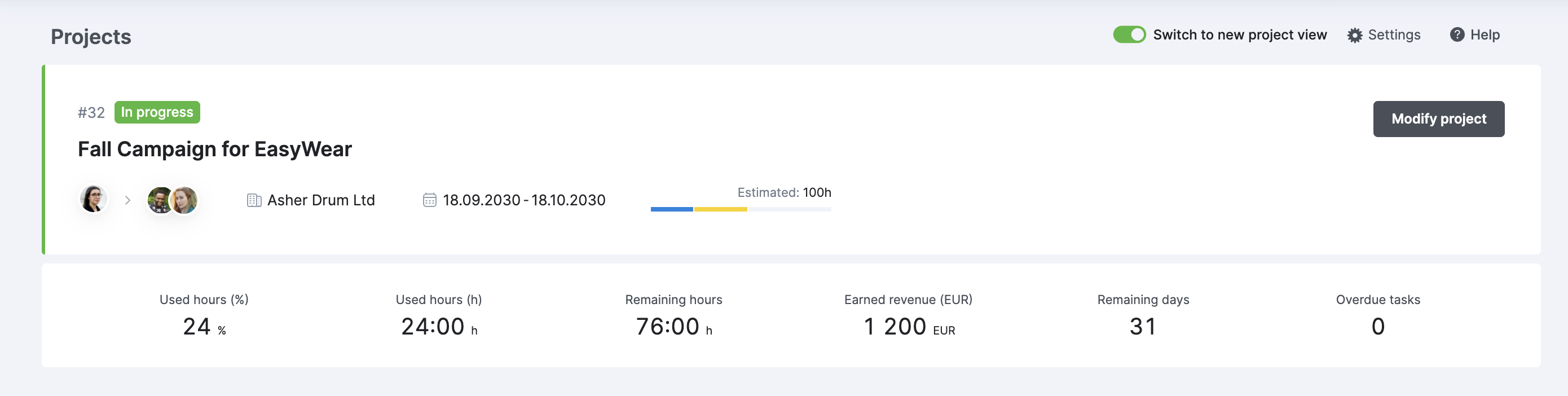
Additionally, you can now add and remove project members directly from the project header. This makes team management easier and quicker as you don’t need to navigate to the Modify view every time you need to make changes to the project team. This works with internal team members as well as Customer Portal users.
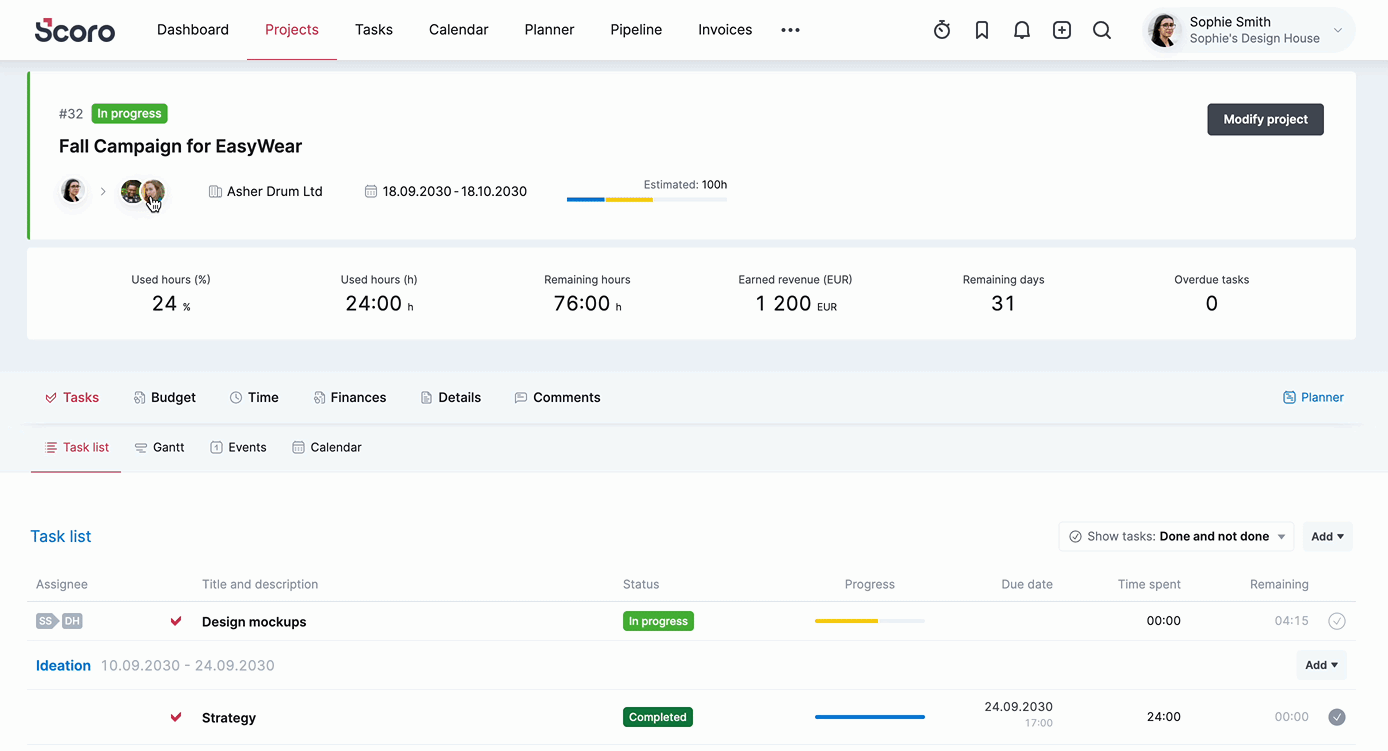
Events agenda in the project view
Events now have their very own subtab in the Tasks section. This way, you can create, track and manage all project-related events from a single view. The agenda format shows you a list of all the events and participants, sorted by time and date. Use the filter in the upper right corner to filter out only past or upcoming events.
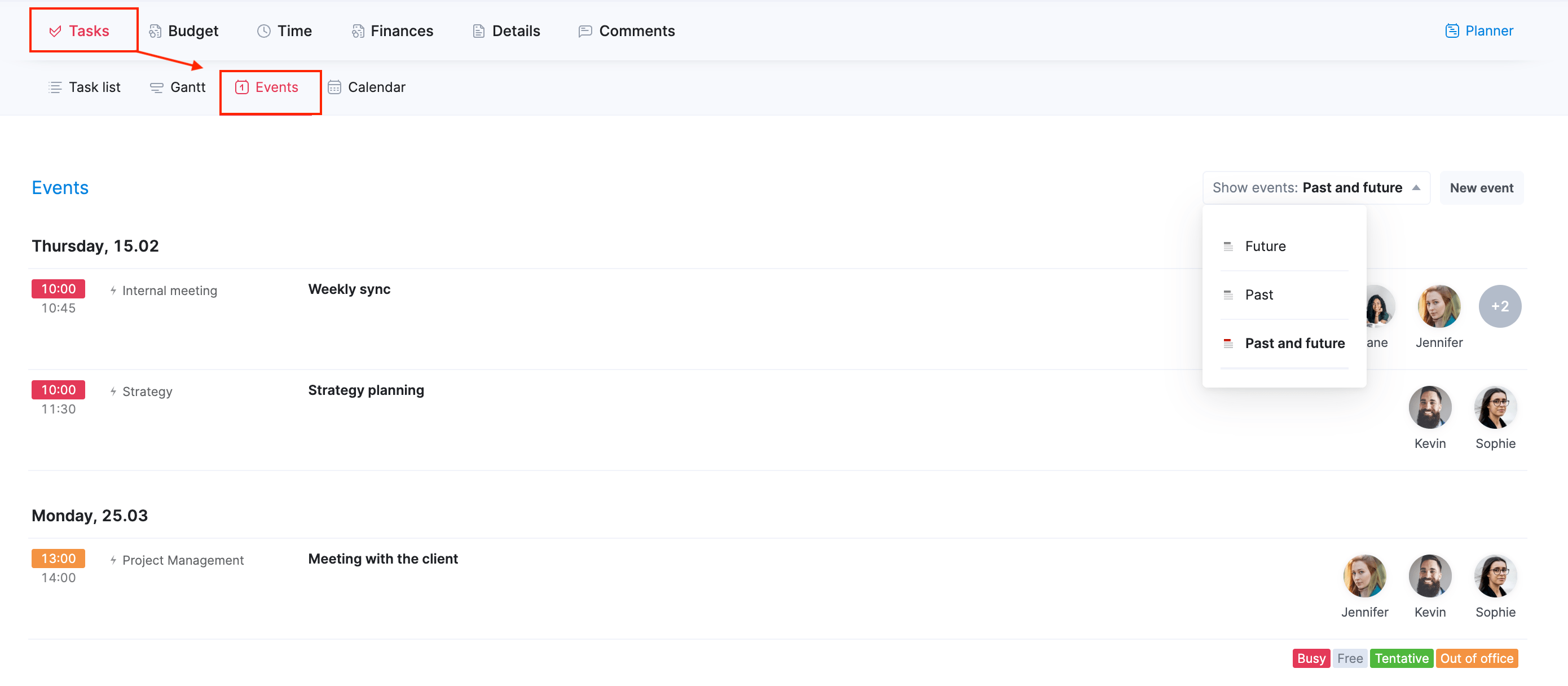
Other…
Event reminders in Slack. If your admin has connected Scoro with Slack, you can now receive event reminders in Slack as well to ensure such time-sensitive notifications get your instant attention. To change the preferred notification channel for event reminders, navigate to Settings > My Settings > My calendar and tasks.
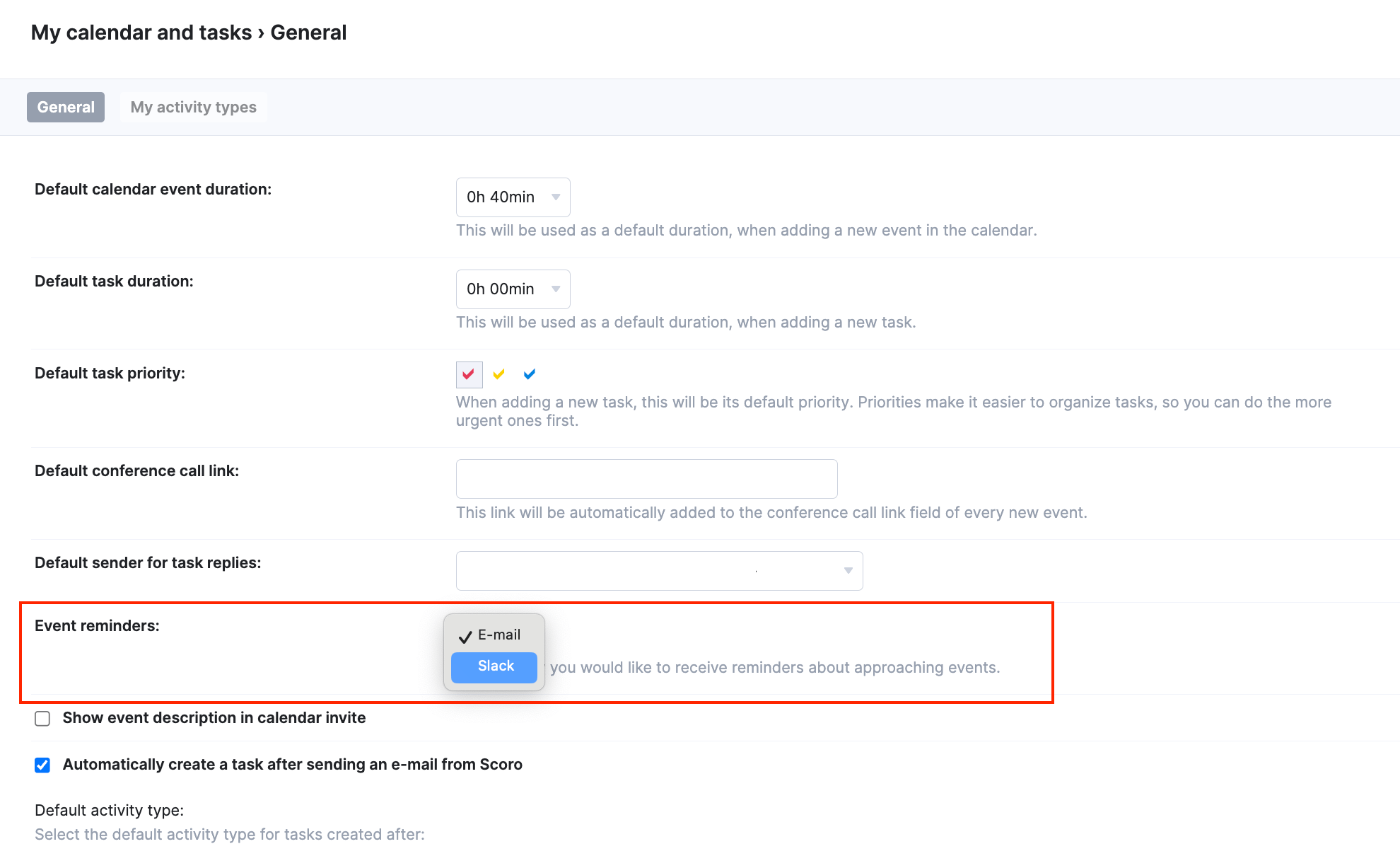
Sage Intacct: two-way sync for bills. Previously, it was possible to send bills only from Scoro to Sage Intacct, but now it’s a two-way street! That means you can now import bills from Sage Intacct into Scoro as well. This is especially handy if you’ve enabled automatic bill creation in Sage Inatcct – this way, you don’t need to create the bills manually in Scoro either, but rather have them automatically imported from Sage Intacct as soon as they’re created. Talk about a time-saver!
We’re working on…
- Resource booking at a project level. Improve your resource planning by assembling the entire project team and booking their time accordingly directly from the project view.
- Forecast budget burn. Monitor the expected budget burn rate based on work you’ve yet to complete to estimate whether your project is progressing within budget or if adjustments are needed to avoid overspending or overservicing.
- Salesforce integration. Manage your sales activities in Salesforce, then sync opportunities with Scoro for detailed quoting and project management.
Wishing for your improvement ideas to come to life on your Scoro site? Send us feedback.
❗Not to worry, if your Scoro site hasn’t been updated yet, the update is rolling out gradually over the next few weeks.
We do our very best to make Scoro better every day, so we appreciate your feedback. Let us know what you think at [email protected].
Want to learn more tips to use Scoro to its full potential? See these guides:




