Professional services teams face never-ending deadlines and overlapping client demands.
And your decisions as an operations manager shape whether your colleagues thrive—or burn out—in those circumstances.
As ops consultant Harv Nagra states on a recent episode of “The Handbook:”
Most of us didn’t start our careers as operations directors. But now, we’re the decision makers. And while we’re trying to do our best, we might now have our own blinders on.
Eliminate those blind spots and help your teams work smarter (and healthier) with these seven tips.
1. Talk to project managers to spot hidden problems
It’s easy for leadership to get disconnected from day-to-day work and focus more on dashboard metrics.
But project managers know what’s really going on behind the scenes with delivery teams.
From frustrations like wasting time searching for project files to clients taking forever to approve deliverables, PMs see it firsthand.
As Galen Low, co-founder of The Digital Project Manager, explains in the podcast episode:
Us PMs, we’re noticing things like morale, efficiency, confusion. Those are all the things that feed into chaos.
Give PMs space to advocate for their team and share feedback on the biggest issues. This way, you can address tangible concerns that impact productivity and morale. And approach resource planning with these issues in mind.
Actively seek out one-on-one conversations and foster an honest, open dialogue. Informal coffee chats or skip-level meetings work best—they don’t feel like performance reviews.
Then, ask open-ended questions like:
- What’s the biggest bottleneck you faced last week?
- What does your team struggle with the most (and why)?
- If you could change one thing about how we work, what would it be?
- Where do you see the most time getting wasted on projects?
If you don’t know what’s happening and if you’re not talking to some of these individuals, that’s the only way to find out. You don’t see it on the surface. You don’t see it in the data. You have to go and get that qualitative data from folks.
Don’t dismiss this feedback as complaints. Think of it as data that reveals areas for improvement.
Then, take it one step further by creating anonymous surveys to validate the concerns and find patterns. These insights can serve as an objective foundation for deeper discussions with leadership.
2. Build clear processes to stop workarounds
When your firm’s processes are unclear, incomplete, or missing, teams tend to build their own solutions.
And these kinds of workflows that lack structure or ownership tend to create what Harv calls “heroic project managers” who create systems on the fly. Each team ends up reinventing the wheel instead of using standard processes. Which leads to extra admin time and burnout.
Here’s how to fix broken processes:
- Map out your existing workflows using tools like swimlane diagrams. These visual charts show who does what at each step of a process. And track how work moves between different people and teams.
- Run workshops with project managers, account leads, and delivery teams. Aim to identify bottlenecks like confusing client onboarding steps, slow approval cycles, or inconsistent brief development.
- Simplify steps and eliminate redundancies. Say your creative review process has six approval stages. Question whether they’re all necessary or if some can be cut.
This gives you an easier foundation to build from when you need to adjust internal processes based on client realities. Otherwise, things get chaotic.
For example, as Galen shares in the podcast, some firms follow agile practices, but their clients don’t.
The result?
Teams patch together mismatched systems like waterfall-style timelines just to meet client expectations.
Prevent that by establishing flexible internal guidelines that make it easy to adjust your systems without starting from scratch.
If clients expect milestone reports and your teams work in sprints, use templates that translate sprint progress into milestone language.
And when new tools—like AI—start entering the conversation, act early. Set clear policies around usage and governance to guide adoption and reduce confusion.
Define when, how, and why to use specific tools so your team can take advantage of them. Without introducing inconsistency or security risks.
Want to dig deeper into how broken systems lead to workarounds? Check out this episode of the podcast:
3. Implement tools thoughtfully, not abruptly
Introducing new software without explanation or training creates more problems than it solves. It often leads to fragmented tech stacks and poorly implemented tools.
This disrupts your team’s work and reduces productivity. It also creates additional cognitive load—which can make your team reluctant to adopt new tools.
Overnight, we flipped from the project management tool we were using to Basecamp. And we immediately became less efficient because questions always came up. You’re talking about fragments of seconds, but they add up.
To avoid this productivity loss, take a few strategic steps before rolling out new software. Communicate when the change is happening, why you’ve made the decision, and what your team can expect.
Then, host webinars or Q&A sessions to walk everyone through specifics (like how they’ll use the new software) and answer questions.
Provide hands-on training with actual firm data and use cases, not generic tutorials.
Without custom training, Galen recounts, “everyone was doing something different because they were just watching a different [YouTube] video that wasn’t tailored to the way the organization was working.”
Instead, show teams exactly how to perform their daily tasks in the new tool. And create mini-modules for critical workflows—like “How to generate client reports.”
Further reading: Implement Your PSA Software the Right Way: 15 Tips From Experts
4. Prevent secret overtime with realistic resource planning
The “do more with less” mentality is pervasive in professional services. But it pushes teams into unsustainable work patterns.
When teams are overstretched, they often work extra hours that they never report. “I’ve had teams that are putting in 70- or 80-hour weeks secretly—not telling anybody,” Galen shares.
As an operator, that’s the worst thing that could happen. All of your benchmarks stay the same, and you’re like, ‘I guess everything’s great.’ But everyone’s gaming the system because they’re like, ‘That’s how I get promoted.
This creates a dangerous cycle where your utilization data appears normal. But behind the scenes, your teams burn out—and you end up with high turnover.
To manage resources realistically, look beyond basic utilization targets. Develop a broader view of team bandwidth that factors in both billable hours (e.g., client work) and non-billable hours (e.g., training and internal meetings).
With Scoro, you can easily manage this capacity planning. The “Bookings” module shows you:
- Green and red bars that represent utilization for the team member or role across all projects—with green indicating additional available capacity and red indicating no capacity
- Purple bars that represent bookings for a specific project
- Solid bars that represent fixed bookings
- Striped bars that represent tentative bookings
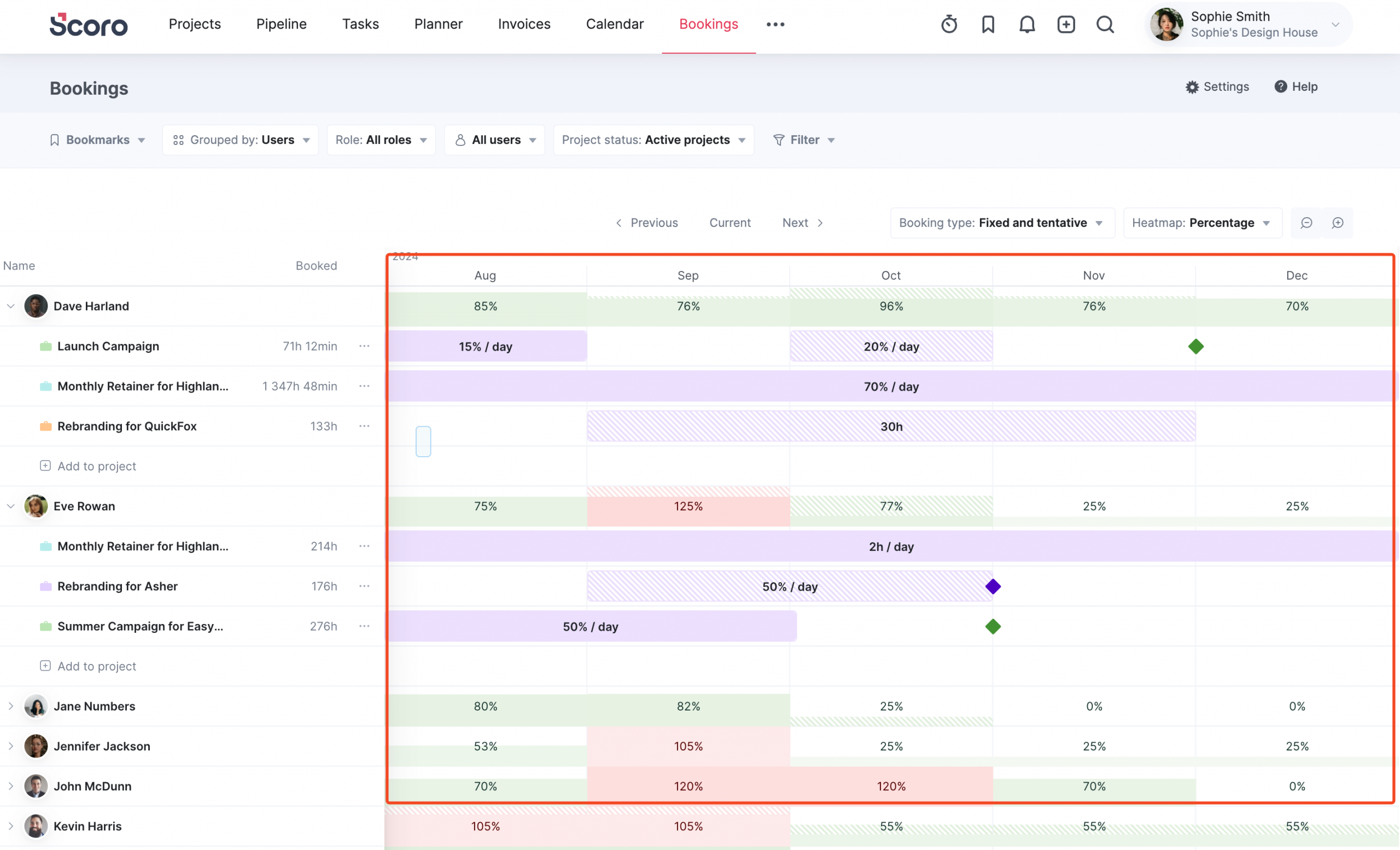
Review this dashboard regularly to see who’s taking on too much. Then, reallocate work to underutilized team members—like junior employees who are ready for a new challenge (with some oversight from senior team members).
And check in with your team periodically to ask how they’re feeling about their workloads. Giving people space to share openly can help you glean insights that utilization data can’t reveal. Especially if they’re secretly working overtime.
Further reading: 9 Workload Management Strategies to Balance Team Capacity
5. Use time tracking for business insights, not micromanagement
Team members often experience confusion and even guilt around logging time accurately. When they constantly jump from one quick task to another, it isn’t easy to keep this data precise—or to remember to do it at all.
There was a time in my agency where time wasn’t logged consistently. Designers logged time sporadically and PMs didn’t even bother. The result was that we were completely in the dark as to whether our quotes were even accurate, since we had no real idea how long things took.
Plus, traditional utilization metrics can “punish” employees for being efficient.
As Galen notes, “If you’re fast at coding, status reports, or wireframing, you have no incentive to get it done quicker because then your utilization drops.”
This can lead to a situation where your best performers work more slowly to hit targets or feel pressure to artificially inflate their hours. Meanwhile, you lose valuable data about how long it actually takes to get work done.
Encourage consistent tracking by:
- Discussing why it actually matters to your company. Create clear internal documents that explain how logging time helps boost profitability and efficiency.
- Hosting workshops that show employees how to track time consistently. Walk them through what to log, how to categorize entries, and when to track time.
- Avoiding the temptation to micromanage employees. Use time tracking to get real data on how long tasks take so you can adjust timelines or find new solutions. Don’t use it to call out your team.
- Using an automated PSA tool like Scoro to make the process easy for everyone. From your Scoro dashboard, employees can press the timer icon in the menu bar. Then, they can use the Time tracker to log time for an assigned project or task—or create a new one.
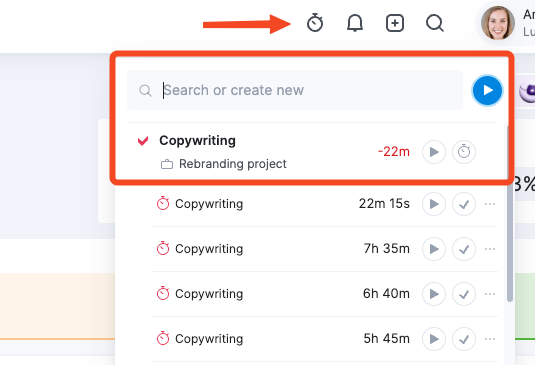
Galen also advises emphasizing the value of the time, not just the minutes tracked.
One way to achieve this is by setting value-focused categories, especially for non-billable time. For example, change the “Emails” category to “Client Relationship Management.”
Further reading: 11 Time Tracking Best Practices—With Tips From Industry Leaders
6. Make information accessible to everyone
When knowledge stays locked in individual inboxes, private chats, or people’s heads, your entire team works more slowly—especially remote teams and contractors.
New team members can’t get up to speed quickly because they don’t know who has the answers or where to find documented processes. And projects stall while people ask around for info that should be readily available.
To establish a knowledge-sharing culture, develop self-serve knowledge bases or intranets. Build them out with:
- Standard operating procedures (SOPs)
- Frequently asked questions (FAQs)
- Process walkthroughs
- Onboarding materials for employees and freelancers
- Relevant team contacts
Galen also recommends using AI notetakers in meetings so internal discussions are always available, even for people who couldn’t attend live.
This bridges time zone gaps and creates a searchable record of decisions that team members can reference anytime.
And whenever possible, use public channels instead of one-to-one messaging.
There are some teams that are remote-first—and they don’t have any private Slack messages. Everything is public because that’s where information transfer happens.
For more on how to capture and embed knowledge effectively, listen to this episode with Harv:
7. Give teams clear boundaries and decision-making authority
Balance organizational structure with team trust and flexibility. This is your secret code to unlock your team’s full potential.
Here’s why:
A solid structure is essential for scaling. But micromanagement kills the creativity and problem-solving abilities that your team needs to succeed and stand apart from competing businesses.
The worst and least supportive cultures are like, ‘Don’t stray from anything.’ But project managers are creative. We have our own style. So, I want enough structure and enough trust,
To balance structure with autonomy:
- Set clear, measurable parameters for success. Define project outcomes, budget guardrails, or client satisfaction targets.
- Communicate what’s non-negotiable. For example, you might have strict outcome metrics to hit, but your project budgets might be more flexible.
- Trust your teams to execute within those boundaries. Empower them to make decisions like adjusting scope details or choosing project management approaches that work best for their team.
- Create feedback loops. Celebrate initiative and smart decision-making. When team members excel, acknowledge it publicly to reinforce the behavior.
But don’t expect team members to seamlessly handle every challenge on their own. For example, offer support and training to help them navigate difficult client conversations (like major scope changes).
Give teams the tools and confidence they need to succeed independently. So you And avoid making them escalate every internal or external issue.
Take control of your team’s productivity
The most successful operations managers don’t wait for problems to surface in reports. They actively seek out team feedback and take clear steps to resolve issues and prevent future ones.
By talking with project managers, building clear processes, implementing tools thoughtfully, and balancing structure with autonomy, you can improve productivity while preventing burnout and turnover.
Scoro’s resource planning features data and customizable dashboards help you understand what’s really going on with your teams.
So you can make changes that boost productivity, team satisfaction, and project outcomes.
Try Scoro free for 14 days and see how our professional services automation platform helps you strengthen morale and your bottom line.






