Time tracking data is only as good as the system behind it.
If your current process leads to scattered or incomplete logs, you’re not just missing hours—you’re missing insight into profitability, performance, and planning.
To help you avoid that, we spoke with experienced operators, consultants, and leaders.
In this guide, they share the time tracking best practices that have helped their teams reduce scope creep, increase billable utilization, and make smarter resourcing decisions.
1. Treat time tracking like a strategic tool
If your team feels like time tracking is just micromanagement, you’re likely to get pushback (and incomplete time logs). So make sure they understand how time tracking benefits them—not just the business.
As Tanya Kovalyova, COO at NineTwoThree AI Studio, explains:
We position [time tracking] as a supporting tool to help them track what they’ve done during the day. And to help us ensure they aren’t overloaded.
Emphasize how hard proof makes it easier to justify hiring needs than anecdotal comments about workloads.
Say your creative team consistently logs over 40 hours each week for a month straight. This data is clear evidence that you need another designer—or, at the very least, freelance support.
And in team meetings, continue to show how their logged hours help you with capacity planning and preventing burnout.
2. Choose easy-to-use tools
Make time tracking painless for every team member.
The harder it is to access or navigate a time tracking software, the greater the likelihood that your team won’t use it correctly.
Frictionless tools like browser extensions, mobile timers, and calendar syncs simplify the process.
Founder of EditorNinja, John Doherty, explains:
We try to keep it simple. [Employees] start the timer when they start a new task for a client. They stop the timer when they’re done. Our time tracker has a Chrome extension that is easy to click.
Scoro also has a convenient “Time tracker” for employees.
They just start click the “stopwatch” icon from their navigation bar, select or search for a task, and hit start. They can pause when needed and mark tasks as done when finished.
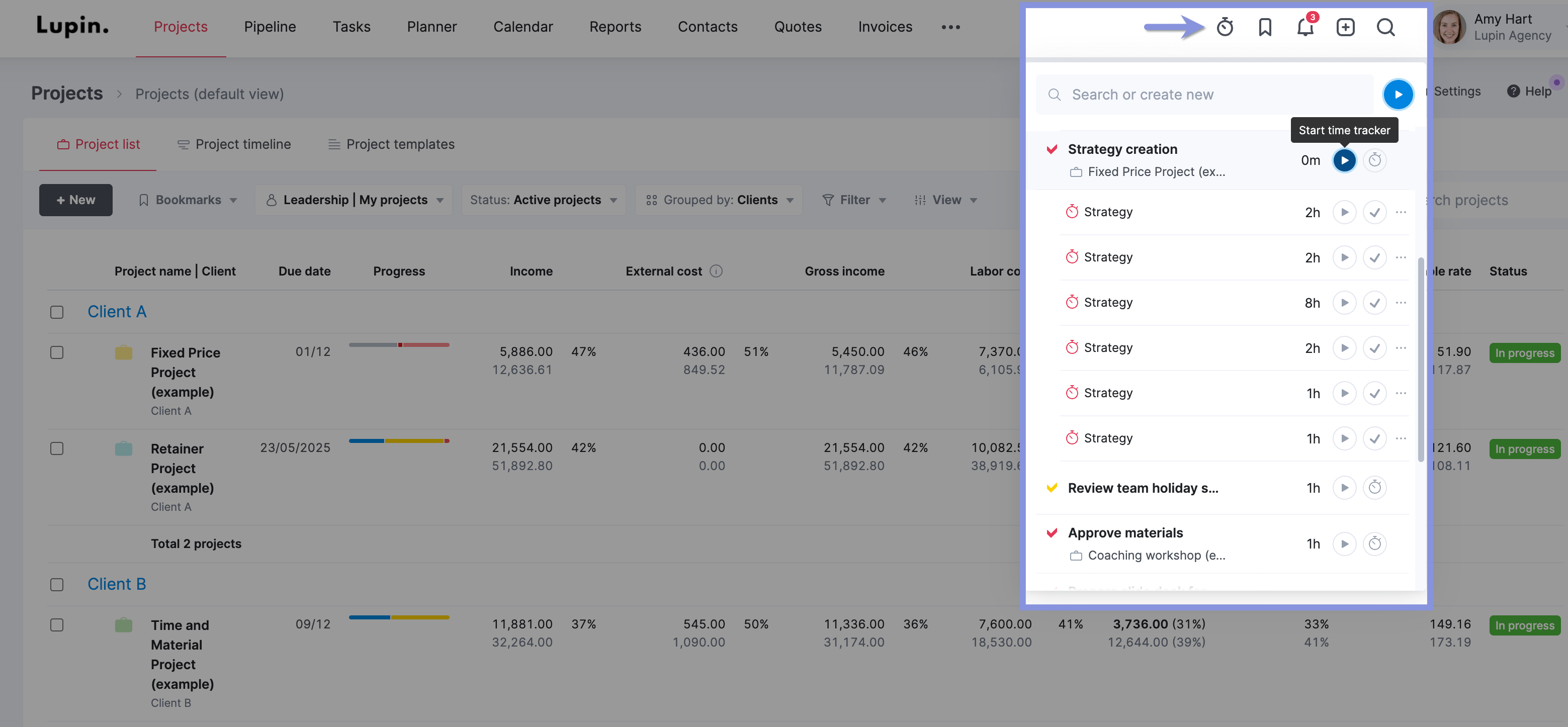
Scoro’s “Planner” also streamlines time tracking by connecting task assignments directly to each team member’s schedule.
When you assign a task in Planner, it’s automatically added—along with its estimated duration—to the team member’s daily view and timesheet.
This means no double entry, and your team knows exactly what they should be working on, when, and for how long.
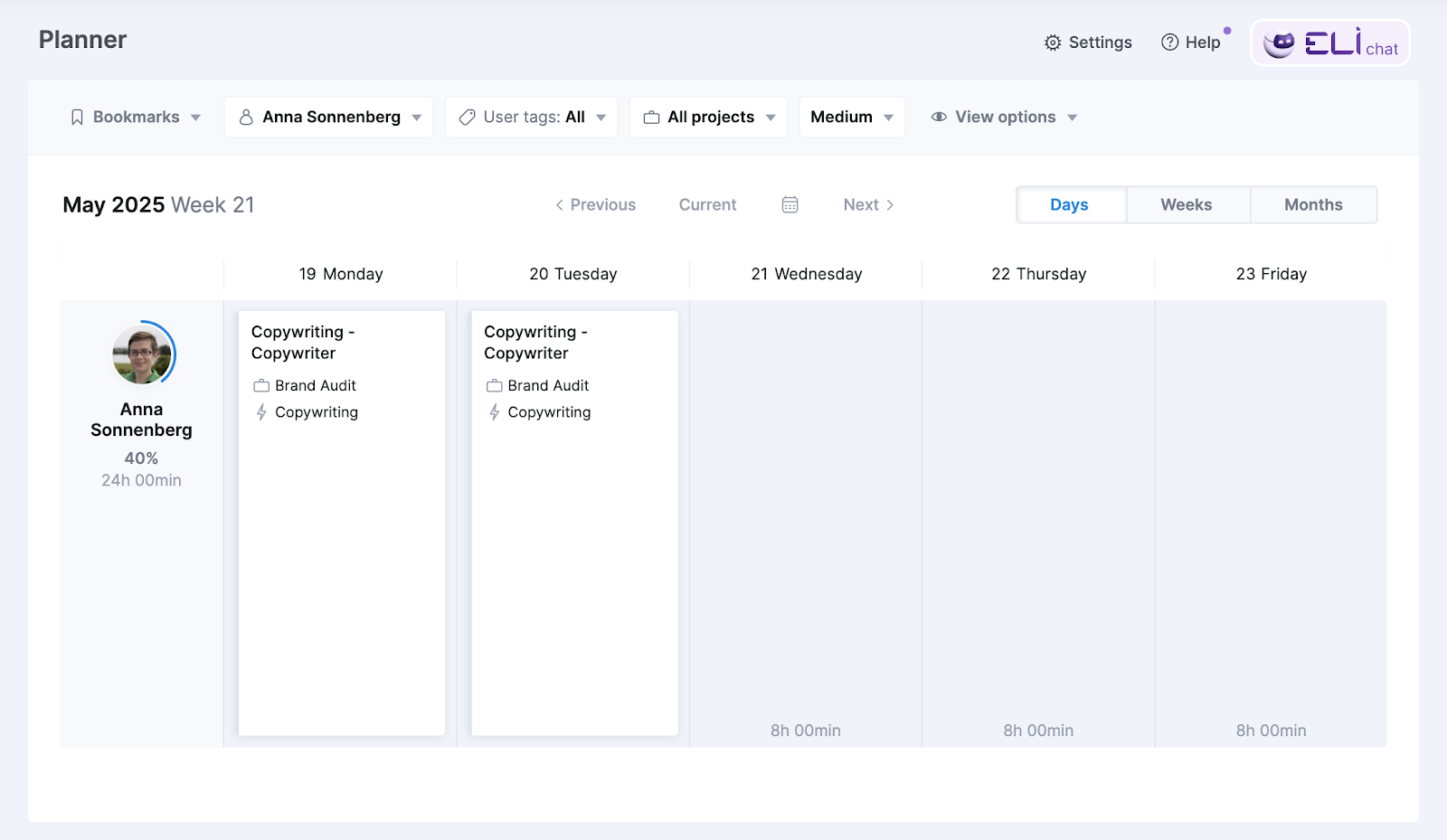
Harv Nagra, operations consultant and host of “The Handbook: The Agency Ops Podcast,” notes that the Planner was a “game changer” for his agency team.
It effectively filled in their timesheet automatically. All they had to do was to validate that they worked on that task for that amount of time. Or make a quick edit to adjust the time to reflect reality,
3. Create consistent project and task categories
Standardize the labels everyone uses across projects, linking them to clients, tasks, or outcomes. Create clear definitions for each category and give examples.
Inconsistent labeling makes data worthless for resource planning. When one person logs client calls as “meetings” and another uses “communication,” it’s impossible to analyze patterns or compare performance.
Set up fixed time tracking categories like “Client Work” or “Internal Communication.” And align them with task codes like “CW01 Client Meeting” or “INT01 Internal Admin.”
Keep the list as short as possible to make the process easy for everyone. As Marcel Petitpas, CEO of Parakeeto, notes, you don’t want to get too granular:
There’s no point in trying to track time to the subtask on the task within the milestone within the deliverable within the phase within the project—and segmenting time across 25 different tags or categories and reconciling that data on a daily or weekly basis.
4. Avoid over-engineering your system
Keep time tracking fields as simple as possible. Focus on the level of detail you actually need to make decisions rather than capturing every possible data point.
Overly complex setups can create compliance issues. If your team doesn’t use the system correctly, you end up with inaccurate data.
Without clarity on the purpose of your time tracking data and how you’ll use it, project managers get carried away and install a system that forces the team to fill in 20 fields of metadata and make dozens of clicks, decisions, and judgement calls every time they log a time entry,
When this happens, “Compliance is horrible because there’s way too much friction … The important questions become harder to answer due to the noise in the data, while the cost and complexity go up.”
To avoid over-engineering your business’s approach, get clear on what you need to track and why.
For example, you might only need to log metadata like client, project, phase, department, and role.
Review your historical planning data to determine the right level of detail for your needs:
- Hourly tracking may be more helpful for employees who tend to work on several smaller tasks each day
- Half-day tracking may be more relevant for employees who often work on fewer tasks for longer each day
We don’t tend to get as nitty-gritty as per hour, but more per day or half day. That way, if a project is taking a little less or more time than expected, it’s not such a big issue. And the person isn’t worried about how that will affect their time management.
Check with your team regularly (e.g., quarterly) to make sure the time tracking process still works for everyone. If not, use your team’s responses to guide any adjustments (like changing fields).
5. Automate repetitive data entry
Instead of expecting employees to only keep track of time manually, automate the process wherever possible.
When you automate repetitive time entries, you reduce the risk of human error. And free up some extra time on your team members’ schedules.
If you’re relying solely on older-style tools like timesheet grids or timers and not considering more modern options like calendar-based time logging or schedule-based time logging, then you’re missing a trick.
Automatically pre-fill timesheets with recurring meetings and other regular activities.
And sync work meetings from Google, MS Exchange, or Apple calendars with Scoro’s “Calendar integrations” so your team doesn’t need to reenter them.
Beyond calendars, you can also have your team use Scoro’s Memtime integration. It passively tracks time across programs, automatically creates new time entries, and syncs them up with relevant Scoro tasks.
Tools like Memtime are great ways for employees to get some assistance in tracking what they’re doing and filling out their timesheets without necessarily having an invasion on their privacy, since the device monitoring is private,
6. Create a time-logging habit
Even with a great time tracking tool and clear system, you can still forget key details—especially during a busy week.
That’s why it’s important to log hours as close to real time as possible.
“Can you remember what you had for breakfast yesterday?” asks Harv.
“I certainly can’t. So how is an account manager supposed to remember what they worked on over the course of the week at the end of day on Friday?”
Creative operations consultant Manish Kapur agrees and recommends logging time daily.
ideally at the end of each day, but at the very least weekly. Without a reliable way to track time, it’s unlikely to be accurate if you’re trying to recall it more than a week later.
Stay on top of time entries by encouraging everyone to set a Slack reminder at 4:45 p.m. to log the day’s time.
Then, use Scoro’s “Timesheet” to add, edit, and confirm time entries. It gives you a quick, weekly breakdown of your team’s time by project and task.
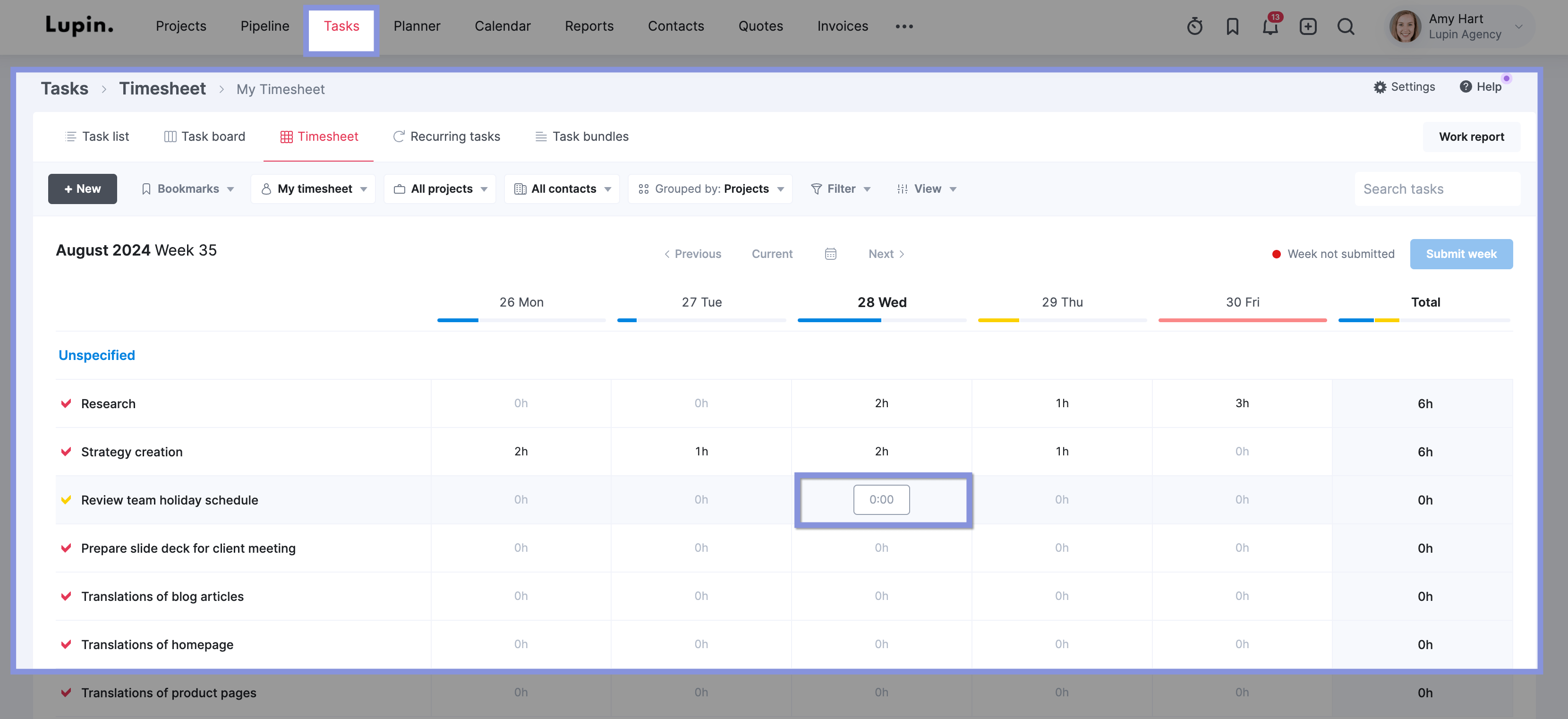
7. Build accountability as a team
Normalize time tracking across your entire business. Make it a shared habit—and require everyone to participate.
If time tracking appears optional, team members will probably avoid it.
“There was a time in my agency where time wasn’t logged consistently. Designers logged time sporadically, and account and project managers didn’t even bother,” shares Harv.
“We were completely in the dark as to whether our quotes were even accurate, since we had no real idea how long things took.”
To get employees to track time, emphasize its importance by having leadership visibly log their own hours.
And consider reviewing anonymized time tracking data in monthly team meetings. If people are struggling, ask a team member who consistently meets the mark to share how they approach tracking to help everyone improve together.
8. Track all time, not just billable time
As important as billable time is for your bottom line, it’s just one part of how your team spends their day.
Encourage everyone to log all their hours—including non-billable admin and internal tasks.
[Time tracking] helps us recognize the internal work required to support the company’s well being. That’s why all departments track time—not just those involved in billable projects, but also HR, finance, and others.
Billable-only tracking creates an incomplete picture of your team’s hours. It also makes workload management harder and trivializes necessary admin work.
And when you track all time, you’re likely to find a few surprises. “Time tracking can help uncover work that often goes unnoticed—like client communications, internal reviews, or unexpected rounds of amends,” shares Manish.
“Once you see how much time those tasks actually take, it’s easier to justify including them in your pricing or billing separately. Without that data, they’re easy to overlook and never get charged for.”
Create internal codes for non-billable work like training, meetings, and downtime. This helps your team feel comfortable logging all their time.
Then, use Scoro’s utilization report to check billable and non-billable utilization across users and roles. Green indicates booked time under 100% utilization, while red reflects booked time over 100% utilization
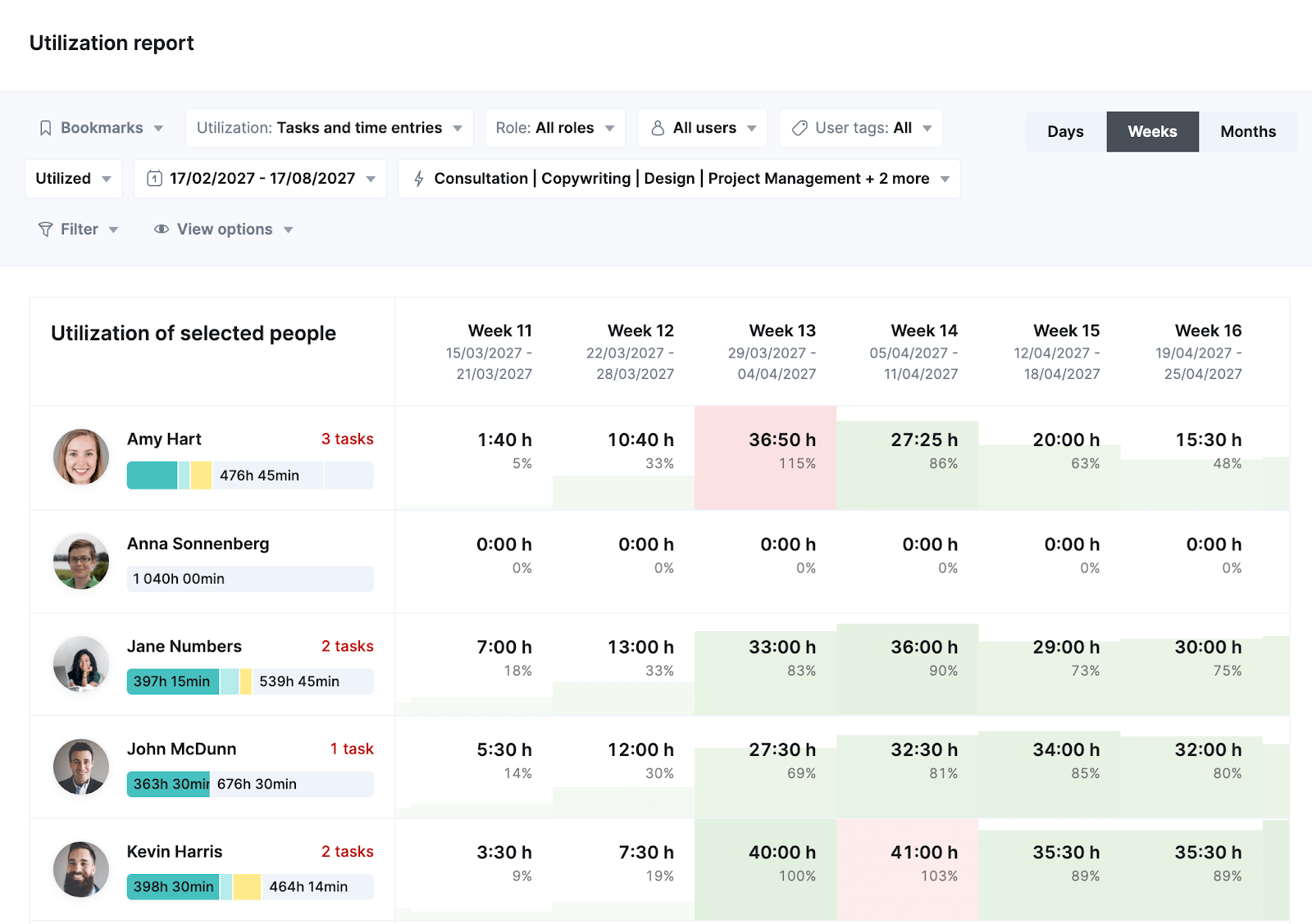
Open the “Activity types” dropdown and choose “Billable / client work” to see how much billable time each team member has booked, including utilization rates for each..
To review non-billable time, open the same menu and select “Non-billable / admin” instead.
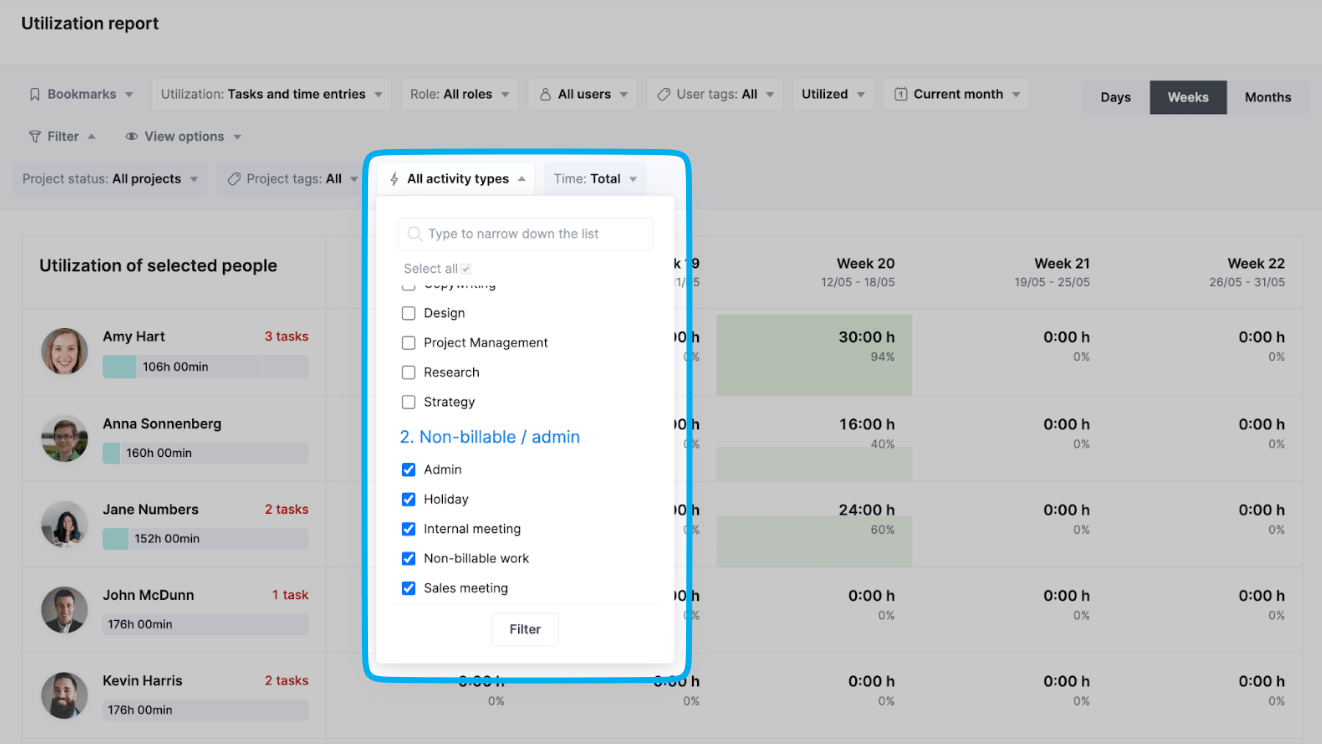
9. Set target utilization rates
Distinguish between billable utilization and resource utilization:
- Billable utilization: Includes the time employees spend on billable client projects
- Resource utilization: Includes all time employees spend on all tasks, including non-billable time
This way, you can accurately evaluate your team’s workload and performance. And set realistic utilization targets.
When I work with agencies, I help them define clear billable expectations by role (utilization), based on a mix of seniority and function. For example, a designer might have a higher billable target than a creative director who’s expected to spend more time on strategy or mentoring rather than hands-on project work.
To address these differences, tailor utilization targets by role.
For example, a billable rate of 75-80% is typically appropriate for producers. This rate lets employees dedicate most of the workday to billable tasks while retaining some time for admin and other internal work. And it helps them avoid burnout.
In contrast, a manager might regularly achieve 75% utilization but only 50% billable. Their remaining time might be dedicated to employee training or business strategy.
Marcel recommends building out a model for professional services and for specific roles by dividing time into:
- Client delivery hours
- Delivery overhead hours
- Sales and marketing hours
- Admin hours
- Paid time off (PTO)
From there, he calculates target utilization based on:
(Client Delivery Hours – Pro Rated PTO) / Gross Capacity = Model Utilization
Using this formula, you might determine that an account manager’s ideal realistic capacity is:
- 40 hours per week
- 20 client delivery hours
- 20 sales and marketing hours
- 26 PTO days per year
Which would bring their target utilization in a given week to:
(20 Delivery Hours – 2 PTO Hours) / 40 Hours = 45%
10. Link time data to project outcomes
Connect time-related data with meaningful results. Like client satisfaction scores or ticket velocity.
This is important because hours don’t always equal value. For example, some team members may log more hours but miss deadlines. Others may achieve bigger client goals in less time.
Use a time tracking method alongside key performance indicators (KPIs) like project completion or campaigns launched on schedule. Then, when reviewing time logs, cross-reference those metrics to look for connections.
Marcel recommends aligning your business around this framework:
- Metrics: What are the metrics we plan to measure for the business? At what fidelity and frequency do we plan to measure them?
- Formulas: How exactly are we calculating those metrics? How exactly do we define each object within each metric?
- Relationships: Do we understand exactly what the relationship is between all the metrics we track? Do we understand what exactly the relationship is between each metric and our business?
This time tracking best practice creates clear definitions for how to categorize, measure, and connect time to business outcomes.
Which helps everyone track time consistently and understand how their hours contribute to business performance.
11. Turn data into actionable insights
If time logs never change anything about your business, they don’t really mean anything to your business.
Use them to identify scope creep, overservicing, and underutilization. Then, use these insights to rebalance workloads, update project timelines, or redefine project scopes.
[Time tracking] has given us a better insight into predicting how long things will take with certain team members. From there, we’re able to price projects accordingly or set deadlines that are achievable to each team member
Say a certain type of work consistently takes 20% more time than estimated. In future contracts, you’d know to raise rates or adjust the scope.
By tracking our lead editor’s time, we’ve been able to get a much more accurate view of profitability on a per-work-unit basis (in our case, documents). I’ve adjusted pricing to take that into account because it wasn’t factored into the original business model.
In some cases, time tracking data might suggest that a whole new pricing model would be more effective than just updating rates.
“It helps [agencies] recognize where work is high risk and they’re better off shifting to a billing model that helps them share risk with their clients,” adds Marcel.
”Or where work is actually quite low risk and consistent in terms of what it takes them to complete. And they shift to billing models that allow them to take on more risk and create a separation between time and money.”
For example, transitioning your pricing model from hourly to value or performance-based.
Simplify time tracking with Scoro
Successful agencies track their time consistently and use the data to make informed decisions.
Take WC+A. The creative and design agency had incomplete time tracking data because the team didn’t like the system—and didn’t consistently log time.
After switching to Scoro, the Los Angeles-based agency consistently collects time logs. Since much of the team’s time is automatically tracked through the Google calendar integration, they save time and effort.
Now, the agency can easily understand how tracked time impacts revenue. And make informed decisions about project scoping and quoting.
See how Scoro can help you with employee time tracking with our free 14-day trial.






