Your dashboards look good. Projects are delivered. Utilization is high.
But under the surface, your team is exhausted—and you need to figure out why.
Otherwise, “silent” strains will slowly cause low-quality work and turnover that erodes client satisfaction and your bottom line.
Here are the five most common reasons teams struggle and how to address them before they impact your KPIs.
Strain #1: Unheard feedback
Project managers hold a unique position.
They’re leaders who work closely with execs and are often involved in high-level decisions.
And they’re also deeply involved in delivery and day-to-day work with team members.
So they get the full picture of what’s really going on with the business and with teams.
The problem?
Many PMs don’t feel comfortable sharing those insights when they see trouble brewing.
As Galen Low, co-founder of The Digital Project Manager, shares, “There’s definitely a culture where we’re just supposed to ‘grin and bear it.’”
But when PMs don’t voice their concerns, it creates multiple problems.
Without “on-the-ground” insights, leadership stays blind to larger issues and can’t resolve them. Meanwhile, PMs struggle to strengthen the team and boost morale.
Instead, foster a transparent culture and ask for feedback early, openly, and often.
“If you want feedback … there’s a lot of people who will want to tell you, given the right context,” Galen notes.
For example:
You can hold “no-agenda” coffee chats. This is where you block 20 minutes each month with two or three delivery leads or PMs.
And give them open-ended invitations to share real feedback with you.
For example, you might ask:
- “Tell me what’s not working that I can’t see.”
- “What’s something we’re still doing that no longer works?”
- “What’s currently causing the most friction or frustration on your team?”
As Ten Speed Director of Ops Ashley Madden shares, the goal is to:
Create space where the team feels comfortable talking about what’s really going on. You want to eliminate any fear of being judged or penalized.
You can also create an anonymous suggestion box.
Even if you do your best to create an open space for feedback, some PMs might still feel hesitant to share their thoughts in person.
An anonymous Google Form or Typeform can help ease some anxiety and let you discover hidden problems.
And be sure to close the loop on feedback.
Summarize feedback in a monthly Slack message or team meeting. Tell team members what you’ve heard and what you’re doing about it (or not, and why).
This shows that their feedback is being taken seriously—encouraging them to keep sharing and boosting morale.
Watch the whole podcast episode with Galen Low for more practical tips and takeaways on why “heroic” PMs are actually a red flag.
Strain #2: Unrealistic expectations
Unrealistic workload expectations create a recipe for burnout and disengagement.
Extreme resource utilization targets lead to packed calendars with no room to slow down.
As a result, many PMs and team members wind up secretly putting in extra hours.
I’ve seen teams secretly work 70–80 hour weeks to make it look like they’re hitting capacity targets. It creates a false baseline—and leadership never knows.
And over time, this kind of behavior impacts project delivery, client satisfaction, and retention (among your team and among your clients).
The solution?
Get serious about learning what it really takes to complete projects.
That starts with uncovering invisible effort.
Don’t just review timelines and budgets in retros. Dig deeper by asking:
- “What parts of this project demanded more than we expected?”
- “Where did our team spend the most time and effort?”
- “Were there any extra hours that we don’t see allocated here?”
You should also encourage PMs to be honest about overload.
When teams tell the truth about burnout, you can make smarter capacity planning decisions in the future to create balanced workloads.
And make time tracking about insights, not surveillance.
Accurate time tracking is key for workload planning and smart pricing strategies.
But for many PMs and individual contributors, time tracking feels like a “gotcha” ploy to stack more work on their plates to hit billable utilization targets.
Instead, frame time tracking as a way to improve their workloads. As Tetiana Kovalyova, COO at NineTwoThree AI Studio, explains:
We position [time tracking] as a supporting tool to help them track what they’ve done during the day. And to help us ensure they aren’t overloaded.
Have teams use a professional services automation (PSA) tool like Scoro that makes it easy to track time.
Team members simply click the stopwatch icon in the header bar to start time tracking.
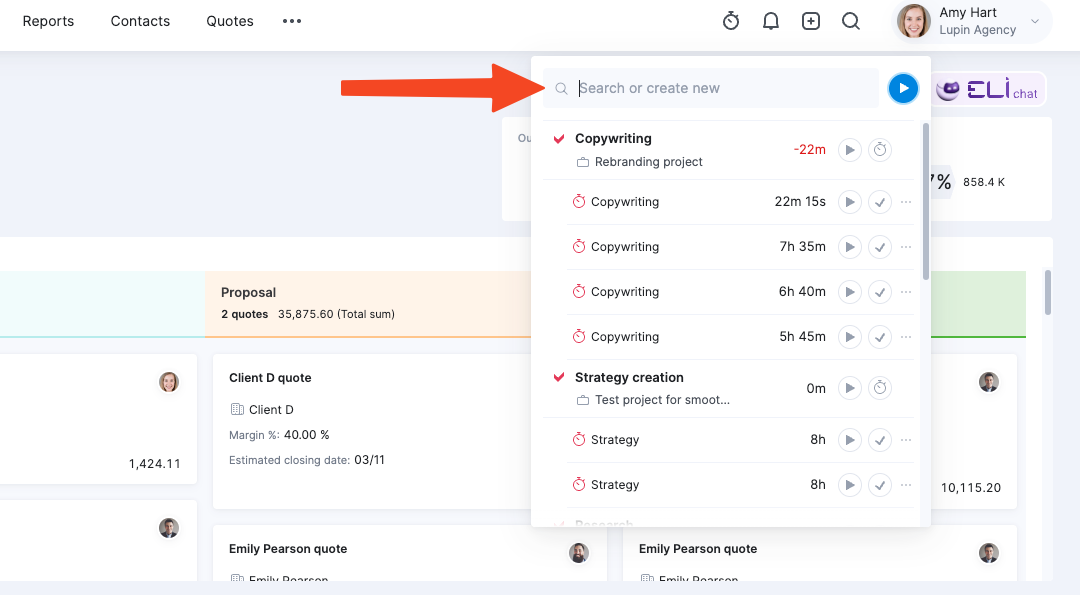
Then, you have accurate information on how long different projects and tasks take. And can use that knowledge to create realistic schedules and deadlines.
See how the team at Bombs Away improved time management by 100% and eliminated unplanned overtime with Scoro’s time tracking tools.
Further reading: Time Tracking Best Practices—With Tips From Industry Leaders
After a project wraps up, encourage PMs to do a “reality check” on your estimates. Note time logged vs. time planned.
If you went over your original estimate, you’re likely losing revenue to scope creep. Adjust your scopes in the future to fit more realistic timeframes.
In Scoro, just head to the “Quoted vs. Actual” table to see the quoted time (in gray) vs. the actual time logged (in black, or red if it’s overtime).
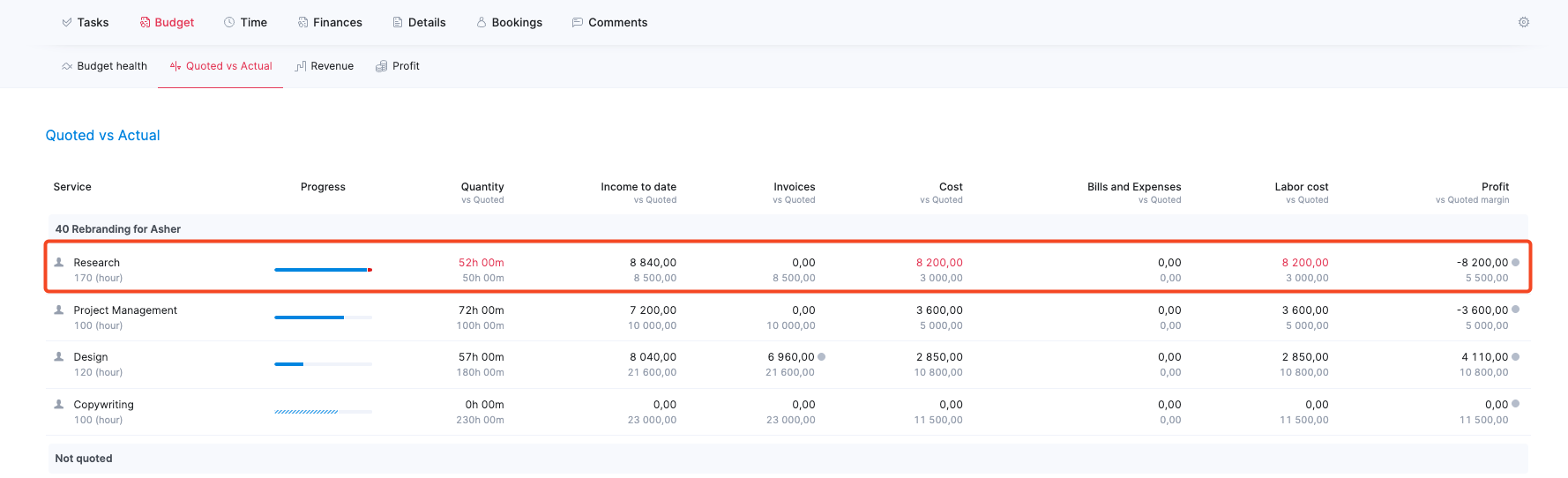
Strain #3: Unplanned tool and process changes
Introducing a new tool to your team can create a lot of efficiency gains and help you streamline processes—but only if you roll it out thoughtfully.
Without proper change management, a new tool rollout often creates disruption for employees and your business. If teams don’t get context or training for the new tool, it creates:
- Increased headaches for your team to figure it out on the fly
- Slower deliveries as your team struggles to learn and navigate the new tool alongside their client work
- Reduced efficiency and ROI from inconsistent use
Galen notes this is a common problem in professional services firms.
We flipped to Basecamp overnight. No comms, no training. Just: ‘Figure it out.’ That kind of rollout causes stress you never see in the metrics.
The key?
A structured onboarding process for new tools that gives your teams gradual, realistic training.
At Scoro, we use a strategic onboarding process with four core phases to make sure your team gets the most value out of your PSA software.
Use the same basic stages to onboard any new tool effectively:
- Preparation: Identify processes and SOPs. PMs and other leaders can help identify core processes and SOPs that’ll be replaced or integrated into the new tool. Map these out and decide the best way to manage them within the new platform.
- Setup: Pilot changes with a small group. Give a few people or teams a project to test with the new tools. Encourage candid feedback and adjust processes accordingly.
- Training: Create scenario-based training. Train the rest of your team with real, hands-on scenarios. Walk them through actual workflows based on their most-used projects or processes.
- Iteration: Check for “false adoption.” If you’ve implemented new PSA software but your team is still using Excel and Notion for projects, the rollout isn’t done. At regular intervals after the rollout (e.g., once a month), ask your team, “What do you still use outside of this tool?”
Loop back to step 1 and identify what processes are being missed, test them with a small group, then implement on a large-scale with hands-on training.
Further reading: Make your next tool rollout simple with in-depth, practical PSA implementation tips from our expert team.
Strain #4: Decision fatigue
If PMs aren’t given a set of clear processes or frameworks to follow, they’re left reinventing the wheel for every client and project.
This leads to burnout and inconsistent workflows. And as a result, client satisfaction, retention, and revenue drop over time.
As Ashley explains:
When you don’t write down your standards and processes, each project manager has to make every decision for every client every time. This can be especially problematic in newer project managers who don’t have their own systems built out.
Instead, use clear, team-wide processes and SOPs to reduce decision fatigue that’ll inevitably impact delivery and productivity.
Start by uncovering existing processes. Ask your team or PMs for a list of core workflows and projects.
Ask, “How are these handled from client to client, or person to person?” If it’s done ad-hoc—or if some people have processes and others don’t—those are key parts to focus on.
Then, define new steps and document them in SOPs. Use the “five Ws” to guide your SOP content:
- What the steps are
- Who does each step
- When steps are done
- Where work is done, stored, and shared
- Why it’s important to follow this process
And finally, build consistency in your PM tools with templates.
Standardize common workflows so PMs don’t need to keep building out the same repeat processes over and over again.
For example, Scoro’s project templates include “task bundles” that you can use for predictable work (e.g., “build logo,” “design homepage,” and “write web copy” for a “Design” phase).
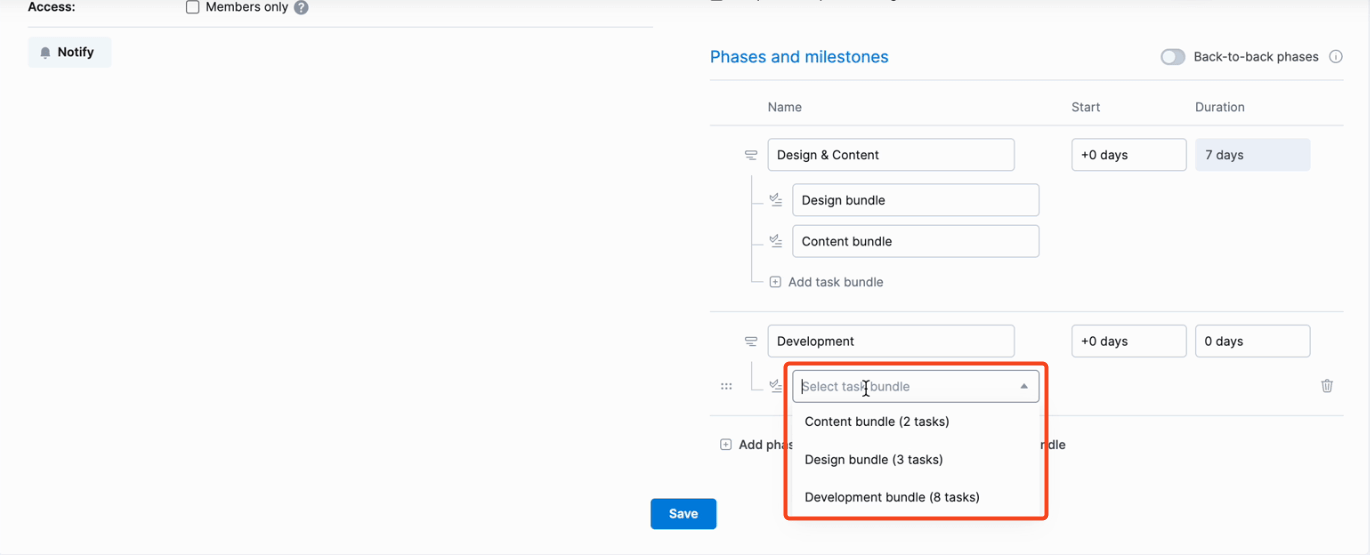
And use quote and invoice templates to streamline your entire client delivery workflow.
Case in point:
Sport and entertainment studio Kojo now saves up to three full days with Scoro’s customizable quote templates.
Further listening: Check out this episode of “The Handbook: The Operations Podcast” with Harv Nagra on how to create best practices that stick.
Strain #5: Undefined role expansion
According to a McKinsey survey, 42% of workers actively want to upskill at work. And Training magazine notes that 61% of survey respondents claim upskilling opportunities are an important reason to stay at their job.
But there’s a problem:
In many cases, PMs (and other team members) are being asked to upskill—but only because employers don’t have the bandwidth to hire anyone else.
Galen pointed out:
PMs are being asked to upskill in strategy, marketing, AI—you name it. Sometimes it’s growth. Sometimes it’s a resource gap no one’s filling.
This results in burnt-out and disengaged employees, higher turnover, and lower delivery quality over time.
The fix:
Make growth and role expansion intentional—don’t use it as a band-aid for resource gaps.
Here’s how to uncover where this might be happening on your team:
Audit roles and scope creep within them
Ask each of your PMs two questions:
- “How much time do you spend on things that aren’t in your job description?”
- “What are the most common tasks you do that aren’t in your job description?”
Use their responses to chart common themes and where roles might be stretched thin.
For example, your PMs might report that they’re spending a lot of time on marketing, which might highlight the need for more marketing resources or more automation.
Introduce intentional role growth
Employees often want to upskill and expand beyond their initial role. Galen highlighted a key distinction to watch for:
If the [role growth] is closely related to their core skill set, then it can be great to learn and expand those skills. The issue comes when you’re simply not hiring roles that you need and therefore everyone has two different jobs, like part-time social media manager and part-time project manager. They’re juggling responsibilities that don’t make sense for their skills.
Acknowledge and support your employees’ growth in ways that make sense for their role, rather than just dropping extra work on their plates.
If PMs are expected to take on any new skills, give them time in their schedules to do so. And offer up relevant resources and progress check-ins.
Encourage PMs to say no
Give PMs permission to push back on tasks outside of their role without fear of punishment. Foster open communication with statements like:
- “If this is going to delay project delivery, let’s put it on hold.”
- “If this isn’t in your area of expertise, let’s find a better person to work on it.”
- “I think you can take this on, but let me know if that isn’t realistic.”
Define guardrails
Implement clear best practices for things like hiring, delivering work, and managing client relationships.
For example, noting when PMs should escalate out-of-scope client demands or how much extra work signals a potential hiring need.
This way, PMs can grow their skills and leadership without being burdened by extra responsibilities that dilute their main work.
Support project management with Scoro
The most effective way to support PMs (and the larger business) is to eliminate these silent strains before they begin.
And the right tools make all the difference.
For example, a PSA platform like Scoro gives your org a streamlined way to to track time and work, automate project retros, implement team-wide processes, and manage client relationships.
As Anna-Kaisa Reed, art director and design team manager at Aava & Bang, says:
Scoro has helped me to ensure my team is not overworked, to be realistic about available resources, and to prioritize work and communicate better. This structure ensures we produce high-quality designs.
See how Scoro can transform your team with a 14-day free trial.






