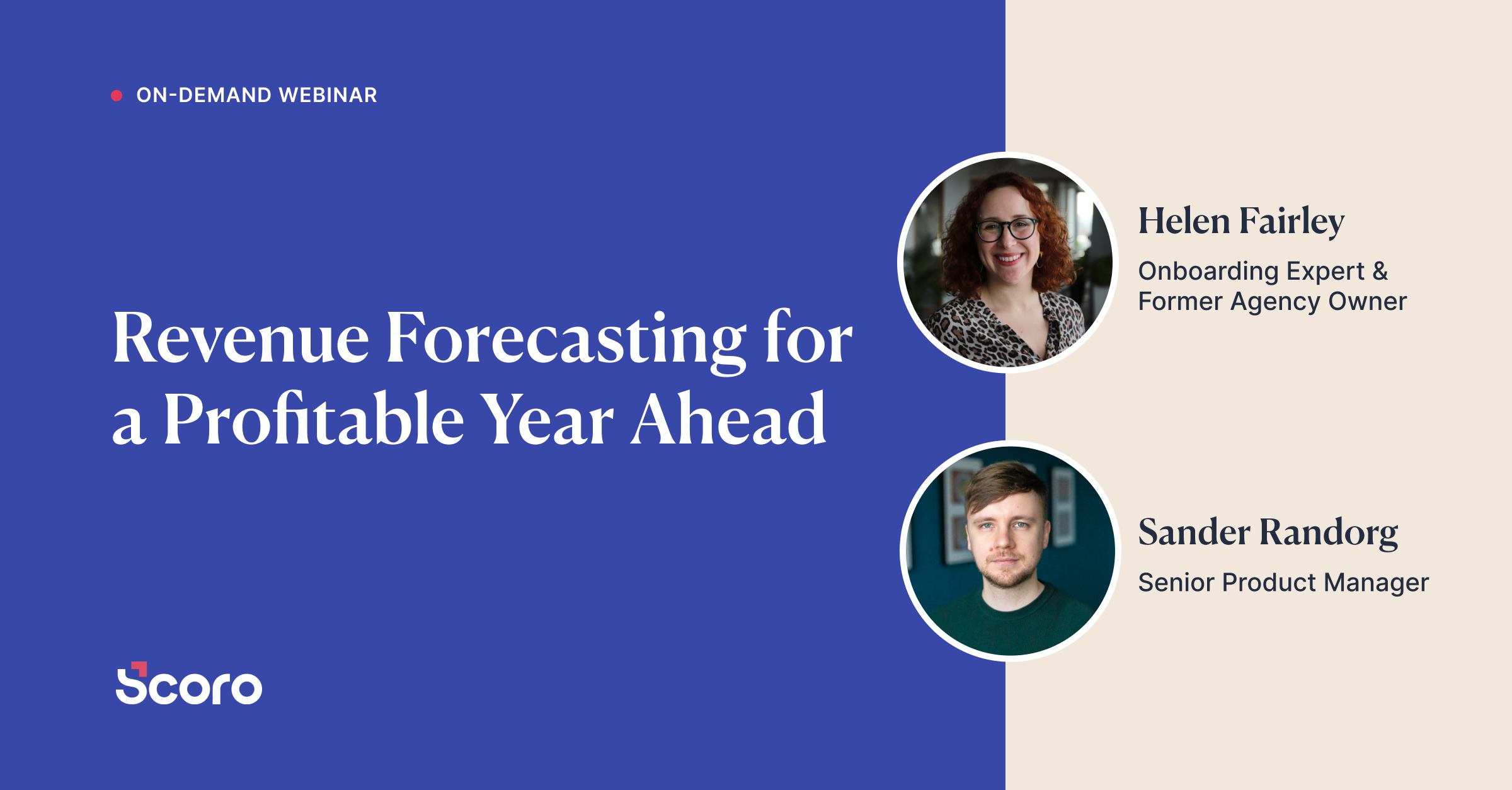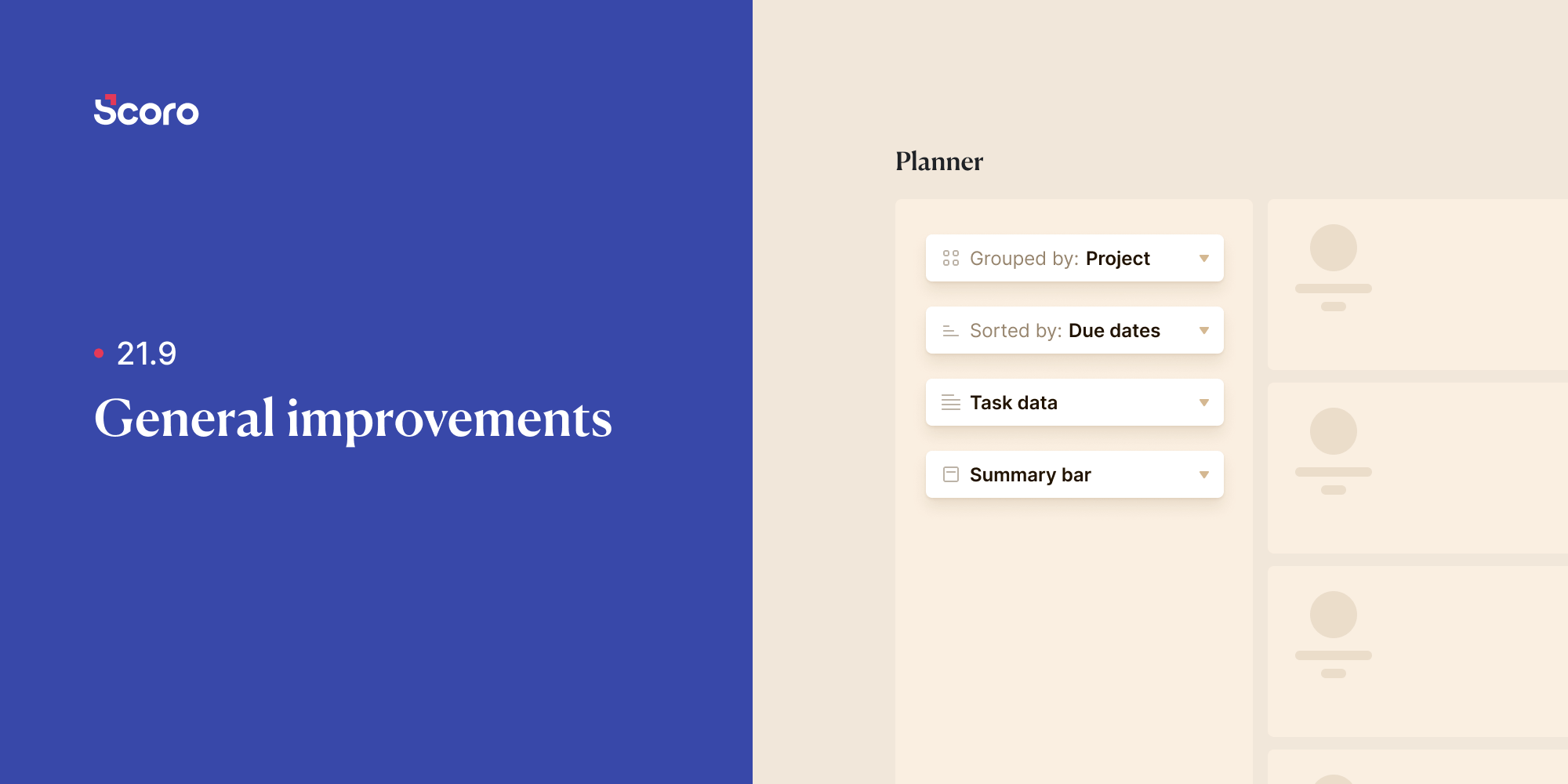November 2021 Version Update: Workflow and Usability Improvements
Our November update is all about polishing Scoro’s usability, tweaking and adding to interlinking, automation, filtering, and other bits and pieces vital for smooth and effortless workflows.
Here’s what we’ve done.
Planner
View options. To get a clear overview of work still waiting to be done, but also to conveniently plan and assign tasks based on specific traits, group and sort them on the left-hand menu by priority, due date, project (and phase), and more. Plus, decide on the level of detail visible for these tasks.
Summary. Add the summary of tasks to the left-hand menu to easily comprehend the workload of unfinished assignments in a glance instead of going over the list.
Rules and alerts
Cost documents. Add rules and alerts about expenses and purchase orders added to Scoro to effortlessly keep up with cost management.
Dynamic groups. Instead of adding rules and alerts manually for each user, use dynamic groups. Whenever new team members join or users move between the groups, the dynamic groups are automatically kept up to date.
Other…
Quote to tasks
Showing project-related tasks. When quoting for services related to multiple projects at once, then linking the quote to already existing tasks, the tasks related to the specific project are always suggested first for easy tie-ups.
Custom workflows
Trigger button. Reduce manual work by adding custom triggers to Scoro that activate your automated workflows through Zapier or API. For example, automatically generate a call link for a calendar event with just one push of a button.
Scheduled invoices
Filtering by custom fields. You’re now able to use filterable custom fields on the list of scheduled invoices to track down documents based on your business-specific traits, as you’ve been able to on the Invoice list.
Projects
Country filter. Easily filter out projects by country to focus on work related to a specific region.
API
We’ve added support for creating, modifying, and deleting project phases via API. Simple as that!
Xero integration
Files. You can now sync PDF files (attached to documents) between Xero and Scoro with one push of a button. Plus, use bulk actions to send or receive multiple files at once when using manual sync.
Bookmark sync. Use Scoro bookmarks to easily define which documents to sync between the two apps.
We’re working on…
- Individual time allocation. Instead of splitting time equally when assigning work, divide tasks into individual chunks between team members to accurately budget and track each team member’s utilization.
Wishing for your improvement ideas to come to life on your Scoro site? Send us your feature request.
❗Not to worry, if your Scoro site hasn’t been updated yet, the update is rolling out gradually over the next few weeks.
We do our very best to make Scoro better every day, so we appreciate your feedback. Let us know what you think at [email protected].
Want to learn more tips to use Scoro to its full potential? See these guides: