Without visibility into likely revenue, you’re flying blind. That means missed targets, wasted resources, and gut-based decisions that erode profit over time.
But when you know how to forecast sales from your pipeline, you can make data-driven, confident decisions that support your bottom line.
Here’s how:
Why you need pipeline forecasting
Accurate pipeline forecasting informs three critical business areas:
Without it, you’re flying blind: Unable to plan your labor, set realistic revenue targets, or allocate resources with confidence.
As Ryan Hall, founder of consulting firm Friday Solved, put it in a recent episode of The Handbook: The Operations Podcast:
Businesses go into scary territory when inbound referrals slow down or budgets get tighter… a make-it-up approach doesn’t cut it when the market’s tough.
Here’s what typically goes wrong:
A business sees $200,000 worth of deals in their pipeline and decides to hire two new team members.
But they don’t account for close probabilities or timing. And after deals fall through, they only bring in $80,000 in the next six months.
And it’s a stressful six months, leaving them scrambling to ramp up sales solely to cover payroll and avoid layoffs.
Forecasting helps you avoid this financial chaos. With more accurate revenue predictions, you can make informed decisions to help your business thrive, not just survive.
Step-by-step pipeline forecasting process
As Ryan points out, “Sales is really hard. Parts of it are very much science, with processes, systems, data, and predictability. It’s getting that beautiful balance of art and science.”
Here’s how to nail down the “science” side and forecast pipeline:
Step 1: Map your sales stages and define clear criteria for each
Start by defining key stages that match your sales process.
For example, Scoro’s standard “Pipeline” report uses “Opportunity,” “Scoping,” “Proposal” and “Confirmed.”
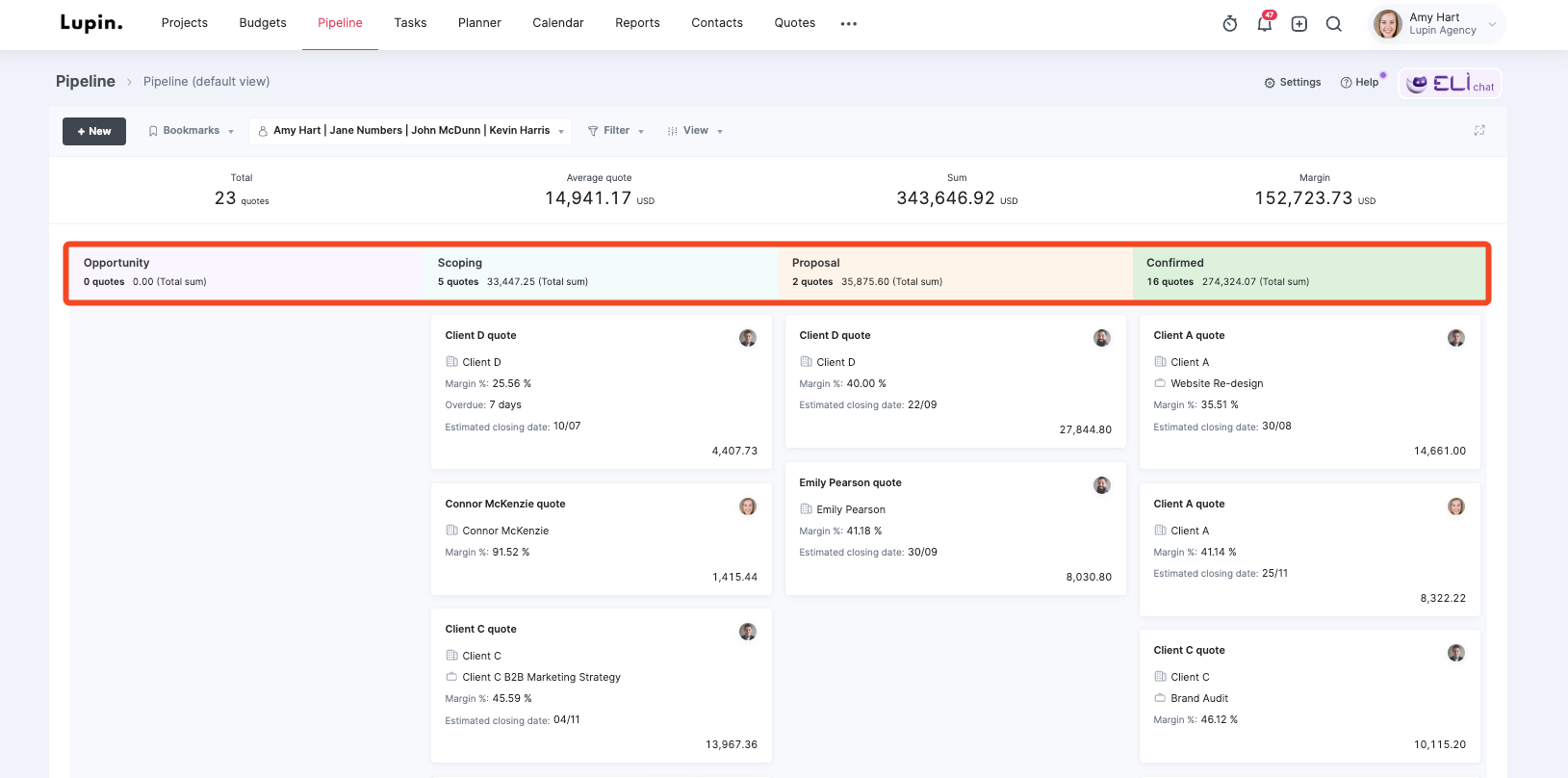
Choose whatever labels you like. Just make sure everyone on your team is using the same terminology and qualifying criteria.
For example, when someone moves a deal from “Qualified” to “Proposal,” they should be able to point to specific actions or conversations that justify the move.
Otherwise, if one person calls it “Proposal Sent” and another calls it “Awaiting Decision,” your forecasting becomes a mess.
You might think you have 20 deals in the “Proposal” stage, but half are actually still waiting for client feedback while the other half are still being written. And you can’t get reliable forecasting calculations.
In Scoro, you can easily customize your pipeline stages under “Settings” > “Site settings” > “Statuses.”
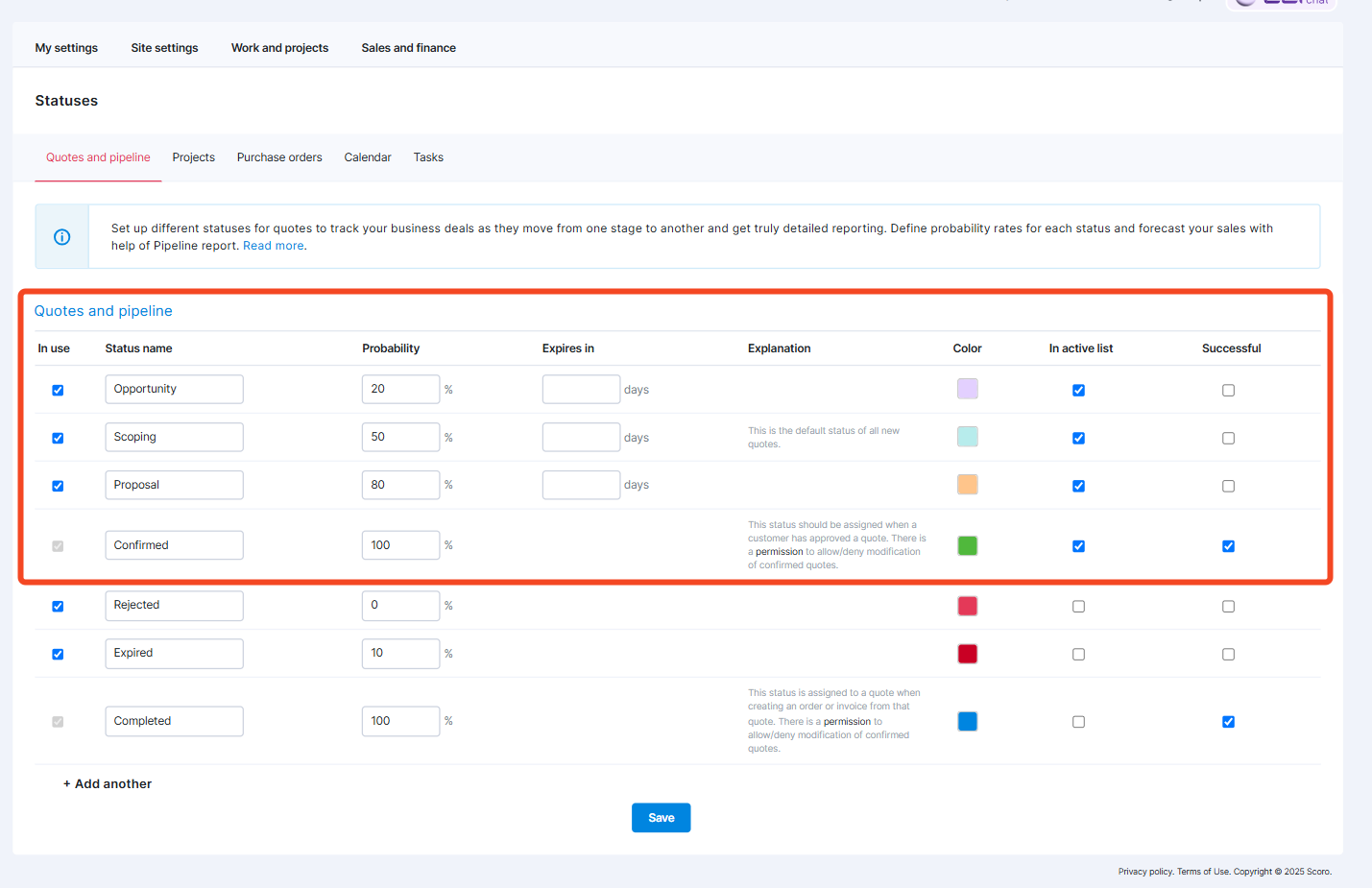
Top Tip
Don’t be afraid to get granular with your pipeline stages. According to Ryan, most businesses need more pipeline stages than they realize. In fact, as he explained on our podcast, some of his sales funnels have up to 22 stages. Find the right level of detail that works for your team’s unique process.
Step 2: Assign realistic probabilities to each stage based on historical data
Each sales stage needs a probability percentage that reflects the likelihood of closing the deal.
Look at your historical data on conversion rates to calculate what percentage of deals actually close after reaching each stage.
For example, if 30 out of 60 deals historically close after you send proposals, assign a 50% probability to your “Proposal” stage (30/60 = 50%).
If only 15 out of 50 deals close after initial qualification, your “Qualified” stage should have a 30% probability (15/50 = 30%).
If you don’t have historical data yet, use your best estimates. Then, review and adjust the probabilities monthly as you gather more information. Your forecasting accuracy will improve over time.
In Scoro, it’s easy to set probability percentages for each stage. Just open “Settings,” look under “Site settings,” and navigate to “Statuses.”
Then, the system will automatically calculate realistic revenue projections for you based on the probabilities you’ve set and deal values.
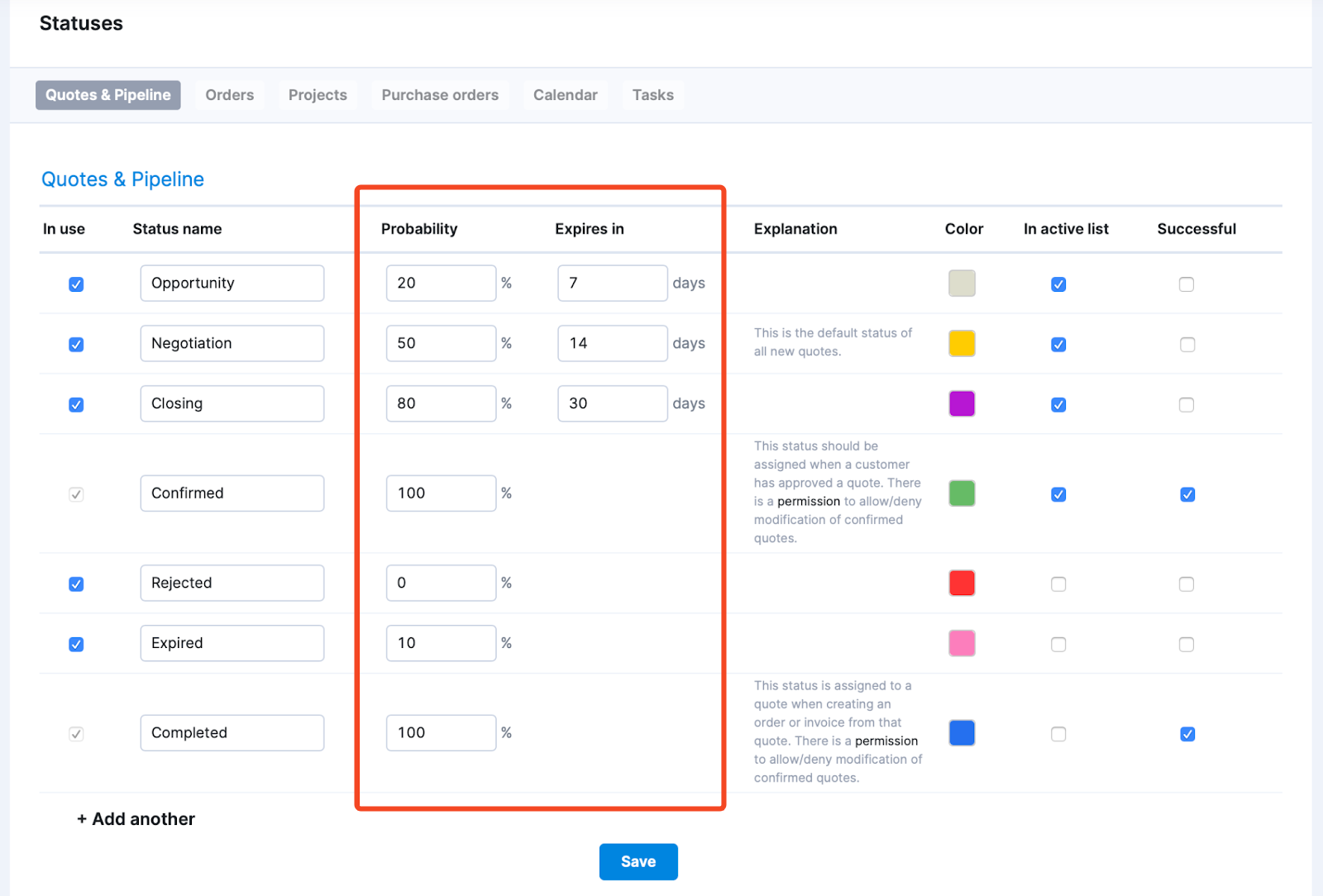
Top Tip
While it can be tempting to overestimate probabilities, it’s better to be more conservative. This way, you can avoid cash flow surprises and protect your bottom line. So if you historically close 20% of deals at the proposal stage, don’t mark down current proposals as 50% likely to close.
Step 3: Regularly update and review deals in your system
Old data kills forecasting accuracy. For instance, a deal stuck in the “Proposal” stage for three months isn’t really a 50% probability anymore. It’s probably closer to 10%.
Establish a rhythm for updating your pipeline. At minimum, sales reps should update deal stages, amounts, and expected close dates weekly. And immediately after key events like client meetings or proposal submissions.
Then, check for deals that have stalled out and follow up with the prospects.
Ryan recommends creating a “follow-up strategy that adds value, not just reminders.”
So instead of sending “just checking in” emails:
- Share relevant industry insights
- Introduce them to useful contacts
- Offer free resources that help solve their business challenges.
Scoro’s Pipeline view lets you quickly spot deals that are falling behind schedule, clearly displaying each deal’s estimated closing date and any overdue stages.
For instance, in the example below, the “Client D quote” is already seven days overdue—highlighting a deal that needs immediate attention:
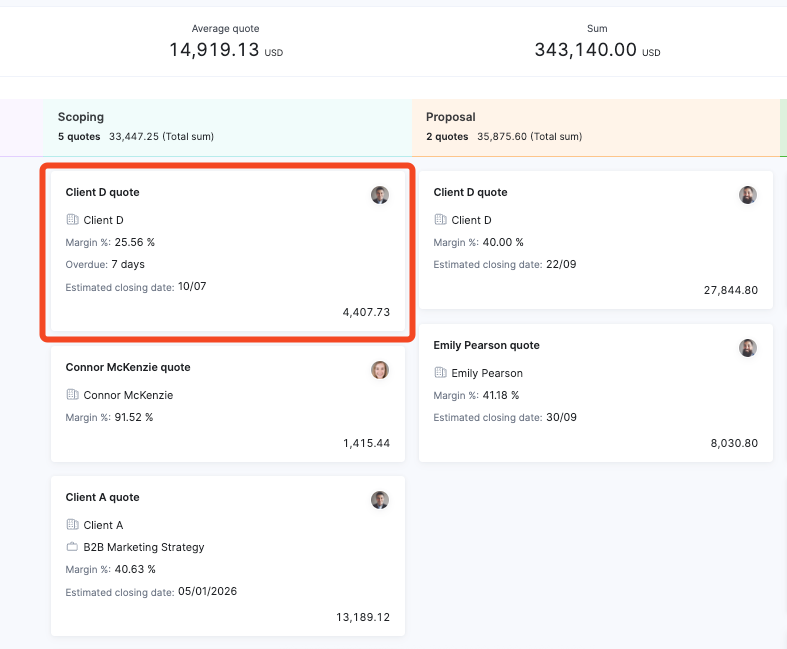
And even if Scoro isn’t your main CRM, you can still keep your pipeline data updated with tools like the two-way HubSpot integration. This keeps forecasting accurate—and there’s no manual data entry needed.
Step 4: Use the weighted pipeline calculation to forecast estimated revenue
Now that you have your stages, probabilities, and updated deal data, you can forecast your revenue.
The weighted pipeline formula is simple: Multiply each deal’s value by its close probability, then add up the results.
Here’s an example:
- Deal A: $20,000 × 70% probability = $14,000 weighted value
- Deal B: $15,000 × 30% probability = $4,500 weighted value
- Deal C: $25,000 × 90% probability = $22,500 weighted value
- Total forecasted revenue = $41,000
But if you want to skip the manual math, use Scoro’s “Revenue” report.
It automatically calculates weighted values based on your quotes and active projects, giving you a clear, real-time forecast of expected revenue.
You can even customize it to only include quotes in the later stages of your pipeline—so your forecast stays focused on the deals most likely to close.
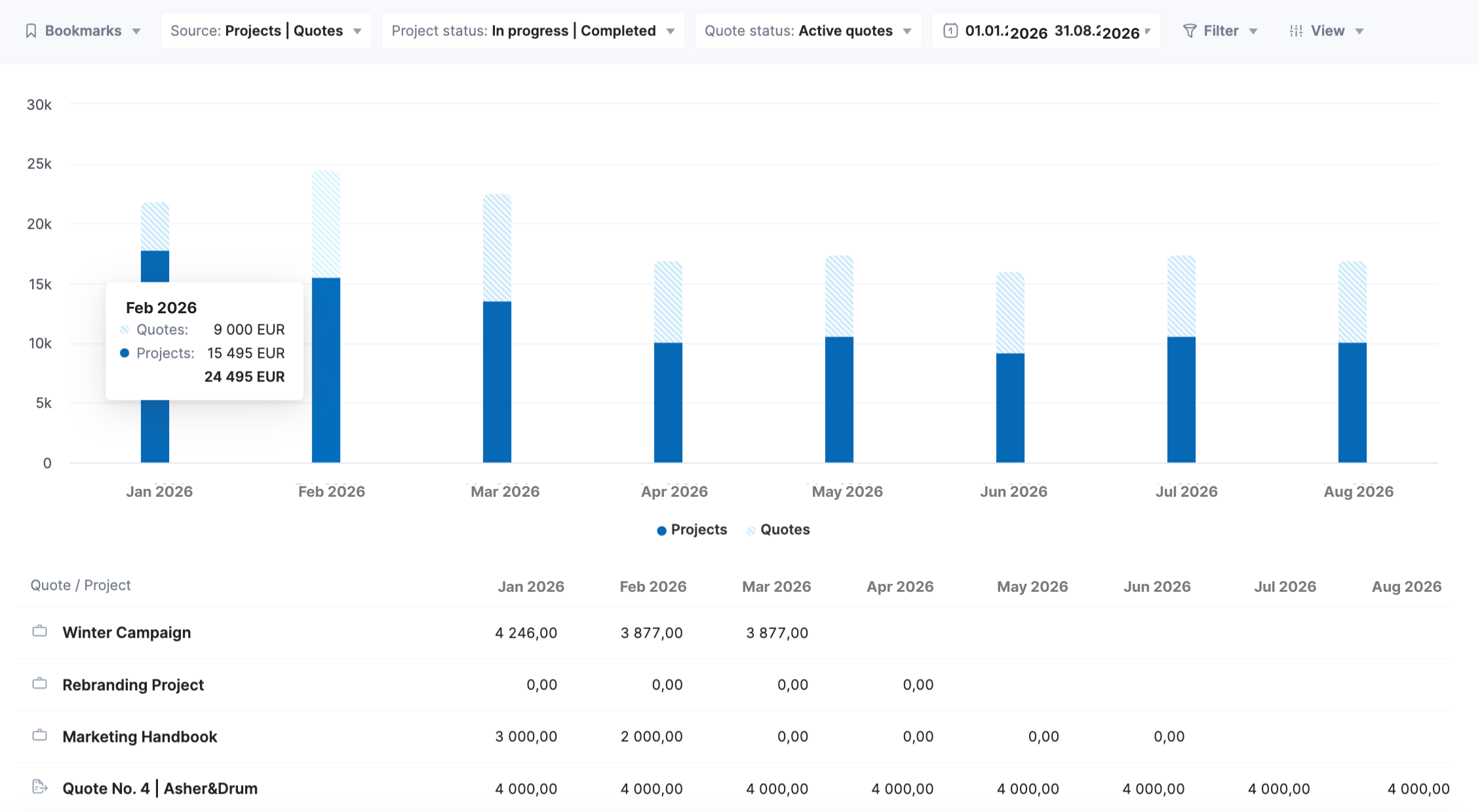
Step 5: Review and adjust forecasts weekly or monthly with sales and ops teams
Forecasting isn’t a set-it-and-forget-it process. Schedule regular forecast reviews where sales and ops teams examine deal progress together.
During these reviews, challenge assumptions.
Has that “90% likely” deal actually moved forward, or has the client gone quiet? Should deals be moved to different stages based on recent conversations?
Focus on deals that’ve been sitting in the same stage for weeks without progress. These often need to be moved backward or removed entirely.
Outside of formal meetings, Ryan recommends maintaining daily “transparency around what’s coming through the engine” in a dedicated Slack channel. This way, as deals change, everyone knows what’s going on. And your forecasts will reflect reality as it unfolds.
Step 6: Refine and optimize
Your first forecast won’t be perfect—and that’s okay. What matters is that you keep improving it.
Use Scoro’s “Revenue” report to regularly compare your forecasted revenue with what was actually recognized. This helps you spot patterns and pinpoint where things are off.
- Are you overestimating enterprise deal close rates?
- Do referral-based deals convert better than cold outreach?
Look for these trends, then refine your stage probabilities, adjust deal values, and improve your sales process accordingly.
Further listening: Struggling to close deals? Check out our episode with growth expert Freia Muehlenbein on how to win pitches.
Tools you need for accurate pipeline forecasting
For accurate forecasting, you need the right tech stack to capture, track, and analyze your pipeline data. The goal is to create an integrated system where data flows smoothly from initial quote through to closed deals, giving you full visibility.
Spreadsheets can work in a pinch, especially if your company is still small. But they quickly cause headaches as you scale and your sales process grows more sophisticated. Manual tools create data silos, human errors, and blind spots that make accurate forecasting impossible.
As Ryan advises, “Choose tools that suit your business needs without overcomplicating. Tools like CRMs, email marketing platforms, and prospecting software should work together seamlessly.”
CRM software as the foundation
A CRM system (like Scoro) is essential for accurate forecasting.
Why?
Because CRMs centralize all prospect interactions, deal stages, and revenue data. And keep your team aligned with the most recent information.
Without a dedicated CRM, deal details get scattered across emails, notes, and individual conversations. Which makes it impossible to get an accurate view of deal progress.
Even a basic CRM dramatically improves forecasting over spreadsheets.
Even if you bought a rudimentary CRM—Pipedrive, Copper, Agile CRM, or whatever it may be—and just used it for content management, tagging, and sales stage and multi-pipeline … that will make a massive difference to your business really quickly.
When choosing a CRM, look out for these features:
- Customizable sales stages: Define specific steps in your sales process (like “Initial Contact,” “Proposal Sent,” “Negotiation”) to track exactly where each deal stands
- Deal probability settings: Assign realistic close percentages to each stage based on historical data (e.g., 20% at proposal stage, 75% at contract review) to create weighted forecasts that reflect the actual likelihood of closing
- Weighted pipeline reports: Calculate expected revenue by multiplying deal values by their probability percentages to get a realistic view of likely income
- Forecast dashboards: Quickly see trends, stage distribution, and revenue projections to spot problems before they impact cash flow
Top Tip
As you get more comfortable using a CRM or your business grows, consider investing in a full professional services automation (PSA) tool like Scoro. Not only is it a CRM, but it offers project management and financial capabilities to help you manage operations as you scale.
Sales automation and outreach tools
Proactively connecting and staying in touch with prospects is critical for maintaining a healthy pipeline that supports accurate forecasting.
Ryan recommends LinkedIn Sales Navigator for finding prospect data, then layering tools on top like:
- Meet Alfred for LinkedIn automation
- ListKit for email prospect data
- SmartLead for email campaign management
- Dripify and Sendly as alternative LinkedIn outreach tools
Choose tools that integrate with each other and your CRM. This way, you’ll have real-time, complete data to work with. Not just scattered information across multiple platforms.
Further reading: 29 Tools for Agencies Looking to Scale: From Work Management to Finance, CRMs & More
Take control of your sales pipeline
Accurate pipeline forecasting is key for making smart decisions about hiring, spending, and cash flow.
Companies that master forecasting avoid the stress of unpredictable revenue. And can focus more on building sustainable growth instead of reacting to surprises.
Scoro makes it easy for service businesses to accurately predict pipeline revenue.
For instance, global creative agency Saentys saves two days a month on forecasting with Scoro. They use the PSA tool to automate their sales process and win projects faster.
Want to get your own pipeline predictions?
Try Scoro for free today and get the forecasting capabilities you need to make confident business decisions and scale your brand.






