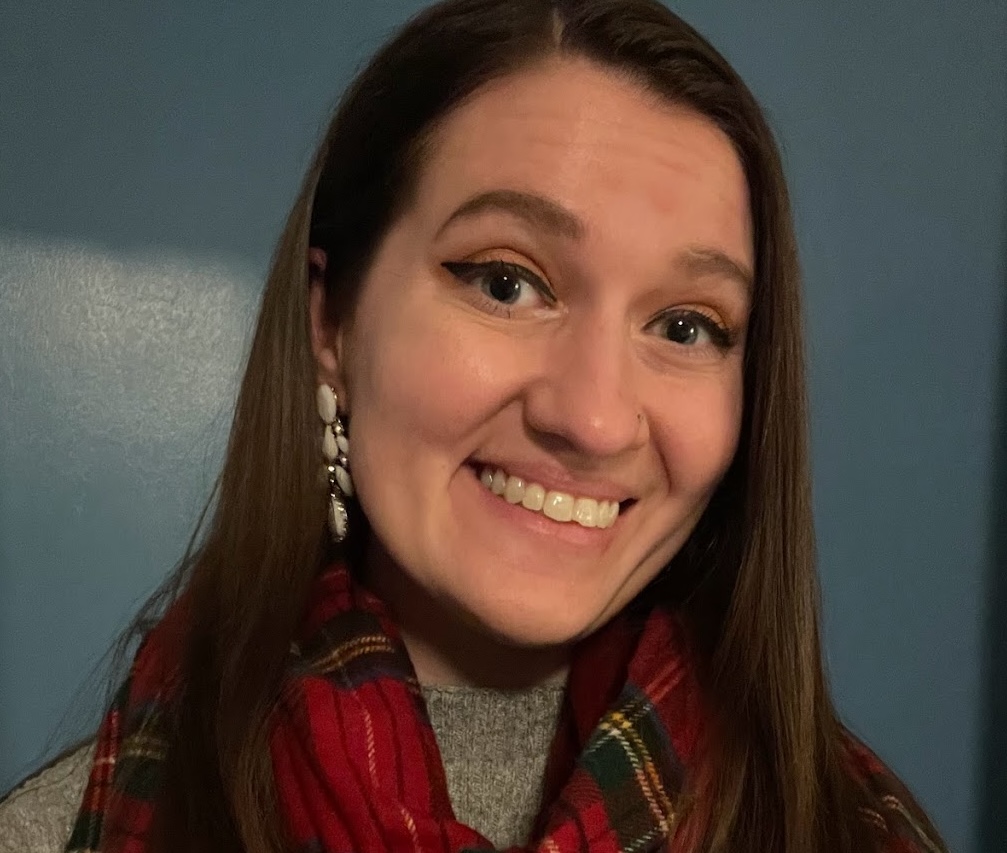Tired of jumping between your CRM and project management tools? You’re not alone.
Lots of people want to manage their pipeline and projects together in one spot. And some platforms out there centralize them both, including (you guessed it) Scoro.
We know our professional services automation (PSA) tool is a great option for many businesses. But we also know it’s not the perfect solution for everyone, especially early-stage companies just looking for the basics.
That’s why we created this list to help you find the right fit.
1. Scoro
Average customer ratings: G2: 4.5 (402 reviews); Capterra: 4.6 (239 reviews)
Best for: Agencies, consultancies, and other professional services firms that want complete operational visibility in one platform
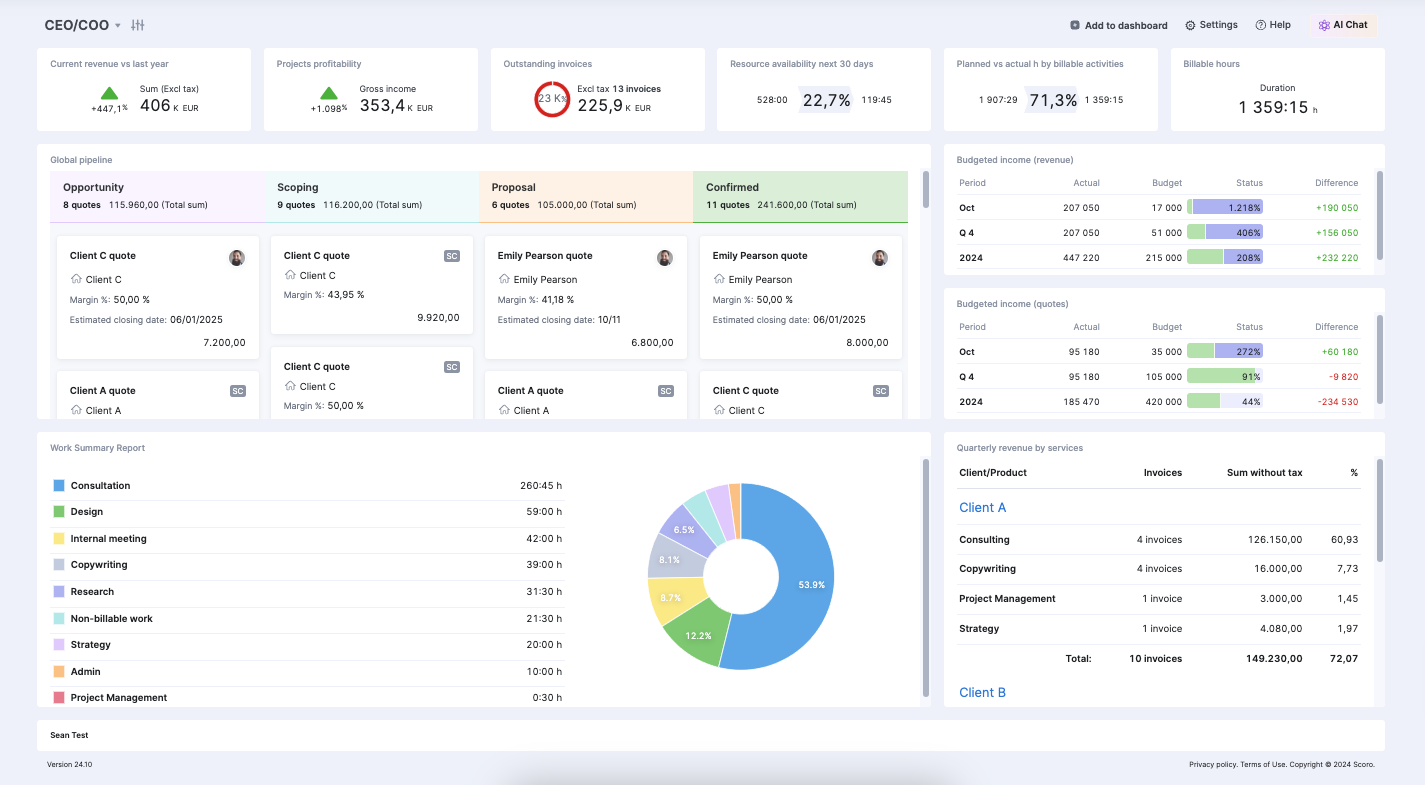
Founded in 2013, Scoro was built for agencies and consultancies frustrated by juggling multiple tools. Today, over 1,000 professional services companies use our all-in-one platform to manage their sales, projects, resources, and finances in one place.
Scoro’s built-in CRM gives you complete visibility into your customer relationships and pipeline health.
You can approve and send quotes, see sales funnel overviews, forecast revenue, and run pipeline reports.
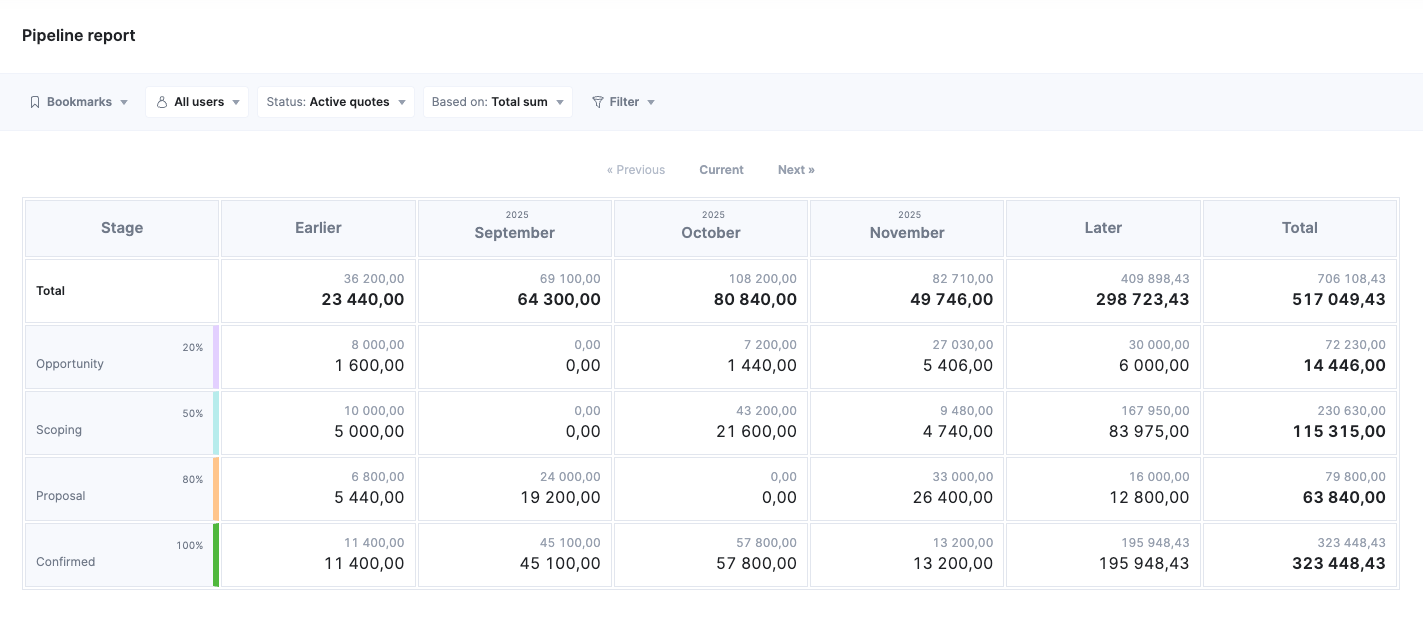
What sets Scoro apart is how well our CRM integrates with project delivery and financial information.
Once a deal closes, your client data, project scope, and budget info automatically transfer to a clear project plan and invoice. This helps you hit the ground running and keeps sales, delivery, and ops teams aligned.
Scoro also integrates with 60+ tools through the Scoro Marketplace, including well-known CRMs like HubSpot, Salesforce, Zoho, and Pipedrive.
Other features you’ll like
- Advanced project management with automated project templates, Gantt charts, and milestone tracking to keep deliveries on schedule
- Strong resource management with role-based task assignments and utilization heatmaps that show where your team’s time goes, helping you prevent burnout and bench time
- Matrix-style quoting for accurate scoping and margin visibility, breaking down deliverables by role and hours to keep pricing profitable
- Advanced invoicing that lets you automatically turn projects into invoices, create recurring invoices for retainers, and sync with other accounting tools
- Real-time financial forecasting and cost tracking, giving you early warning when projects are at risk of going over budget
- Time tracking options to capture billable and non-billable hours, making sure nothing falls through the cracks
- Multi-entity and multi-currency support for global firms managing clients across different regions and currencies
50+ pre-built reports and the ability to build your own executive dashboards, giving you real-time financial and operational insights across the org.
Pricing
Scoro’s pricing includes four paid plans:
- Core Plan: $19.90/month per user for project management, CRM functionality, quotes, invoicing, and work reports
- Growth Plan: $32.90/month per user for retainer management, multiple currencies, and financial reporting
- Performance Plan: $49.90/month per user for profit forecasting, revenue recognition, and team performance reports
- Enterprise Plan: Custom pricing which includes the full set of features
Try Scoro for free with a 14-day trial.
2. Accelo
Average customer ratings: G2: 4.4 (539 reviews); Capterra: 4.5 (172 reviews)
Best for: Professional services firms looking for client and project management in one system
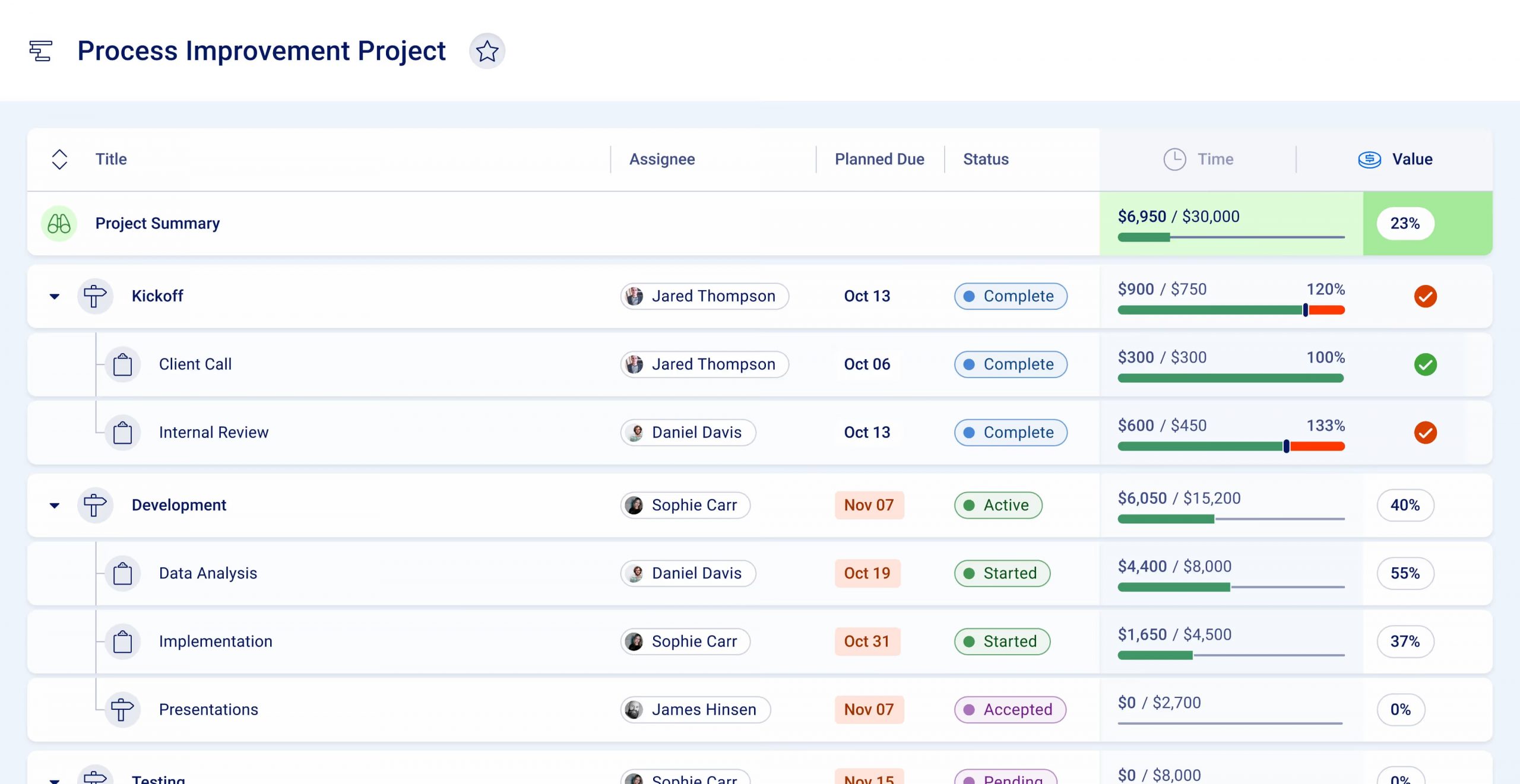
Founded in 2011, Accelo was built specifically for service businesses wanting to scale and connect sales to service delivery. The platform focuses heavily on automation, promising to reduce your quote-to-cash cycle times.
Accelo’s CRM makes it easy to manage leads, quotes, and client interactions. The platform combines sales data with project work, support tickets, and client-level profitability tracking.
And all client communications from Gmail and Outlook automatically sync and appear in a centralized activity stream—no more hunting through emails.
Like Scoro, Accelo handles the quote-to-project handoff with a one-click conversion, generating project schedules and notifying delivery teams when deals close. This eliminates any friction between sales and operations teams.
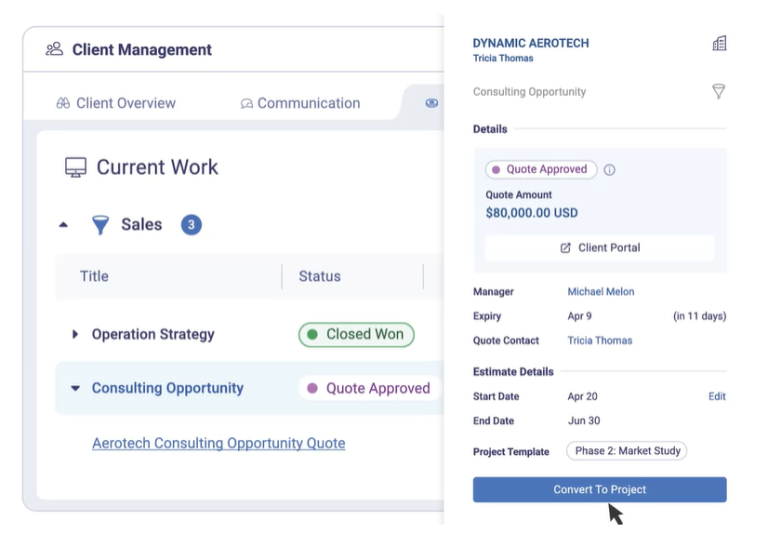
Accelo integrates with 18 tools, including two CRMs: HubSpot and Salesforce.
Other features you’ll like
- Project management with customizable templates and task automations that reduce set-up time for standard project types
- Resource scheduling by skill and availability with utilization tracking to help prevent overbooking and balance workloads across teams
- Automatic time tracking that captures work hours without manual input, improving billing accuracy
- Integrated support ticket management to keep customer issues visible and associated with relevant project work
- A client portal for project updates and communication that offers greater transparency and reduces back-and-forth emails
- Invoicing automations that one user claimed cut their billing time from one day to 10 minutes
- Business intelligence and profitability tracking at the project level, helping you identify which clients and work types generate the best margins
Pricing
Accelo offers custom pricing with three tiers:
- Professional
- Business
- Advanced
There’s no free trial, but you can sign up for a demo to see what the platform can do.
3. Monday + Monday CRM
Average customer ratings: G2: 4.7 (14,045 reviews); Capterra: 4.6 (5,608 reviews)
Best for: Teams that need flexible project management with a basic CRM and visual, customizable workflows
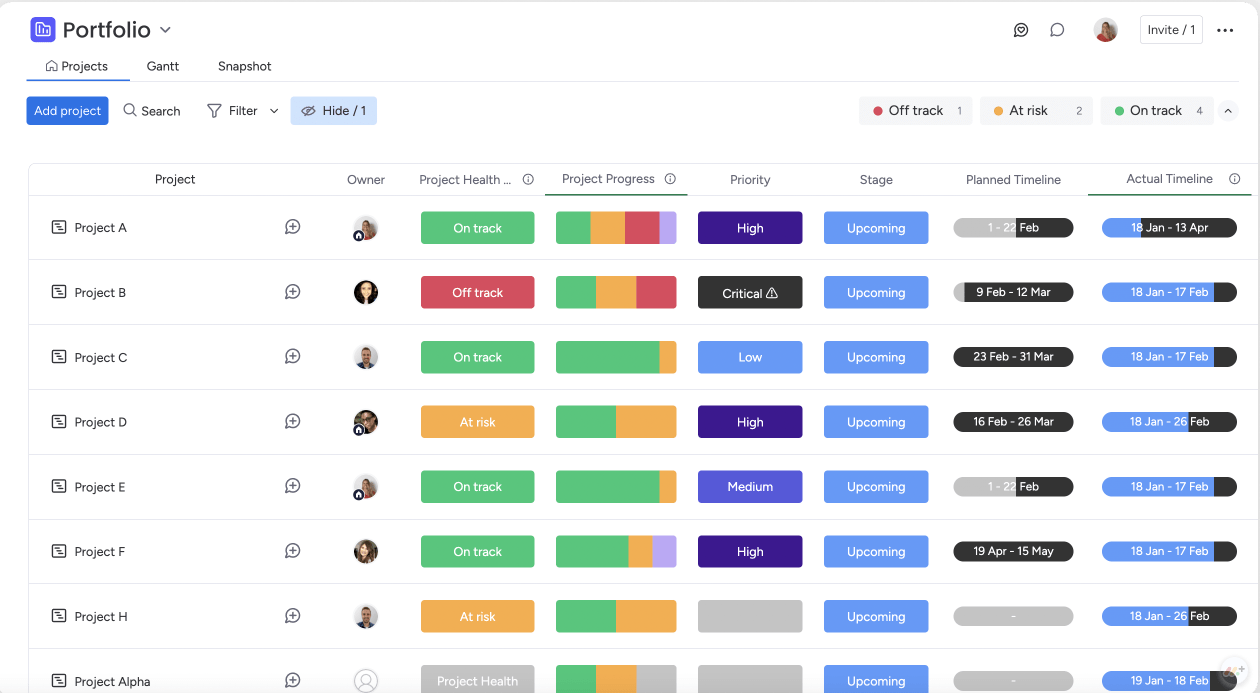
Monday is a versatile work management platform serving over 245,000 customers across various industries, from start-ups to Fortune 500 companies. In combination with Monday CRM, you can handle both project execution and sales pipeline management.
Monday CRM integrates directly with the work management platform, so closed deals can flow into project boards.
And the drag-and-drop CRM makes it easy to track and manage leads, deals, and pipeline stages in Monday’s well-known colorful style.
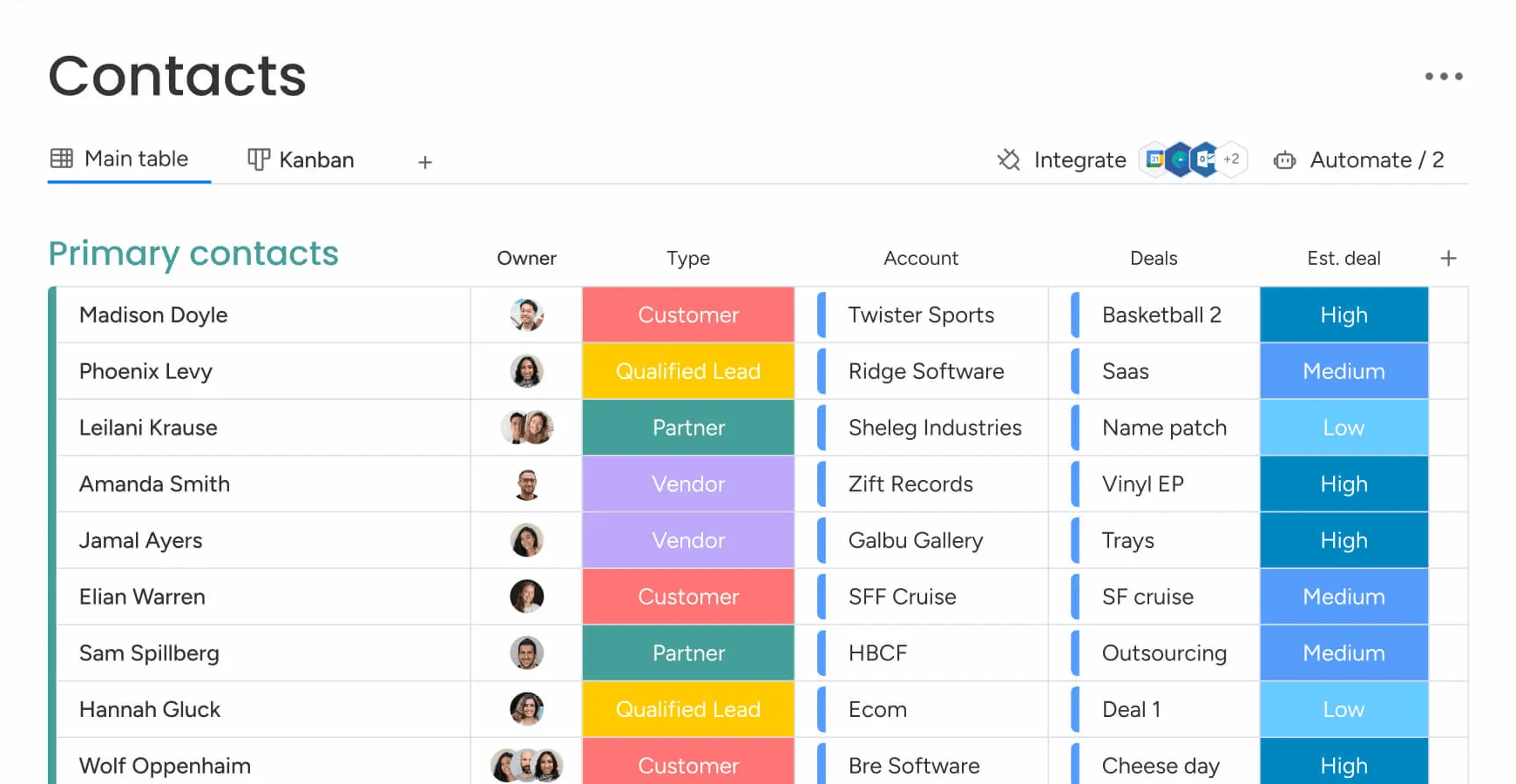
Monday connects natively with over 200 tools, including HubSpot and Zoho CRM. But it’s worth noting that Monday doesn’t have a Salesforce integration.
Other features you’ll like
- A simple drag-and-drop design to build project structures and workflows without technical expertise
- Multiple project views—including Kanban boards, Gantt charts, calendar views, and timelines—so teams can work in their preferred style
- Visual resource management tools for tracking team capacity and workload distributions to help prevent overbooking
- AI-powered tools that automatically identify project risks, categorize requests, and create detailed project plans
- Custom dashboards and reporting to track project progress, team performance, and other key performance indicators (KPIs) in real-time
- Automated workflows for task assignments, status updates, and notifications to reduce manual work
Pricing
Monday offers five plans ranging from free to enterprise, based on features and number of users:
- Individual: Free for up to two seats
- Basic: $9 per seat/month (billed annually)
- Standard: $12 per seat/month (billed annually)
- Pro: $19 per seat/month (billed annually)
- Enterprise: Custom pricing
Monday’s CRM is available separately from $12 per seat/month.
Like Scoro, Monday offers a free trial for 14 days.
4. Workamajig
Average customer ratings: G2: 3.8 (280 reviews); Capterra: 3.8 (340 reviews)
Best for: Creative agencies, advertising firms, and marketing departments that need industry-specific workflows and deep financial management
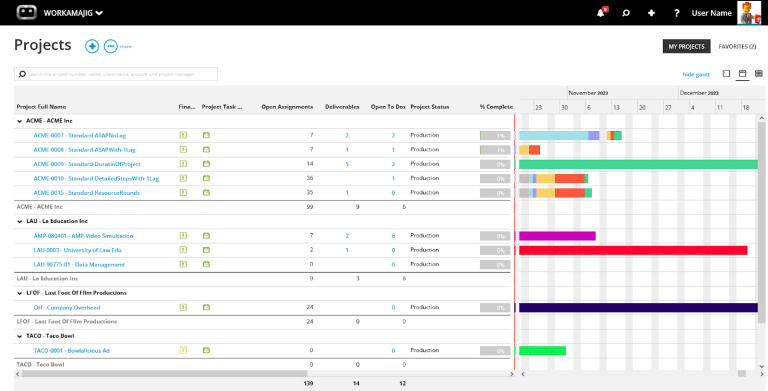
Workamajig has been serving the creative industry for over 30 years, starting as a management consultancy before developing their software platform.
Today, over 3,000 creative agencies and 20% of Fortune 500 marketing departments use Workamajig to manage their projects and financials.
Workamajig’s CRM lets you capture conversations, track deals through stages, and move opportunities through your pipeline with a drag-and-drop design. When opportunities close, they automatically convert into projects with all client information, estimates, and project details carried over.
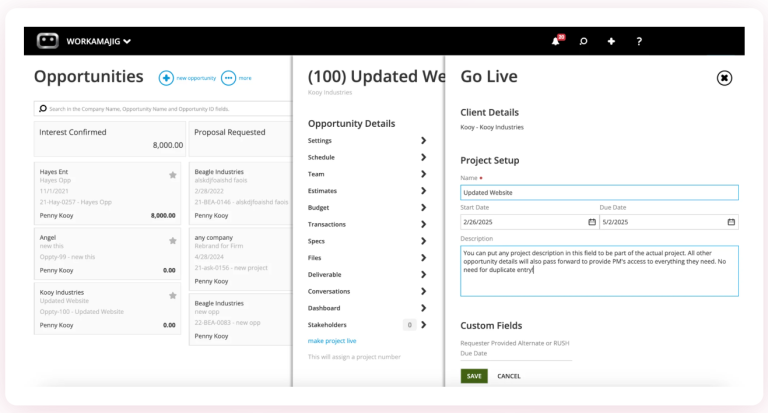
Workamajig connects with around 17 tools natively, but not with any CRMs.
Other features you’ll like
- Industry-specific project templates that help you quickly set up campaigns and projects with appropriate schedules, resources, and budgets for common creative work types like campaigns and events
- Vendor management with quote requests, bid comparisons, and purchase order generation built into project workflows
- Creative review and approval workflows with mark-up tools for images, videos, and web pages, plus routing for internal and external approvals
- Financial management, including time and materials billing, retainer tracking, media billing, and pre-payment support
- Resource planning that automatically creates schedules and lets you assign work across teams, departments, and offices
- A client portal where clients can submit project requests, track statuses, and review work
- Business intelligence and profitability reporting that tracks performance by client, project type, and team members to help you identify the most profitable work
Pricing
Workamajig doesn’t publish pricing publicly, offering custom packages based on agency sizes and needs.
There’s no free trial, but you can request a demo.
5. Flowlu
Average customer ratings: G2: 4.7 (199 reviews); Capterra: 4.8 (362 reviews)
Best for: Small to medium businesses—from marketing agencies and IT departments to event planners and legal professionals—looking for an affordable, all-in-one platform
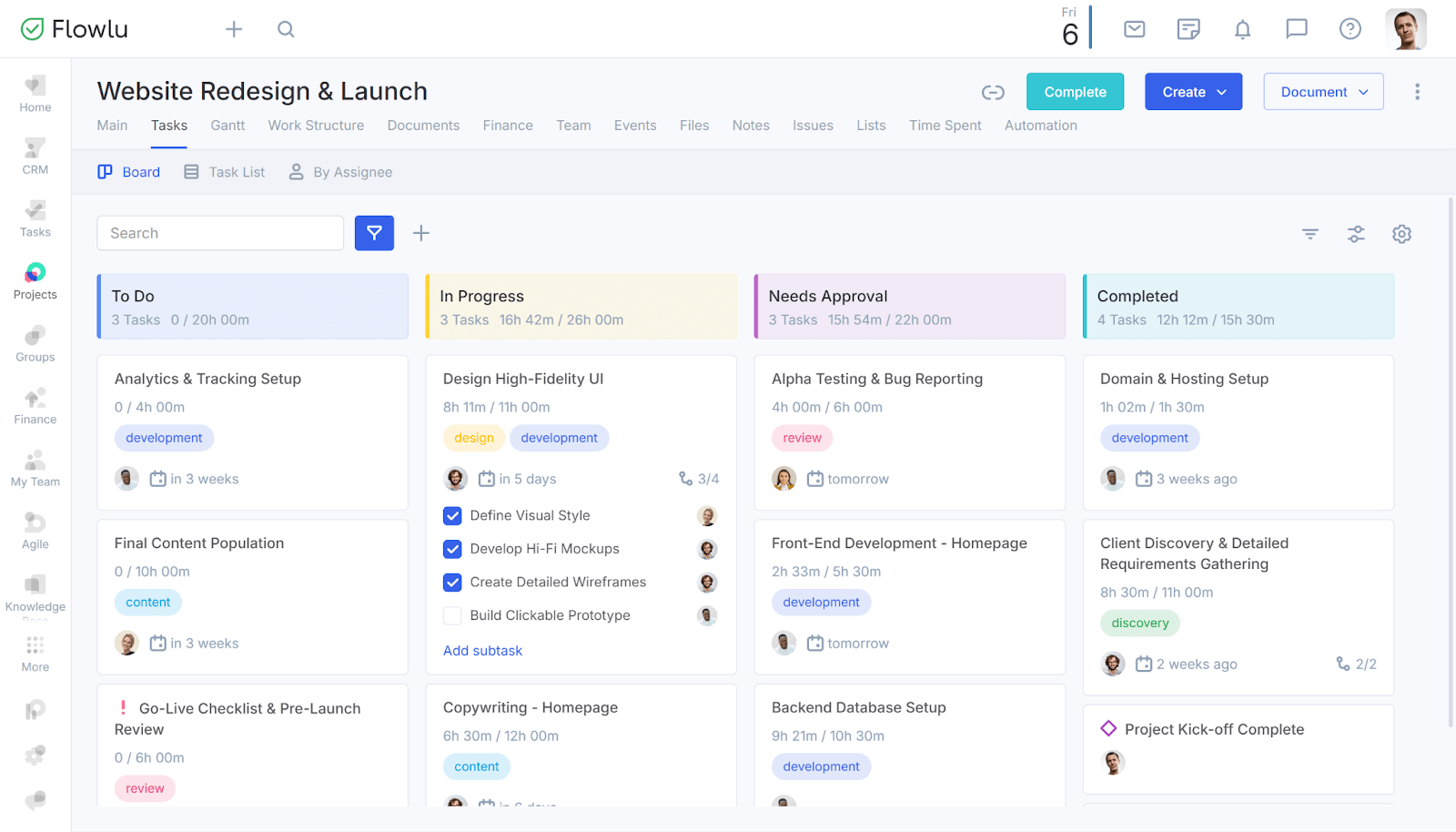
Flowlu is a business platform serving over 25,000 companies across various industries. It’s designed to help small and medium businesses consolidate their tool stack.
The Flowlu system covers everything from CRM and project management to invoicing and knowledge management in a single platform.
Flowlu’s PM features let you manage projects from start to finish with Gantt charts and templates with clear stages, tasks, and milestones. This connects with Flowlu’s CRM that makes it easy to track opportunities as they move through your sales pipeline and turn them into projects.
The system also lets you log conversations, make calls, send WhatsApp messages, set up automated reminders for follow-up appointments, and convert won deals into active projects.
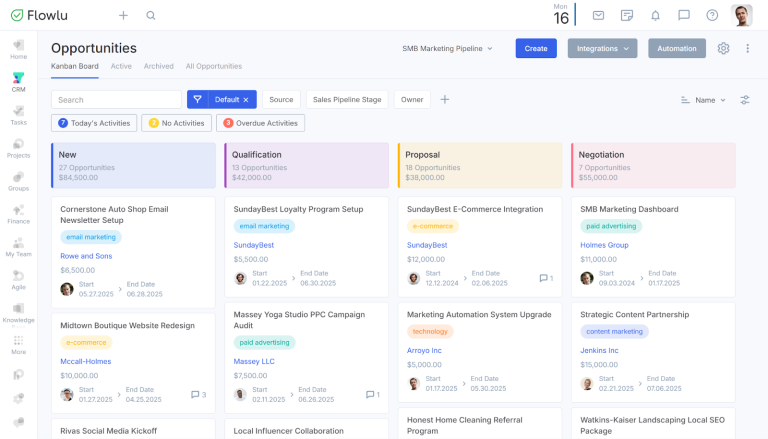
Flowlu offers around 50 integrations with tools like Slack and Stripe. But external CRMs like HubSpot and Salesforce are missing.
Other features you’ll like
- Full project management with Kanban boards, Gantt charts, and multiple view options to match different team working styles
- Financial management, including invoicing, expense tracking, profit and loss reporting, and project cash flow forecasting
- Mind-mapping tools for brainstorming sessions that can automatically transform into projects and tasks
- A client portal where customers can track project progress, submit requests, and access shared files
- A document builder for creating custom proposals, contracts, and invoices that automatically populates with info from client records
- No-code workflow automations for tasks like work assignments, approvals, and updates
- Real-time collaboration tools with chat, project comments, and notifications to keep teams aligned and informed on project updates
Pricing
Flowlu’s pricing includes a free plan and three paid tiers:
- Free: For small teams and includes project management, CRM, and financial management
- Essential: $9/month per user for time tracking, HR features, and integrations
- Advanced: $17/month per user for more automation and priority support
- Ultimate: Custom pricing for scaling businesses who want a dedicated success manager
Flowlu offers a free trial for seven days.
6. BQE Core
Average customer ratings: G2: 4.3 (447 reviews); Capterra: 4.5 (787 reviews)
Best for: Architecture and engineering firms that need specialized project management with accounting and HR features
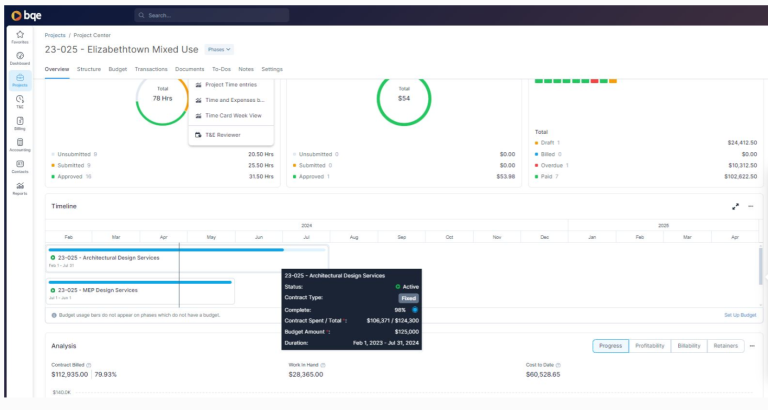
BQE Core was built by architects and engineers who understand the unique challenges of design and construction projects. Thousands of firms use it to manage projects, finances, and HR in a single system.
BQE Core’s CRM centralizes prospect and client data, evaluates sales pipeline health, and helps teams quickly share information.
You can also quickly generate project proposals using templates. And track data like conversion rates and profit metrics to inform your pricing strategies.
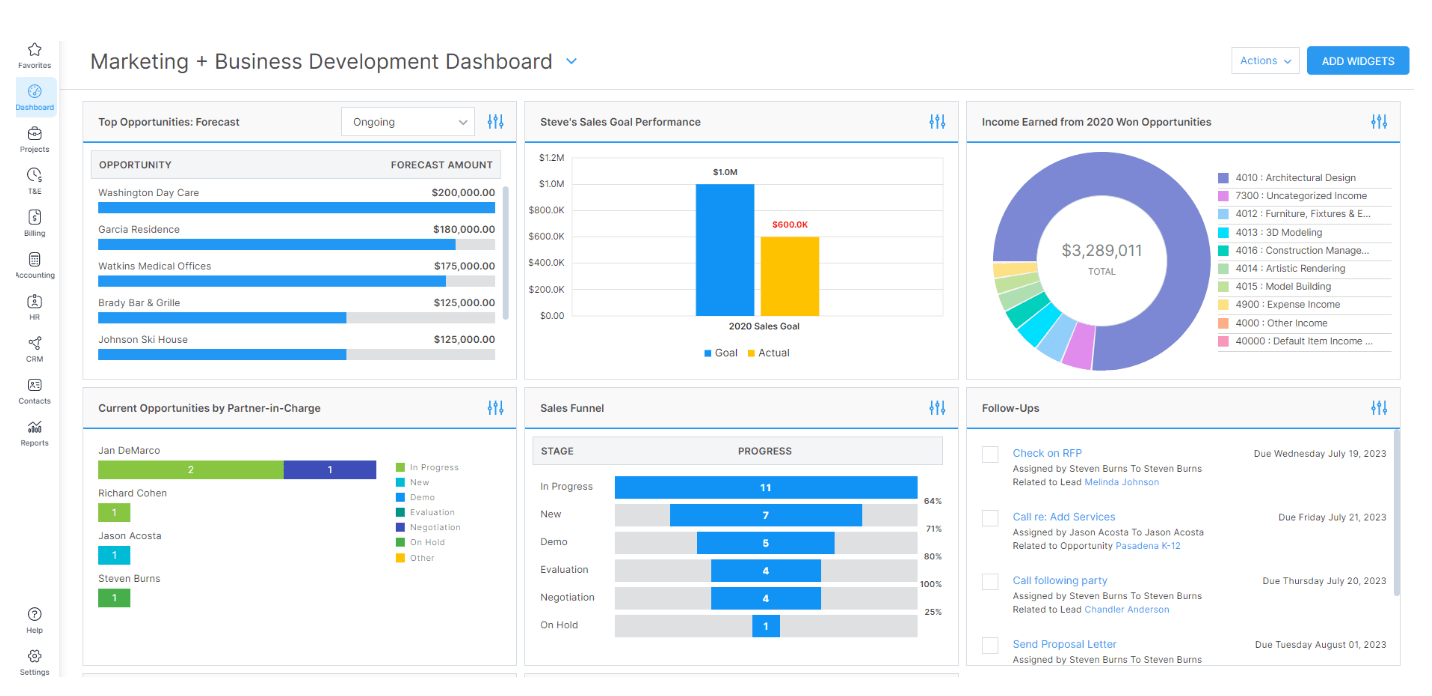
BQE Core offers five integrations with popular business tools, like QuickBooks and Office365. It doesn’t connect natively with any other CRM systems like HubSpot or Salesforce, but there are also workarounds available through Zapier.
Other features you’ll like
- A “Project Center” with Gantt charts that show budget data and project progress for comprehensive project oversight
- Real-time financial dashboards that show how different projects contribute to revenue
- Time and expense tracking with a mobile app option to log billable hours and project costs from anywhere
- Resource scheduling and utilization planning tools for balanced, informed project assignments
- Automated invoicing with customizable templates and online payment processing to streamline billing workflows
- Comprehensive HR management, including employee records, benefits administration, time-off tracking, and performance reviews
- Real-time reporting and analytics that provide instant insights into project performance, profitability, and overall financial health
Pricing
BQE Core offers custom pricing based on the specific modules needed and number of users.
There’s no free trial for BQE Core, but you can request a quote.
7. Zoho Projects + CRM
Average customer ratings: G2: 4.4 (22,247 reviews); Capterra: 4.3 (6,978 reviews)
Best for: Businesses already using Zoho tools or ones that want affordable, integrated project management and CRM tools
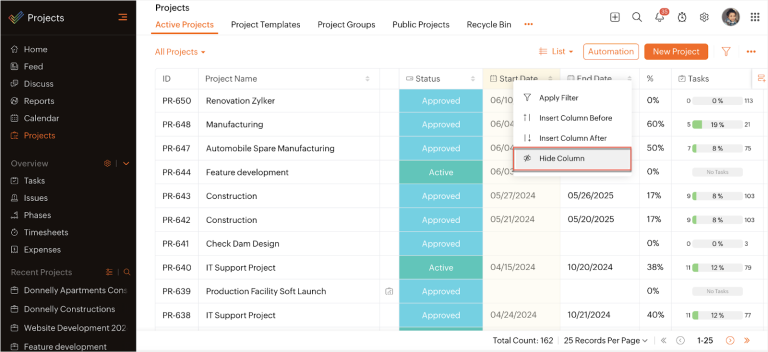
Zoho offers Zoho Projects and Zoho CRM as separate, connectable tools within their app suite. With over 100 million global users across 45+ apps, Zoho offers a variety of options to meet users’ unique business needs.
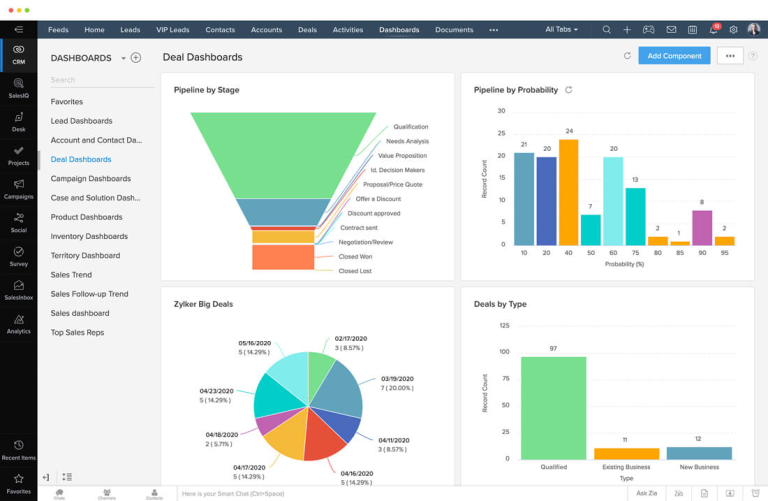
The Zoho Projects app is built for task management, Gantt charts, time tracking, and team collaboration. It integrates with Zoho CRM, which helps you manage your sales pipeline with features like mass email campaigns, sales forecasting, and workflow automations.
Zoho integrates with over 1,000 tools through Zoho Marketplace, including HubSpot and Salesforce.
Other features you’ll like
- AI assistant Zia that provides insights into win probability and suggests next steps, generates quotes, and automates routine tasks like follow-up reminders
- The Canvas design studio for creating custom layouts and workflows without coding
- Territory management and multi-user portals for larger organizations with complex sales structures
- Analytics and reporting to monitor sales performance, project progress, and team productivity
- Workload charts that show team capacity and task distributions to prevent overallocation and improve resource planning
- A utilization chart that shows team member availability and skills, helping you maximize productivity across projects
Pricing
Zoho Projects pricing is made up of four tiers, including a free plan:
- Free: For up to five users and up to three projects
- Premium: $4.70/month per user for unlimited projects
- Enterprise: $10.50/month per user for the AI assistant
- Projects Plus: Custom pricing for project management, analytics, and storage
Zoho’s CRM pricing starts with a free plan for up to three users. And paid plans begin at $16 per user/month.
A free 15-day trial is available for the Premium plan and Enterprise plan.
Should you consider a PSA platform?
When you need sales and delivery teams to work better together, a simple PM tool with a built-in CRM can be a huge help.
But if you want to manage everything for your business in one spot, a PSA platform might be a better fit.
Beyond PM and CRM features, a PSA platform like Scoro offers resource management, invoicing, and financial reporting. This gives you a higher ROI because you can stop using (and paying for) separate tools.
But don’t just take our word for it: check out this episode of “The Handbook: Agency Ops Podcast” where Ryan Pearcy breaks down what fragmented tech stacks cost professional services firms.
And if you decide you’re leaning toward an all-in-one solution, use our evaluation checklist to compare different PSA solutions like Scoro, Accelo, and Flowlu based on your needs.