If you use QuickBooks, the fastest way to clean up project delivery and invoicing is to choose software that syncs with it.
Tools like Scoro connect your projects and financials so you’re not duplicating data, fixing errors, or chasing invoices manually.
Below, you’ll find the best project management and PSA platforms that integrate with QuickBooks. What each one offers, how the sync works, and who they’re right for.
Check out the list and find your best fit:
| Tool | Type | G2 Rating | Quickbooks support | Starting price |
|---|---|---|---|---|
| Tool | Type | G2 Rating | QuickBooks Support | Starting Price |
| Scoro | PSA Platform | 4.5/5 | Online | $32.90/user/month |
| Projectworks | PSA Platform | 4.5/5 | Online | $19/user/month |
| Teamwork | PM Platform | 4.4/5 | Online | $10.99/user/month |
| Accelo | PSA Platform | 4.4/5 | Online | Custom |
| BigTime | Time & Billing | 4.5/5 | Online and Desktop | $20/user/month |
| Kantata | PSA Platform | 4.2/5 | Online and Desktop | Custom |
| Wrike | PM Software | 4.2/5 | Online | Custom |
1. Scoro
Average customer ratings: G2: 4.5 (428 reviews); Capterra: 4.6 (254 reviews)
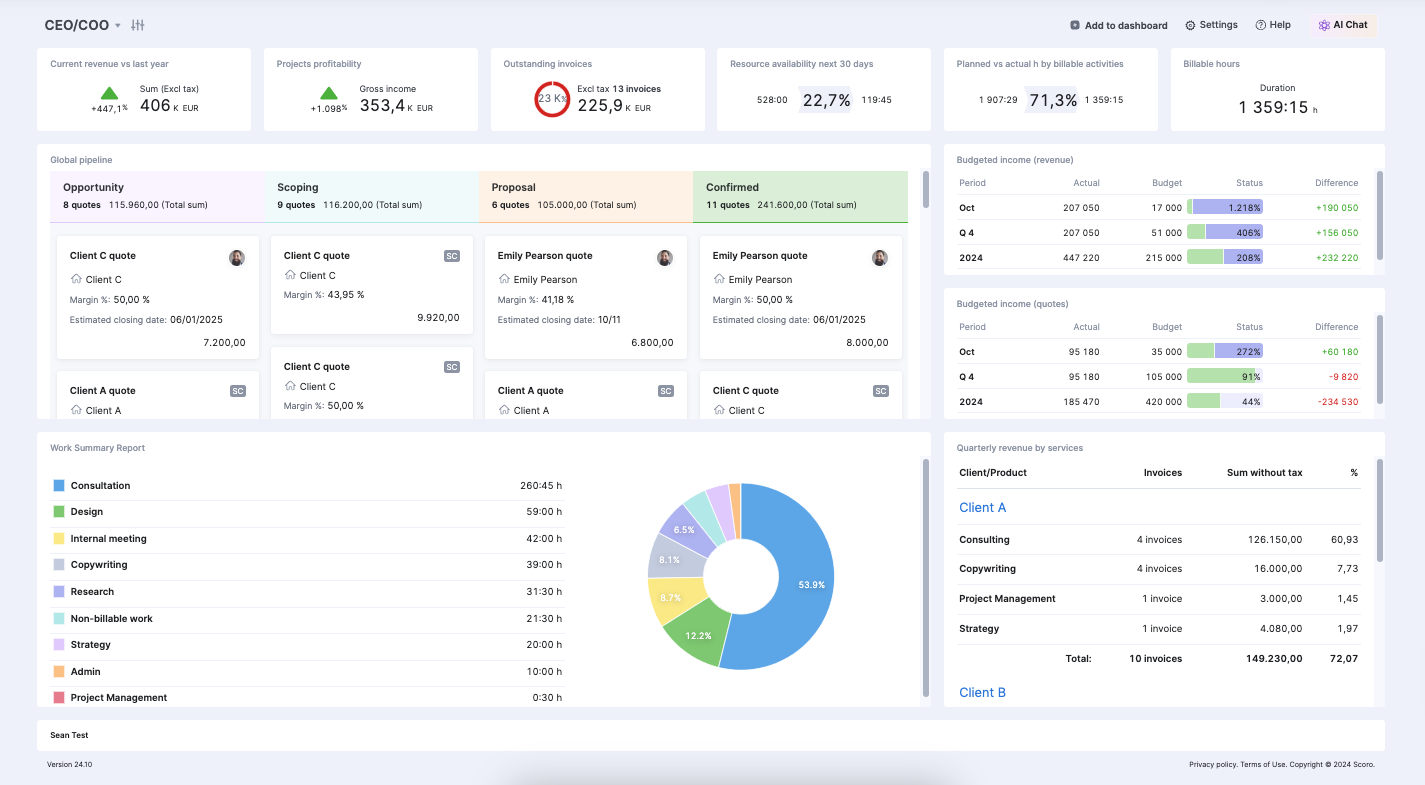
Scoro is more than just a project management tool: it’s a full professional services automation (PSA) platform for agencies, consultancies, IT, and architecture and engineering (A&E) firms.
That means it covers the whole quote-to-cash process, giving you control over your projects, resources, finances, and sales pipeline in one system.
With a native QuickBooks Online integration, Scoro syncs your invoices, bills, expenses, and payments automatically. So you eliminate double entry, reduce mistakes, and make sure everyone (from finance to project managers) is working from the same numbers.
Pros
- Strong project and resource management with built-in time tracking and utilization heatmaps
- Matrix-style quoting for accurate scoping and margin visibility
- End-to-end quote-to-cash workflow (from estimate to invoice)
- Multi-entity and multi-currency support for global firms
- 60+ pre-built reports and dashboards for financial forecasting and analytics
- Over 60 integrations, including QuickBooks and other key tools like Stripe and Slack
Cons
- Might be overkill for early-stage businesses and smaller teams that just need something simple to get started
Pricing
Scoro’s “Growth” plan includes the Quickbooks integration and costs $32.90 per user/month, billed annually. Take a free trial to test the platform before you commit.
2. Projectworks
Average customer ratings: G2: 4.5 (147 reviews); Capterra: 4.7 (116 reviews)
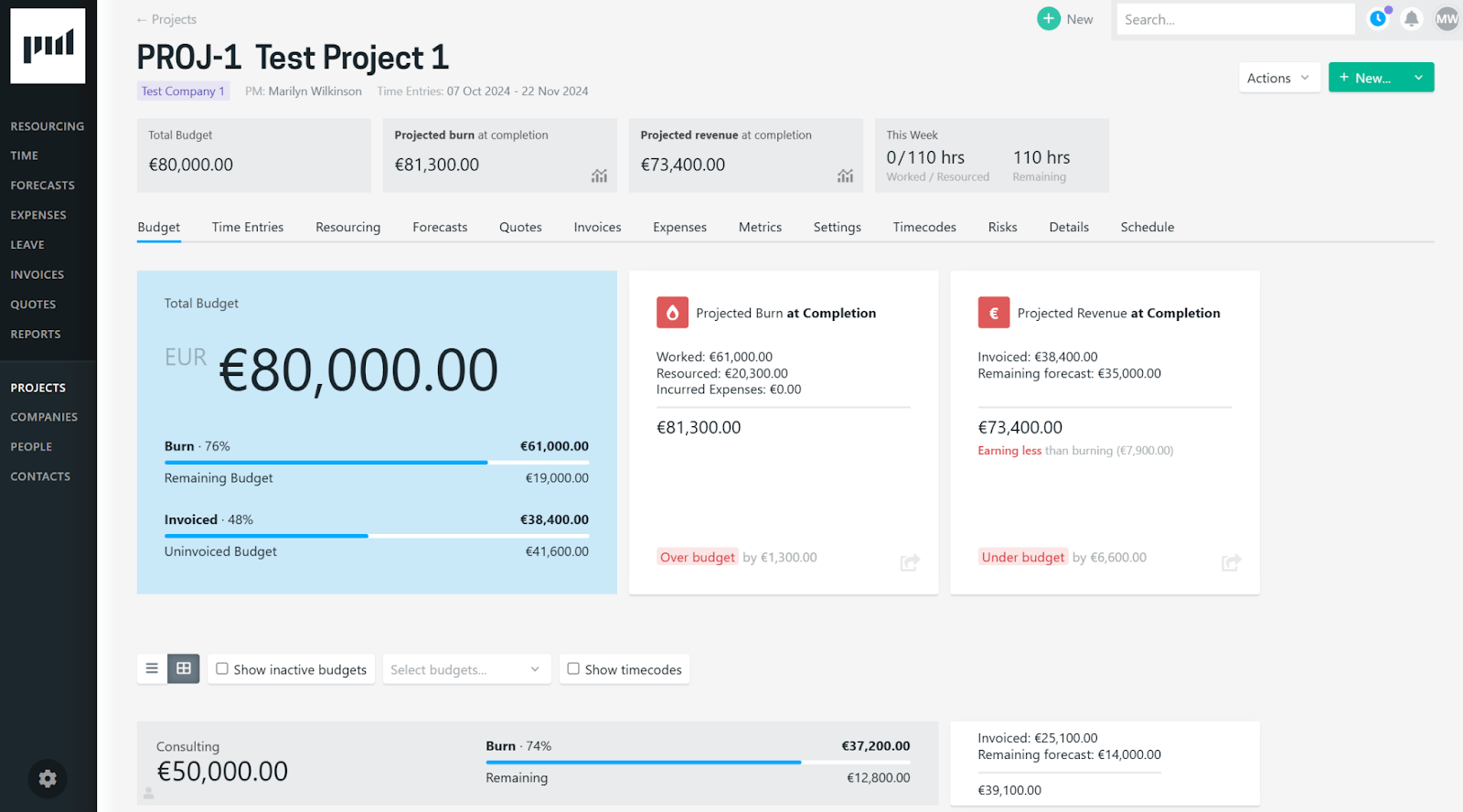
Projectworks is a PSA platform designed for consulting firms, A&E businesses, and software companies. The platform serves over 15,000 consultants across 56 countries.
Like Scoro, Projectworks covers the complete consulting lifecycle, from resource planning and time tracking to invoicing and financial forecasting. And it gives you real-time visibility into KPIs like profit margins and utilization rates.
Projectworks also integrates directly with QuickBooks Online, eliminating double data entry.
Pros
- Platform is easy to use (according to G2 users)
- Strong resource planning with utilization tracking and leave management
- Real-time reports on time, expenses, and profitability
Cons
- G2 users note the QuickBooks Online integration is “not as granular” as they needed, the initial setup is “challenging” and the integration needs to be checked manually to map projects and categories correctly
- Only 10 integrations, which is low compared with other tools on this list, but does include QuickBooks Online
Pricing
Projectworks’ pricing starts at $17.10 per user/month for the “Build” plan with a 10-user minimum, billed annually. This includes the QuickBooks integration.
A free trial is available.
3. Teamwork
Average customer ratings: G2: 4.4 (1,187 reviews); Capterra: 4.5 (919 reviews)
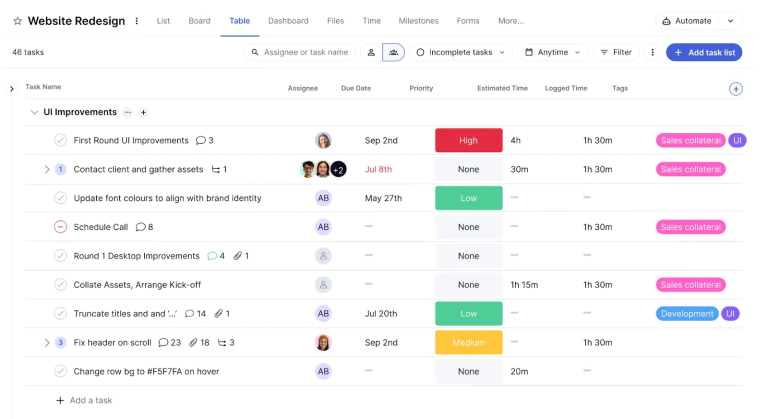
Teamwork is a project and business management platform trusted by over 16,000 firms worldwide.
Founded in 2007, Teamwork positions itself as “one solution for all your client operations challenges.” It combines project planning, time tracking, resource management, and client collaboration.
The platform is known for creative, collaborative workflows and features like team channels, customizable intake forms, and a client portal where customers can submit requests.
Teamwork offers two QuickBooks Online integration options: a “Basic” version that exports invoices directly to QuickBooks and an “Advanced” integration that lets you sync billable time data and create customized invoices.
Pros
- One-stop-shop for project and resource management with integrated time tracking
- Strong client collaboration features, including portal and intake forms
- Over 90 integrations, including two QuickBooks options
- Easy to use according to G2 users
Cons
- The user experience is “clunky” according to this G2 user, with another review claiming it has a “dinosaur interface”
Pricing
To use Teamwork and QuickBooks together, you’ll need Teamwork’s “Deliver” plan that starts at $10.99 per user/month (billed annually).
You can also sign up for a free trial.
4. Accelo
Average customer ratings: G2: 4.4 (541 reviews); Capterra: 4.5 (172 reviews)
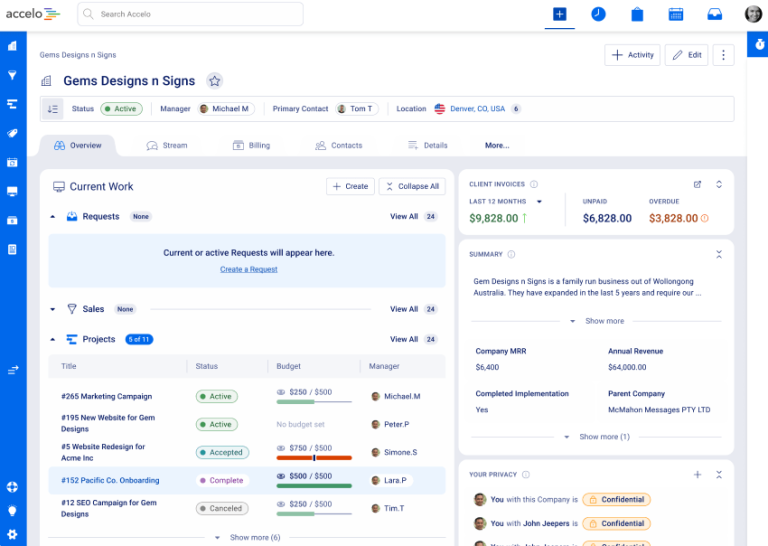
Accelo is a PSA platform that’s been serving agencies, consultancies, and professional services firms since 2011. The platform unifies client management, project delivery, resource planning, and financial operations.
What makes Accelo stand out is its strong focus on client relationship management through features like the “Activity Stream,” which shows all client interactions—emails, tasks, and project updates—in one chronological view.
Accelo integrates directly with QuickBooks Online with customizable settings. You can pull new invoices from QuickBooks into Accelo and push payments from Accelo back to QuickBooks, which is extra helpful when using Accelo Payments for automated payment processing.
Pros
- Comprehensive PSA platform with quoting, invoicing, and project management in one tool
- Strong CRM capabilities, including the Activity Stream for client communication tracking
- Recently enhanced with AI features through the Forecast acquisition
- Easy to use with short ramp-up time (according to G2 reviews)
- 18 integrations, including QuickBooks Online
Cons
- The filters and dashboards can be glitchy (according to user feedback)
- No free trial
- Pricing isn’t publicly available
Pricing
Accelo offers custom pricing across four tiers (“Professional,” “Business,” “Advanced,” and “Elite”). There’s no free trial, but you can book a demo.
5. BigTime
Average customer ratings: G2: 4.5 (1,501 reviews); Capterra: 4.6 (657 reviews)
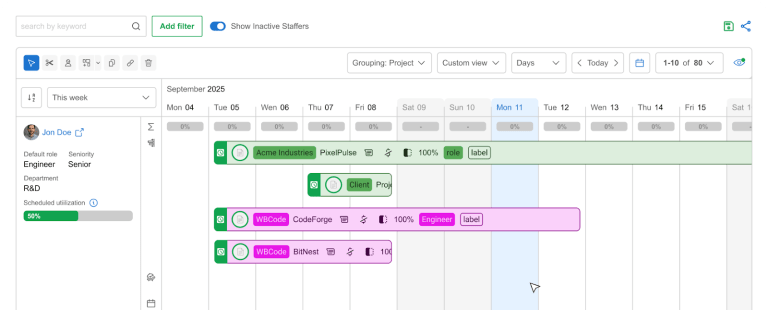
Founded in 2002, BigTime is a PSA platform serving over 3,000 accounting, A&E, and consulting firms. BigTime focuses on time tracking, expense management, and billing workflows.
BigTime’s main strength is getting billing right. The platform automates the tedious timesheet-to-invoice workflow, cutting down manual data entry errors.
And if you’re working with government contracts, they offer Defense Contract Audit Agency (DCAA) compliant timesheets that meet federal requirements.
BigTime syncs with both QuickBooks Online and QuickBooks Desktop. You can build invoices in BigTime and push them to QuickBooks. Or work the other way around using QuickBooks for invoicing with BigTime’s time entries and expense data.
Pros
- 18 integrations, including both QuickBooks Online and Desktop
- Strong focus on billing accuracy with automated timesheet processing
- DCAA-compliant timesheets for government contractors
- Highly versatile according to G2 users who like BigTime’s custom fields
Cons
- No free trial
- Quoting and scoping features are still under development and are basic compared with Scoro’s granular, matrix-style quoting
Pricing
BigTime’s pricing starts at $20 per user/month for the “Essentials” plan, which includes the QuickBooks integration. You can take a free 20-minute demo to see the tool.
6. Kantata
Average customer ratings: G2: 4.2 (1,490 reviews); Capterra: 4.2 (621 reviews)
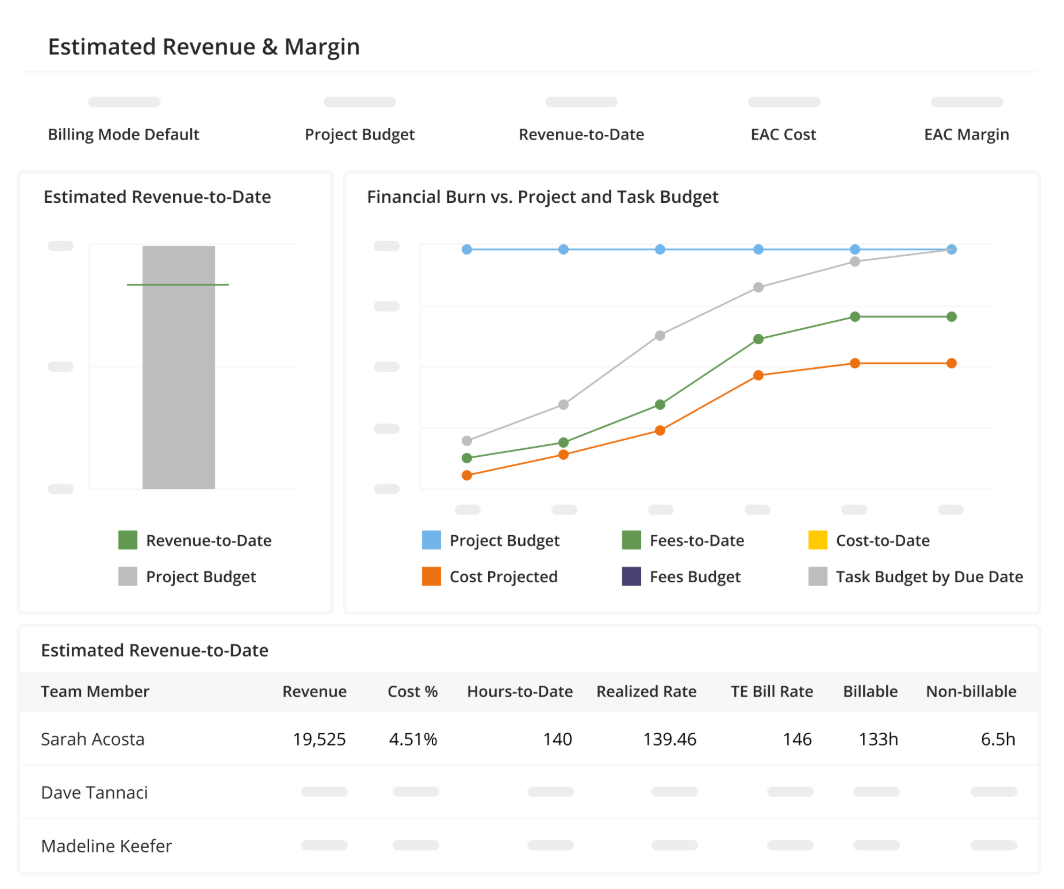
Kantata (formerly Mavenlink) is a PSA platform designed for larger firms that need sophisticated resource planning and don’t mind a more complex interface.
It automates workforce planning through its “Team Builder” that matches staff to projects based on skills, availability, and margins.
Kantata integrates with both QuickBooks Desktop and QuickBooks Online. The integration syncs tracked time and project expenses to QuickBooks, creates Kantata projects from QuickBooks estimates, and allows invoicing in QuickBooks using time and expense data from Kantata.
Pros
- Project management, time tracking, and financials all in one system
- Automated workforce planning with Team Builder for skills-based resource matching
- Offers the most integrations (1,200), including Quickbooks Desktop and Quickbooks Online
- Sentiment tracking through Kantata Pulse surveys to measure team morale
Cons
- The platform can be “overwhelming” according to G2 users, especially for smaller teams with more straightforward needs
- No free trial
- No public pricing
Pricing
Kantata offers custom pricing across multiple tiers. There’s no free trial, but you can watch a demo.
7. Wrike
Average customer ratings: G2: 4.2 (4,440 reviews); Capterra: 4.4 (2,852 reviews)
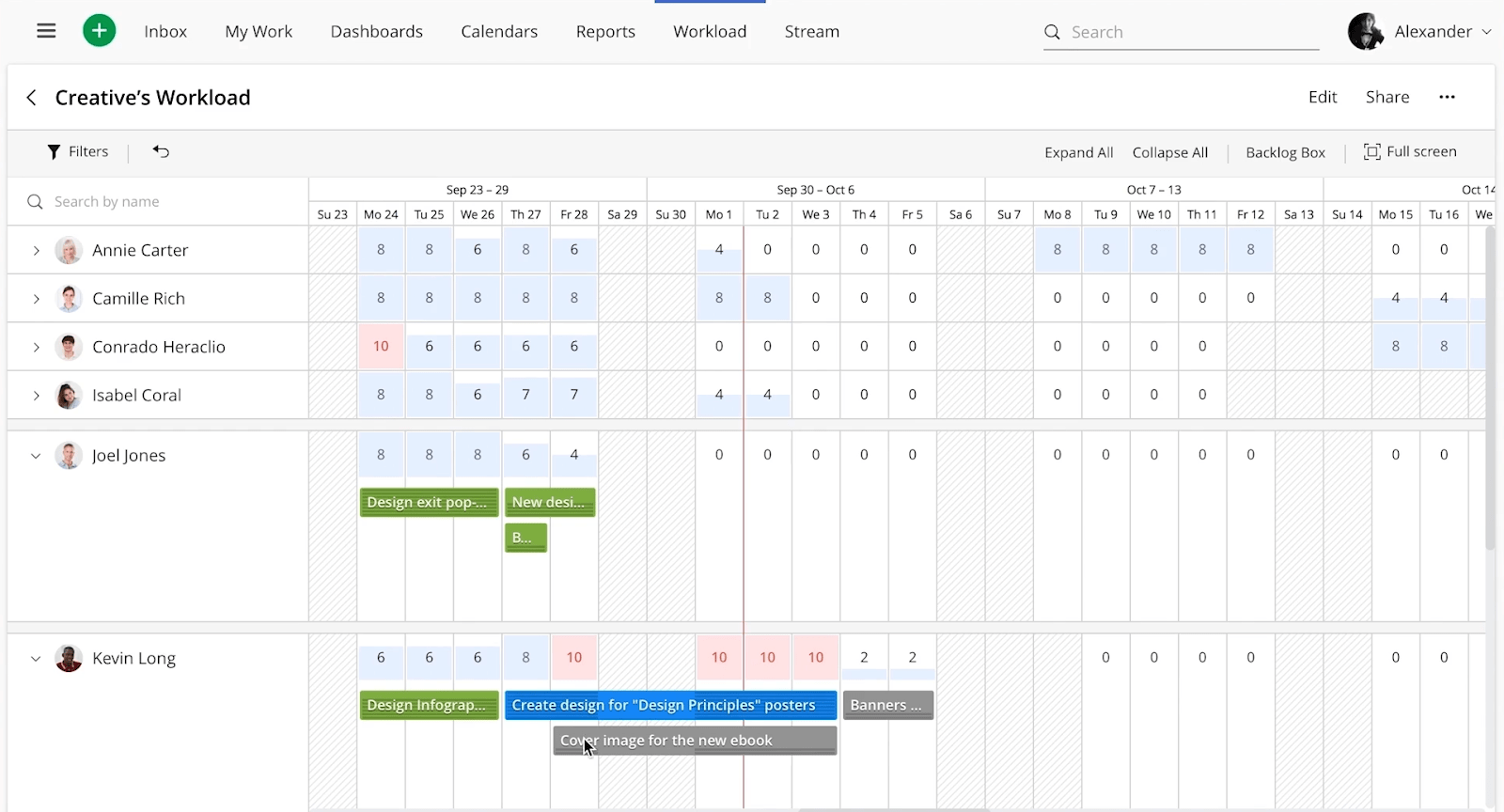
Founded in 2006, Wrike is a work management platform trusted by over 20,000 companies across 140 countries. While it centers on project execution, it also has basic time tracking, resource management, and invoicing capabilities.
Wrike makes project management easy with multiple view options (Gantt, Kanban, table). And they’ve recently added AI-powered features for content creation and project summaries.
Wrike has a one-way integration with QuickBooks that lets you track time in Wrike and export those time entries to QuickBooks for billing, invoicing, and reporting.
Pros
- Single source of truth that lets you centralize requests and track projects from start to finish
- Over 50 integrations, including QuickBooks
- Strong AI features for content creation and automated project summaries
- Visual collaboration tools with whiteboarding capabilities
Cons
- Not a two-way QuickBooks sync like the other tools on this list (time entry export only)
- Pricing is not publicly available
- Users report receiving too many notifications
Pricing
To use Wrike and QuickBooks together, you’ll need Wrike’s highest-tier “Pinnacle” plan. Exact pricing is available upon request.
You can also sign up for a free trial.
How to choose the right tool that integrates with QuickBooks
Even after reading this list of project management software that integrates with Quickbooks, you might still be undecided.
Our advice?
Narrow things down by asking yourself if a standalone PM tool or a PSA platform is a better choice for your business. Our business maturity quiz can help point you in the right direction.
For example, after juggling five separate systems, creative agency Yellow Cherry knew they were ready for Scoro’s full PSA tool. The result? A 66% cash flow increase.
If you’re like Yellow Cherry and leaning “Team PSA,” use our PSA evaluation cheatsheet to rank your options.






