Quoting often feels like throwing darts blindfolded—you might get close, but hitting the bullseye is rare.
Too high, and you scare off the client. Too low, and you eat into your margins.
But it doesn’t need to be this way.
Enter the D.A.R.T framework.
A simple way to scope fast and quote well, while protecting your margins and your team.
So your quotes land with accuracy every time. Let’s go through the basics and how to implement it at your business:
What is the D.A.R.T framework?
The D.A.R.T framework helps you accurately estimate project costs using four elements:
- Deliverables → Define the target: the products or services the client will receive
- Amount of time → Measure the distance: how long each deliverable will take to complete
- Roles → Choose your throwers: which role (or individual team member) will do the work
- Total cost → Count the score: the cost based on time and labor
These components act like concrete building blocks for your quote, giving you a solid, data-backed foundation to scope and quote with speed and accuracy.
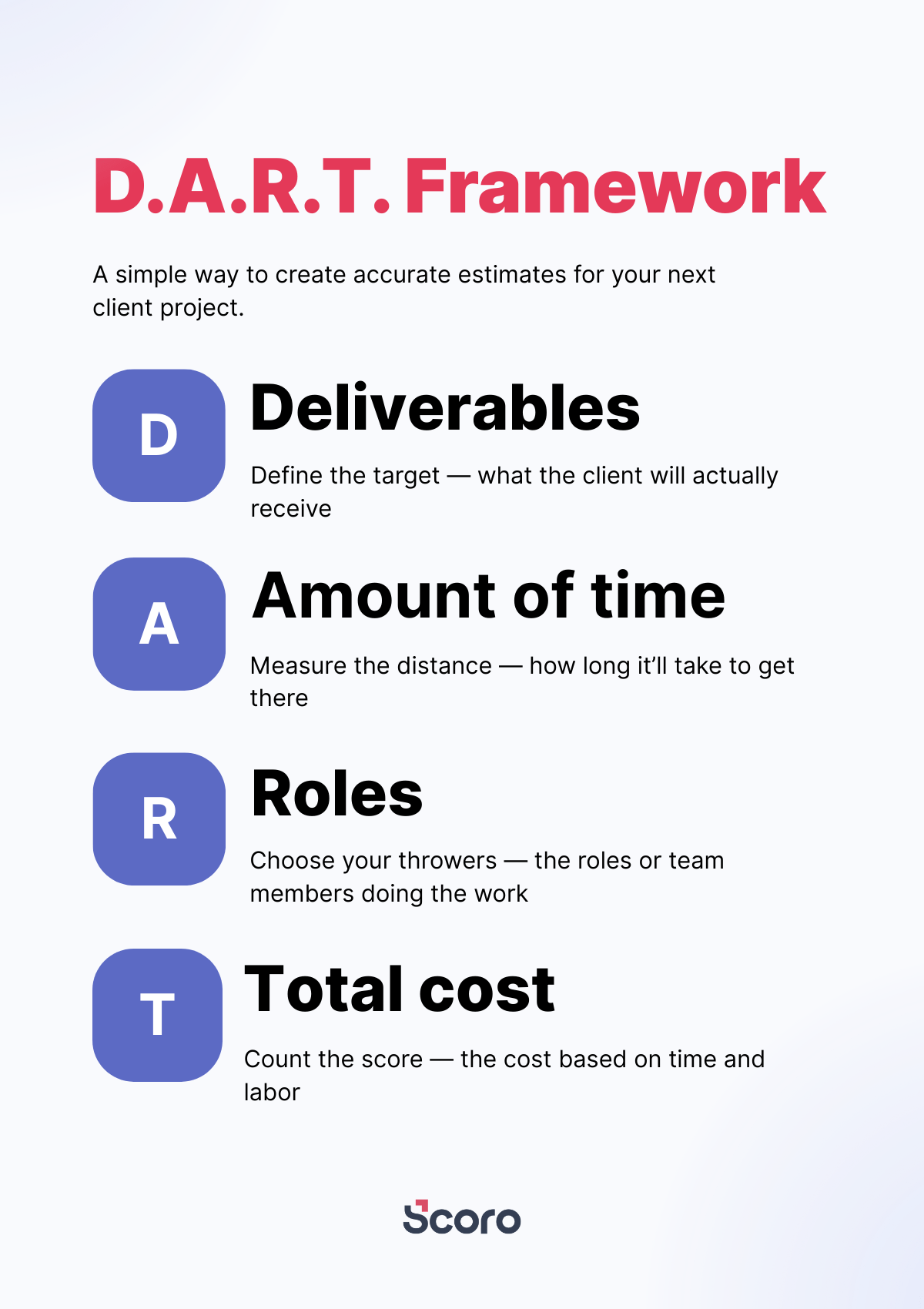
When should you use D.A.R.T ?
The D.A.R.T framework is really flexible. You can use it for both ballpark quotes and formal proposals.
Use D.A.R.T for a ballpark quote when:
- The client is early stage
- The scope or budget is vague
- You need to set expectations fast
A good ballpark range should be wide enough to allow for scope, role, or timeline adjustments, but narrow enough to give the client a real understanding of what it’ll cost.
Think:
| Do this… | Not this… |
|---|---|
| $60K – $90K (reasonable range, sets expectations) | $5K – $50K (too broad, client doesn’t know what to expect) |
| $5K – $10K (has buffer to adjust scope while protecting margins) | $50K – $52K (too narrow, not much room to adjust as you nail down scope) |
Otherwise, if your ballpark estimate is too wide, your client doesn’t really know what to expect.
Or if your ballpark range is too small, you won’t have enough buffer room to protect your margins if your project deviates from the original scope or budget.
Use D.A.R.T for a formal quote when:
- The budget and timeline are well defined
- The client is ready to evaluate proposals
- You’re both ready to align on clear deliverables and expectations
Here, D.A.R.T helps you speed up the quote-building process without compromising accuracy.
Set expectations by clearly outlining the deliverables and amount of time. Internally, pick the roles that will complete that work.
Then, use all this info to figure out the total cost—and how to price and protect your margins based on those insights.
How to estimate project costs using the D.A.R.T framework
In the D.A.R.T framework, each step builds on the last to help you build your quote. With clear decisions about deliverables, timing, and roles, you can easily and accurately determine costs—and how to price to protect your profit margins.
Define the deliverable/s (D)
The foundation of your project cost estimation is confirming exactly what you’re going to do for the client.
Fuzzy scopes or unclear outcomes are where many quotes go wrong. If you can’t define what you’re going to do (and what you’re not), scope creep is almost inevitable.
Instead, start by defining your deliverable(s).
A deliverable should be:
- Client-facing (i.e., the client will see it or receive it)
- Outcome-based (i.e., it’ll provide the client with measurable business results)
- Easy to scope (i.e., it’s clear what it does and doesn’t include)
A good deliverable is something that is simple to understand by a non-marketer, doesn’t have variable cost, and has clear definitions for what it includes (and doesn’t include).
A good rule of thumb: ask yourself, “Could the client look at this and say, ‘Yes, this is complete?’” If not, the deliverable isn’t clear enough.
For example, “design rebrand” is too vague—it’s not something a client can easily review or mark as finished.
While you might be able to discuss the outcomes of a rebrand (such as engaging a new audience or increasing conversions in a new market), it’s not clear what the rebrand does or doesn’t include in terms of work to get to those outcomes.
Instead, break down the “design rebrand” into concrete items you’ll deliver to the client, such as a brand guide, a new homepage, and a new logo.
| Good deliverable examples | Bad deliverable examples |
|---|---|
| “Brand guide deck” | “Design rebrand” |
| “Six pillar pages” | “Content marketing” |
| “Four-page documented strategy and marketing calendar” | “Strategy work” |
Use Scoro’s “Quotes” builder to easily list out your deliverables.
Start by adding your core standardized services (e.g., copywriting or design) to your “Products” with set rates and roles.
Then, you can quickly add different services as line items from the drop-down menu.
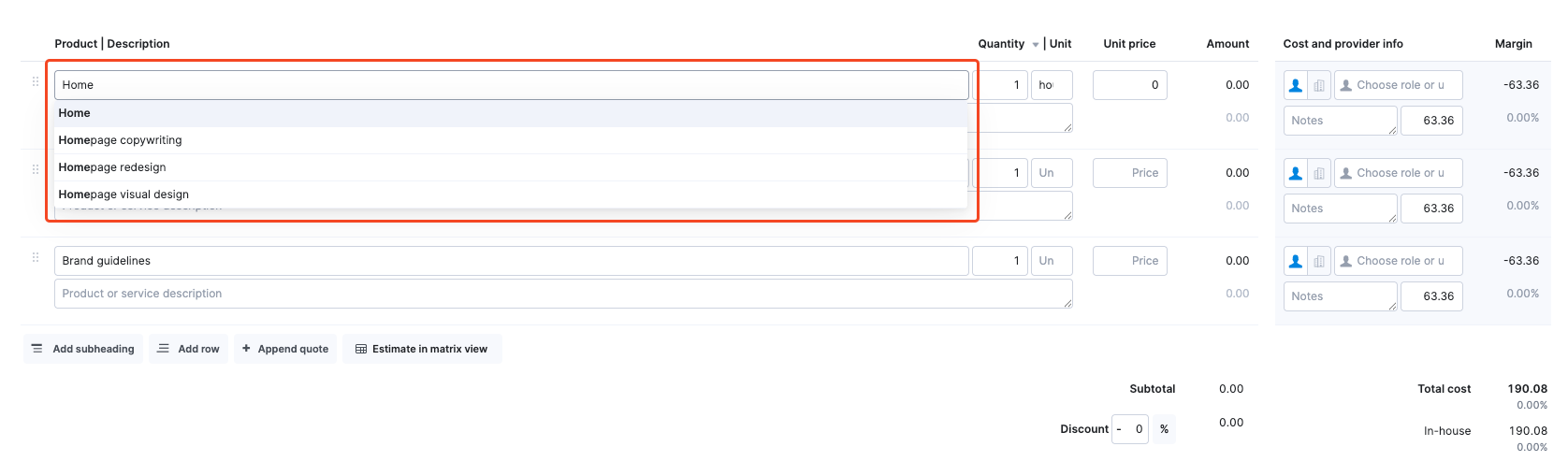
To make deliverables even clearer, structure them using subheadings.
Below, you can see that “homepage redesign,” “copywriting,” and “brand guidelines” are all grouped under a “Design Rebrand” label.
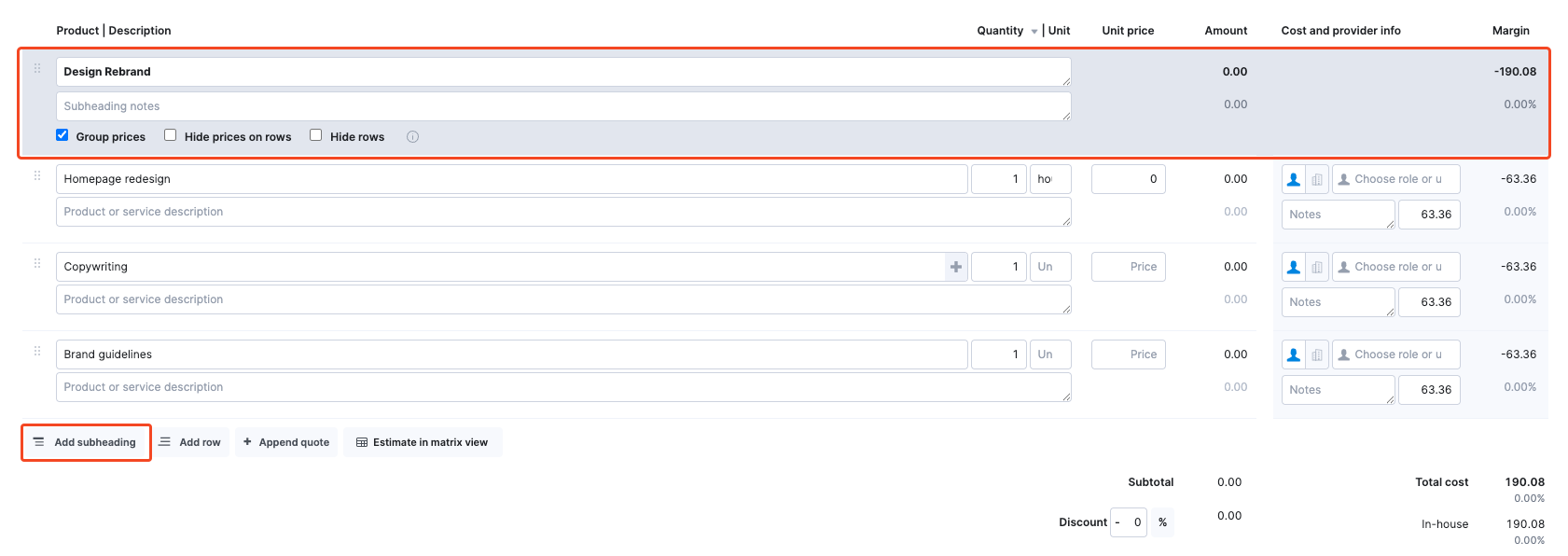
Estimate the amount of time (A)
Next, you’ll need to figure out how much time each deliverable or task will take.
Make sure you include all billable and non-billable hours, including:
- Producing the actual work
- Internal reviews
- Revisions
- Project management overhead
- Onboarding
- Client management
If you don’t include non-billable time, it’s easy to underscope. Which leads to inaccurate timelines, frustrated teams and clients, and lost profits.
As Freia Muehlenbein, agency growth advisor at Be Reyt, explains:
Many firms underestimate the time it takes to effectively manage a project and a client. People often use a standard fee or percentage (e.g., 20% of the overall fee) without scoping the specific requirements for the given client. PM / AM time should be scoped just like any other line item on the quoting sheet.
See how quickly all the “invisible” work eats into a quote for a new homepage design:
| Quoted | Rate | Reality | Cost |
|---|---|---|---|
| Design work: 5 hours | $120 x 5 hours: $600 | Design work: 4 hours | $120 x 4 hours: $480 |
| Revisions: 2 hours | $120 x 2 hours: $240 | Internal review and revisions: .5 hours | $120 (2 designers) x .5: $120 |
| Revisions: 2 hours | $120 x 2 hours: $240 | ||
| Second round of revisions: 1 hour | $120 x 1 hour: $120 | ||
| Client meeting about revisions: 1.5 hours | $120 (Designer) + $80 (PM) x 1.5: $300 | ||
| Project management (coordinating assets, meetings, timelines, review, back-and-forth with client and team,): 4 hours | $80 x 4 hours: $320 | ||
| Total the client pays: | $840 | Total cost to you: | $1,580 |
Even though the design work itself actually took less time than estimated, “invisible” work like additional revisions, internal review, client meetings, and project management ended up costing this team $740—almost 100% of the original cost to the client.
Avoid these issues with consistent time tracking. This way, you have clear data on how long both billable and non-billable projects and tasks take. And can use these insights to create accurate quotes.
Use Scoro’s “Quoted vs. Actual” table to see how long past projects and tasks actually took compared to their quoted timelines.
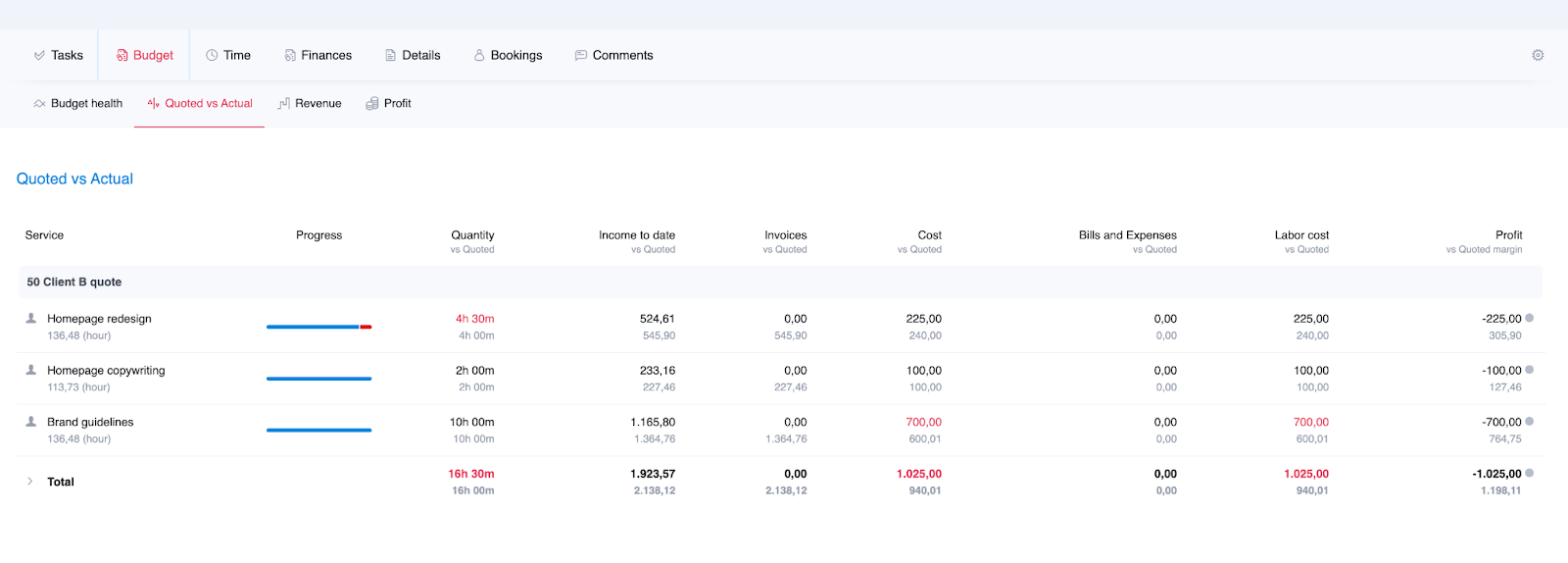
Then, add your estimated time for each deliverable under the “Quantity | Unit” column.
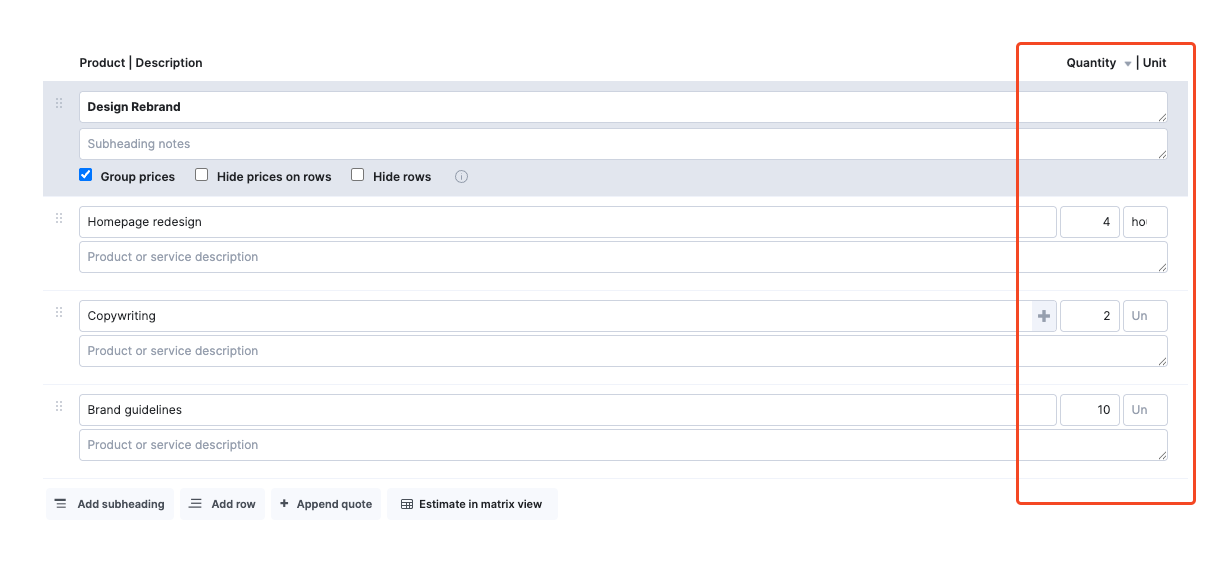
Assign the roles (R)
To accurately estimate labor costs, you need to know who is doing the work.
But instead of assigning each task to an individual team member, start by assigning tasks to certain roles.
Why?
Because role-based quoting gives you more initial flexibility in scheduling, pricing, and resourcing.
If someone goes out on vacation or gets sick, you can easily sub in another person with the same job title.
Plus, role-based rates allow you to price more accurately based on who is doing the work, instead of using a blended rate across all of your different team members.
Role-based rates are also usually more profitable, with Benchpress reporting that agencies that use them typically make 4-8% more in gross profit compared to ones that use blended rates.
As Freia explains:
Tiered rates work best when you know what role will deliver the work, how much they cost you internally, and therefore, how much you should charge out to get a specific profit margin across all roles.
Use Scoro’s role-based selling rates and matrix estimation to keep labor costs accurate:
- Set up your custom role-based rates in your Scoro settings
- Then, click “Estimate in matrix view” in your quote
- Then, add in the amount of time each role will spend on each deliverable
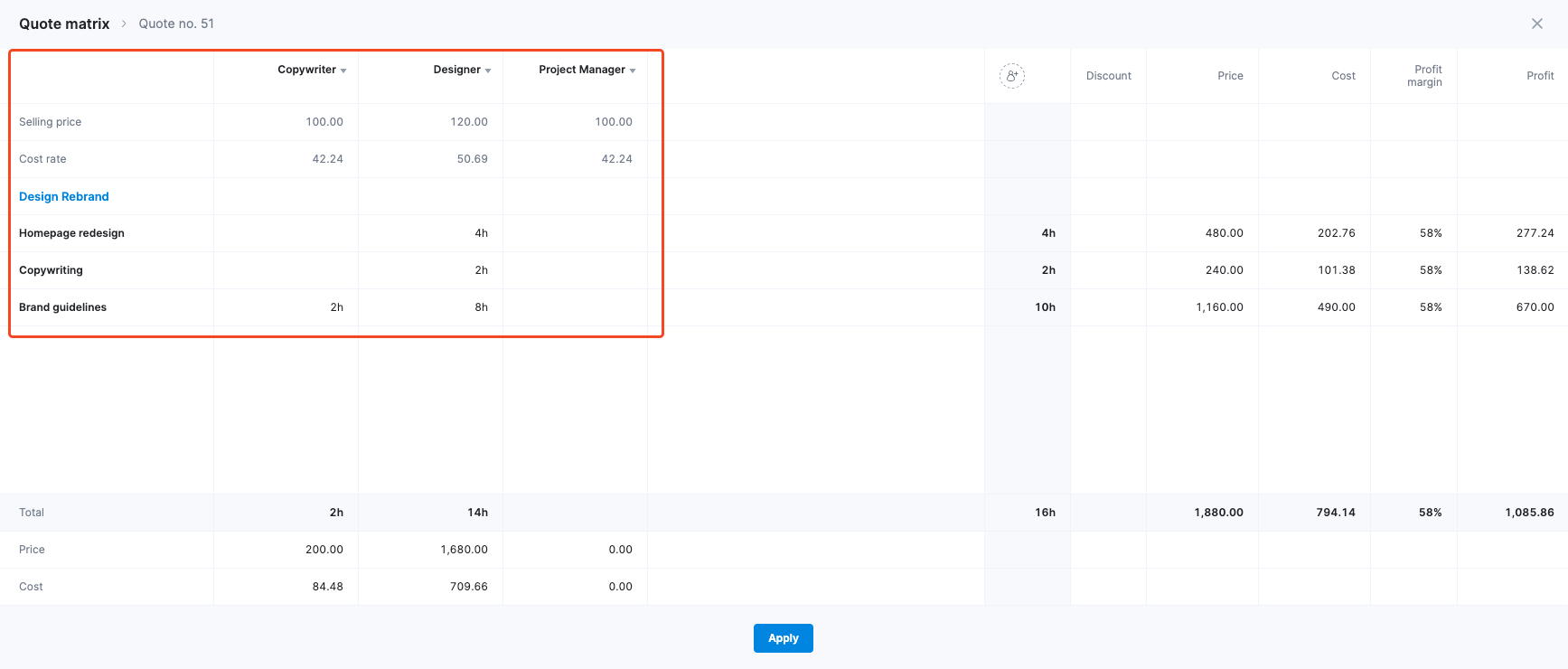
Using the matrix lets you assign all the roles you need for each deliverable, instead of just one. This lets you create more accurate quotes and costs.
For example, in a traditional quote, you might only be able to set the role for “brand guidelines” as “designer” for 10 hours. But in reality, you actually need a designer for 10 hours, a junior designer for four hours, and a project manager for three hours.
Calculate the total cost (T)
Now that you have your deliverables, time, and roles, accurately estimating project costs is simple:
Total cost (of each deliverable) = Hours x selling rate for each assigned role
You can calculate this manually for each deliverable. Or just use Scoro’s matrix view, which automatically calculates role-based costs and revenue for you.
At the bottom of the matrix, you can see:
- The total amount of time spent by each role
- The price for the client
- The cost to you
At the right side of the matrix, you can see:
- The total amount of time spent on each deliverable
- The cost, profit margin, and expected profit of each item
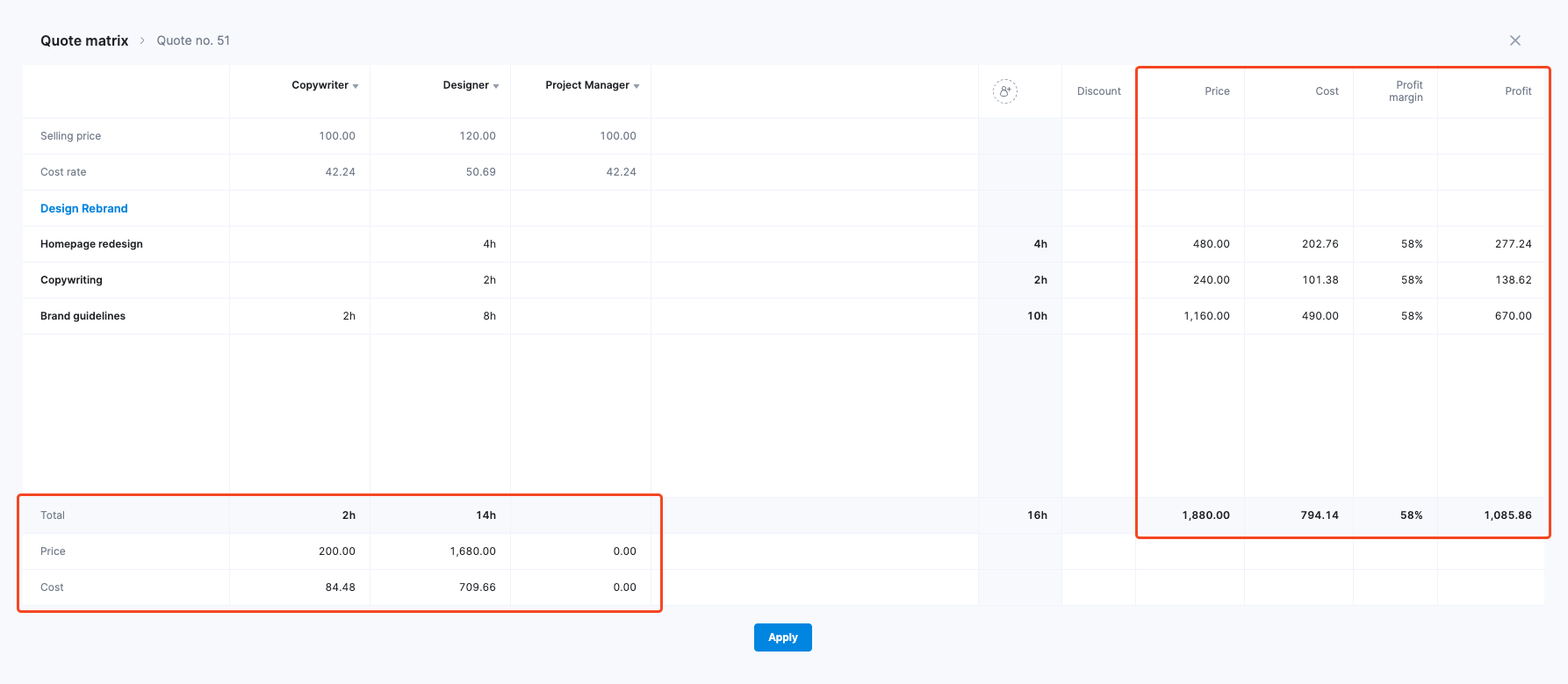
And don’t forget to include external (outsourced) items to your quote to keep costs accurate. Add them as separate line items and select “Outsourced product or service” to set the role-based (or supplier-based) rate.
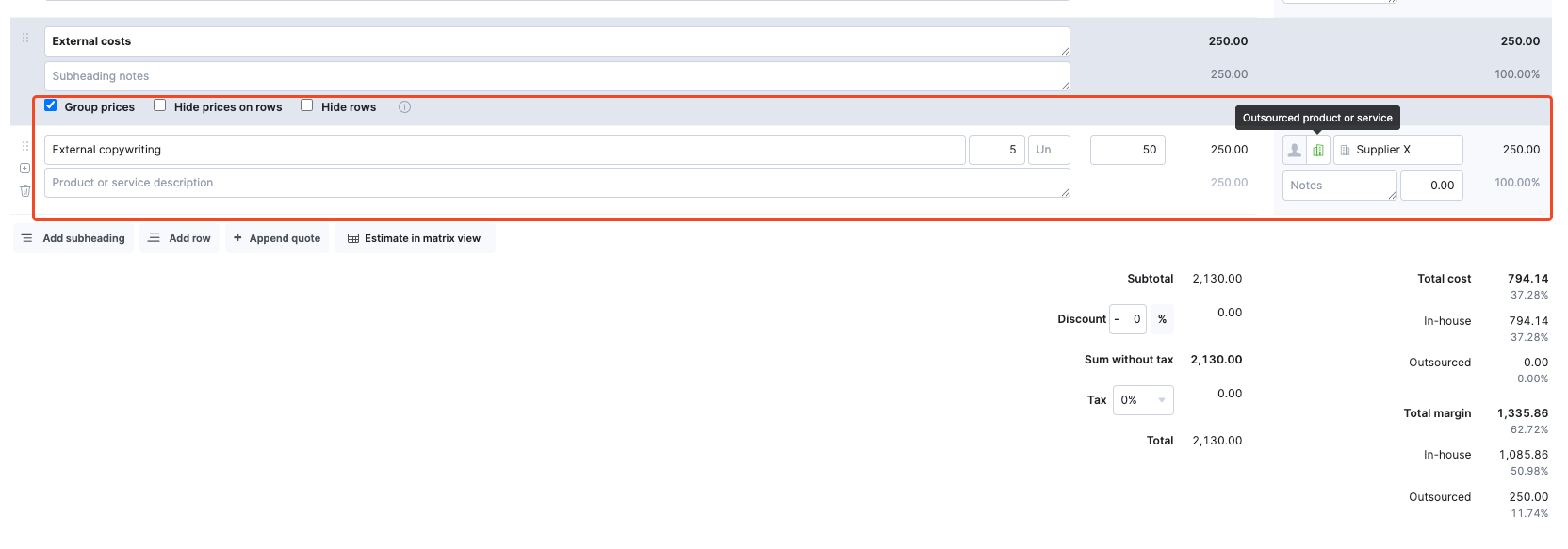
Then, review all the numbers and make sure they align with your targets—especially your profit margin targets.
An ideal profit margin range is typically between or above 55-75%. This gives you enough cushion to absorb any overservicing or scope creep while still maintaining strong delivery margins across projects.
Further reading: How a Creative Agency Increase Margins With More Accurate Estimations in Scoro
Next steps after using the D.A.R.T framework
Even with a structured approach like D.A.R.T, mistakes can still happen.
For example, Freia shared five common quoting errors she sees teams make:
- Not pricing everything (i.e.., leaving out the costs of onboarding, project management, and client management)
- Not including the right people in scoping and quoting, which causes inaccurate time and role estimates
- Making unrealistic promises to clients, leaving margins squeezed and teams frustrated
- Using outdated project data as the basis for quotes
- Basing quotes on guesswork instead of hard numbers (i.e., no access to time-tracking or project cost data)
Catch these errors before you ship your quote with a clear review process.
Ask questions like:
- Did we use accurate, historical data to price and estimate time for this quote?
- Are all of the deliverables listed on this quote clear?
- Is any work, including non-billable “invisible” work, missing?
- Are the estimated hours realistic based on previous projects?
- Did we include the correct roles and rates?
- Does the total margin fall within our target range?
For high-value quotes, use Scoro’s approval workflows to make sure the right people review them. Just click “Request approval” on the quote to send it to the appropriate reviewer.
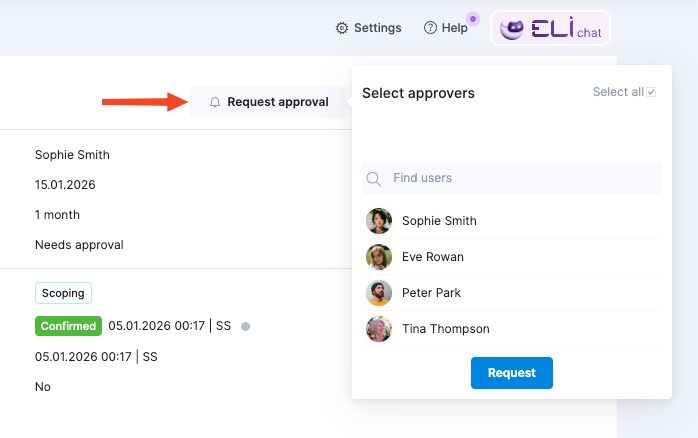
Then, reviewers can evaluate overall and per-deliverable margins as well as all line items, roles, costs, and matrixes. They can then request changes if needed, or approve the quote for sending.
Top Tip
Once the quote is approved, convert it to a project in Scoro to save time planning. And make it easy to track progress against your initial quote.
Make accurate quoting simple with Scoro
The D.A.R.T framework makes scoping and quoting a lot faster and more accurate.
And Scoro doesn’t just make quoting easier—it improves your entire delivery process from start to finish.
As Matt Stevenson Dodd, managing director at Trust Impact, said about using Scoro:
Our ability to just track the whole journey from the moment you say ‘Hello,’ moving from quotes right through to new projects and all the automation that goes along with that—to me, that is the best thing.
See how Scoro can help you implement the D.A.R.T process and streamline your delivery.






