While we’re working on our next major update, we’ve focused on delivering a few powerful refinements to our financial reports and integrations. These changes will help you gain deeper financial insights, making it easier to manage your finances.
Check out what’s new in Scoro!
New filters and grouping options in financial reports
We’ve added new filtering and grouping options to give you a more detailed look at your financial data!
In the revenue report, you can now filter the report view by project tags, allowing you to distinguish projects by team, department, unit, or any other criteria you use your project tags for.
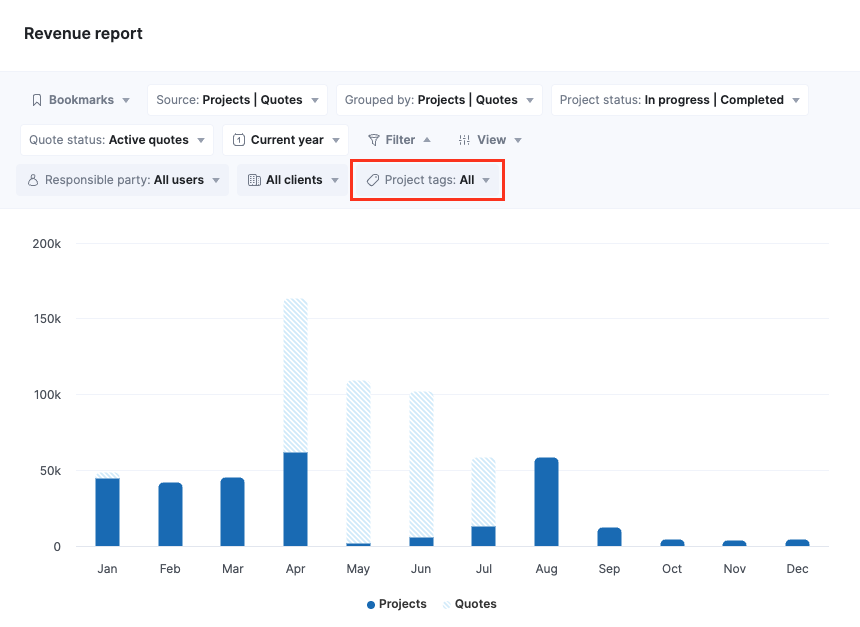
Additionally, when using Profit data as the basis for the detailed financial report, you can now break the report down further by grouping the data by clients.
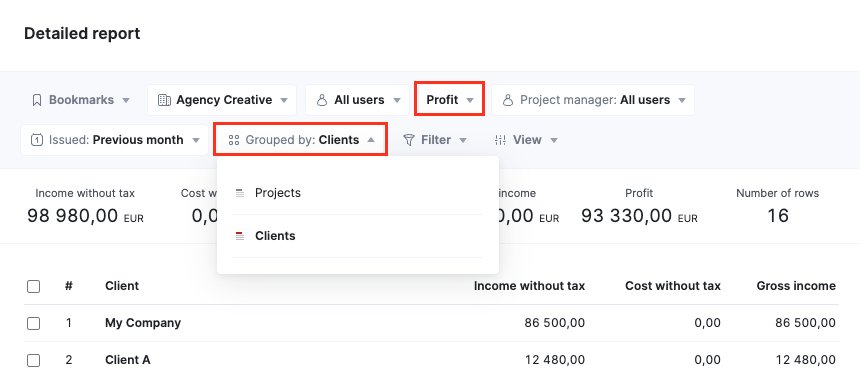
Syncing receipts from Expensify to Scoro
You can now sync receipts from Expensify to Scoro, which allows you to easily attach them as files to invoices created from your expenses. This helps you save time and effort by having all your financial documents in one place.
First, enable the new Files toggle in your Expensify integration settings.
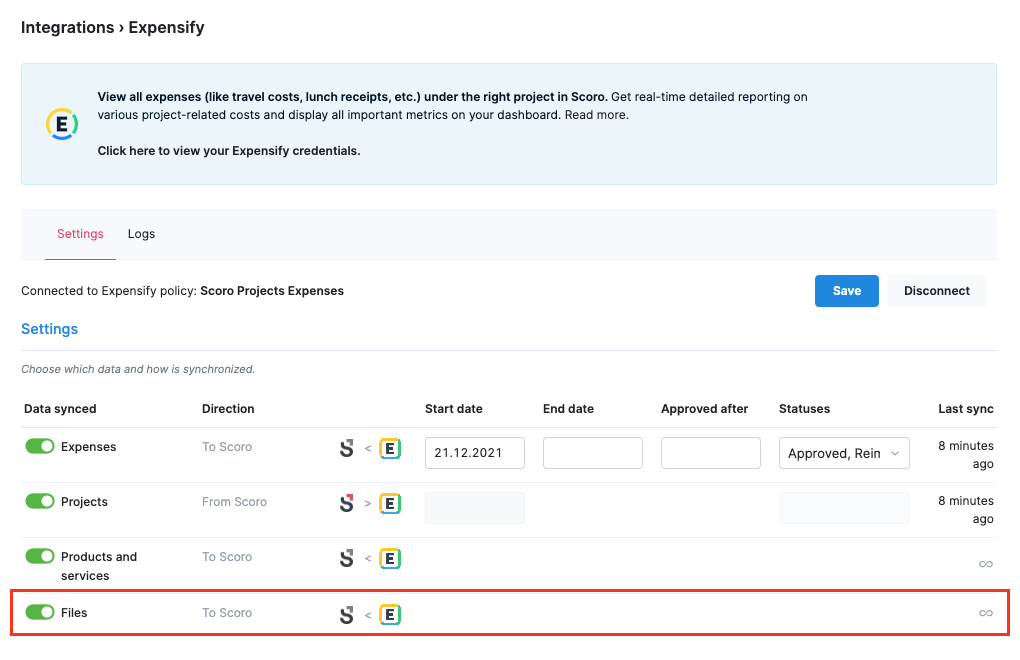
Once enabled, receipts from your approved expense reports in Expensify will be synced over to Scoro as file attachments on the corresponding expense.
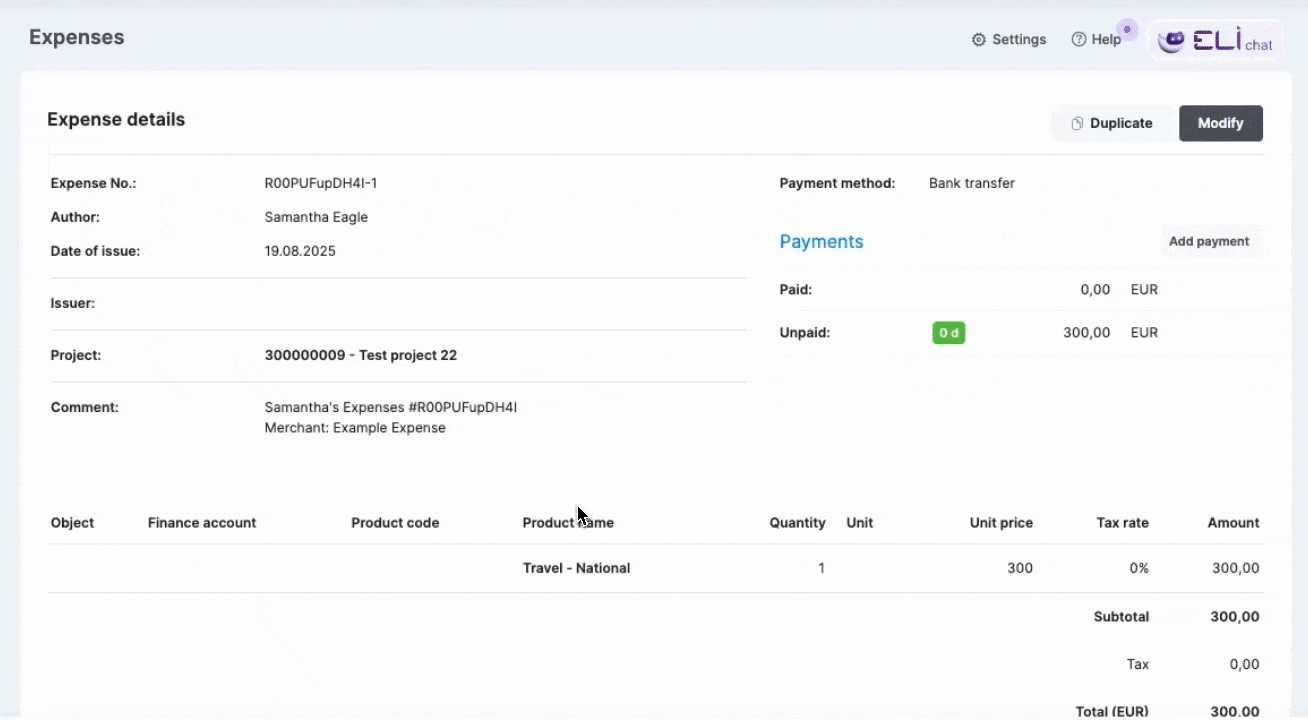
Once you’ve created an invoice from an expense, you can attach the receipt file to your invoice.
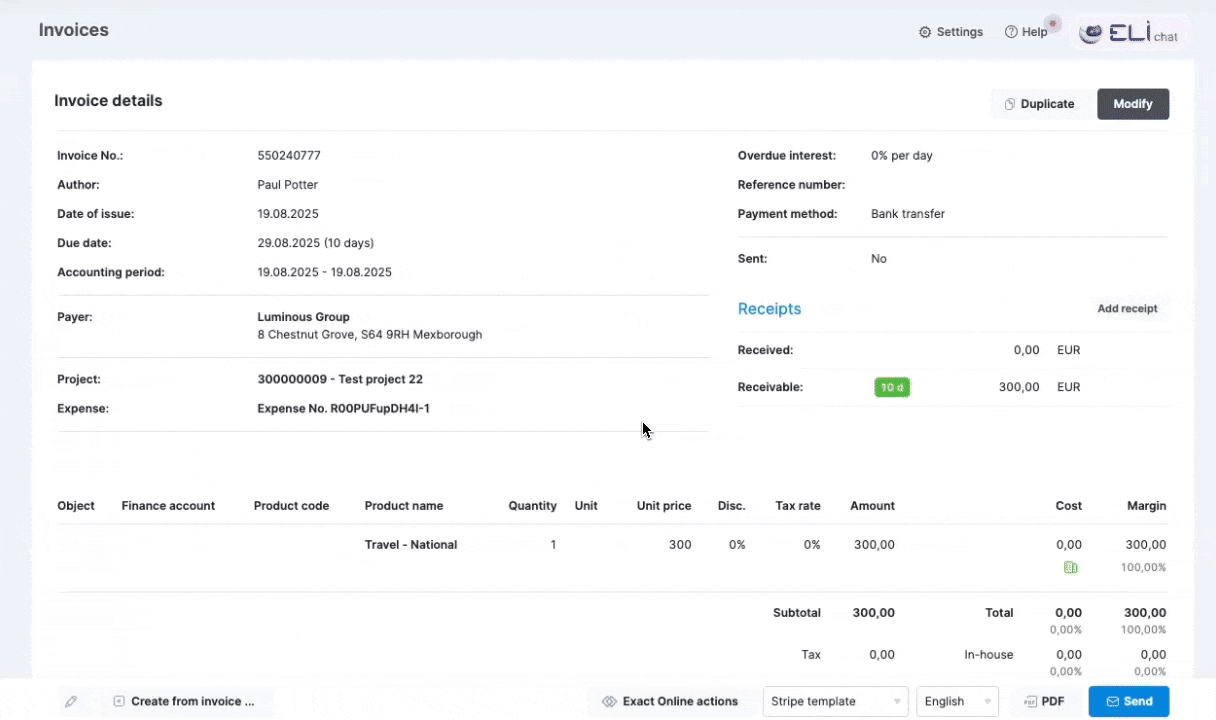
Learn more about the Expensify integration.
Creating custom fields via API
Our API now supports creating new custom fields, enabling you to build more complex integrations and fully automate their setup without needing to create the custom fields beforehand in Scoro.
For more information, see our API documentation.
We’re working on…
- Subtasks. Break down more complex project deliverables with multiple contributors into smaller, actionable subtasks to gain complete oversight of your project’s moving parts and monitor the progress with precision.
- Timesheet reminders. Set up automated reminders to remind your team members via email to submit their timesheets on time.
❗Don’t worry if your Scoro site hasn’t been updated yet – the update is rolling out gradually over the next few weeks.
We do our very best to make Scoro better every day, so we appreciate your feedback! Share your thoughts with us via our contact form.
Wishing for your improvement ideas to come to life on your Scoro site? Send us feedback.
What to do next?
- Join our referral program to invite others to try out Scoro and earn monetary rewards of up to 1800 USD when they become a Scoro customer!
- Visit our Help Center to find in-depth guides about all Scoro features.
- Listen to our podcast The Handbook by Harv Nagra, an Ops Consultant and Ex-Agency Leader, where he dives into engaging conversations with operations experts to discuss and explore the behind-the-scenes and latest trends and innovations in the professional services space.
- Subscribe to The Handbook newsletter to get the latest info on agency challenges and solutions delivered directly to your inbox.





