If you’re choosing between Monday.com and Teamwork, the question isn’t just which tool has more features.
It’s which one fits your way of working. Monday.com is known for flexible, visual boards. Teamwork is built with agencies and client services in mind.
But which is right for you?
Since neither platform fully connects projects with profitability, we’ve also included Scoro as a third option for service firms that want an all-in-one system.
Our recommendation
Use Monday.com if you want flexible, visual task management—no matter how your team works.
- Structured around boards and 30+ column types (up to 500 per board)
- Color-coded groups and “Group By” views make tracking intuitive
- Great for marketing teams or product squads that need customization and visual clarity
Use Teamwork if you need strong collaboration, classic project hierarchies, and review workflows.
- Built for agencies and client services teams
- Includes Proofs (for approvals), Notebooks (for real-time collaboration), and Gantt charts
- AI assistant helps draft task descriptions and summarize content
Top Tip
Neither Monday.com nor Teamwork offer integrated project and finance management, forcing consultancies, agencies, and other professional service businesses to rely on third party integrations and decentralize their system. That’s why we included Scoro in the comparison.
Use Scoro if you want one system to manage projects, resources, and profitability—end to end.
- Designed for service businesses like agencies, consultancies, and IT firms
- Combines real-time utilization heatmaps, role-based planning, and project-level profitability tracking
- Lets you turn approved quotes into projects or invoices in one click, while tracking revenue across the full delivery lifecycle
In this article, we’ll compare Monday.com vs Teamwork vs Scoro across the following key areas:
- Project Management
- Resource Management
- Financial Management
- Collaboration
If you’re in a hurry, you can use the comparison table below to quickly evaluate the strengths and limitations of each solution.
Monday.com vs Teamwork vs Scoro: Comparison summary
| Monday.com | Teamwork | Scoro |
|---|---|---|
| Project Management | ||
| ⭐⭐⭐⭐ Customization-centered: Build flexible workflows with 30+ column types. Track progress visually while using AI analytics to identify potential problems early. | ⭐⭐⭐⭐ Balanced-approach: Manage tasks with AI assistance. Automate workflows through visual triggers while tracking performance against original plans. | 🏆⭐⭐⭐⭐⭐ Control projects end-to-end: Build quotes, monitor real-time burn against budgets, forecast profits mid-project. Integrated financials and resources prevent costly overservicing. |
| Resource Management | ||
| ⭐⭐⭐ Visually-simple: Check capacity with color-coded bubbles. Track time using built-in timers or manual entries within tasks. | ⭐⭐⭐⭐ Collaborative-tracking: Compare four time metrics visually. Run multiple timers while viewing data in personal and company calendars. | 🏆⭐⭐⭐⭐⭐ Finance-integrated: Visualize capacity with real-time heatmaps. Distinguish between tentative/fixed bookings while connecting time tracking to financial metrics. |
| Financial Management | ||
| ⭐⭐⭐ Simplicity-focused: Build financial tracking with templates. Monitor expenses against estimates while creating customizable professional invoices. | ⭐⭐⭐⭐ Timesheet-driven: Convert time logs to invoices automatically. Create three budget types with AI expense tools. Lacks native quoting. | 🏆⭐⭐⭐⭐⭐ End-to-end financial lifecycle: Estimate, track, and forecast project profits from quote through billing. Native accounting tool integrations tie in with billing and payment tracking features. |
| Collaboration | ||
| ⭐⭐⭐⭐ Visual-collaborative: Brainstorm on visual whiteboards and convert to tasks. Control client visibility for discussions, but lacks dedicated portals. | 🏆⭐⭐⭐⭐⭐ Specialized-toolset: Approve files with dedicated proofing. Edit documents collaboratively while offering dual client access options. | ⭐⭐⭐ Basic-notification: Comment on tasks with @mentions. Receive alerts while offering premium Customer Portal with limited collaboration tools. |
| Best For | ||
| Teams seeking highly customizable task management with visual tools, ideal for unique workflows | Project-focused teams requiring structured workflows, collaboration tools, and performance tracking in a tool that balances functionality with ease of use. | Service businesses requiring comprehensive project management, resource planning, and financial tracking in a single platform to connect execution to profitability. |
| Try Monday.com | Try Teamwork | Try Scoro |
What is Monday.com?
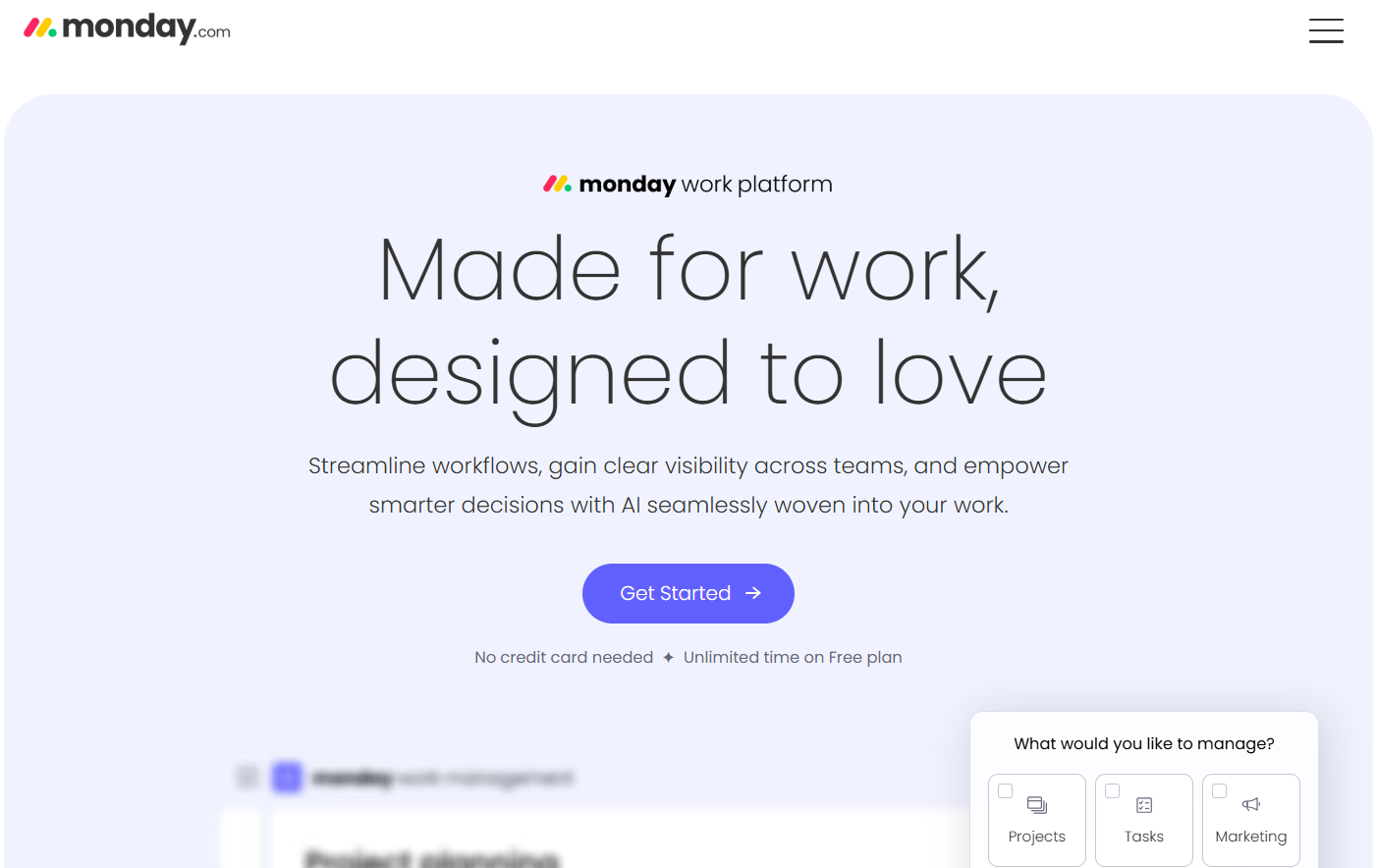
Monday.com started in 2012 as “dapulse,” a visual collaboration tool spun out of Wix. The founders—Roy Mann, Eran Zinman, and Eran Kampf—wanted an alternative to rigid, list-based project tools.
By 2017, the product was rebranded as Monday.com, with a focus on flexibility and visual task management.
At its core, Monday.com is built around highly customizable boards:
You can mix and match over 30 column types (up to 500 per board) to create workflows that match your team’s process. Whether you’re tracking marketing campaigns, sprints, or onboarding checklists.
- Tasks (called “items”) are grouped into color-coded buckets and can be instantly reorganized with the Group By feature.
- The Workload Widget gives a quick view of team capacity using a simple green/yellow/red bubble system.
- Collaboration extends beyond boards with Workdocs (live docs that convert text into tasks) and WorkCanvas (a whiteboard for visual ideation).
Monday.com is best for teams that need maximum workflow flexibility and visual structure—especially at the Enterprise level—where features like AI-powered Risk Insights help flag potential delivery issues before they escalate.
What is Teamwork?
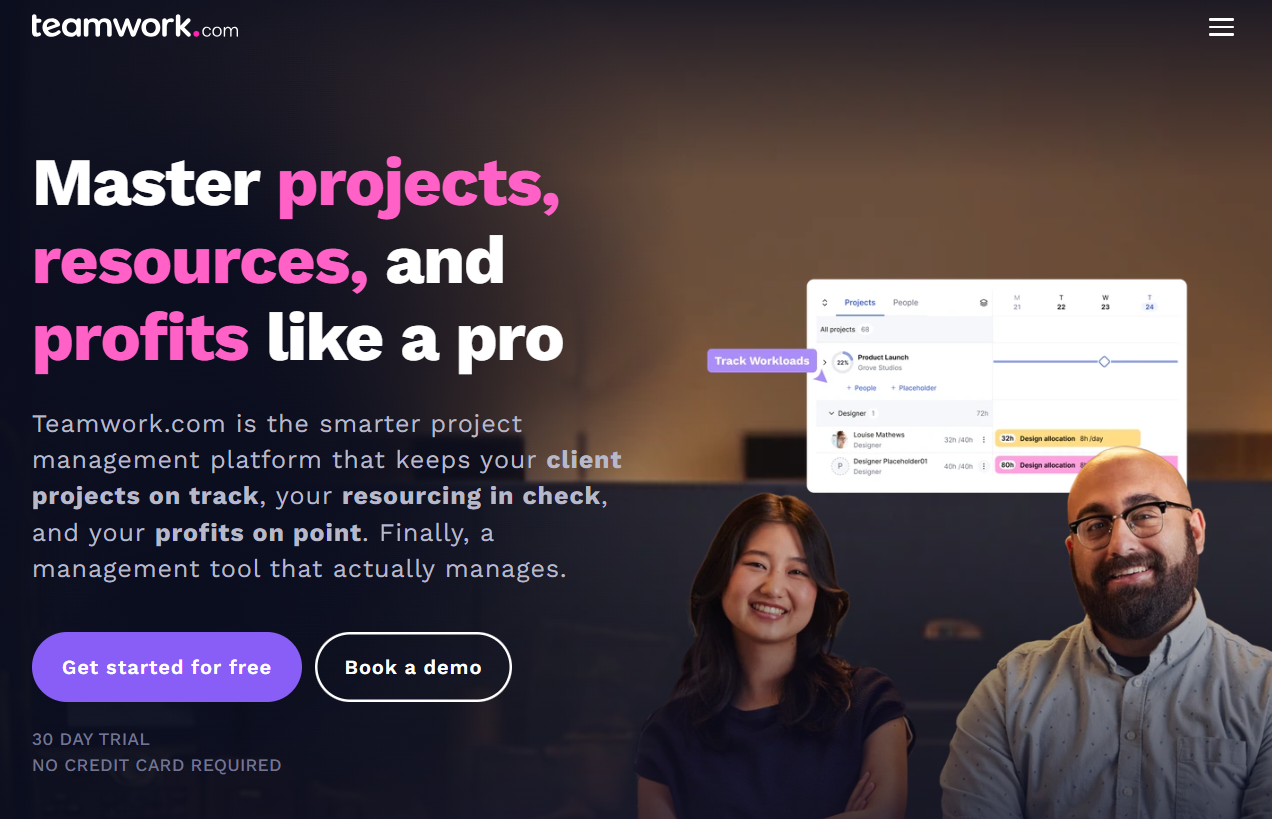
Teamwork launched in 2007, built by Peter Coppinger and Daniel Mackey for their own web design agency.
Dissatisfied with Basecamp’s limitations, they created a platform tailored for creative and client-service teams—combining advanced functionality with ease of use. That agency-first DNA still runs through the product today.
Teamwork is structured around a familiar Project → Task List → Task → Subtask hierarchy, with a slide-out Task Details panel where users can edit everything—from time logs to dependencies—without leaving the screen.
Where Teamwork shines:
- Proofs for file approval workflows with annotations and sign-off tracking
- Notebooks for real-time collaborative documentation (with live avatar tracking)
- Teamwork Chat for in-platform messaging
- Gantt charts with milestone tracking and a Planned vs. Actual report to monitor delivery against deadlines
Teamwork is best for project-based teams that value structure, review workflows, and deep collaboration. It’s a natural upgrade for agencies moving beyond lightweight tools. And it helps create accountability without complexity.
What is Scoro?
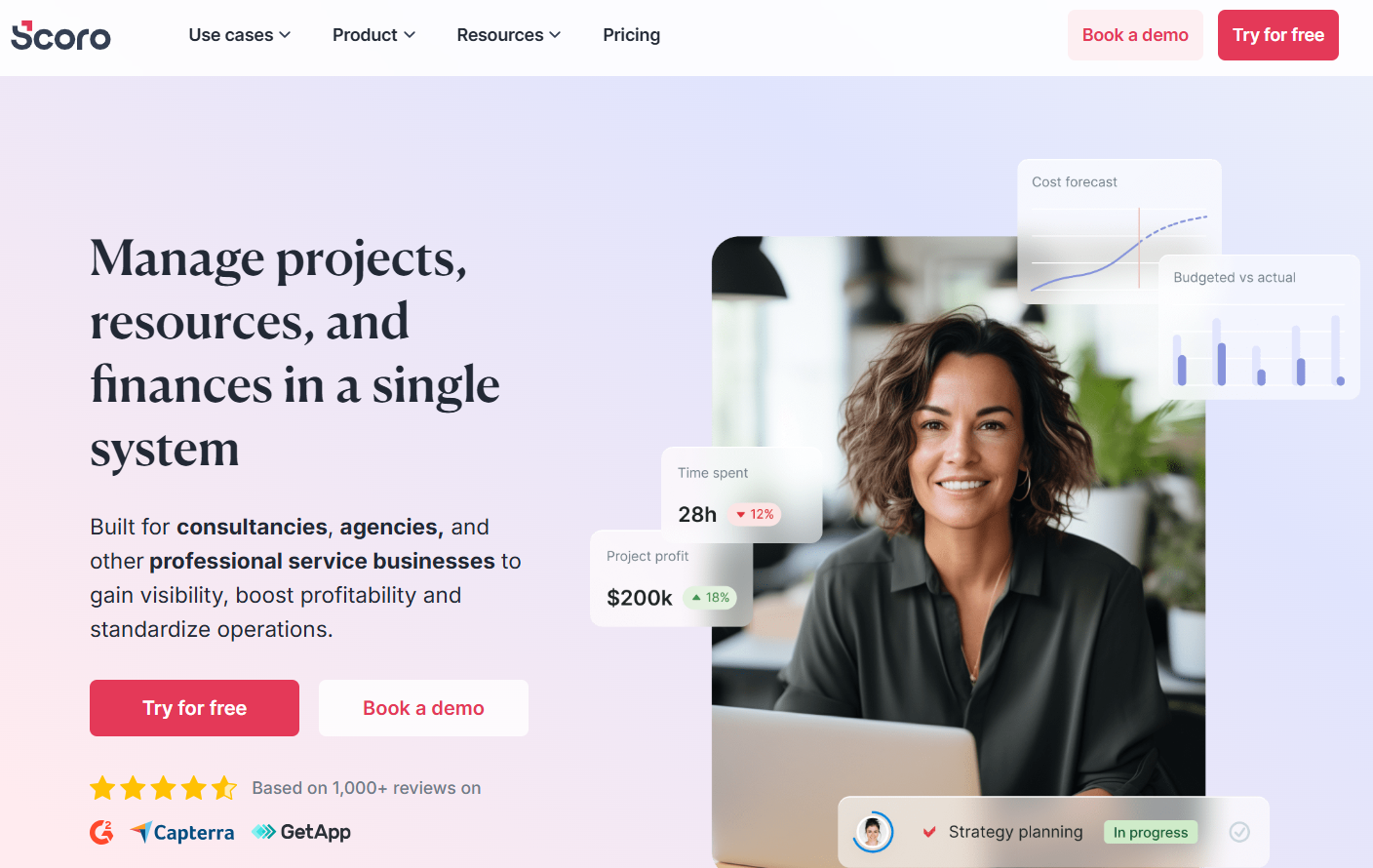
Scoro was founded in 2013 by Fred Krieger to solve a familiar headache: service teams juggling disconnected tools for time tracking, project delivery, and finances.
The goal? One platform that connects the dots. From tasks to time to profit.
Scoro brings together project management, resource planning, and financial tracking in a single system. So you can manage client work and margins in the same place.
Here’s where it stands out:
- Gantt charts with four dependency types and precision scheduling
- Utilization heatmaps that show real-time capacity across teams and roles
- Tentative and fixed bookings for proactive resource planning
- A unique three-tier revenue model (Earned, Recognized, Forecasted) for real-time financial visibility
- A complete quote-to-invoice workflow that turns approved quotes into projects or bills with a click
Scoro is purpose-built for agencies, consultancies, and professional services firms. It helps teams stop overservicing, plan with accuracy, and turn every project into a profit-driving machine (without stitching together spreadsheets and third-party tools).
Monday.com vs Teamwork vs Scoro: Project Management
| Monday.com | Teamwork | Scoro |
|---|---|---|
| ⭐⭐⭐⭐ | ⭐⭐⭐⭐ | ⭐⭐⭐⭐⭐ |
Project management tools should do more than organize tasks. They should give you clarity across your portfolio, help teams stay on schedule, and make it easier to track progress at every level.
In this section, we compare how each platform handles the three pillars of modern project management:
- Portfolio management – How well can you see and prioritize your entire pipeline?
- Task management – How flexible, collaborative, and accountable is daily work?
- Timeline and scheduling – How easy is it to plan, track dependencies, and adapt?
Let’s break it down.
Portfolio management
Teamwork makes portfolio management simple and visual. Its Portfolio Planner acts like a kanban board—projects live in columns that represent different stages (e.g., “Proposal,” “In Progress,” “Delivered”). You can drag-and-drop projects between columns or search and add them from a backlog.
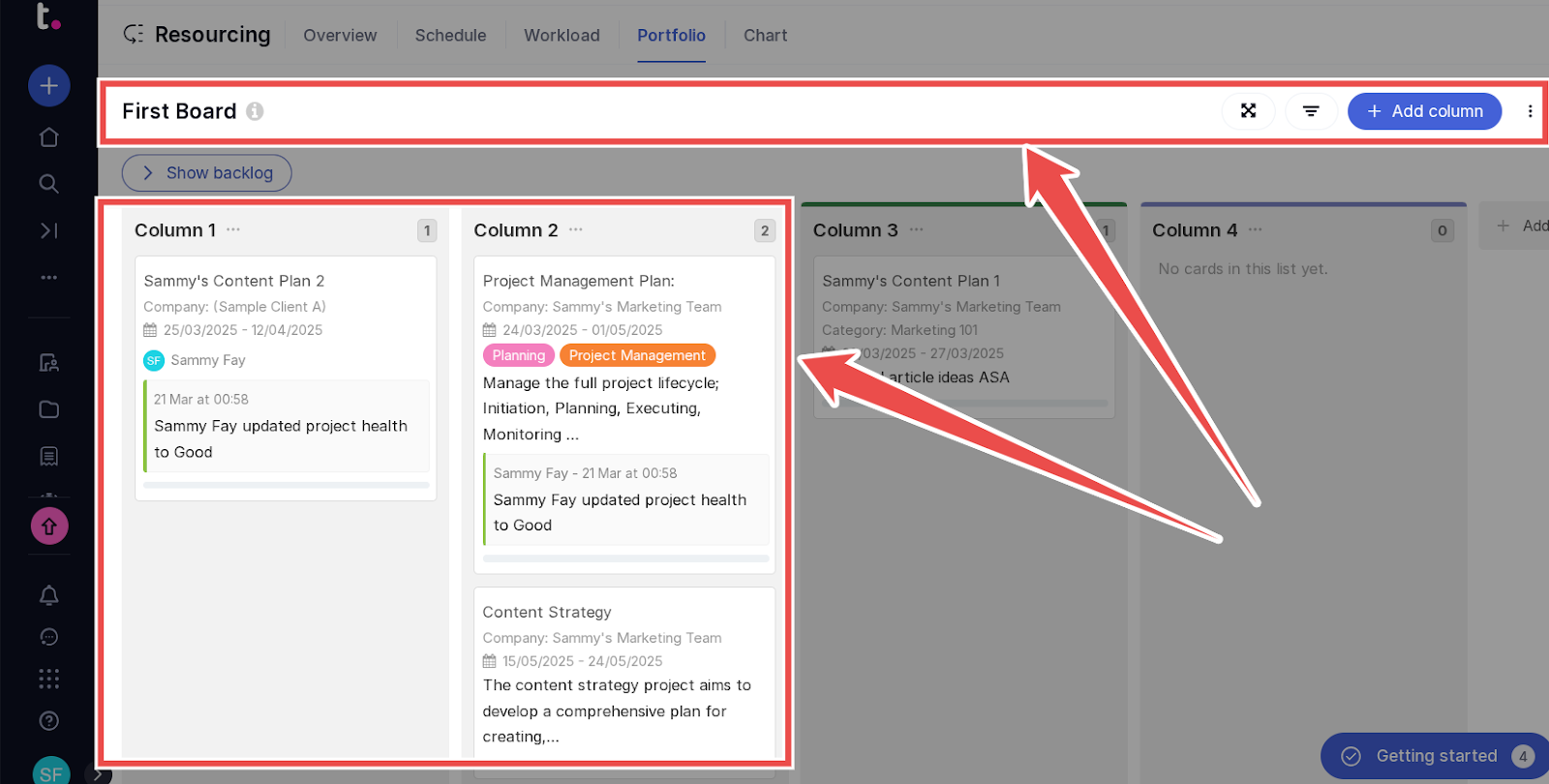
A standout feature is portfolio triggers. These automations update project properties (like status or priority) when a project moves between columns—saving teams time and reducing manual admin.
Monday.com provides portfolio management only for Enterprise customers with the Work Management product. It uses two types of boards: a Portfolio Board showing all projects at once,
… and Project Boards displaying details for individual projects.
Unlike Teamwork, Monday.com offers two unique features: Portfolio Health Snapshot for visualizing project status, and AI-powered Risk Insights that analyze data daily to identify potential problems. Managers can filter projects by risk severity and type, helping them focus on the most critical issues first.
Scoro takes a data-driven approach to portfolio management through its comprehensive Project List view, which serves as a centralized hub for monitoring all active projects simultaneously.
Unlike the visual board approaches of other platforms, Scoro emphasizes business metrics and financial performance tracking across the entire project portfolio.
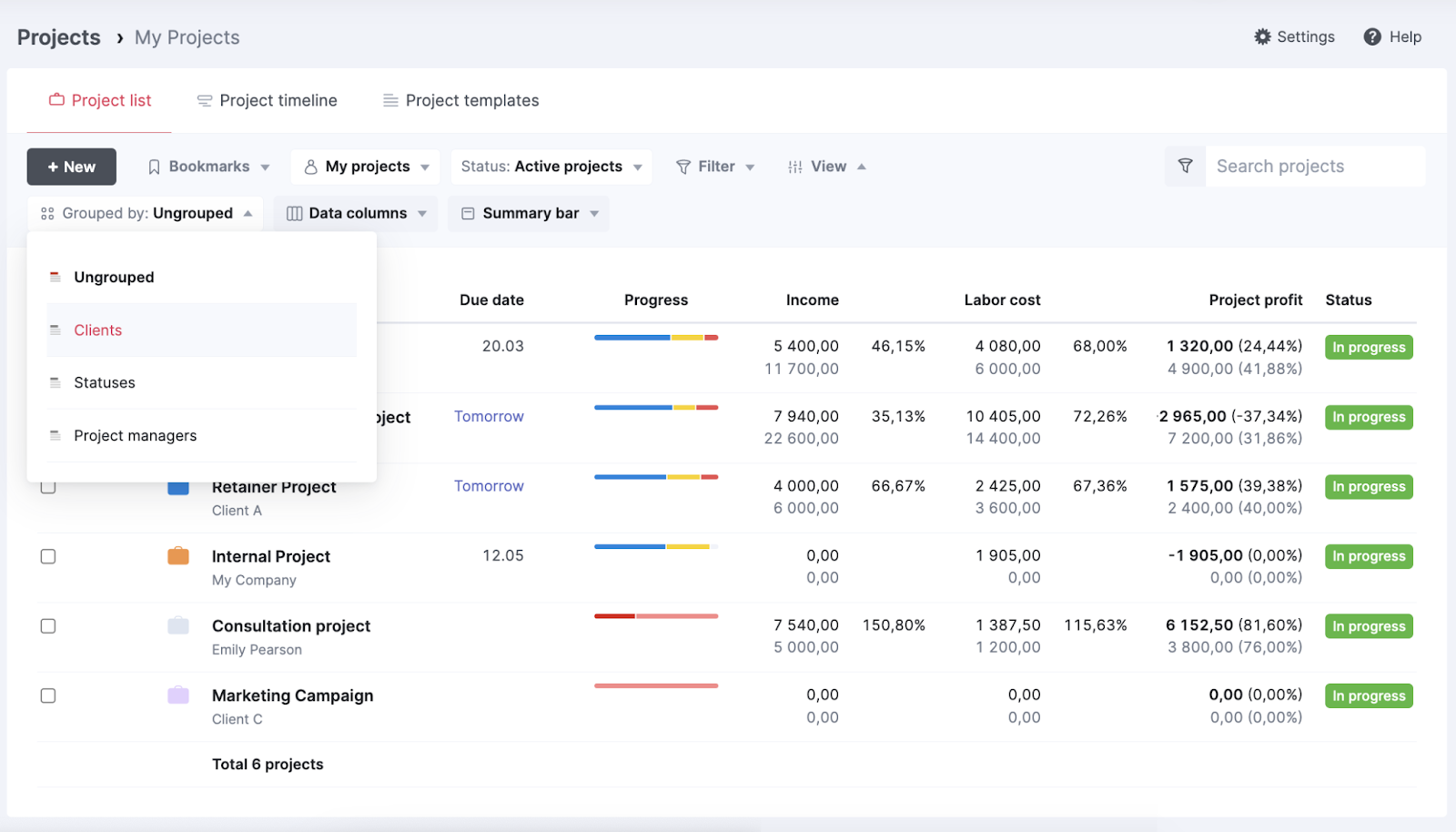
The platform’s strength lies in its ability to track essential business metrics directly within the portfolio view.
Project managers can customize columns to display critical KPIs such as delivery margin, average billable rate, budgeted vs. actual costs, forecasted profit, and project completion percentages.
This financial visibility across all projects helps businesses make data-driven decisions about resource allocation and project prioritization.
Scoro’s filtering and grouping capabilities allow managers to slice their portfolio data in whatever way is meaningful to them.
Projects can be filtered by manager, client, status, project type, or custom tags, then grouped by any of these criteria to analyze patterns.
For instance, grouping projects by client reveals which relationships are most profitable, while grouping by project manager shows workload distribution and performance metrics.
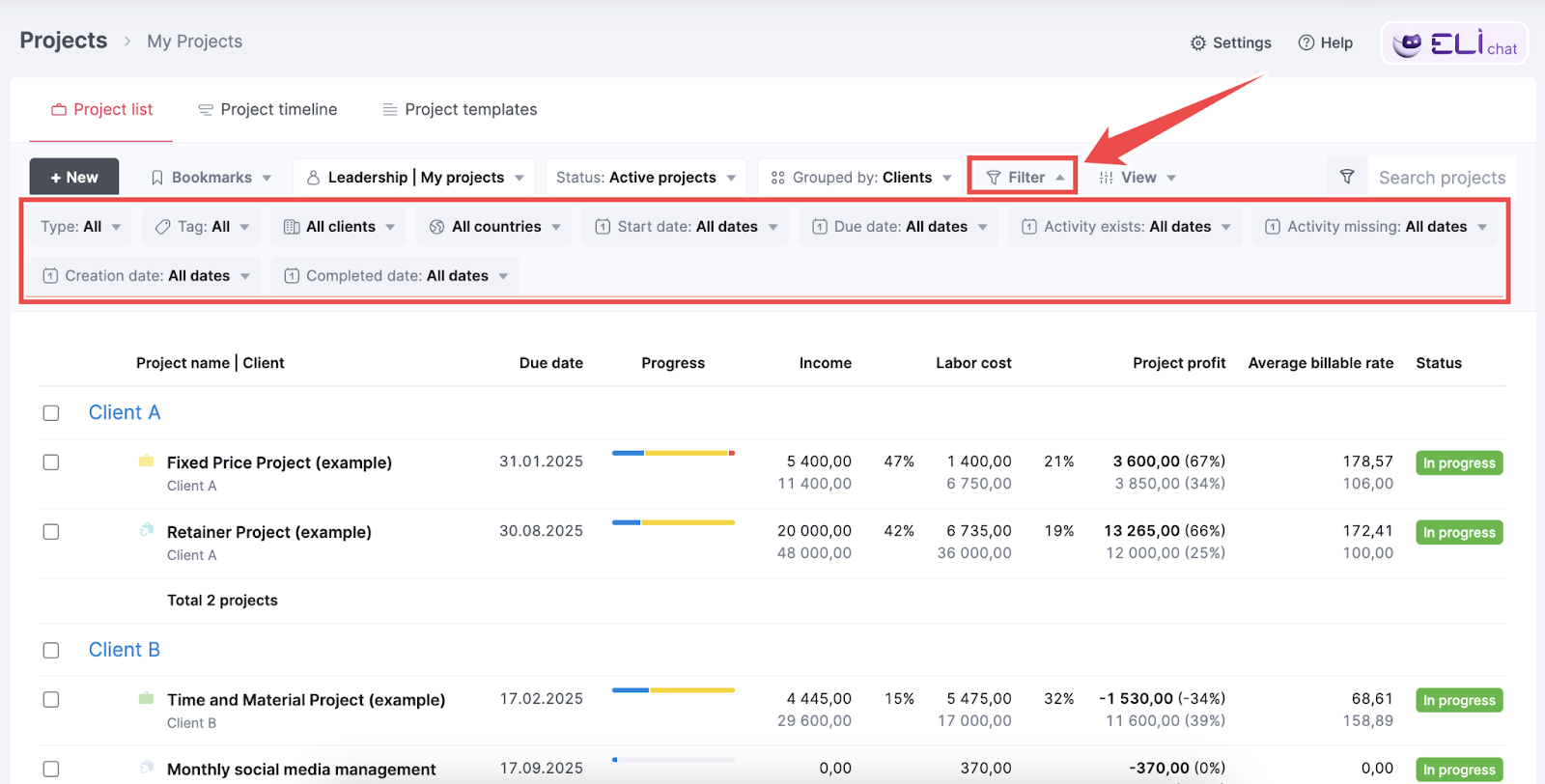
The Summary Bar feature provides real-time portfolio analytics that update automatically as filters are applied.
Managers can configure this dashboard-style bar to display aggregate metrics like total portfolio value, overall profit margins, number of at-risk projects, or any custom KPIs relevant to their business.
This gives executives an instant snapshot of portfolio health without needing to review individual projects.
Task Management
Monday.com manages tasks using customizable boards instead of traditional task hierarchies. The software organizes work into “items” (tasks) within color-coded “groups” (categories).
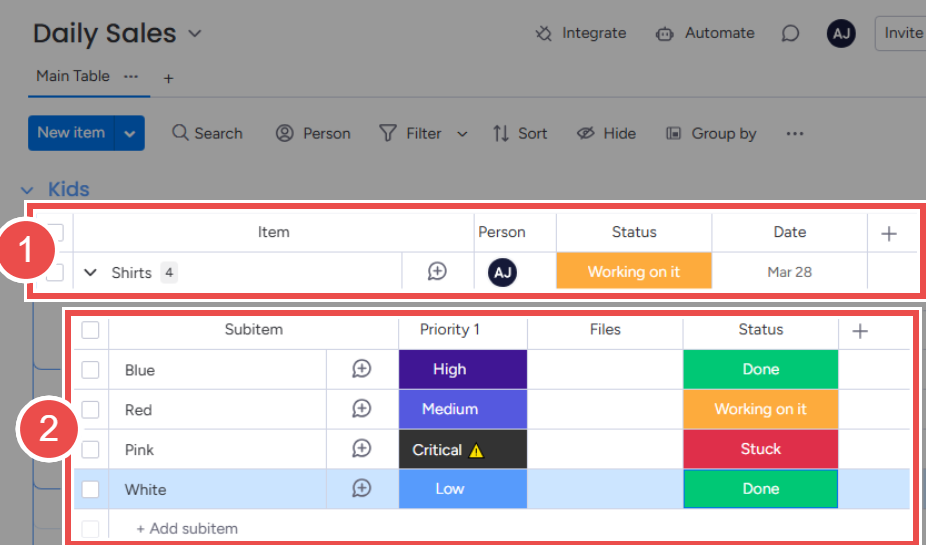
Users can reorganize these tasks using the “Group By” feature, which rearranges items based on criteria such as assignee, status, or priority.
Monday.com provides over 30 different column types and supports up to 500 columns per board, allowing teams to track nearly any aspect of their work.
Teams can view tasks in multiple formats: List, Board (Kanban), Table, and Gantt views, with each format offering different advantages for various workflows.
Teamwork organizes projects in a traditional hierarchy with Projects containing Task Lists, Tasks, and Subtasks.
What sets it apart is its Task Details Panel with expandable sections where users manage all task properties in one place.
Teamwork also integrates an AI assistant powered by ChatGPT that helps users draft descriptions, fix grammar, and summarize content.
Like Monday.com, Teamwork offers List, Board, Table, and Gantt views for tasks.
But unlike Monday.com, Teamwork adds a Dashboard view that displays task progress, milestones, and team activity.
Teamwork’s rich text editor includes multiple formatting options for task descriptions, making documentation easier to read.
Scoro combines task management with financial and time tracking features.
Like Teamwork, it organizes work using Projects, Task Lists or Boards, and Tasks.
Scoro’s Time Tracker (available from the Standard plan) allows you to start tracking directly from task lists or task detail views, with all active trackers accessible from a persistent header menu.
Users can pause and switch between different time entries, create ad-hoc tasks directly from the timer, and manage all time entries from a centralized tracker menu that displays scheduled tasks, deadlines, and collaborative assignments.
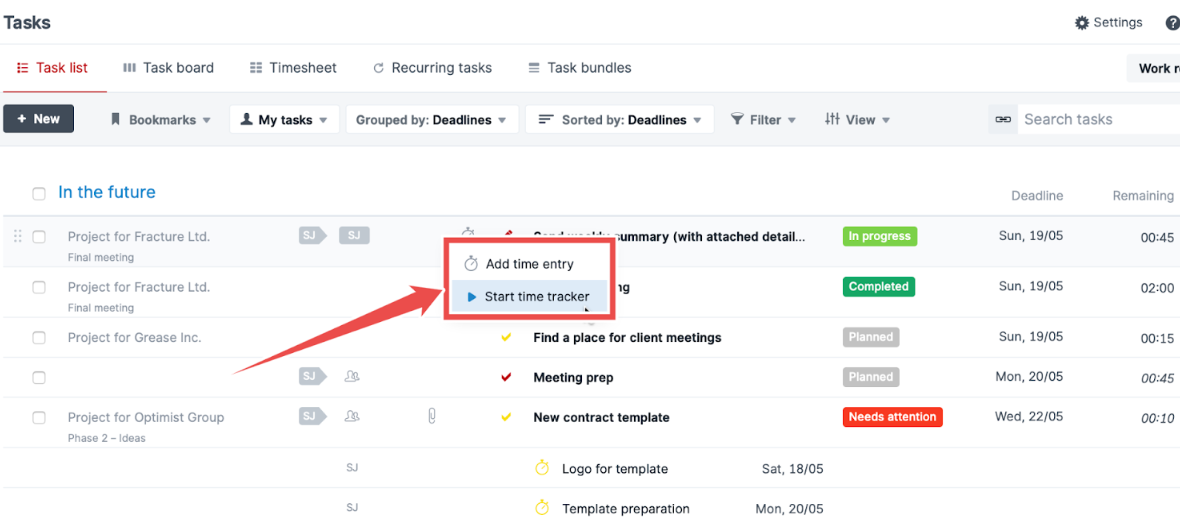
Scoro also connects tasks directly to financial metrics, allowing you to track project revenue on a service or deliverable level.
Because of its native resource planning features, Scoro also supports individual time allocation. This means you can split one task between multiple resources and specify what portion of the task is assigned to each.
Project Timeline and Scheduling
Monday.com manages timelines using two main column types. The Date Column lets users assign one due date to a task,
While the Timeline Column lets users set both start and end dates for tasks.
Monday.com also offers a Duration Column that combines visual timelines with numbers. Users can either enter how many days a task will take or select specific dates, and Monday.com calculates the other value automatically.
In Monday, users can also create task dependencies to control work sequence, while the Deadline Mode connects dates to statuses, showing red indicators for late tasks and checkmarks for completed ones.
For weekends, Monday.com lets users enable or disable them at two levels: the account level (affecting all boards) or the board level (for specific projects).
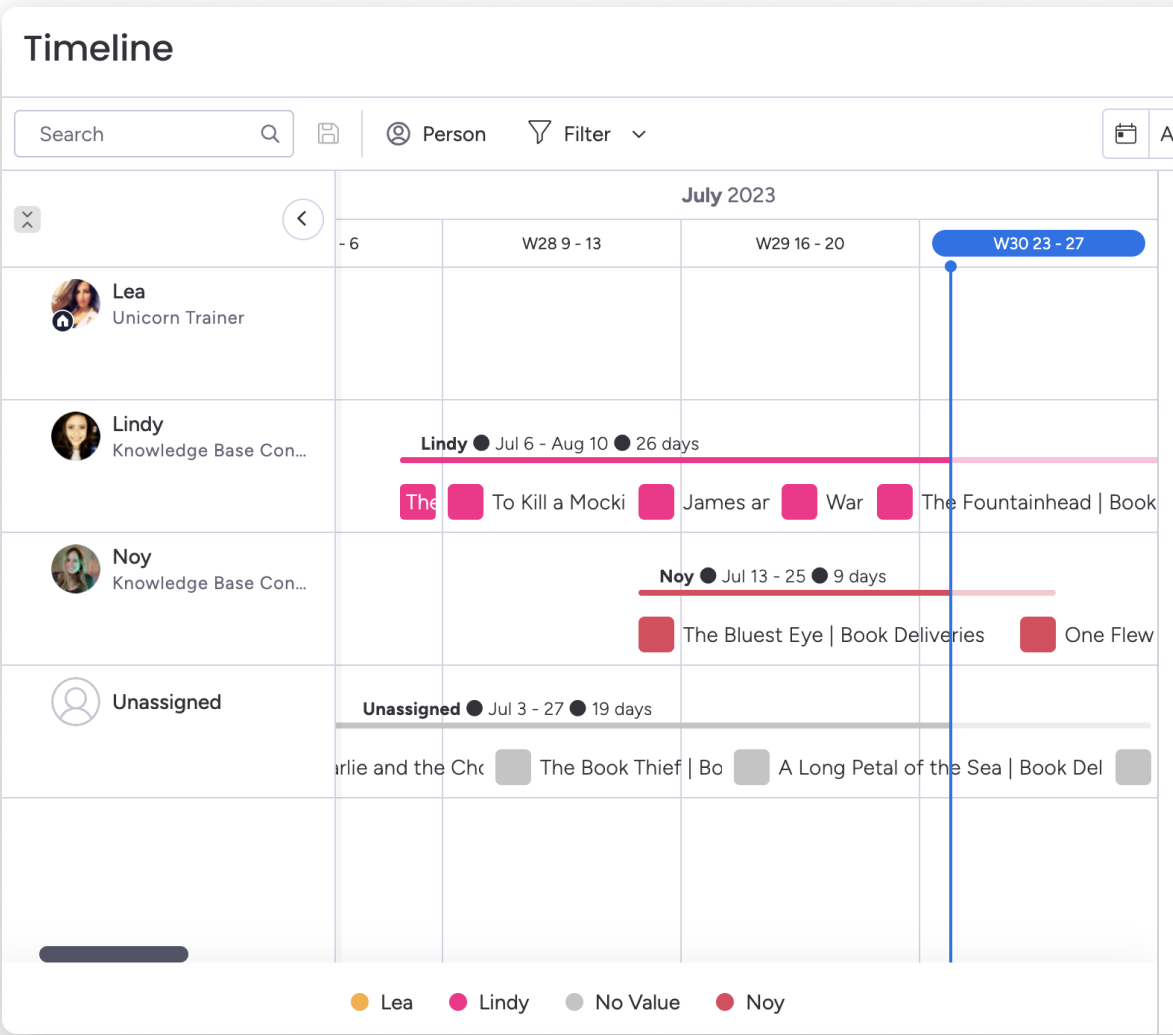
Teamwork offers more timeline views than Monday.com.
Its Gantt chart displays tasks as colored bars representing duration. Each task appears in a unique color matching its assigned team member.
Arrows between bars show task dependencies, while orange diamonds mark milestones on their due dates.
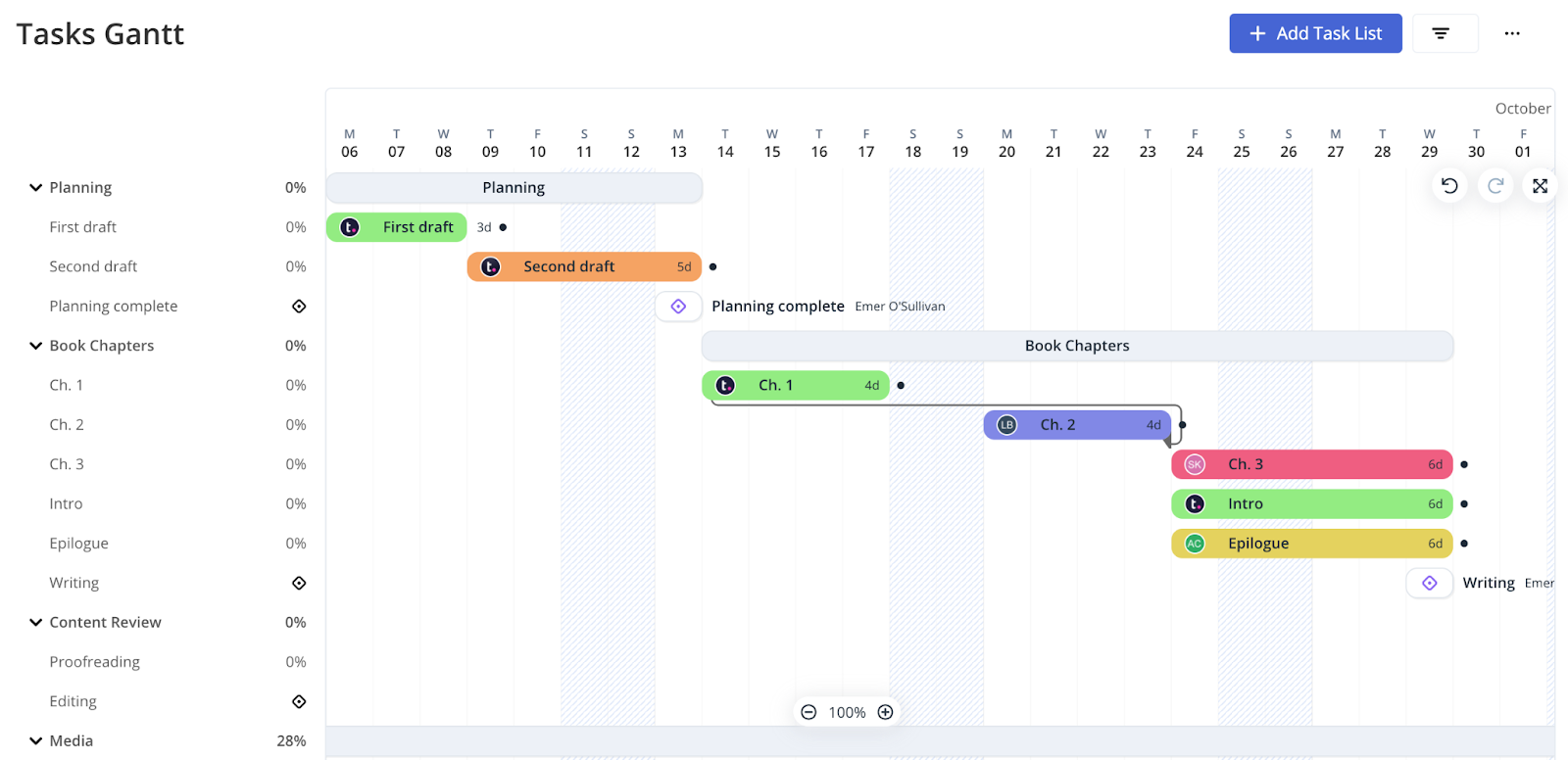
Teamwork also includes a Calendar view for managing events, tasks, and deadlines. Users can filter this calendar by keyword, event type, project, or user.
Going beyond Monday’s visualization, Teamwork includes a Planned vs. Actual report that compares original plans with actual performance.
In this report, users can switch between future and past dates, toggle between milestones and tasks, and view a difference column showing days between original and updated due dates.
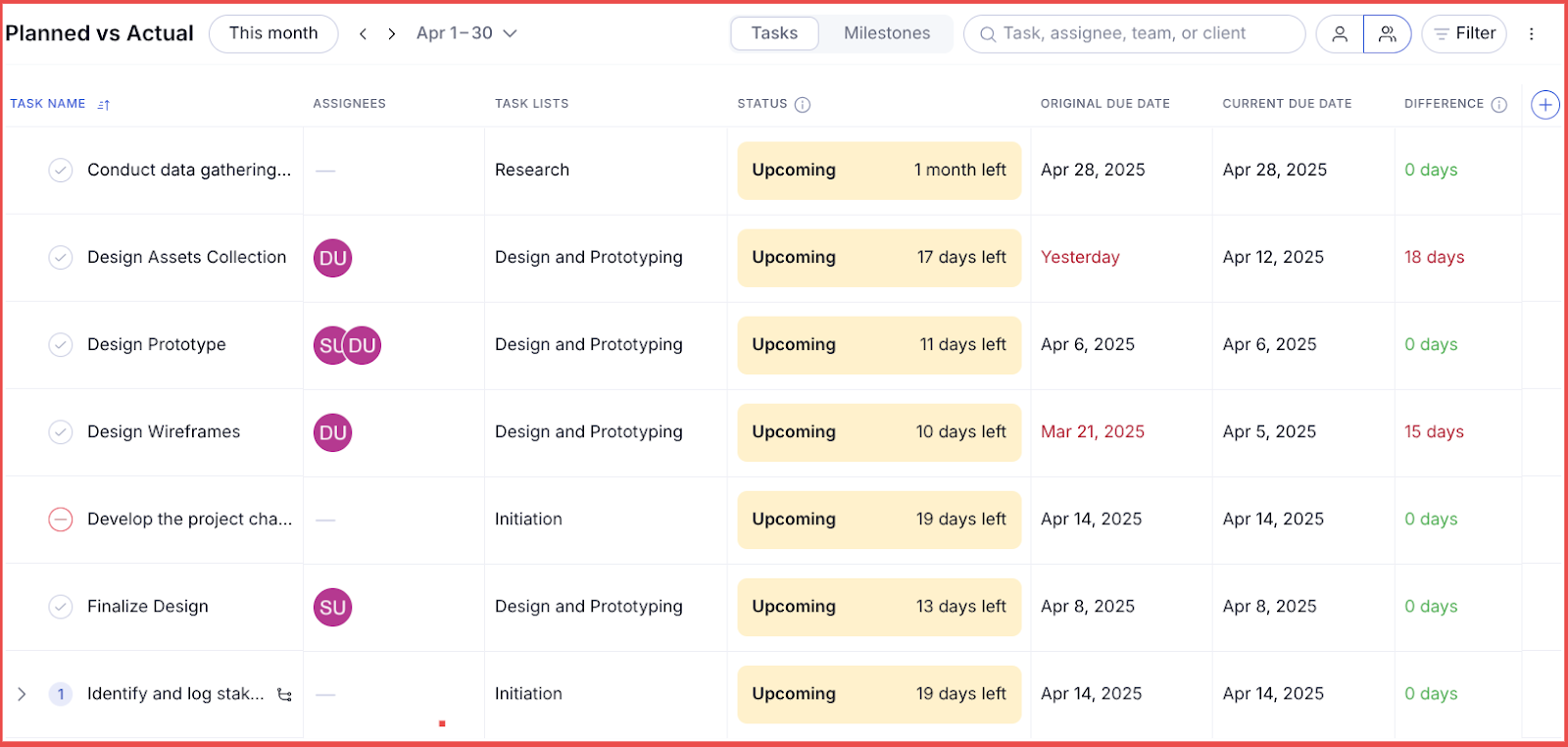
Scoro offers a dynamic Gantt chart tool accessible directly within the Tasks section of any project view — helping project managers plan, track, and manage projects from start to finish in one environment.
The Gantt chart supports project organization through phases that act as containers for related tasks, with automatic date adjustments based on the tasks within them.
Then, you can establish milestones to mark key project goals with specific dates.
Scoro implements four specific dependency types:
- Start to Start,
- Finish to Start,
- Finish to Finish,
- and Start to Finish.
Dependencies are created by dragging between task handles and automatically adjust linked tasks when changes occur.
The system also supports lag time (positive buffer) and lead time (negative buffer) for precise scheduling control. You can also share snapshots of the Gantt with clients to update them on timelines and progress.
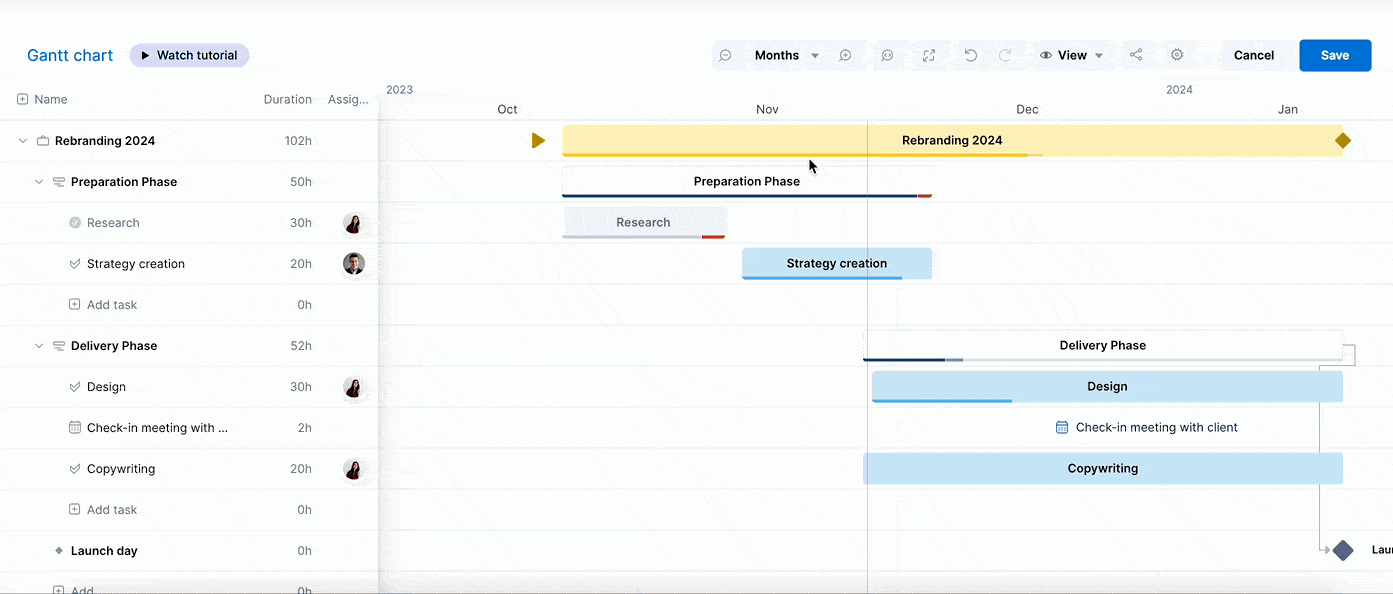
Monday.com vs Teamwork vs Scoro: Resource Management
| Monday.com | Teamwork | Scoro |
|---|---|---|
| ⭐⭐⭐ | ⭐⭐⭐⭐ | ⭐⭐⭐⭐⭐ |
In this section, we compare how each platform handles:
- Team capacity planning
- Time tracking
Team capacity planning
Monday.com manages team resources with its Workload Widget, which shows a visual snapshot of team capacity.
Setting up the widget requires two steps: assign team members through the People Column and add dates with the Timeline Column.
Users can measure work effort by either counting tasks or tracking hours using a Numbers Column.
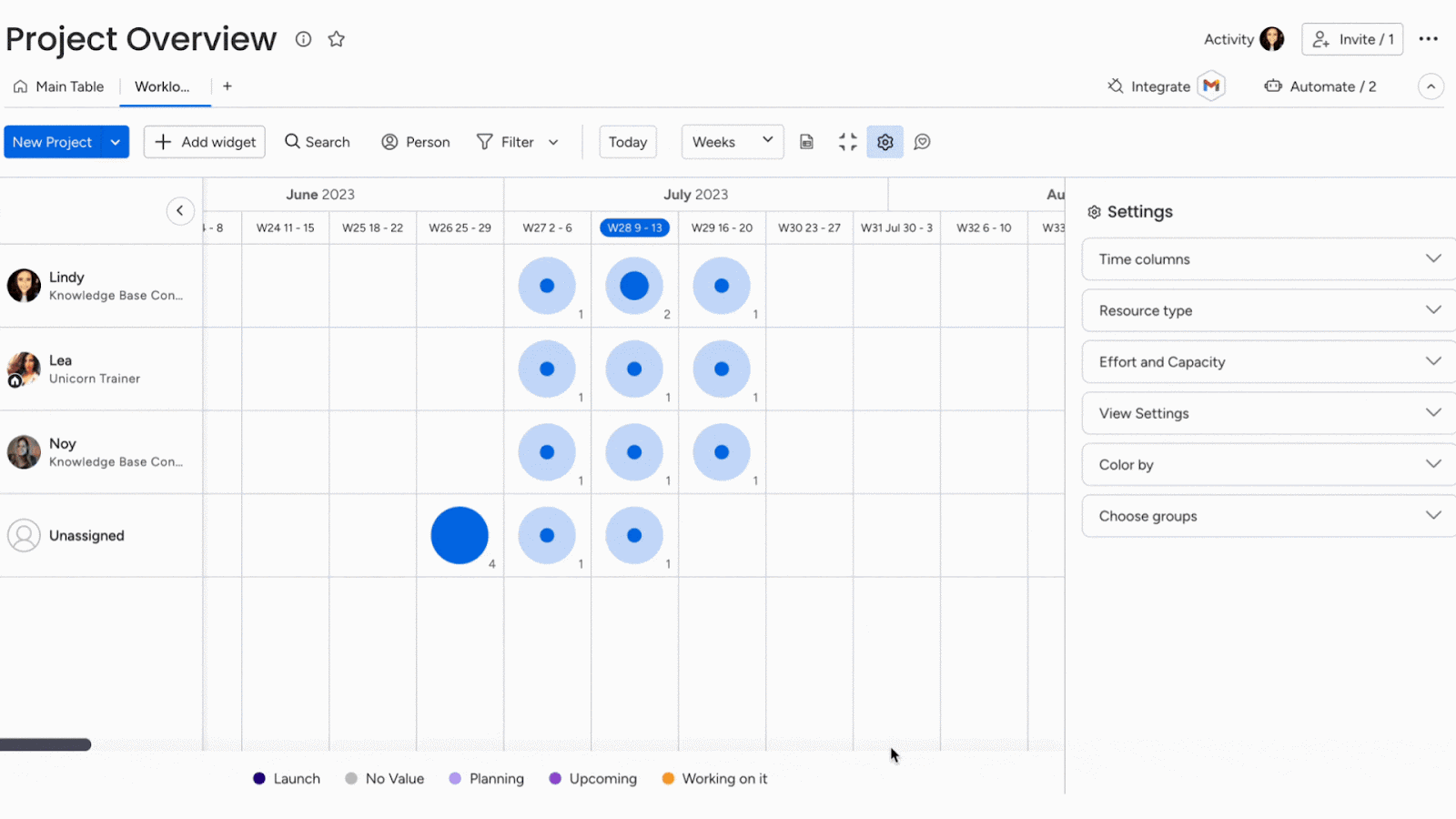
Blue bubbles indicate a team member is at capacity, light blue shows under-capacity, and red means over-capacity.
Red stripes mark time off periods, preventing work assignments during vacations. Enterprise users can use the Capacity Manager to connect multiple Resource Planners, showing allocation across all projects.
Teamwork builds on a similar concept but offers more detailed visualization through its planning overview.
Unlike Monday.com’s bubble system, Teamwork uses a bar chart that displays four time metrics simultaneously: a green dotted line for available time, light blue bars for logged time, pink bars for estimated time, and blue bars for allocated time.
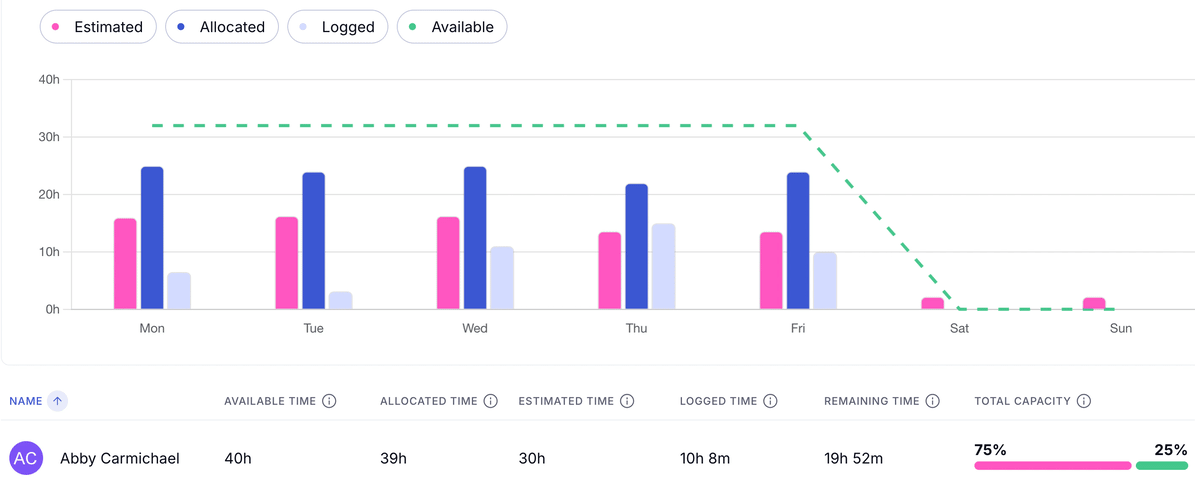
In Teamwork’s People View (available on Scale plans), each user has a timeline with color-coded capacity indicators: green for under capacity and red for over capacity.
Team leads can expand a user’s row to see which projects cause overallocation. Teamwork also offers Tentative Projects for reserving time for potential work before projects are confirmed.
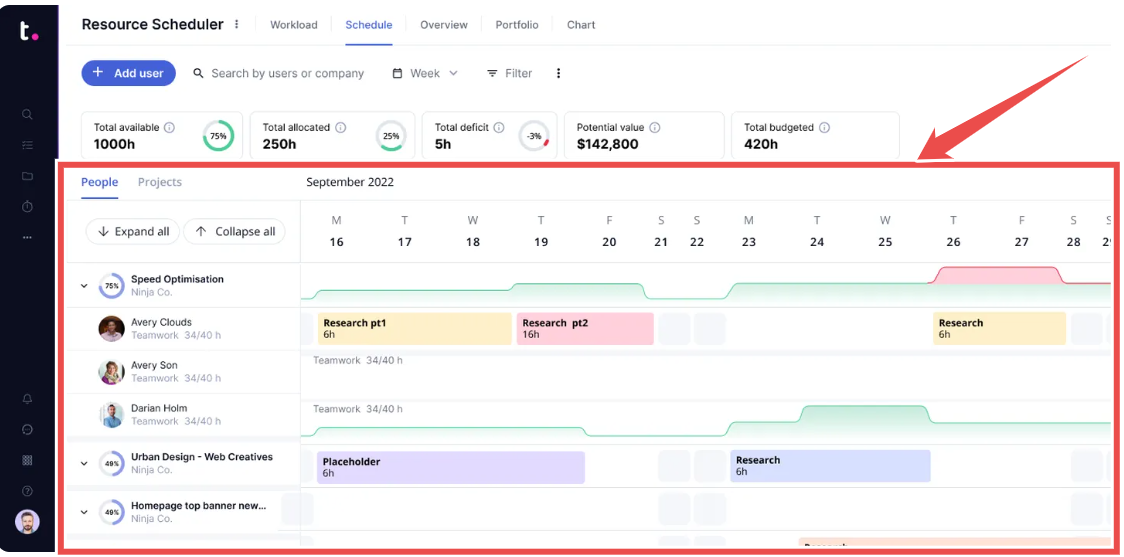
Scoro has the most comprehensive approach to resource management through its dedicated Bookings Module.
It approaches team capacity planning through a dual system of forward-looking bookings and retrospective analysis based on actually completed work.
While Monday.com uses bubble indicators and Teamwork employs bar charts, Scoro implements a dynamic heatmap visualization that displays real-time resource utilization across all teams, roles, and projects simultaneously.
The heatmap updates in real-time as bookings are adjusted, helping managers quickly identify available time slots and avoid overbooking.
They can then analyze overall team availability, identify workload imbalances, and adjust bookings accordingly.
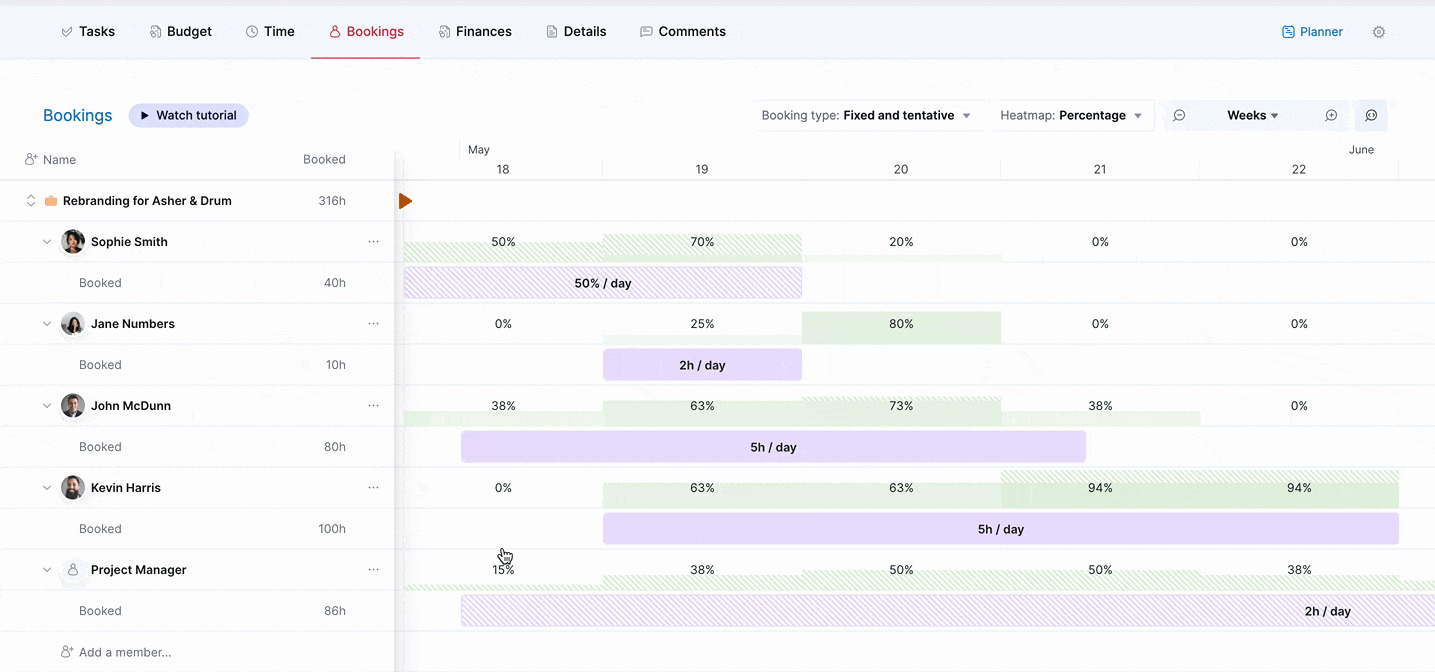
Unlike Monday.com’s workload widget, Scoro distinguishes between tentative bookings (shown with striped backgrounds) and fixed bookings (solid backgrounds), similar to Teamwork’s Tentative Projects feature but with visual differentiation.
Both the portfolio-level Bookings Module and project-specific Bookings Tab are interconnected – any update made in one is instantly reflected in the other.
Scoro’s unique approach is that it allows booking either specific team members or role-based placeholders, offering greater flexibility than Monday.com’s people-only assignments during early project planning stages.
Scoro also includes a Utilization Report in the reports menu (1 & 2) that offers similar color-coding to competitors (red for overutilization) but adds filtering capabilities that help managers identify specific skill-based resource shortages (3).
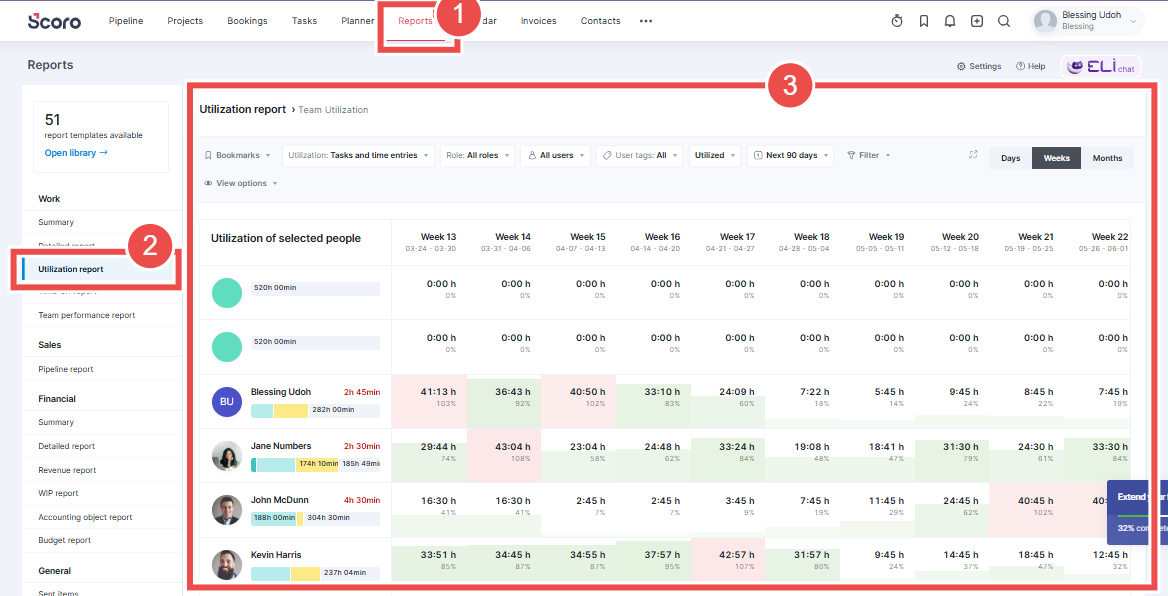
Then there’s the Team Performance Report.
It provides deeper analysis than either competitor by combining availability, bookings, planned tasks, and time entries in a single view. This helps identify three common issues:
- Overservicing (working more hours than budgeted),
- Overbooking (mismatch between booked and planned hours),
- Workload imbalances among similar roles,
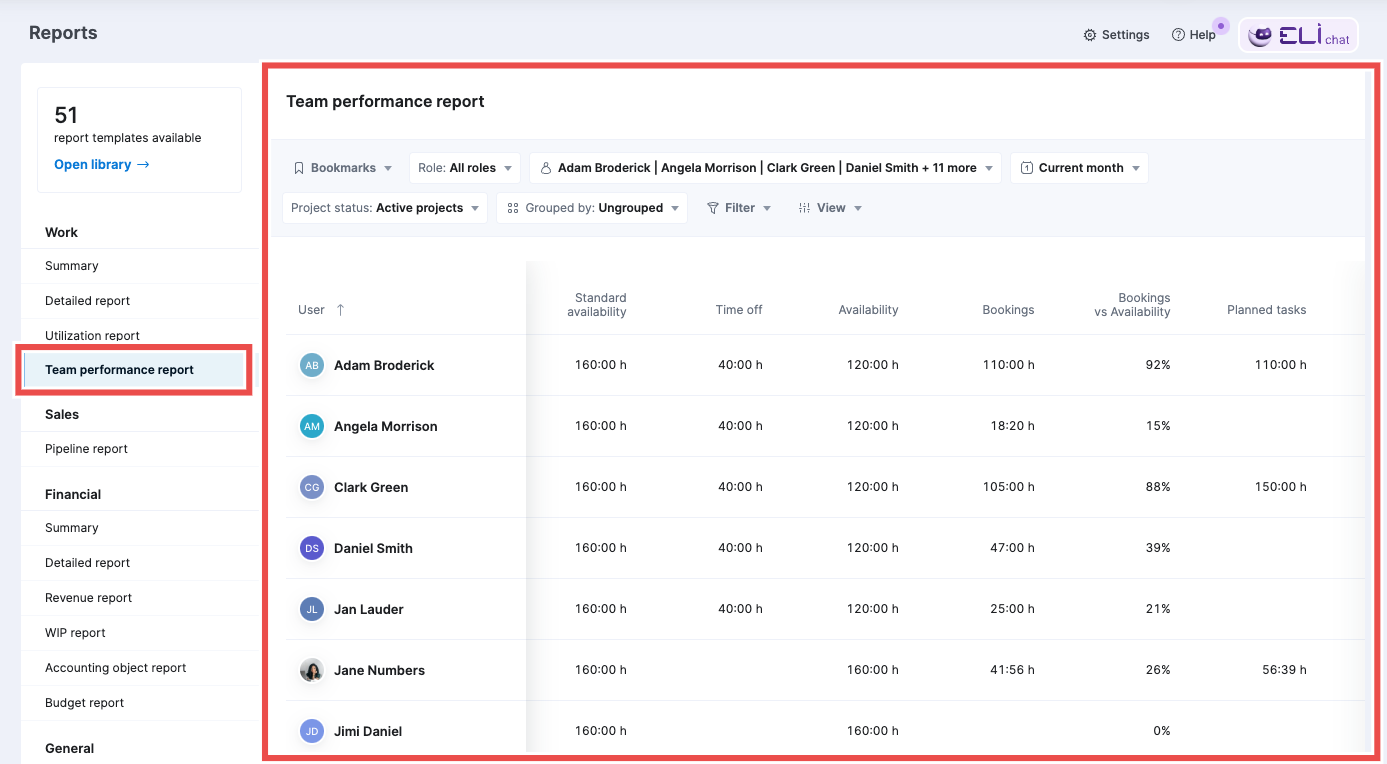
This report also helps you track resource use efficiency.
The bookings vs task level shows if project managers are actually using the resources in the same capacity as they book them.
Low percentages can mean that resources are frequently sitting idle and aren’t being used even if they’re booked.
Time tracking
Monday.com provides time tracking through its Time Tracking Column, available on Pro and Enterprise plans only.
Users can track time in two ways: start and stop a timer directly within each task, or manually add time entries by entering duration and date.
Monday.com keeps an activity log with timestamps for all entries. This log helps teams see where time is spent, check if estimates match actual time, and track project costs.
Teams that need specialized tracking features can also connect third-party time tracking apps through Monday.com’s Marketplace.
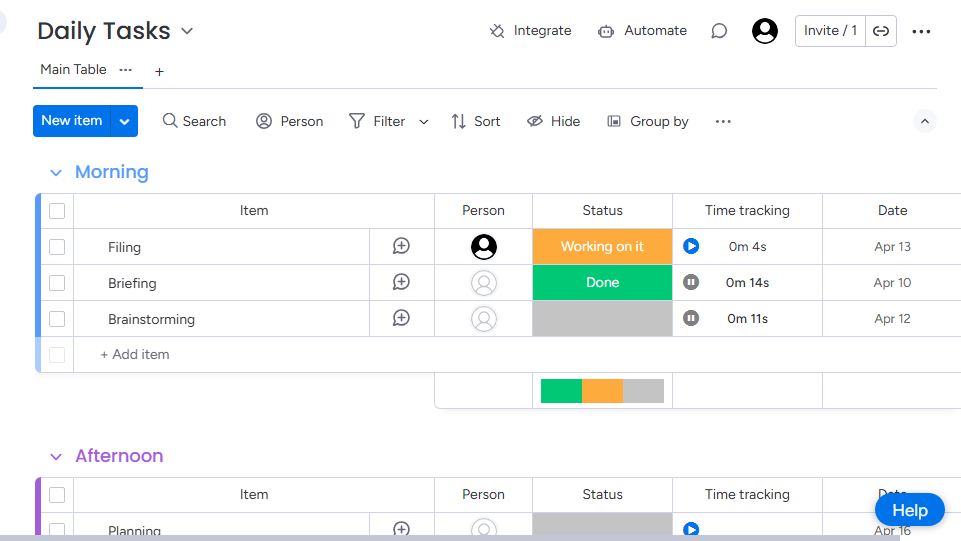
Teamwork offers more time tracking options than Monday.com.
Like Monday, users can track time on specific tasks, but Teamwork also lets them record time at the project level.
Users can have several timers open at once (though only one can run at a time), making it easy to switch between tasks.
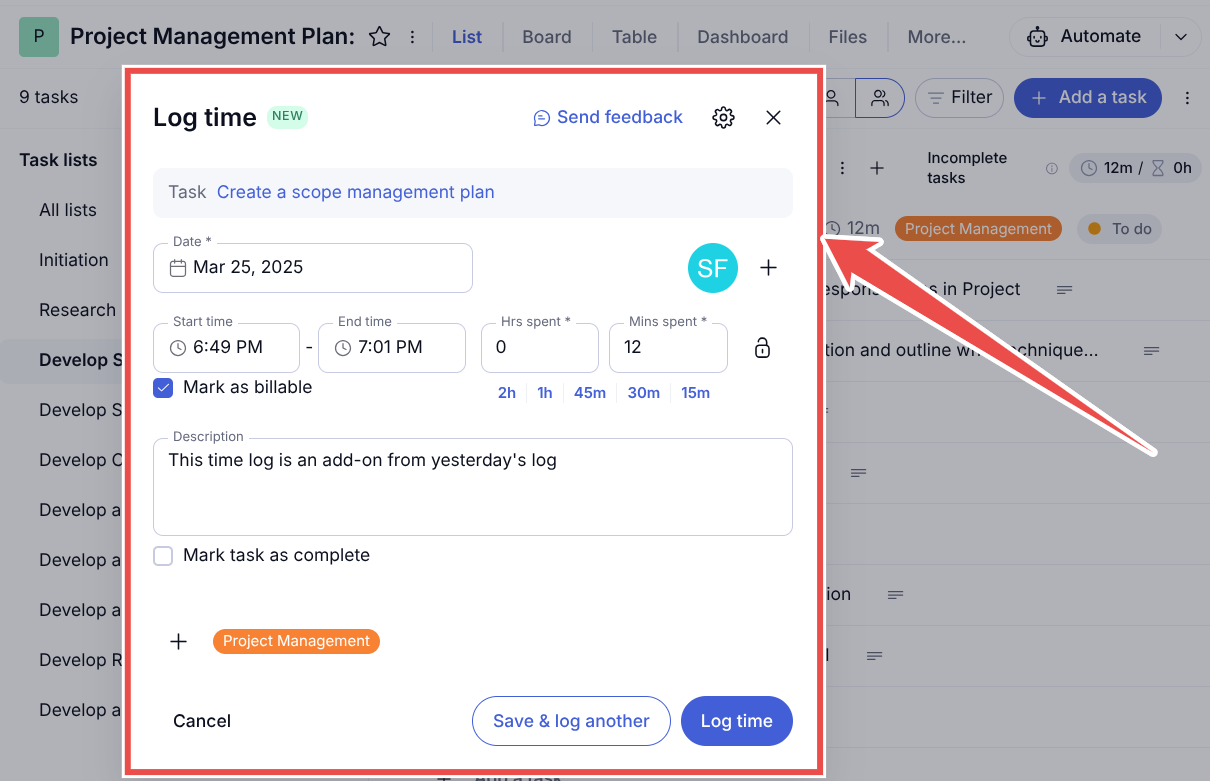
It offers two different views for time data: “My Timesheet” shows a personal weekly calendar of time entries, while “Company Timesheet” gives managers a complete view of all team members’ logged time.
Teamwork also includes detailed time reporting with filtering options and exports. Users on the Scale plan can also use the Time Approvals feature, which adds a formal review process for timesheets.
Scoro takes a fundamentally different approach to time tracking than Monday.com and Teamwork, focusing on reducing friction through automation and flexibility rather than relying only on manual timers.
While Monday.com and Teamwork provide basic timer functionality that requires you to actively start and stop tracking,
Scoro offers three integrated methods that work together to minimize the administrative burden of time logging by adapting to your work preferences.
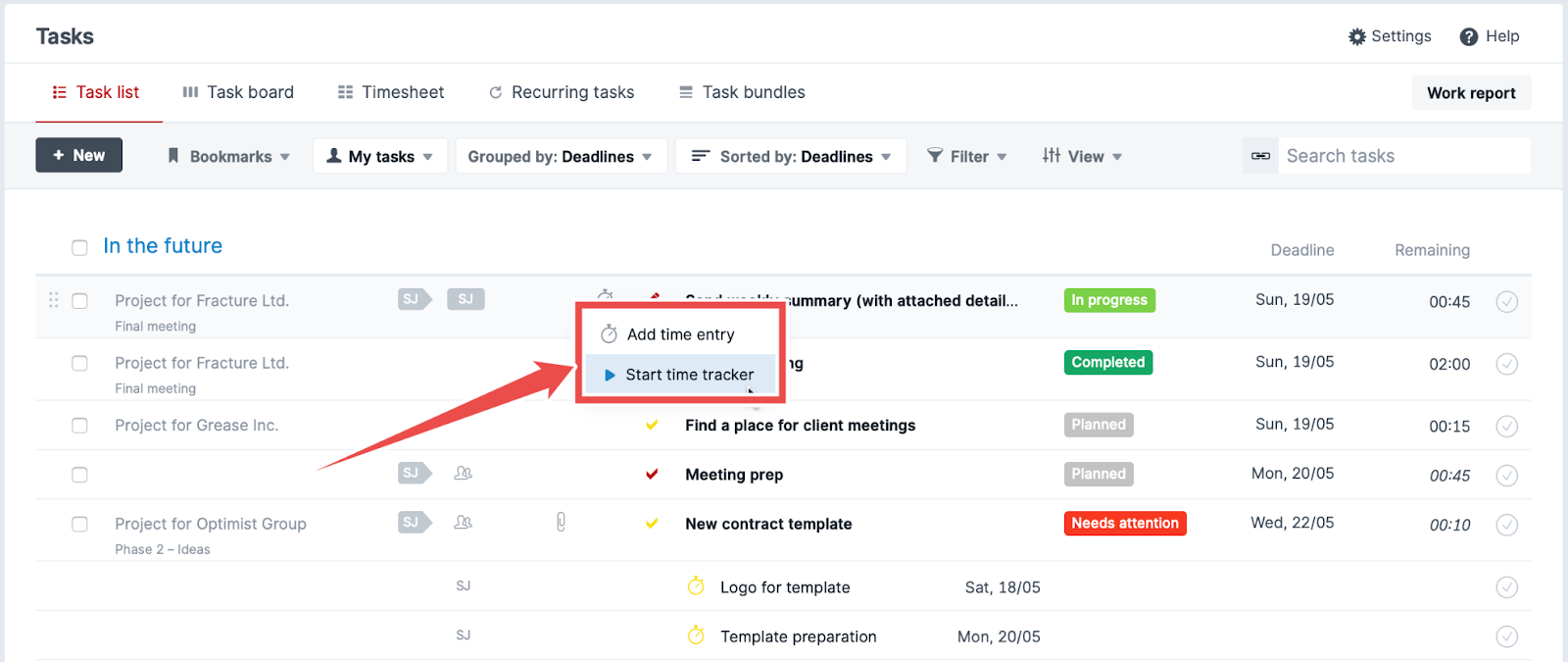
First, Real-Time Tracking for Active Task Management is made for users working on multiple smaller tasks throughout the day.
Scoro’s Time Tracker provides the traditional stopwatch functionality and is available throughout the entire platform via a persistent header icon, ensuring users can log time regardless of where they’re working. A significant improvement over Monday.com’s more basic timer that’s often buried in task views.
The tracker menu displays active logging, deadlines due today, and scheduled time entries for better visibility.
Users can pause active timers and start new ones for context switching, though Scoro limits tracking to one active timer to promote focus. Preventing the confusion that can arise from multiple concurrent timers.
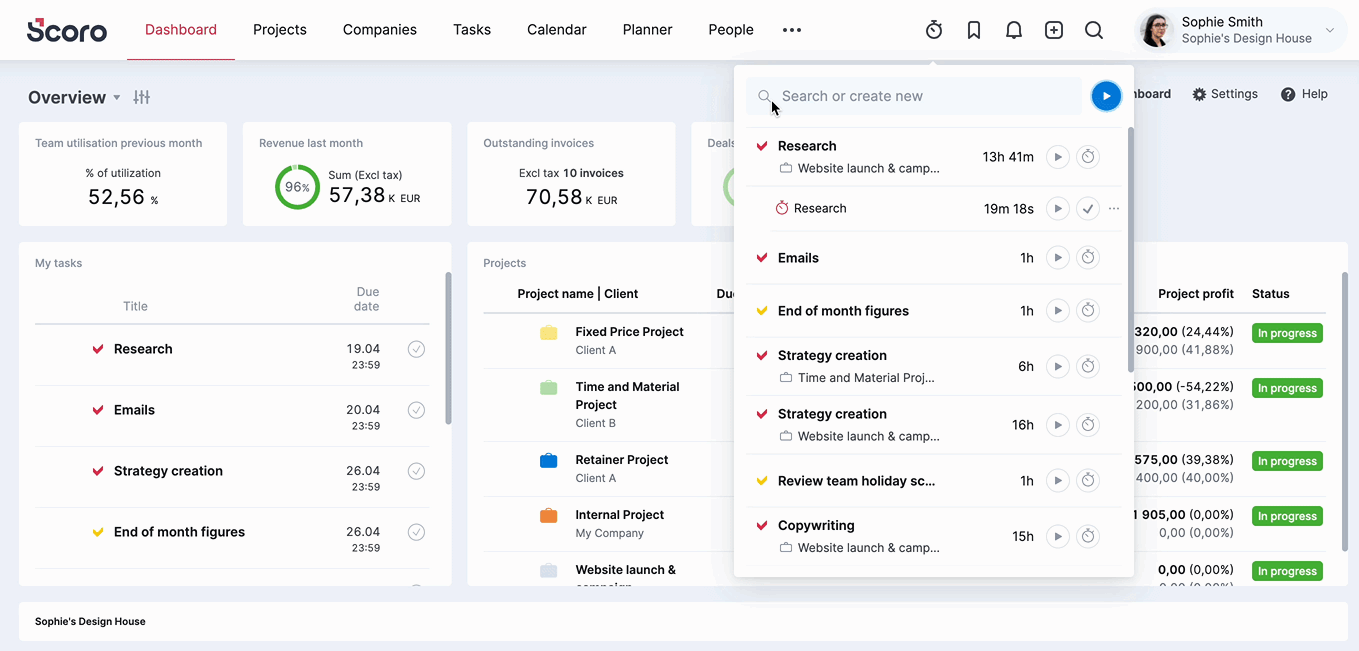
Second, Automatic Tracking Through Calendar Integration.
This is where Scoro truly differentiates itself. Any calendar events or focus blocks scheduled in Scoro are automatically tracked without user intervention.
When users book meeting slots or dedicated focus time in the calendar, the session time is logged and fed into work reports automatically as soon as the event passes.
This eliminates the common problem of forgetting to start timers for meetings or scheduled work sessions. Which is great for meeting-heavy roles and something that neither Monday.com nor Teamwork addresses effectively.
And third, Retrospective or Proactive Logging. Some employees may prefer logging time before or after completion rather than during work.
Scoro allows them to schedule time entries in advance for anticipated work or after a chunk of work is finished.
All three tracking methods feed into Scoro’s automated timesheet system, which compiles logged time without requiring manual consolidation.
Users can then review and adjust numbers before submitting if necessary, but the heavy lifting of data aggregation is handled automatically — mitigating the end-of-week scramble to recall and log work.
Monday.com vs Teamwork vs Scoro: Financial Management
| Monday.com | Teamwork | Scoro |
|---|---|---|
| ⭐⭐⭐ | ⭐⭐⭐⭐ | ⭐⭐⭐⭐⭐ |
In this section, we compare how each platform handles:
- Budgeting and cost tracking
- Invoicing and billing
- Quoting and proposals
Budgeting and cost tracking
Teamwork offers three budget types: Fixed fee (set project price regardless of time spent), Time and Materials (costs based on hours worked plus expenses), and Retainer (recurring fees for ongoing services).
Each budget connects to project timelines and tasks, allowing users to set financial targets like profit margins and receive notifications when spending exceeds thresholds.
Teamwork includes an AI-powered expense management feature (in beta) that extracts expense details from uploaded images.
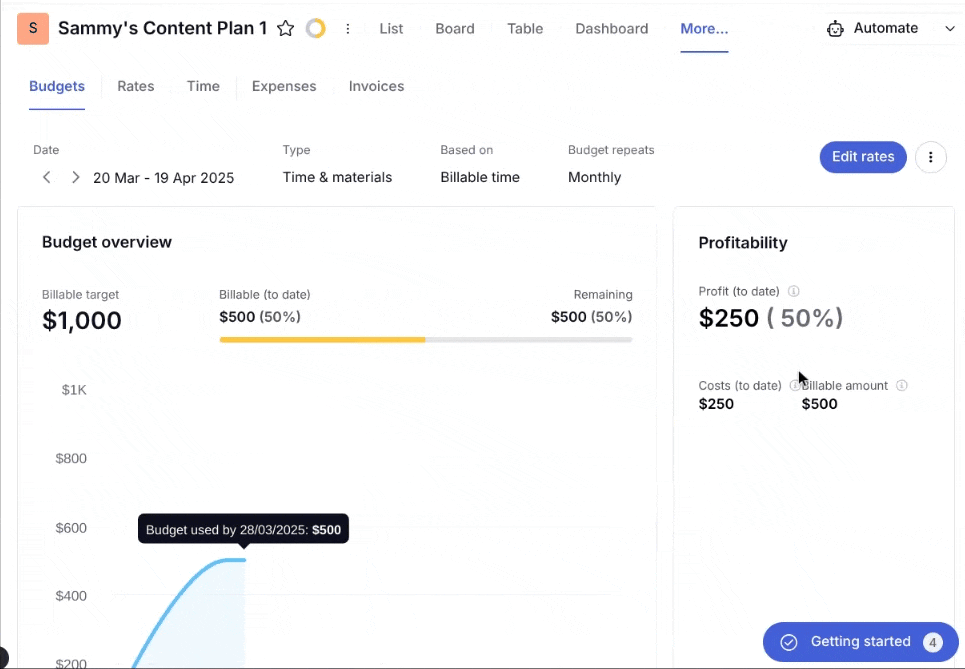
Teamwork allows budgeting at the task list level for up to 5 projects on the Grow plan, letting teams track smaller work components within larger projects.
Meanwhile, teams on Grow and Scale plans can access profitability tracking, while the Scale plan adds an advanced profitability report that shows detailed analysis across multiple projects.
Monday.com takes a simpler approach to budget tracking than Teamwork and Scoro. While it doesn’t have defined budget types, Monday.com provides ready-to-use budget templates, including Expense Reports, Budget Plans, and High-level Marketing Budget templates that speed up setup.
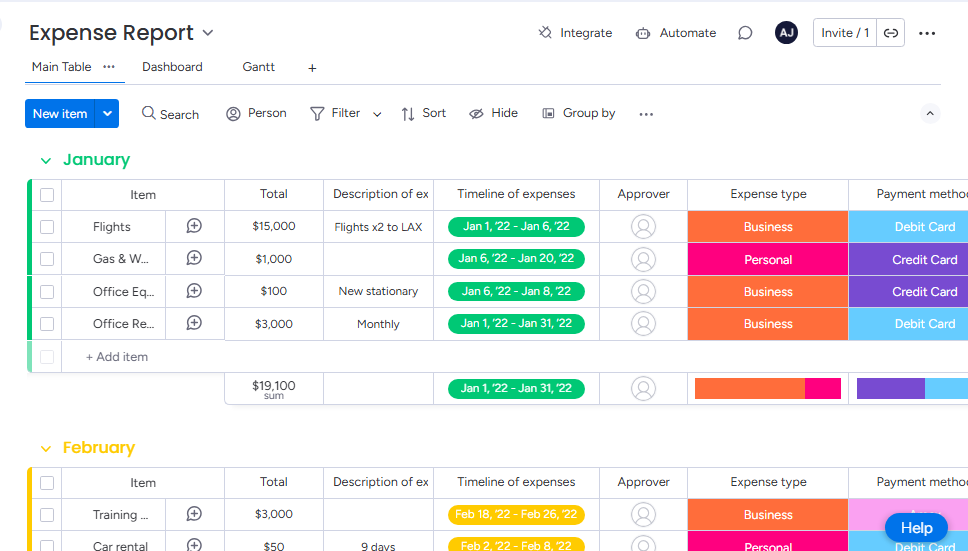
Monday.com uses Number Columns to track estimated and actual expenses, and includes a Formula Column (available from Pro Plan) for comparing costs and calculating remaining budgets.
It emphasizes visual tools with Chart Views for displaying budget breakdowns and Conditional Coloring to highlight issues.
This design makes budget tracking accessible to teams without financial expertise, though it offers less comprehensive financial analysis than Scoro or Teamwork.
Scoro delivers comprehensive budget management that surpasses both Monday.com and Teamwork in financial visibility and control.
The platform’s “Quoted vs. Actual” comparison provides real-time tracking of planned versus actual expenses, broken down by specific categories including labor, materials, and third-party services.
Project managers can instantly identify cost overruns before they escalate, with color-coded indicators highlighting problem areas.
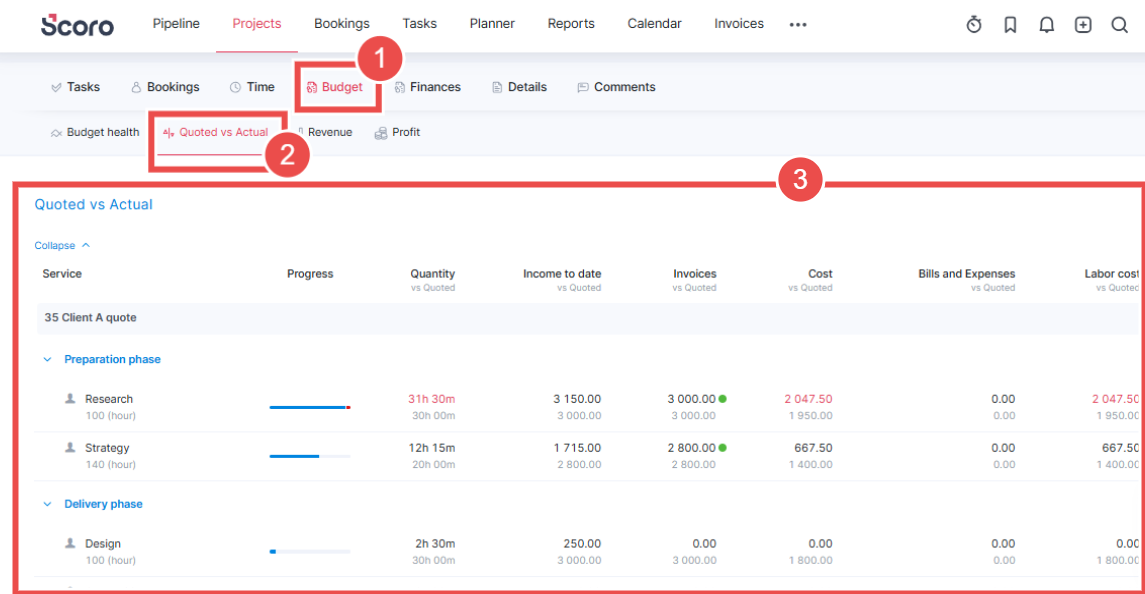
Within the same Budget tab, Scoro’s Budget health section features two powerful visualization tools.
The Burn chart tracks both budget and cost progress in real-time throughout the project lifecycle, displaying actual burn against forecasted burn with dotted lines indicating where costs are headed.
This enables project managers to spot overservicing trends early and visualize projected profit margins before project completion.
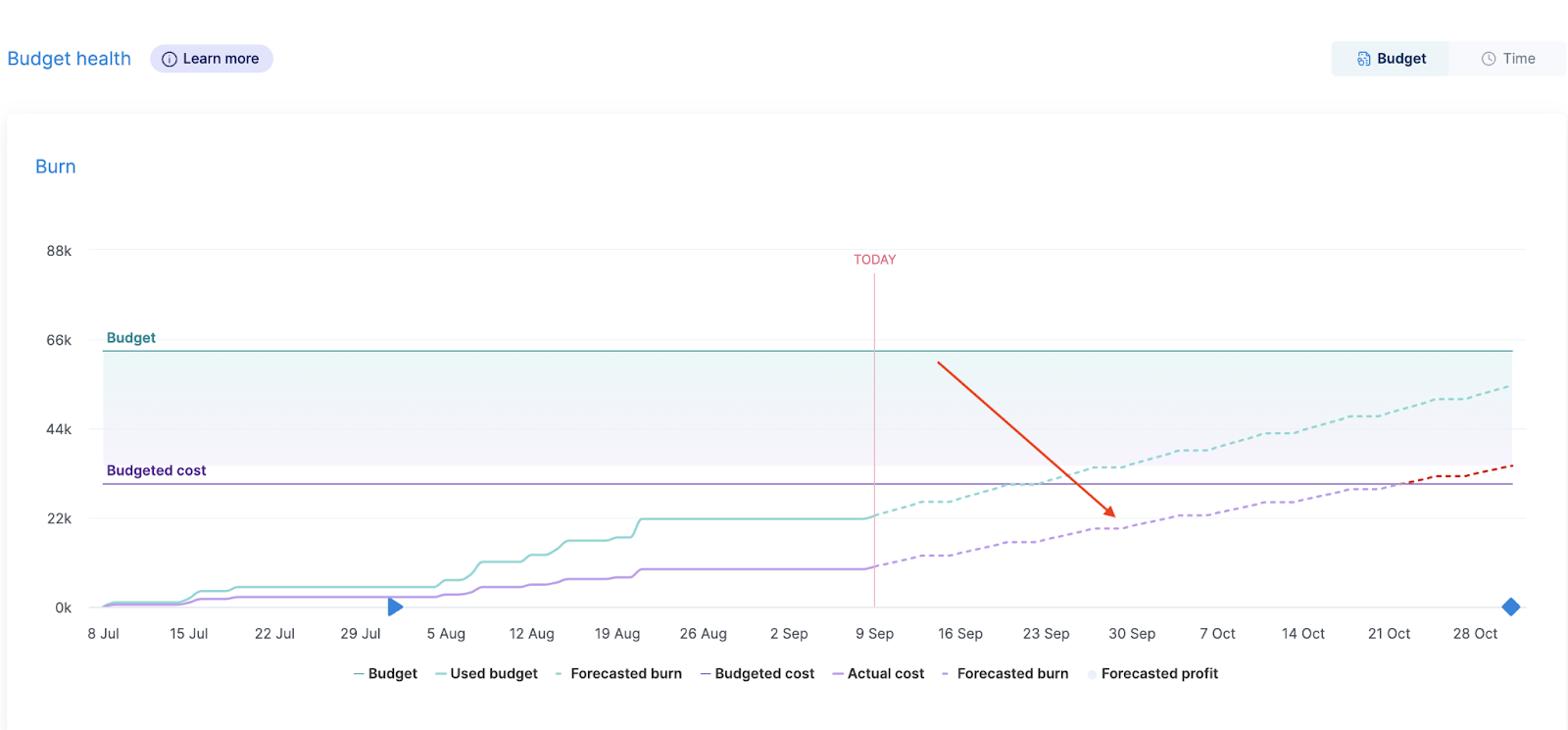
The accompanying Breakdown chart distributes these forecasts by roles or services, pinpointing exactly which resources or deliverables are driving costs off track—whether it’s a specific role being overutilized or a service consuming more hours than budgeted.
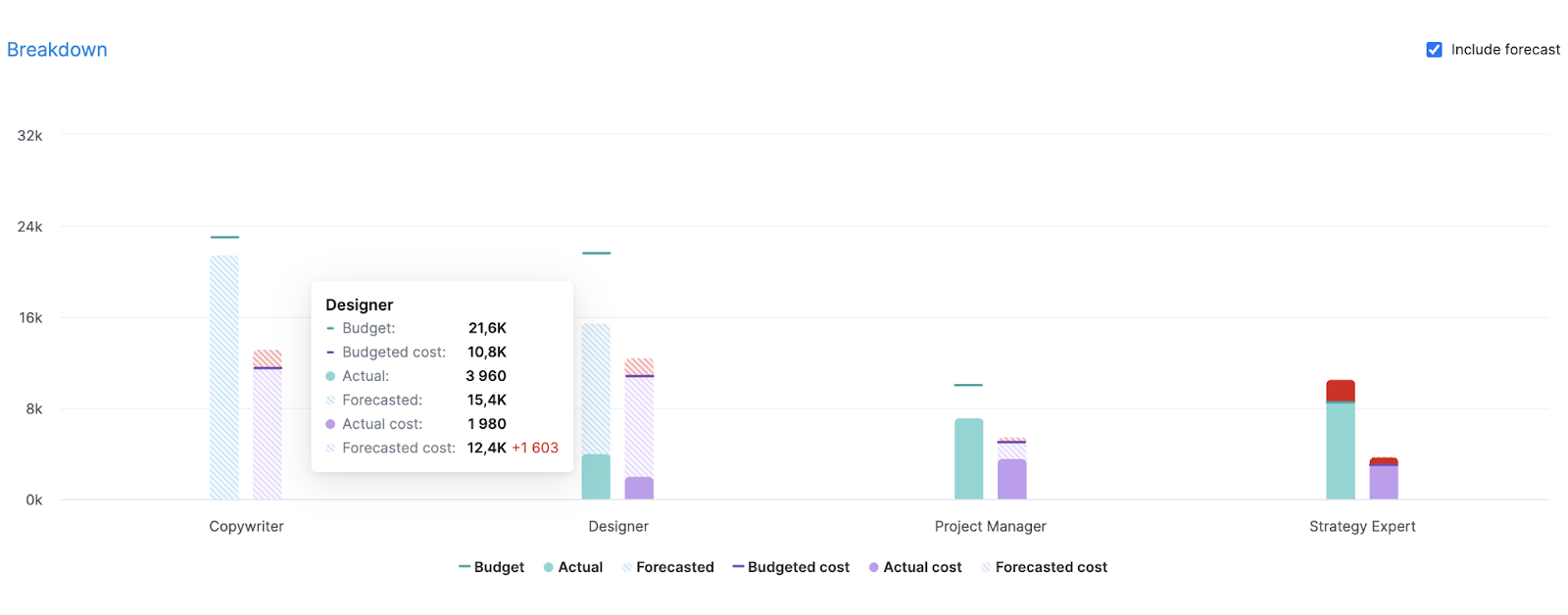
Scoro uniquely offers three-tiered revenue tracking:
- Earned Revenue (automatically calculated from logged hours),
- Recognized Revenue (manually adjustable for fixed-fee projects),
- and Forecasted Revenue (distributed across future months).
This system enables accurate financial projection while maintaining flexibility for different billing models.
For agencies and service businesses, Scoro’s Revenue Report provides comprehensive financial forecasting by combining two critical data sources:
- Committed revenue from ongoing projects
- And potential revenue from the sales pipeline
The system factors in win probabilities for deals still in negotiation, creating a realistic forecast that accounts for both secured work and likely future contracts.
Revenue is automatically distributed across project timelines based on working days per month, while allowing manual overrides for specific business scenarios.
It also intelligently recalculates forecasts whenever new time entries or tasks are added, ensuring projections remain current without requiring manual updates.
Custom budget alerts notify stakeholders when spending approaches predefined thresholds, with adjustable triggers for different expense categories.
Users can configure dashboard widgets to track critical financial KPIs, creating personalized financial command centers.
Quoting and proposals
Monday has basic quoting features in its CRM product.
Users can create quotes through either the Quotes and Invoices page or by adding the Quotes & Invoices column to their boards.
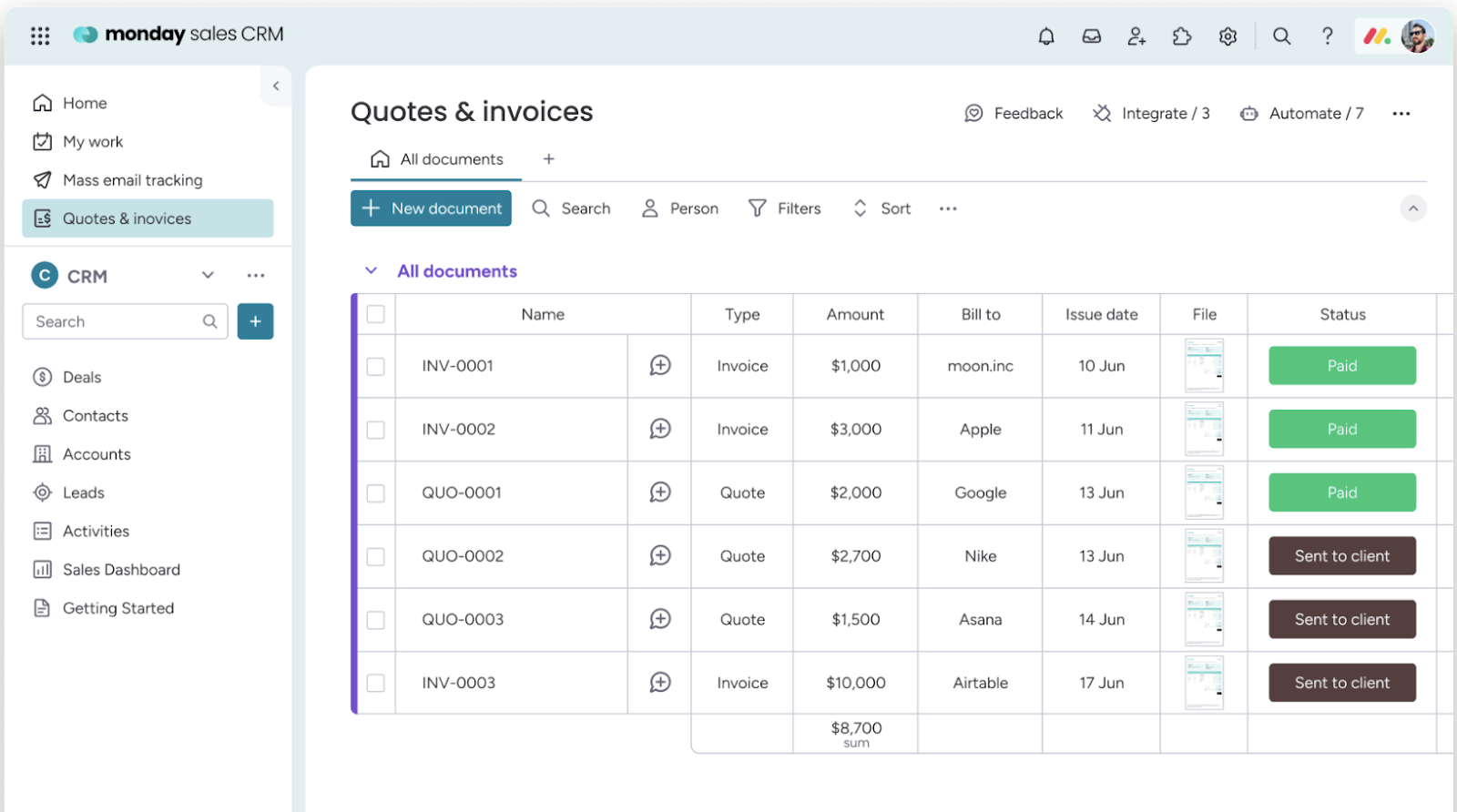
Additionally, Monday provides both pre-made and customizable templates that connect to Contact boards and product information.
Users can preview documents in real-time before finalizing them. Monday also stores all quotes in a central board where users can filter by client, status, or document type. However, Monday’s quoting features have limited permission controls and lack some advanced capabilities found in specialized tools.
Teamwork recently introduced a built-in quoting system (available on Scale subscriptions) that sits naturally within the Clients view.
The platform supports both fixed-price quotes and time & expenses-based pricing models.
You can customize quote numbers, set issue and validity dates, and apply percentage or fixed-amount discounts.
Teamwork’s quoting system handles complex tax scenarios with support for up to three different taxes that can be either inclusive or exclusive, with compound tax options for regional compliance.
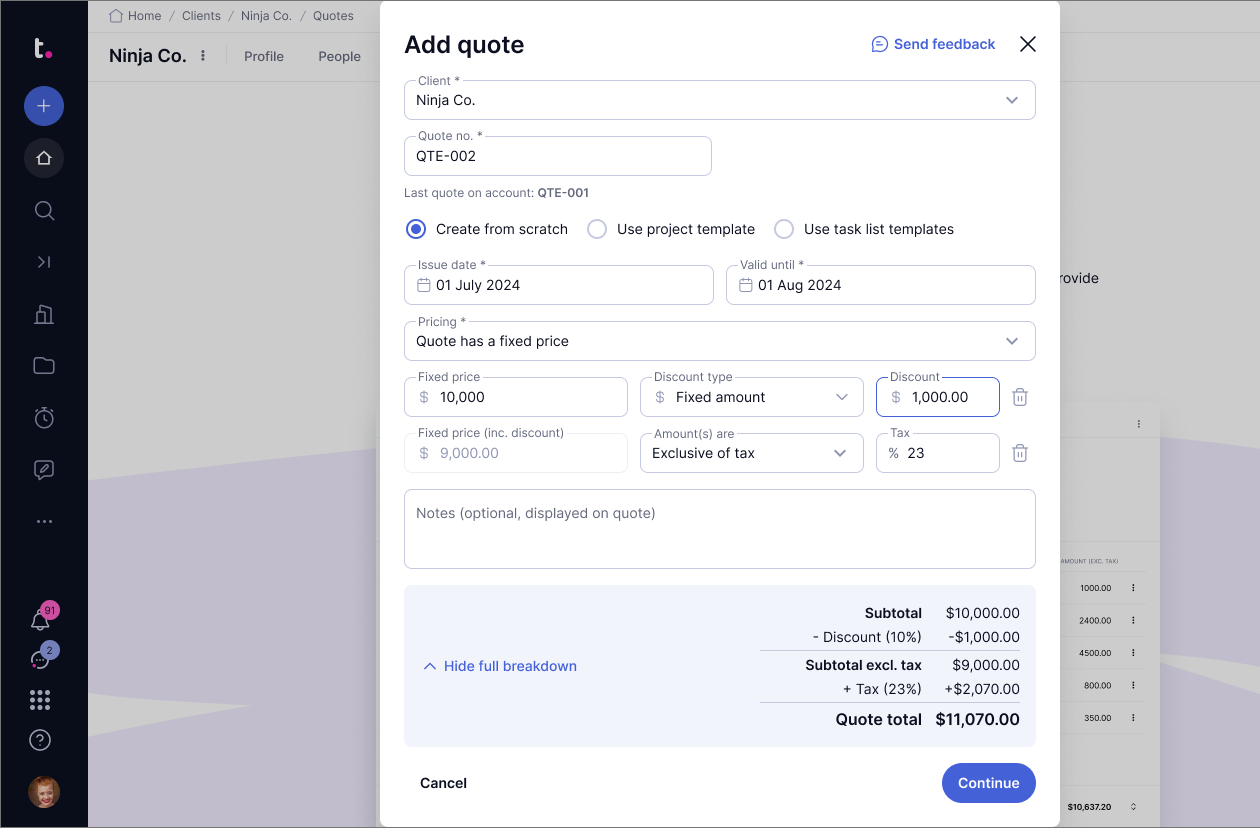
When creating quotes based on time and expenses, teams can add detailed line items including services, time entries, or products.
Each line item can be assigned to specific team members (for internal rate calculations), though this assignment isn’t visible on the exported quote.
Teamwork tracks quote status through four stages and all quotes can be exported to PDF for client sharing.
However, the system focuses primarily on quote creation and tracking rather than automated conversion to projects or invoices.
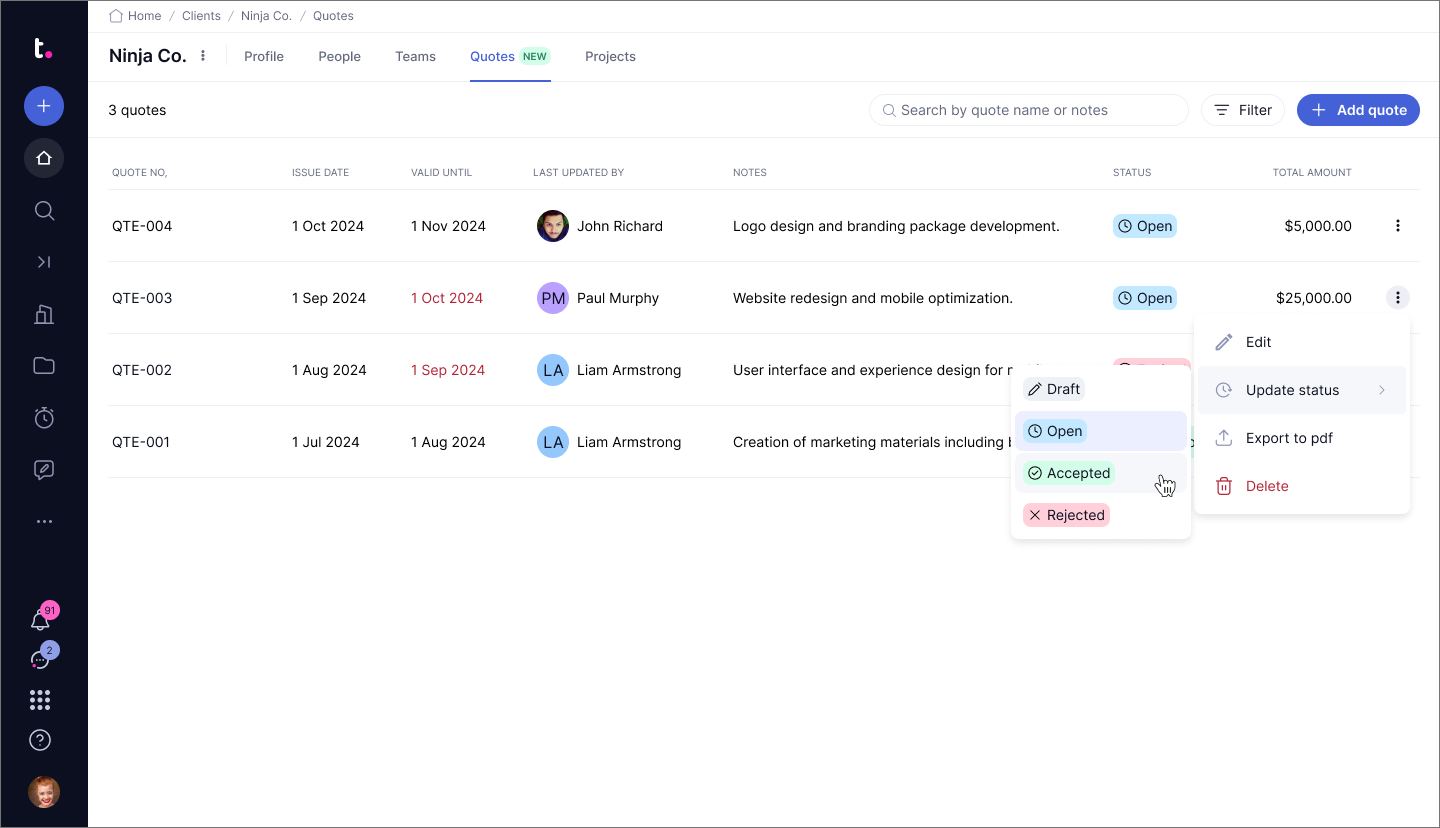
Unlike Teamwork.com and Monday.com, Scoro has a complete end-to-end quoting system that serves dual purposes: creating client-facing price proposals while simultaneously estimating internal costs and margins.
Scoro’s quotes help teams evaluate project profitability before committing resources.
While building a proposal, users can estimate delivery costs in real-time, ensuring healthy margins for each service.
This integrated approach transforms quotes from simple price documents into comprehensive budgeting tools that set clear expectations both externally with clients and internally with delivery teams.
Meanwhile, for businesses that frequently sell similar service packages, Scoro supports quote templates to automate and speed up the creation process.
Products, services, and selling prices can all be predefined in the system, allowing teams to compile professional quotes quickly while maintaining consistent pricing across projects.
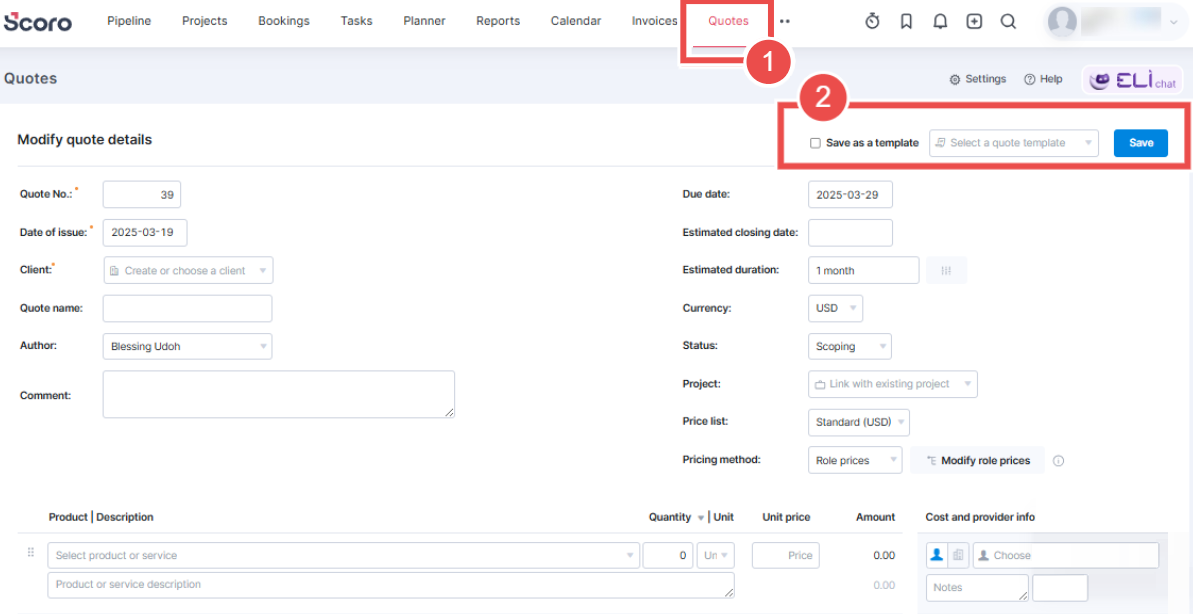
It also supports extensive customization including adding company logos, adjusting layouts, and organizing quotes with subheadings for readability.
Scoro distinguishes itself with its workflow integration: users can email quotes directly to clients who can approve them with one click, then immediately convert these quotes into projects or invoices.
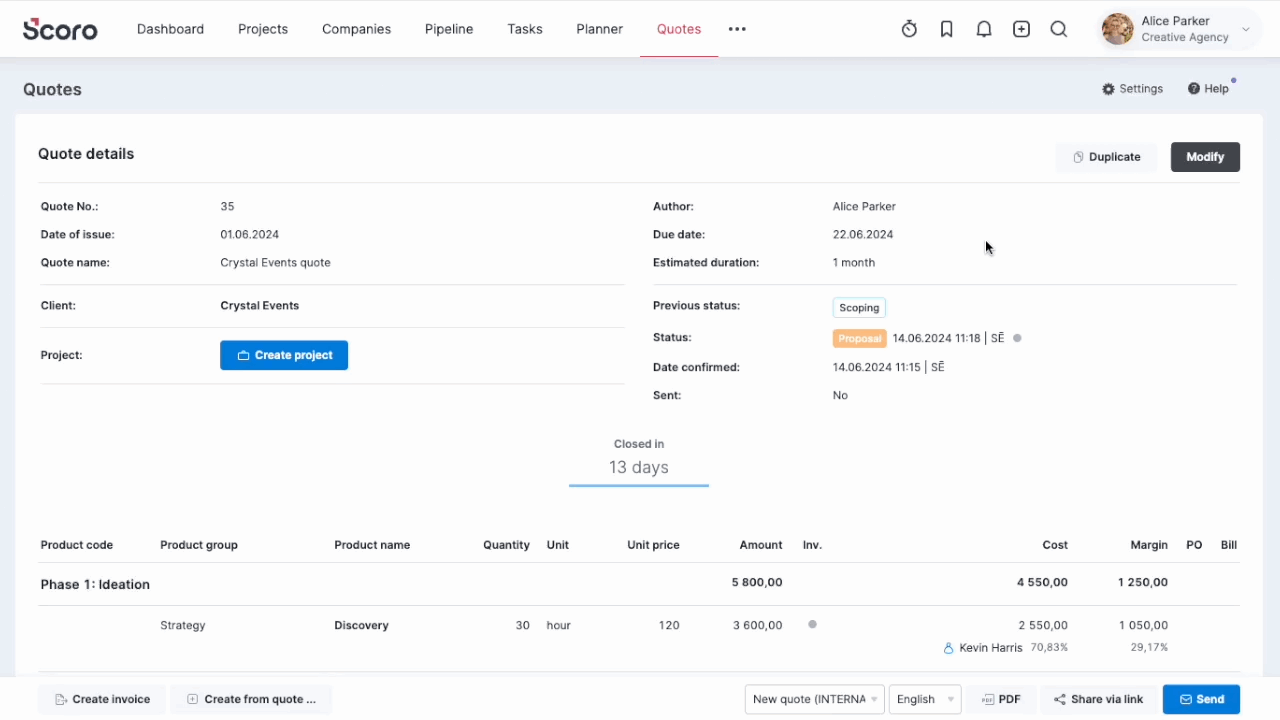
Scoro also allows for partial invoicing for phased deliveries and maintains connections between quotes, projects, and invoices for reporting.
Invoicing and billing
Teamwork’s invoicing system converts tracked time into billable documents, though unlike Scoro, it lacks built-in quoting or proposal features. Instead, Teamwork integrates with third-party quoting tools like Xero.
Users can create invoices from time logs and expenses, or set up fixed-price invoices with ID numbers and chosen currencies. When users add time logs to an invoice, Teamwork automatically marks those logs as invoiced and prevents further editing.
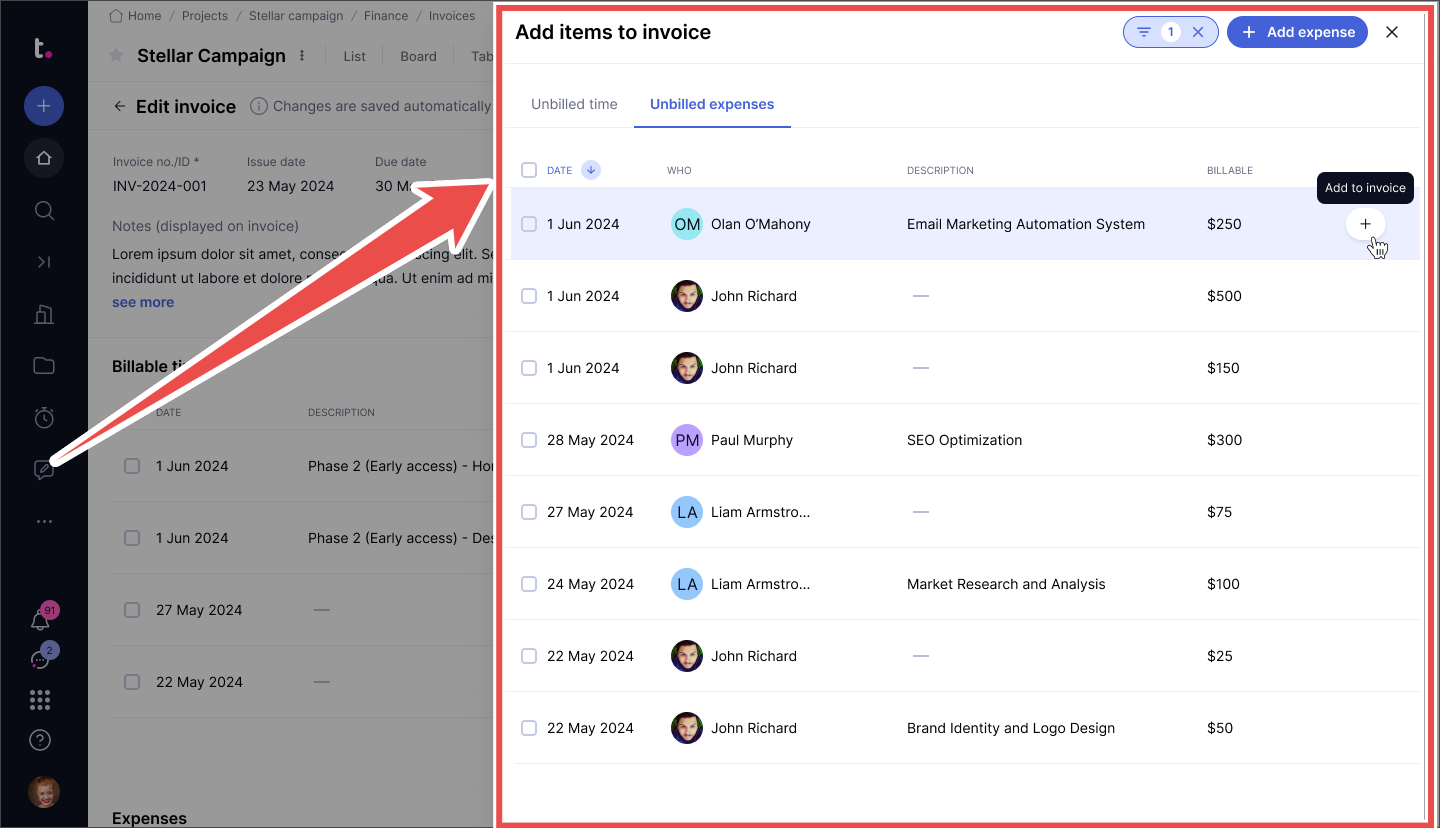
Teamwork’s invoice summarization feature consolidates billable time by task, task list, date, or team member before exporting. This creates cleaner invoices for clients without changing the original data.
Users can export invoices as PDF, HTML, or Excel files, and connect Teamwork directly to QuickBooks Online and Xero for financial management and file sharing.
Monday.com uses a template-based invoicing system with two versions — the original for Work Management subscribers and a newer version only for CRM customers.
In the CRM version, users can create invoices in three ways: from the Quotes and Invoices page, by adding a specialized column to CRM boards, or through the Item Card view of any entry.
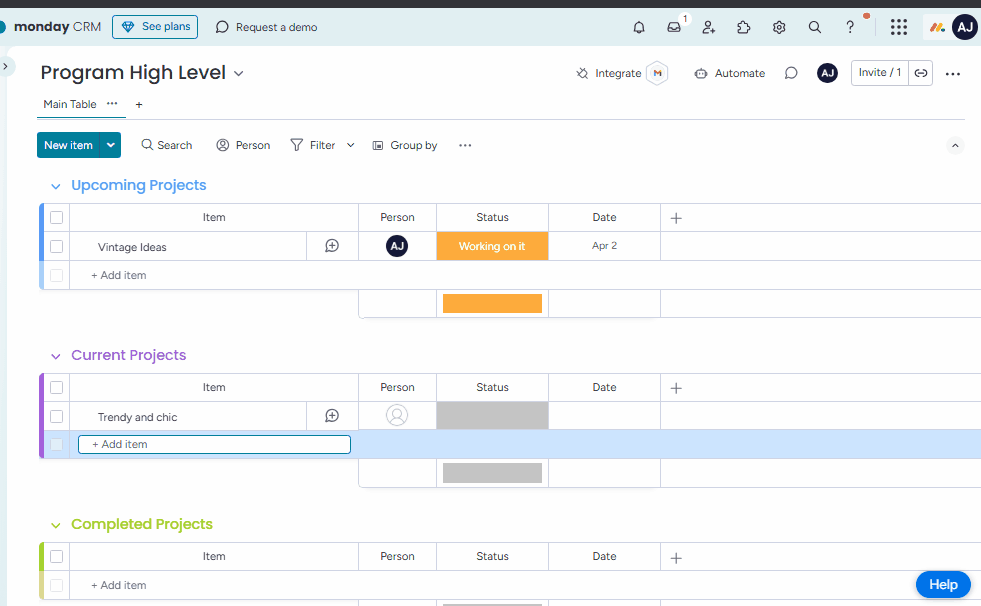
Unlike Teamwork, Monday.com connects invoice templates to contacts and product/service boards, allowing users to adjust text, quantities, and prices while working.
Monday tracks all quotes and invoices in a central board that matches its user-friendly interface. However, permission settings apply to entire boards rather than individual invoices.
Scoro offers significantly more comprehensive invoicing capabilities than both Monday.com and Teamwork, with specialized features for service businesses.
Unlike Teamwork, which lacks native quoting functionality, Scoro provides a complete quote-to-invoice workflow with visual status tracking.
The platform supports all invoicing models that service businesses require: fixed-fee invoicing for project-based work, time-billing for time and materials (T&M) projects, and scheduled invoicing for retainer agreements. Surpassing Monday.com’s template-based approach.
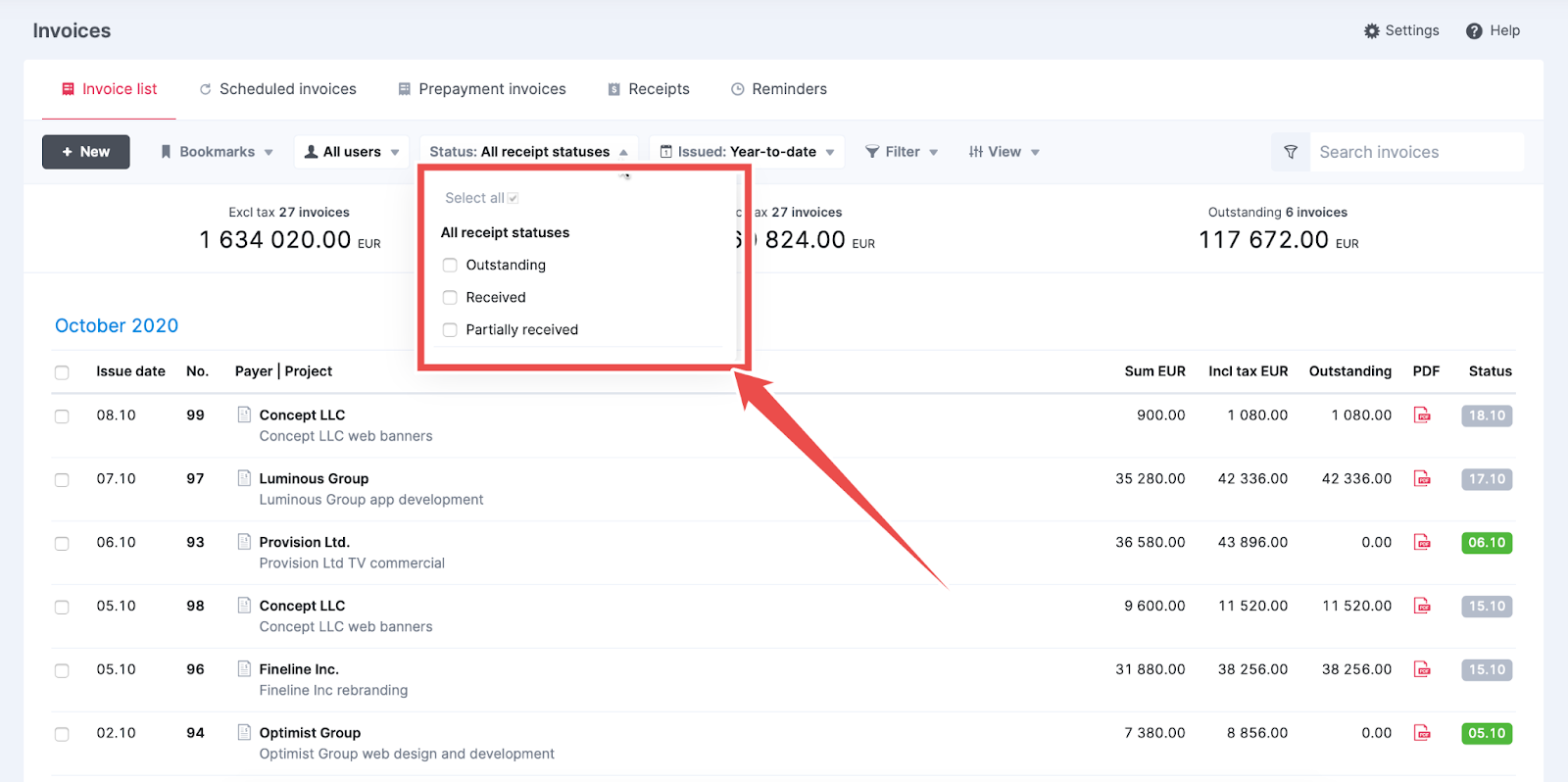
Scoro uniquely offers specialized invoice types absent from competitors: partial invoices for billing specific portions of projects, prepayment invoices with balance tracking, and scheduled invoices for automated recurring billing. These capabilities far exceed Teamwork’s basic time-to-invoice conversion.
While Monday.com manages permissions at the board level, Scoro implements role-based invoice permissions with granular controls including invoice locking for compliance and audit readiness.
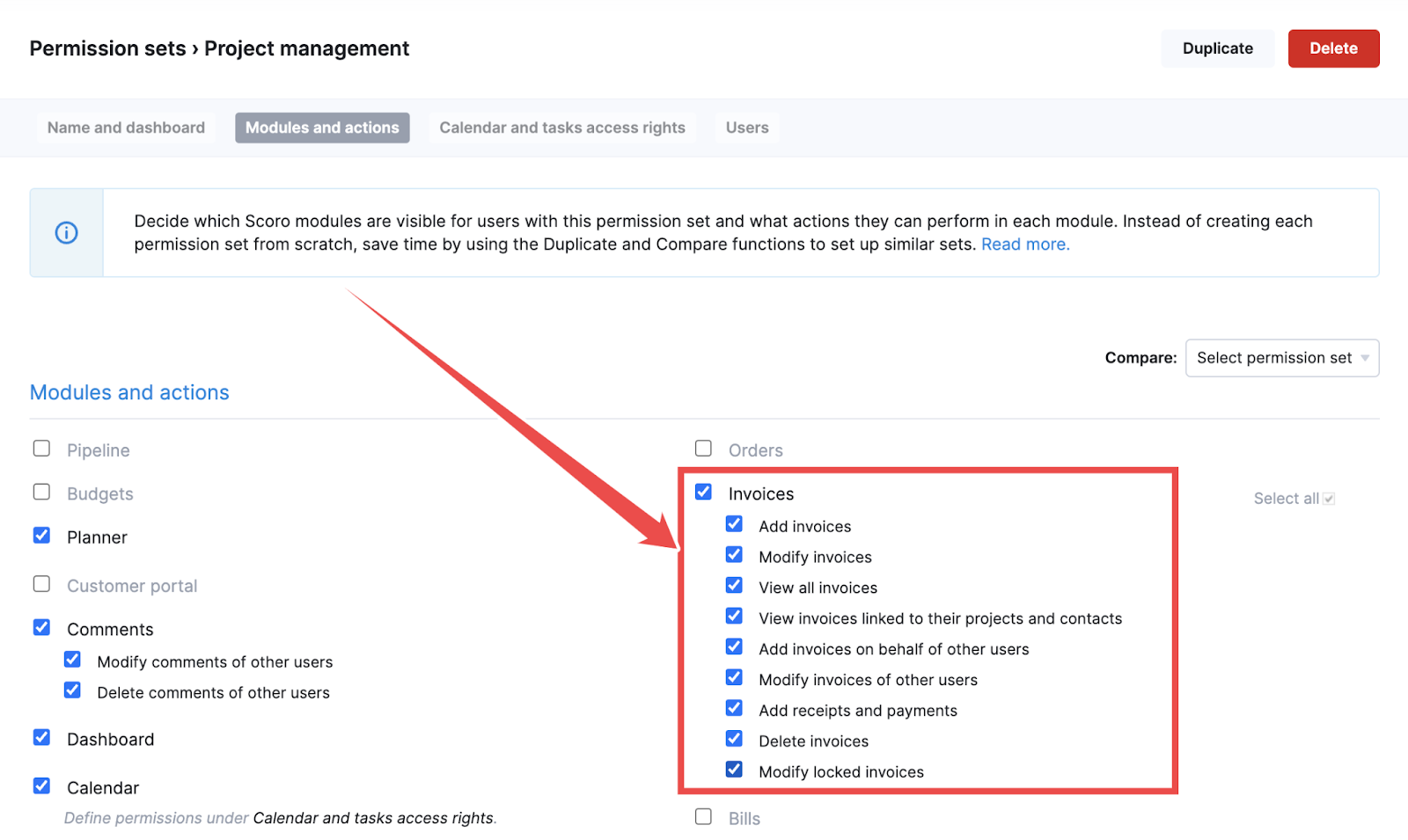
Scoro also provides automated invoice reminders with customizable timing profiles — key features neither competitor offers.
For invoice organization, Scoro’s subheading system allows for logical grouping with the option to hide individual prices—more flexible than Teamwork’s summarization feature.
Beyond the PDF and Excel exports offered by competitors, Scoro includes multilingual invoice capabilities and comprehensive integration with accounting systems like Xero, supporting full payment lifecycle management.
Monday.com vs Teamwork vs Scoro: Collaboration
| Monday.com | Teamwork | Scoro |
|---|---|---|
| ⭐⭐⭐⭐ | ⭐⭐⭐⭐⭐ | ⭐⭐⭐ |
In this section, we compare how each platform handles:
- Team collaboration tools
- Client portal and access
Team collaboration tools
Scoro provides basic team communication features through discussion threads and comments on tasks and work items.
Team members can tag colleagues using @mentions to notify them about updates. These notifications appear both in the app and via email.
Scoro includes automatic alerts for system events like task completions and comments. Users can customize their notification preferences to avoid receiving too many alerts.
Monday offers similar commenting and notification features as Scoro but adds visual collaboration tools as well.
Its Updates Section connects all discussions to their related tasks. Monday.com’s main collaboration feature is Workdocs, which provides whiteboards for team brainstorming.
Unlike Scoro, Workdocs lets users convert ideas directly into tasks with a few clicks, creating a direct path from concept to execution.
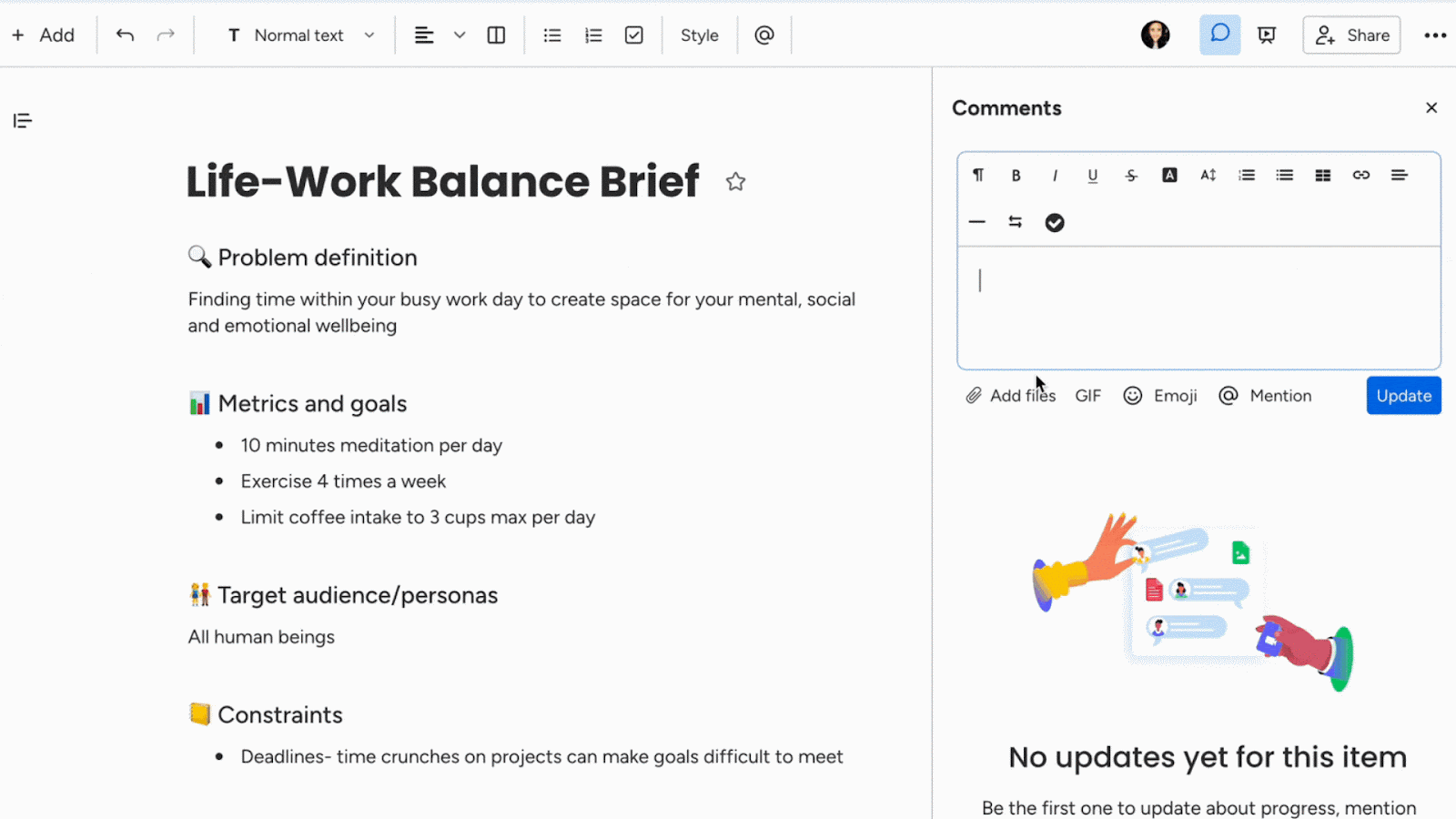
Monday.com’s Customer Portal includes toggles to show or hide specific comments from clients. This allows teams to maintain transparency while keeping internal discussions private when needed.
Teamwork has the most extensive set of collaboration features among the three platforms.
While it includes the same commenting and @mention functions as Scoro and Monday.com, Teamwork adds specialized tools like Proofs.
This feature helps teams review and approve files with annotation tools and formal approval workflows, creating a clear record of revisions and approvals.
For documentation, Teamwork offers Notebooks with real-time collaborative editing. Unlike both Scoro and Monday.com, Notebooks shows each user’s cursor position so team members can see who is editing which part of a document.
Teamwork also lets users reply to comments and messages directly from their email inbox without logging into the platform.
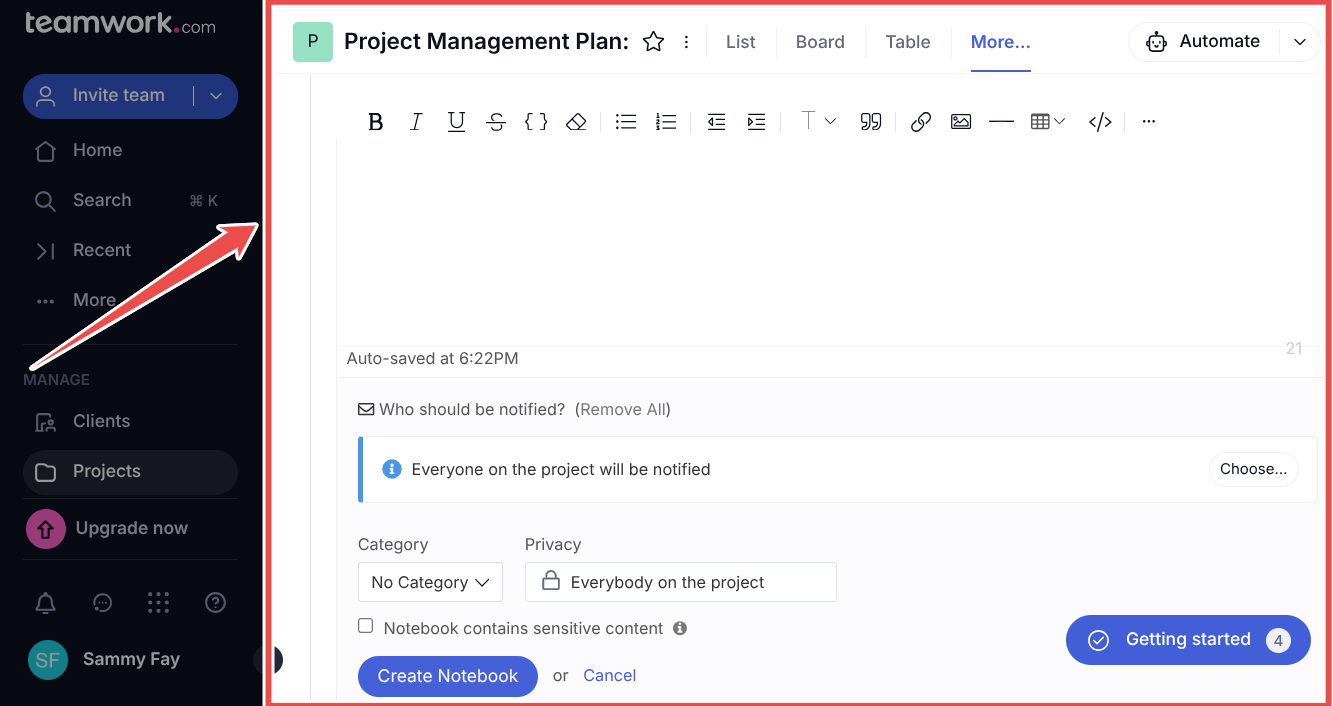
Teamwork includes two additional collaboration features not found in Scoro or Monday.com:
- Teamwork Chat for instant messaging within the platform,
- And Teamwork Spaces for organizing project information and documentation
These multiple collaboration options make Teamwork particularly suitable for teams that need different ways to collaborate across documentation, communication, and approval processes.
Client portal and access
Monday doesn’t have a customer portal feature.
Scoro has a Customer Portal where clients can view projects without needing full access to the platform.
When team members tag clients in comments using the @-sign, Scoro automatically activates the “Show in Customer Portal” toggle, making those comments visible to clients. Clients receive notifications both within Scoro and through optional email updates.
Scoro only offers this feature as an add-on.
Teamwork uses a different approach than both Monday.com and Scoro. Instead of a single portal, Teamwork offers two separate methods for client access: client users and a proofing tool.
Client users can access up to five active projects associated with their company, but cannot receive forms-related permissions or act as project administrators.
Teamwork’s proofing tool lets stakeholders review and approve work without creating a Teamwork account — they simply click email links to access the proofing interface.
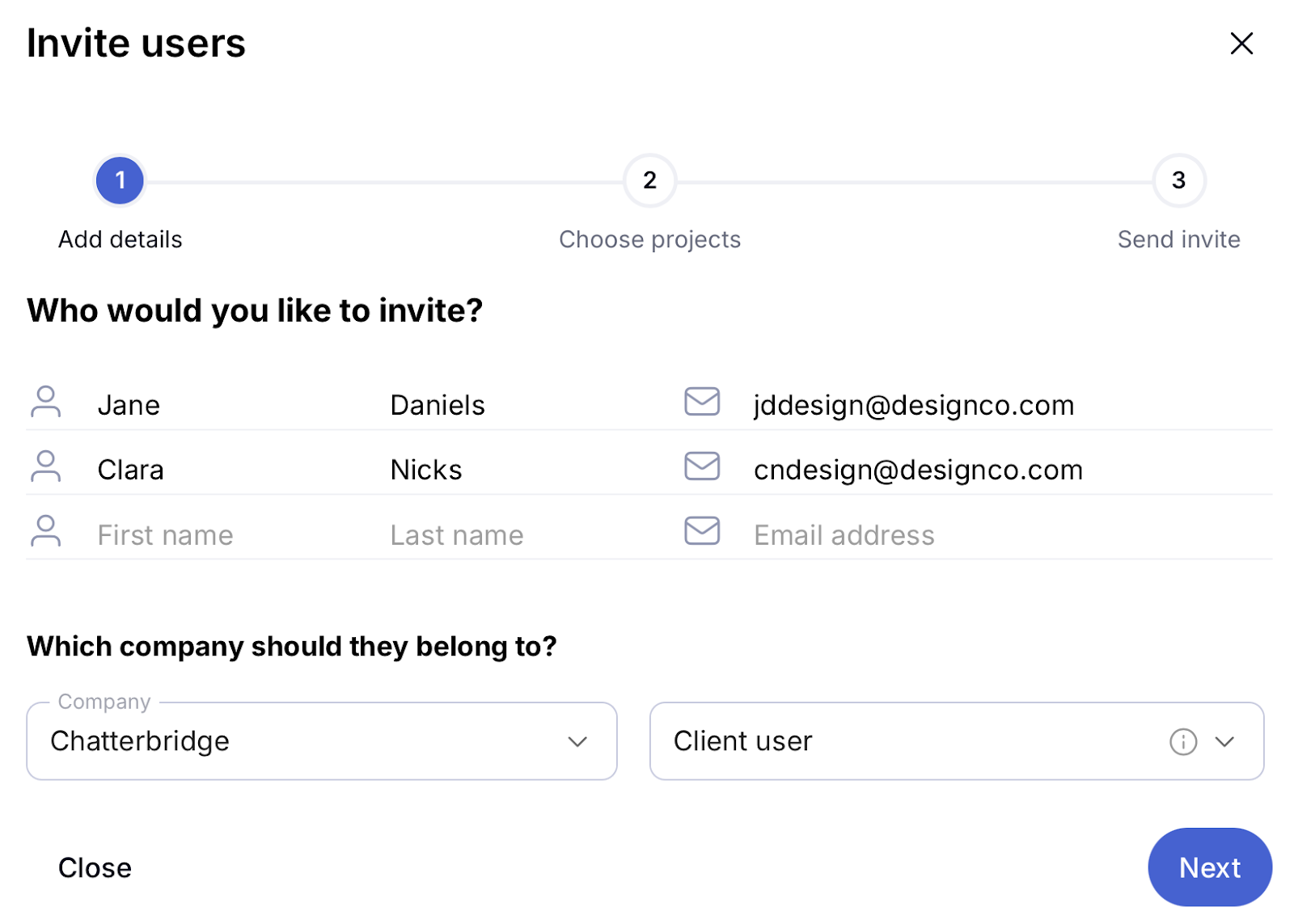
Monday.com vs Teamwork vs Scoro: Pros & cons
| Monday.com pros | Monday.com cons |
|---|---|
| ✅ Offers highly customizable boards with over 30 column types and up to 500 columns per board | ❌ Limits portfolio management and advanced capacity features to Enterprise customers only |
| ✅ Provides visual Workload Widget with intuitive color-coded bubble system for capacity tracking | ❌ Restricts Time Tracking Column to Pro and Enterprise plans |
| ✅ Features AI-powered Risk Insights that analyze data daily to identify potential project problems | ❌ Applies permission settings to entire boards rather than individual invoices |
| ✅ Includes Workdocs for team brainstorming with direct task conversion capabilities | ❌ Lacks defined budget types (Fixed fee, Time and Materials, Retainer) available in competitors |
| ✅ Offers multiple task visualization options (List, Board, Table, Gantt) for flexible work management | ❌ Provides minimal financial integration with task management |
| ✅ Provides ready-to-use budget and invoice templates for quick financial setup | ❌ Offers fewer timeline views and less calendar integration than competitors |
| Teamwork pros | Teamwork cons |
|---|---|
| ✅ Provides visual portfolio planner with automation through “portfolio triggers” | ❌ Restricts advanced resource management features to Scale plans only |
| ✅ Offers portfolio management accessible across all organizational levels (not just Enterprise) | ❌ Limits task list budgeting to 5 projects on Grow plan |
| ✅ Includes AI assistant powered by ChatGPT for drafting descriptions and content | ❌ Restricts client users to five active projects without project admin capabilities |
| ✅ Features rich timeline visualizations with Planned vs. Actual performance tracking | ❌ Offers less financial integration with task management compared to Scoro |
| ✅ Provides the most extensive collaboration toolkit with Proofs, Notebooks, Chat and Spaces | ❌ Provides limited calendar integration with external tools |
| ✅ Offers flexible client access options without requiring accounts |
| Scoro pros | Scoro cons |
|---|---|
| ✅ Delivers the most comprehensive portfolio management with integrated resource planning | ❌ Customer Portal is an add-on |
| ✅ Connects task management directly with financial features for profitability tracking | ❌ Requires more complex setup due to comprehensive features |
| ✅ Provides Capacity Manager for portfolio-level capacity management | ❌ Offers basic team collaboration features compared to competitors |
| ✅ Integrates with calendar software + deep native integrations with accounting tools | ❌ May overwhelm small teams seeking simpler project management tools |
| ✅ Offers advanced invoicing with partial invoicing, invoice locking, and automated reminders | |
| ✅ Provides end-to-end quoting system with client approval workflow and project/invoice conversion | |
| ✅ Unmatched cost management and cost budget tracking functionality |
Monday.com vs Teamwork vs Scoro: Final verdict
| Monday.com | Teamwork | Scoro |
|---|---|---|
| Best for: Teams seeking highly customizable task management with visual tools, ideal for unique workflows | Best for: Project-focused teams requiring structured workflows, collaboration tools, and performance tracking in a tool that balances functionality with ease of use. | Best for: Service businesses requiring comprehensive integration between project management, resource planning, and financial tracking to connect execution to profitability. |
These platforms differ fundamentally in their approach to project management: Monday.com prioritizes workflow customization, Teamwork emphasizes collaborative processes, and Scoro integrates financial tracking with project execution. For hybrid teams, Monday.com’s visual tools complement Teamwork’s specialized review features, while organizations seeking to reduce tool sprawl will benefit from Scoro’s unified platform that eliminates the need for separate financial systems.
Use Monday.com if:
- You need highly flexible workflows that can be customized for each team or department
- You want visual representations of workloads and task progress for quick status assessment
- You prefer a system that allows Enterprise users to identify project risks through AI analysis
- You need to quickly transform brainstorming sessions into actionable tasks through visual workspaces
Click here to get started with Monday.com.
Use Teamwork if:
- You manage creative projects requiring formal review and approval workflows
- You need to compare planned timelines against actual performance with rich visualizations
- You want AI assistance for drafting descriptions and content within your project management software
- You need specialized collaboration tools like proofing, notebooks, and integrated chat
Click here to get started with Teamwork.
Use Scoro if:
- You need to connect billable hours directly to invoicing and profitability metrics
- You want comprehensive resource planning with real-time capacity heatmaps and tentative/fixed booking options
- You require advanced financial features like revenue recognition and forecasting or specialized invoice types
- You need to manage the entire client workflow from quotes to project execution to billing





