Looking for professional services automation software?
You’ll find plenty of options that can help you streamline operations, manage projects, and boost profitability.
And yes, Scoro is one of those platforms. We obviously want to show you why we think it’s one of the best PSA tools on the market.
But we also know we’re not the perfect fit for every single business out there.
So we’ve broken down the pros and cons of seven professional services automation software to help you make an informed choice—one that works best for your company’s unique needs.
Top Tip
To make your PSA software comparison easier, download our free PSA Evaluation Cheatsheet. A ready-to-use scorecard designed to help your team evaluate tools consistently and make a confident decision.
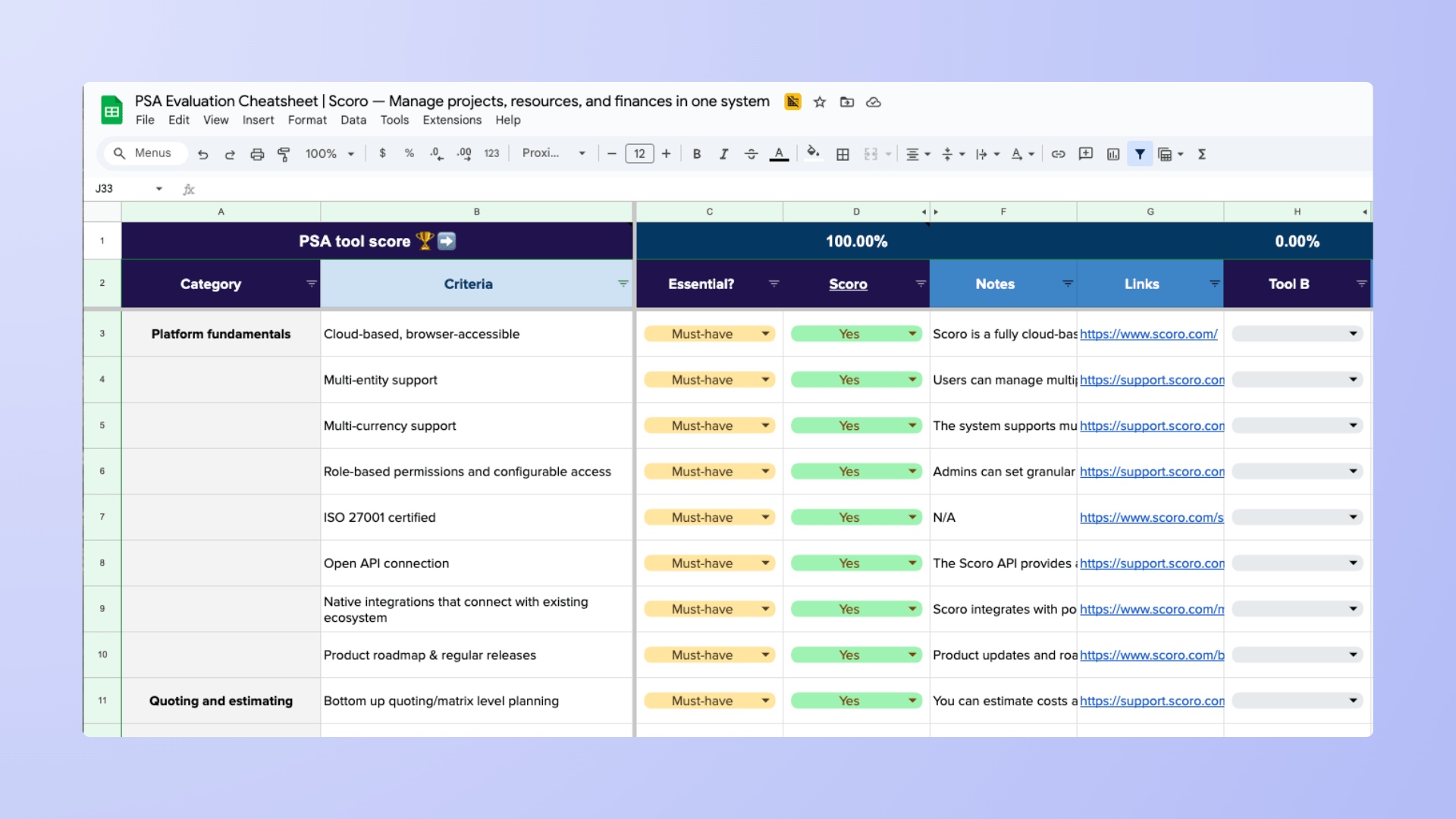
1. Scoro
Average customer ratings: G2: 4.5 (402 reviews); Capterra: 4.6 (239 reviews)
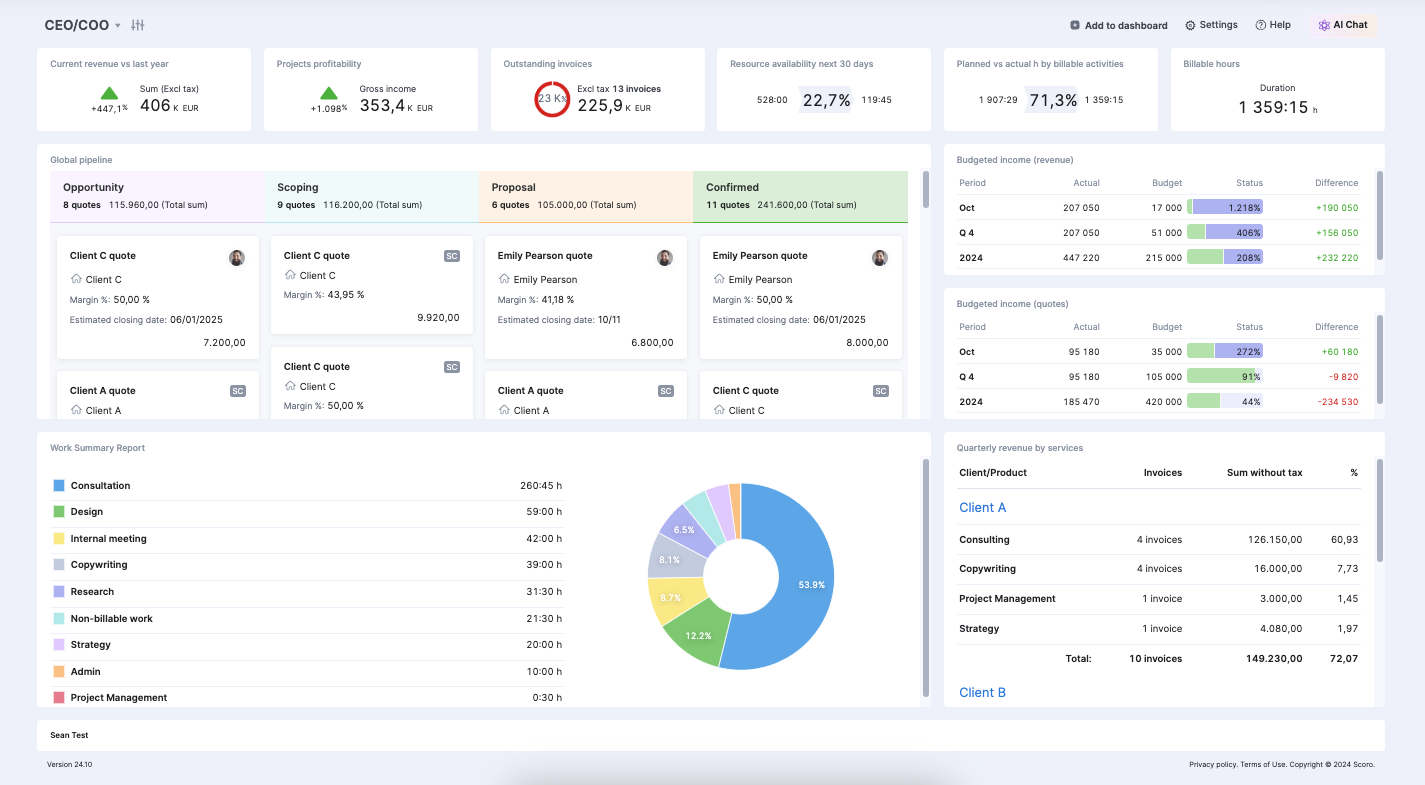
Launched in 2013, Scoro was designed to help agencies and consultancies streamline their tech stack.
Now, our all-in-one professional services automation (PSA) tool spans even more industries. And gives you control over everything in one spot—from your sales pipeline and projects to staffing and finances.
In the PSA world, we’re especially known for our granular quoting and project planning features.
Our quote estimation matrix lets you develop detailed cost breakdowns while only showing clients a single high-level deliverable. Then, approved quotes automatically become projects with tasks and tentative resource bookings—which simplifies capacity planning.
Scoro pros
- Strong project and resource management capabilities with utilization heatmaps to maximize billable utilization
- Matrix-style quoting offers more accurate scoping and better visibility into profit margins
- Support for retainer billing with automated retainer invoicing and recurring retainer budgets
- ELI chat provides AI-powered answers, insights, and tips for using Scoro
Scoro cons
- Can be overwhelming for early-stage businesses and can take time time to ramp up because of the large feature set
- Doesn’t offer a built-in client communication tool
Core native integrations
Scoro’s Marketplace has over 60 integrations, including:
- CRM: HubSpot
- Accounting and finance: QuickBooks, Xero, Sage Intacct, Exact, Expensify, Stripe
- Productivity: Google Calendar, Outlook, Microsoft 365, Slack, Jira, Zoom, Dropbox, Google Drive
- HR: BambooHR
Scoro pricing
Scoro has four paid plans:
- Core: $19.90 per user/month
- Growth: $32.90 per user/month
- Performance: $49.90 per user/month
- Enterprise: Custom pricing
And we offer a free 14-day trial and an easy way to book a demo.
2. Accelo
Average customer ratings: G2: 4.4 (539 reviews); Capterra: 4.5 (172 reviews)
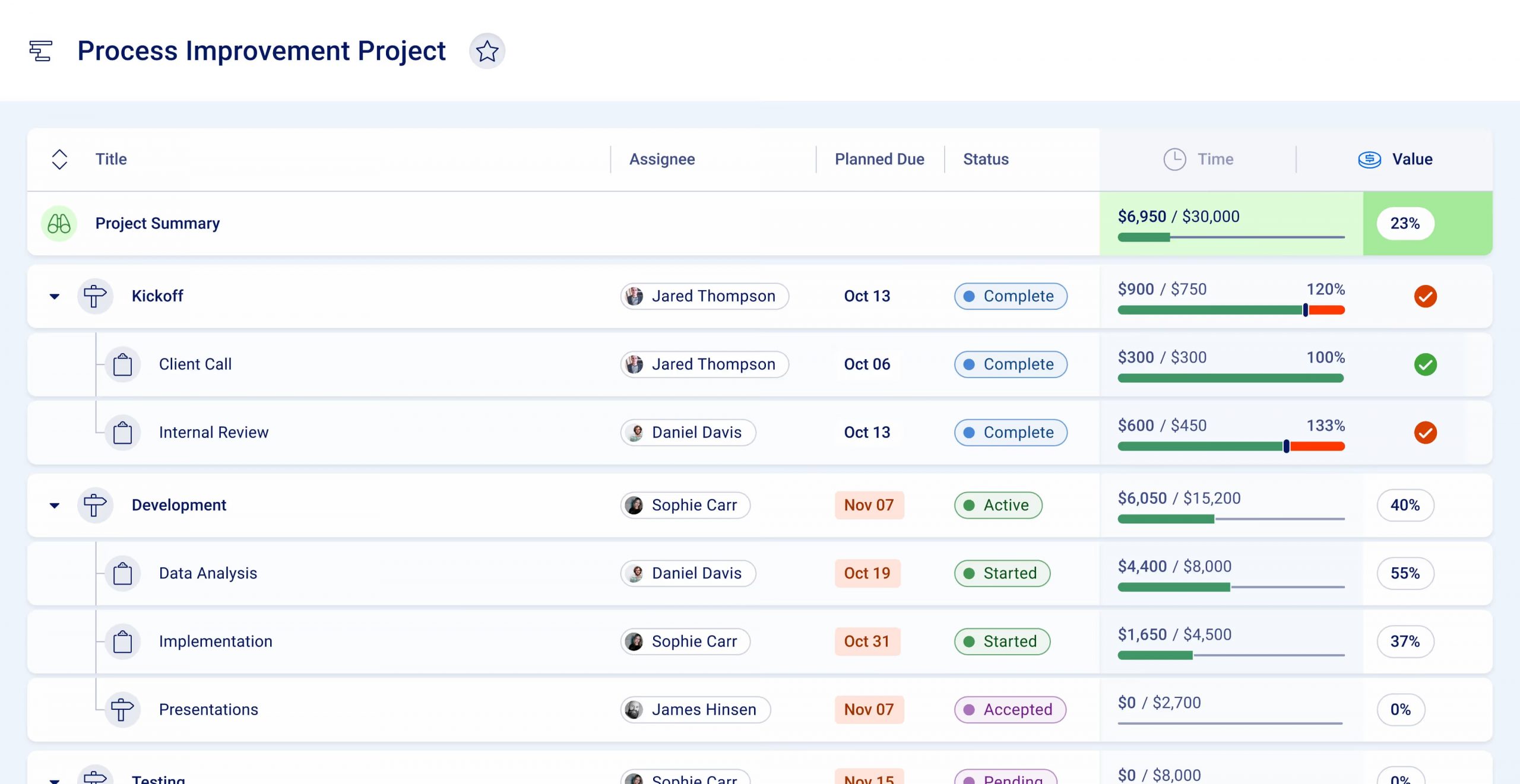
Originally launched in 2011, Accelo rebranded in 2015 and evolved into an all-in-one PSA platform. It’s built to unify professional services firms’ entire quote-to-cash operations, with the goal of reducing sales cycle times and improving profitability.
Accelo stands out for incorporating team communications into project management workflows. It helps everyone stay on the same page, automatically capturing details from team emails and adding them to relevant projects or retainers.
Accelo pros
- Project templates let teams build out new projects fast and accurately
- An integrated CRM simplifies client tracking and offers a 360-degree client view
- An “Activity stream” makes it easy to stay on top of client touchpoints and messages
- Closed-won opportunities automatically turn into projects, saving you time
Accelo cons
- Doesn’t incorporate AI-powered features, limiting its ability to generate predictive insights
- Doesn’t offer advanced resource forecasting or scenario modeling, making it a less robust PSA tool
Core native integrations
Accelo offers 20+ integrations, including:
- CRM: HubSpot and Salesforce
- Accounting and finance: Xero, Quickbooks, Continuum, Expensify, Stripe
- Productivity: Gmail, Microsoft 365, N-able, Jira
- HR: Gusto
Accelo pricing
Accelo offers three plans but no standard pricing (custom quotes only):
- Professional
- Business
- Advanced
There’s no free trial, but you can book a demo.
3. BigTime
Average customer ratings: G2: 4.5 (1,499 reviews); Capterra: 4.6 (659 reviews)
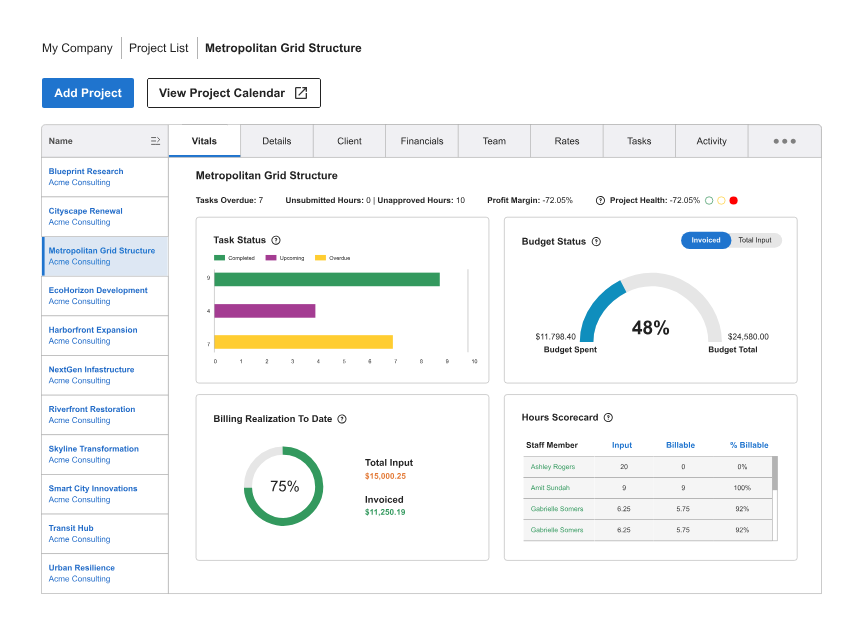
Founded in 2002, BigTime initially focused on time tracking, project management, and billing. It expanded into an all-in-one PSA solution, adding on resource management, project planning, and government auditing and compliance features for professional services firms.
BigTime excels when it comes to time tracking and billing automation. The software makes it easy to capture billable hours and offers automated time entry suggestions. And it has user-friendly billing approval workflows and Defense Contract Audit Agency (DCAA) compliance tools.
BigTime pros
- Multiple revenue recognition models with custom configurations and compliance tracking
- AI-powered tools for staffing, data visualizations, and suggestions
- Dedicated implementation manager and simple onboarding process allow for fast deployment
- The DCAA compliance tool streamlines time tracking, expense management, and budget management for government contractors
BigTime cons
- The CRM is relatively basic and lacks a built-in sales pipeline and client communication tools
- Doesn’t have native Kanban boards, making it less ideal for Agile teams
Core native integrations
BigTime has 25+ integrations, including:
- CRM: HubSpot and Salesforce
- Accounting and finance: QuickBooks, Sage, Xero
- Productivity: Jira, Microsoft Project, Google Calendar, Outlook Calendar
- HR: HiBob
BigTime pricing
BigTime has four plans. But there’s no standard pricing available (custom quotes only).
- Essentials
- Advanced
- Premier
- Enterprise
There’s a free 14-day trial available. And you can request a demo.
4. Projectworks
Average customer ratings: G2: 4.5 (131 reviews); Capterra: 4.6 (114 reviews)
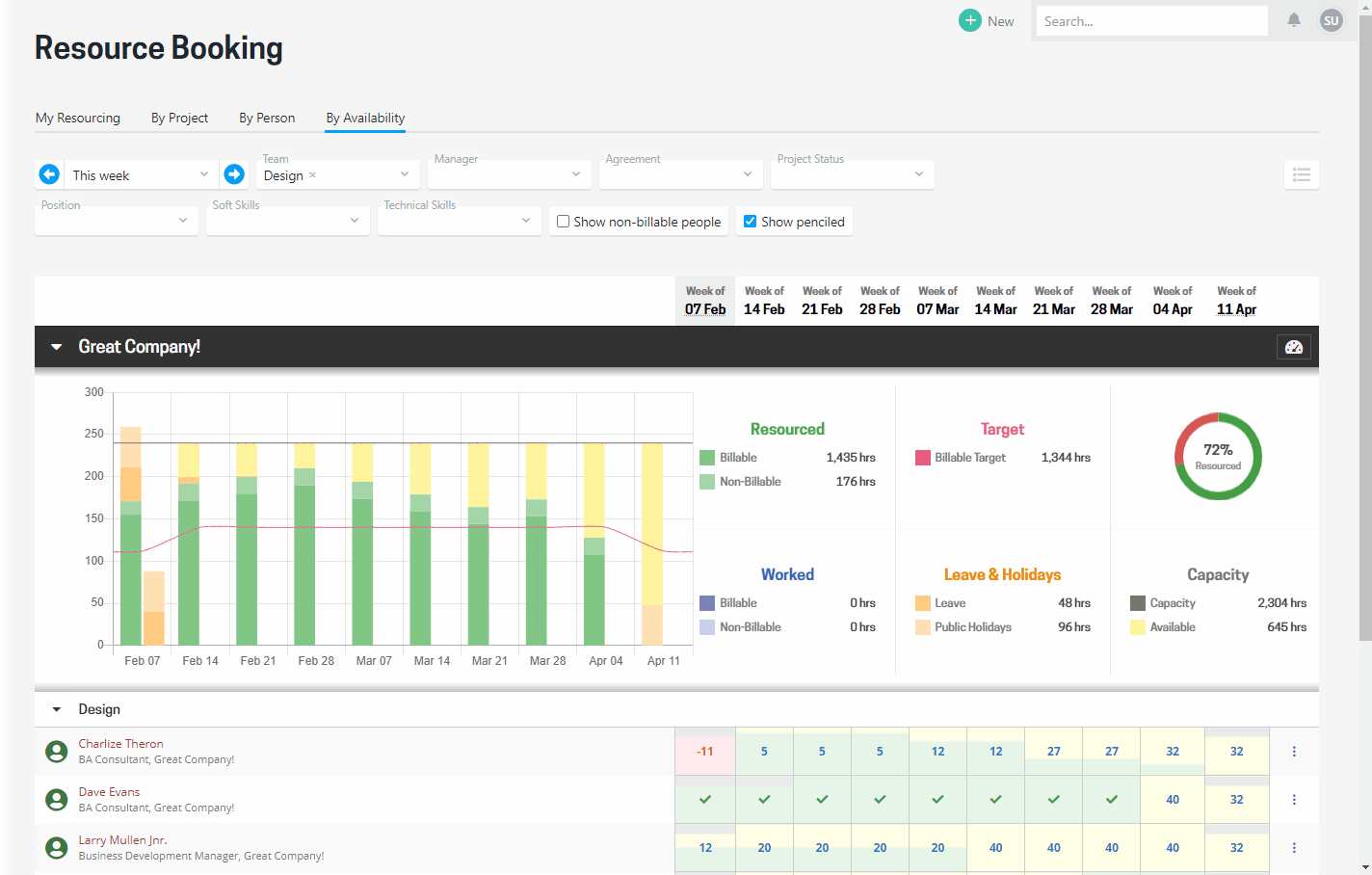
Originally launched as a time tracking tool in 2001, Projectworks evolved into a complete PSA tool in 2019. Known as a project intelligence platform, Projectworks is a one-stop shop for time and expense tracking, resource planning, invoicing, and financial reporting.
Projectworks excels when it comes to unifying operations and financial data. It goes beyond basic budget projections to offer advanced financial insights and revenue forecasting.
Projectworks pros
- Projected budget burn, revenue, and profit margin tracking and scenario modeling help improve your bottom line
- Resource charts show who’s over- or underbooked and measure progress against billable utilization targets
- Flexible time tracking that makes it easy to log billable, non-billable, client, and admin work
- Custom reporting capabilities, including the option to write SQL queries
Projectworks cons
- Pre-built reporting options are narrow, with just 20 templates to choose from (less than half of Scoro’s 50+ report templates)
- Limited integration options
Core native integrations
Projectworks has 10 integrations, including:
- CRM: HubSpot
- Accounting and finance: QuickBooks, Xero, and MYOB
- Productivity: Jira
- HR: Employment Hero
Projectworks pricing
Projectworks has three plans:
- Build: $17.10 per user/month (minimum 10 users)
- Scale: $24.30 per user/month (minimum 10 users)
- Unleash: $40.50 per user/month (minimum 10 users)
There’s a free 21-day trial available. Or you can book a demo.
5. Kantata
Average customer ratings: G2: 4.2 (1489 reviews); Capterra: 4.2 (621 reviews)
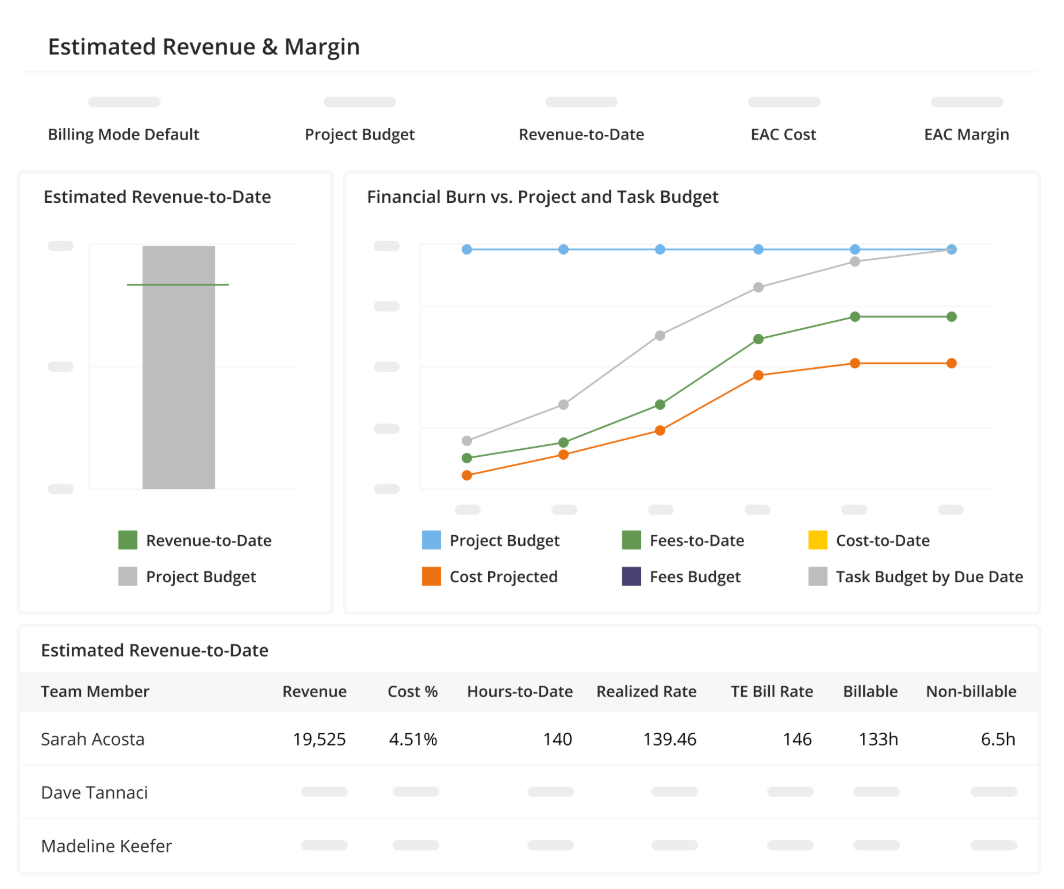
Kantata was formed in 2022 after a merger between Mavenlink and Kimble Applications. The software was developed for consulting firms, marketing agencies, and IT service providers needing deeper control over project profitability and resource allocation.
Kantata stands out for its integrations. It has more than 1,200 pre-built connectors, letting teams sync Kantata with a wide range of CRM, HR, finance, and productivity tools.
The platform also offers a Salesforce-native product that seamlessly connects with several Salesforce modules.
Kantata pros
- Scope management tools to prevent overservicing and keep projects profitable
- Collaboration features that collect client feedback and help you proactively address any problems
- Performance and cost forecasting tools to help you make informed staffing and budget decisions
- AI tools that automatically identify resource conflicts and provide predictive insights into revenue trends and goals
Kantata cons
- Custom configurations have a steep learning curve that can delay implementation or adoption
- Some users report that the platform’s update and interface are slow—which can slow down work and put teams behind
Core native integrations
As we mentioned, Kantata has 1,200+ prebuilt connectors, including:
- CRM: HubSpot and Salesforce
- Accounting and finance: QuickBooks, SAP Concur, Sage, Expensify
- Productivity: Jira, NetSuite, Ziflow
- HR: BambooHR and Workday
Kantata pricing
Kantata only provides custom quotes. There’s no free trial, but you can request a demo.
6. Productive
Average customer ratings: G2: 4.6 (62 reviews); Capterra: 4.6 (101 reviews)
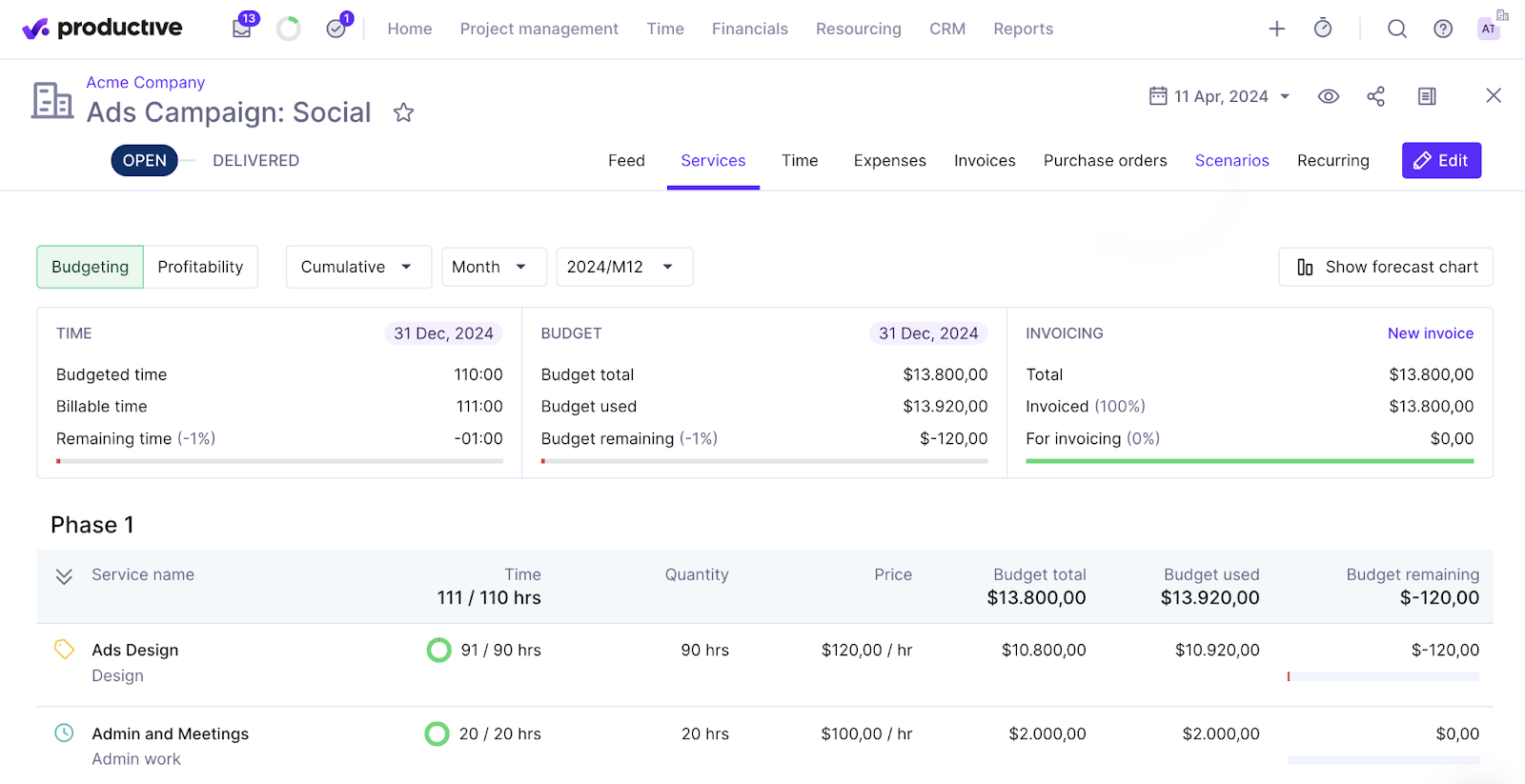
Launched in 2014, Productive was built by professional service experts who’d scaled a 350-person firm. It was originally designed to be a single source of truth for project management and expanded into a full PSA platform.
Productive is known for its automated, no-code workflows that help streamline day-to-day operations. Like sending reminders, creating tasks, or notifying team members about deal status changes.
Productive pros
- A built-in sales CRM that tracks conversations with prospects and has reminder options for follow-ups
- AI tools that quickly surface the project and budget data you need to make staffing and capacity planning decisions
- Real-time forecasting that reflects utilization rates, projects revenue, and supports capacity planning
- A scenario builder that simulates project outcomes based on different roles, timelines, and budgets
Productive cons
- Tailored to agencies, so may not be ideal for consulting, architecture, or engineering firms
- Limited integration options
Core native integrations
Productive has 10 integrations, including:
- CRM: HubSpot
- Accounting and finance: Xero, Sage, QuickBooks
- Productivity: Jira, Google Calendar, Outlook Calendar, Slack
- HR: HiBob, Personio, Rippling
Productive pricing
Productive has three plans:
- Essential: $9 per user/month
- Professional: $24 per user/month
- Ultimate: $32 per user/month
There’s a free 14-day trial available. You can also book a demo.
7. BQE Core
Average customer ratings: G2: 4.3 (447 reviews); Capterra: 4.5 (787 reviews)
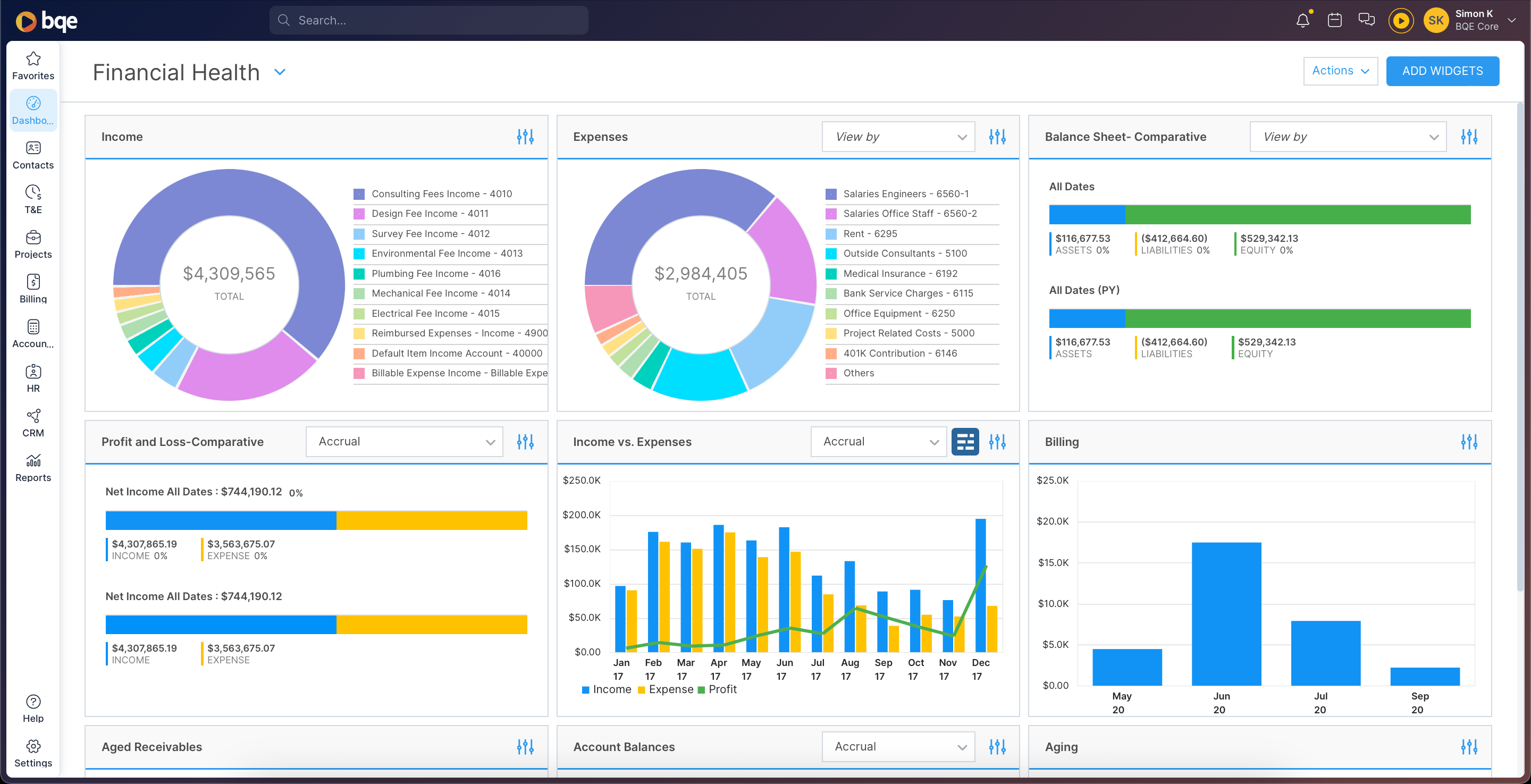
BQE Core was founded in 1995 to help architecture and engineering firms automate operations and set up consistent processes. It’s still going strong today, offering teams control and visibility into their projects, finances, and hours.
While most PSA platforms offer integrations with third-party software, BQE Core has built-in accounting capabilities like balance sheets and P&L statements—making it a hybrid between a PSA and an enterprise resource planning (ERP) tool.
BQE Core pros
- Integrated project management, accounting, HR, and CRM tools that limit the need for separate tech
- Project cost tracking that offers visibility into profitability as well as overhead costs and budgets
- Expense tracking that makes it easy to log receipts and capture all project-related costs
- Automation options for time card reminders, client billing, and financial reporting to free up your team’s focus for more strategic work
BQE Core cons
- Tailored to architecture and engineering firms, so may not be ideal for design or marketing agencies
- Has limited integrations and offers open API access instead, which requires a developer
Core native integrations
BQE Core has 100+ prebuilt connectors, including:
- Accounting and finance: QuickBooks and Xero
- Productivity: Google Calendar and Microsoft 365
BQE Core pricing
BQE Core offers module-based subscriptions:
- Foundations, which includes time tracking, billing, project management, and reporting
- Accounting
- CRM
- HR
- Payroll
There’s no standard pricing data available (custom quotes only). To learn more, you can book a demo.
Is Scoro the right PSA software for your team?
Finding the best PSA software for your business can be tough—and we hope our list of PSA tool examples was helpful.
But if you still feel stuck, grab our free PSA evaluation cheat sheet to further narrow down the ideal platform for your firm.If you’re considering Scoro (great!), book a demo and see if we’re the right fit for your unique needs.





