To kick off the year, we’re bringing ‘Triggers and actions’ back into focus and adding Slack into the mix. This goes hand in hand with some smaller work management improvements!
See what’s new in Scoro!
Slack for Triggers & Actions
You can now integrate Scoro with Slack to use Slack as a notification method for Triggers and actions. Triggers and actions allow you to set up rules that automate parts of your workflow and notify you when certain events occur in Scoro. If you’re a daily Slack user, you can now receive these notifications directly in Slack by setting up rules such as “When a new 10K quote is added, notify me in Slack”. This way, there’s less shuffling between tools – you can keep all important messages in your main communication channel.
The site admin has to connect Slack with the site from Settings > Site settings > Integration. After this, all site users will have the Notify in Slack option available in Triggers and actions.
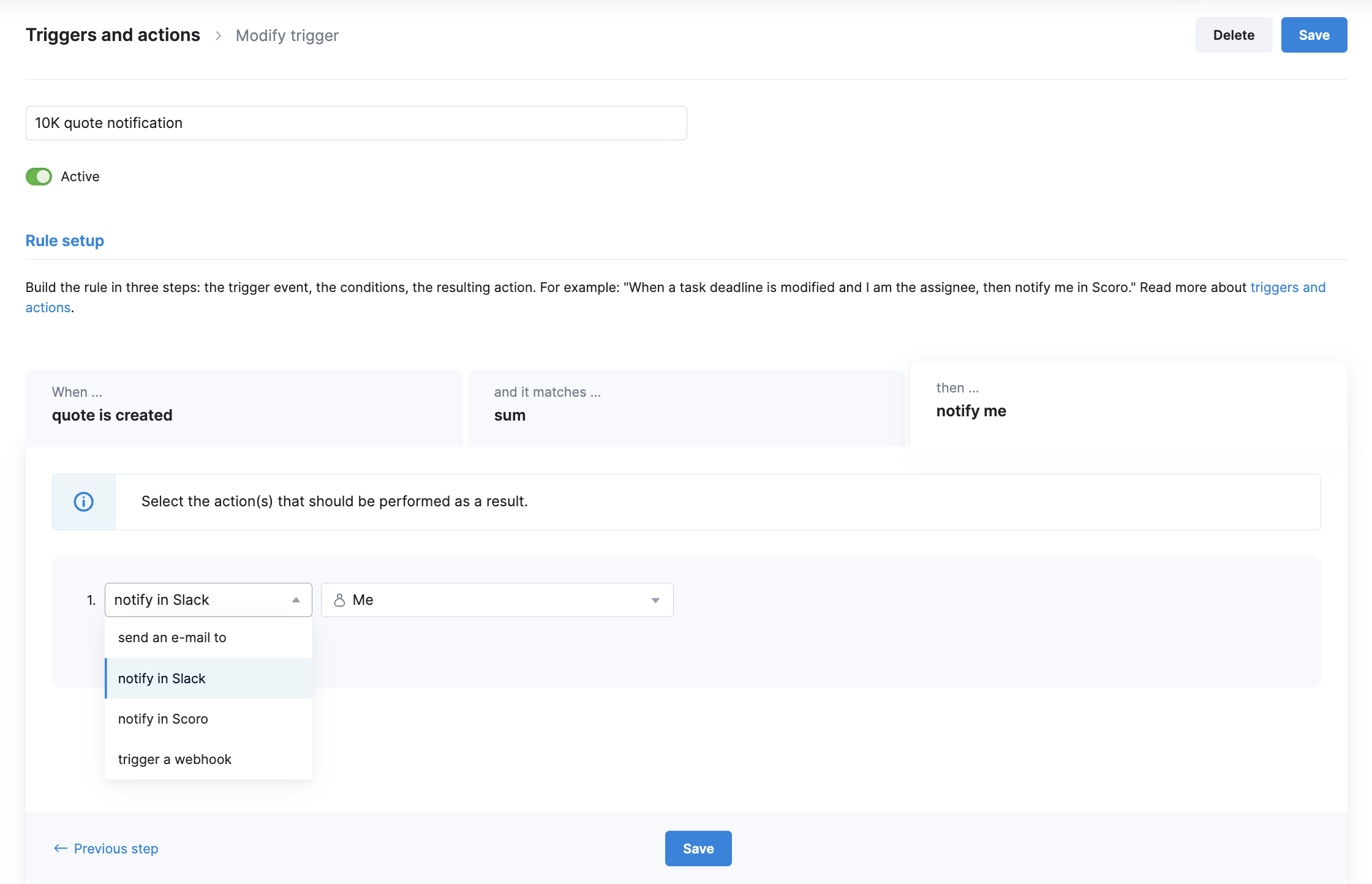
Project phases on Task Board
If project phases are important in your workflows, you can now include project phase info on your Task board as well for an instant overview. Open View > Task data and tick the Project phase box to add that info to the task cards.
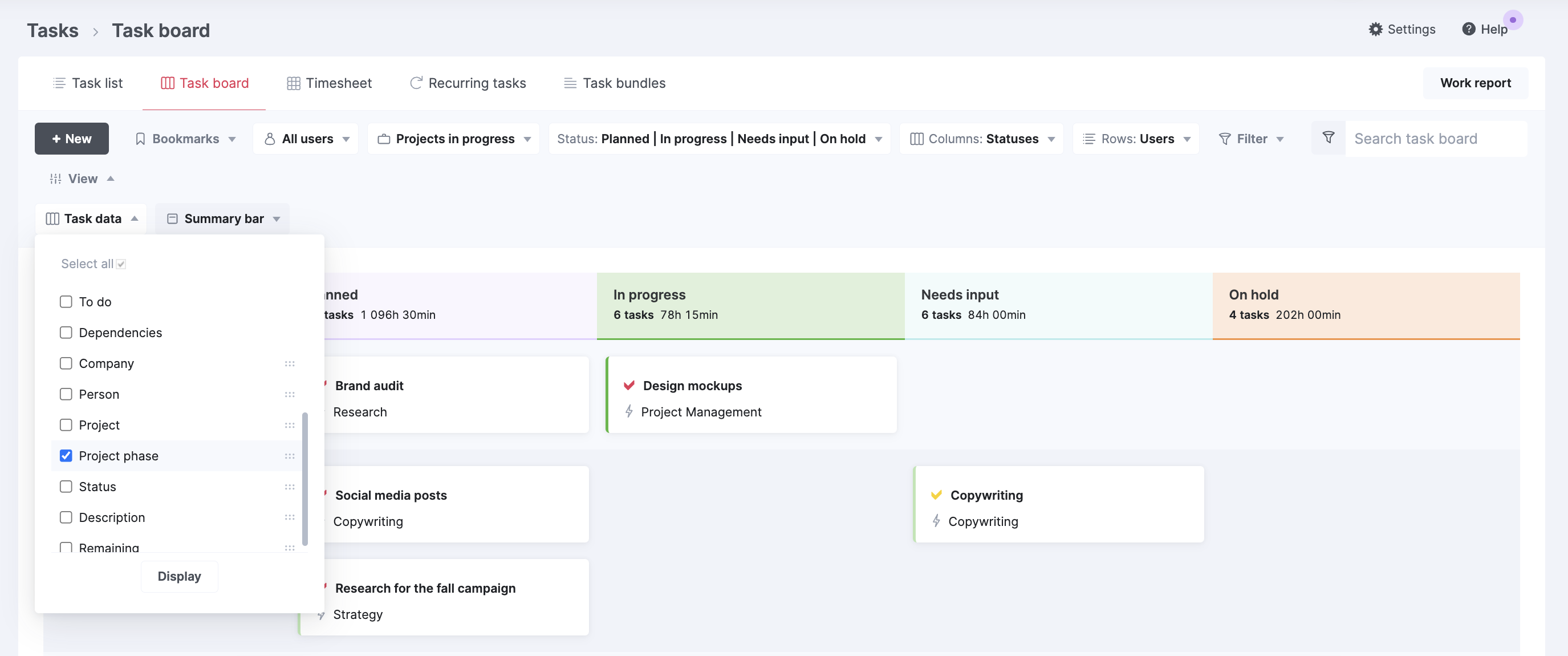
If you’re using a bookmarked view, don’t forget to modify and resave the bookmark accordingly!
We’re working on…
- Resource booking at a project level. Improve your resource planning by assembling the entire project team and booking their time accordingly directly from the project view.
- Event list in the project view. Easily track and manage all project-related events from an agenda-like view in the Tasks section.
- Salesforce integration. Manage your sales activities in Salesforce, then sync opportunities with Scoro for detailed quoting and project management.
Wishing for your improvement ideas to come to life on your Scoro site? Send us feedback.
❗Not to worry, if your Scoro site hasn’t been updated yet, the update is rolling out gradually over the next few weeks.
We do our very best to make Scoro better every day, so we appreciate your feedback. Let us know what you think at [email protected].
Want to learn more tips to use Scoro to its full potential? See these guides:




