Accurately tracking your costs helps you determine what’s eating away at your profit margin. With this update, we are introducing the much-anticipated retrospective cost linking option, so you can track and manage project-related costs at the most granular level. In addition, we’ve improved Scoro’s export options and polished up a few things on the task management side.
Take a look at what’s updated in Scoro!
Quoted vs Actual table
You can use the Quoted vs Actual table to keep a close eye on your project budget and profitability. It helps you to track in detail if you’re earning and spending more or less than you initially predicted on your quote. This gives you a better understanding of which estimates were off and should be adjusted in the future.
Now it is much easier to link cost documents with quote lines retrospectively to maintain an up-to-date overview of project-related costs in the Quoted vs Actual table. You can link any bills and expenses that are created from scratch or imported from Xero, Quickbooks or Expensify.
Use the Link to quote button in the bill or expense detailed view to open up the linking modal. Then simply drag and drop the lines to link them. Linked lines become grayed out. You can also unlink lines at any time by clicking on the linkage icon on the cost document line.
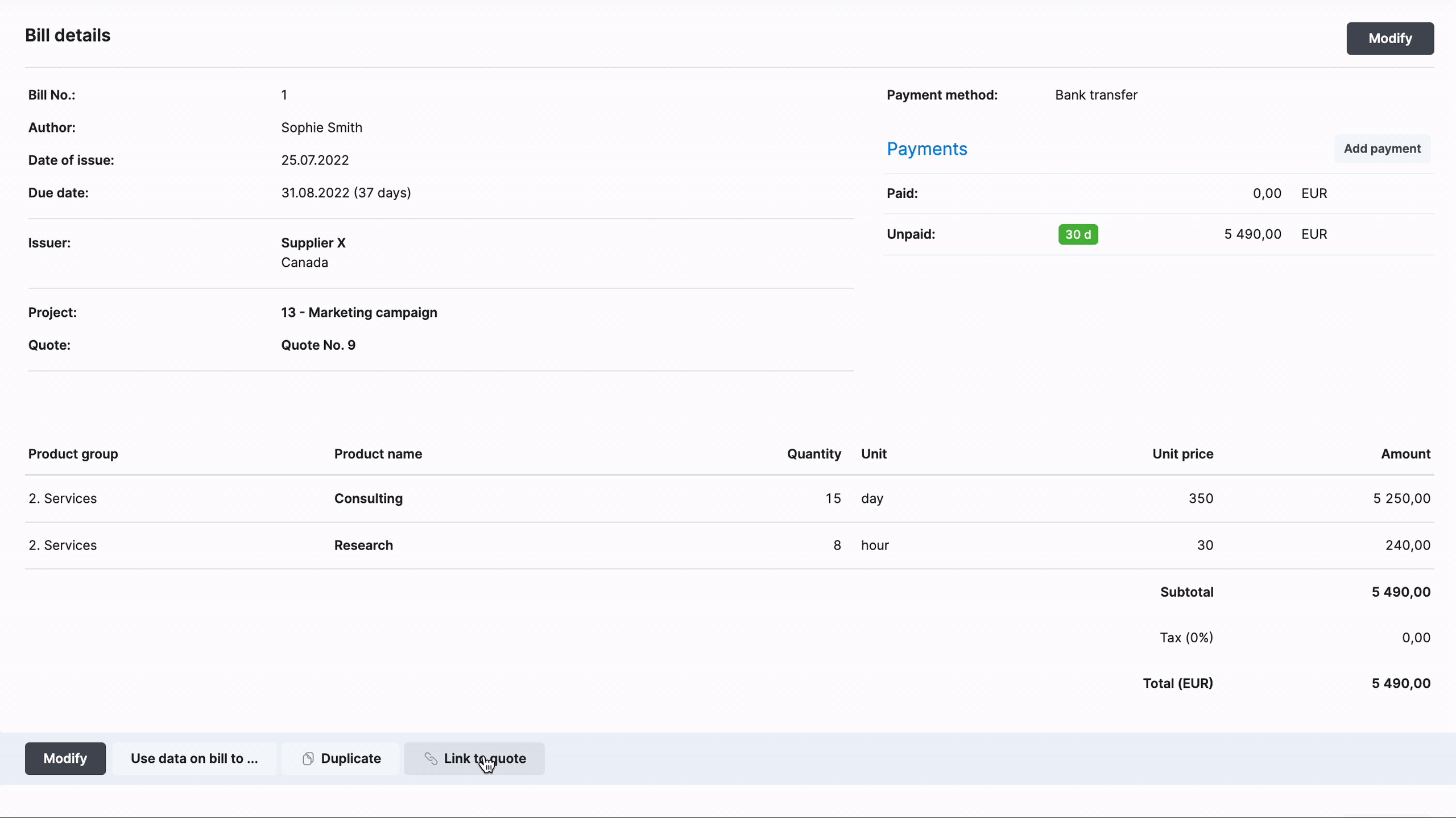
Alternatively, you can access the linking modal from the bill or expense list view or from the Bills or Expenses sections in the project detailed view. In both of these views, the Not quoted column tracks the costs that are yet to be linked with any quote line, so simply click on the line value to start linking.
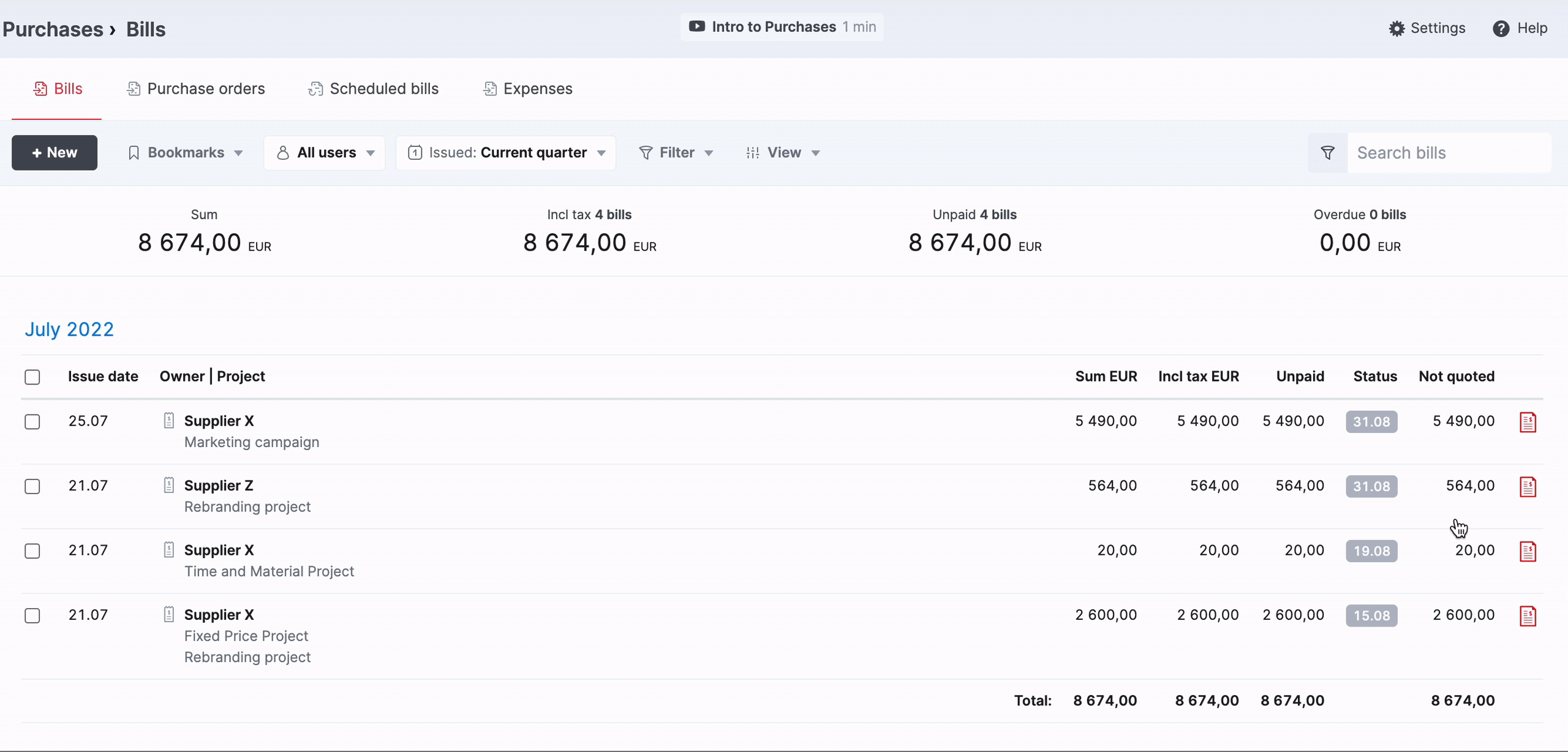
It is also possible to distribute costs between several projects and quotes. Read more about various linking possibilities and use cases.
We’ve also improved the Quoted vs Actual table visually to better highlight the budget lines that require your attention. The Quoted vs Actual table is available starting from the Pro plan.
Exporting reports
Smarter export option
You can now pick and choose which data fields you want to export from your detailed work and financial reports. Simply customize your report view with the information you need and export only the visible fields. All visible data columns will be exported in the exact same order as you see them in Scoro. This way you no longer need to put any extra effort into cleaning up the export file before you can use it for further data analysis.
In the detailed financial report, Scoro now exports only the visible fields by default, but in the detailed work report you can choose between the full export and the visible-fields-only export.
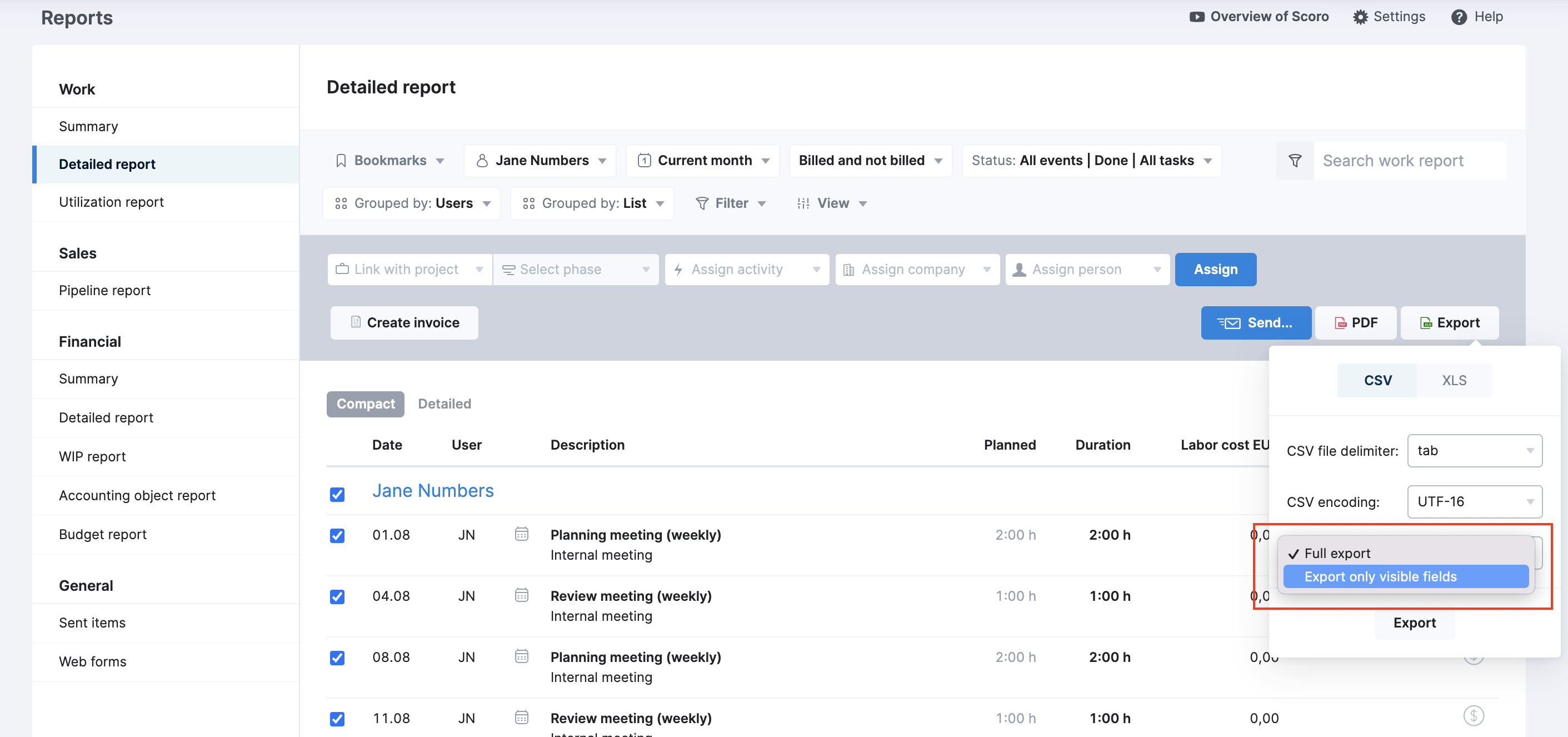
Task management
Task planning in Gantt chart
Now it’s easier to plan tasks with no start and due dates using the Gantt chart. Move your cursor to the relevant task row and place the corresponding task into the desired slot with just a click. Scoro will set the task start and due dates accordingly for you. If your Gantt chart is zoomed in on a day level, the default duration for the placed task is one day. If you’re zoomed in on a week level, the default duration for the placed task is one week, etc.
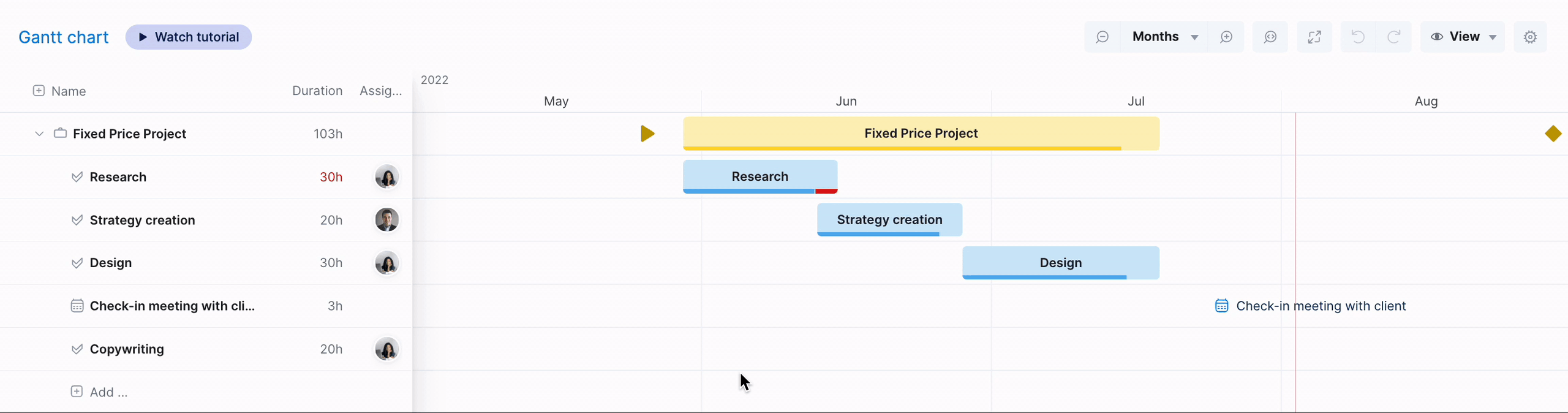
Group tasks by phases
You can now group tasks in your task list by project phases. This makes it easier to get a phase-based overview of tasks and distinguish between similarly named tasks in different phases of the same project.
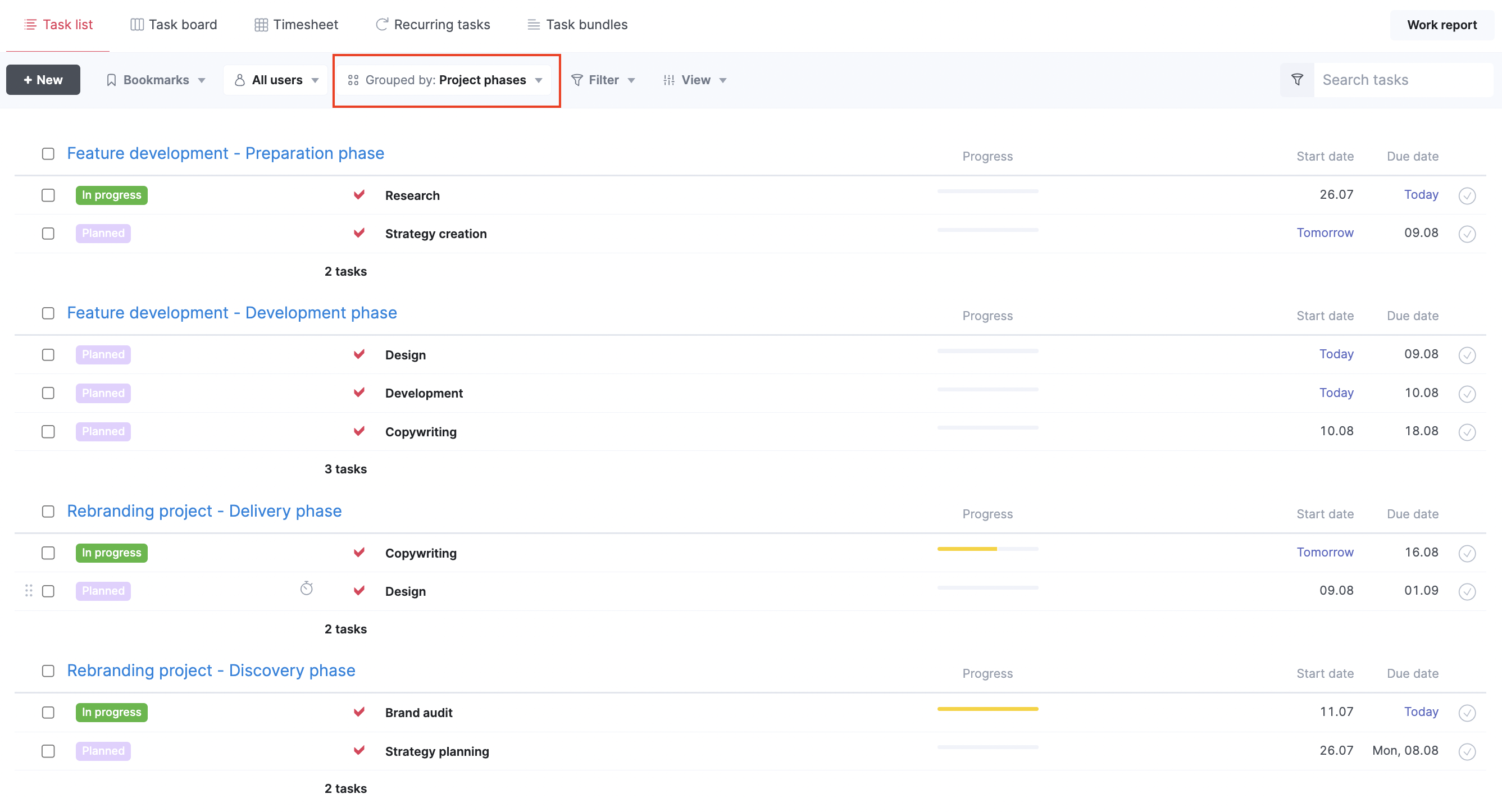
Other…
Conference call links. We’ve removed the length restriction previously placed on conference call links in calendar events. The field now accommodates links of any length.
Integrity of cost data on quote. When you create multiple bills or purchase orders from a quote and change the unit price or the supplier on these documents, it no longer affects the original values on the quote, these remain unchanged. You maintain an overview of the originally budgeted sums and quote-related reports remain accurate.
Access to QuickBooks and Xero error logs. Now you can customize which users can access the contents of QuickBooks and Xero errors logs. Give the relevant team members, such as accountants, the right to use quick-add buttons under the integration settings. Then they can see the full log list, open specific sync items, mark errors as resolved, etc.
We’re working on…
- Timesheet improvements. We are making time-logging via timesheet more convenient by introducing several updates that let you group and sort your task list, filter out tasks by project name, customize information displayed about each task, etc.
Wishing for your improvement ideas to come to life on your Scoro site? Send us your feature request.
❗Not to worry, if your Scoro site hasn’t been updated yet, the update is rolling out gradually over the next few weeks.
We do our very best to make Scoro better every day, so we appreciate your feedback. Let us know what you think at [email protected].
Want to learn more tips to use Scoro to its full potential? See these guides:





