This month we’re doing it short and sweet! We’ve got a few usability improvements lined up for you that are small in scale but big in value if you’re an avid daily user of Scoro.
Here’s what’s updated in Scoro.
Project deadlines
We’ve polished up the way that project due dates are displayed, both in the list and the detailed view. When a project is overdue, Scoro highlights the number of overdue days in red. With this update, once you mark the overdue project as completed, Scoro will no longer keep displaying the number of days it went over in red. Instead, the due column now simply shows you the original due date of the project.
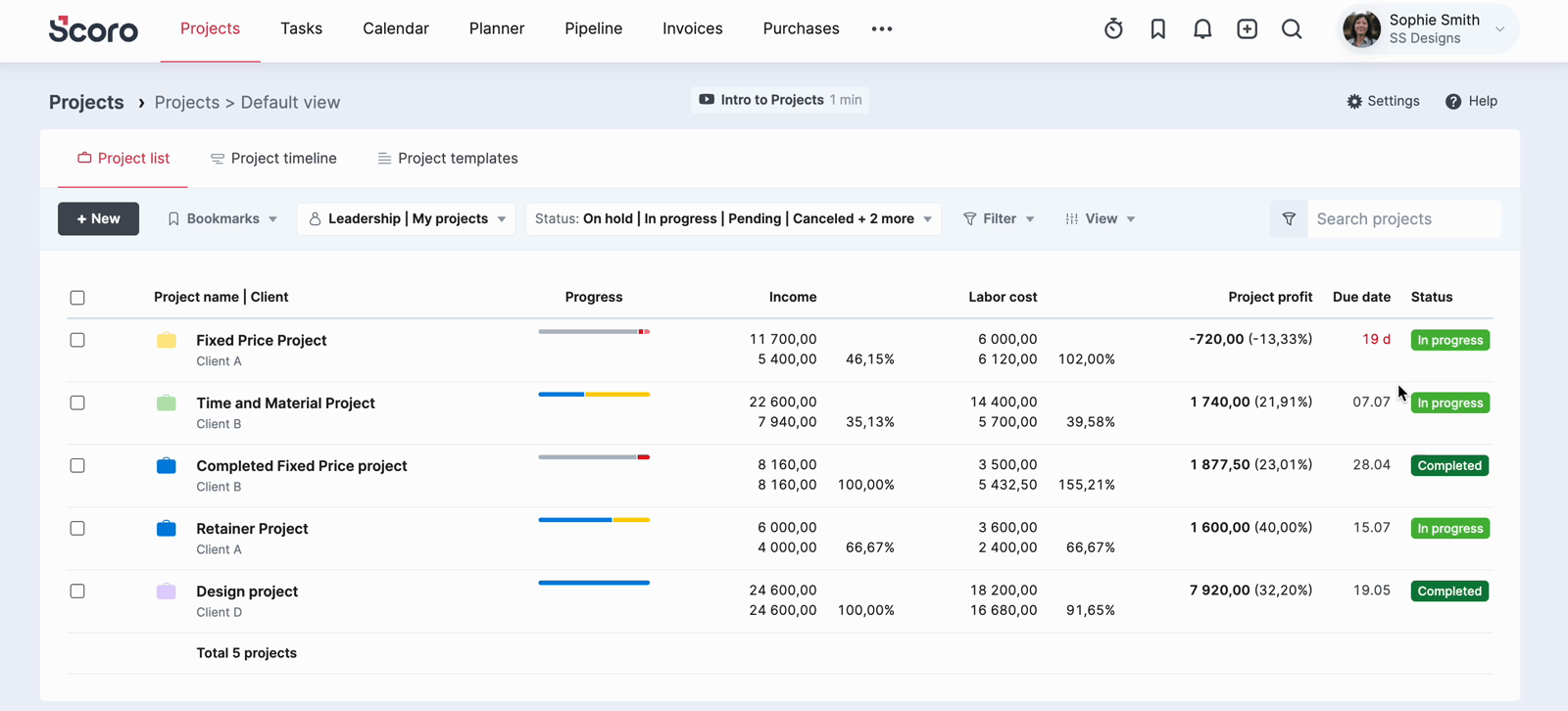
Task bundles
Task bundle expansion
Now it’s more convenient to manage changes in task bundles as the bundle task list no longer collapses after you modify any of the existing tasks. Once you’ve expanded the bundle by clicking on its name, the task list remains visible until you collapse it again manually.
Task order in the Gantt chart
Previously, when adding phaseless tasks and task bundles to the project from the project detailed view, the tasks tended to land rather randomly on the Gantt chart. Now phaseless tasks are always listed after phases by default. Furthermore, if you add a whole bundle, the Gantt chart displays tasks in the exact same order as you’ve set them up in your bundle.
Time-billing
The time-billing feature lets you invoice customers based on completed time entries, tasks and events. Previously, when you also included supplier bills or expenses when invoicing for time, the supplier info field was left blank on the invoice and had to be filled out manually. Now the supplier info is carried over automatically, which reduces the number of extra clicks and improves the tracking of supplier margins in reports.
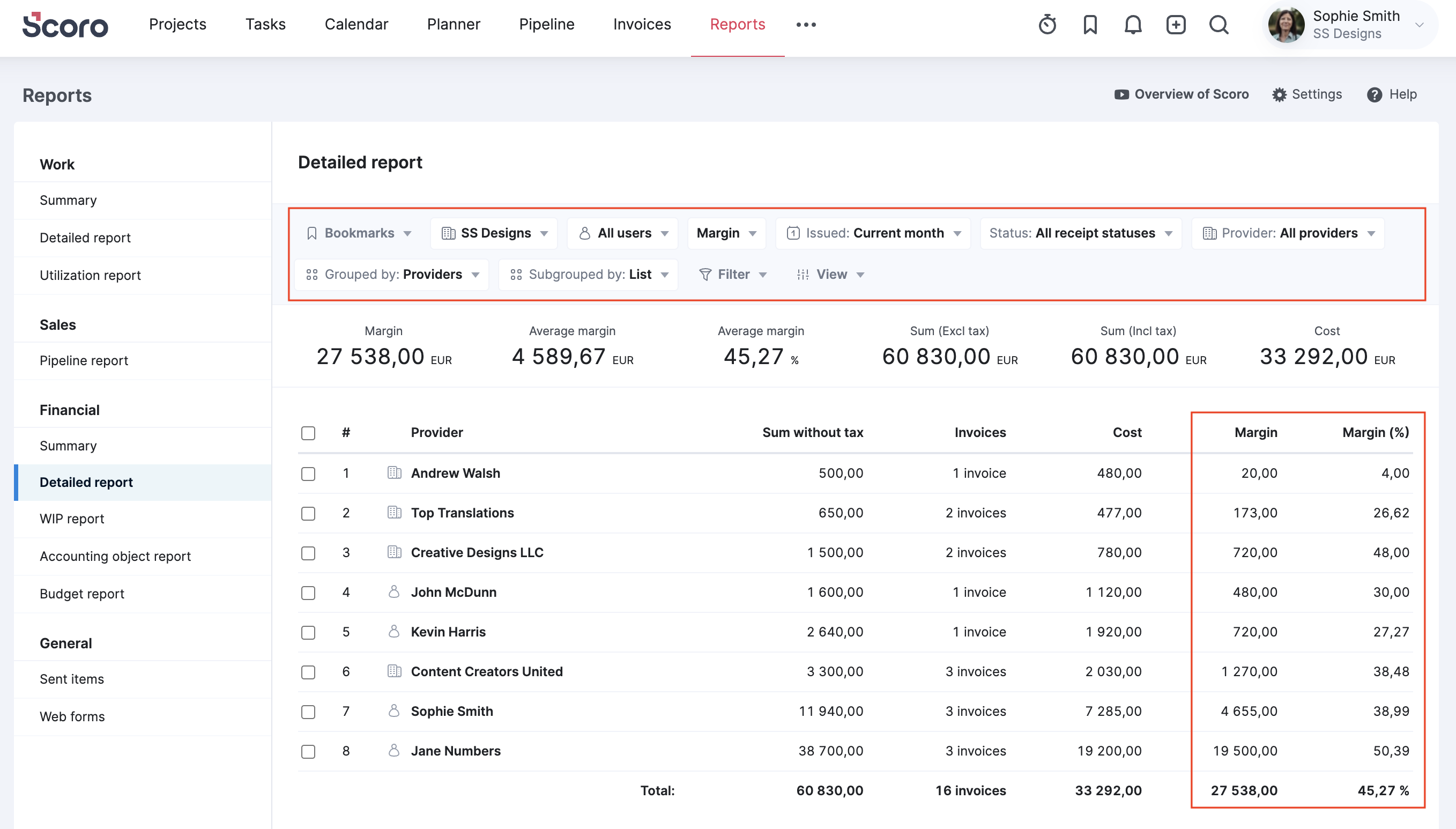
We’re working on…
- Retrospective linking of cost documents. Link your bills and expenses with relevant quote lines retrospectively to maintain an accurate and up-to-date overview of your project’s profitability in the Quoted vs Actual table.
- Smarter export options. If the full report is too information-heavy for you, customize your view with the information you need and export only the visible columns.
Wishing for your improvement ideas to come to life on your Scoro site? Send us your feature request.
❗Not to worry, if your Scoro site hasn’t been updated yet, the update is rolling out gradually over the next few weeks.
We do our very best to make Scoro better every day, so we appreciate your feedback. Let us know what you think at [email protected].
Want to learn more tips to use Scoro to its full potential? See these guides:





