Automating small parts of your work can do wonders for your workflow. With this update, we’ve further tweaked automation options for you and finished a number of other tiny improvements to help you cut down on the clicks when managing your projects and finances.
Here’s what’s updated in Scoro.
Triggers and actions
Making use of Triggers and actions is a great way to automate your Scoro workflows and stay on top of various changes. You can define rules with a simple command of “When this happens, then do that” to save time on repetitive actions. For example, “When someone creates a new project, then notify me via email”. Notifications are the easiest to set up, but you can also trigger more complex actions via webhooks.
With this version update, we are introducing field-level triggering, which means that defining conditions for automations and notifications just got a lot more flexible. Previously, you got notified of every change on a task/project/document level, but now you can define the specific fields to trigger only the most relevant notifications.
For example, set up a rule to get notified via email only if someone changes either the due date or the duration of your task.
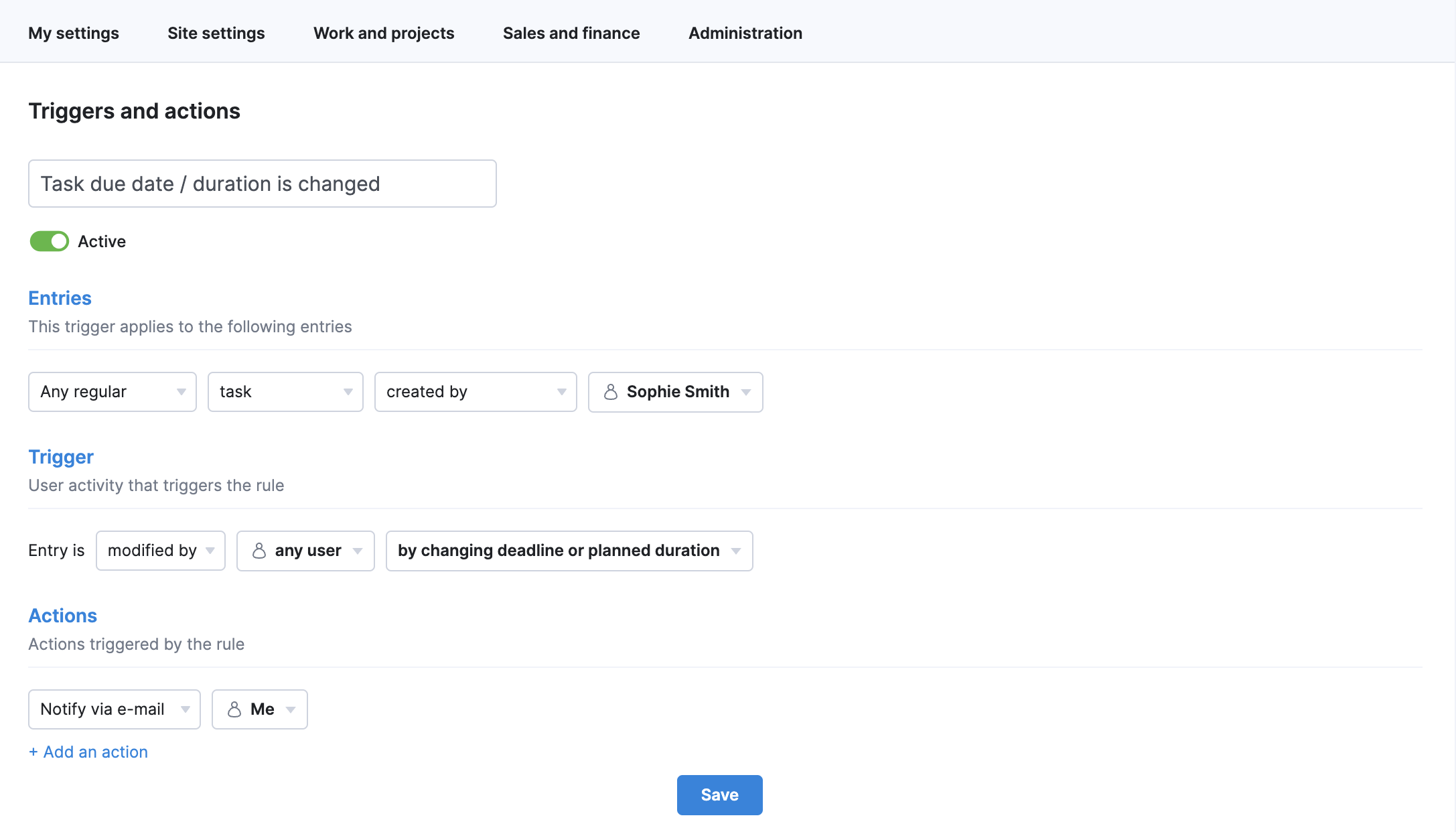
We’ve also updated the Triggers and actions page view to give you more information at a glance – you can see straight away whether the rule is active, what module it concerns, and how frequently it’s running. Moreover, you now get a transparent overview of all the rules that are set up by others to notify you, so you can easily trace the origin of any notification.
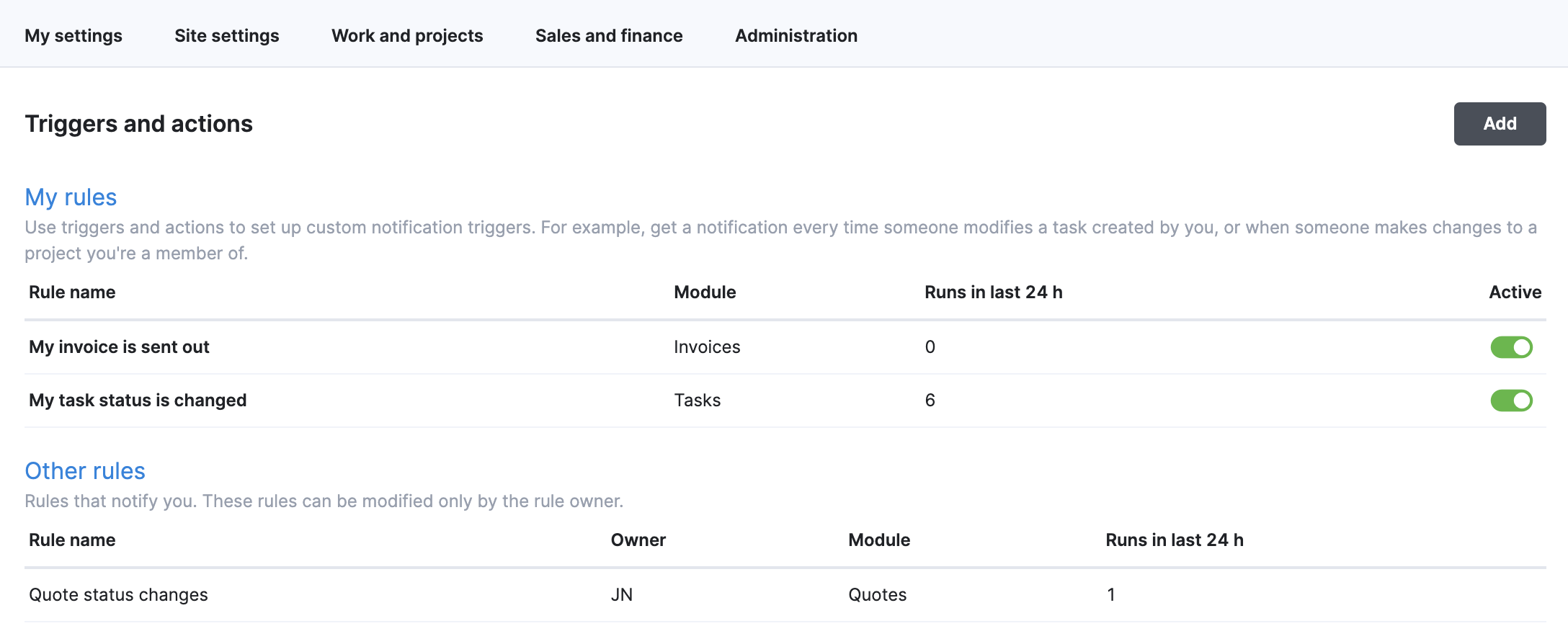
The Triggers and actions module is available from the Standard plan. You can access it from Settings > My Settings > Triggers and actions.
Other…
Subheading subtotals in Modify view
Until now, when using subheadings and price grouping on sales and purchase documents, you could see the subtotals only once the document was saved. Now the total amount and margin of each subheading is calculated automatically for you in the Modify view as the document is being updated, so there’s no longer any need to go back and forth between the views.
Link completed tasks with quote line items
Now it’s also possible to link finished tasks with quote line items in order to keep the Quoted vs Actual table fully up to date. If you’ve completed any ad hoc tasks in the project that weren’t included in the initial quote, simply link them with quote lines from the quote-to-tasks view retrospectively.
Dependencies preserved in task bundles
Just recently we added the possibility to create task dependencies in task bundles, so now we’ve made sure that these task dependencies are also preserved when adding a task bundle from the quote-to-task view.
We’re working on…
- Project templates: bundles and back-to-back phases. Streamline setting up standard projects with the ability to link task bundles to project phases and make project phases sequential in the project templates.
Wishing for your improvement ideas to come to life on your Scoro site? Send us your feature request.
❗Not to worry, if your Scoro site hasn’t been updated yet, the update is rolling out gradually over the next few weeks.
We do our very best to make Scoro better every day, so we appreciate your feedback. Let us know what you think at [email protected].
Want to learn more tips to use Scoro to its full potential? See these guides:





