You’re looking for real, honest reviews of CRMs for consultants.
And you ended up here on the Scoro blog—a brand that offers a consulting CRM.
So it’s fair to ask, “How unbiased is this really going to be?”
We’ve done our best! We think Scoro is a great fit for lots of teams. But we also know it’s not the right fit for every team.
To help you find a CRM tool that works for you, we tested out a bunch of other platforms, read online reviews, scoured forums, and combed through brand documents to offer clear info on your best options.
Here’s a quick summary:
| CRM Tool | Best For | What We Liked | Starting Price |
|---|---|---|---|
| Scoro | Mid-sized to large consultancies needing one system for CRM, projects, and financials | Connects sales to delivery with automated “Proposal → Project” flow; detailed quoting and margin visibility from the start | From $19.90/user/month |
| Pipedrive | Small firms needing simple pipeline tracking | Highly customizable pipelines and follow-up automations for fast, accurate sales forecasting | From $14/user/month |
| HubSpot CRM | Larger firms needing an integrated sales and marketing suite | Connects marketing, sales, and CRM data for a complete view of leads and ROI | From $45/user/month (free plan available) |
| Zoho CRM | Small-to-mid consultancies seeking affordable flexibility | Modular setup lets different teams (sales, marketing, legal) stay aligned with shared CRM data | From $14/user/month (free plan for 3 users) |
| Salesforce | Enterprises needing deep customization and scalability | Seller Home dashboard prioritizes daily sales tasks and key accounts | From $25/user/month |
| Insightly | Small consultancies wanting a simple, collaborative CRM | Unified dashboards for execs, ops, and sales to view pipeline progress in one place | From $29/user/month |
| Copper | Google Workspace users | Syncs Gmail and Calendar automatically for zero manual data entry | From $12/user/month |
1. Scoro
Best for: Mid-sized and larger consulting firms that want a single system for CRM, project delivery, and financial tracking
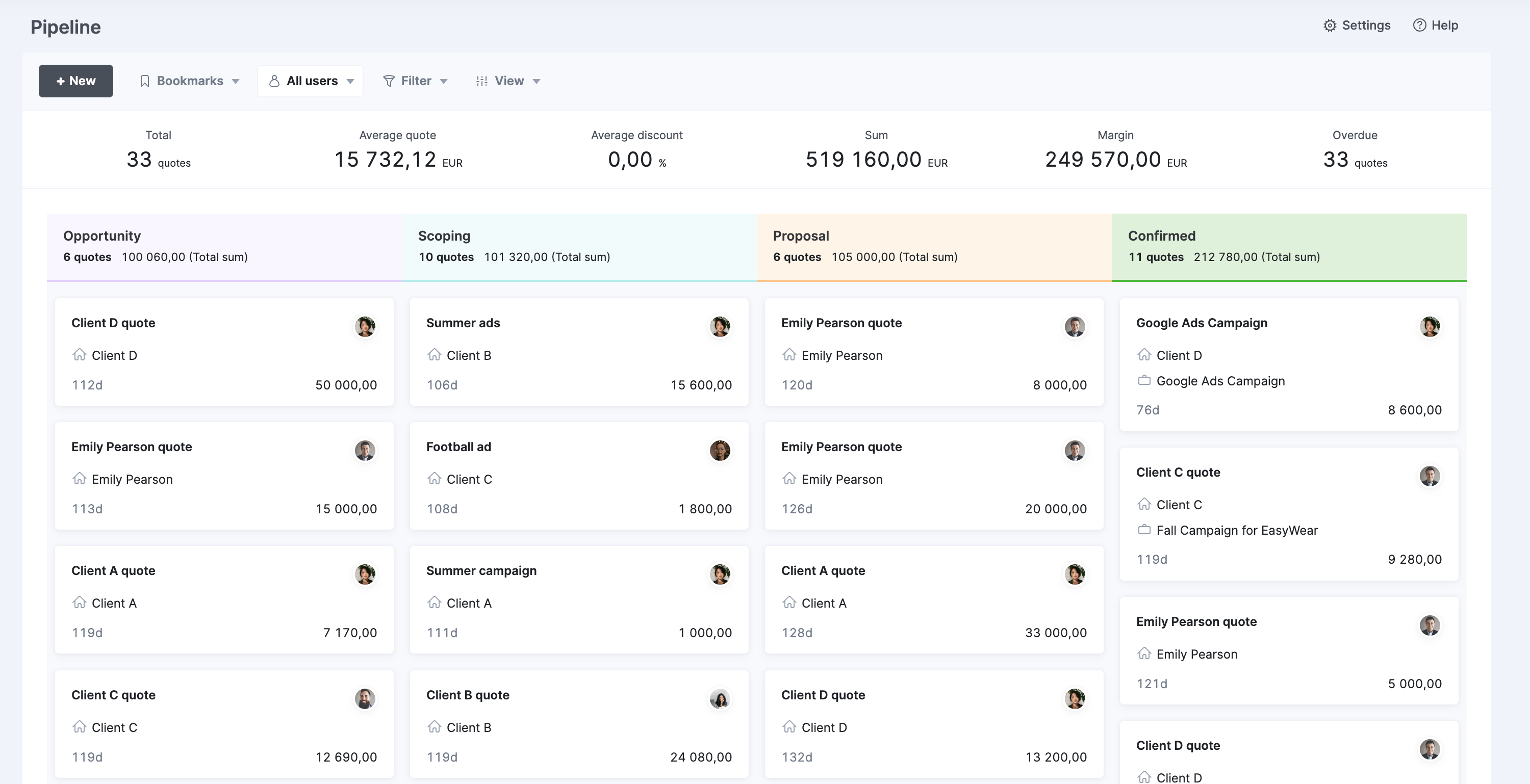
Founded in 2013, Scoro is a professional services automation (PSA) platform used by consultancies, agencies, IT and A&E firms. It combines CRM, project management, resource planning, and financials in one system.
What we like
Scoro is the easiest consulting CRM software for connecting deals to delivery.
Detailed bottom-up quoting gives you total control over team assignments and budgets from the start, letting you build estimates with real-time delivery capacity and margin targets in mind.
For example, using the matrix style quoting you can add multiple roles per phase or task to reflect who’s actually doing the work and what each role costs.
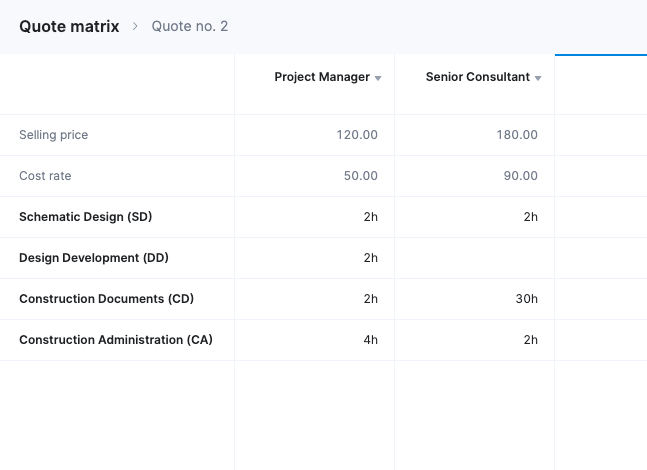
Then, when you win a proposal, Scoro automatically carries over those details to build a new project (including a timeline). This way, your sales pipeline and project delivery are aligned.
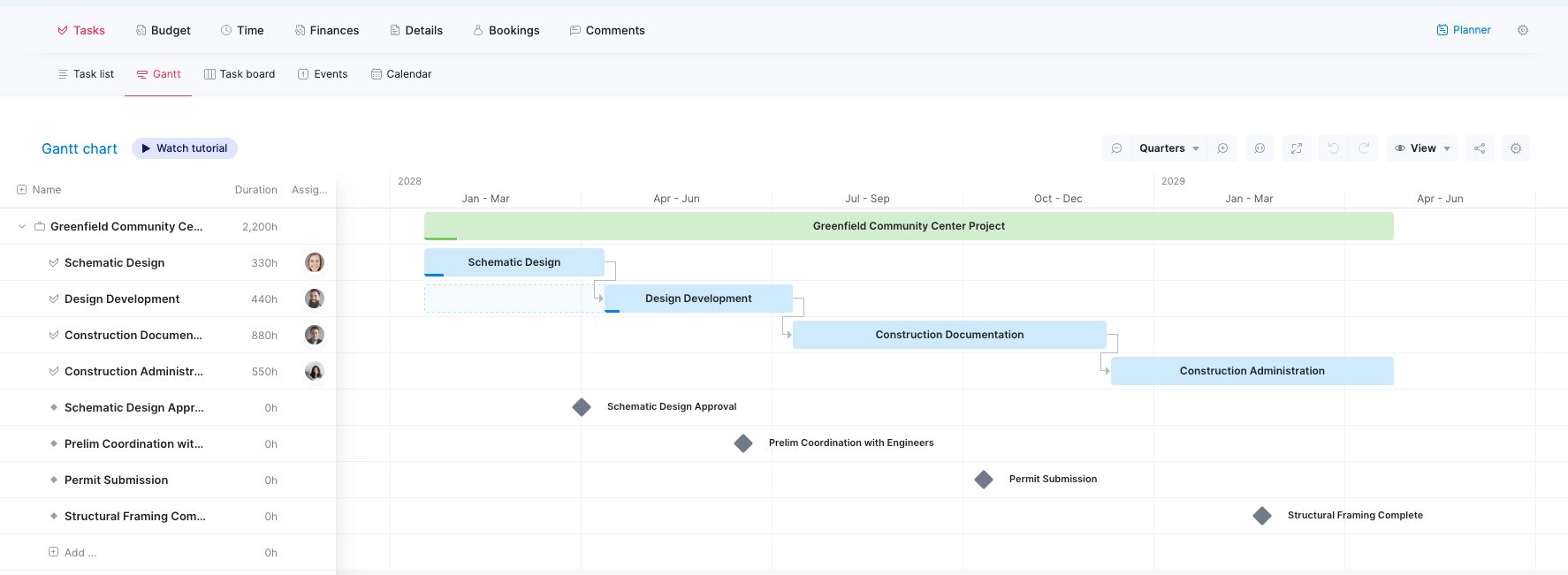
Trade-offs
- Needs more set-up time. Because Scoro covers CRM, projects, and finances in one tool, set-up takes longer than a standalone CRM. Smaller consultancies with simpler needs may find it more complicated than necessary.
Integrations
Scoro works with 60+ tools—including QuickBooks, Xero, Outlook, and HubSpot—and has open API support for custom connections.
Top Tip
If your sales team already works in a dedicated CRM like HubSpot or Salesforce, you can integrate it with Scoro. Deals created in those systems can automatically generate quotes and projects in Scoro. So you keep your preferred CRM while gaining full visibility into budgets, capacity, and delivery performance.
Pricing
Scoro starts around $19.90/user/month (with advanced features available on higher plans).
Try it for free for 14 days. Or sign up for a demo.
2. Pipedrive
Best for: Smaller firms needing simple pipeline tracking with a lightweight, sales-focused CRM
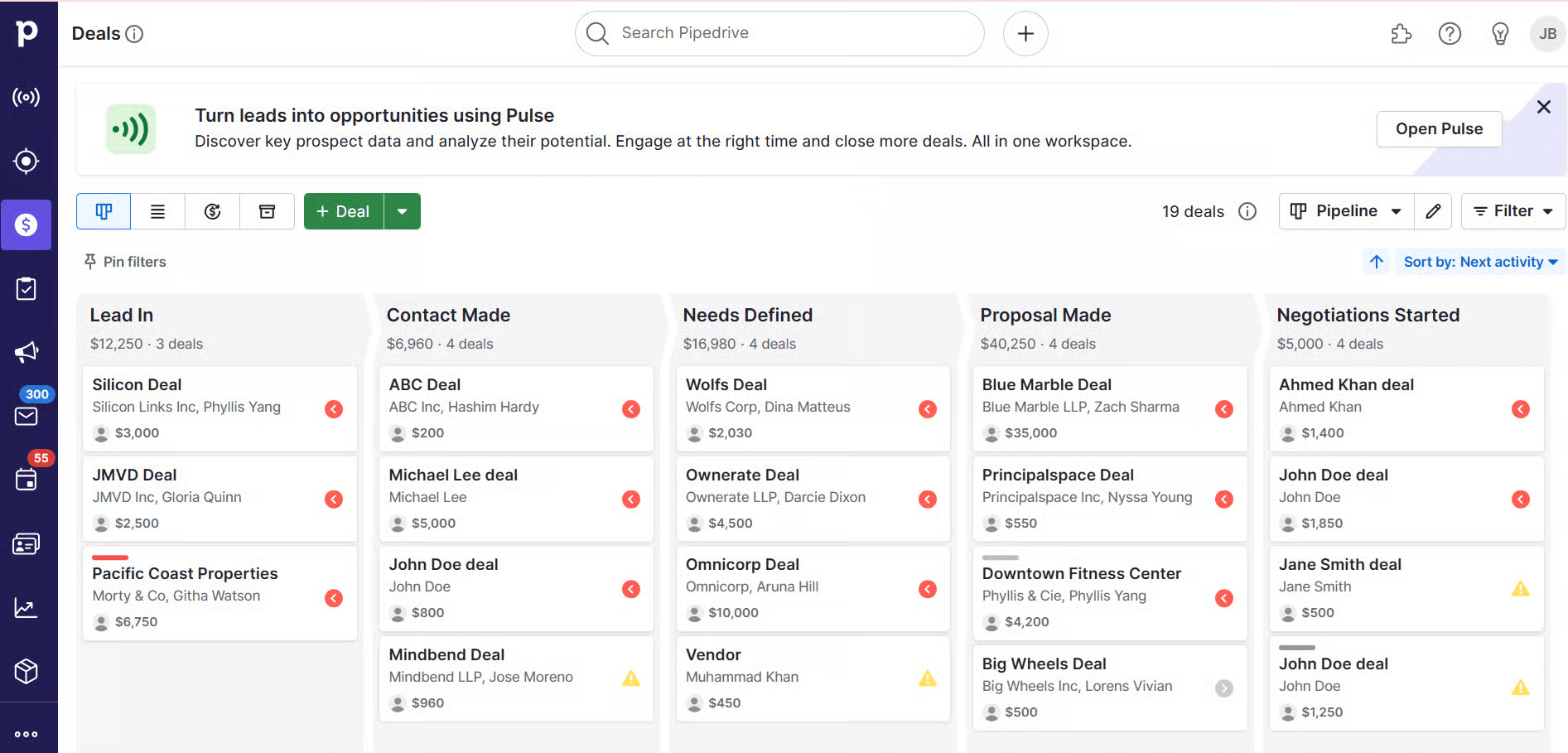
Pipedrive’s CRM gives you complete control over the sales process. It helps you track leads and contacts, manage your pipeline, automate and scale sales activities, and close deals.
What we like
Pipedrive makes it easy to customize your CRM to match your unique sales process.
In its demo, we found that you can quickly edit pipeline stages and closing probabilities. This way, you can keep your pipeline and forecasting as accurate as possible.
Pipedrive also lets you set up custom outreach and follow-up sequences directly from the contact cards, speeding things up and creating a single source of truth for sales activities.
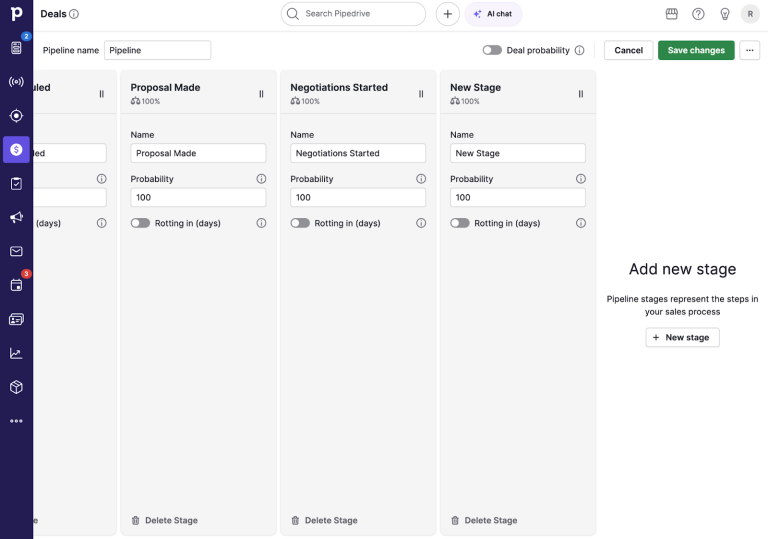
Trade-offs
- Limited built-in marketing and project management features. Pipedrive does offer some marketing and project tools, but they’re pretty basic. To get an end-to-end picture from discovery to delivery, you’ll need some integrations.
Integrations
Pipedrive offers 500+ integrations, available on any paid plan.
Pricing
Pipedrive starts around $14/user/month, with more advanced features like email sync, automations, and forecast reports available on higher-tier plans. Like Scoro, Pipedrive also offers a 14-day free trial.
3. Hubspot CRM
Best for: Larger consultancies that want a classic CRM that can connect with sales and marketing software
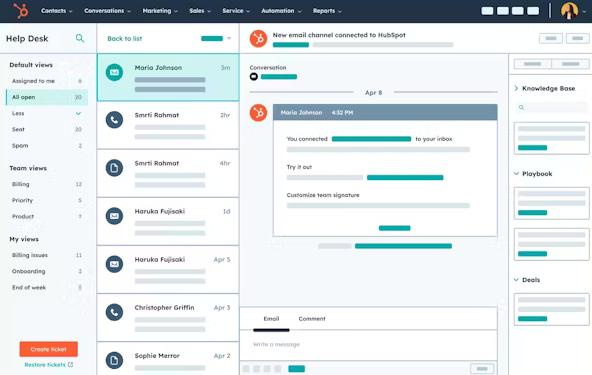
Hubspot is a well-known, sophisticated CRM with advanced marketing automation tools. But it can be overkill for smaller teams or start-ups.
What we like
Hubspot connects your digital marketing to your sales and CRM data, giving you a full picture of the customer journey and your marketing ROI.
Hubspot’s Help Center walks you through combining the Marketing + Sales Hubs with the CRM.
This way, you can set up automations and workflows for new leads, segment leads based on specific needs, and chart custom sales funnels.
Trade-offs
- Expensive to scale. Hubspot CRM’s pricing is built with larger teams and enterprises in mind, not small agencies or firms. While Hubspot has some free tools, most extra features come with a price tag.
- For example, a monthly Hubspot subscription can easily grow into $3,000+ (i.e. Smart CRM Professional ($45 / user / month) + sales tools ($90 / user / month) + starter customer hub for marketing and data ($15 / user / month) x 20 users per month + additional marketing contacts (up to 10,000, + $293 / month) = $3,293 for your CRM to connect to sales and data for a team of 20. Need more contacts? Or more credits for automations? Or more advanced features in any of those areas? That’ll add to your monthly rate.
- Fragmented features. Hubspot is separated into many different tools (Hubspot Marketing, Hubspot Sales, Hubspot CRM, etc.). And each has their own pricing and features. So you might not get everything you need within a single subscription.
Integrations
Hubspot has 1,000+ integrations, giving you basically limitless options to connect the rest of your tech stack.
Pricing
Hubspot does offer some free CRM tools. But paid CRM plans start around $45/user/month, with additional costs for marketing, sales, and data tools.
Like Scoro and Pipedrive, Hubspot offers a 14-day free trial. And you can sign up for a free demo.
4. Zoho CRM
Best for: Small to mid-sized consulting firms looking for an affordable, flexible platform
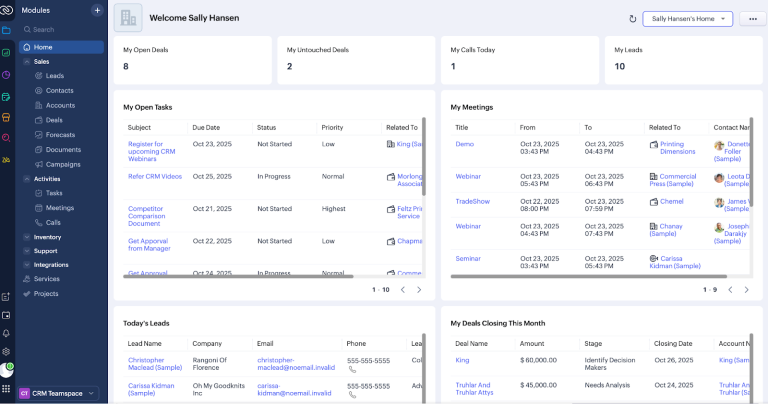
Zoho was founded in 1996 and offers tons of different business software products, including Zoho CRM. The platform is designed for cross-team collaboration and is a good option for medium-sized teams.
What we like
Zoho CRM makes it easy for different teams to do their own jobs while staying aligned with accurate info.
There’s different “Teamspaces” for each team (e.g., sales, marketing, legal), so everyone has exactly what they need.
And when testing, we appreciated the “Modules” that let you design custom actions. Like “manage case studies requests from the sales team” or “track marketing campaigns on new leads.”
This way, you can build workflows that truly work for your unique teams across shared projects. And keep everyone on the same page with real-time CRM data.
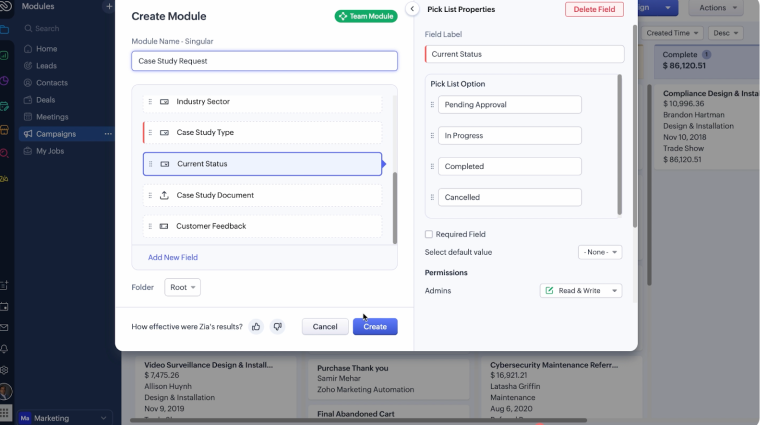
Trade-offs
- Jack of all trades, master of none. Many online reviewers note that Zoho does a lot of things—but doesn’t seem to excel at any one thing. It may require more configuration or customization to set things up for your needs.
- Not designed for traditional outbound sales processes. Traditional sales processes involving lots of calls and outbound can feel clunky in Zoho. As one online reviewer notes, Zoho lacks common functions like certain search filters, nested notes, and stacked calls.
Integrations
Zoho has thousands of integrations to help you consolidate data and tasks across your tech stack.
Pricing
Zoho CRM offers a free plan with basic features for up to three users. Paid plans start at $14/user/month.
For paid plans, there’s a 15-day free trial. If you’d like a demo, email [email protected].
5. Salesforce
Best for: Large companies looking for an enterprise-ready CRM, with the option to expand into project delivery through integrations
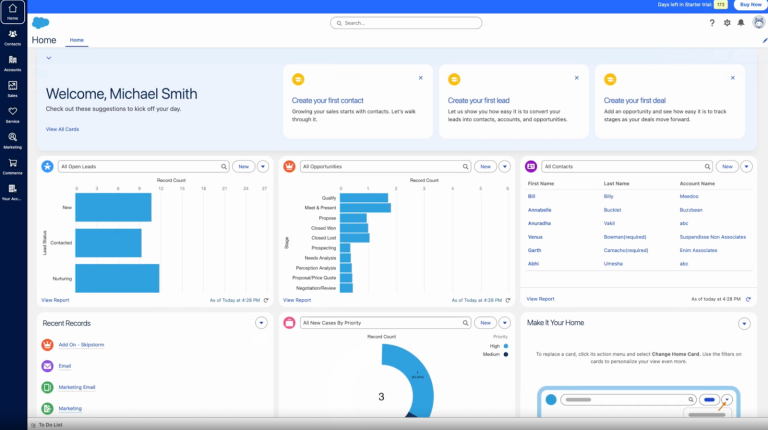
Founded in 1999, Salesforce was one of the early leaders in enterprise CRM platforms. Today, it’s expanded to an all-in-one business management tool for marketing, sales, customer service, and more.
What we like
Salesforce’s “Seller Home” consolidates CRM data and offers custom activities for your day, helping you quickly prioritize work.
Instead of having to dig through your sales pipeline, everything is organized for you. For example, you can clearly see:
- Your sales goals and progress (“My Goals”)
- Which accounts, relationships, and leads might need more support (“Plan My Accounts” > “No Recent Activity”)
- Calls and follow-ups (“Future Activity” and “To-Do’s”)
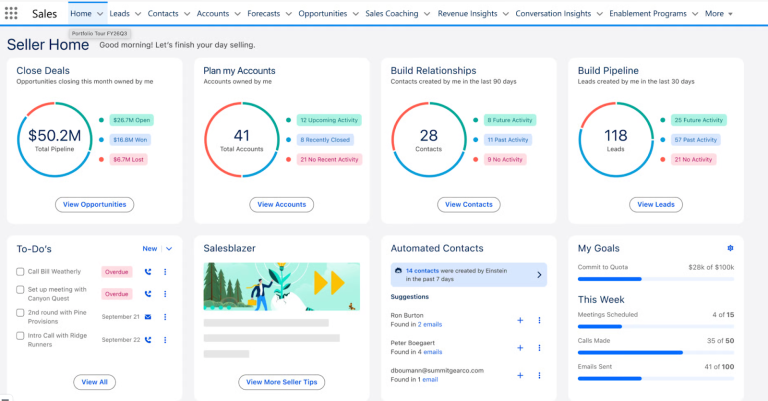
Trade-offs
- Requires a lot of configuration and customization. You can customize Salesforce to do almost anything—but, as online reviews note, it takes a lot of time and effort.
- Designed for large teams. With so much packed into it, Salesforce can be overwhelming for smaller teams. To get the most value from it, you need the bandwidth to manage all its customizable features.
Integrations
Salesforce has thousands of integrations to support even the most complex sales processes.
Pricing
Salesforce pricing starts at $25/user/month, with more advanced features like automations, sales quoting and forecasting available on higher-tier plans.
Salesforce offers a 30-day free trial. You can also sign up for a demo.
6. Insightly
Best for: Consultancies looking for a simple CRM with lightweight sales management
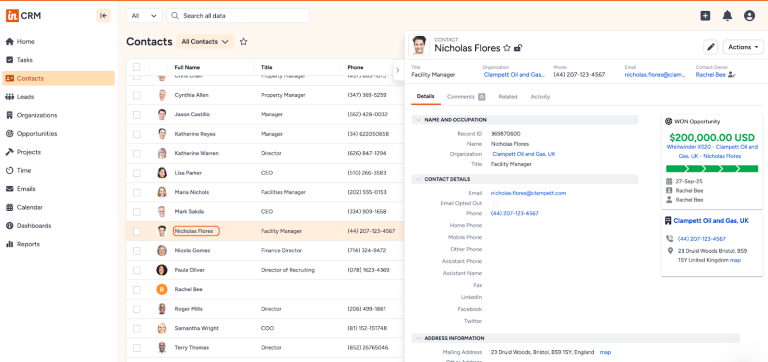
Insightly is designed for small businesses that want to focus on doing the basics well. If you’re looking for a platform that isn’t too complicated, yet helps you manage and organize contacts and opportunities across multiple teams, it’s a good option.
What we like
Insightly is great for cross-department collaboration.
- Executives can use high-level dashboards to get a birds-eye view of the pipeline, sales activity, and lead statuses
- Operations managers can use “Opportunities” to quickly see what’s coming down the pipeline and plan ahead
- Sales team members can manage and update CRM data in Insightly or through their email—eliminating duplicate work and making sure everyone has access to the latest info
And users on G2 and Reddit regularly praise Insightly’s email integrations and in-platform customization.
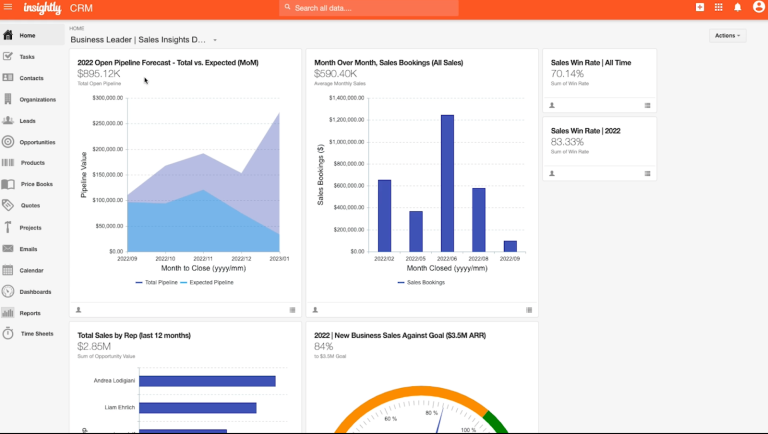
Trade-offs
- Outdated UI can be a bit harder to use and learn. Insightly’s design garners mixed reviews. While testing, we found it slightly outdated. There’s lots of nested menus with dozens of options, making it tricky to quickly find features or actions.
- Limited project management features. You can add “Projects” and “Tasks” in Insightly, but they’re very, very basic. It’s more focused on sales than actual project management or workload and capacity planning.
Integrations
Insightly integrates with 500+ work management tools, including Slack, Asana, Docusign, and Calendly.
Pricing
Insightly pricing starts at $29/user/month, with a 14-day free trial of the Plus or Professional plan.
7. Copper
Best for: Google Workspace users looking for a CRM that integrates well with Gmail/ Google Calendar
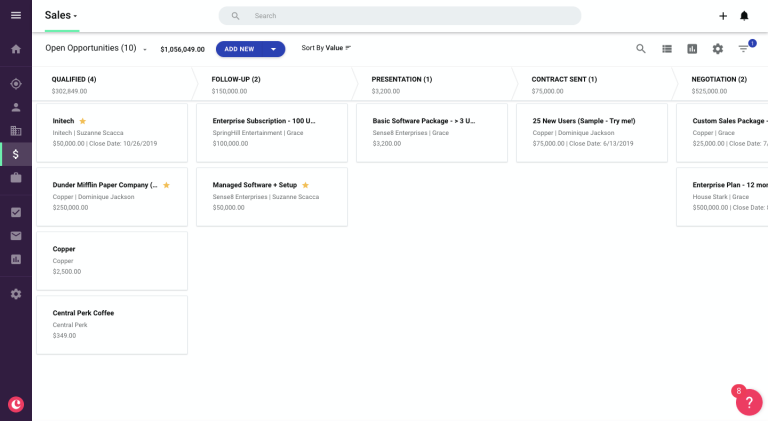
Copper is an easy-to-use CRM for small businesses and agencies.
People love it because it integrates seamlessly with the Google Suite tools you already know and use.
What we like
Copper gets its CRM data straight from your Gmail inbox or calendar, so there’s less manual data entry. And everything’s right where you need it—no switching tabs and trying to find the right data.
From your inbox or calendar, click on any email or meeting to see that contact in Copper. Then, you can update lead statuses, change info, and see the contact history, notes, and meetings.
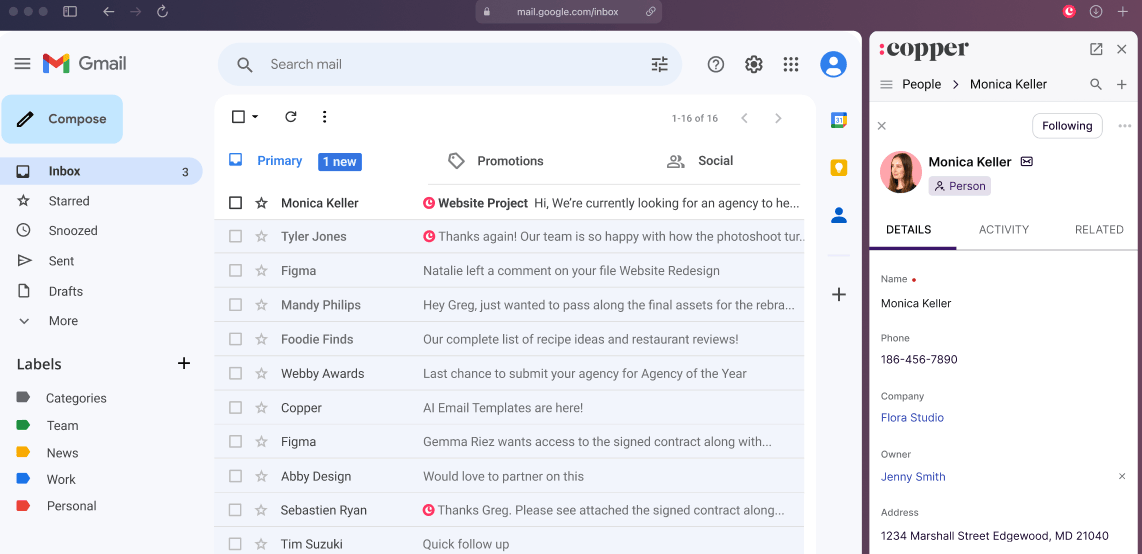
Trade-offs
- No email marketing on lower tiers. If you want to tie your sales and pipeline tracking to things like bulk emailing, email sequences, or drip campaigns, you’ll need the “Professional” Copper plan, which starts at $69/user/month.
- Doesn’t integrate with Outlook or other email providers. It’s a Google Suite-only program.
Integrations
Copper integrates with 100+ tools to help sync your entire sales-to-invoice process. Like Mailchimp, Docusign, Zapier, and Quickbooks.
But something to keep in mind: integrations are only available starting on the “Professional” plan (from $69/user/month).
Pricing
Copper pricing starts at $12/user/month for up to 1,000 contacts. Additional contacts and features available on higher-tier plans.
14-day free trials are available for all plans. And you can sign up for a demo.
Bottom line: Which should I choose?
Based on our testing and research, here’s the best CRM for consultants depending on your needs:
- If you’re a small consultancy just getting started, we recommend Zoho or Insightly.
- If your CRM is mostly for your sales team, we recommend Pipedrive or Copper for Gmail users.
- If you’re a larger team or enterprise, we recommend Salesforce or Hubspot.
- If you’re a small or medium-sized consultancy that wants all your business data (sales, delivery, and finances) in one place, we recommend Scoro. It’s one of the only CRMs that gives you instant control over the whole quote-to-cash process.
Learn how other consultancies around the world have used Scoro to strengthen their operations and bottom line.
Then, sign up for our free trial to check it out yourself.





