About the company
- Kojo
- Industry: Sport and Entertainment Studio
- Employees: 250
- Location: Australia & New Zealand

Before and After Scoro
Before Scoro, Kojo was using a range of systems to run its daily operations:
- Accelo for project management
- Spreadsheets for reporting and quoting
- Xero for accounting
As a result, project management, quoting, and billing were handled in separate systems. This led to inefficiencies and constant switching between tools.
In 2020, Kojo decided to transition from Accelo to Scoro to optimize their processes. In a nutshell, this is what they were able to achieve:
| Before | After | |
| Quoting & Budgeting | Quoting was slow, manual, and often done in Excel. Quoting was prone to error and finance lacked visibility into margins. | Quotes can be turned around in under 24 hours. Quoting templates have saved producers 2–3 days per quote. With improved quotes, profit margins are clearly visible to finance. |
| Reporting | Data was spread across multiple systems, and consolidated manually in spreadsheets. This increased the risk of errors and delayed insights. | Teams save 1–2 days on reporting, per user each month. Leaders have real-time visibility into key reports, which are accurate and reliable. |
| Project Management | Timeline updates were tedious, and there was no easy way to compare or track projects together. | Producers can switch between detailed and high-level views, compare projects, and update timelines in seconds. All from one filterable screen. |
| Cost Management | Budget tracking was handled in Excel, making it hard to monitor real-time costs or control margins. | Scoro provides live financial snapshots, providing a clear view of project costs and margins. |
Usability – why Accelo wasn’t working
Before: A clunky and cumbersome tool
Accelo proved clunky and inefficient for Kojo’s team. Navigating between tabs to pull basic information was frustrating, and both quoting and reporting required heavy use of Excel to fill the gaps. This led to duplication of effort, errors, and low confidence in the data.
After: A simple, intuitive interface
Scoro’s interface is logically laid out, with useful filters that make it easy to find the right information. Team members now have a clearer, more organized view of their work, supported by integrated tools that streamline day-to-day processes.
Out of all of the PM systems, it’s the best I’ve seen. It has a great user interface and is easy for the end user.
Quoting & Budgeting
Before: Inconsistent quoting processes slowed things down
In Accelo, the quoting system was clunky and cumbersome. It required navigating between tabs, and at times quotes were rebuilt in Excel. This introduced inaccuracies and increased the risk of under-quoting. It also made it difficult to see profit margins.
Our quotes are exorbitantly long. It used to take 2–3 days to put one together and any changes had to be done line by line.
After: 2–3 days saved per quote and complete visibility for finance
Using Scoro’s customizable quote templates, Kojo has reduced turnaround time and streamlined processes. Even for highly detailed, bespoke quotes, it takes the production team around 30 minutes to get a quote from Scoro, creating more time to focus on driving revenue.
We can now get a quote to the client within 24 hours, including changes and internal vetting. We’d never be able to do this with any other system.
Updating quotes is simple with the ability to merge, append, or reuse templates. Quotes can be shared through links for easy client approval. Plus, finance can now view margins clearly, thanks to Scoro’s breakdown of internal and external costs.
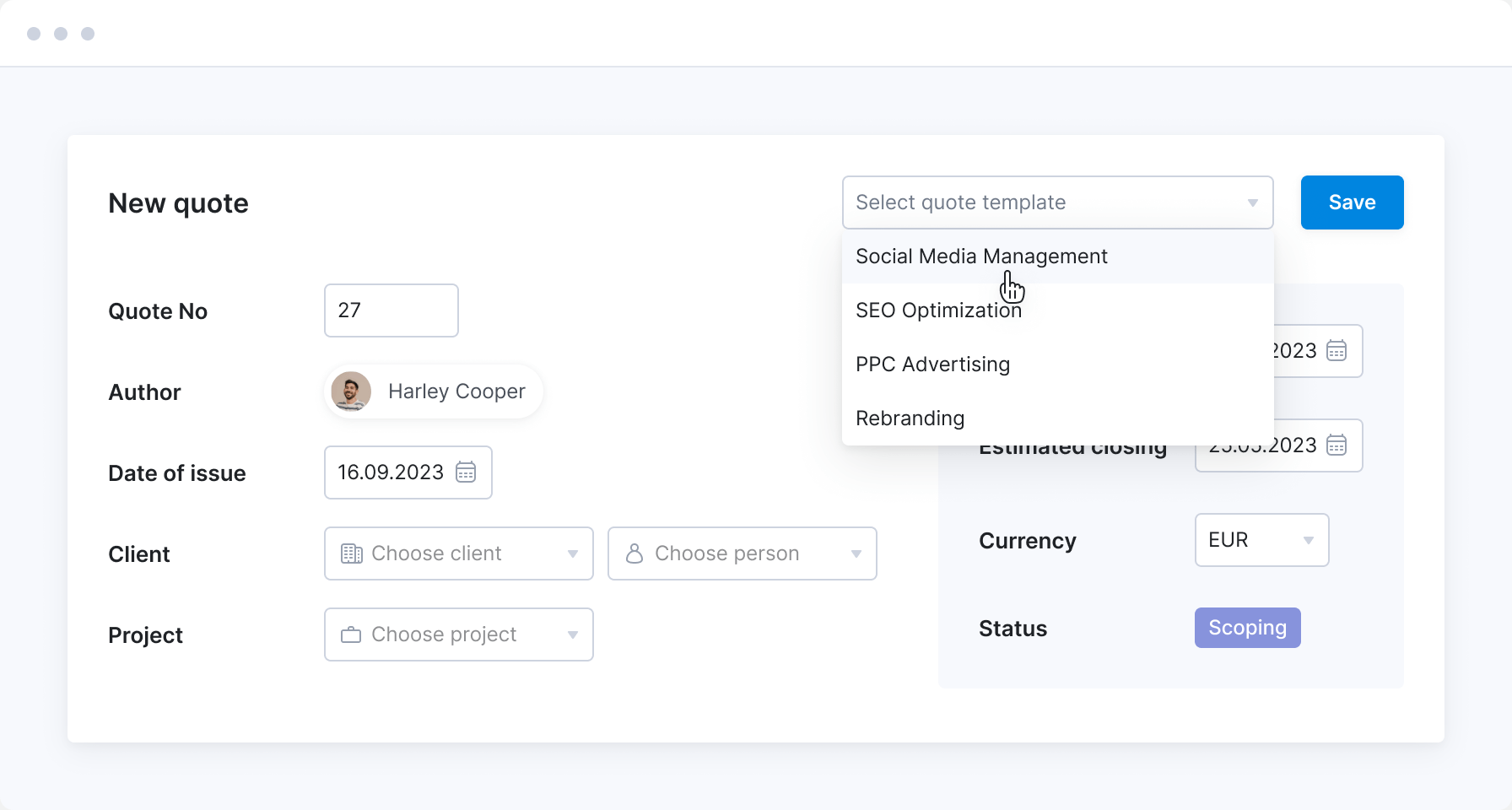
Invoicing
Before: A manual and error-prone invoicing process
Previously, the billing manager manually created quotes and invoices in QuickBooks after meeting with account managers. This process was prone to errors, as their finance team had to enter data manually, and lacked a deeper understanding without being involved in the project management.
After: Greater data integrity
Invoices are now prepared from existing quotes in Scoro by account managers and then sent directly to Quickbooks. This automated billing process has saved time and reduced human error. The team can set up triggers and events to help keep track of invoices and be proactive with overdue payment.
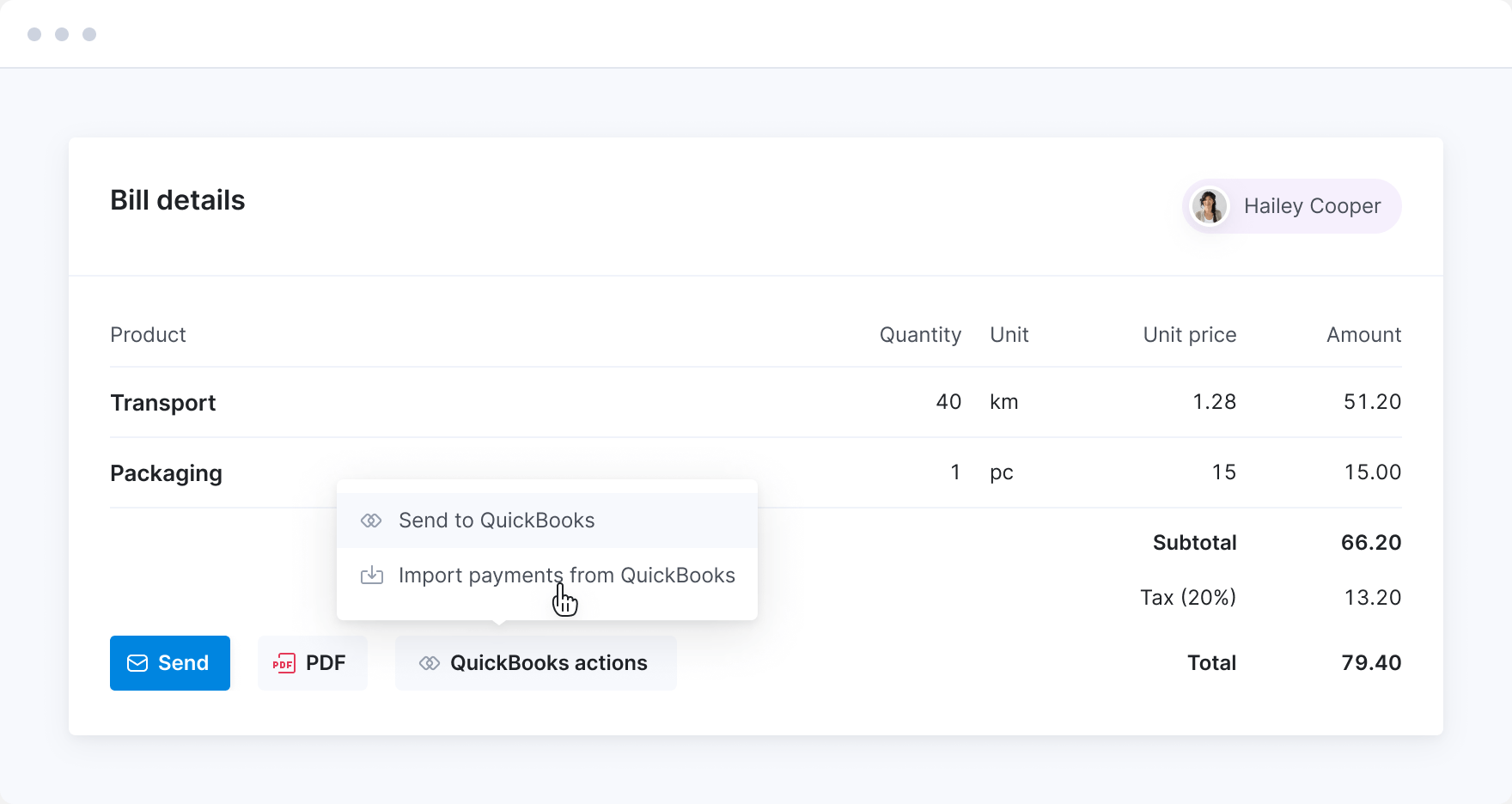
Reporting
Before: Manual, fragmented and error-prone
Kojo previously had to pull data from multiple systems, including Accelo and Xero, and relied on Excel to consolidate reporting. This process introduced the risk of human error and required extensive checking.
After: Accurate, transparent, and time-saving
Scoro has provided more transparency to business leaders. Key data and reporting are available in one system, including budget tracking on revenue, and costs and profitability reporting. This has reduced the time spent on reporting and improved trust in the numbers.
We probably saved a day or two per month for each of our users just from more efficient reporting. But more than that, the data is now accurate.
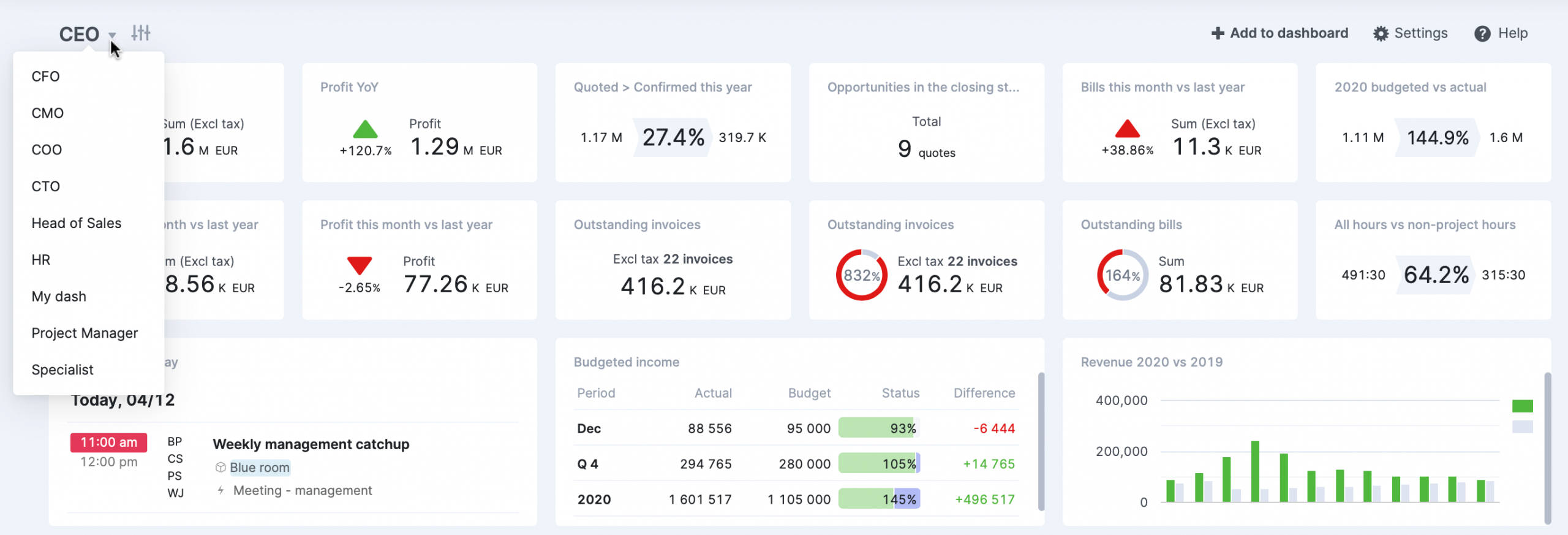
Project Management
Before: Tedious updates and limited visibility
Managing projects and making changes to timelines was tedious. It required jumping back and forth between different browser tabs in Accelo and it was difficult to view projects in a unified way.
After: Centralized view and flexible timeline control
Scoro acts as a dynamic project database. Teams can sort and filter live, completed, or past projects from both financial and planning perspectives.
Scoro’s Gantt chart functionality has given Kojo clarity over project phases, timelines, and dependencies. Teams can now see the critical path and make adjustments in real-time without losing oversight.
We now have a timeline view of everything. We can zoom out to see the bigger picture or zoom in, and easily make changes. It’s helped us work more strategically across overlapping projects.
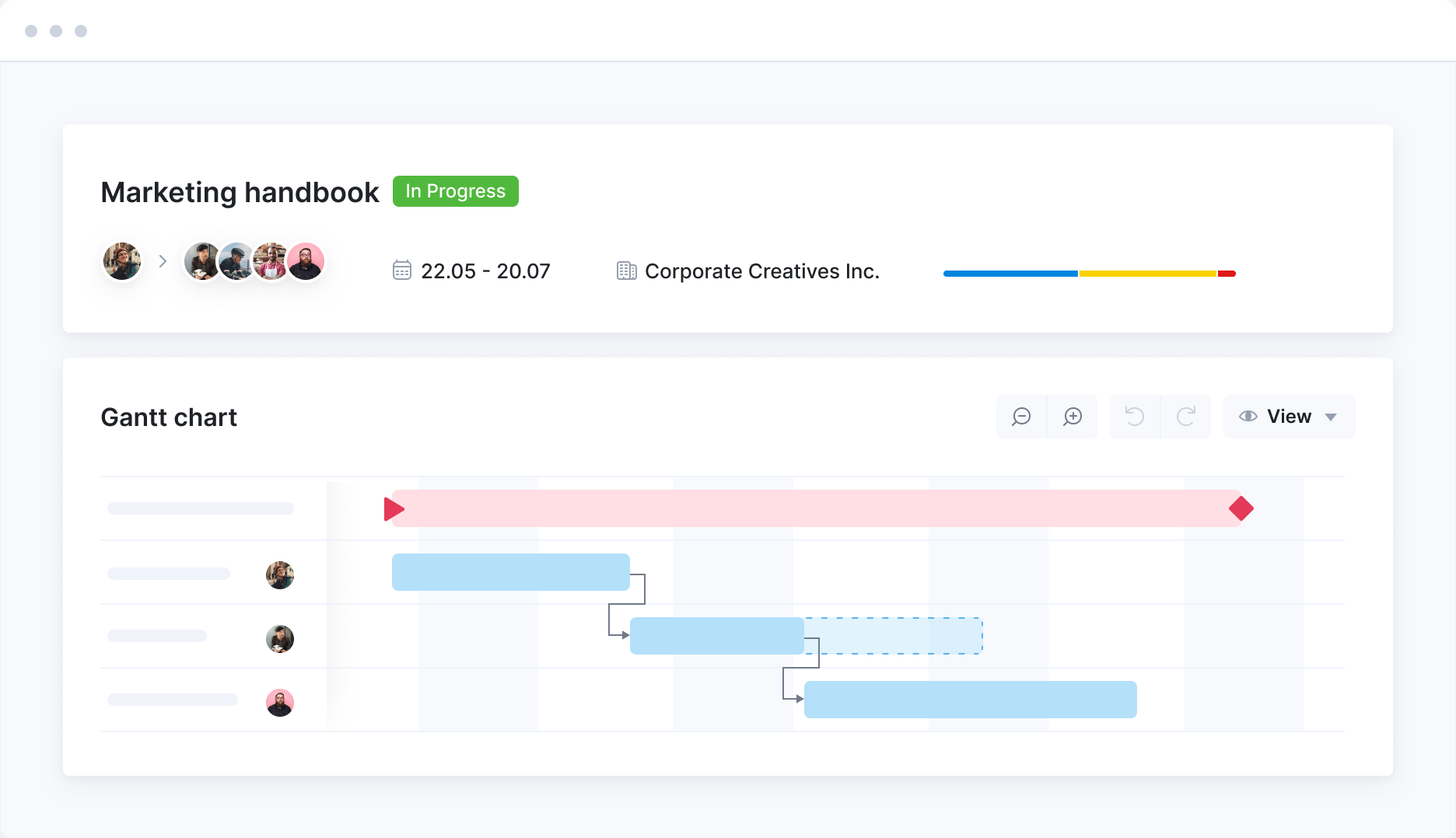
Cost Management
Before: Manual budget tracking with limited visibility
Budget oversight relied heavily on Excel. Project managers had to manually track costs, which was time-consuming, frustrating, and increased the risk of errors.
It was also difficult to get a live snapshot of project margins or to report accurately across departments.
After: Live financial snapshots and better control
With Scoro, Kojo now has instant access to real-time cost and margin data at a department and project level. Project templates allow for detailed budget setup. This includes different revenue streams to support rebate reporting.
Before, checking project budgets in Excel was time-consuming and frustrating. Now I can see exactly where things stand at a glance.
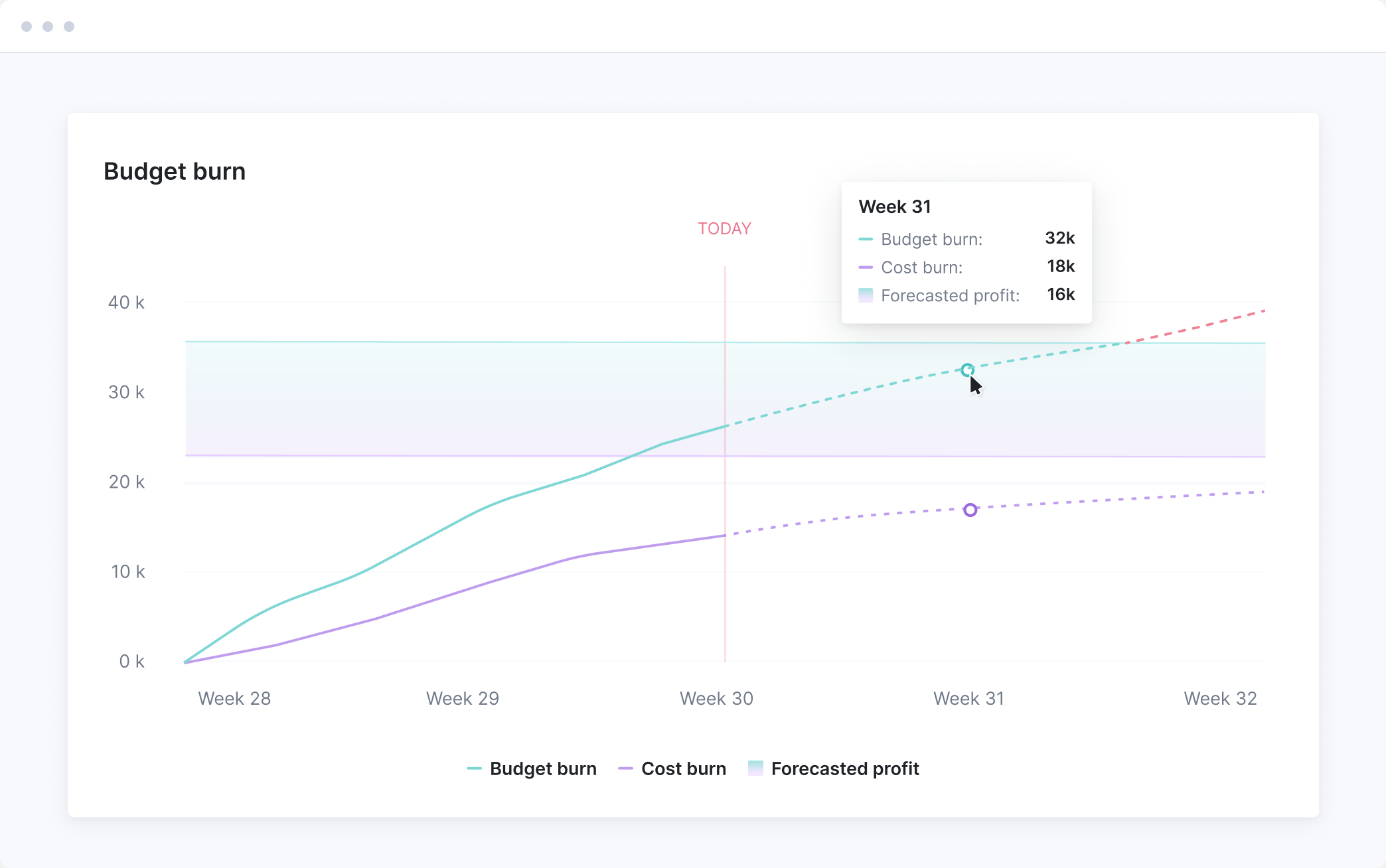
Onboarding
Kojo worked with a dedicated onboarding expert from Scoro to train their team. They also designated an internal champion to ensure adoption across the team.
Their onboarding consisted of:
- Testing a demo site before launch
- Training the team on all modules with a Scoro onboarding expert
- Creating internal best practice guides including video training
- Added this documentation to the Kojo Hub





