Professional Services Automation (PSA) software is a big investment. And naturally, you want maximum value from day one.
But there’s one sure-fire way to sabotage your ROI:
Deploying your new software without structured implementation or onboarding support.
We spoke to Scoro’s service delivery experts to uncover the most common pitfalls teams encounter when implementing PSA software, along with practical advice on how to avoid them.
Here are 15 expert-backed best practices for a successful PSA rollout.
15 best PSA implementation practices from our experts
Many teams think of implementation as setting up the software and handing it over to their team.
But successful software implementation requires preparation, setup, training, and iteration.
Preparation: Make the most of your time and energy
Teams want to move fast and implement their new software quickly. But when you jump right to implementation without preparation, you’ll end up with ad-hoc processes that won’t give you the ROI you came for.
Here are some key prep areas to think about:
1. Assign an owner and block out time for setup
Maggie Luce, one of Scoro’s senior onboarding experts, notes that “onboarding takes more time and attention than clients often realize.”
Keep it a priority by appointing a “hands-on” internal lead who can oversee day-to-day implementation processes. Like:
- Configuring the PSA tool
- Integrating other tools and existing company data
- Testing features and workflows
- Team training
Typically, a VP is the initial “owner.” But most VPs are too busy to manage the on-the-ground needs of implementation.
The result?
Working sessions get pushed back, initial training doesn’t get finished, and the PSA tool launch is delayed.
A better choice is an ops manager, who has more bandwidth to manage internal strategic initiatives.
For the first month, have them block out two to three hours a week on their calendar for software setup, testing, and working sessions with your onboarding expert.
This way, onboarding and implementation stay at the forefront. And you can get the PSA platform up and running on schedule.
2. Start high level, then layer in detail
As Scoro Service Delivery Manager Olga Moskatova explains, overengineering PSA software on Day 1 usually ends up backfiring.
Some customers try to set up projects in a very granular way. But then realize starting more high level and then refining works better.
Say a firm launches with a dozen detailed project templates. Tasks, rates, project phases, and more are all built out. But in a few weeks, half of them are abandoned completely.
Why?
Because those templates are too complicated and don’t align with teams’ real needs and use cases.
So at the beginning, keep templates simple. Only use a few basic fields for a handful of project types and tasks—and that’s it.
This way, your team doesn’t get overwhelmed. And you can easily evaluate how those foundational tools fit with day-to-day needs and tweak them as needed.
Top Tip
Tired of setting up the same project over and over? With Scoro’s project templates, you can spin up a new project in seconds—no more starting from scratch every time you close a deal.
3. Think beyond project management
Rookie mistake: over-focusing on project management while neglecting other aspects of your PSA software.
As Scoro’s Head of Sales, Roomet Saadi, notes:
We often hear clients say, ‘I didn’t realize PSA software was so much more than just a project management tool.’
If you only focus your onboarding energy on setting up project features and task tracking, you’re missing the main value of a PSA platform: creating a single source of truth for all your business data. Including resource capacity, finances, and reports.
Take these steps to get the best ROI—and gain complete visibility and control over the entire sales and delivery process:
- Host a workshop that explains every key PSA area (projects, finances, resources, and reporting).
- Involve a key stakeholder from each relevant team (e.g., a senior project manager, an ops manager, the VP of Finance or CFO, and Head of Staff).
- Clearly explain which tools and processes the PSA software will replace for each area. For example, for resources, it may replace Toggl time tracking. For finance, it might replace manual spreadsheets.
Further listening: Learn more about the value of bringing finances, tech, and processes together in this episode of “The Handbook” with Digital Transformers UK founder Ryan Pearcy.
4. Create a clear requirements list
If you don’t have a clear plan for how to make the most of your new PSA tool, you’re in trouble.
An “as-we-go” approach might sound good. But it leads to chaos—including missed feature set-ups and confusion on what’s been created and what hasn’t.
Plus, if new projects or processes get added by random team members, this lack of standardization makes it harder to track and analyze business data accurately.
The solution?
Clear scoping.
Identify your biggest pain points and highlight which features need to get up and running to solve them—and by when. Like:
- Workflows related to project management, delivery, sales, financial tracking, and quoting / invoicing
- Data for each PSA pillar that needs to be integrated or imported
- KPIs that should be tracked
- Templates or dashboards that should be created
As Loore Kääramees, one of our lead onboarding success managers says,
Our goal is not always to replicate the exact processes in Scoro but to improve them. Companies are often replacing several tools that don’t talk to each other. This means there are loads of inefficiencies. We aim to get rid of these and automate as much as possible.
Too busy to scope your requirements?
If your team is super busy, consider hiring a PSA-savvy consultant to help you identify your priorities and create a clear software scope document.
Whenever we see a third-party consultant involved, it’s usually a strong sign of future success. It means the team has clarity on what they really need.
Setup: Build a solid foundation
Setting up your PSA software correctly the first time saves you time and headaches down the road.
A good onboarding specialist can help walk you through business process modeling, workflow mapping, and data migration to do this well.
5. Choose—and document—the right pricing model early
PSA tools usually support various pricing models: service-based, role-based, or blended rates.
Just pick one primary pricing model. Otherwise, quoting and invoicing become confusing and inaccurate.
Clients often struggle with the difference between role vs. service-based pricing, especially if their services are named similarly to their roles.
Say “Senior Design” is both a service (design-based work) and a role (work from a senior designer). Quotes pull in the service-based rate, while timesheets pull in the hourly, role-based rate.
The result?
Revenue is skewed, budgets get overrun, and there’s a lack of clarity on what’s been quoted, scoped, and earned.
As you become more familiar with your PSA platform, you can expand your pricing models as needed. But doing so during setup just makes onboarding more confusing.
Top Tip
Working with clients in different regions or currencies? Set up custom price lists in Scoro to make sure the right rates are applied automatically.
6. Build a clear naming system for services, roles, and activity types
Services, roles, and activity types seem like small pieces of your PSA software—but they have a big impact.
If you don’t set these “small” details up with consistency, there’ll be data errors and gaps across your quotes, projects, timesheets, invoices, and reports.
Olga gives the example where one team priced “Consulting” at $120 / hour in Scoro’s “Services.” But in “Activity Types,” they priced it at $210 / hour.
That $90 discrepancy led to overcharged invoices—and a confused client.
Avoid these kinds of data errors by:
- Documenting clear labels and defining criteria for different Services, Activity Types, Project Templates, and Roles.
- Having leaders across roles and teams (e.g., finance and project managers) review your catalogue and data types before launch.
- Pressure testing workflows. For example, run a quote-to-invoice process from start to finish, looking carefully for typos or other data inaccuracies.
7. Don’t forget tracking for external costs
To keep things simple, some teams only set up and track internal hours and costs.
But this is a big mistake.
“Third-party costs are often overlooked—having control mechanisms around them turns out to be really useful.
If you don’t track all project costs from the beginning, you’ll end up with skewed margins, over-servicing, and profit losses that fly under the radar.
Say a digital agency sets up their PSA software to only track in-house hours. Six months later, execs finally realize that contractor fees are wiping out project profitability on key accounts.
Avoid delayed financial surprises by tracking external costs from the start. This way, you’ll get the full, accurate financial picture in your budgets and reports.
Top Tip
Want real-time visibility into project profitability? Log internal labor costs and external costs—like supplier bills and expenses—directly from the project view.
Scoro links them automatically and displays the totals in the “External cost” column of your “Project list” view.
That means you can instantly spot which projects are eating into margin (no spreadsheet gymnastics required).
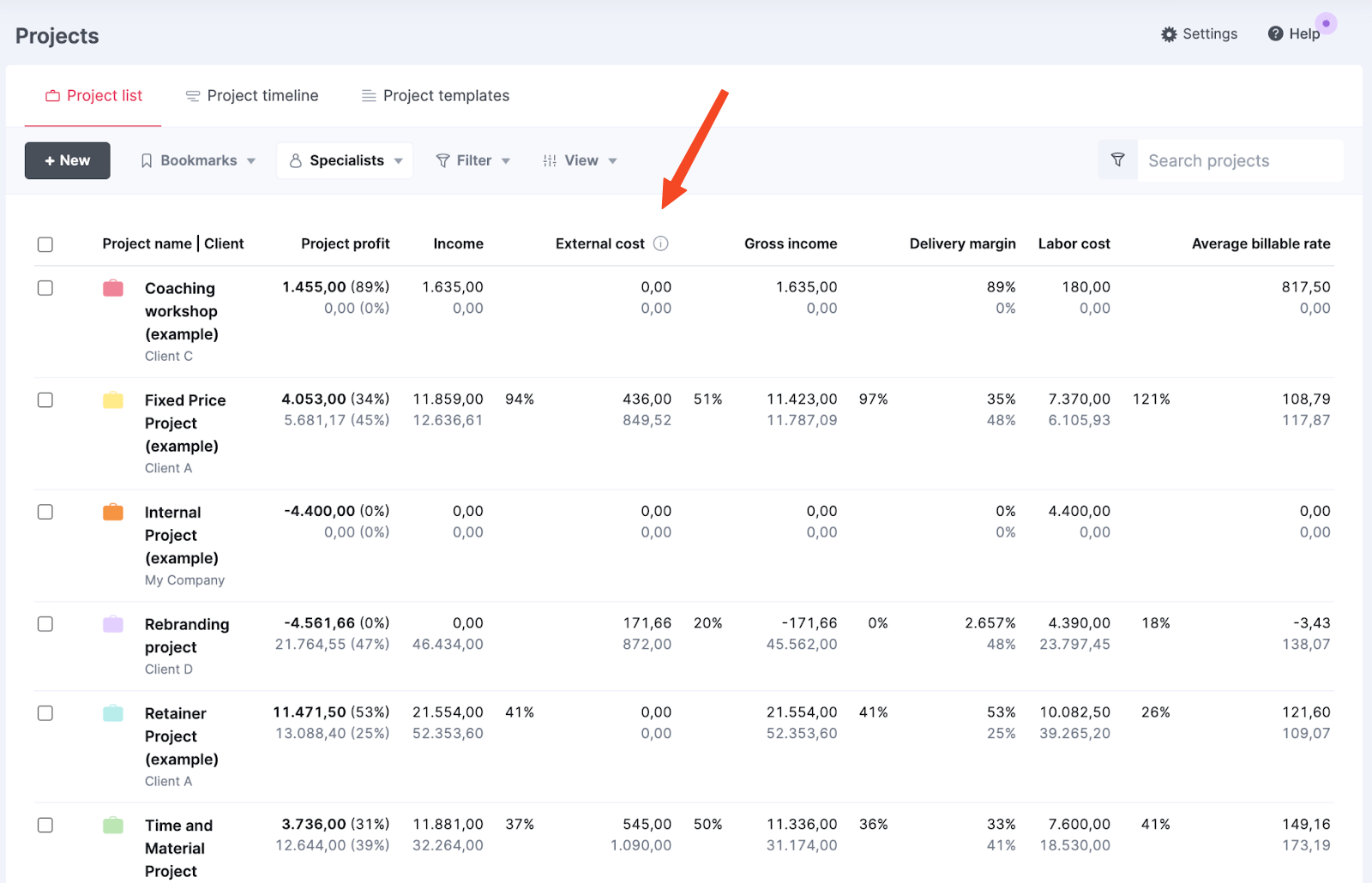
8. Build core reports right away
Olga points out that “many clients don’t explore reporting enough during onboarding to know what’s possible.”
This is a problem.
Postponing report building means you’ll end up scrambling to pull things together when urgent questions from execs start popping up.
And you’re leaving the big payoff of PSA software—big-picture visibility—on the table.
Instead, ask execs what their core KPIs and goals are. And identify at least three must-have reports to set up or review during onboarding. Like:
- Project profitability
- Resource utilization
- Revenue forecasts
Top Tip
In Scoro, many of these reports are available as pre-built dashboards. Go to the “Reports library” to see templated reports. You’ll get access to pre-built reports across productivity, utilization, revenue, costs, and more.
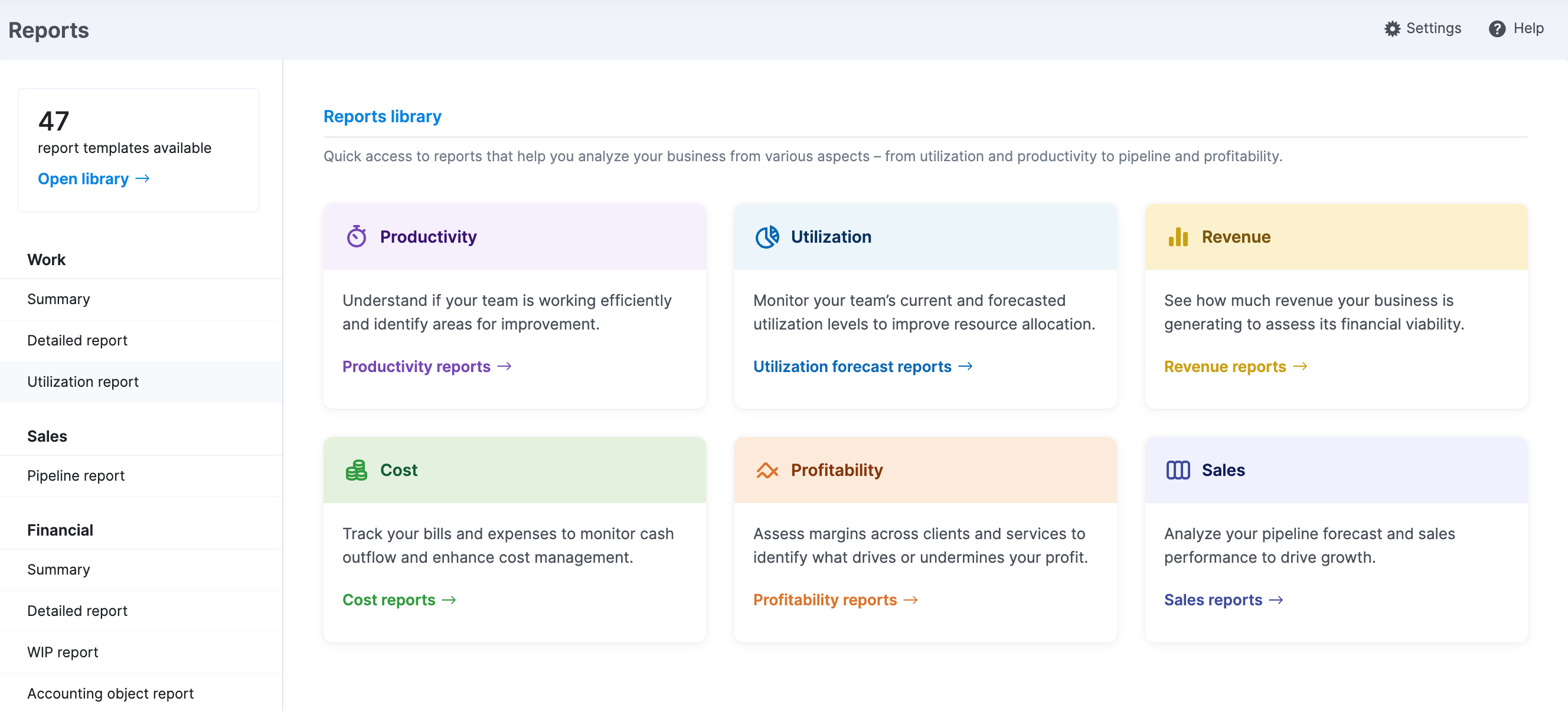
Training: Help your team succeed
Once you’ve set up your software, you need to set up your team in the software. Both steps are equally important for successful adoption.
9. Test end-to-end workflows—don’t just click around
Both Olga and Maggie agree that testing is key for successful PSA implementation.
Testing, testing, testing! Clients get tired of me saying it—but it makes all the difference.
Without thorough testing, you won’t find errors or roadblocks until projects are in progress.
Those issues can impact your revenue and profits. And you have to spend time reworking workflows while juggling your other day-to-day responsibilities.
Say you forget to add “Research” or “Scoping” as Activity Types. As a result, the hours spent on those tasks won’t get added to invoices—tanking your revenue and margins.
Avoid this by simulating different tasks. And have multiple team members test them from end-to-end: from quoting to time entries and project tracking to approvals to invoicing.
As you test, include different:
- Test clients
- Services
- Roles and team members
- Rates
- Project templates
Remember: workflows are like chains. If one link is broken, your projects will break, too.
And don’t be afraid to ask your onboarding specialist for help testing. As Cheryl Venable, WC+A vice president of operations, said of her Scoro onboarding specialist:
Not only does she have exhaustive knowledge of the tool, she also made sure it was customizable and best set up for us and the way we work …That makes us continue to use the tool in a more efficient and productive way moving forward.
10. Keep trainings hands-on and practical
The way you structure team training is just as important as the training content itself.
Without hands-on experience and clear guidance on your new PSA software, team members are more likely to keep using their current tools. And this lower adoption means a lower ROI for the business.
Get everyone on board and make the most of training with:
- Multiple shorter sessions instead of one long workshop
- “Hands-on” elements where team members can demo key actions like creating quotes or logging project time and tasks
- Drop-in Q&A sessions or training-specific Slack channels
Maggie specifically recommends “having a handbook, but also live walkthroughs—some people need to try it themselves.”
It’s also helpful to have different, targeted training sessions for different teams. This way, they can focus on the PSA features and workflows that are most relevant to them.
As, Loore Kääramees, Scoro onboarding expert, says:
The training sessions … depend heavily on the audience. For example, if we train specialists who only have to manage their tasks and track time in Scoro, we keep the training very light and include only information relevant to their daily job. Whereas the training for project managers is much more thorough.
Further reading: How to Implement Scoro and Get Your Team on Board
11. Set measurable adoption goals and track them visibly
To get the most value from your PSA tool, you need teams to use it consistently.
Otherwise, you’ll end up with incomplete, inaccurate data.
Say only part of your team tracks time—your utilization reports and revenue forecasts will be completely off.
Fix this problem before it begins with clear user use goals and metrics. For example:
- 85% of users log at least seven hours daily within one month
- 90% of new quotes are created and sent in Scoro within two months
- 75% of projects are templated in Scoro within three months
Create a dashboard with these metrics that all teams can see. And review it weekly to address any challenges until adoption is where you want it to be.
Iteration: View change as normal—and necessary for growth
Great implementation doesn’t end when onboarding does. Planning long-term implementation processes and reviews makes sure early adoption doesn’t stall out before it becomes a habit.
12. Treat implementation as a change-management project
We’ve said it before and we’ll say it again: user adoption is one of the biggest barriers to successful implementation.
And tech that users won’t adopt can lead to major delays with deliverables: in one survey, 44% of employees admitted that they will regularly postpone (or avoid) tasks that require them to use software they don’t like or find frustrating.
Instead, make sure new habits stick with these change management best practices:
- Share the vision. Roomet says, “Educate your teams on the ‘why’ behind the change.” Understanding the benefits for their role in particular helps increase adoption.
- Lead from the top. “Strong leadership support is absolutely crucial,” Olga says. “Senior leadership really needs to be leading the charge on the change and supporting those who are on the front lines.” When your leadership demonstrates the value of the PSA platform, adoption tends to follow throughout the org.
- Highlight new processes and differences. If you used another PSA software before, change can be even trickier, Olga says. Test and explore your new PSA tool to understand what it does and how it works—and how you can improve your processes, not just import them.
- Celebrate quick wins. When you see benefits from team members making the switch, make sure to share them. For example, highlighting projects getting completed faster or ways that team members are saving time helps encourage others to use the software more.
Further listening: Check out our podcast episode with Claire Quansah, an agency consultant who shares six steps to successful change management.
13. Keep a living Phase 2 backlog—and schedule reviews
Not every feature needs to be implemented right away.
It’s pretty common for clients to decide that certain items are better suited for a “phase 2” after the initial go-live. This approach really allows the team to adjust to the main workflow. And then we can add additional “nice-to-have” functionality down the line. It’s a good plan—but you do need to have a real plan to revisit them.
But the problem comes when “later” becomes “never.”
The initial excitement of bringing on a new platform fades—and Phase II items languish in the backlog while everyone concentrates on day-to-day work.
Don’t just put items on the backburner and say “we’ll get to them.” Make a concrete Phase II plan to stay accountable.
- Rank deferred items by ROI. Of your second-priority features, which ones are most critical? Assign low-medium-high ratings. Or use essential / non-essential tags.
- Assign owners to each of the deferred items. Having dedicated people in charge of different features makes them less likely to get forgotten about.
- Revisit the backlog at 30, 60, and 90 days post-go-live. Having set timelines helps you prioritize features and get them up and running smoothly.
Top Tip
Set up “Implementation” as an internal project within Scoro, using “Phases” to map out the various stages and timelines of your phased onboarding. This way, you can easily keep your team accountable with task owners, deadlines, and reminders.
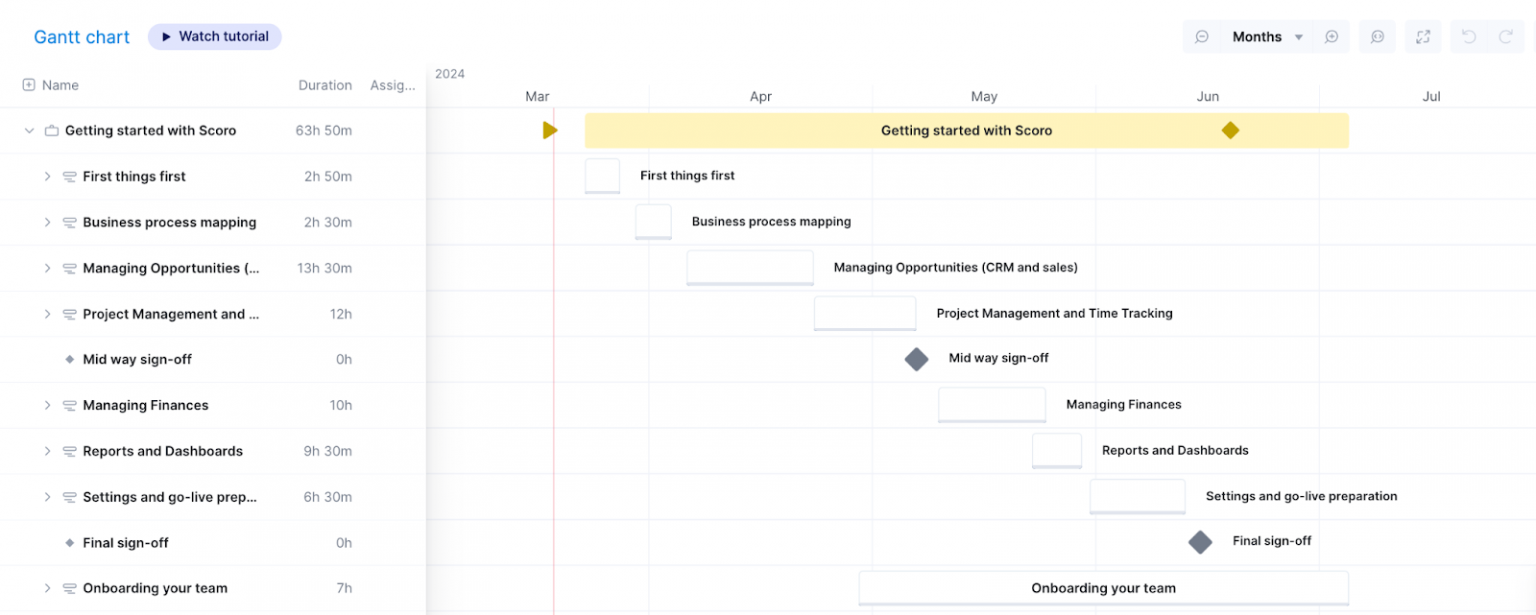
14. Audit and iterate after launch
Over the first few months, document strengths and weaknesses in your team’s PSA software use.
If you don’t catch and address issues early on, you risk long-term data inconsistencies, bad habits, and ad-hoc processes. Like a team using the PSA platform’s quotes for new clients—but still using old tools for legacy ones.
Your audit should include:
- Data health (consistency, accuracy, and completeness)
- User adoption (How many of your team members are using the new system? What percentage of processes have been implemented successfully?)
- Backlog progress (How many features do you still need to implement?)
- Gaps or inconsistencies (What’s missing?)
Then, go over the audit with team members to brainstorm solutions together. Not only is it easier to problem-solve “live,” but as Olga says, “spending more time in the system early on can improve momentum long-term.”
Then, adjust processes, trainings, or workflows to better match real use and needs.
15. Document workflows for scale and new hires
Even if onboarding goes smoothly, you need to set up current and future team members for success to get the strongest ROI.
Staff turnover is inevitable. If processes aren’t passed on effectively, productivity and work quality go down. And people end up spending more time on individual (and often inconsistent) training.
Instead, Maggie recommends a living “How We Work” playbook that documents all the ins and outs of your PSA software.
“This is such a great resource not only when you initially go live, but also when new team members join as your business grows,” she says.
Create a shared document with bulleted lists, screenshots, and embedded videos for processes and best practices like:
- Creating a quote
- Moving a lead through the sales process
- What sales stages mean
- How to create projects or project templates
- Time tracking
- Invoicing
- How dashboards are built and maintained
- How to set up roles, activity types, and pricing
Further listening: Get first-hand tips on how to tackle documentation—including making a handbook, choosing the right documentation tools, and getting your team on board—with agency ops expert Harv Nagra in this episode.
Strengthen your onboarding with Scoro
At Scoro, we know that onboarding isn’t a one-size-fits all approach.
That’s why we offer different onboarding and implementation options to help all kinds of professional service businesses.
And our dedicated onboarding and support specialists are there to make sure your whole team gets the most value out of your Scoro plan.
Our Onboarding Expert was incredible. She patiently guided us through each step in detail. Given the extensive customizations we required, she effectively managed the process, ensuring everything was adjusted to fit our needs perfectly.
Need a PSA software that works for your team from day one? Get a 14-day free trial of Scoro and see how you can start seeing ROI right away.






