Hold onto your hats because this month’s update is a big one!
From a brand new skill set for our AI-powered smart companion ELI to enhanced project metrics with trends and alerts, and a redesigned task list that speeds up your everyday work – everything in this update is built to remove friction and help your team move faster and stay informed.
Check out what’s new in Scoro!
ELI insights
You’re hopefully already familiar with our AI-powered smart companion ELI! It’s been living in the top right corner of your site, in the ELI chat, to help you with product knowledge any time you need. Now, ELI is levelling up! 🚀
Introducing: ELI insights. It’s a brand new skill set for ELI that lets you ask for data in natural language. ELI quickly scans the site and generates the right view, with all the relevant filters and grouping in place, so you save time and get the insights in seconds.
Your Scoro site holds a wealth of information – ELI now helps you uncover it all quickly and easily. It’s designed to help you get answers even to the more complex questions.
With ELI, all relevant insights are just a prompt away. No need to know the ins and outs of every report and filter to find the data you’re looking for. Prompt ELI to help you with anything from simpler stuff, such as priority tasks or projects in danger of budget overruns, to more complex questions, such as profit margin, revenue, or capacity trends and comparisons over months and quarters, or clients, teams, and services.
Getting started
- All Enterprise and Ultimate packages include 100 free prompts per site by default. Site admins simply need to enable ELI insights from Settings > Administration > ELI settings. Additional prompts can be purchased via add-ons.
- For all the other packages, ELIinsights is available as a paid add-on, which you can enable via Settings > Administration > Plan, add-ons and billing > Manage add-ons. Each add-on includes 100 prompts per site per month.
Once enabled, the ELI insights icon will appear on the menu bar for quick access for all site users.
Who is ELI?
ELI is your AI-powered smart companion, built into Scoro. The name stands for electronic intelligence – a unique blend of AI and Scoro’s native smart algorithms. Today, ELI can already help you with product knowledge (via ELI chat) and data insights (via ELI insights). But this is just the beginning. As a fast-learning AI-powered expert, ELI is evolving quickly and will soon support you not just with insights, but with actions and even full workflow automations.
Your data stays safe
As ELI insights leverages artificial intelligence, here are a few notes about data processing:
- All data processed by ELI insights stays securely within our cloud environment.
- No data is sent to third-party subprocessors or used to train shared or public AI models.
- Data processing is performed solely to deliver the ELI insights functionality, in full alignment with our privacy and data handling standards.
Learn more about ELI insights.
Enhanced project metrics with trends and alerts
The summary bar in the project detailed view is a powerful tool for tracking project health and progress at a glance. Now we’ve upgraded it further with customization options and additional visual cues to make it easier to identify risks quickly and take proactive action timely:
- Enable trend lines for metrics to show 7-day trends, helping you detect early warning signs, such as declining profitability or stalled progress, and act before issues escalate.
- Set up watchdogs to get automatic email alerts when key financial or operational thresholds are reached, eliminating the need to monitor these project metrics manually every day.
While trend lines and watchdogs can be set up only for one-off projects at the moment, you can now customize the metrics shown in the summary bar for any project type. Simply click the three-dot icon on the right side of the summary bar and tick and untick the metrics as needed.
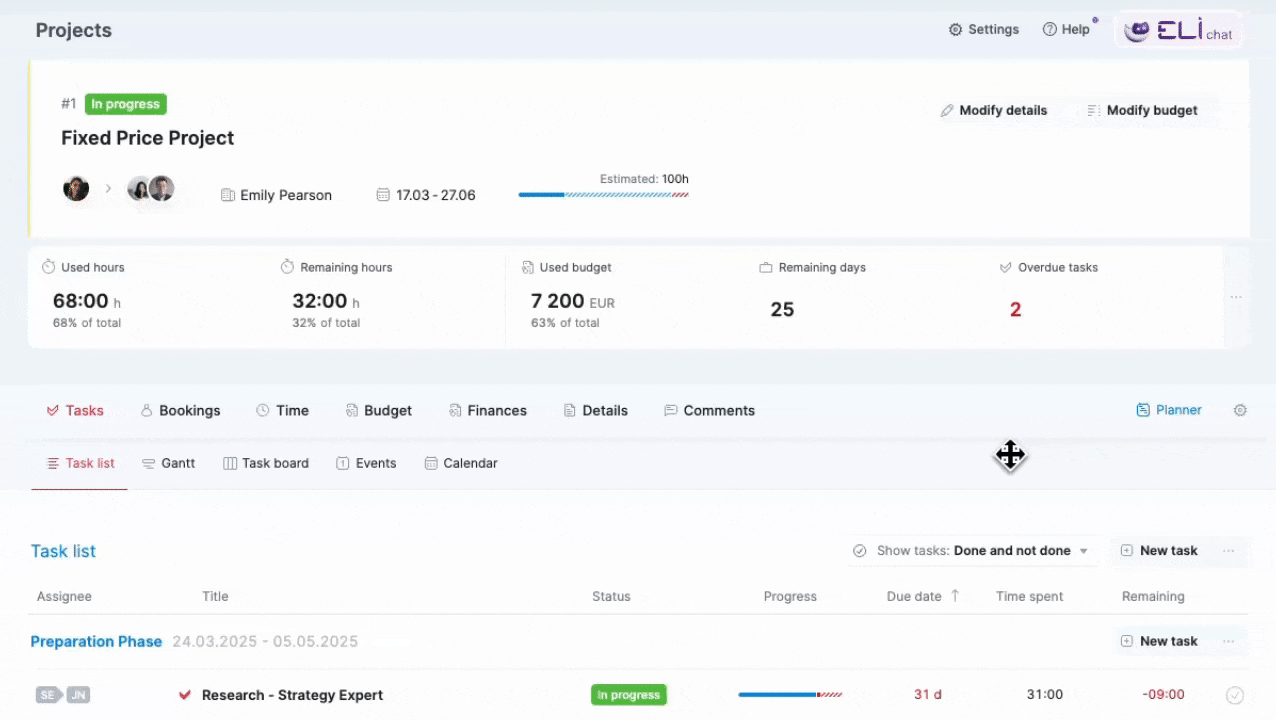
All metric customizations, trend lines, and Watchdog alerts are user and project-based, meaning that you set them up only for yourself and for the specific project you’re viewing.
Revamped project task list with more quick actions
The task list in the project detailed view has a brand new look! And it’s not just a facelift – we’ve also added new quick actions for managing the tasks without leaving the task list.
Use the Add task button at the end of the task list and each project phase to quickly add new tasks without specifying all the details right away. Simply enter the task title, hit Enter to save it, and add another task right away. You can specify the details of the task afterwards when starting to work on it.
If there are mandatory task fields that need to be filled in, the checkmark icon next to the task title will have an orange indicator.
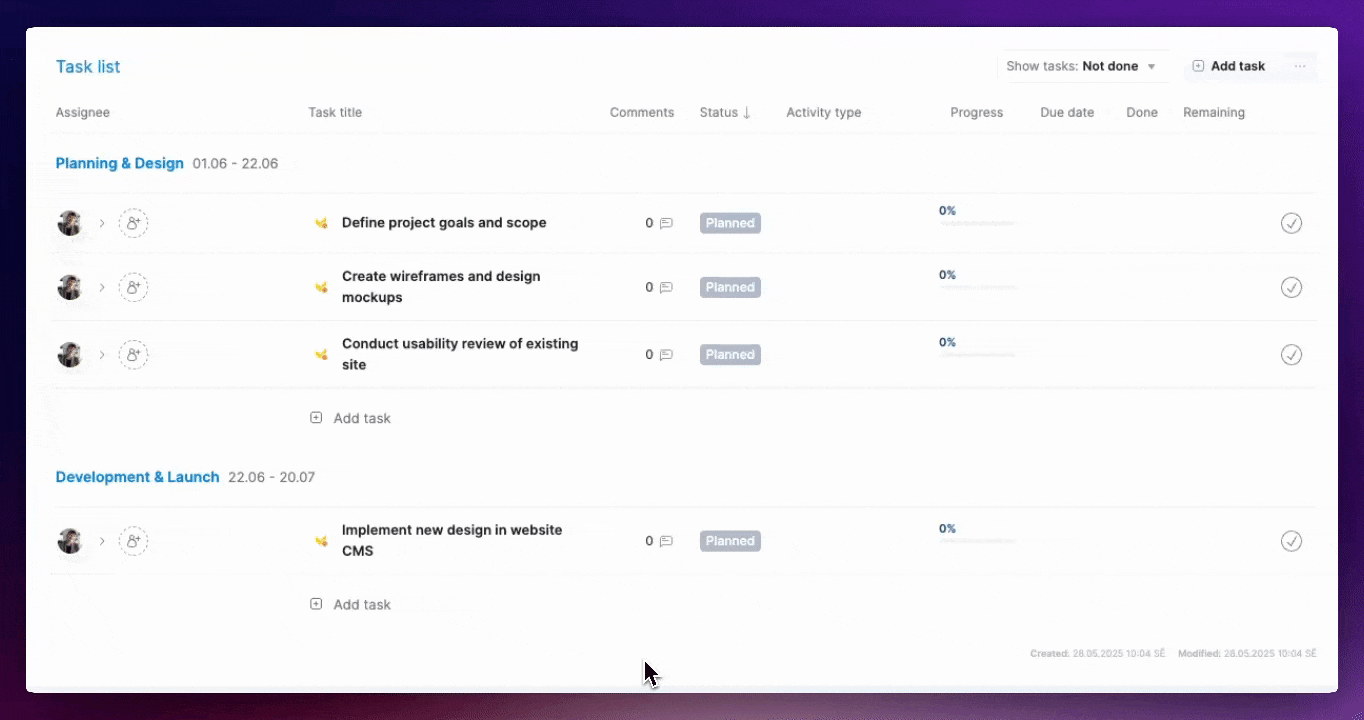
Adding a time entry is now as easy as clicking the Add time entry button on the left side of the task title, entering the time spent, and hitting Enter. The spent and remaining hours will be automatically updated.
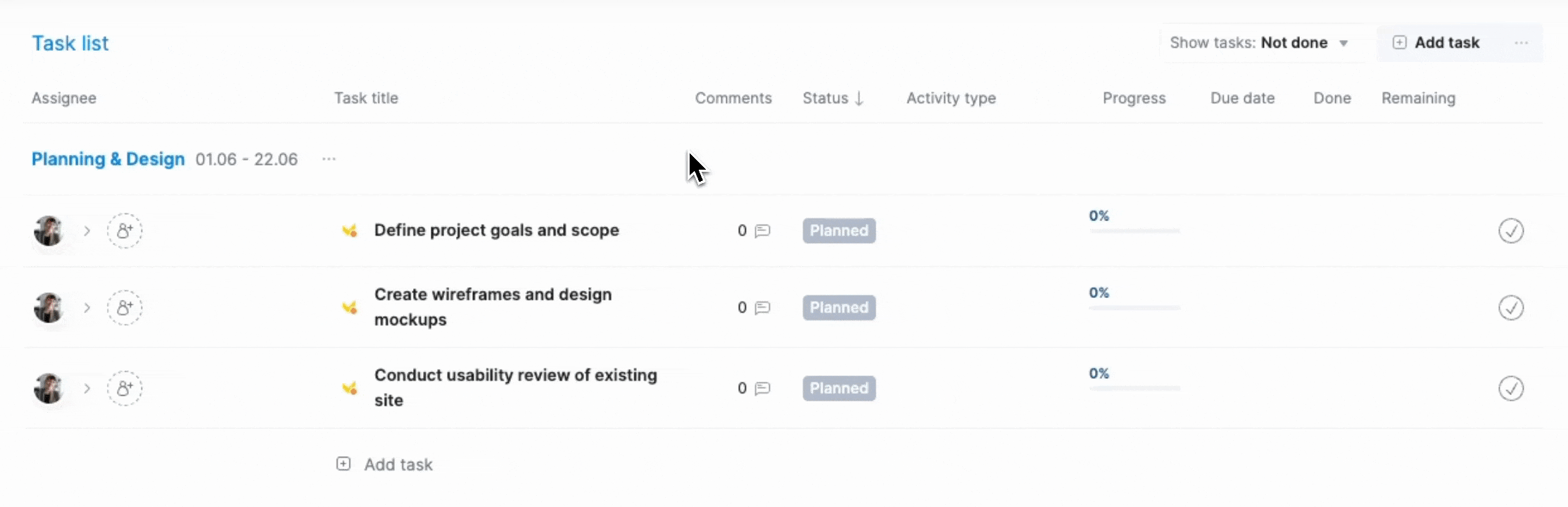
Click on the due date field on the task row to pick the due date from the calendar.
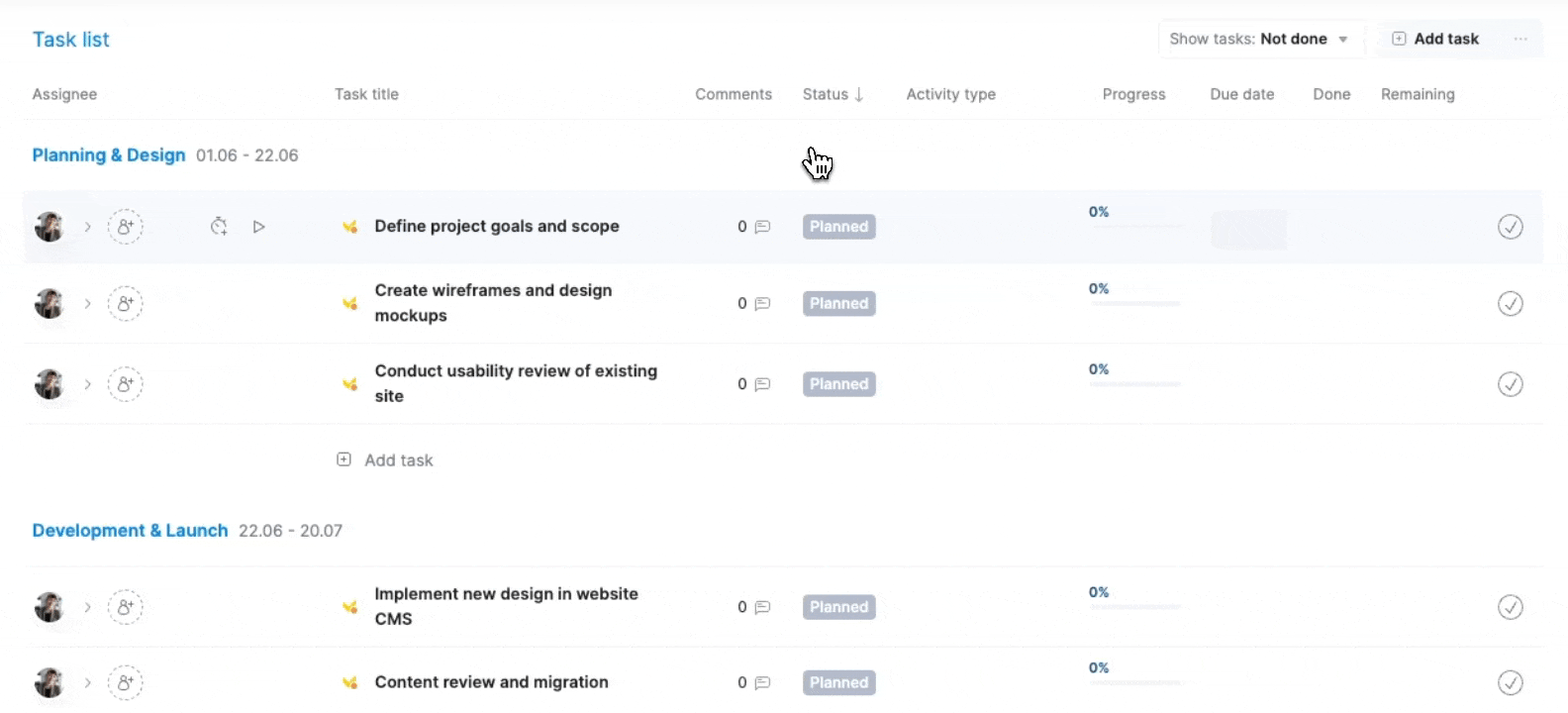
The Comments column now also shows right away if the task has any comments, and clicking it navigates you straight to the comments section in the task detailed view.
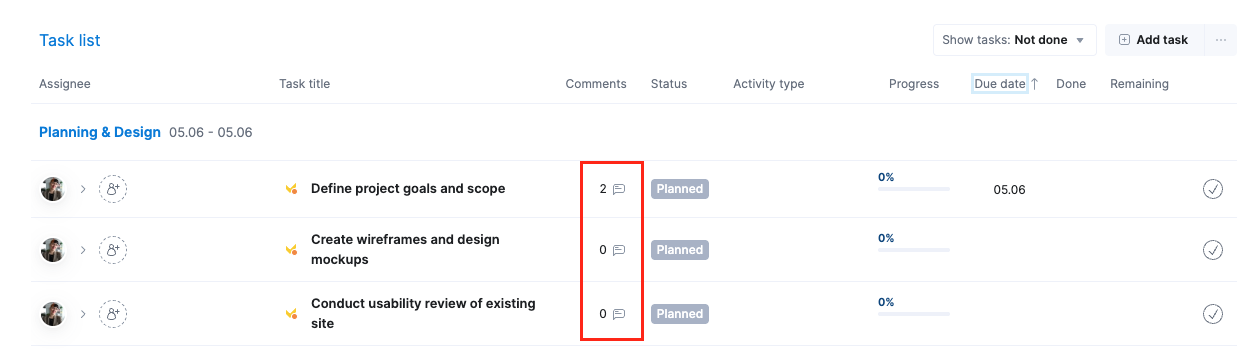
We’re gradually rolling out the redesigned project task list over the next four weeks. Don’t worry if you don’t see the new look right away – it’s coming to your site very soon!
Team performance report improvements
You can now use the Export button to download a CSV or XLS export file for further analysis outside Scoro. The data is exported based on how you’ve filtered the report view. If you’ve grouped the report view by roles, the file will include an additional column with the roles.
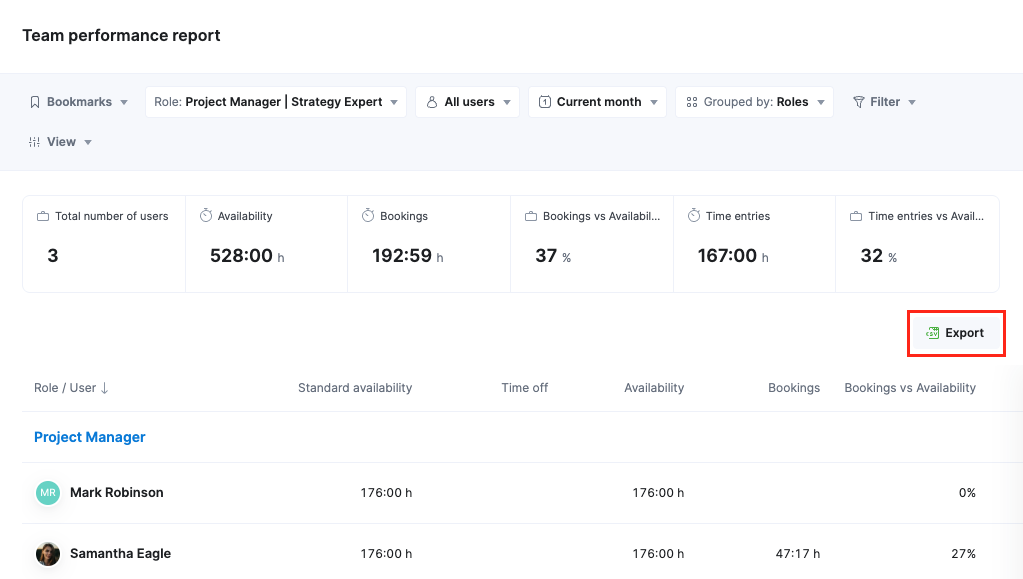
Additionally, the team performance report can now be used as the source when creating Ratio and Result metrics in the dashboard, making it easier to track your team’s performance at a quick glance.
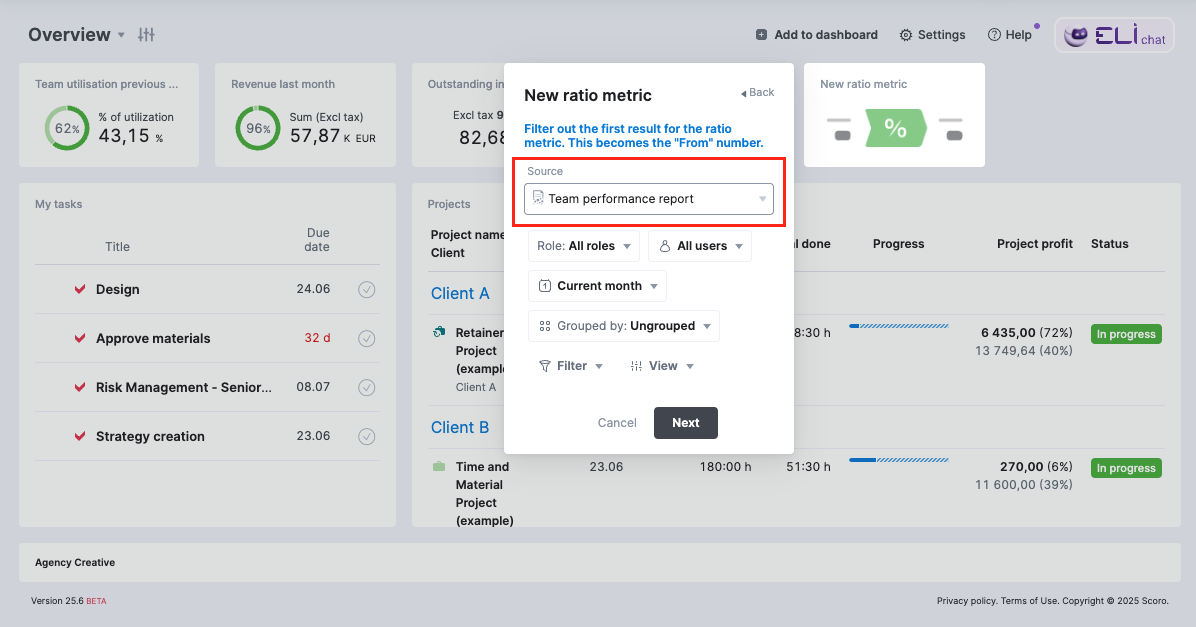
Income to date calculation changes
In Scoro, income to date shows you how much you have theoretically earned with the work you’ve completed so far. Income to date values are used in multiple views in Scoro, such as the Quoted vs Actual, Revenue, Profit, and Budget health tabs in the project detailed view and the WIP report.
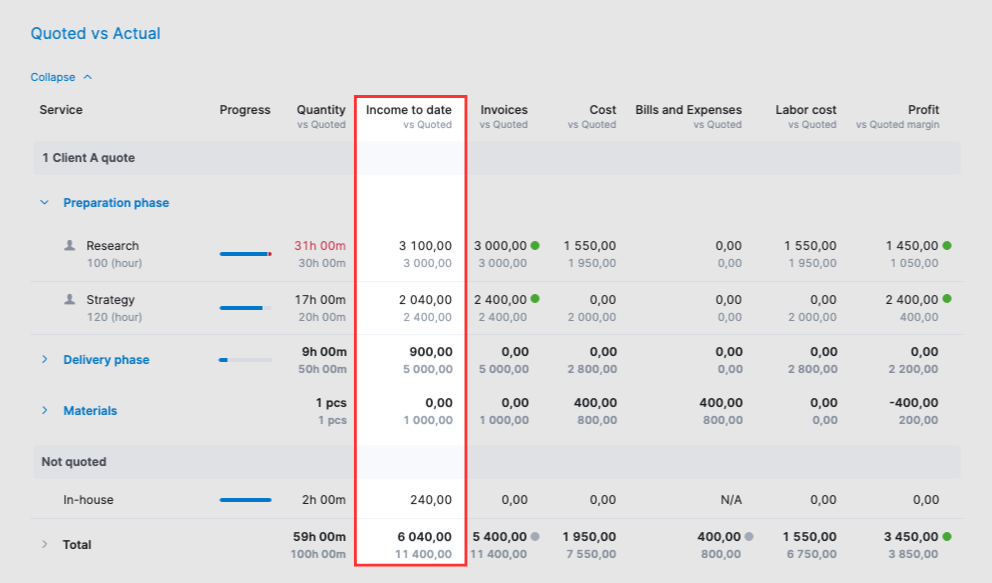
With new capabilities being added to some views over time, the income to date calculations in some older views no longer took into account all the same details as the newest views, making the data inconsistent. We’ve improved the consistency of this data to make it more reliable.
Here’s a breakdown of how income to date was calculated previously and how it works now:
| Previously | How it works now | |
|---|---|---|
| Time entries | All logged time, including non-billable work | Only billable time |
| Outsourced services | Only when created from a quote | All outsourced invoices, including ones that aren’t created from a quote |
| In-house revenue | Only when a task created from a quote | All in-house work, including work on tasks that aren’t created from a quote |
These changes will go live on all sites by mid-June. You may notice minor changes in the past income to date values; however, these changes simply reflect the improved data consistency globally in Scoro.
Custom time-off types
You can now create custom time-off types for your site under Settings > Site settings > Time-off types to align the time-off tracking with your company policies or local requirements. Click the Add another button, name your new time-off type, and hit Enter. Tick the In use checkbox to activate it and make it available for selection when users create or modify their time-off entries.
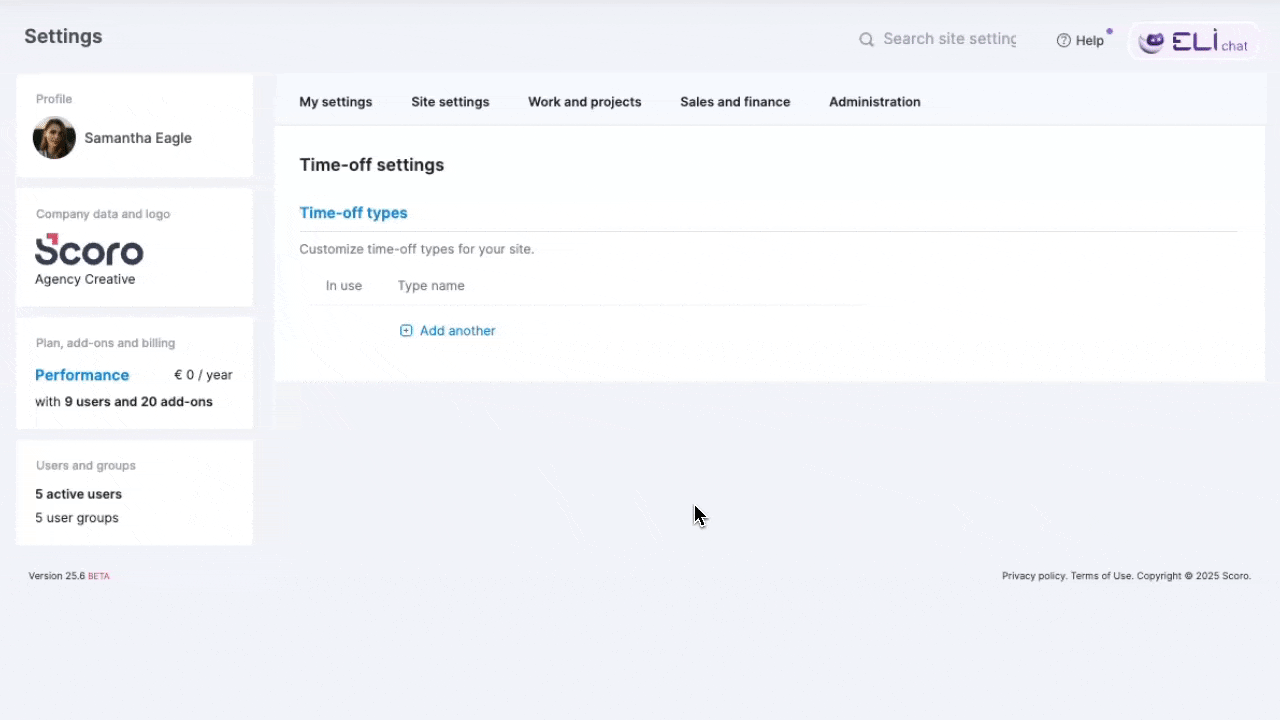
New time-off types can be created by users who have the permission to modify site settings and add and modify time off. The number of custom time-off types is limited for each Scoro package.
Custom email domain add-on
We’ve introduced a new paid custom email domain add-on that allows site administrators to verify custom email domains so users can send emails from Scoro using the verified domain.
Unlike the free SMTP setup, where each user has to configure their own credentials, this add-on has a one-time, site-wide setup. The E-mail service section under Settings > Administration > E-mail setup already lists all domains from the site’s user’s email addresses – simply click the Verify button and complete the verification process for all the domains you want to verify.
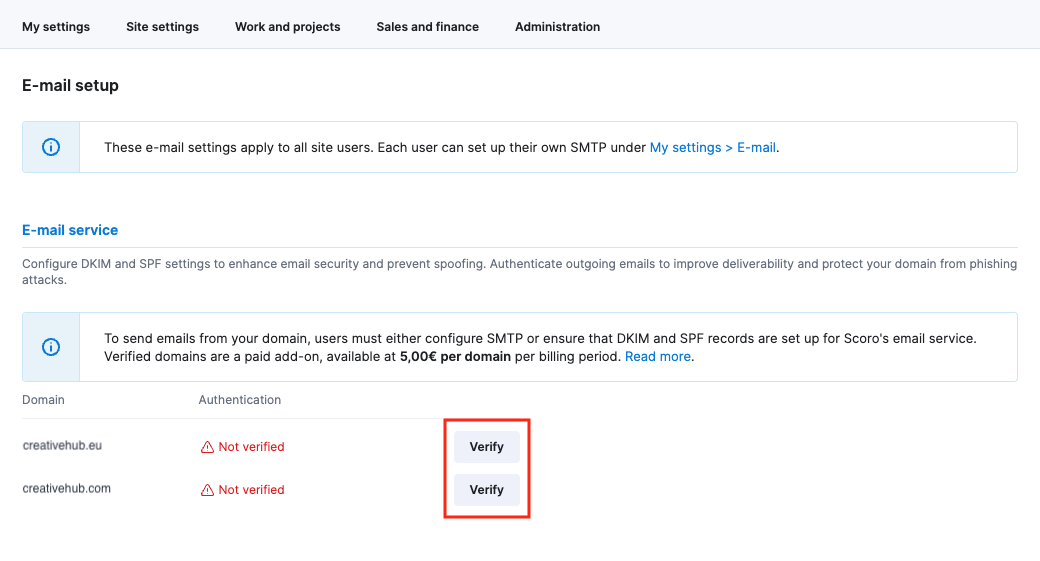
You can verify multiple domains for your site. The add-on costs 5€ or $5.50 / month per each verified domain. Charges only apply to domains you’ve verified and will be added to your next invoice automatically.
Learn more about the custom email domain add-on.
Importing roles
The Import data module in Scoro now supports importing roles, which makes creating and updating roles and their labor cost and price list values a lot more convenient.
The process of importing is the same as when importing any other items to Scoro:
- In the Import data module, open the Roles tab
- Use the example CSV or XLS import file to fill out role details
- Upload your import file and map out the file fields to ensure the role details are created or updated correctly in Scoro.
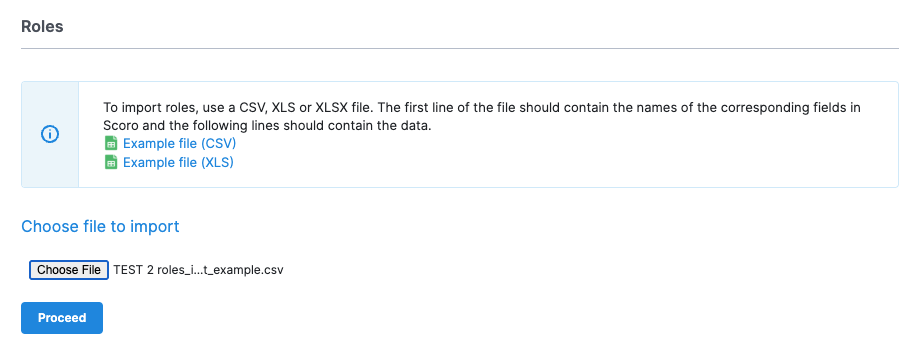
Other…
Xero integration – syncing documents only once
If you’re syncing bills or invoices from Xero to Scoro, you can now enable the Import documents to Scoro only once toggle. By enabling it, you can modify the details in Scoro without having them overwritten when the original document is updated in Xero.
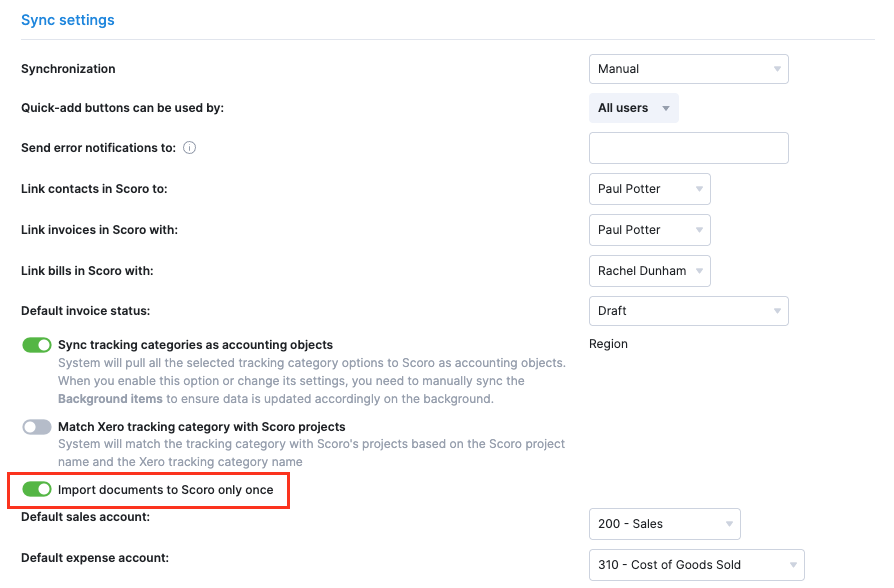
Disabling recurring event synchronization from Google Calendar
Site administrators can now use the new Disable syncing of recurring events toggle in the Global settings tab of the Google Calendar integration to stop the recurring event synchronization from Google Calendar to Scoro. This disables the recurring event sync for all site users who have connected their Google Calendars with Scoro.
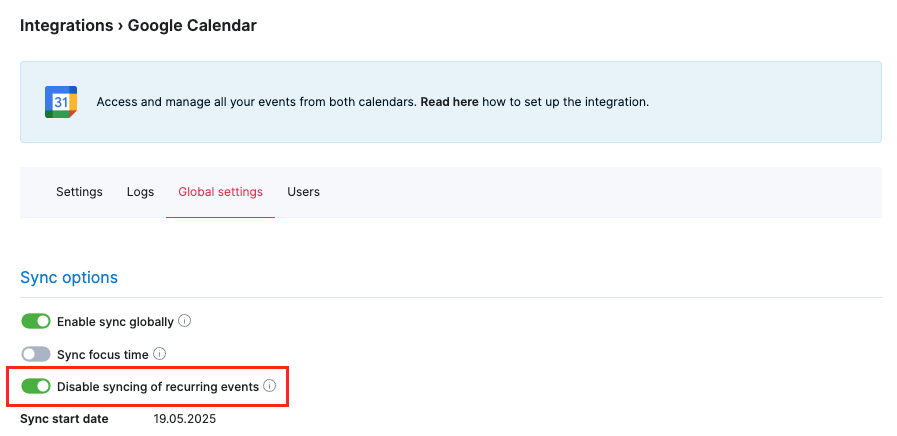
Submitting a support request from Help Station
We’ve added a shortcut in the Help Station for contacting our Support team. Click the Help button at the top-right corner of your site, then click Submit a request to fill out our contact form.
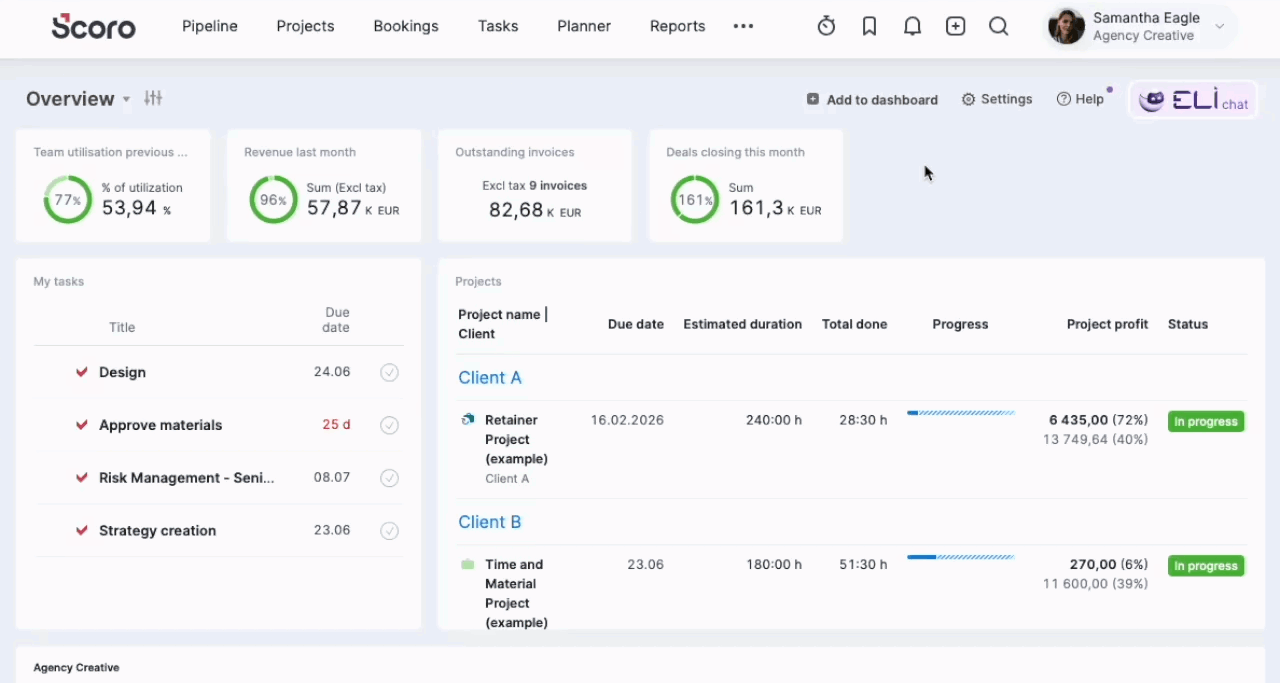
We’re working on…
- Internal projects and standardized billable time. Use the new internal project type to separate non-billable work from billable projects more easily and improve data consistency and reporting accuracy.
- Matrix-style quotes. Assign multiple contributors and their estimated hours to a single quote line, making it easy to break down the budget in more detail and track quoted vs. actual effort per contributor.
❗Don’t worry if your Scoro site hasn’t been updated yet – the update is rolling out gradually over the next few weeks.
We do our very best to make Scoro better every day, so we appreciate your feedback! Share your thoughts with us via our contact form.
Wishing for your improvement ideas to come to life on your Scoro site? Send us feedback.
What to do next?
- Join our referral program to invite others to try out Scoro and earn monetary rewards of up to 1800 USD when they become a Scoro customer!
- Visit our Help Center to find in-depth guides about all Scoro features.
- Listen to our podcast The Handbook by Harv Nagra, an Ops Consultant and Ex-Agency Leader, where he dives into engaging conversations with operations experts to discuss the behind-the-scenes of agency operations and explore the latest trends and innovations.
- Subscribe to The Handbook newsletter to get the latest info on agency challenges and solutions delivered directly to your inbox.





