As we move through the spring, we’re tidying up and setting the stage for the big things coming this summer. Our May release focuses on small-but-mighty improvements, such as moving time entries between tasks, clearer unavailable periods in the Bookings tool, and more. Think of it as a spring refresh before a jam-packed June bloom.
Check out what’s new in Scoro!
Moving a time entry to another task
You can now easily move a time entry to another task, which lets you quickly fix any time logging mistakes. Simply click the pencil icon next to the time entry and select the right task from the task dropdown field. The dropdown shows all the tasks you can access based on your permission set.
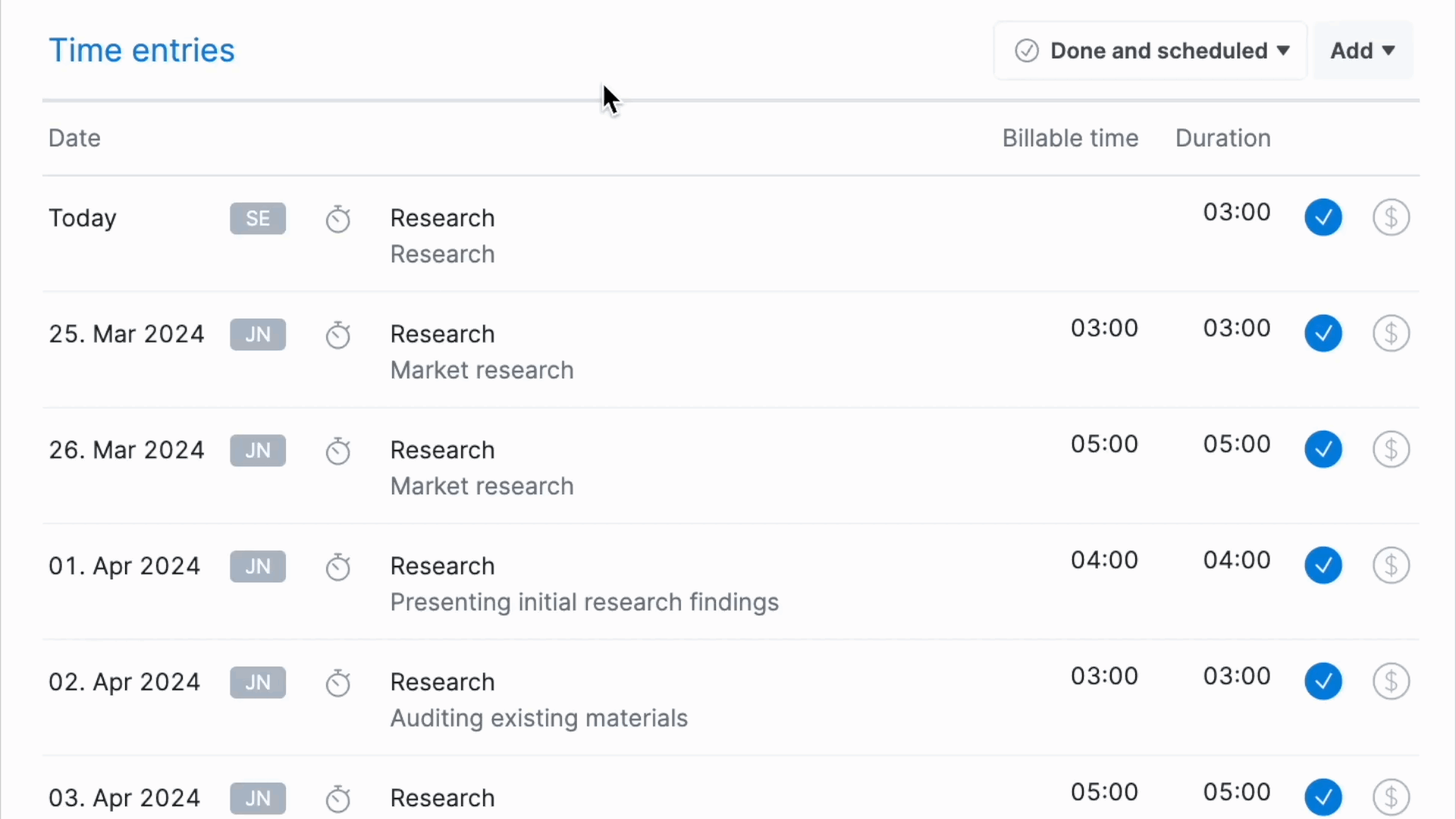
Once confirmed, the time entry will be moved from the original task’s time log to the task you selected, and project hours will be recalculated accordingly.
Note! You can move only time entries that haven’t been invoiced yet.
Booking tool improvements
We’ve simplified the visual style for displaying unavailable periods in the Bookings tool to improve clarity when reading data in the heatmap.
The unavailable time cells in the heatmap now have a grey striped background. The cell will show the time-off icon if the person has taken time off during that period. You can click the yellow corner of the cell to view the time-off details.
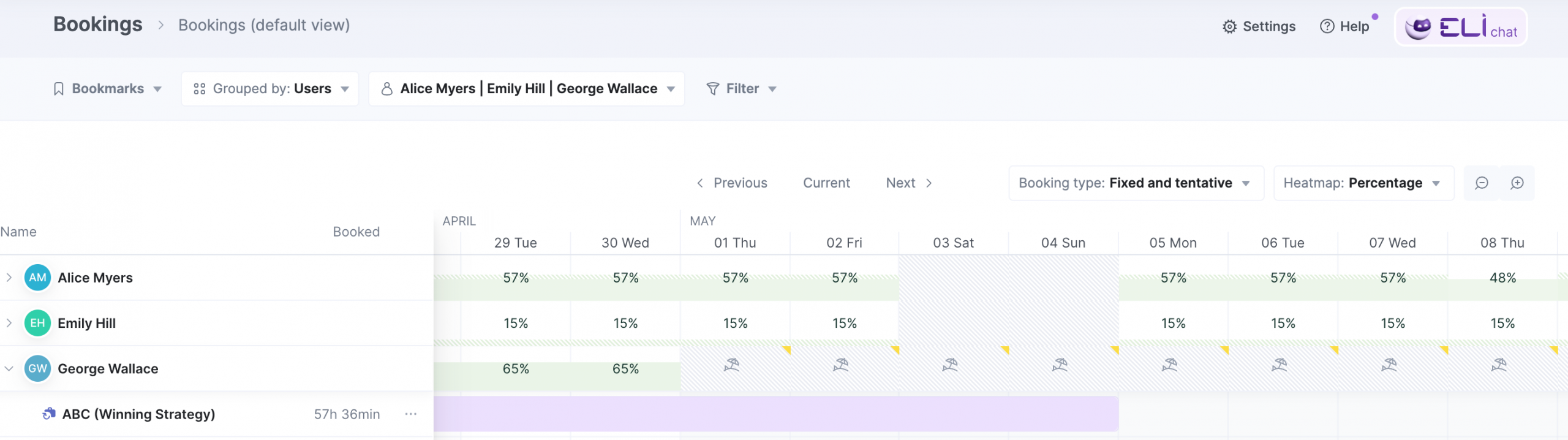
Team performance report improvements
The various metrics you can select as data columns are now grouped by Availability, Bookings, Tasks, and Time entries, making it easier to pick the right columns for your report view.
Additionally, you can also use the search bar above the data columns to find the right metric.
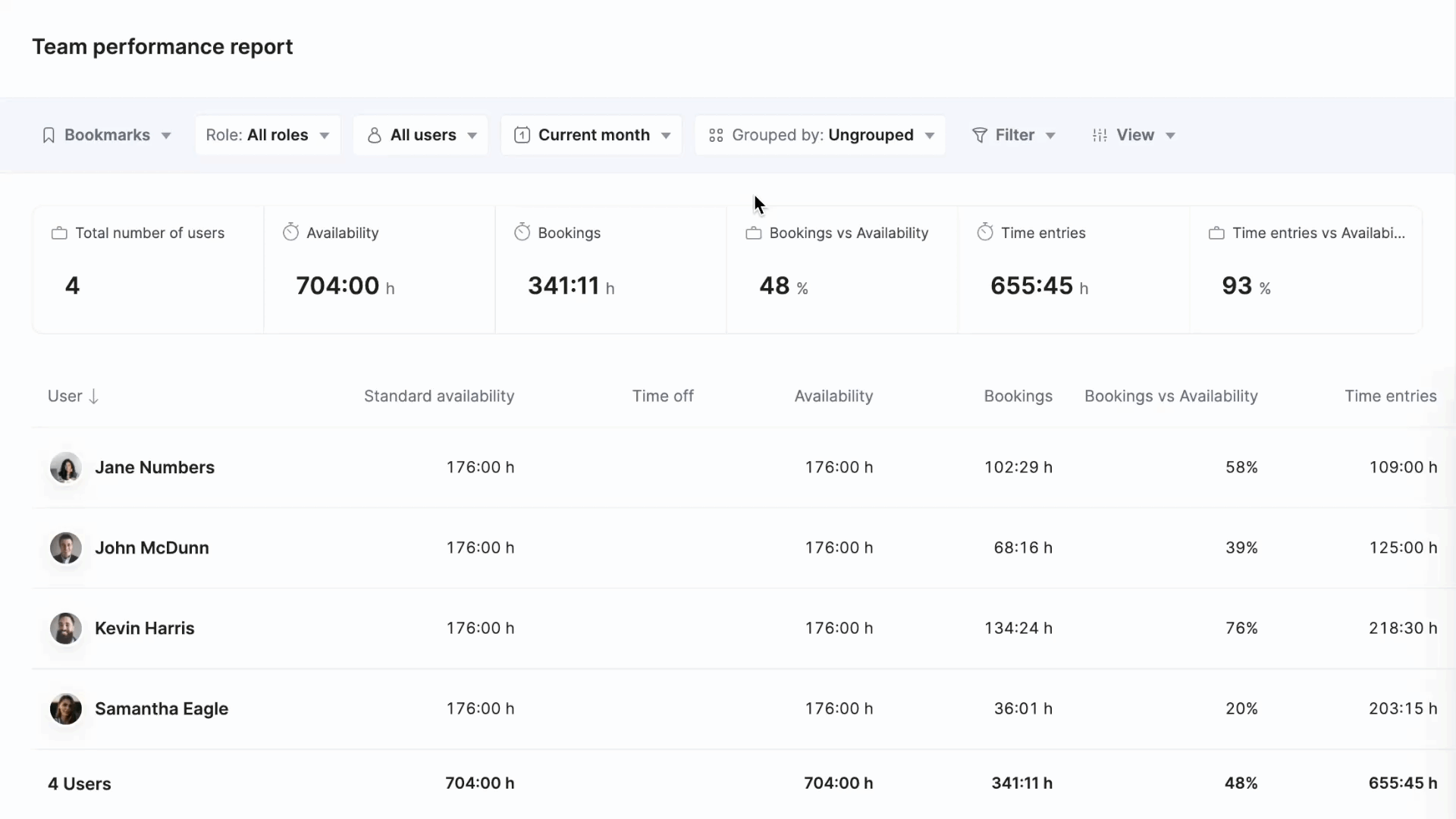
Showing the quote line description when linking bills to quotes
The quote line description will now be shown by default when linking a bill or an expense to a quote, letting you allocate your costs correctly with ease.
If needed, you can toggle the descriptions off by clicking the gear icon at the top-right corner and unticking the Display quote line description checkbox.
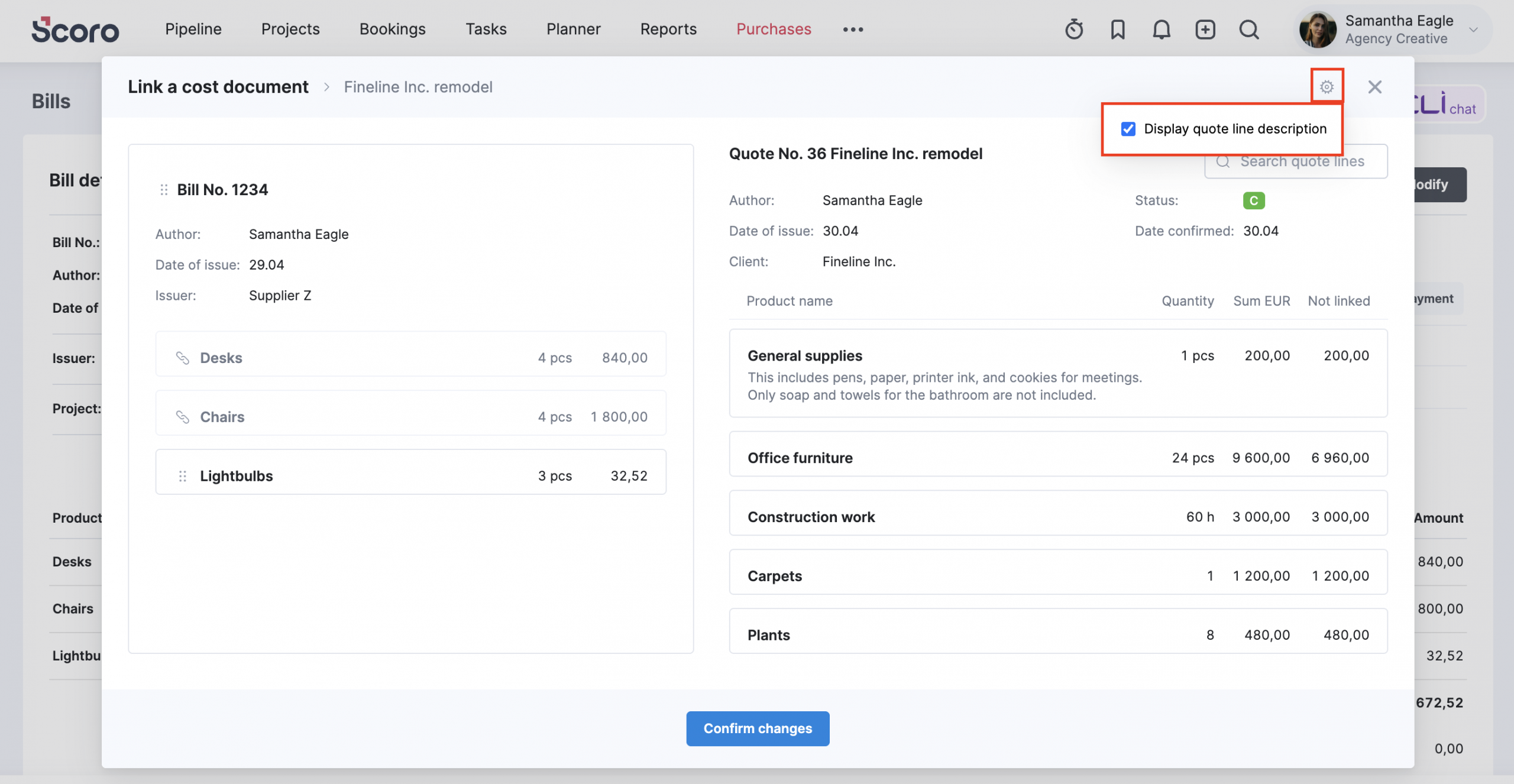
Separate permissions for importing and exporting data
We’ve split the Import/Export permission into two: Import/Export and Export data. This gives you more control over who can export data or do both. If a permission set previously had Import/Export enabled, it now has both new permissions. If you want some of them to be able to only export data, go to Settings > Administration > Permission sets to update their access.
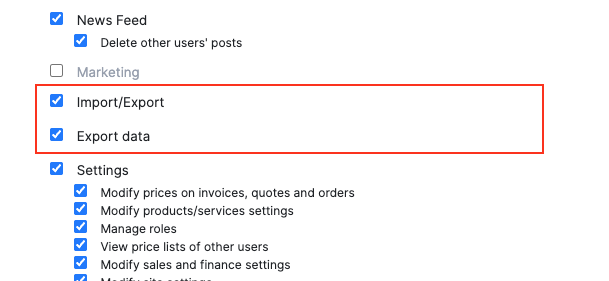
Coming up very soon – ELI insights
You’re probably already familiar with ELI, our AI-powered assistant. Currently, you can talk to ELI via the ELI chat to get quick answers to your questions about Scoro.
In upcoming versions, we’ll launch ELI insights – a brand new skill set for ELI that lets you ask for data in natural language. ELI will then direct you to the right view, with all the filters in place, giving you instant access to the insights you need.
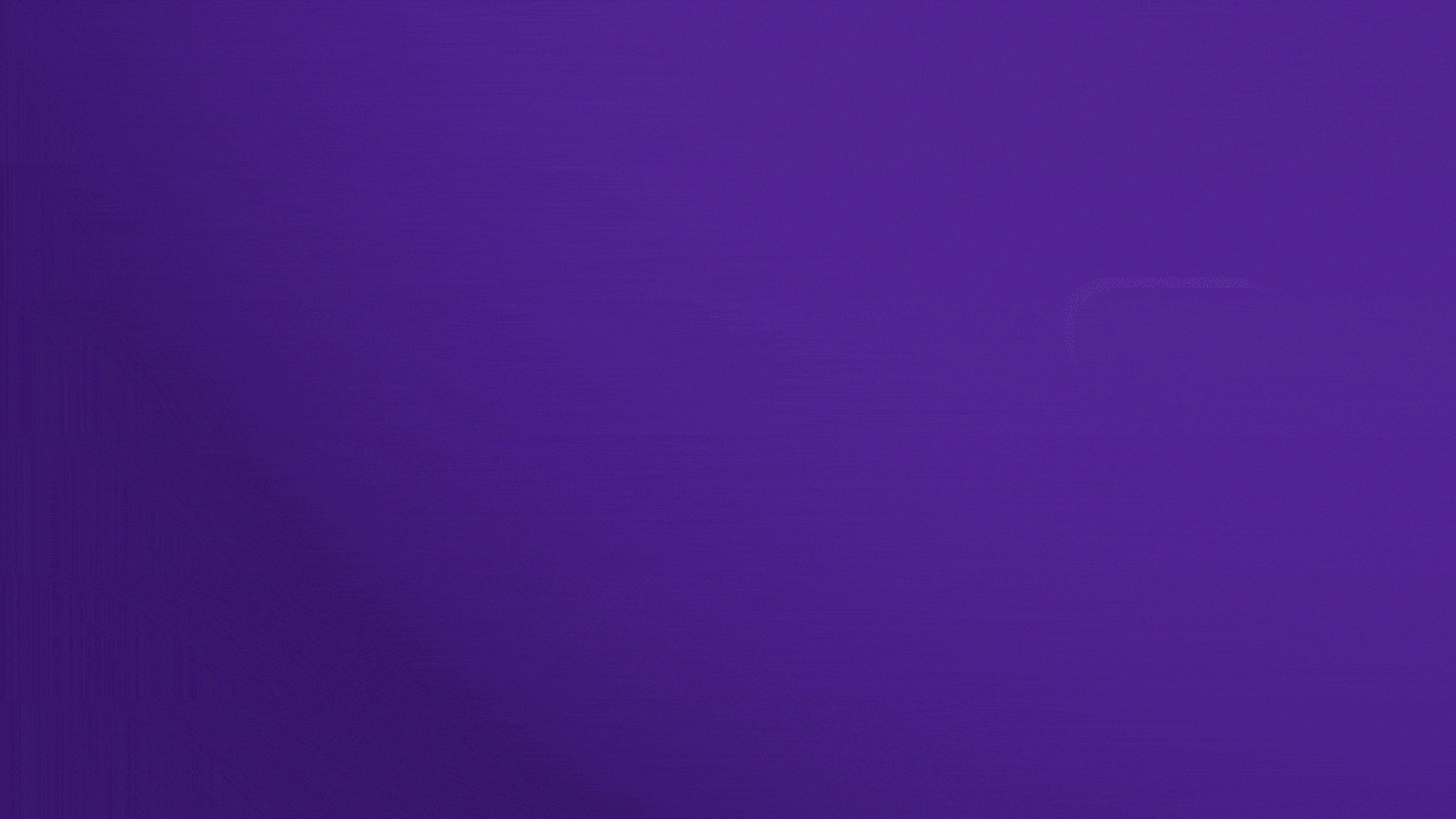
We’re working on…
- Revamped project task list. Use the quick actions to manage and modify tasks in our revamped task list view.
- Internal projects and standardized billable time. Use the new internal project type to separate non-billable work from billable projects more easily and improve data consistency and reporting accuracy.
- AI-powered insights for dashboards and reports. Describe to ELI what you want to see from the system, and it will help you find the right insights in seconds.
❗Don’t worry if your Scoro site hasn’t been updated yet – the update is rolling out gradually over the next few weeks.
We do our very best to make Scoro better every day, so we appreciate your feedback! Share your thoughts with us via our contact form.
Wishing for your improvement ideas to come to life on your Scoro site? Send us feedback.
What to do next?
- Join our referral program to invite others to try out Scoro and earn monetary rewards of up to 1800 USD when they become a Scoro customer!
- Visit our Help Center to find in-depth guides about all Scoro features.
- Listen to our podcast The Handbook by Harv Nagra, an Ops Consultant and Ex-Agency Leader, where he dives into engaging conversations with operations experts to discuss the behind-the-scenes of agency operations and explore the latest trends and innovations.
- Subscribe to The Handbook newsletter to get the latest info on agency challenges and solutions delivered directly to your inbox.





