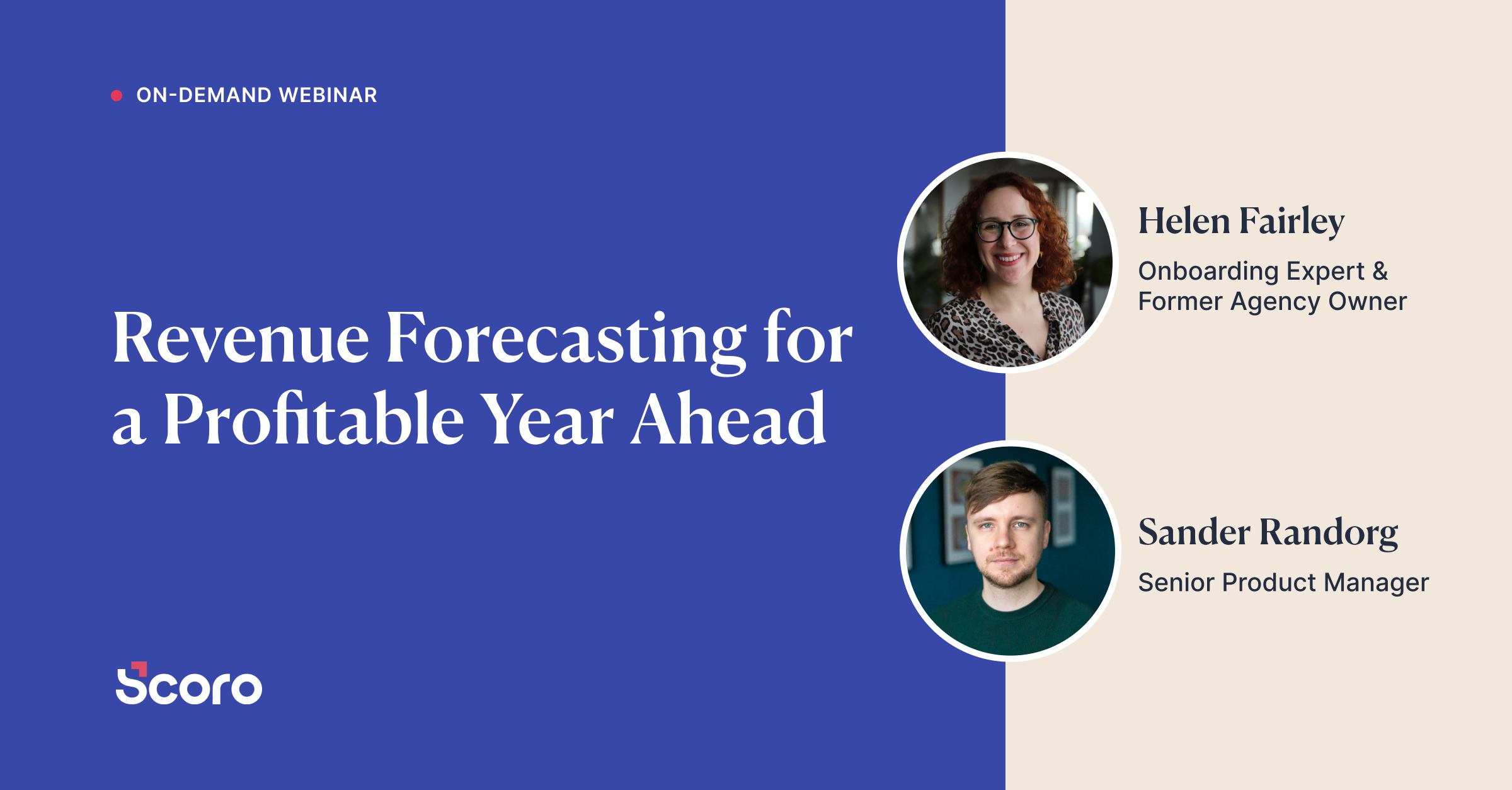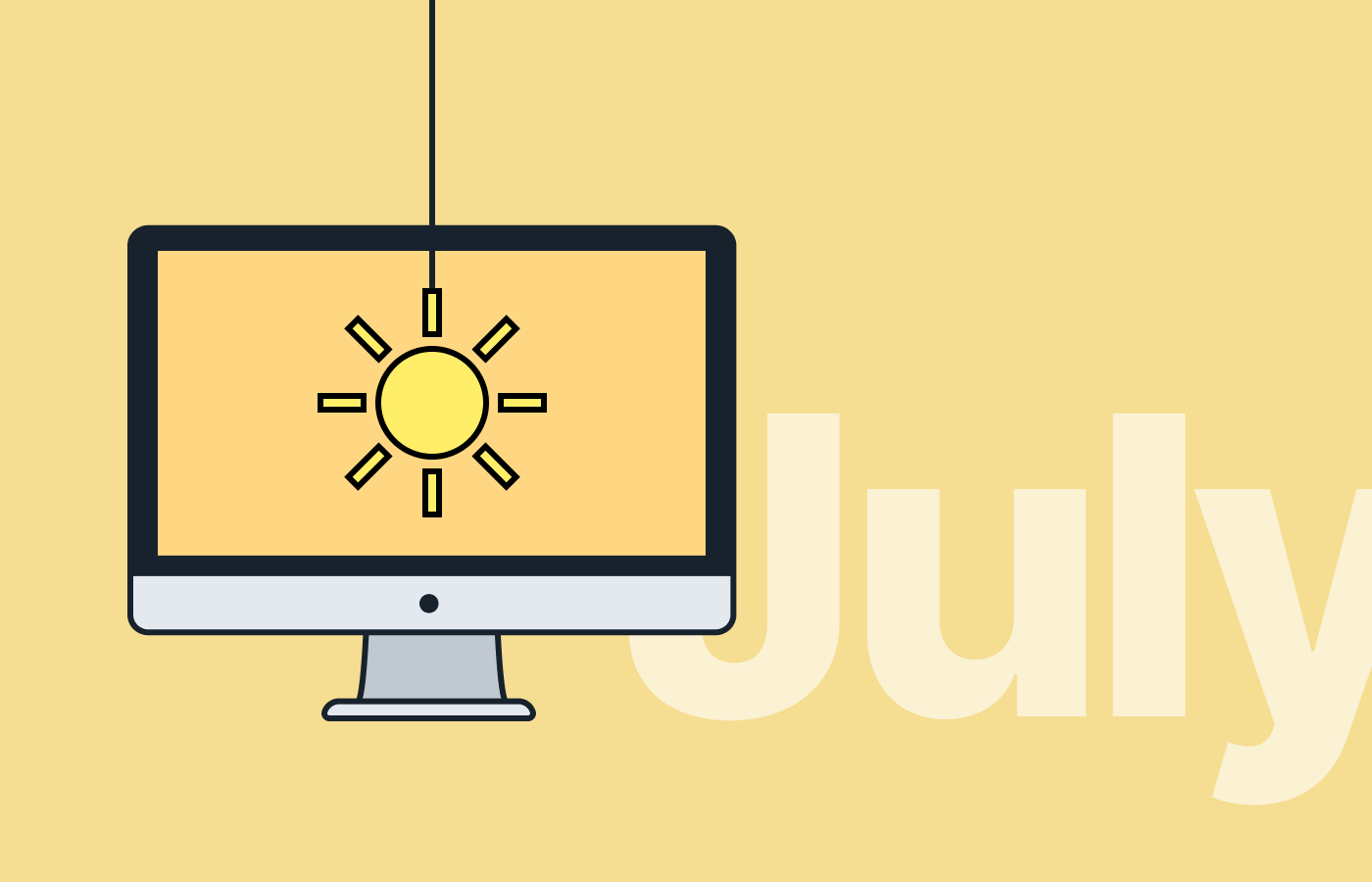July 2016 Version Update: Here Are the Top Updates in Scoro Version 16.3
We’re excited to present to you the new version 16.3 of Scoro.
In the current version, the most noticeable improvements were made to the import functionality – it now supports even the most complex use cases. We also updated the tasks, events, and invoicing, to name a few.
Have a look at all the new features in this short video.
Intelligent import
Scoro’s import functionality has been through a serious makeover. Now, you can import XLS and XLSX files in addition to CSV.
You no longer need to change the XLS file into a CSV to get your data into Scoro. Just export, edit the files to your liking, and import.
When importing contacts you can choose by which aspect the data in the import file is matched to the existing data in Scoro. This new function helps to eliminate the unwanted duplicates in your contact base.
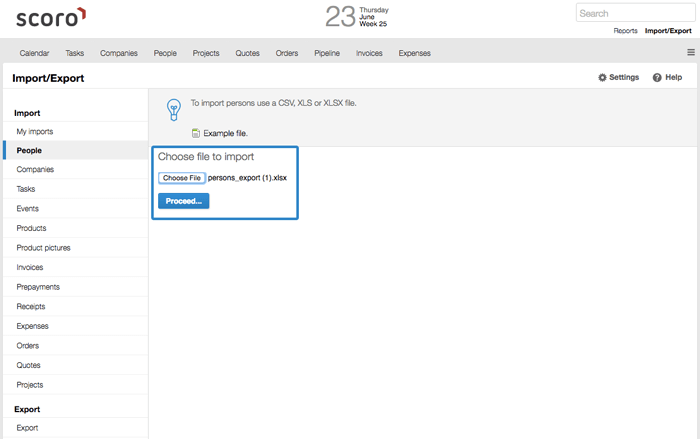
You also get to decide, one by one, what happens to the duplicate entries – will they be ignored, added as a new contact or merged with the existing information.
Link a task to several contacts
You no longer need to create similar tasks related to various contacts one by one.
Scoro now allows you to create a new task under several contact profiles at the same time.
Here’s how to do it:
Open the contact list, filter out the necessary names and check the boxes to select them. This will reveal additional options – among others, there is now the possibility to add a task.
Select the option, fill in the necessary fields and hit “Save” to create new separate tasks linked with each contact.
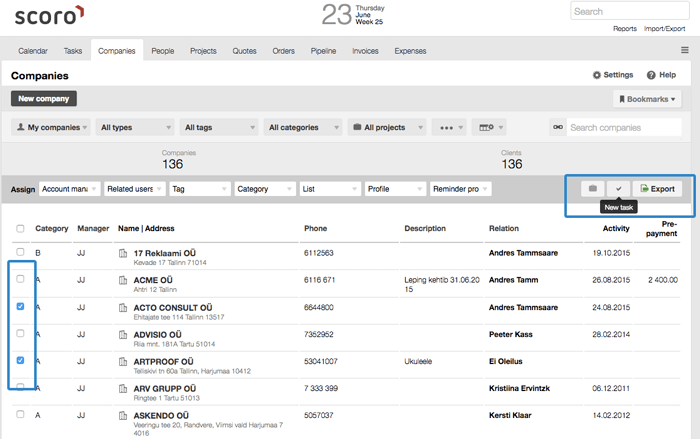
Know who’s busy with what when adding an event
When adding an event and a user is busy, this information is now displayed on a tooltip in the event adding pop-up. The same goes for the resources.
The tooltip opens once you move your cursor on the name of a user or a resource and shows the reason why a used/resource is booked.
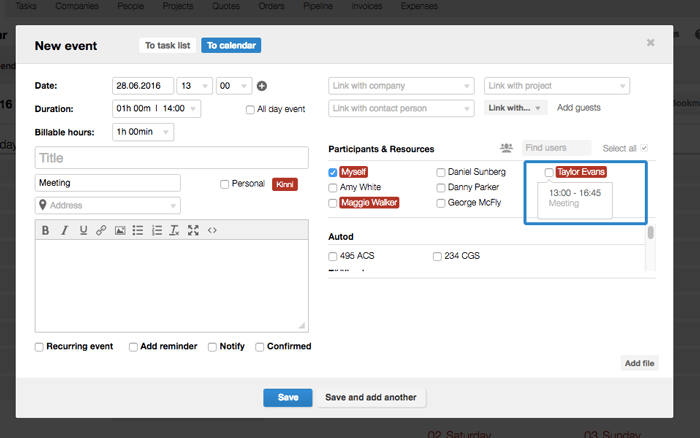
You no longer need to navigate between different windows to find a suitable time for you and your teammates or an opening in the meeting room – all the relevant information is available to you in one view.
Group your reports by custom fields
To customize a detailed work or financial report to fit your needs, you can group the results by projects, contacts, users or even activity types.
In this version, we added one more possibility to the existing ones – grouping by custom field.
If there is vital information that you need to have in Scoro, but there is no designated field, you can create a custom field and now even take out reports based on the entered information.
The necessary setting can be activated for selection and drop-down list type custom fields for quotes, invoices, orders, tasks and events.
Smaller updates
- The task list can now be filtered and grouped by the scheduled date of a time entry.
- The main search can now be used to search by the ID code of a person and the registry code of a company.
- You can assign names to dashlets, widgets and graphs on your dashboards.
- On the PDF template of a partially received invoice, you can use the ‘Sum with words’ functionality to add the sum that is yet to be paid.
- The number of days that the invoice was past its deadline is now still displayed in the list view even after the invoice is received.
- You can now see the percentage of a project’s profitability – both in the list view and the project’s view. This indicates how many percent of the revenue is the profit.
Coming soon
- Time management 2.0
- Setting of mandatory and unique fields
- Task sets
Alright, folks. That’s it for today. We’re already working on the new version and will keep you updated about all the upcoming changes.
Although we give our best for the transition to the new version to be as smooth as possible, please let us know at [email protected] if you’re noticing any issues.