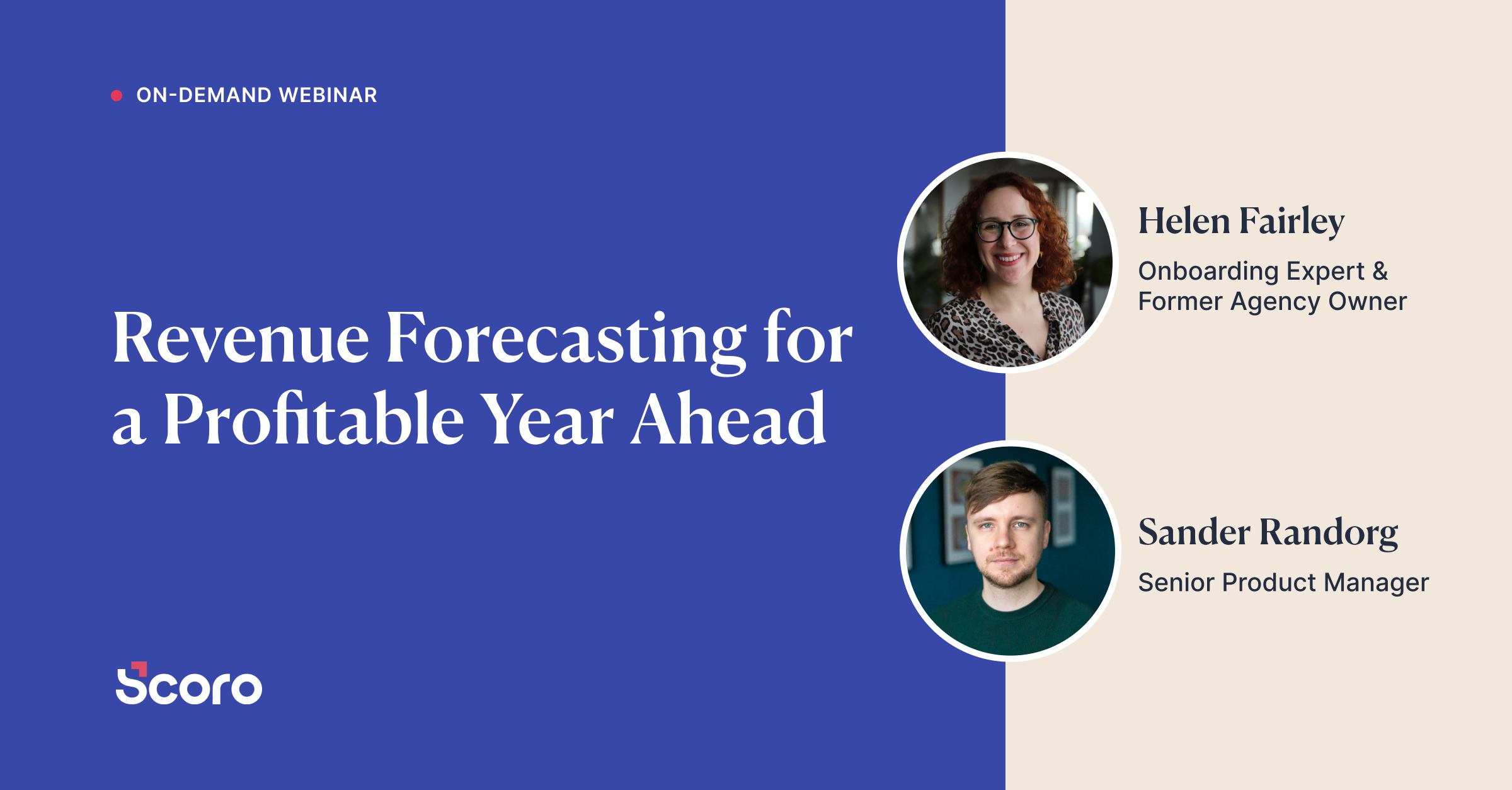Top 33 Task Management Apps for Prioritizing Work
Looking for the best task management app for prioritizing tasks and improving your team’s productivity? Then look no more. We’ve put together a list of the best 30 task management apps on the market, including their best features and prices, to help you make an informed choice for your company.
What makes a great task management app?
Every team has a different approach to work. Consequently, they all have different needs when it comes to the solutions they’re using to collaborate and streamline work. But after testing out a lot of different task management apps on the market, there were some features and capabilities that stood out to us as universally beneficial:
- A quick and simple way to add and manage tasks;
- Different ways to organize tasks, such as tags, lists, projects, milestones, etc.;
- Reminders, notifications and commenting for better collaboration;
- Sync between different devices.
When putting together this list, we were looking at the best tools on the market that balance these features in various ways. There are more comprehensive solutions that enable you to gather all your work into one system to assure your team works most efficiently, simple task management tools that will be a great addition to your tech stack, and also some free task management apps that will be beneficial for individuals and new teams.
All-in-one solutions
1. Scoro
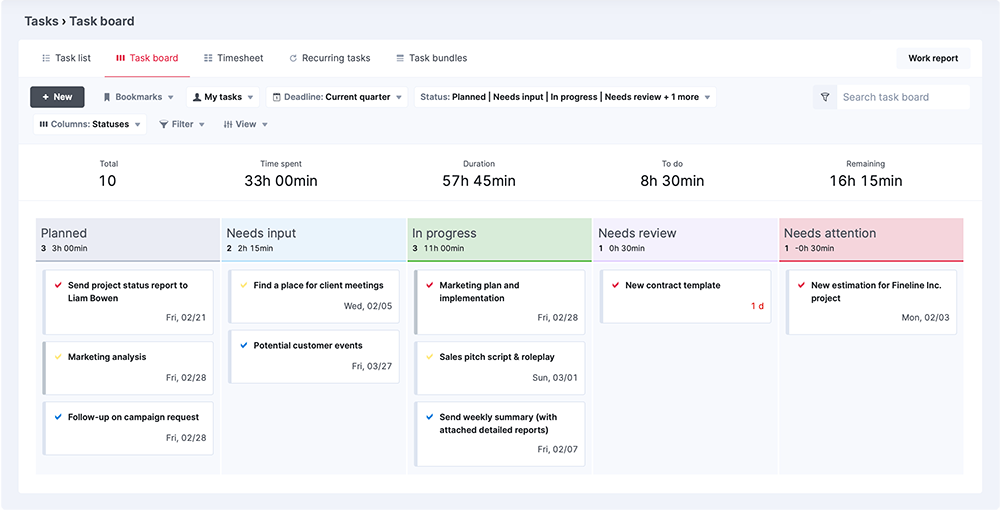
Scoro is the most comprehensive solution on this list and enables you to gather and manage all your work in one business management software. As such, Scoro also offers everything you need to manage projects and prioritize tasks like a pro.
Top features
- Recurring tasks
- Smart inbox for tasks
- Notifications & reminders
- Task matrix for staying up to date on team-wide priorities and goals.
- Time tracker
What’s special about this tool: Scoro is an all-in-one solution which means you can say goodbye to the chaos of having data scattered around multiple applications, worksheets and emails.
Pricing: Free 14-day trial, paid plans from $26 user/month
2. ProofHub
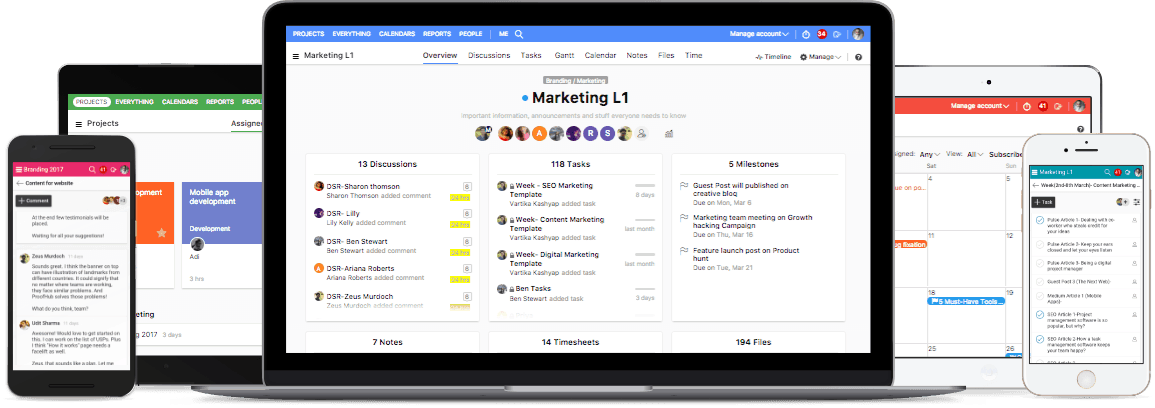
Proofhub is a project management software that enables users to create to-do lists and tasks, as well as take notes all in one place.
Top features
- To-do lists and notes
- Tasks, sub-tasks and add comments
- Defined deadlines
- Reminders and events in the calendar
What’s special about this tool: Proofhub has a simple user interface that makes it easy to manage and collaborate on projects.
Pricing: Free 14-day trial, paid plans from $45 per month
3. Evernote
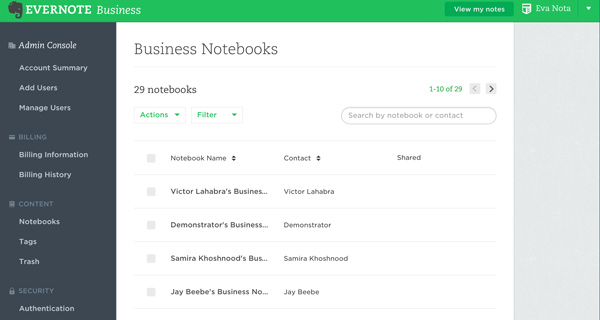
Evernote is the perfect tool for those who want to keep their notes in a single place. It can also help you prioritize ideas and create to-do lists.
Top features
- Note syncing across devices
- Simple note templates
- Web clipping for saving web pages, article and PDFs
- Spaces for bringing your team together
What’s special about this tool: With Evernote business plan, you can search for any word inside PDFs, docs, images, presentations and scanned documents.
Pricing: Business plan from $16 user/month
4. Nifty
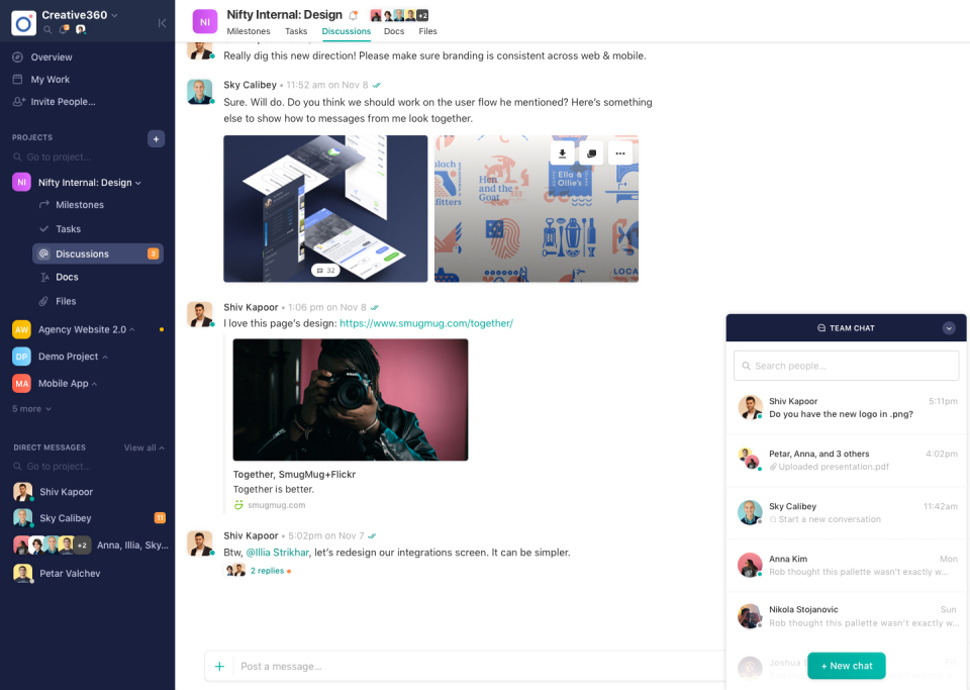
Nifty is a cloud-based workflow management platform that allows you to create, manage, and track tasks, as well as set deadlines and assign team members.
Top features
- Gantt chart and Kanban view
- Integrated chat for discussions
- Intuitive interface
- Analytic tool for teams and processes
What’s special about this tool: Nifty’s discussions enable everyone to share ideas, turn ideas into actions, finalize specifications, and gather feedback in real time.
Pricing: 7-day free trial available, paid plans starting from $39 per month.
5. Trello
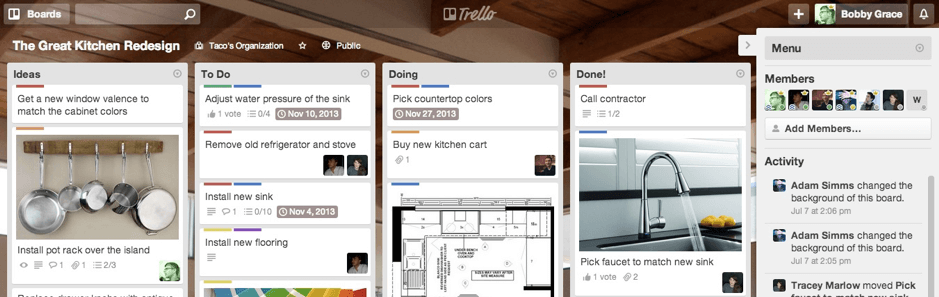
Trello is a tool that works perfectly for task prioritization while also making collaboration between team members much easier.
Top features
- Drag-and-drop functionality
- Checklists
- An easy organization with tags, categories, and labels
- Flexible Kanban boards
What’s special about this tool: Trello is a good option for those users who like to visualize items through the process.
Pricing: Free 14-day trial, paid plans from $9.99 user/month
6. Backlog
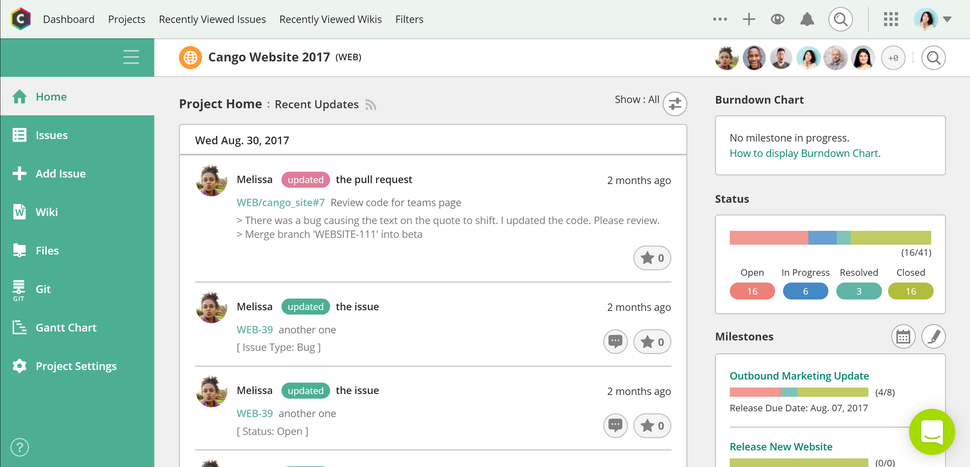
Backlog is a project management tool with various useful features for setting up and prioritizing projects, tracking progress and assigning tasks to team members.
Top features:
- Bug tracking solutions
- Kanban-style boards and Gantt charts
- iOS and Android apps for real-time notifications
What’s special about this tool: The percentage-complete tracking and prioritization levels make Backlog a great option for team collaboration.
Pricing: Paid plans from $29 per month
7. Todoist
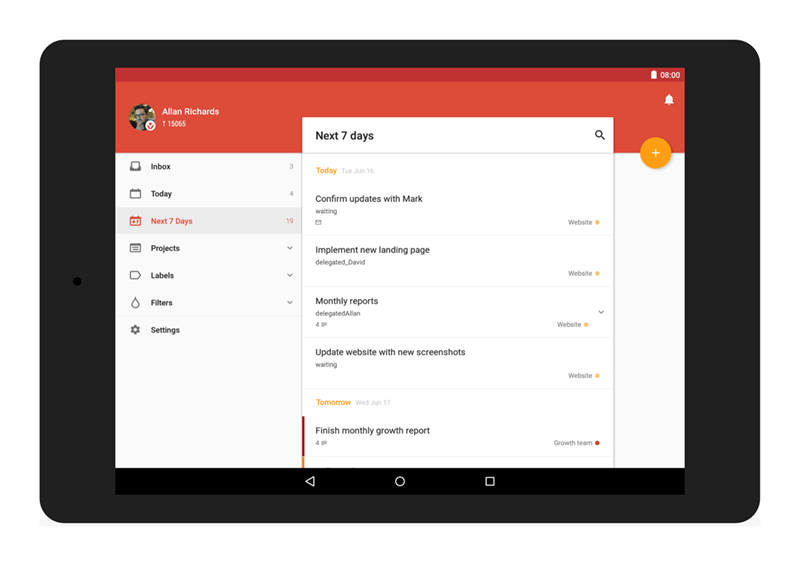
Todoist is a useful to-do app that enables you to organize and prioritize tasks, create subtasks, and view your tasks as a Kanban board.
Top features
- Task creation and labelling
- Priority levels for tasks
- Task comments for feedback
- Email and SMS reminders
What’s special about this tool: Todoist Karma gives you points for completing tasks so you can track your weekly and monthly productivity.
Pricing: Free for up to 80 projects, paid plan from $3 per month
8. GanttPro
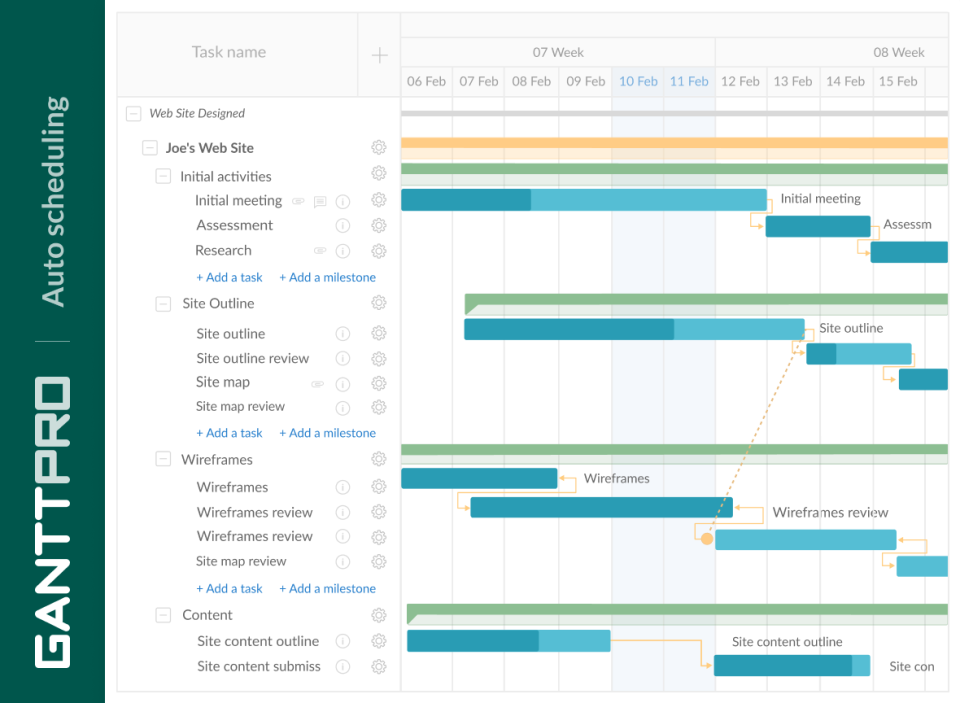
GanttPro is a project management tool based on the Gantt approach that also incorporates powerful task management solutions.
Top features
- Deadlines and milestones
- Time & Expense Tracking
- Task assignment and prioritization for team members
What’s special about this tool: GanttPro offers an intuitive timeline visualization, so you never lose any detail.
Pricing: Free version available, paid plans from $8.90 user/month
9. Casual
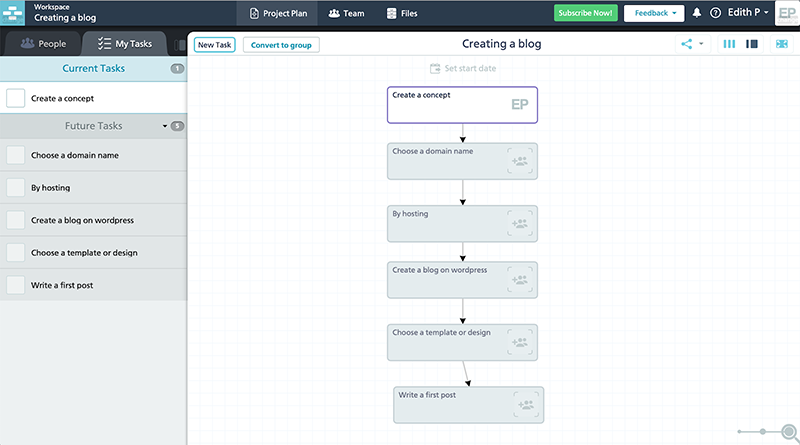
Casual is another project management tool with various to-do lists and prioritization features to make your team more productive.
Top features
- Task manager
- Chart visualization
- Team notifications
- Free project templates
What’s special about this tool: With Casual, you can clone your projects, which is beneficial for teams who are always working on very similar projects.
Pricing: Free 14-day trial, paid plans from $10 per month
10. MeisterTask
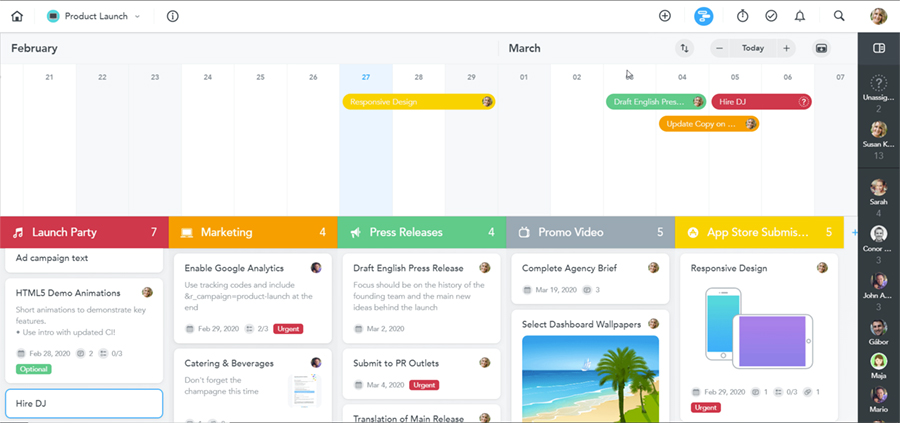
MeisterTask‘s project management app comes with an online collaboration tool. It allows users to organize and manage tasks for ongoing processes.
Top features:
- Time management functionality
- Excellent team collaboration
- Some processes can be automated
What’s special about this tool: MeisterTask offers a free plan with limited functionality for managing simple projects.
Pricing: from $8.25/user/month
11. Pipefy
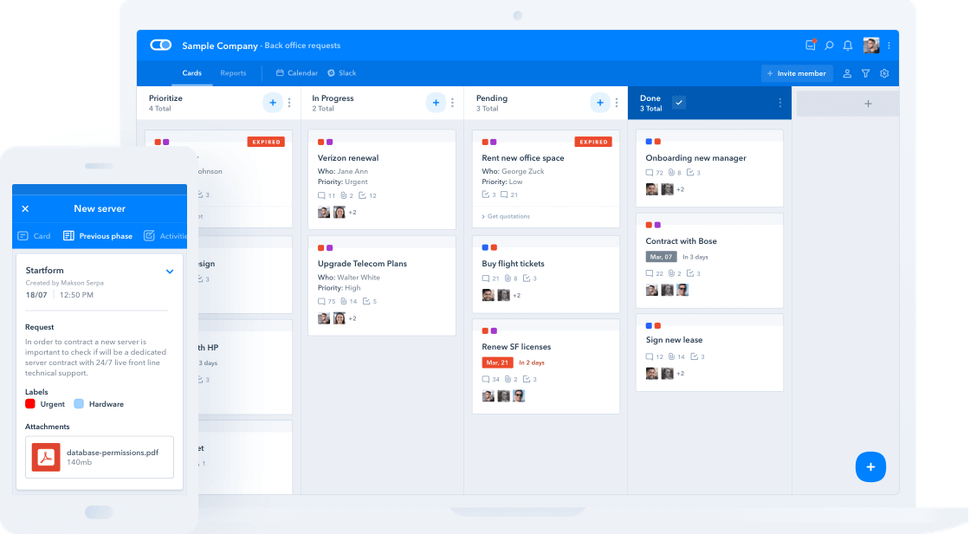
Pipefy is a cloud-based solution that makes it easy to create tasks and track project progress, all with a high level of customization.
Top features
- Task management
- Customizable dashboard
- Form-share with external users
- Kanban boards
What’s special about this tool: One of the cool features that Pipefy brings to the table is the ability to share forms with people who don’t use the software.
Pricing: Starting from $18 user/month
12. Paymo
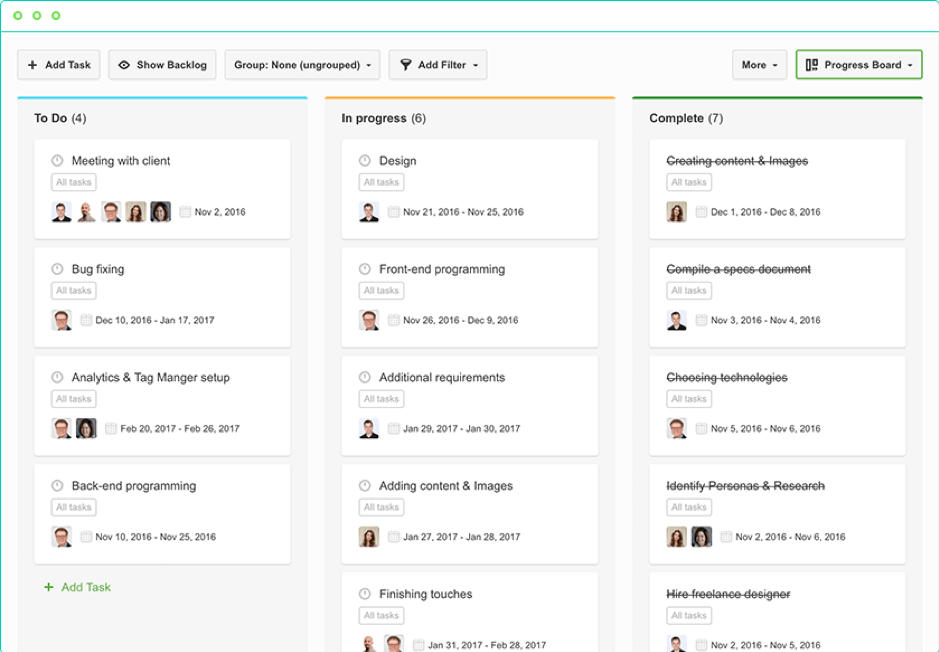
Paymo offers a simple yet powerful tool bringing together task management, work reporting, and time billing.
Top features:
- Billing customers for completed tasks
- Dashboard to see your team’s performance
- Tracking the time spent on tasks and projects
- Thorough work reports
What’s special about this tool: With Paymo Plus, you can automate your time tracking completely.
Pricing: Free and paid plans from $9.56 user/month
13. Samepage
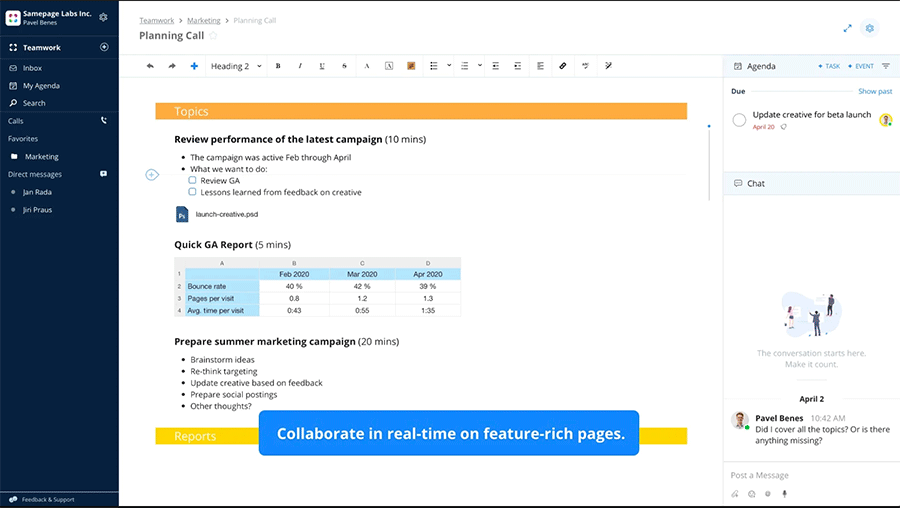
Samepage is an all-in-one team collaboration software that combines task management and team chat with video calling, file sharing and document approval in a cloud-based workspace.
Top features
- Backlog management
- Status tracking
- Discussion boards and real-time editing
What’s special about this tool: Samepage has a built-in video conferencing feature that enables you to have meetings online.
Pricing: Free trial available, paid plans starting from $7.50 license/month
14. Microsoft OneNote
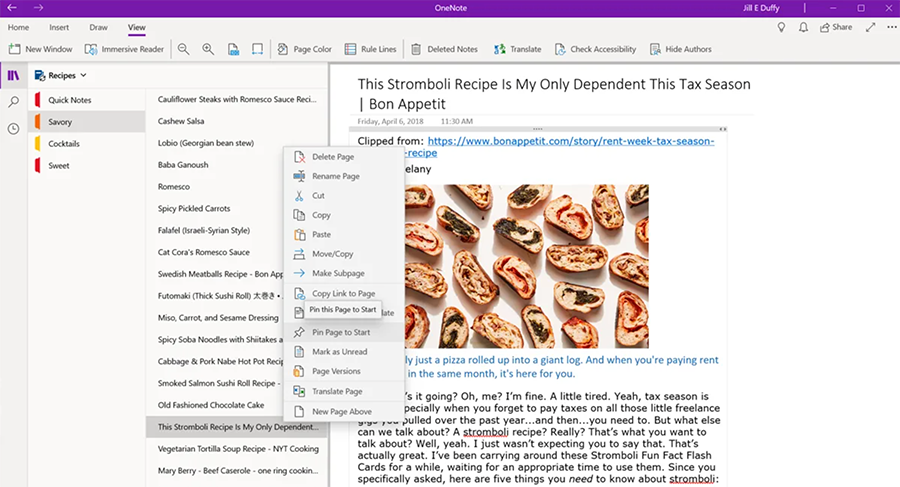
Microsoft OneNote is a note-taking app that offers quick and easy navigation and lets you organize and share tasks with other members of the team.
Top features
- Note revision process
- Add files and record audio notes
- Automatic save and sync
What’s special about this tool: Microsoft OneNote is easy to use and provides a flexible solution for personal and business use.
Pricing: Included in Office 365 + separate plans available
15. nTask
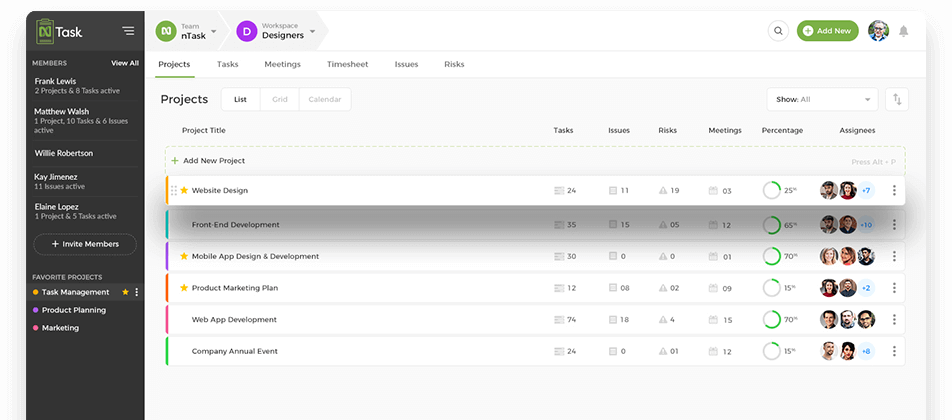
nTask is a robust online task management software that helps you create tasks and subtasks and schedule and prioritize them.
Top features
- Recurring task manager
- Progress bar for your to-do lists
- Time tracking
- Task board view
What’s special about this tool: nTask has a special collaboration module that enables your team to stay in the loop and communicate with ease.
Pricing: Free version available, paid plans start from $2.99 user/month
Simple task management solutions
16. Bit.ai
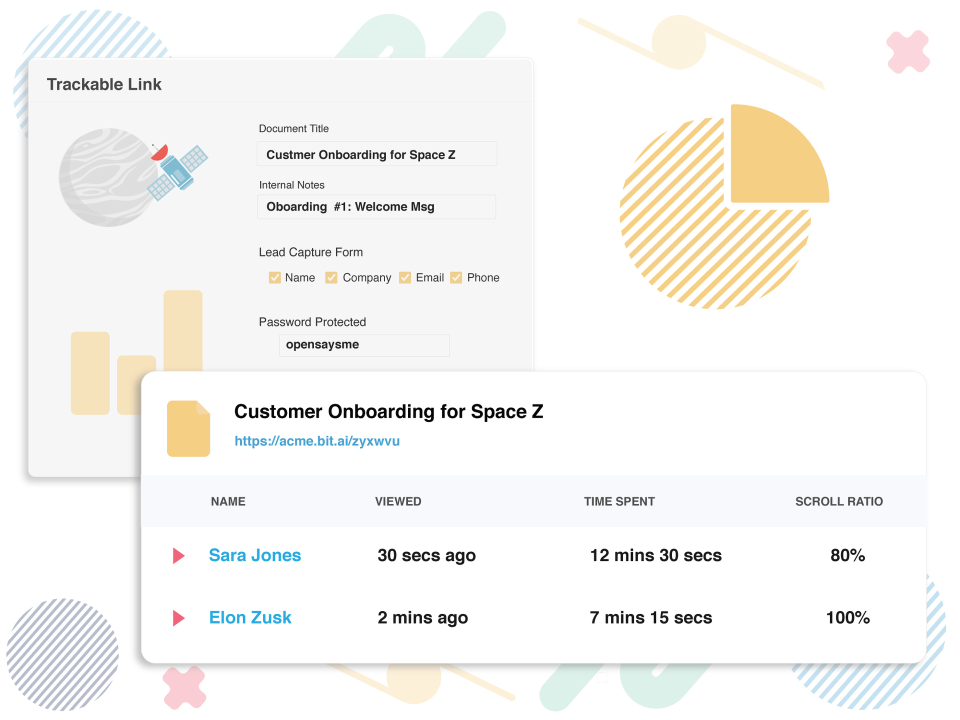
Bit.ai is a simple document collaboration platform that helps teams centralize and organize their work, collaborate in real-time across workflows, manage digital content intelligently, and track engagement across the shared content.
Top features
- Multiple file support
- Focus mode to eliminate distractions
- Versatile to-do list features
What’s special about this tool: Bit.ai has a minimalist editor that’s ideal to use when you don’t want to be distracted from your tasks.
Pricing: Free trial, paid plans start from $8 user/month
17. WEDO
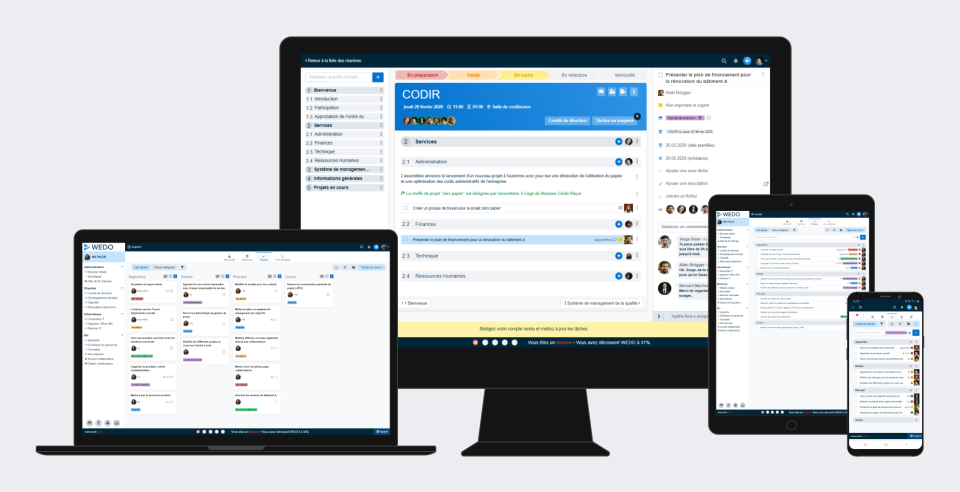
WEDO is a user-friendly collaborative platform that combines the power of meetings and task management.
Top features
- Kanban Board
- Idea management
- Milestone tracking
What’s special about this tool: With WEDO, you can take your minutes during the meeting and enable everyone to be up to date right after the meeting.
Pricing: Free trial available, paid plans start from $21.90 user/month
18. TeuxDeux
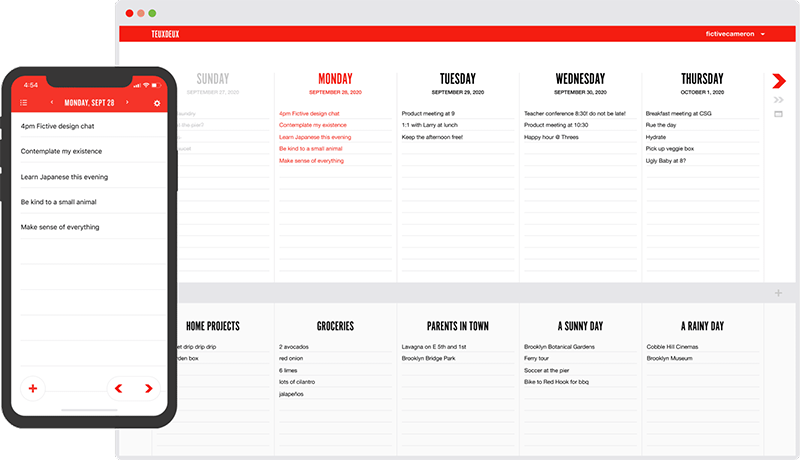
A simple, beautifully designed app, TeuxDeux gives you a visual breakdown of what needs to be done.
Top features
- Custom to-do lists
- Create tasks as links to resources
- Drag-and-drop feature
- Sync on multiple devices
What’s special about this tool: TeuxDeux supports Markdown, and you can easily rearrange tasks on the calendar.
Pricing: Paid plans from $2 per month
19. Remember The Milk
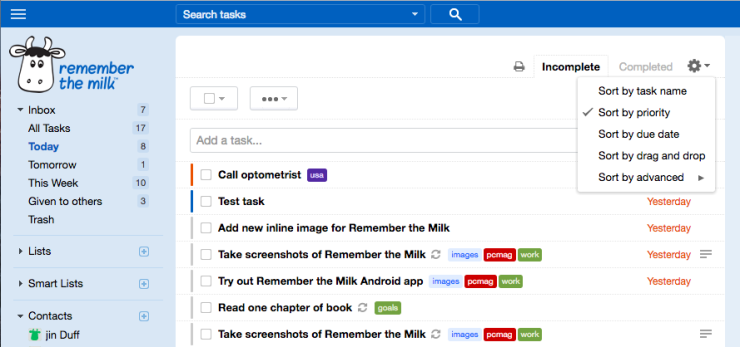
Remember The Milk is a to-do list and task management app that syncs your projects on all your devices.
Top features
- Assign task properties
- Easy integration with Evernote, Zapier, etc.
What’s special about this tool: Remember The Milk has a clutter-free interface and offers powerful third-party integrations.
Pricing: From $39.99 per year
20. ToodleDo
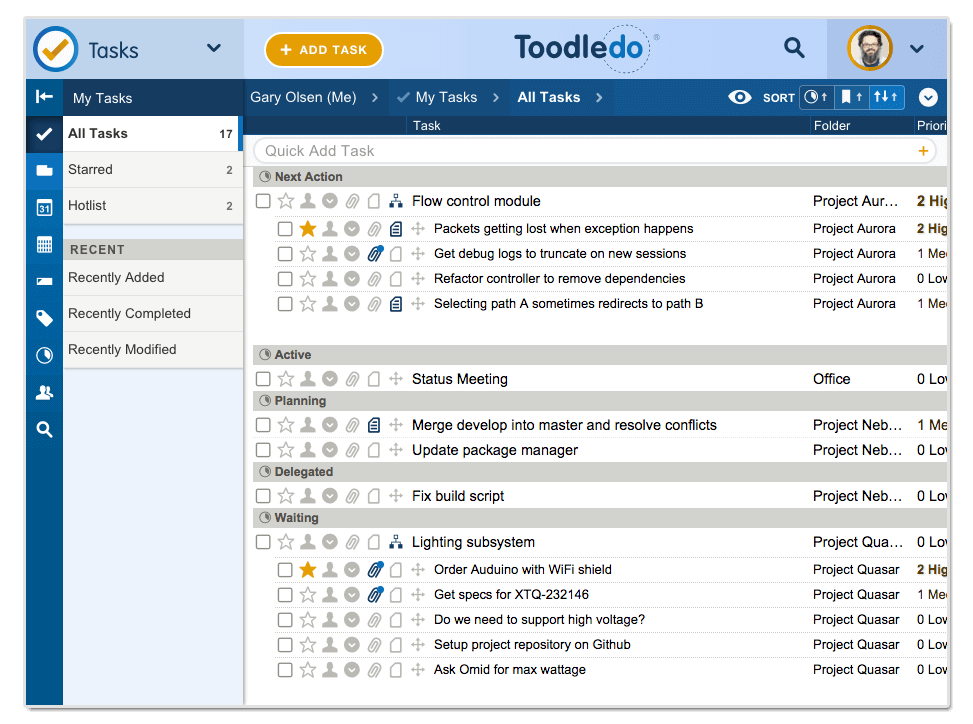
ToodleDo is a powerful productivity tool that acts as tasks management to-do list, note-taking, and more.
Top features
- Custom to-do lists
- Structured outlines
- Syncs across all your devices
- Habits tracking
What’s special about this tool: ToodleDo enables you to customize almost anything, so you have control over what, when and how data is displayed.
Pricing: From $2.99 per month
21. OmniFocus
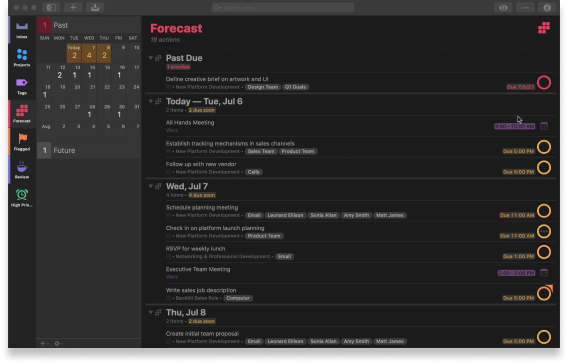
OmniFocus is a robust task management software available for Mac, iPhone and iPad that allows you to organize your tasks efficiently and tame the chaos.
Top features
- Tags for priority, location, and team members
- Data sync across all devices
- Reminders and notifications for tasks
What’s special about this tool: OmniFocus is specifically designed for Apple users
Pricing: Paid plans from $9.99 per month
22. Any.do
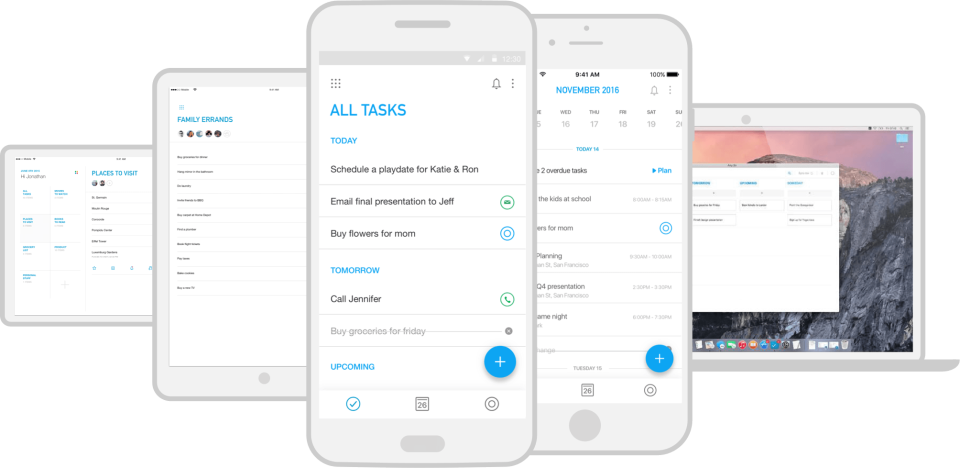
Any.do is a flexible to-do list app that helps businesses of all sizes schedule tasks, track progress and set up reminders.
Top features
- Simple task set up
- Smart reminders
- Recurring task management
What’s special about this tool: Any.do offers a personal assistant that can schedule appointments, lookup best deals, purchase products, and much more.
Pricing: from $2.99 per month
23. Ayoa (formerly DropTasks)
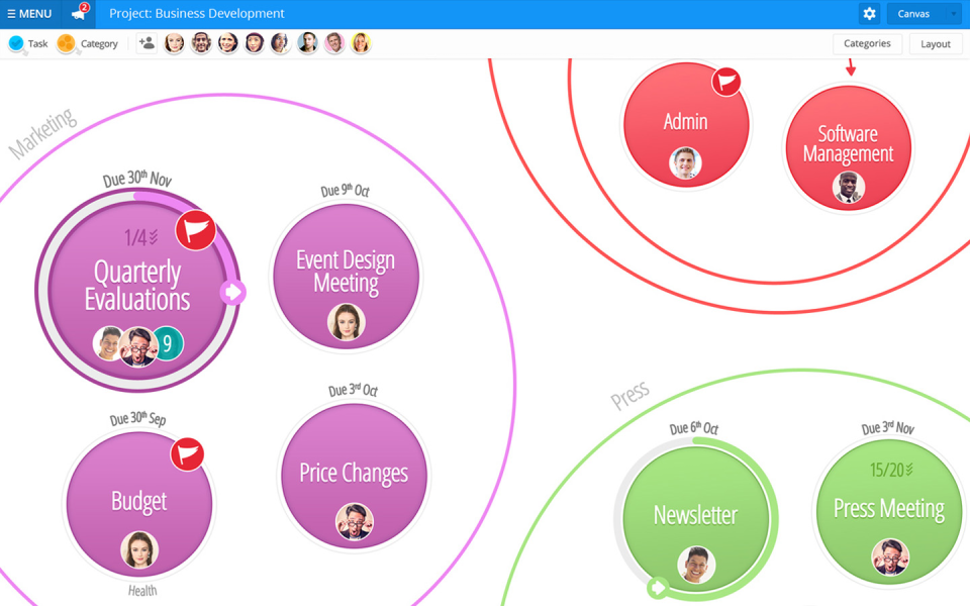
Ayoa is a task management software that helps you create tasks, manage projects and organize work better for the entire team.
Top features
- Task prioritization system
- Deadline manager
- Automatic sync with Google Calendar
What’s special about this tool: Ayoa is a great option for those who need a highly visual task management solution.
Pricing: Paid plans from $10.90 user/month
24. Checklist
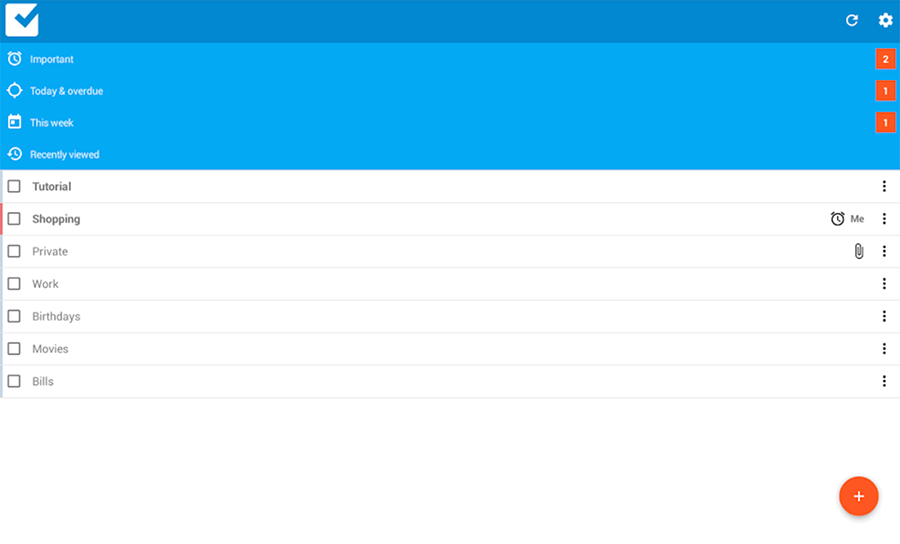
Checklist is a to-do list app that works for personal and business purposes alike. It improves productivity by providing multiple checklist templates for all kinds of situations.
Top features
- Unlimited numbers of subtasks
- Due dates and reminders
- Cloud sync across devices
What’s special about this tool: Checklist offers a selection of smart checklist management features.
Pricing: Free version available, paid plans starting from $5.95 per month
25. Chanty
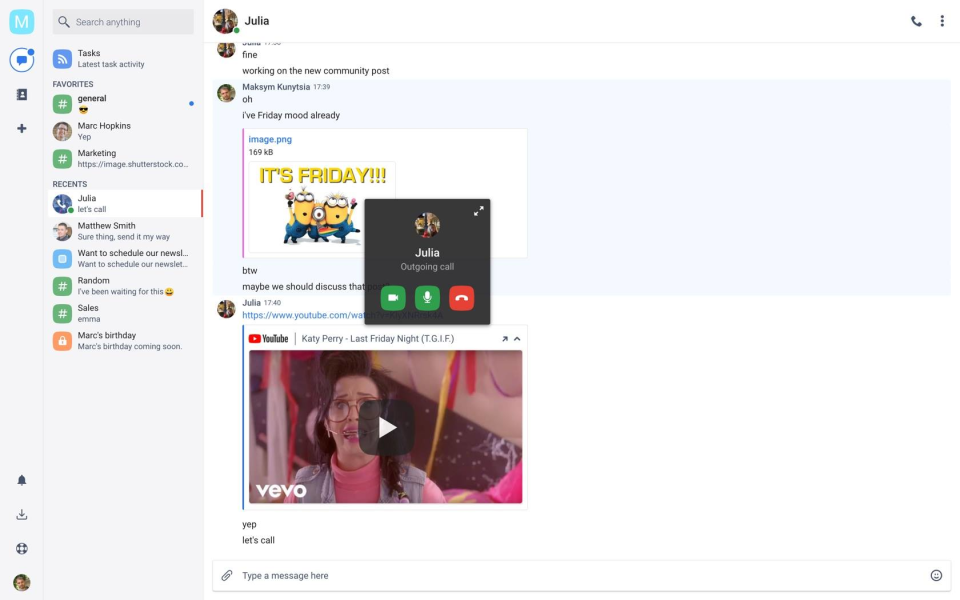
Chanty is an all-in-one productivity tool that makes it easy to manage tasks and communicate at the same time.
Top features
- Unlimited search history
- Turns messages into tasks
- Tick off tasks from a special tab in the app
What’s special about this tool: Chanty has an intuitive interface and offers affordable plans.
Pricing: Paid plans from $3 per month.
26. Bear
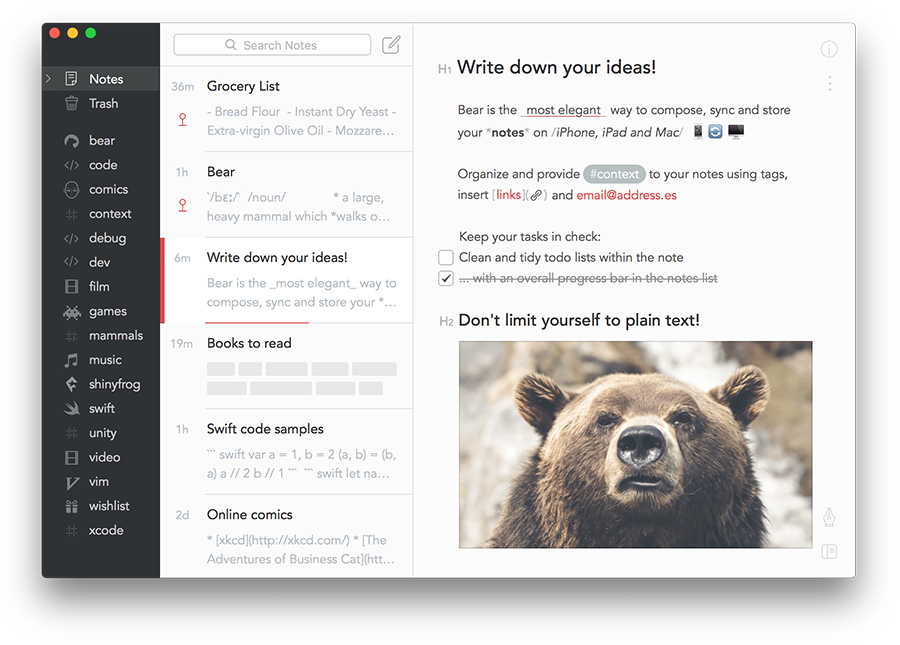
Bear is a beautifully designed app with lots of features for creating lists and prioritizing tasks.
Top features
- Focus mode to help you concentrate
- Multiple themes and typography
- One-tap formatting on mobile devices
What’s special about this tool: Bear has a beautiful user interface and advanced markup options.
Pricing: Free trial available, paid plans start from $1.49 per month
27. TickTick
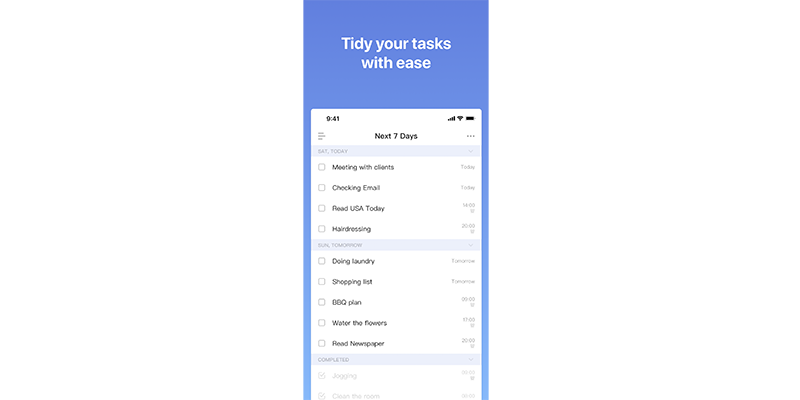
TickTick is another great to-do list and task manager app that helps you prioritize tasks, make schedules and get reminders about deadlines.
Top features
- Instant reminders for all schedules
- Regular data backup
- Task assigning
- Easy drag-and-drop functionality
What’s special about this tool: TickTick has a native time tracker and a Pomodoro tracking available for its users.
Pricing: Paid plans from $2.4 per month
Free task management apps
28. Google Tasks
Google Tasks is an Android-based app that integrates fully with Google apps and lets you manage tasks straight from your Gmail.
Top features
- Multiple tasks lists
- Easy tasks and subtasks management
- Syncs with Gmail and Google Calendar
What’s special about this tool: Google tasks is a handy tool when you only need a way to manage your tasks from your mailbox.
Pricing: Free
29. Google Keep
Another free tool provided by Google, Google Keep makes it easy to create and save notes and lists and have them available on all your devices.
Top features
- Minimal yet highly functional web app
- All your data is available in Google Drive instantly
- Fast and simple prioritization
What’s special about this tool: Google Keep allows you to take voice memos and transform them into tasks that you can prioritize quickly.
Pricing: Free
30. Habitica
Habitica is an app that motivates you to achieve your goals by tracking habits and rewarding you for doing so.
Top features
- Simple, intuitive interface
- Gamified task management process
- Easy progress tracking
What’s special about this tool: Habitica is one of the few apps out there that gamifies the project planning and management process for extra motivation.
Pricing: Free
31. SimpleNote
SimpleNote is a minimalist task management software that helps you find notes quickly with simple tags.
Top features
- Cross-device synchronization
- Tags for organizing
- Notes are backed up
What’s special about this tool: SimpleNote offers its users a Markdown format for writing, reviewing and publishing notes.
Pricing: Free
32. Quire
Quire is an online project management software that also doubles as a to-do list with enhanced prioritization features.
Top features
- Unlimited tasks within projects
- Agile framework and methods
- Highly customizable
What’s special about this tool: With Quire, you can track the progress of your tasks and projects.
Pricing: Free
33. Todo.txt
Todo.txt is a minimalist to-do app that makes it easy to get control over your tasks and prioritize them effectively.
Top features
- Simple text editor
- Set start and end dates
- Set priorities
What’s special about this tool: Todo.txt is very easy to use, and it has a focus mode to keep you productive and distraction-free.
Pricing: Free