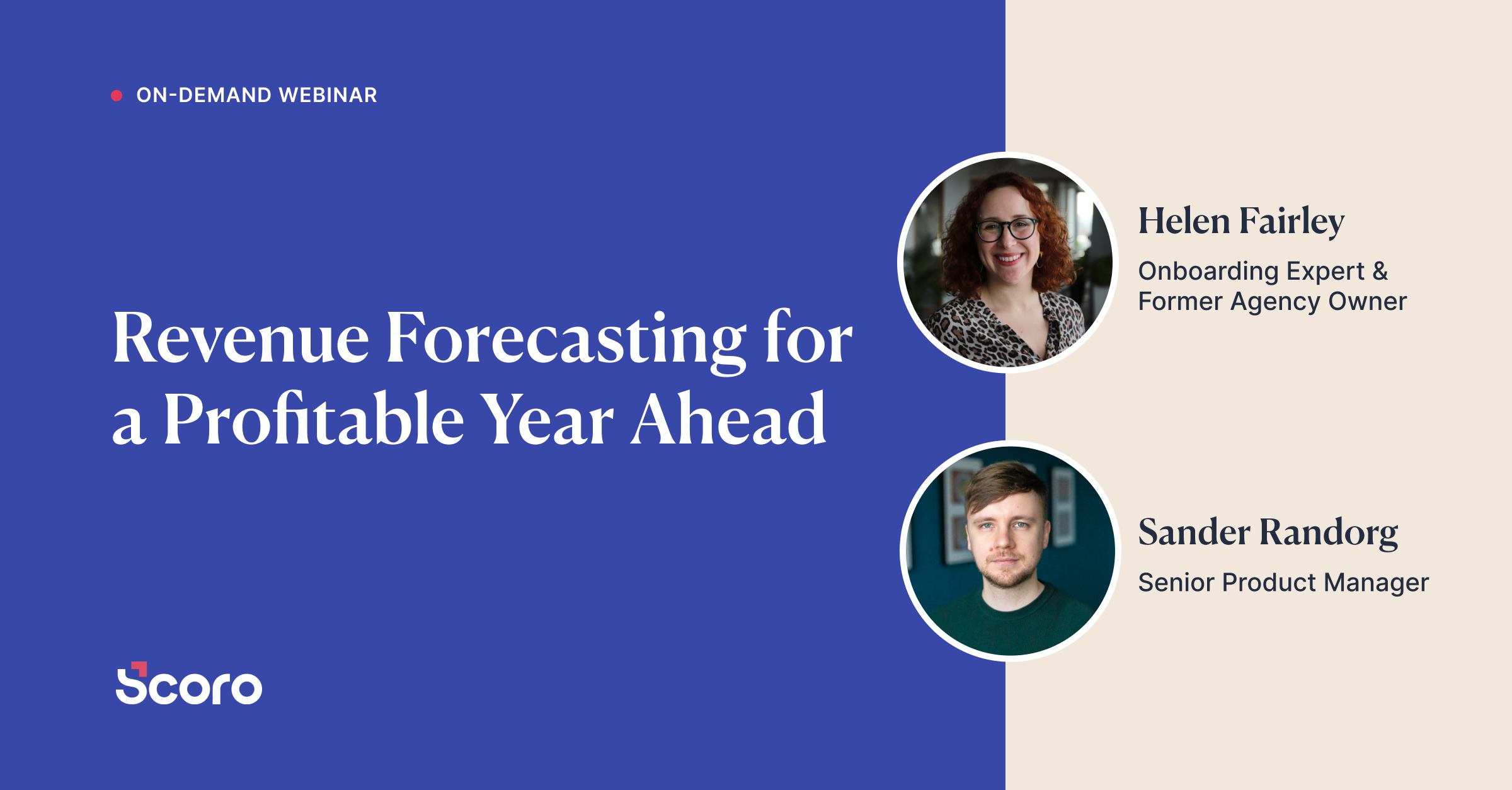Top 20 Questions We Get Asked About Scoro
LEARNING ABOUT NEW SOFTWARE can be exciting and challenging at the same time. There is a lot of information to take in and some wonderful “make-life-easier” hacks to discover. The most important part of that learning process is asking the right questions, whether you are a newcomer to Scoro or just considering Scoro as your software.
Here at Scoro, our Onboarding and Customer Support teams help customers find answers to their questions on a daily basis. We asked them what the top twenty frequently asked questions were in their training sessions and during client calls. Here they are:
1. Is Scoro for me and my company?
Scoro is a cloud-based work management solution for professional and creative services.
Scoro eliminates silos and simplifies professional service delivery through a single, unified platform. With complete visibility over your entire operation, including clients, projects, resources, financials, and business intelligence, you’re able to better execute, elevate client satisfaction, improve financial performance, and more easily forecast revenue and resource needs.
Is Scoro the right software for your company? To find the answer to that question, we recommend you to register for a personal demo with one of our consultants. A demo helps you to fully understand Scoro’s capabilities and to see if we have a good fit with your business requirements and company workflow.
Read on: How to Find The Best Software That Suits Your Needs
2. What industries do your customers represent?
Scoro empowers users all over the world from creative and professional industries. Most of our clients are Creative and PR Agencies, Media Companies, Consulting Services, Event Planning Companies, and IT & Web Development Companies. Some alternative fields include Real Estate, Legal and Construction.
Want to find out more? Take a look at some of our case studies:
3. How do I get started?
Get started now with a free, fully-featured 14-day trial of Scoro, no credit card required. Or schedule a demo to talk with one of our experts and they will show you exactly how Scoro can streamline the way your team works.
4. How does your pricing work?
Scoro is a tiered subscription service so the pricing depends on the number of people in your team as well as the plan that suits you the best.
5. How long will it take to get up and running?
That depends on the size of your team and company, and your requirements. For most of our customers getting fully up and running with Scoro takes from a few days up to a few weeks – that includes importing your data (contacts, invoices, etc.), and getting to know the system.
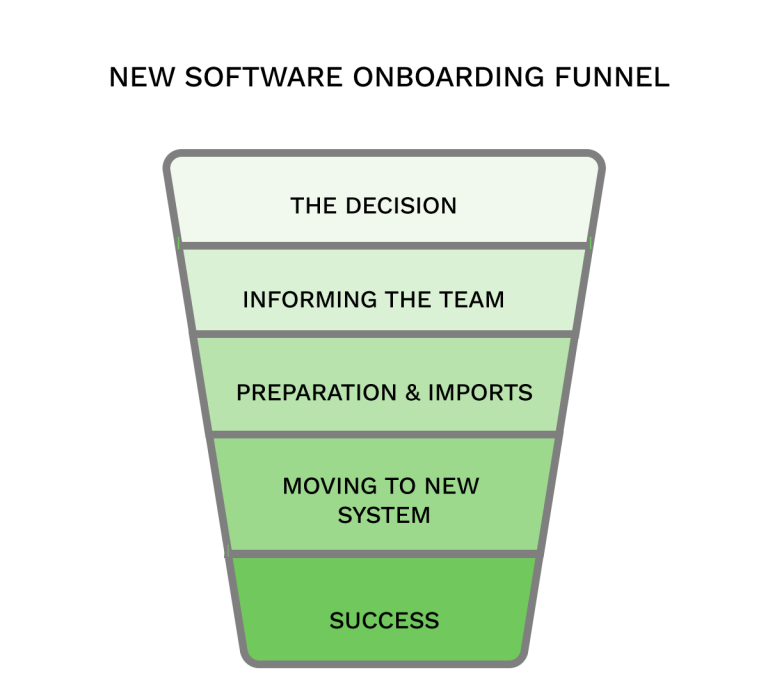
6. What are the installation requirements?
Scoro is a cloud-based platform, so no installation is required. You can easily access Scoro on desktop and responsive mobile on all major web browsers, including Google Chrome, Safari, Mozilla Firefox, and others. Scoro is now also available as a mobile app on all Android and iOS devices.
7. Does Scoro support multiple languages?
Yes, Scoro itself is available in multiple languages – as of 2023, we support English, German, French, Spanish, Estonian, Latvian, and Lithuanian. You can also automatically translate elements in your PDF invoices, quotes, contracts, etc. into any language.
8. Can I get specialized training?
At Scoro, a professional Onboarding program is designed for all new customers. With the help of our Onboarding Specialist, you will receive guidance all the way from how to properly configure Scoro, to your team training.

Our Onboarding team will make sure you get the most out of Scoro
When it comes to onboarding – guiding our customers to success – a one-size-fits-all approach just won’t work. We at Scoro have a personalized approach to onboarding, taking into account your company size and industry, business processes, software use cases, and requirements, and various other details.
You will be assigned a personal Onboarding Specialist, and most of the time, the onboarding program includes:
- Creating your personalized success plan, and making sure you achieve each step
- Business process mapping
- Help on setting up the site
- Help on importing data
- Help on setting up integrations
- Help on configuring PDF templates
- Your team onboarding sessions
According to Scoro’s Onboarding team:
“When we’re doing team training for Scoro’s users, we can solve the questions and issues right away. We are also showing the new users all the tips and tricks on how to use the system in a more effective way. In the long term, team training ends up saving you tens of hours of time that you’d otherwise spend on troubleshooting and learning on your own.”
Read on: New Software Onboarding – The What, Why, and How
9. Can I use my own branding?
Yes. You can use your own branding for quotes, invoices, and other documents. A PDF-file can be made to look according to your wishes and delivered to your client from Scoro. You can also use PDF templates for creating contracts, for example, directly from quotes.
Last but not least, you can also show off your beautiful company logo on the top navigation menu throughout the site!
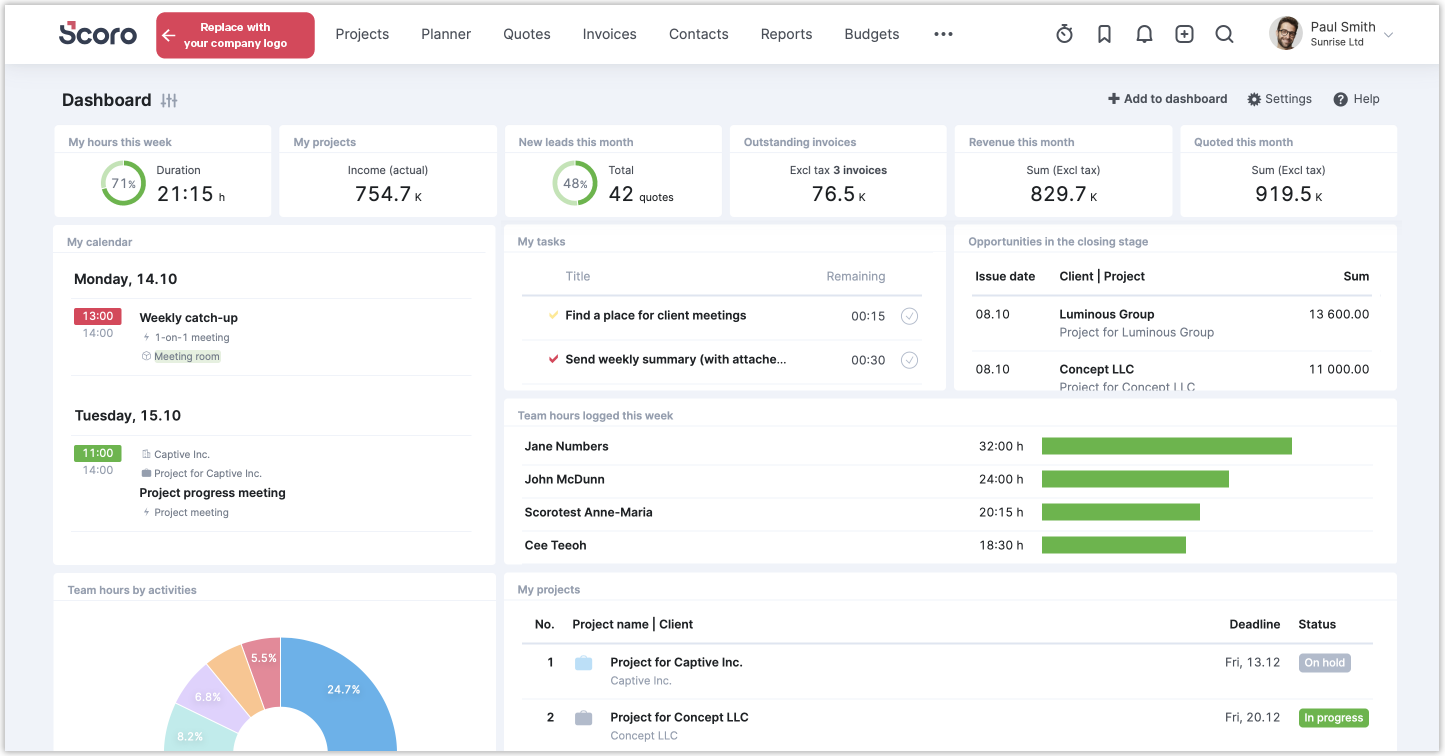
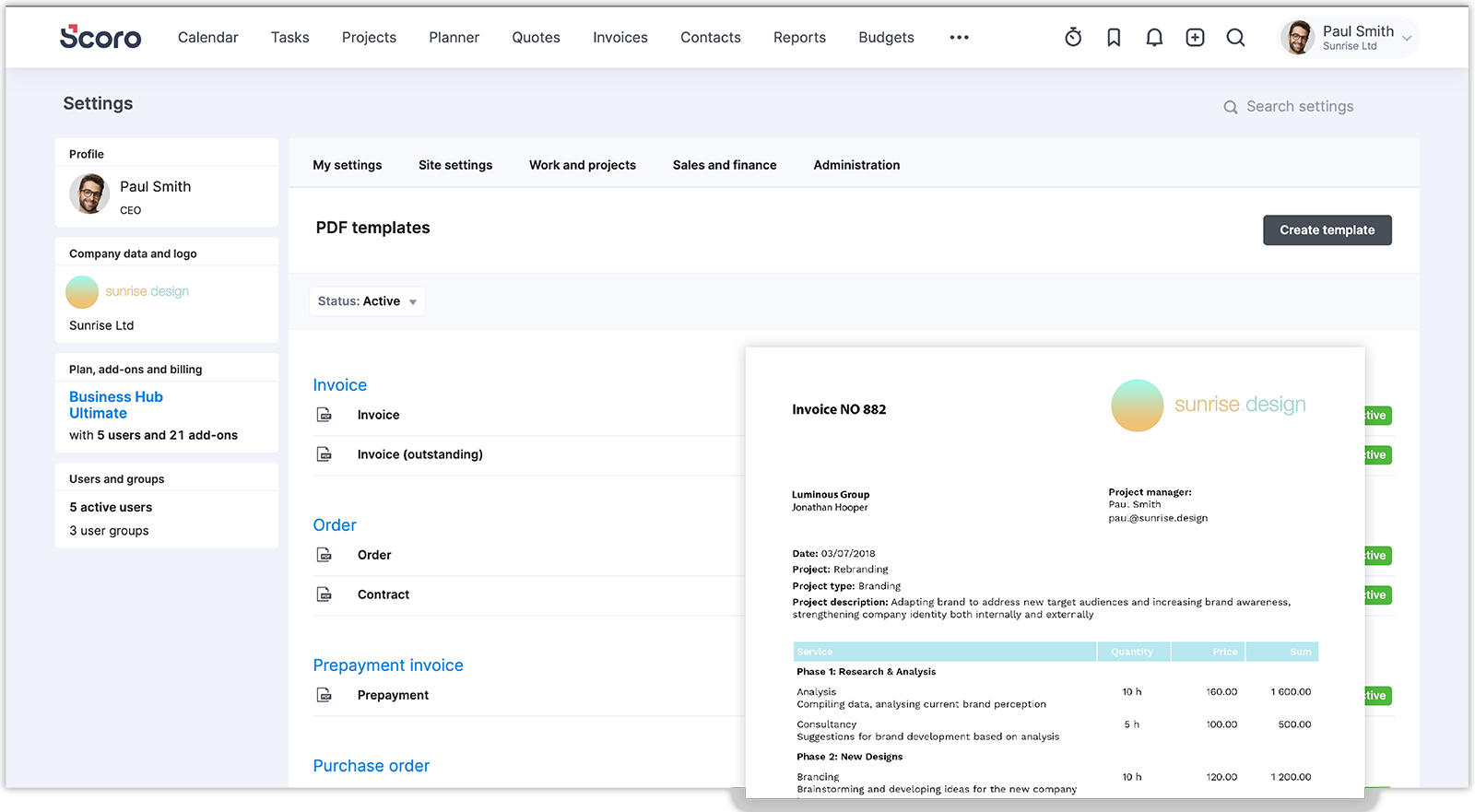
10. Can I use my own signatures?
Yes, you can use your signatures in Scoro. You can copy your signature from your existing email client (e.g. Outlook, Apple Mail, etc.) or you can import the signature in HTML.
Set up the signature in Scoro under Settings > My Settings > Email. When creating your signature, use dynamic fields to make your life easier. When you have entered your details, these dynamic fields fetch that information automatically.
11. Can I use my own templates?
Yes, you can use your own PDF templates for creating contracts, invoices, quotes, and all other documents.
A PDF can be personalized and made to look exactly the way you like. Most of the things you see on a PDF can be modified under Settings > Site settings > PDF templates. You can modify an existing template or create a new one. To make it even easier for you, we’ve added a PDF library with six designs to choose from, so all you need to do, is take your pick.
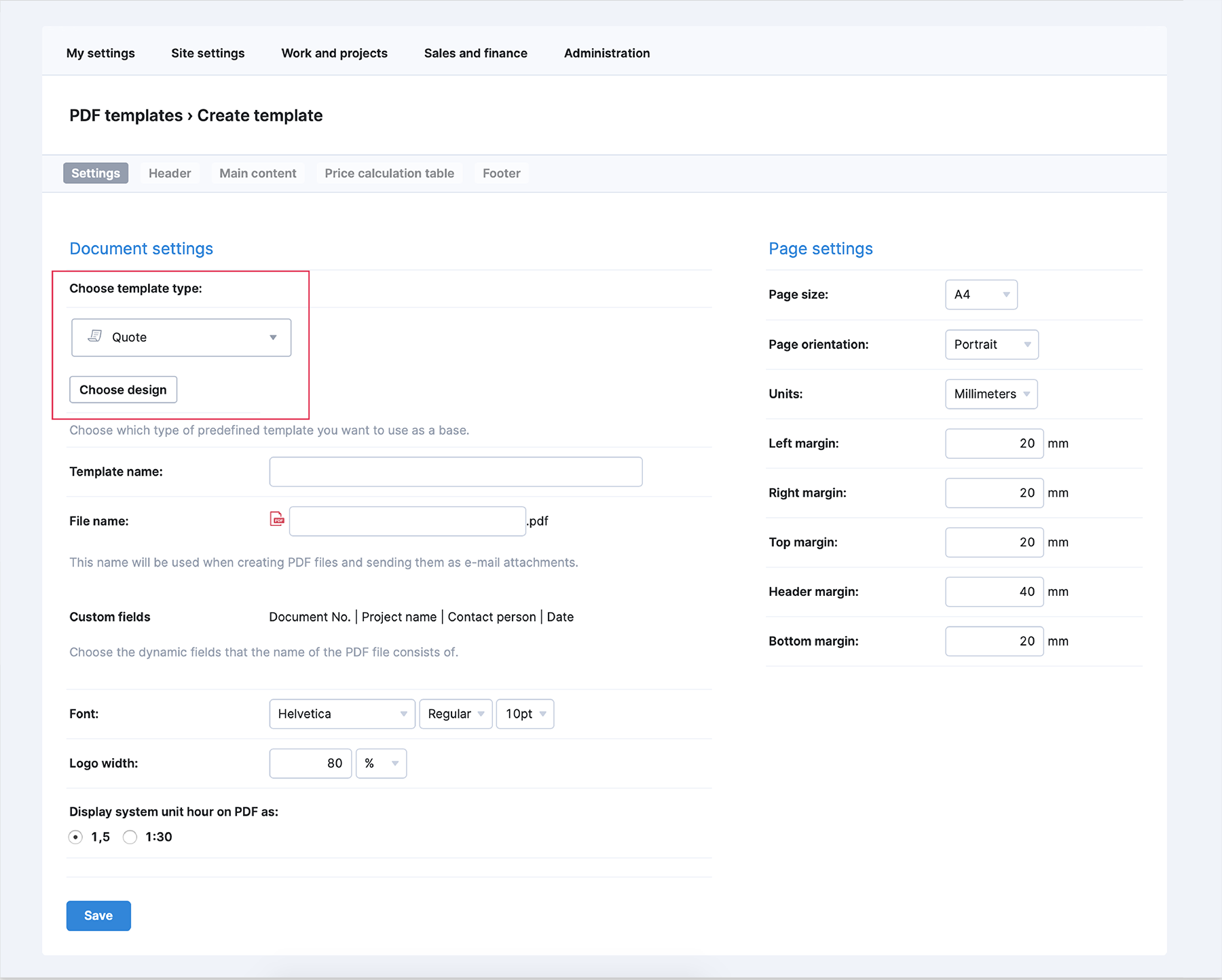
12. Can I import my existing data?
Yes, you can import your own contacts, products, images, invoices, receipts, and more. This can be done under the Import/Export module, and .CSV, .XLS and .XLSX files that have been created based on our example files can be imported. More detailed instructions on how to import data can be found in our Help Center.
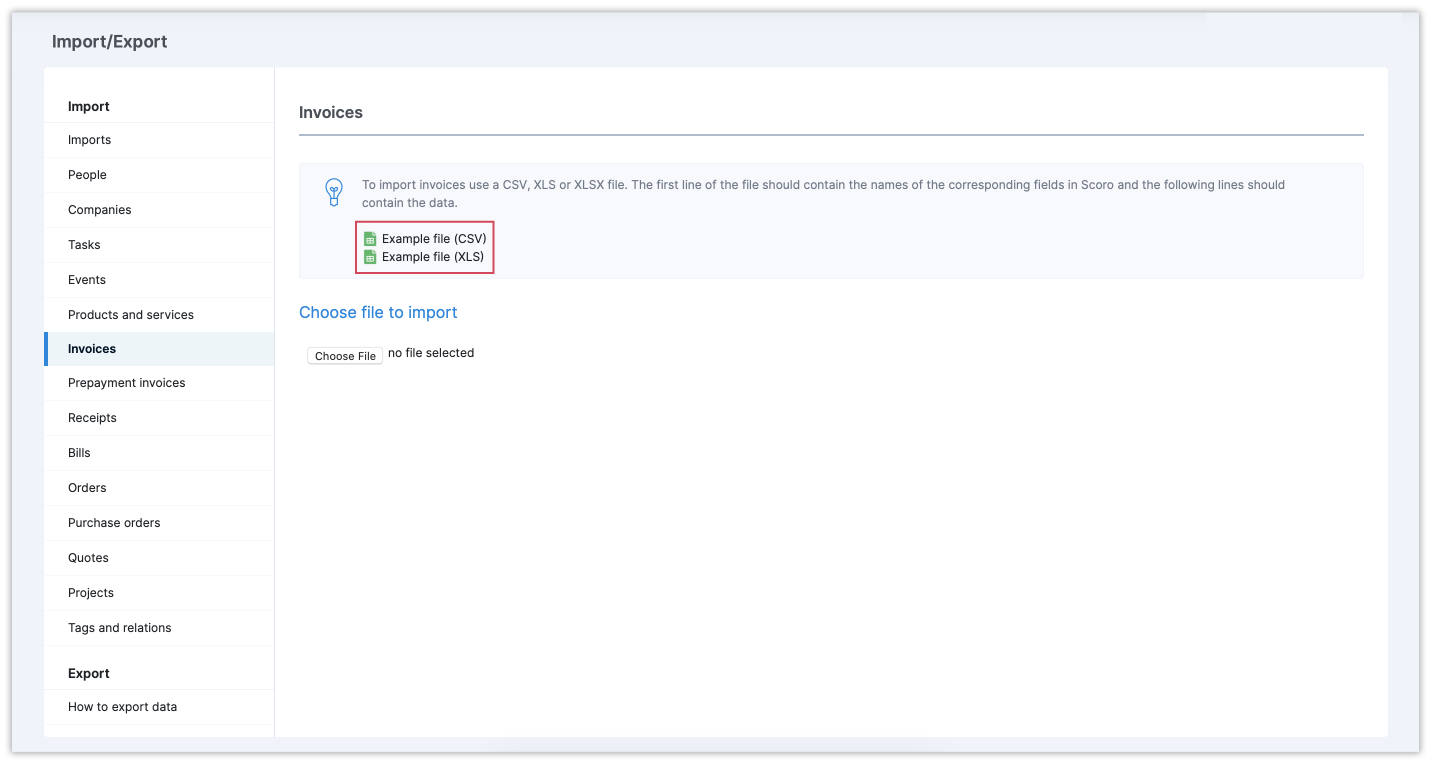
13. Can I export and take my data with me?
Yes, you can also export your data. Exporting can be done from the list views. If you don’t see the Export buttons in any views, consult your site administrator about relevant rights. You can export data either in .xls or .csv format. More detailed instructions on how to export data can be found in our Help Center.
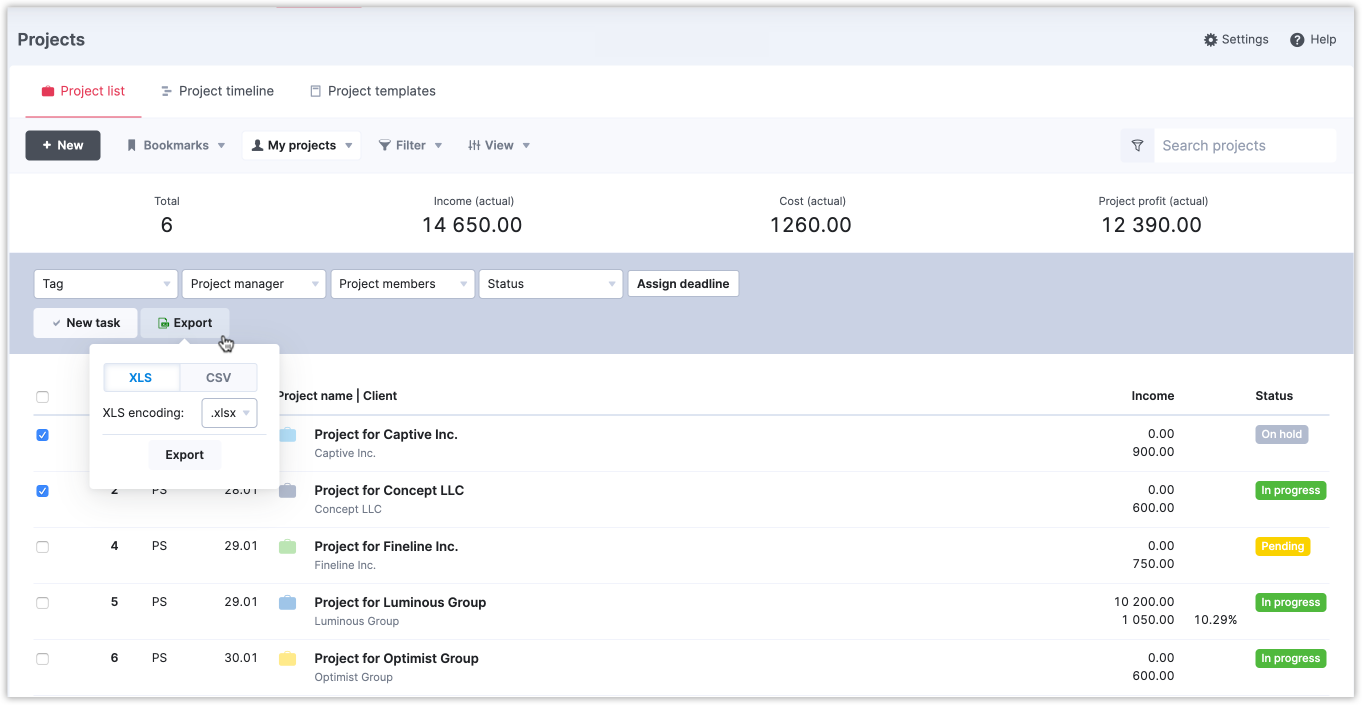
14. Where is Scoro hosted?
Scoro servers are currently hosted in Tallinn, Amsterdam, Frankfurt, Toronto, and Sydney. That means Scoro is quite easily scalable. Your server will be selected depending on your company’s physical location to give you the fastest site speed available. And, we can add a new server anywhere if the need arises.
15. Is my data secure?
Yes. All traffic in and out of Scoro is done over HTTPS protocol, which means all the communication is being encrypted. It is also worth mentioning that we use 256-bit encryption – the same as most banks use – for ensuring the highest level of security for your information. What’s more, every Scoro site is held separately from each other so that data cannot get mixed up or accessed without permission.
16. Can I hide/lock confidential information?
Yes. Every module (i.e. invoices, projects, reports, etc.) is role-based. Access can be removed completely or access can be limited according to viewing and modifying needs. There are also private events, task and projects, locked projects for selected users and more.
Detailed instructions on how to manage user roles and permissions can be found in our Help Center.
17. What does Scoro integrate with?
You can integrate Scoro with many of your current tools. For example, you can:
- Synchronize your Scoro calendar with iCal, Outlook, Google and other calendar applications.
- Connect your Dropbox account or FTP server to access your files right where you need them.
- Synchronize financial information with your accounting software – currently, Scoro integrates with Xero, Quickbooks, Hansa. Find out more about how to integrate Scoro with Xero.
- In fact, you can integrate Scoro with almost any other software solution or online tool by using our full-featured API or Zapier.
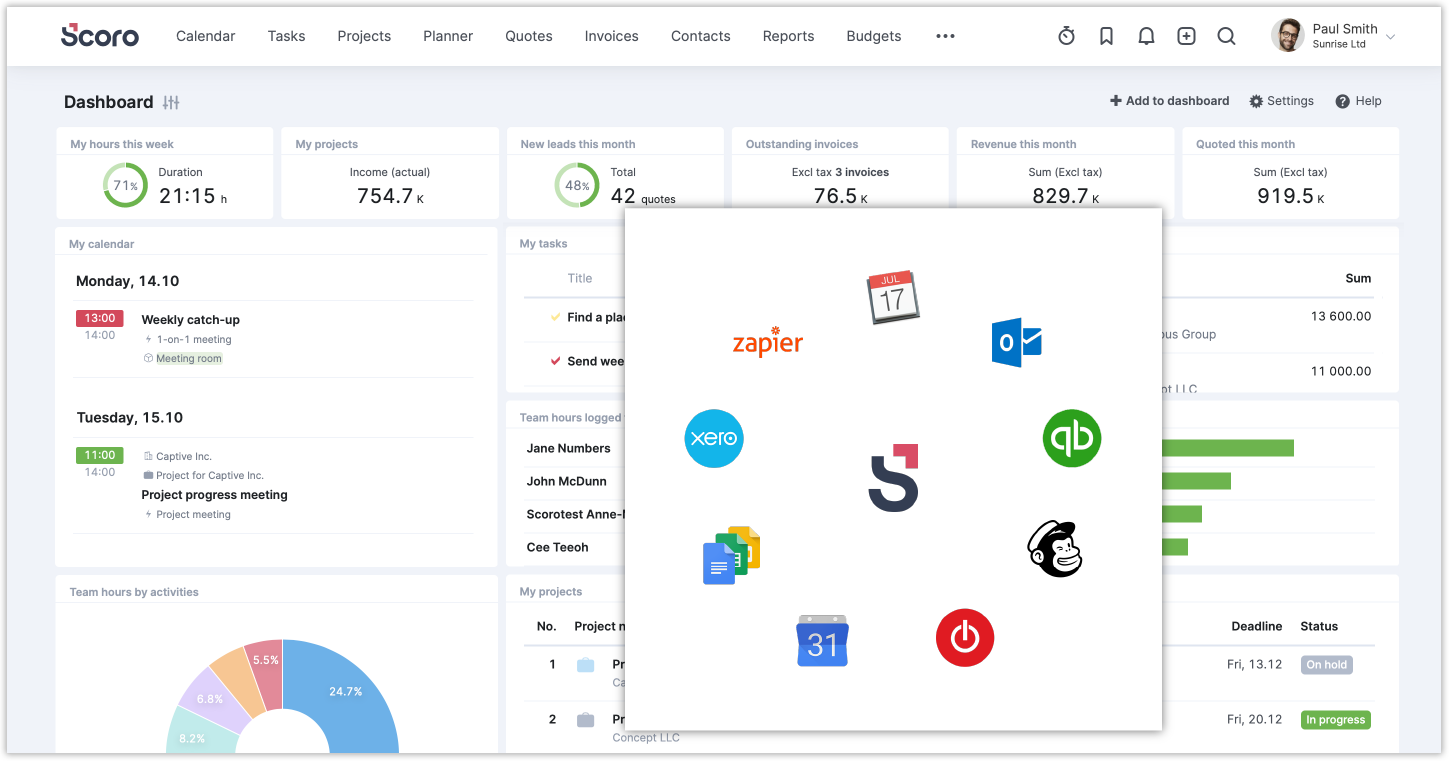
18. Do you have an iOS/Android app?
We’re excited to announce that we’ve just launched the Scoro app for iOS and Android. Now it takes just a few taps to create a project, assign a task or add an event to your calendar. Not to mention having everything you need to know about your business with you at all times. You can download it from App Store or Google Play now. P.S. Besides the app, Scoro is of course also available in all responsiveness on your mobile devices’ web browsers.

19. Do you have manuals/videos?
Yes, to make sure you have all the knowledge to get the most out of Scoro, we have put together guiding manuals and videos of Scoro. All this can be found in our Help Center. You can browse content by topic or just type what you’re looking in the search box. A good place to start is the Getting Started section.
You can also access the relevant contents of the Help Center via the Help button within the product at any time.
20. How do you offer support?
There’s a ton of useful support articles and videos available at our Help Center. We also have a dedicated Customer Support team in place that is happy to help you with any questions – feel free to email them, or if you’d prefer to have a chat with one of our Support Specialists, you can request a call-back by dialing +44 20 3318 4599.

Our Customer Support & Success team is always glad to help
There you go – now you know the answers to the top FAQs that Scoro users ask.
In case you have any questions about Scoro or the sign-up process please send us a note. We look forward to hearing from you!