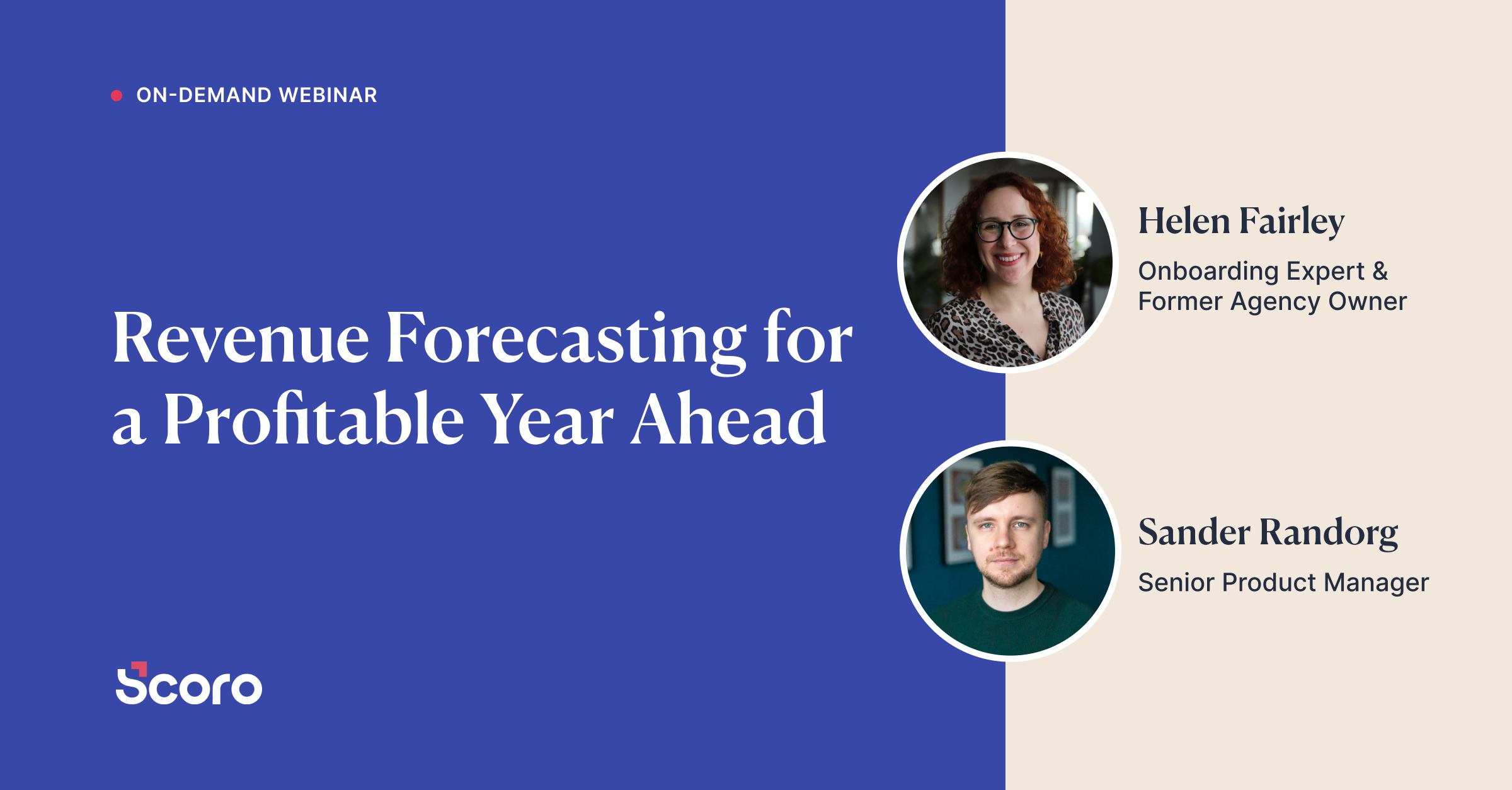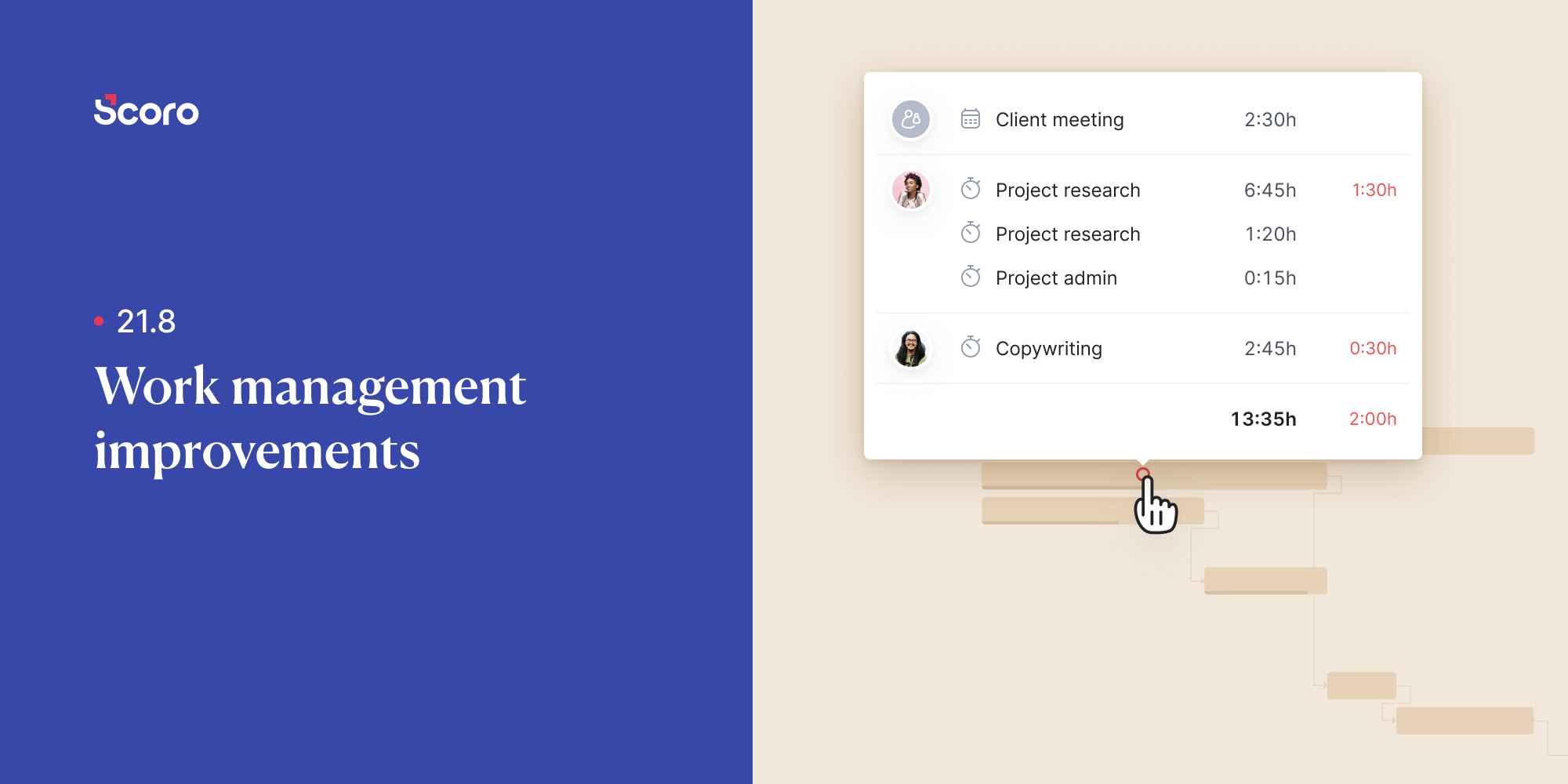October 2021 Version Update: Even Better Work Management
Carefully mapping out project-related work, and later, managing, adjusting, and reorganizing it when needed, play a significant role in delivering a great service, on time. This is exactly the reason we keep making improvements to our work and time management features, starring in a supporting role in our users’ success.
Here’s what we’ve done.
Planner
Unplanning multiple time entries. Instead of deleting scheduled time entries one by one from the Planner in case of changes in the work schedule or project timeline, conveniently unplan several time entries in one go.
When starting to unplan a specific time entry, you’re given a choice whether to unplan a single time entry, all time entries for this task for this user, or everything related to this task for the whole team. If needed, mark the task as unassigned with the same action.
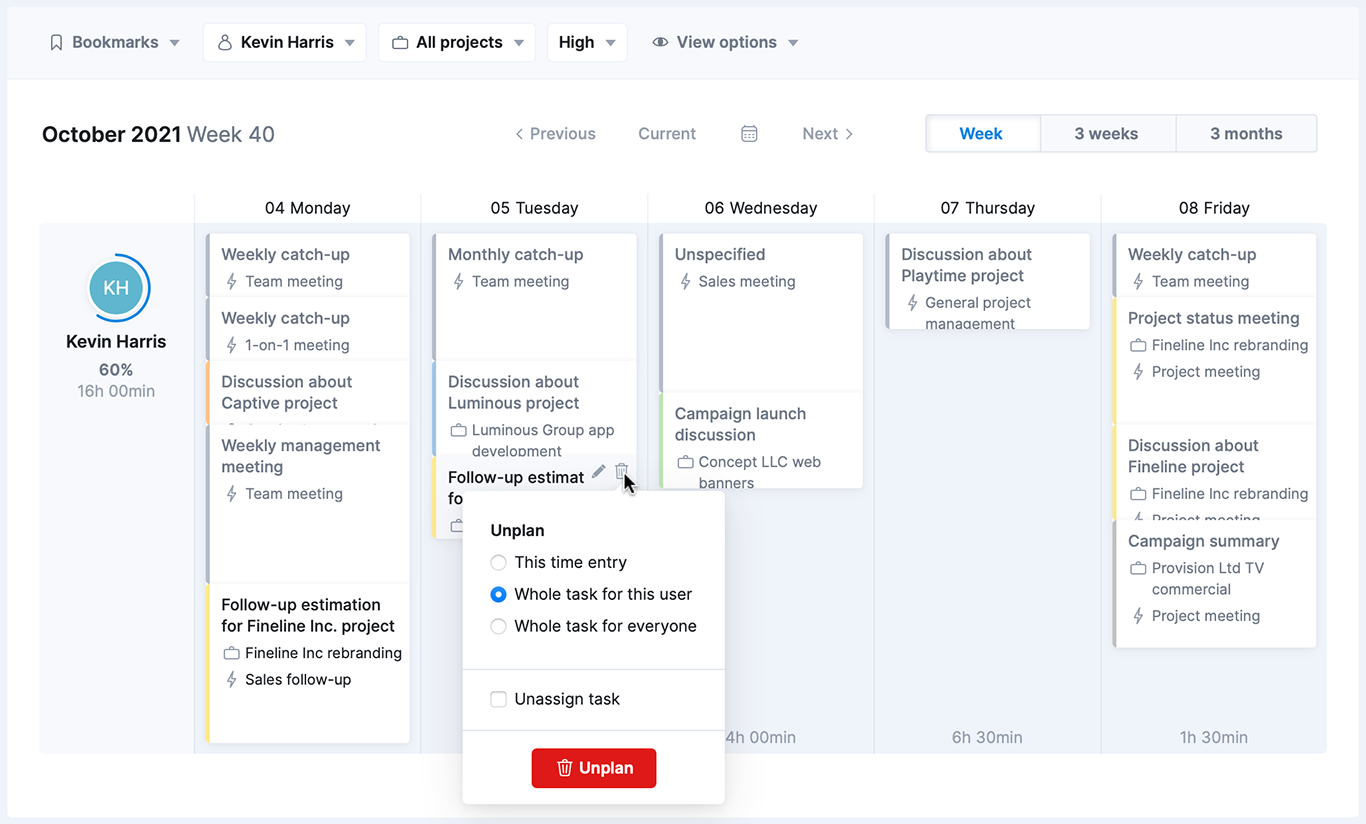
Note! You can only bulk delete planned time entries that are unlocked and/or haven’t been billed to the customer.
Task due date warning. In addition to painting the planning area orange as a warning when manually dragging a time entry to the Planner to a time later than its due date, Scoro now also warns you about the task due dates with automatic planning. You then have a choice to either allow it or cancel the action. This helps to make sure you and your team never miss a deadline.
Project charts
Time entries on the Gantt chart. Events logged under tasks as time entries are now where they belong – displayed among time entries, not as regular calendar events on the chart. When hovering over a time entry bubble, the preview now shows more details on the time entry itself, such as its description and duration, but also the utilization of the team member responsible for it. Done time entries are displayed in gray, and planned time entries in black.
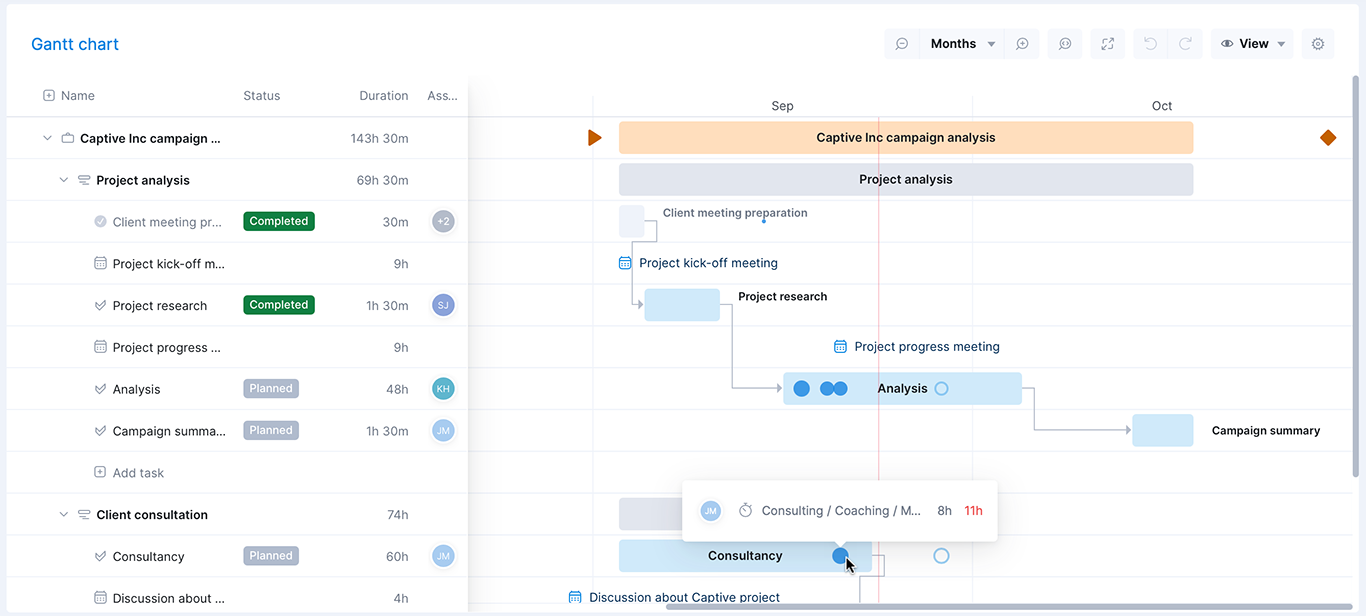
Project timeline. The project bars on the timeline for multiple projects now indicate the actual duration of the project based on project phases and activities. Previously, these bars were based on the estimated start and end date of the project. The estimated dates are still visible on the timeline, indicated by icons.
Other…
Sorting tasks by statuses
In addition to sorting tasks in the list view based on start or due dates and projects, for example, it’s now also possible to sort work by statuses. This enables you to list your assignments on the basis of urgency, for example.
Displaying multiple-day events
Our Dashboard widgets and app had problems displaying multiple-day events (for example, vacations) correctly. In case of an event lasting longer than one day, only the first day of the event was displayed. Not much more to say about it – it’s now fixed.
Deleting recurring events
When deleting recurring events from the Calendar, so far all participants were notified about each deleted event. This was kind of embarrassing and luckily it won’t happen anymore. Instead, you’ll now receive just one notification that covers all events.
Expensify: Removing deleted expenses from Scoro
Until now, there was an issue where an expense deleted on the Expensify side still lingered in Scoro. We’ve taken care of this, so from now, expenses are kept in perfect sync on both sides.
Detailed Financial Report: More accurate labels
Some of the column headers and labels on filters were inaccurate. We’ve replaced them with more precise options, mirroring what actually lies behind the terms.
UI improvements
To make Scoro even better-looking and more consistent, but also more intuitive for our users, we have updated existing and added new icons to Scoro, redesigned our date picker, and made some other nips and tucks here and there.
Google Drive: Updating folder name
When the name of an existing project is changed in Scoro, the name of the linked folder is now also updated in Google. Small, yet important fix.
Task bundle: Permissions check
Until now, when adding task bundles, task permissions were ignored. In short, a user with no permissions to add new tasks could still link task bundles to different items in Scoro. This logic error has been resolved.
Xero/QuickBooks integration
When updating invoices and bills in Xero or Quickbooks and syncing them back to Scoro, you can now skip the ones already marked as paid in Scoro to avoid altering them.
We’re working on…
- Individual time allocation. Instead of splitting time equally when assigning work, divide tasks into individual chunks between team members to accurately budget and track each team member’s utilization.
- Custom features. Build your own custom lists and board views, allowing you to collect and analyze the data specific to your business.
Wishing for your improvement ideas to come to life on your Scoro site? Send us your feature request.
❗Not to worry, if your Scoro site hasn’t been updated yet, the update is rolling out gradually over the next few weeks.
We do our very best to make Scoro better every day, so we appreciate your feedback. Let us know what you think at [email protected].
Want to learn more tips to use Scoro to its full potential? See these guides: