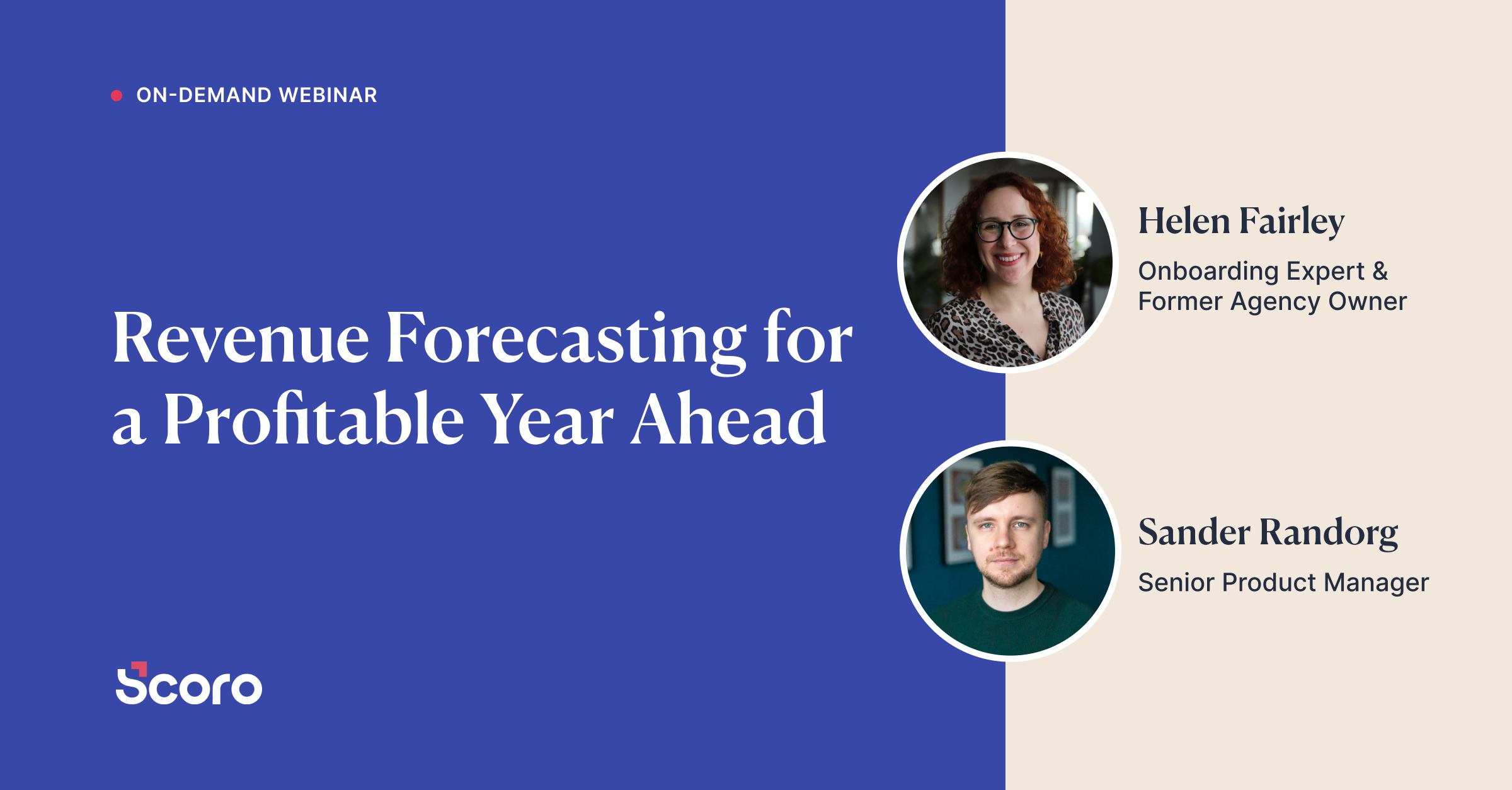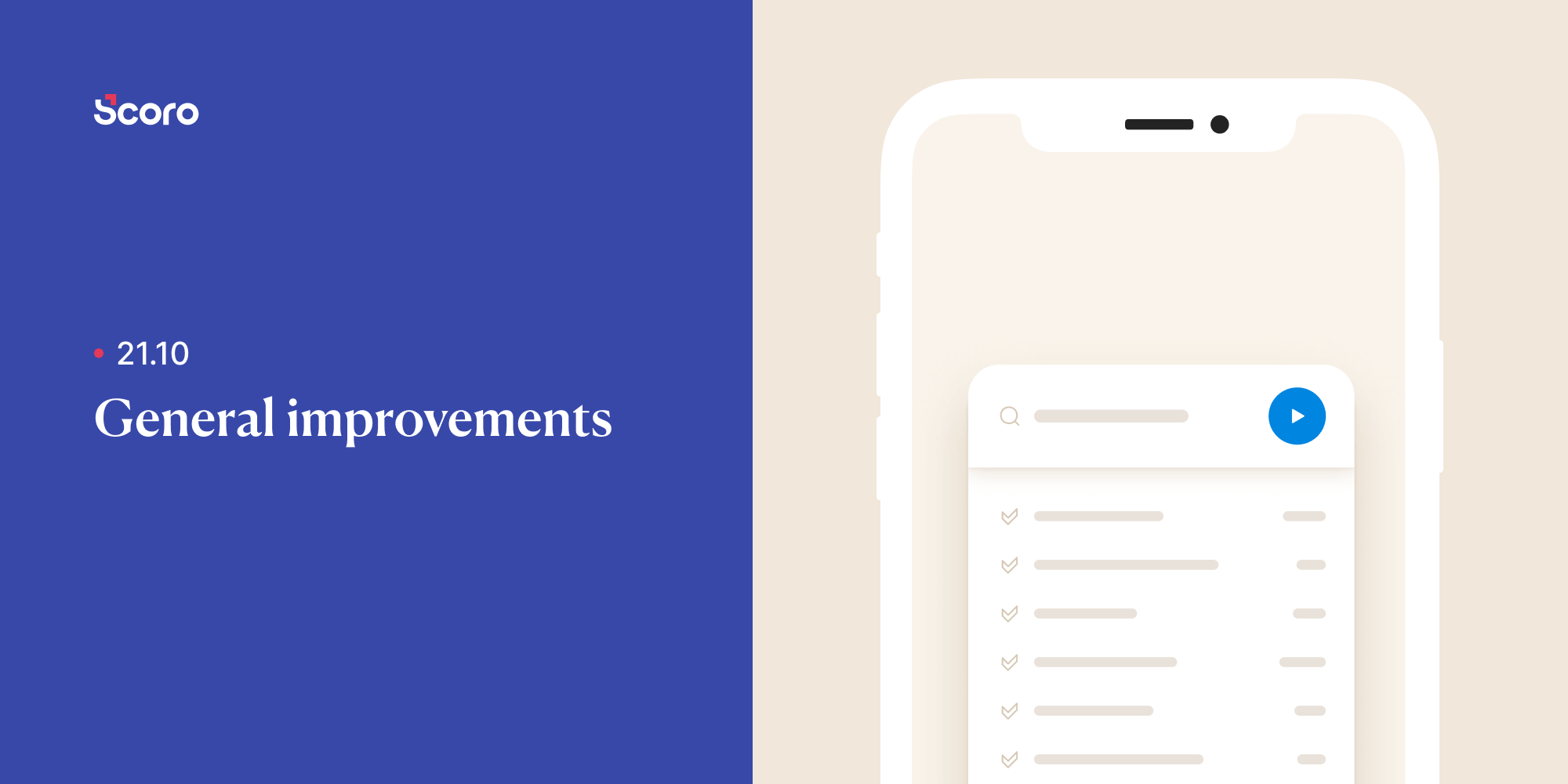December 2021 Version Update: General Improvements
In the recent updates, we have been continuously focusing on smoothing out the small creases in Scoro’s workflows – updating and improving our core functionality to match our clients’ (your) business needs.
Here’s what’s new in Scoro.
Planner
Filtering out tasks with no remaining time. Even with good planning, sometimes tasks take more work and time than initially estimated. You can now easily filter out unfinished tasks that have been fully planned (but also tasks without a planned duration), in case you and your team need to contribute some extra time to them.
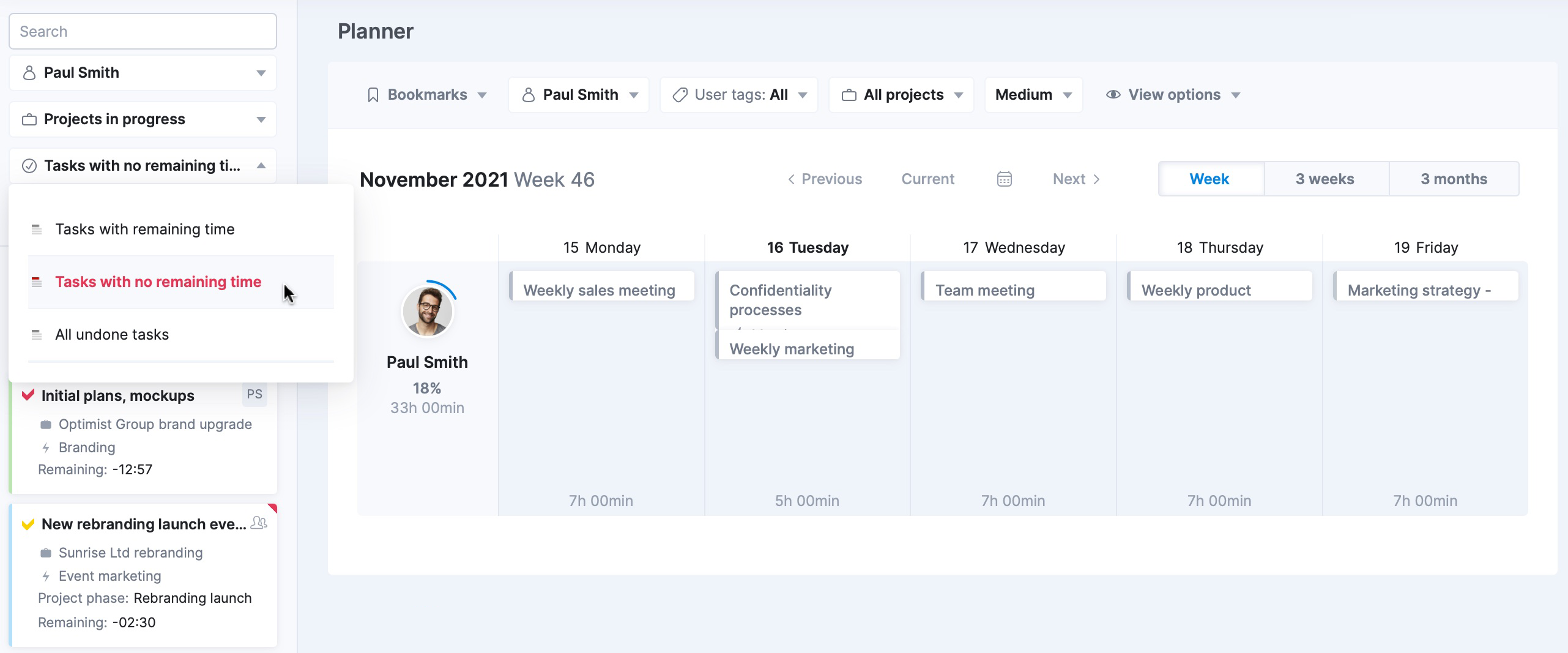
Bookmark all filtered views. You can now use all filters available in the Planner (both the task filters on the left-hand menu and on top of the Planner) to bookmark a preferred view of your team’s schedule. Simply modify already existing bookmarks to add or change filters.
Task settings
Default end time. When using an exact time for tasks (in addition to due date), you can now define the end time used for all new tasks. This can either be the same for the whole team or personalized for each user the way they see fit.
Go to Settings > Work and projects > Calendar and tasks to activate the setting Use task due date with exact time and select the preferred default end time for new tasks. Team members can adjust their preferences under My settings > My calendar and tasks.
Sales documents
Client category filter. In addition to Pipeline, you can now filter clients by category in all sales document (quote, invoice, order, etc.) lists to easily find customers with specific traits.
Exporting scheduled invoices. Like other documents, it’s now possible to export scheduled invoices right there in their list. Just select the documents you’d like to pull out from Scoro and push the Export button on the additional options bar.
QuickBooks integration
Instead of transferring all invoices, bills, and contacts between Scoro and QuickBooks, create bookmarks for specific items to be pushed from Scoro to the other system.
Time tracker in mobile view
In addition to tracking your time in Scoro on your computer, you can now easily do the same on your mobile device. Conveniently start new or continue, pause, or finish tracking ongoing tasks when on the move.
We’re working on…
- Individual time allocation. Instead of splitting time equally when assigning work, divide tasks into individual chunks between team members to accurately budget and track each team member’s utilization.
Wishing for your improvement ideas to come to life on your Scoro site? Send us your feature request.
❗Not to worry, if your Scoro site hasn’t been updated yet, the update is rolling out gradually over the next few weeks.
We do our very best to make Scoro better every day, so we appreciate your feedback. Let us know what you think at [email protected].
Want to learn more tips to use Scoro to its full potential? See these guides: