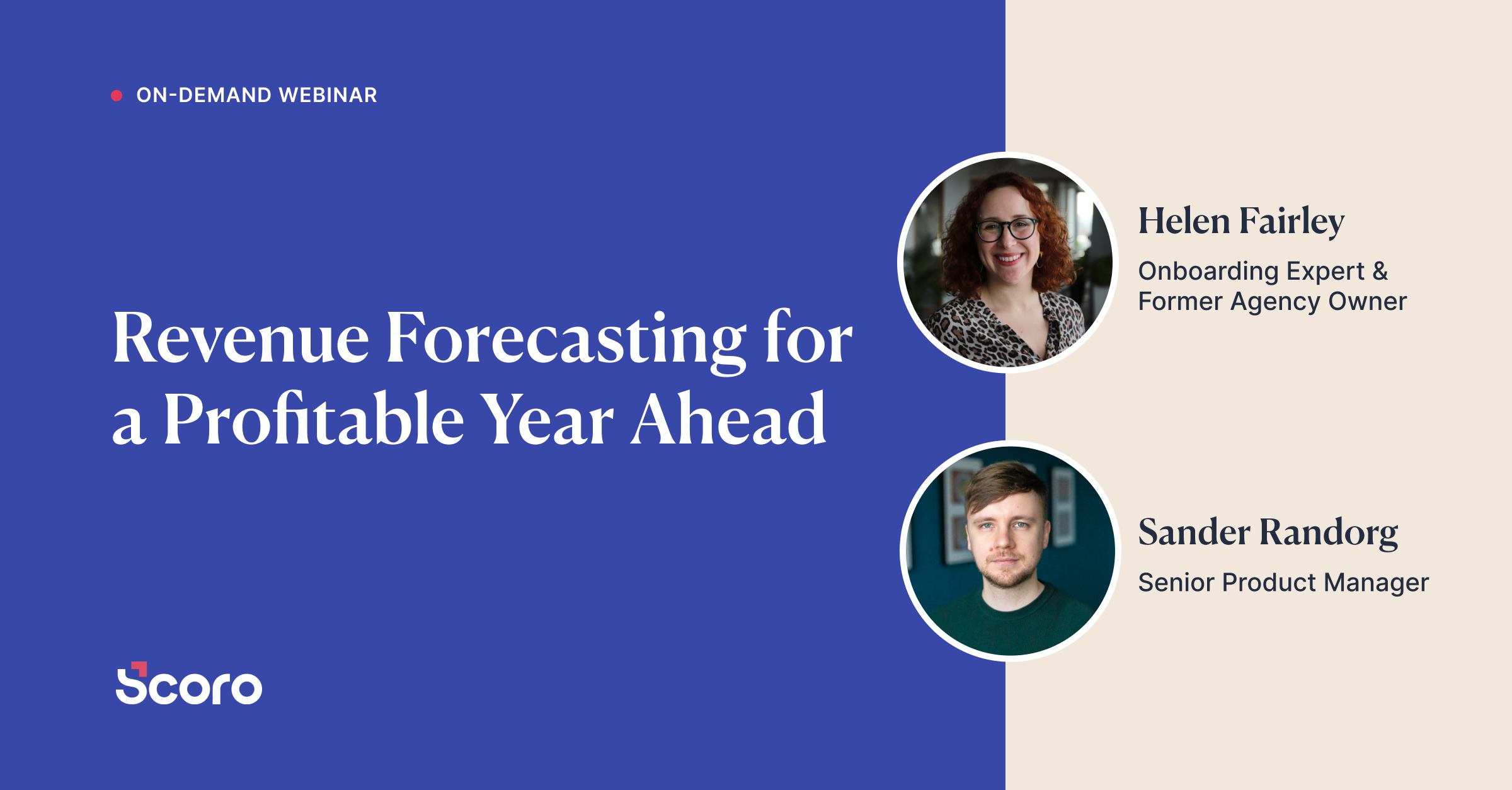Scoro x Expensify: Automated Expense Management Made Easy
We’re often asked how Scoro differs from other business management software. Although there are many excellent features our clients always talk about, such as customizable dashboards and automated reports, it’s not about any one feature.
Scoro’s biggest value is the complete solution that brings together all our features – empowering businesses to manage their entire workflow in one place. Think of it as an engine room of a cruise ship – you get to enjoy the smooth sailing while we’re working tirelessly behind the scenes to ensure the best experience for everyone.
For us, no detail is too small to escape close attention, and we won’t stop before every little piece falls in place perfectly. And although the stakes are high, we don’t shy away from any challenge either. We are continually taking on projects, whether new feature development or integrations, that many have decided to forego.
Our newest update is a true testament to the aforementioned dedication. We’ve always wanted Scoro’s users to work smarter, not harder, and our new Expensify integration automates yet another aspect of people’s work. Instead of manually managing expenses, you can integrate Expensify with Scoro to do the hard work for you.
|
 |
Three Key Functions of Scoro x Expensify Integration
Integrating Expensify with Scoro empowers you to automate your expense management process. No more manual data entries – with various customization options, you can easily make it most suitable for your business.
Once you’ve connected Scoro to Expensify, you can configure how the information is shared between the two systems. You have three separate options for expenses, projects, and products.
1. Expenses from Expensify to Scoro
Until now, you’ve had an option to manually import all your project expenses into Scoro for an accurate overview. With this new integration, you can automate the process and have more time to spend on the more critical tasks.
By integrating Expensify with Scoro, you can pull all the expenses from Expensify into your Scoro account. All the approved and reimbursed expenses will be synced to Scoro automatically. Further, you can choose whether you want to sync submitted expenses as well.
While most existing Expensify integrations stop here, we take things to the next level. Instead of one-way data migration, we’ve made sure that even more information can move between Expensify and Scoro.
2. Projects from Scoro to Expensify
Having all expenses available under projects in Scoro is a great way to have a more accurate overview of any project costs. However, how to assure that every expense in the Expensify is logged under the right project?
Up until now, it was a manual process – manageable with smaller projects with few expenses. However, most of our clients have a lot of projects with thousands of small expenses to track, which means that doing it manually is time-consuming and no longer efficient.
Project sync between Expensify and Scoro enables you to define which projects will be synced to Expensify. This way, even if you have multiple ongoing projects, you can immediately log expenses under the right project without any hassle. Subsequently, this expense will be automatically synced under the same project in Scoro.
3. Moving products between Expensify and Scoro
Smaller projects need less granularity, but if you have dozens of projects with thousands of small expenses running simultaneously, it gets overwhelming quickly. That’s why we’ve created an option for businesses to match expenses with different categories (products).
Imagine a situation where you can see that a lot of your projects are going over budget. Instead of shuffling through all the expenses one-by-one, you can now see which aspect of your project (e.g., travel) is burning through the budget too quickly.
With Expensify integration, you can enable the products sync to match Expense lines with products so that you can track costs based on the product categories.
Advanced settings
As every team operates in a slightly different manner, we’ve made sure there are even more options to customize the integration. With advanced settings, you can configure the integration to match the needs of your business.
Among other things, you’ll be able to:
- define if the sync is manual or automatic (and the frequency of the sync);
- choose if you want only project-related expenses;
- choose to sync only costs connected with Scoro users;
- choose dynamic project bookmarks to sync only the right projects to Expensify automatically;
- configure statuses, dates, frequency, and many more.
Read more about setting up Scoro x Expensify integration.
‼️Not to worry, if your Scoro site hasn’t been updated yet, the update is rolling out gradually over the next few weeks.
About Expensify
Expensify is a business system used to manage expenses, transactions, and money matters through real-time data and reporting processes. Expensify is the only expense management tool built for companies of all sizes – thus a perfect tool for anyone who needs to keep track of receipts and automate expense management.
About Scoro
Scoro is an end-to-end business management solution. It allows companies to control their entire workflow from one place, so they can streamline work and eliminate routine tasks. The chart-topping scores from users also reinforce that Scoro provides the tools users need to ensure every business runs as smoothly and efficiently as possible.
To find out more about Scoro, take a tour of the platform with a 14-day free trial.