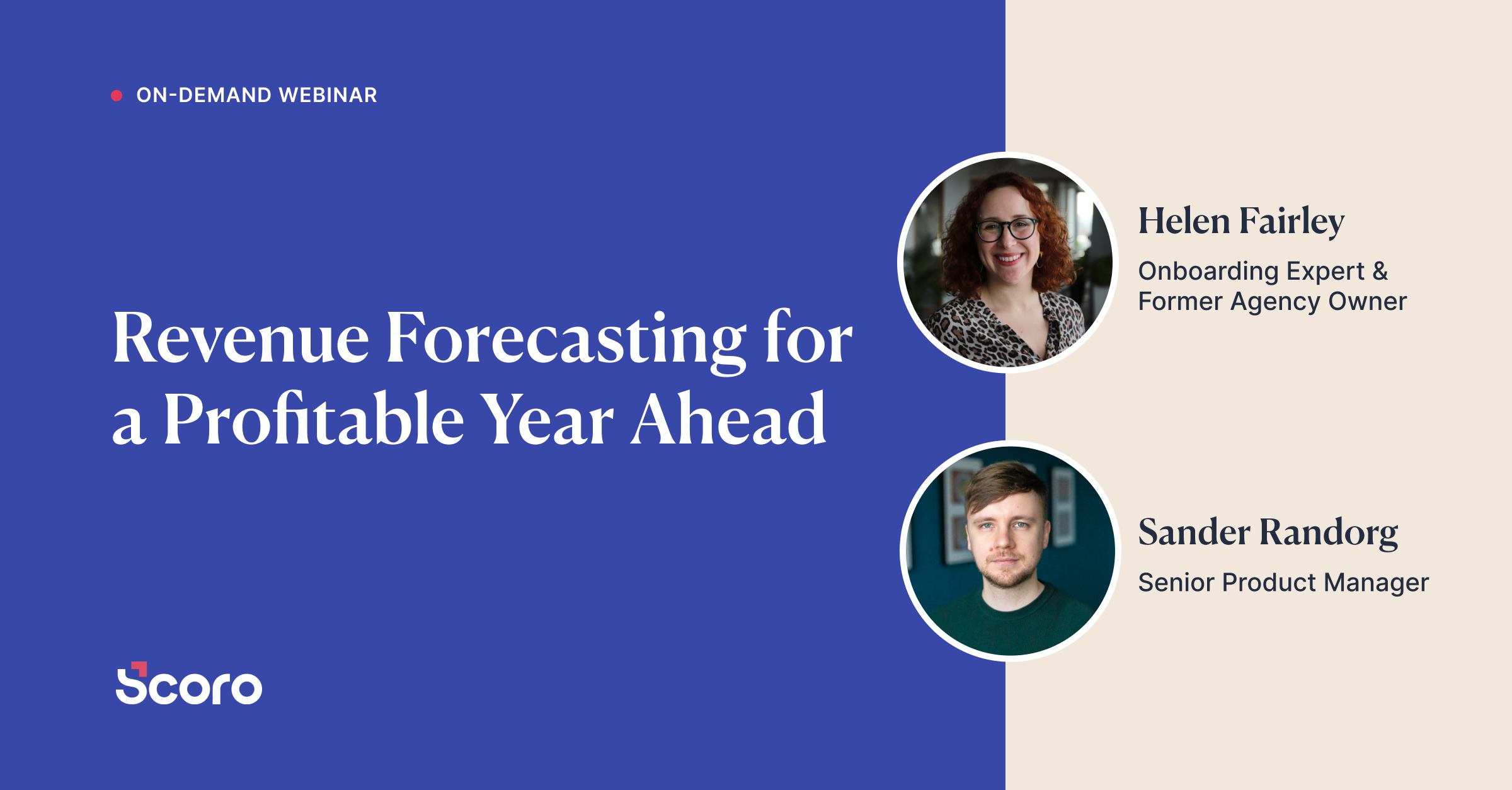The Best All-in-One Tools for Hybrid Working
A hybrid work environment is when businesses choose to have both in-office and remote employees. Using a hybrid working model helps businesses in providing more autonomy to their employees. The effectiveness of a flexible working model requires the use of tools that enable streamlined communication, collaboration, and monitoring.
Scoro, ClickUp, and Hubstaff come equipped with great features like time tracking, development sprints, and activity levels. These features allow businesses to overcome challenges related to tracking remote employees, managing projects, and monitoring progress.
Other tools like Bitrix24, Jira, and Smartsheets come with features like news feeds, drag-and-drop functionalities, and no-code development. These features help businesses develop automated workflows and streamline communication with remote employees.
Lastly, tools like Podio and Celoxis come with features like project health indicators and activity streams. These features help companies monitor project progress and view which tasks remote employees are working on. Our top picks for the best all-in-one hybrid workplace tools are mentioned below.
1. Scoro
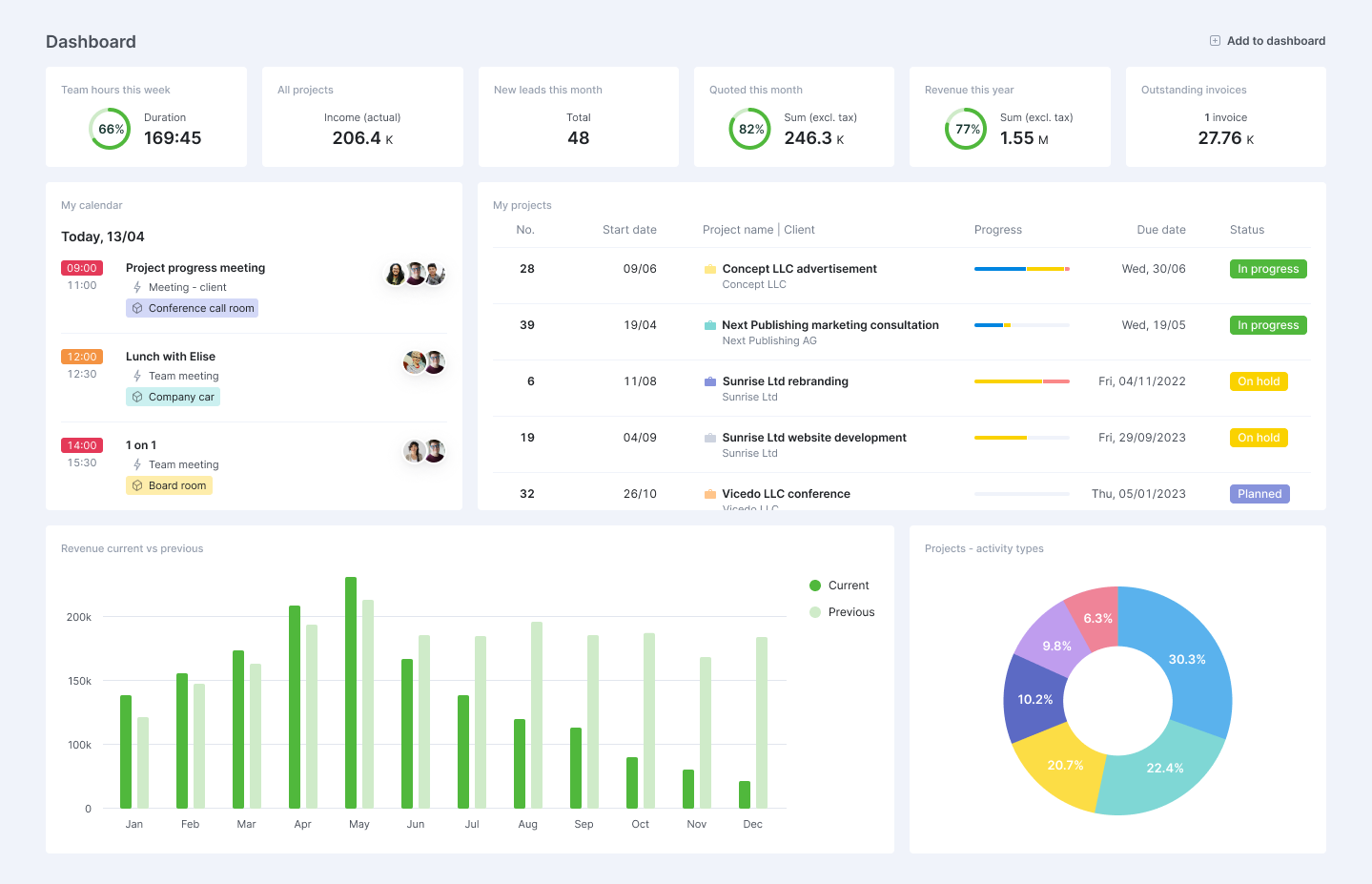
Scoro is an end-to-end workplace management software. It helps businesses overcome collaboration and monitoring challenges that result from a hybrid working environment. Companies can use Scoro’s planner to get a visual overview of the availability of both in-office and remote employees.
Knowing which team member is available allows managers to plan tasks and ensure their completion with ease. Managers can then use the task list feature to create and assign tasks to employees. Task lists also allow employees to log time entries. These log entries help managers monitor the duration of tasks being performed by remote employees.
Scoro’s time-locking feature allows managers to review and lock time periods logged by employees. This ensures that the data used for measuring remote employees’ performance is accurate and unmodified. Scoro’s all-in-one software facilitates business using a hybrid model as it allows them to track remote employee working hours and automate task assignments.
Key features of Scoro are mentioned below.
- Time tracking.
- Task automation.
- Time locking.
- Progress monitoring.
- Drag and drop task board.
Pricing for Scoro starts from $26 per user/month.
2. ClickUp
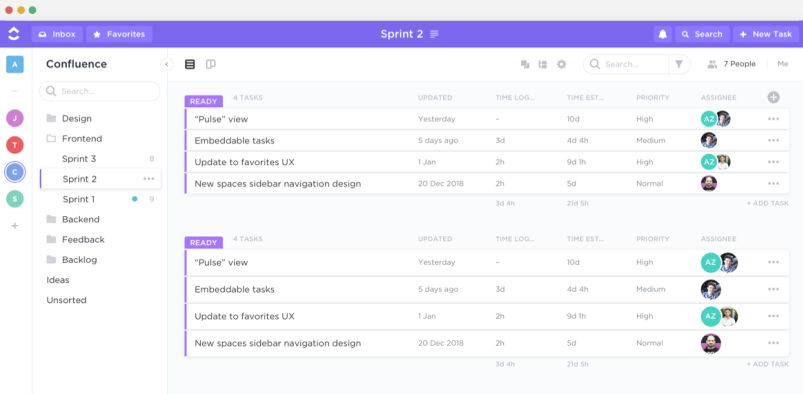
ClickUp is a customer-centric collaboration tool. Companies use this tool to manage remote employees and address hurdles a flexible work environment imposes. Managers can use ClickUp’s development sprints to distribute workloads and assign tasks. They can also use this feature to monitor progress and measure team performance.
ClickUp also helps companies streamline their resource management practices for remote employees. Supervisors can use its dashboards feature to identify how human, material, and digital resources are being used. Afterward, they can report on the progress of each task and determine if the resources were used effectively.
ClickUp also comes with a business management feature that allows companies to measure the performance of remote employees. Managers can use this feature to track and assess business goals against completed tasks. ClickUp’s customer-centric collaboration tool helps companies use a flexible work setup by allowing them to assign tasks and track the progress of remote employees.
Key features of ClickUp are mentioned below.
- Dashboards.
- Business management.
- Development sprints.
- Two-factor authentication.
Pricing for ClickUp starts from $5 per user/month.
3. Hubstaff
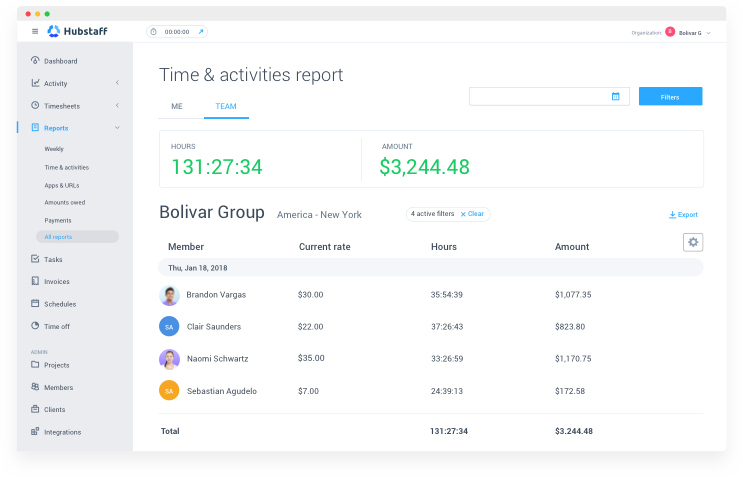
Hubstaff is a time-tracking and productivity-monitoring tool. It helps enterprises address the challenges that come with tracking and monitoring a remote workforce. Supervisors can use Hubstaff’s activity levels to monitor employee performance. The features let them track the activities of remote employees based on keyboard and mouse usage.
It also comes with a limited payments feature that is essential for Human Resource (HR) teams. This feature helps them pay remote employees only for the time they have worked. It also comes with a time clock app that helps remote employees log their working hours. The feature ensures that employees are able to log their hours using mobile or desktop devices.
It helps hybrid workers add their work breaks, location, and attendance. The time clock app also helps businesses automate payroll management. This eliminates the need for salary calculations and ensures that remote workers are paid automatically. Hubstaff’s time-tracking and productivity-monitoring tool helps businesses with a hybrid workforce by allowing them to track time, monitor productivity, and automate payrolls.
Key features of Hubstaff are mentioned below.
- Activity levels.
- Limited payments.
- Time Clock app.
- Compatibility.
Pricing for Hubstaff starts from $5.83 per user/month.
4. Bitrix24
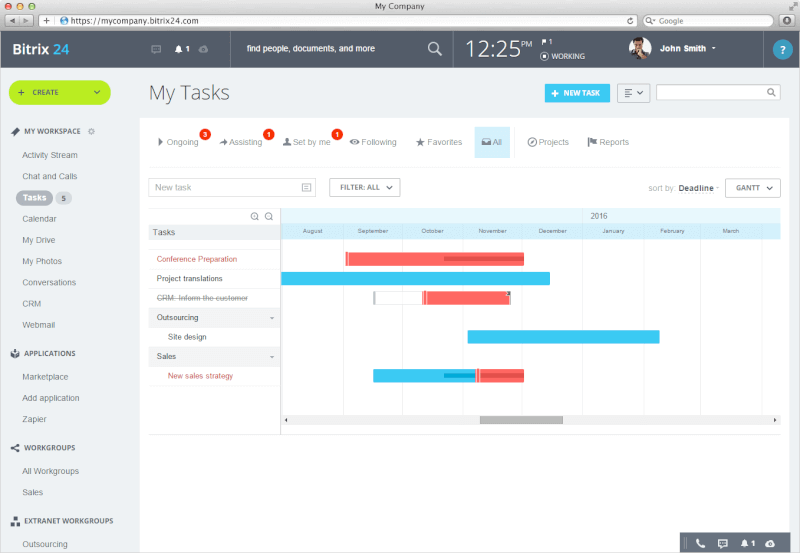
Bitrix24 is a unified online workspace management tool. It enables remote teams to overcome challenges faced while managing projects online. Project managers can use Bitrix24’s work management feature to create and assign tasks to remote team members. Managers can also use this feature to get performance reports.
These reports help companies determine the productivity of their remote teams. Bitrix24 also comes with collaboration features such as video conferencing and private and group chats. These features help businesses create a productive environment for both remote and in-house employees.
Bitrix24 also allows companies to develop their own newsfeed. This feature helps foster a more interactive environment among remote and in-house teams. Bitrix24’s unified online workspace management tool helps enterprises thrive in a hybrid work environment by helping them with project management, collaboration, and monitoring protocols.
Key features of Bitrix24 are mentioned below.
- Work management.
- Work time tracking and reports.
- Newsfeed.
- Automation.
Pricing for Bitrix24 starts from $9.80 per user/month.
5. Jira
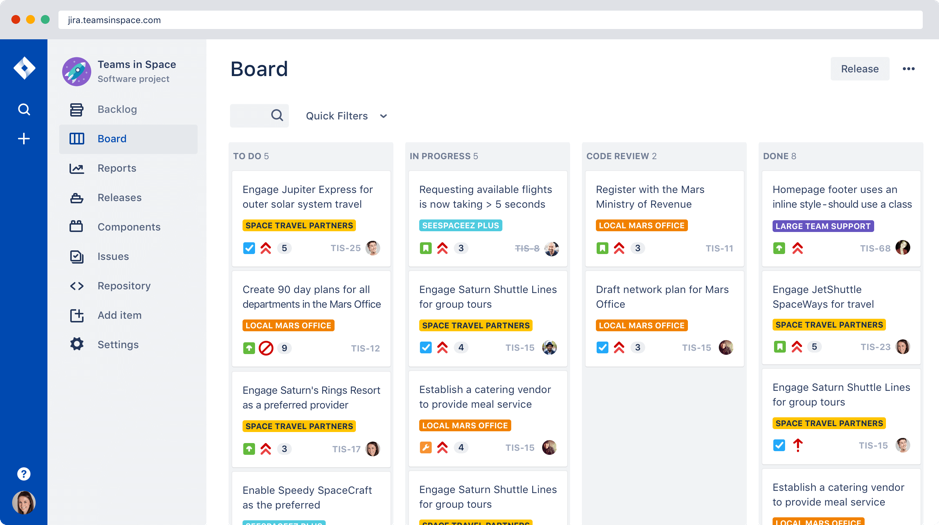
Jira is an agile project management tool. Companies can use this tool to organize their remote projects and prevent workflow challenges that they might face. Jira comes with agile boards that allow project managers to have better control over the workflow.
These boards visualize different tasks and help the teams break large complex projects into smaller, more manageable chunks. Project team leads can use Jira’s timeline features to track project progress. This allows supervisors to gain more visibility into projects and helps them make informed decisions.
Jira also comes equipped with sprint reporting capabilities. This allows managers to see where remote teams are overcommitted and help them reduce scope creep. Jira’s agile project management tool facilitates businesses using a flexible working model by allowing them to break larger projects into smaller and more manageable chunks.
Key features of Jira are mentioned below.
- Scrum and kanban boards.
- Timelines.
- Drag and drop functionalities.
- Compatibility.
Pricing for Jira starts from $7.75 per user/month.
6. Smartsheet
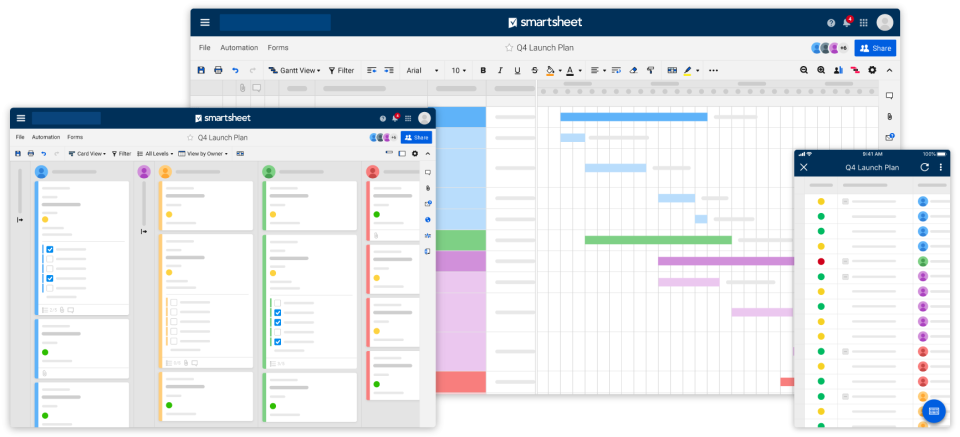
Smartsheet is a collaboration and work management tool. It allows businesses to effectively meet the challenges of managing remote teams. Smartsheet comes equipped with pre-built templates that help managers view and track project progress. The templates can even be used to assign tasks to remote teams and set priorities.
Smartsheet also comes equipped with no-code development capabilities. This allows managers to easily create and automate workflows for their remote employees. These automated workflows are backed with enterprise-grade security protocols. This helps companies mitigate cyber threats like unauthorized access that may arise from remote work.
It also allows supervisors to use activity logs. This feature ensures that supervisors can track and monitor changes made to data sheets, activities, and project dashboards. Smartsheet’s collaboration and work management tool helps enterprises implement a hybrid working model by allowing them to leverage features like no-code development and activity logs.
Key features of Smartsheet are mentioned below.
- No-code development.
- Pre-built templates.
- Activity logs.
- Document builder.
Pricing for Smartsheet starts from $7 per user/month.
7. Podio
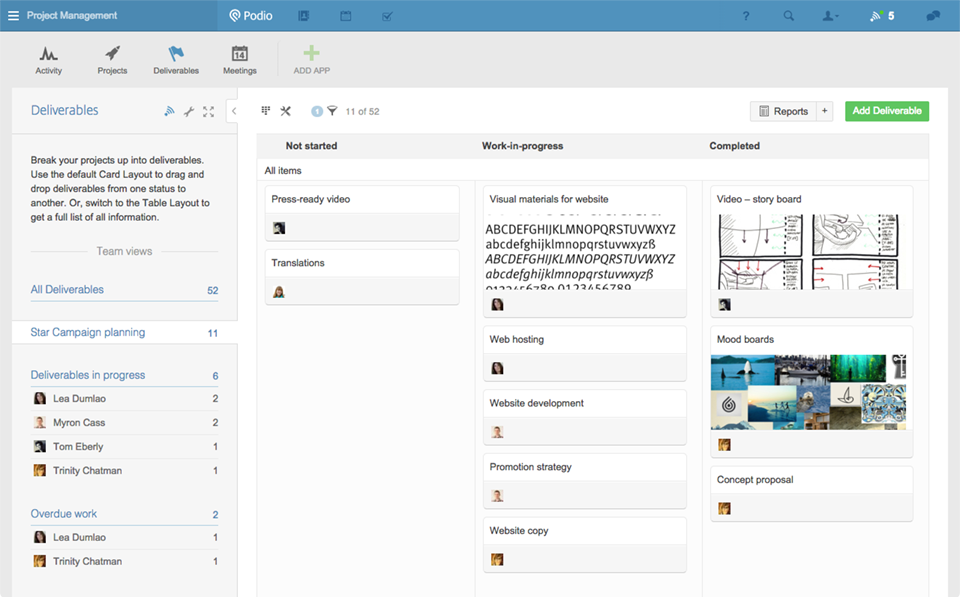
Podio is an online project management software. It helps companies effectively manage remote teams and streamline project completion. Podio comes with task management capabilities that help team leads breakdown projects into more manageable chunks. It also comes with workflows that operate based on an if-this-then-that logic.
This functionality logic helps managers create automated workflows. The automated workflows ensure that tasks are assigned to remote employees in a timely manner. It also comes equipped with advanced sharing capabilities that help remote workers gain feedback on their tasks.
This feedback can then be used to help ensure that projects are completed as per their time and quality requirements. It also allows organizations to use activity streams. This feature improves collaboration with remote employees as it allows them to communicate via statutes, comments, and chats. Podio’s online project management software helps businesses remote team advanced communication, file sharing, and project management capabilities.
Key features of Podio are mentioned below.
- File sharing.
- Automated workflows.
- Activity streams.
- Task management.
Pricing for Podio starts from $14 per month.
8. Celoxis
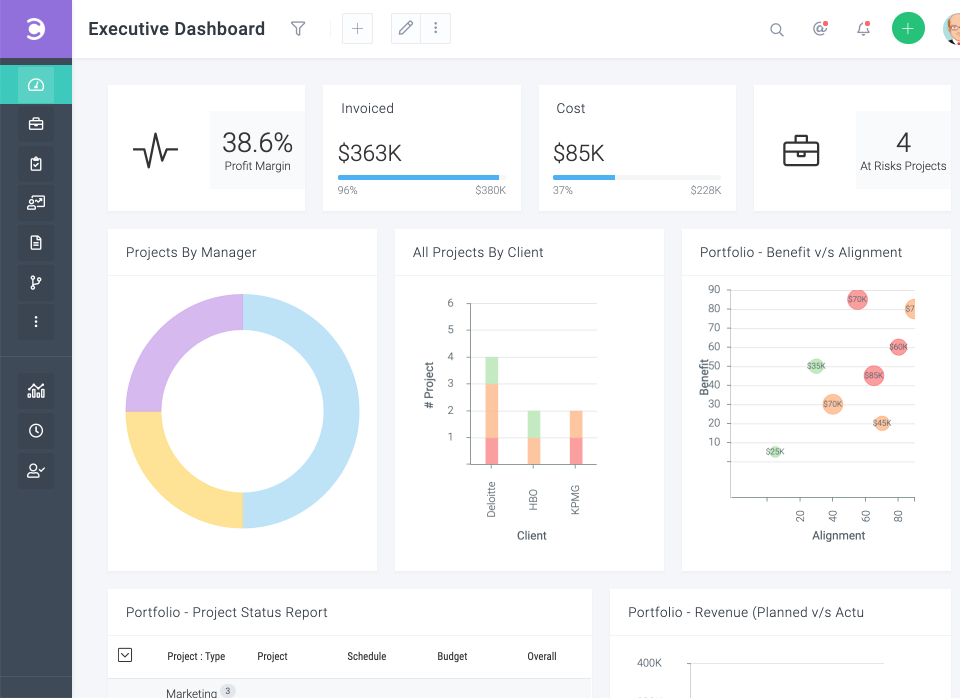
Celoxis is a powerful project management office (PMO) solution. It eliminates hybrid work challenges by allowing companies to leverage advanced project management capabilities. Its project request tracking feature allows companies to collate projects from different sources identified by their remote employees.
Afterward, managers can then use its project planning capabilities to automatically schedule and assign tasks to remote workers. It also allows team leads to use red, amber, and green (RAG) indicators to view the health of projects assigned to remote teams. Celoxis also helps companies improve their resource allocation protocols based on real-time data.
Supervisors can use Celoxis’s resource management capabilities to assign resources to hybrid employees based on availability and priority. Celoxis’s project management office (PMO) solution helps businesses using a hybrid working model by allowing them to assign tasks and resources and monitor the overall project health.
Key features of Celoxis are mentioned below.
- RAG indicators.
- Resource management.
- Project planning.
- Compatibility.
Pricing for Celoxis starts from $25 per month.